- Professional Development
- Medicine & Nursing
- Arts & Crafts
- Health & Wellbeing
- Personal Development
Learn Linux in 5 Days
By IOMH - Institute of Mental Health
Overview of Learn Linux in 5 Days The Learn Linux in 5 Days Course is designed to help you understand and use Linux, one of the most powerful operating systems used around the world. Today, Linux runs over 96% of the top one million web servers. Many companies in the UK are now choosing Linux and other open-source tools to save money and make their systems more secure. This course takes you from installing Linux to learning important commands that help you get things done faster and smarter. In the Learn Linux in 5 Days Course, you’ll learn step by step, starting with simple tasks like moving around files and folders. As you go through the lessons, you’ll move on to useful skills like handling running processes, setting up scheduled tasks, and managing system updates. Whether you're learning on a virtual machine at home or setting up a real server at work, this course gives you clear, hands-on training to build your confidence. There is a growing need for people who know how to work with Linux. In fact, UK tech jobs asking for Linux skills are growing 21% every year. The Learn Linux in 5 Days Course helps you stay ahead by teaching you how to work with file permissions, customise the shell, and manage software packages. With this course, Linux becomes simple, useful, and something you can learn in just a few days. By completing this Learn Linux in 5 Days, you will be able to: Move around the Linux file system and manage files with ease Use important command-line tools the right way Set file permissions and control who can access what Customise your shell environment and create your shortcuts Install and manage software on different Linux systems Set up scheduled tasks and manage running programs smoothly Who Should Take the Learn Linux in 5 Days Course IT workers who want to improve their system management skills and understand Linux better Total beginners who want to learn how Linux works and start using the command line in just 5 days Students studying cybersecurity, cloud computing, or web development who need Linux for their future careers Windows users curious about trying Linux using a virtual machine before making a full switch DevOps learners who want to build strong Linux skills for handling servers and automation Process of Evaluation After studying the Learn Linux in 5 Days Course, your skills and knowledge will be tested with an MCQ exam or assignment. You have to get a score of 60% to pass the test and get your certificate. Certificate of Achievement Certificate of Completion - Digital / PDF Certificate After completing the Learn Linux in 5 Days Course, you can order your CPD Accredited Digital / PDF Certificate for £5.99. (Each) Certificate of Completion - Hard copy Certificate You can get the CPD Accredited Hard Copy Certificate for £12.99. (Each) Shipping Charges: Inside the UK: £3.99 International: £10.99 Requirements You don’t need any educational qualification or experience to enrol in the Learn Linux in 5 Days course. Career Path This Learn Linux in 5 Days Course will lead you to many different career opportunities. Here are a few prospects: Linux System Administrator – £35K to £65K per year DevOps Engineer – £45K to £85K per year Network Security Specialist – £40K to £70K per year Cloud Infrastructure Engineer – £50K to £80K per year Web Server Administrator – £32K to £60K per year Course Curriculum Unit 01: Overview Course Overview 00:03:00 Unit 02: Day 1 Background and Introduction 00:07:00 Linux Distributions 00:05:00 Installing VirtualBox on Windows 00:03:00 Installing VirtualBox on Mac 00:03:00 Installing Linux Using an Image for VirtualBox 00:05:00 VirtualBox Troubleshooting Tips 00:02:00 When to Install Linux from Scratch 00:15:00 Installing CentOS from Scratch / CentOS Manual Installation Process 00:23:00 Getting Connected 00:11:00 Connect Directly 00:02:00 Unit 03: Day 2 The Linux Directory Structure 00:10:00 The Shell 00:08:00 Basic Linux Commands 00:05:00 Teach Yourself to Fish 00:06:00 Working with Directories 00:09:00 Listing Files and Understanding LS Output 00:12:00 Unit 04: Day 3 File and Directory Permissions Explained - Part One 00:11:00 File and Directory Permissions Explained - Part Two 00:09:00 View Files and the Nano Editor 00:05:00 Editing Files in Vi 00:10:00 Editing Files with Emacs 00:06:00 Finding Files and Directories 00:07:00 Graphical Editors 00:04:00 Unit 05: Day 4 Deleting, Copying, Moving, and Renaming Files 00:11:00 Wildcards - Part One 00:05:00 Wildcards - Part Two 00:07:00 Input, Output, and Redirection 00:08:00 Comparing Files 00:04:00 Searching in Files and Using Pipes 00:10:00 Transferring and Copying Files over the Network 00:07:00 Customizing the Shell Prompt 00:05:00 Shell Aliases 00:04:00 Unit 06: Day 5 Environment Variables 00:08:00 Processes and Job Control 00:12:00 Scheduling Repeated Jobs with Cron 00:06:00 Switching Users and Running Commands as Others 00:08:00 Shell History and Tab Completion 00:13:00 Installing Software on RPM Based Linux Distros: RedHat, CentOS, AlmaLinux, Rocky 00:21:00 Installing Software on Debian Based Linux Distros: Debian, Ubuntu, Kali Linux 00:12:00 Conclusion - Congratulations and Thank You! 00:01:00 Unit 07: Addendum - Connecting to a Linux Virtual Machine over the Network Connecting to a Linux Virtual Machine over the Network 00:11:00 Unit 08: Bonus Bonus - Installing NGINX, MySQL, PHP, and WordPress on Ubuntu 00:09:00 Unit 09: Resources Resources 00:15:00

Description: Confidence is the key for presenting yourself during public speaking. You have to know what to convey to the audience and be comfortable with communication skills. To learn about overcoming your stage fear and nervousness, you can get the help of the course - Public Speaking Diploma. In this course, there are contents which will teach you on how to increase your communication skills. Interpersonal skills, professionalism, controlling nervousness, handling sticky situations, etc. You will also be taught on how to understand your audience, entice them with an immaculate presentation, controlling your body language, key themes and sentences, opportunities to practice and learn from mistakes, etc. This course Is aimed to help you better present yourself and make you more confident. Learning Outcomes: Speak more confidently in a one-on-one conversation Develop more confidence while speaking socially or small Learn practice these skills in a safe and supportive setting Implement quick and easy preparation techniques which will work no matter what if you have one minute or a week for its preparation Make your preparation for questions, in case of when you don't know what those questions will be. Getting over nervousness what you may come across while speaking in front of a group, particularly when the group is not compassionate to what you have to say. Apply the presentation techniques so that you can establish your credibility as well as getting people on your side Build an affinity with your audience Get to know the methods to decrease your nervousness as well as fear Realise your areas of strength as a presenter as well as the way you can draw the attention of different types of people Locate how the visual aids can help create an influence along with attention Improvise techniques to form a professional presence Know a number of different means so that you can prepare and organise information Knowing how to prepare, practise, as well as deliver a short presentation Assessment: At the end of the course, you will be required to sit for an online MCQ test. Your test will be assessed automatically and immediately. You will instantly know whether you have been successful or not. Before sitting for your final exam you will have the opportunity to test your proficiency with a mock exam. Certification: After completing and passing the course successfully, you will be able to obtain an Accredited Certificate of Achievement. Certificates can be obtained either in hard copy at a cost of £39 or in PDF format at a cost of £24. Who is this Course for? Public Speaking Diploma is certified by CPD Qualifications Standards and CiQ. This makes it perfect for anyone trying to learn potential professional skills. As there is no experience and qualification required for this course, it is available for all students from any academic background. Requirements Our Public Speaking Diploma is fully compatible with any kind of device. Whether you are using Windows computer, Mac, smartphones or tablets, you will get the same experience while learning. Besides that, you will be able to access the course with any kind of internet connection from anywhere at any time without any kind of limitation. Career Path After completing this course you will be able to build up accurate knowledge and skills with proper confidence to enrich yourself and brighten up your career in the relevant job market. Module 1 Good Communication Skills 00:15:00 Interpersonal Skills 00:30:00 Getting Comfortable in Conversation 00:30:00 Redesigning Yourself for Strength 00:30:00 Professionalism 00:15:00 Maximizing Meetings 00:15:00 Controlling Nervousness 00:15:00 Module 2 Getting Started 00:15:00 Planning 00:15:00 Force Field Analysis 00:15:00 Understanding Your Audience 00:30:00 Controlling Your Jitters 00:15:00 Making Your Listener Hear You 00:30:00 Key Themes 00:15:00 Structuring Ideas 00:15:00 Organization Methods 00:15:00 Expanding a Basic Plan 00:15:00 Our Body Language 00:15:00 Beginnings and Endings 00:15:00 Module 3 Communication 00:15:00 Stop! Check Your Mouth! 00:15:00 What's Your Type? How About Mine?@m 00:15:00 Positive Self-Talk 00:15:00 Rapport 00:05:00 Maximizing Meetings 00:15:00 Body Language 00:15:00 Sticky Situations 00:15:00 I Can Just Send an E-mail, Right? 00:15:00 Overcoming Nervousness 00:30:00 The Five S's 00:15:00 Start Writing! 00:15:00 Audience Profile 00:05:00 Your Speaking Voice 00:30:00 Add Punch to Your Presentation 00:15:00 Mock Exam Mock Exam- Public Speaking Diploma 00:20:00 Final Exam Final Exam- Public Speaking Diploma 00:20:00 Certificate and Transcript Order Your Certificates and Transcripts 00:00:00

[vc_row][vc_column][vc_column_text]Learning different languages is a skill especially Spanish. It is the fourth most using language all over the world. If you want to be an expert in the Spanish language, look at our Complete Spanish Course . Its precise contents assist you to help you to know further in your quest. The course designs with some specific methods which guide you to learn the Spanish language from a to z. the course incorporates Spanish vocabulary, Spanish grammatical structure, Different use of introductive words, and lucid sentences making techniques. Assessment: This course does not involve any MCQ test. Students need to answer assignment questions to complete the course, the answers will be in the form of written work in pdf or word. Students can write the answers in their own time. Once the answers are submitted, the instructor will check and assess the work. Certification: After completing and passing the course successfully, you will be able to obtain an Accredited Certificate of Achievement. Certificates can be obtained either in hard copy at a cost of £39 or in PDF format at a cost of £24. Who is this Course for? Complete Spanish Course is certified by CPD Qualifications Standards and CiQ. This makes it perfect for anyone trying to learn potential professional skills. As there is no experience and qualification required for this course, it is available for all students from any academic background. Requirements Our Complete Spanish Course is fully compatible with any kind of device. Whether you are using Windows computer, Mac, smartphones or tablets, you will get the same experience while learning. Besides that, you will be able to access the course with any kind of internet connection from anywhere at any time without any kind of limitation. Career Path After completing this course you will be able to build up accurate knowledge and skills with proper confidence to enrich yourself and brighten up your career in the relevant job market.[/vc_column_text][/vc_column][/vc_row] Module 1 Spanish Course: Find out all about this course in less than two minutes 00:02:00 Spanish Course: The Alphabet. Pronunciation. Part 1 00:18:00 Spanish Course: The Alphabet. Pronunciation. Part 2 00:17:00 Spanish Course: Personal pronouns. Gender and number. Ser. Part 1 00:10:00 Spanish Course: Personal pronouns. Gender and number. Ser. Part 2. 00:14:00 Learn Spanish- Present tense. The articles. Use of the verb Tener 1 00:21:00 Use of the verb Tener 2. More numbers. Age. Vocabulary about clas 00:14:00 Learn Spanish- The hour. The times of day. Calendar. Frequency. P 00:11:00 Learn Spanish- The question and exclamation. Recap. Part 1 00:19:00 Learn Spanish- The question and exclamation. Recap. Part 2. 00:15:00 Module 2 Learn Spanish- The weather. Months and seasons. Hace and dentr 00:11:00 Learn Spanish- Present tense irregular. Vowel exchange. Part 1. 00:13:00 Learn Spanish- Present tense irregular. Vowel exchange. Part 2. 00:14:00 Learn Spanish- Present tense irregular. Irregular first person. Part 1. 00:11:00 Learn Spanish- Present tense irregular. Irregular first person. Part 2. 00:12:00 Learn Spanish- The verb Haber and the past perfect. Part 1. 00:15:00 Learn Spanish- The verb Haber and the past perfect. Part 2. 00:16:00 Learn Spanish- The verb Haber and the past perfect. Part 3. 00:09:00 Learn Spanish- Prepositions. Part 1. 00:14:00 Learn Spanish- Prepositions. Part 2. 00:17:00 Module 3 Learn Spanish- Numbers. Recap. Part 1. 00:12:00 Learn Spanish- Numbers. Recap. Part 2. 00:13:00 Learn Spanish- Reflexive verbs. Reciprocal verbs. Part 1. 00:11:00 Learn Spanish- Reflexive verbs. Reciprocal verbs. Part 2. 00:11:00 Learn Spanish- Personal hygiene and clothing. Part 1. 00:09:00 Learn Spanish- Personal hygiene and clothing. Part 2 00:12:00 Learn Spanish- Direct and Indirect Object Pronouns. 00:20:00 Learn Spanish- 'To like' and similar verbs. Indirect Object Verbs 00:27:00 Learn Spanish- 'To like' and similar verbs. Vocabulary 00:16:00 Learn Spanish- Present perfect tense 00:23:00 Module 4 Learn Spanish- Present continuous 00:22:00 Learn Spanish- The near or immediate future 00:14:00 Learn Spanish- Shopping 00:26:00 Learn Spanish- Present, Past, Future 00:20:00 Learn Spanish- Your house 00:31:00 Learn Spanish- Comparative 00:17:00 Learn Spanish- Superlatives 00:19:00 Learn Spanish- Demonstrative 00:24:00 Learn Spanish- Possesive 00:23:00 Learn Spanish- Basic conjunctions 00:22:00 Learn Spanish- Past Simple or Indefinite 00:33:00 Learn Spanish- The accent 00:43:00 Learn Spanish- The imperfect tense and the description 00:22:00 Learn Spanish- Of the future 00:19:00 Course Certification Order your Certificate 00:00:00

Description You have a basic knowledge on MS Access 2016, besides you want to know more about it to use in your practical life, but you don't know how to work on it and which course is effective for your learning. Don't worry. To become better at MS Access, take a look at our MS Access 2016 Intermediate course. It will assist you to reach your need. The course designs in such a way that will assist you to learn the fundamental issues of MS Access including information gathering, data analysis, and proper management of the relevant information system. The MS Access 2016 Intermediate course helps you to make table chart for justifying the accuracy of data entry, learn automation system, and insert charts and column. The course aims at the clear understanding and functioning of Word and Excel, adding and deleting table data, reviewing the advanced searching techniques; Parameter queries, Crosstab queries and working with total and other different techniques of report and form regarding Tab controls, sub-Forms, Combo Box controls, Sub-reports, and column. Assessment: This course does not involve any MCQ test. Students need to answer assignment questions to complete the course, the answers will be in the form of written work in pdf or word. Students can write the answers in their own time. Once the answers are submitted, the instructor will check and assess the work. Certification: After completing and passing the course successfully, you will be able to obtain an Accredited Certificate of Achievement. Certificates can be obtained either in hard copy at a cost of £39 or in PDF format at a cost of £24. Who is this Course for? MS Access 2016 Intermediate is certified by CPD Qualifications Standards and CiQ. This makes it perfect for anyone trying to learn potential professional skills. As there is no experience and qualification required for this course, it is available for all students from any academic background. Requirements Our MS Access 2016 Intermediate is fully compatible with any kind of device. Whether you are using Windows computer, Mac, smartphones or tablets, you will get the same experience while learning. Besides that, you will be able to access the course with any kind of internet connection from anywhere at any time without any kind of limitation. Career Path After completing this course you will be able to build up accurate knowledge and skills with proper confidence to enrich yourself and brighten up your career in the relevant job market. Introduction Introduction FREE 00:01:00 Designing Tables for Better Data Entry Reviewing Table Design Principles 00:04:00 Setting Field Size, Formats and Captions 00:06:00 Setting Default Value and Required Fields 00:03:00 Restricting Data Entry Using Data Validation 00:02:00 Restricting Data Entry Using Input Masks 00:06:00 Sharing Data with Other Applications Exporting Tables and Queries to Excel 00:03:00 Importing Data from a TXT File 00:03:00 Importing Data from Excel 00:02:00 Exporting Data to a TXT File 00:02:00 Linking External Data Sources 00:03:00 Using Word Merge 00:02:00 Working with Action Queries What are Action Queries 00:00:00 Creating an Update Query 00:02:00 Creating an Append Query 00:03:00 Creating a Delete Query 00:02:00 Creating a Make Table Query 00:02:00 Changing the Start Number of an Auto Number Field 00:03:00 Advanced Query Techniques Creating Query Joins 00:05:00 Creating Find Unmatached and Find Duplicate Queries 00:03:00 Creating Parameter Queries 00:08:00 Using -Like- Keyword in Parameter Queries 00:02:00 Creating a Top X Query 00:01:00 Reviewing Calculated Query Fields 00:03:00 Summarizing Query Data with Totals 00:02:00 Inserting Where Statements in Summary Queries 00:01:00 Creating a Crosstab Query 00:03:00 Automating Processes with Macros Understanding Macro Basics 00:06:00 Creating Macros to Open Forms by Record 00:04:00 Validating Data Entry with Macros 00:04:00 Creating a Macro to Automate Data Entry 00:04:00 Advanced Data Entry Using Macros and DLOOKUP Function 00:06:00 Advanced Form Using Conditional Formatting 00:02:00 Organizing Form Fields with Tab Controls 00:03:00 Creating a Combo Box Control 00:02:00 Creating an Option Group Control 00:03:00 Using a Subform to Show Data from a Related Table 00:03:00 Advanced Report Techniques Inserting a Chart on a Report 00:03:00 Showing Data in Columns 00:02:00 Inserting a Subreport 00:02:00 Configuring Reports with Parameter Queries 00:04:00 Sending Reports 00:02:00 Conclusion Course Recap 00:00:00 Resources Resources - MS Access 2016 Intermediate 00:00:00 Certificate and Transcript Order Your Certificates and Transcripts 00:00:00

Description The Complete WordPress Web Design Diploma is specifically designed for those wishing to learn how to create a business-focused website. Through the course, you will learn everything you need to know about launching your first WordPress blog! Learn how to use WordPress to create your own blog site. You'll learn about designing a site and how to physically create a website. You will know how to design pages, menus, sidebars, footers, and create a professional and modern website. You will learn how to build & do web development for your WordPress website. Also, you will learn how to use the Elementor & WordPress theme to create a beautiful WordPress E-commerce store that attracts your customers and shows your products at it is best design aspect & presentation managing all the store customizations including tax, shipping, sales & even discount coupons. Assessment: This course does not involve any MCQ test. Students need to answer assignment questions to complete the course, the answers will be in the form of written work in pdf or word. Students can write the answers in their own time. Once the answers are submitted, the instructor will check and assess the work. Certification: After completing and passing the course successfully, you will be able to obtain an Accredited Certificate of Achievement. Certificates can be obtained either in hard copy at a cost of £39 or in PDF format at a cost of £24. Who is this Course for? Complete WordPress Web Design Diploma is certified by CPD Qualifications Standards and CiQ. This makes it perfect for anyone trying to learn potential professional skills. As there is no experience and qualification required for this course, it is available for all students from any academic background. Requirements Our Complete WordPress Web Design Diploma is fully compatible with any kind of device. Whether you are using Windows computer, Mac, smartphones or tablets, you will get the same experience while learning. Besides that, you will be able to access the course with any kind of internet connection from anywhere at any time without any kind of limitation. Career Path After completing this course you will be able to build up accurate knowledge and skills with proper confidence to enrich yourself and brighten up your career in the relevant job market. Introduction & installing Wordpress Course Outline FREE 00:02:00 Website Online Hosting 00:10:00 Installing wordpress 00:03:00 Installing wordpress theme ocean wp & elementor page builder 00:02:00 Creating website pages & menu 00:07:00 Wordpress page builder Familiarization Quick tour in Elementor 00:04:00 Creative Art directions & layout inspirations for web design 00:08:00 Familiarize with Elementor ( Sections ) 00:16:00 Familiarize with Elementor ( widgets ) & Desiging them 00:04:00 Brain storming & Tips for fast workflow with elementor 00:10:00 Wordpress home page Design & development WordPress website header design & banner ( part 1 ) 00:17:00 WordPress website header design & banner ( part 2 ) 00:13:00 WordPress website header design & banner ( part 3 ) 00:08:00 Features Section Design 00:09:00 Png Section Design 00:04:00 Email opt-in section 00:11:00 Testmonials section design 00:12:00 Image carousel section (slider) design 00:10:00 WordPress Website Footer Design 00:13:00 WordPress Customizer tour & website logo 00:18:00 Finalizing our home page & design hints 00:05:00 Wordpress About Us page Design & development About Us page Design ( part1 ) 00:17:00 About Us page Design ( part2 ) 00:18:00 About Us page Design ( part3 ) 00:12:00 Wordpress Contact Us & blog page design & development Contact Us page & Blog Page Creation 00:23:00 Creating WordPress Blog & Posting with Elementor 00:25:00 Wordpress Responsive website & publishing website WordPress Mobile & Tablet Responsive Website 00:21:00 Publishing wordpress website & creating maintance & coming soon pages 00:09:00 Free Plugins to mimic the Elementor Pro Free plugins to Mimic the Elementor pro 00:14:00 Exporting & importing our Elementor pages Exporting & Importing Elementor pages 00:05:00 Creating Our Wordpress ecommerce store installing woocommerce plugin ( Ecommerce Section ) 00:06:00 Making the first product (simple product) 00:09:00 Making Variable products 00:09:00 Up sells & cross sells Products 00:04:00 Discount coupons 00:06:00 Designing ecommerce store with elementor 00:14:00 Wordpress website customization Converting WordPress Website to https 00:04:00 Google Analytics & webmaster tool (SEO ranking) 00:10:00 Speeding up our wordpress website 00:13:00 Optimizing images & creative images Art directions 00:11:00 Understanding subdomains 00:06:00 Wordpress Website Backup, official email & more Website official email (domain email & device setup) 00:05:00 Site back up & site lock trust seal English 00:09:00 Order Your Certificates and Transcripts Order Your Certificates and Transcripts 00:00:00

Description: WordPerfect is a word processing application owned by Corel. In this Corel WordPerfect 12 Foundation Training, there are several modules which will help you learn all the aspects and build the foundation for the skills required to master WordPerfect. In this course, you will be able to learn the different elements and get accustomed to the WordPerfect interface. You will also learn about the tools necessary to operate during any task from the toolbar to make your work efficient. After finishing this course, you will be to create, customize, edit, and save documents which are essential for your workplace. Learning Outcomes: Opening and closing the program; understanding the interface; using menus, quickmenus, toolbars and dialog boxes How to use the programs toolbar and property bar, showing or hiding toolbars, customizing and managing it Typing text basics, selecting text with mouse, keyboard and menu, general tips and tricks Working with text via cutting, copying, pasting, using drag and drop, understanding insert and typeover mode, and using undo and redo How to save files for the first and second times, opening and closing files and/or document Utilizing the help menu, help topics, Corel tutor, specialized help, contextual help amd 'What's This' option Navigation through your cursor, scroll bars, keyboard, and the toolbar Using the object browser, go to dialog box, find the dialog box, and find and replace words Managing fonts through font face, size, bold, underline, italics, colour, quickfonts button, highlighting, and text's case through the property bar More font options through the dialog box, and advanced font tasks like embedding fonts and more Managing text position using the alignment, justification, line and paragraph spacing, ruler, tabs, margins and more options Spelling and grammar checking, using prompt-as-you-go, Grammatik, thesaurus, and the dictionary Opening, using, creating a template and organising projects Using PerfectExpert, and creaing envelopes and labels from the menu option Inserting data, time, symbols, using QuickWords, QuickCorrect, and smart quotes Ways to insert, suppress, remove page numbers, force pages and further insert line numbers Inserting clipart and pictures, reshaping and resizing graphics, positioning through the QuickMenu, ordering and flipping pictures, and adding borders How to use page view, draft view, two page view and zoom Using the print preview option to make adjustments and printing through various settings and options Switching between various documents, arranging document windows, moving text between documents, saving text in a separate file, and inserting documents Emailing and faxing your documents, and publishing them as PDF Affects of HTML on your document, previewing file in your browser, and publishing to HTML Making WordPerfect look like MS Office, opening office documents, saving office files, and using outlook contacts in WordPerfect Assessment: At the end of the course, you will be required to sit for an online MCQ test. Your test will be assessed automatically and immediately. You will instantly know whether you have been successful or not. Before sitting for your final exam you will have the opportunity to test your proficiency with a mock exam. Certification: After completing and passing the course successfully, you will be able to obtain an Accredited Certificate of Achievement. Certificates can be obtained either in hard copy at a cost of £39 or in PDF format at a cost of £24. Who is this Course for? Corel WordPerfect 12 Foundation Training is certified by CPD Qualifications Standards and CiQ. This makes it perfect for anyone trying to learn potential professional skills. As there is no experience and qualification required for this course, it is available for all students from any academic background. Requirements Our Corel WordPerfect 12 Foundation Training is fully compatible with any kind of device. Whether you are using Windows computer, Mac, smartphones or tablets, you will get the same experience while learning. Besides that, you will be able to access the course with any kind of internet connection from anywhere at any time without any kind of limitation. Career Path After completing this course you will be able to build up accurate knowledge and skills with proper confidence to enrich yourself and brighten up your career in the relevant job market. OPENING COREL WORDPERFECT 12 00:30:00 MORE ABOUT TOOLBARS 00:30:00 CREATING AND SELECTING TEXT 00:30:00 WORKING WITH TEXT 00:30:00 WORKING WITH YOUR DOCUMENT 00:30:00 FINDING HELP 00:30:00 BASIC NAVIGATION 00:15:00 USING WORDPERFECT'S TOOLS TO NAVIGATE THROUGH YOUR DOCUMENT 00:30:00 USING FONTS ON THE PROPERTY BAR 00:30:00 USING THE FONTS DIALOG BOX 00:30:00 ADVANCED FONT TASKS 01:00:00 CHANGING TEXT'S POSITION 00:30:00 ADVANCED TEXT POSITIONING 00:30:00 LANGUAGE TOOLS 00:30:00 PROJECTS 01:00:00 OTHER PRE-FORMATTED DOCUMENTS 00:30:00 USING TIMESAVING TOOLS 01:00:00 USING PAGE NUMBERS 00:30:00 ADDING PICTURES 01:00:00 VIEWING YOUR DOCUMENT 00:30:00 USING PRINT PREVIEW 00:30:00 PRINTING YOUR DOCUMENT 00:30:00 WORKING WITH MULTIPLE DOCUMENTS 00:30:00 SENDING YOUR DOCUMENT ELSEWHERE 00:30:00 CREATING A WEB PAGE 00:15:00 WORDPERFECT AND MICROSOFT OFFICE 00:30:00 Order Your Certificate and Transcript Order Your Certificates and Transcripts 00:00:00

The SQL Developer 2014 Beginner is the perfect course for developers new to SQL Server and planning to create and deploy applications against Microsoft's market-leading database system for the Windows platform. Learn everything you need to know to start building databases with SQL Server. Watch and learn how to install and configure SQL Server, create databases and tables, automate common tasks like backups, and use the SQL query language to retrieve and manipulate data. Why choose this course Earn an e-certificate upon successful completion. Accessible, informative modules taught by expert instructors Study in your own time, at your own pace, through your computer tablet or mobile device Benefit from instant feedback through mock exams and multiple-choice assessments Get 24/7 help or advice from our email and live chat teams Full Tutor Support on Weekdays Course Design The course is delivered through our online learning platform, accessible through any internet-connected device. There are no formal deadlines or teaching schedules, meaning you are free to study the course at your own pace. You are taught through a combination of Video lessons Online study materials Mock exams Multiple-choice assessment Certificate of Achievement Endorsed Certificate of Achievement from the Quality Licence Scheme Once the course has been completed and the assessment has been passed, all students are entitled to receive an endorsed certificate. This will provide proof that you have completed your training objectives, and each endorsed certificate can be ordered and delivered to your address for only £99.00. Please note that overseas students may be charged an additional £10 for postage. CPD Certificate of Achievement from Janets Upon successful completion of the course, you will be able to obtain your course completion e-certificate. Print copy by post is also available at an additional cost of £9.99 and PDF Certificate at £4.99. Endorsement This course has been endorsed by the Quality Licence Scheme for its high-quality, non-regulated provision and training programmes. This course is not regulated by Ofqual and is not an accredited lesson. Your training provider will be able to advise you on any further recognition, for example progression routes into further higher education. For further information please visit the Learner FAQs on the Quality Licence Scheme website. Method of Assessment To successfully complete the course, students will have to take an automated multiple-choice exam. This exam will be online and you will need to score 60% or above to pass the course. After successfully passing the exam, you will be able to apply for Quality Licence Scheme endorsed certificate of achievement. To verify your enhanced skills in the subject, we recommend that you also complete the assignment questions. These can be completed at any time which is convenient for yourself and will be assessed by our in-house specialised tutors. Full feedback will then be given on your current performance, along with any further advice or support. Who is this course for? SQL Developer 2014 Beginner is suitable for anyone who wants to gain extensive knowledge, potential experience and expert skills in the related field. This is a great opportunity for all students from any academic backgrounds to learn more on this subject.

Learn how to capture an online audience and create winning copy that inspires visitors to use your services and buy your product with the Copywriter Course Level 3. This copywriting course will transform you into a specialist copywriter in no time, as you learn how to create compelling, error-free content for blogs, promotional emails, websites and social media. This copywriting certificate starts with a general introduction to copywriting, moving on to getting to know your audience and understanding your customers. Throughout the course, you will hone your skills and creative flair, with tips on how to bring your ideas to life. Product descriptions, persuasive writing, the qualities of a great copywriter and more will all be discussed in this best-selling course. Learning Outcomes of The Copywriter Course Level 3: Familiarise with the qualities, role and responsibilities of a copywriter Understand how to write engaging sales-focused content to captivate your target audience Learn how to write compelling and concise product descriptions Gain a solid understanding of your target market and the importance of tone of voice Fine-tune your writing style and develop your writing and research skills Explore techniques and strategies for writing persuasive, informative and error-free copy Learn how to pitch your ideas and bring them to life Get step-by-step guidance on blog writing, email marketing, web writing and offline writing Why choose this course Earn an e-certificate upon successful completion. Accessible, informative modules taught by expert instructors Study in your own time, at your own pace, through your computer tablet or mobile device Benefit from instant feedback through mock exams and multiple-choice assessments Get 24/7 help or advice from our email and live chat teams Full Tutor Support on Weekdays Course Design The course is delivered through our online learning platform, accessible through any internet-connected device. There are no formal deadlines or teaching schedules, meaning you are free to study the course at your own pace. You are taught through a combination of Video lessons Online study materials Mock exams Multiple-choice assessment Certification After the successful completion of the final assessment, you will receive a CPD-accredited certificate of achievement. The PDF certificate is for £9.99, and it will be sent to you immediately after through e-mail. You can get the hard copy for £15.99, which will reach your doorsteps by post.
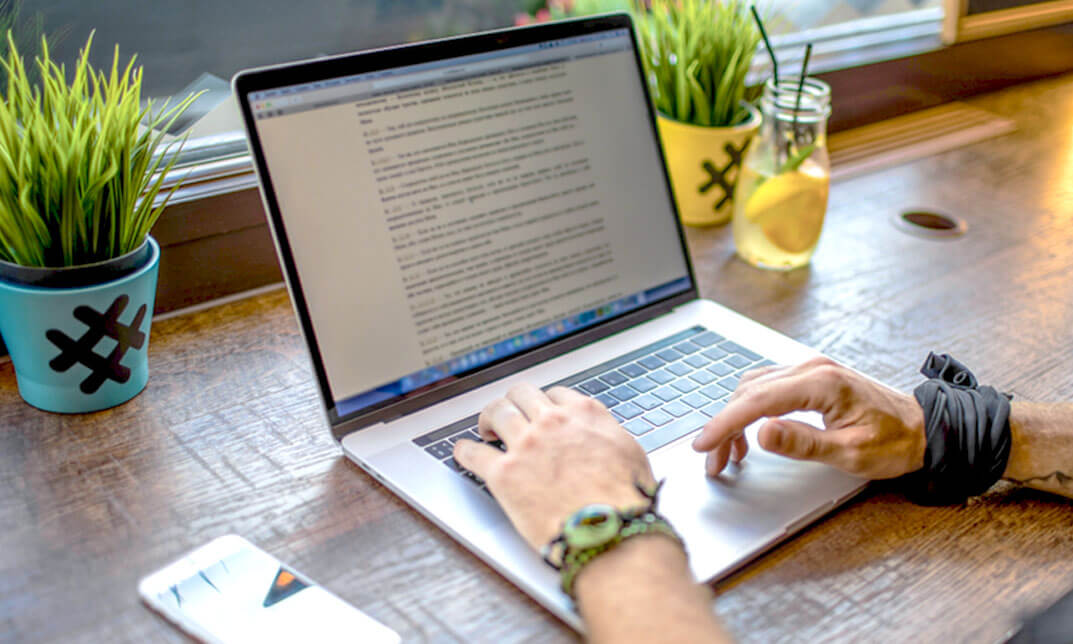
IT for Beginners
By Course Cloud
The comprehensive IT for Beginners has been designed by industry experts to provide learners with everything they need to enhance their skills and knowledge in their chosen area of study. Enrol on the IT for Beginners today, and learn from the very best the industry has to offer! This best selling IT for Beginners has been developed by industry professionals and has already been completed by hundreds of satisfied students. This in-depth IT for Beginners is suitable for anyone who wants to build their professional skill set and improve their expert knowledge. The IT for Beginners is CPD-accredited, so you can be confident you're completing a quality training course will boost your CV and enhance your career potential. The IT for Beginners is made up of several information-packed modules which break down each topic into bite-sized chunks to ensure you understand and retain everything you learn. After successfully completing the IT for Beginners, you will be awarded a certificate of completion as proof of your new skills. If you are looking to pursue a new career and want to build your professional skills to excel in your chosen field, the certificate of completion from the IT for Beginners will help you stand out from the crowd. You can also validate your certification on our website. We know that you are busy and that time is precious, so we have designed the IT for Beginners to be completed at your own pace, whether that's part-time or full-time. Get full course access upon registration and access the course materials from anywhere in the world, at any time, from any internet-enabled device. Our experienced tutors are here to support you through the entire learning process and answer any queries you may have via email.

