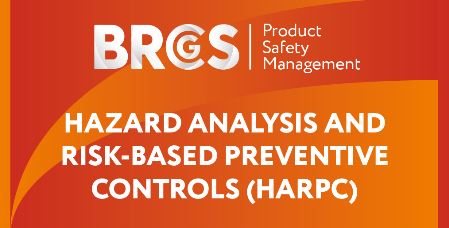- Professional Development
- Medicine & Nursing
- Arts & Crafts
- Health & Wellbeing
- Personal Development
Courses delivered Online
We couldn't find any listings for your search. Explore our online options and related educators below to see if they help you.
Know someone teaching this? Help them become an Educator on Cademy.
Online Options
Show all 2798Compliance Officer For Finance and Administration (COFA) Course
By DG Legal
This session will combine knowledge as well as practical interactive scenarios to work through to assist delegates in evaluating themselves to identify areas they might need to improve on. The course will cover: The purpose of the role (reminder) How the role has evolved What lessons can be gained so far How do you create a culture of compliance What good systems, policies and procedures look like Easy tips on what, where and how you should be looking Target Audience This online course is suitable for those new to the COFA role, those supporting the COFA and for those that would like a refresher of the role and their responsibilities. Resources An information pack including the course slides, scenarios and suggested answers will be provided to all delegates, which may be useful for ongoing reference. Please note a recording of the course will not be made available. Speaker Sarah Charlton, Consultant, DG Legal Sarah has a BSc (Hons) in Applied Accounting and is a Fellow member of the Association of Chartered and Certified Accountants. Her career spans over 35 years working within the legal sector, fulfilling roles from COFA through to CEO. During her career she has worked with a number of legal regulators, professional bodies and government organisations. Sarah has been a member of the Institute of Legal Finance and Management throughout her career, qualifying as a Fellow member in 2005. Sarah also served as chairperson between 2010-2012 and continues to serve as an Executive Council Member.

Our Virtual (via Zoom) course provide the same high-quality tuition as our classroom-based sessions. Quarterly meetings will take place at the Academy Dental Nursing Diploma with National Examining Board for Dental Nurses (NEBDN) is an internationally recognised qualification that will allow you to work as a Dental Nurse in hospitals, NHS and private dental practices. Successful completion of Dental Nursing Diploma course will enable you to register as a Dental Care Professional with the General Dental Council (GDC) and practice as a qualified Dental Nurse. Discover the exciting world of dental nursing and be a part of a growing field that offers endless opportunities for growth and development. How will you learn? In addition to our traditional class-based tuition, we also offer Virtual (via Zoom) Learning courses to cater to different learning preferences. Our Virtual Learning courses provide the same high-quality tuition as our classroom-based sessions. To participate, you will need a laptop, PC, smart phone or tablet with a built-in or external camera and microphone. From the comfort of your own home, you will have the opportunity to communicate with your tutor and classmates through video chat, using your phone or computer camera. This allows for seamless interaction, discussions, and collaborative learning. Quarterly meetings at the Academy To ensure a well-rounded learning experience, you will be required to attend face-to-face lessons at the Academy on a quarterly basis, which means every three months. These sessions serve several important purposes: Practical Units: Some aspects of the course require hands-on practical training. The face-to-face lessons will cover these practical units, allowing you to gain valuable experience and apply the knowledge you have acquired during the virtual learning sessions. Tests and Mock Exams: These assessments are important for evaluating your progress, identifying areas for improvement, and preparing you for the final exams. The Academy will provide a controlled and supervised environment to ensure the integrity and fairness of these assessments. Attending quarterly face-to-face lessons provides a balanced approach to your learning journey. It combines the convenience and flexibility of virtual learning with the benefits of in-person interactions, practical training, and assessments. By participating in these sessions, you will have the opportunity to reinforce your knowledge, receive personalized feedback, and build a stronger connection with your tutor and classmates. The Academy is dedicated to supporting your growth and success in dental nursing field, and the face-to-face lessons are an integral part of that commitment. Being a Dental Nurse can be an exciting and fulfilling career that allows you to make a positive impact on people’s lives while enjoying a variety of work and opportunities to learn and grow. You’ll get to work with an amazing dental team and get to know patients, helping them to feel at ease and comfortable during their visit. You’ll be the one behind the scene making sure everything runs smoothly, and you’ll be the one that patients will turn to for assistance. You’ll also get to be a part of the latest advancements in dental technology and treatment. And on top of all that, you get to have a flexible schedule and a good earning potential, with the potential to advance in your career. All in all, being a dental nurse is one of the most exciting and fulfilling career that you can have, and you’ll get to leave work every day knowing you’ve made a real difference in the lives of others. The course is delivered by Team of Dental Professionals who are examiners, dentists and experienced Dental tutors with years of experience in teaching Dentistry. Dental Nurses are involved in a wide range of procedures, from routine check-ups to complex surgeries, which can make the job interesting and varied. Patient-centered care: Dental Nurses have a direct impact on the patient’s experience and can make a positive difference in people’s lives by providing them with quality care. Professional development: Dental Nurses have the opportunity to continue their education and expand their skills, leading to advancement and new opportunities in the field. No previous experience required – we will teach you from A to Z. Do you need a job? Yes, you will have 3 months’ time from the start of your course to find a placement. The Academy provides a list of Private and NHS Dental Surgeries, who are regularly contacting us when looking for more Trainee Dental Nurses, so you can contact them directly as a registered student at the Academy. This is a paid job, unless you would like to work voluntary for personal reasons. We also provide a reference letter to the employee in case you need it. The course is ideal for you if: You are looking for a qualification that leads to employment You intend to participate within dentistry and make a positive contribution to the dental health You wish to learn how to maintain high standards of hygiene, cleanliness, health & safety You enjoy interacting with multidisciplinary team and different people The curriculum is based on the GDC (General Dental Council) registration requirements for dental nurses. It sets out the knowledge, skills and behavioural requirements that should be developed and demonstrated. These are set out in terms of professional competencies, with the assessment method clearly outlined (e.g. how the skills and knowledge will be assessed in the final examinations – via written questions such as multiple choice (MCQ) or extended matching questions (EMQ) or via Objective Structured Clinical Examinations – OSCEs). We are proud to announce that our Dental Nursing students has the highest examination pass rate in OSCE examinations! Free services– workshops, mock exams, eRoE marking and internal moderation. Earn while you learn could be another benefit for doing this course. We provide a list of Private Surgeries who have been working with us for the last 14 years and looking to recruit more Trainee Dental Nurses. Working together – At our Dental Department, we prioritise working together with our learners every step of the way. We firmly believe in providing unwavering support, equipping you with the necessary tools, skills, and assistance to ensure your success. We take immense pride in the achievements of our students, with a long list of graduates boasting remarkable success stories. Our commitment to your success serves as the foundation for our own accomplishments What Can You Expect to Earn as a Dental Nurse? Compared to other caring professions, Dental Nursing is well paid and offers plenty of opportunity for continued training and development. This is great for those looking on a the long-term plan for their career and those who wish to work their way up the ladder through continued learning, experience & hard work. Trainee Dental Nurse salary for standard working week will be around £23,000 per annum. Average wage for a qualified Dental Nurses between £40,417 to £42,350 p.a. When are the exams? There are two exams: 1. Multiple choice theory exam. November and March. 2. Practical exam. January and June. Record of Experience (eROE) To be eligible to sit your first exam, you have to complete your electronic Record of Experience (eROE). The eROE has to be submitted to your tutor by 31st Jan for March exam, and 31st August for November exam. London Waterloo Academy supports Mouth Cancer Research Foundation and encouraging learners to raise the awareness and participate in annual 10k walk. Study mode – virtual (via Zoom) live stream lessons combined with a quarterly meetings Saturday/Sunday at the Academy Duration – 1 year (part time) Virtual (via Zoom) classes – once a week Quarterly meetings at the Academy – date are discussed with the group in advance Next Intake/start dates (please choose one for your course to start): 21 September 2024, Saturday classes from 9am to 11am Registration fee – £300 (includes: administration, workshops, mock exams, RoE marking, internal moderation of RoE) Tuition Fees – £1,400 (we offer payment plan, and accept instalments) Exam fee – £510 will be charged at the point of candidate registration with NEBDN One day introduction course – for those who are considering/not sure whether to step up into the Dental Industry £50.00 Call us +44 (0) 7484 014980 or email to info@waterlooacademy.co.uk or Facebook – London Waterloo Academy Office location: The Foundry, 156 Blackfriars Rd, London SE1 8EN (Southwark Station (2-3 min walk) and Waterloo/Blackfriars Station (10 min walk))

Course Introduction Covers B12 deficiency, pernicious anaemia, diagnosis, treatment and management. It also covers signs and symptoms. This course does cover how to set up your own service. Please note: this course is for health care professionals or those working in Primary Care. It is not open to Beauticians unless you are a registered healthcare professional. If in doubt- please email annie at training@anniebarr.com or phone +44 7500048222 About this event Course Introduction This course concentrates on B12 deficiency, symptoms, treatments and management. The course covers B12 deficiency, pernicious anaemia, diagnosis, treatment and management. It also covers signs and symptoms of pernicious anaemia. This course is interactive and we include case studies and discuss issues regarding diagnostic testing. We review inclusion and exclusion criteria and identification of appropriate clients. Delegates will get the opportunity to review practice with hands on practical demonstrations of how to give injections correctly. We will cover administration techniques, where to give the injections and record keeping / documentation. We will discuss role and responsibilities and contraindications and precautions. The delegates will leave this course with an example of an individual protocol of Patient Specific Direction (PSD) and a competence based framework document to be used in practice. This course is very interactive. AIMS AND OBJECTIVES Understand the need for accountability and responsibility in relation to role development Demonstrate an understanding of safe practice Describe the signs and symptoms of pernicious anaemia Describe pernicious anaemia and its impact on patients Fully understand the principles, and practice B12 deficiency and B12 injections Understand the importance of safety issues related to giving injections Understand the law relating to role and function of the HCA and prescribing. Describe why patients require B12 injectionsBe able to correctly identify anatomical sites for injectionsDemonstrate correct administration techniquesDemonstrate how to correctly dispose of wasteDemonstrate correct infection control procedures and use of PPEDescribe when patients require referral and understand the importance of referral using correct clinical pathwaysDemonstrate an understanding of anaphylaxis and emergency proceduresUnderstand the need for correct prescribing proceduresBe able to document consultations following your organisations procedures COURSE CONTENTS Role and responsibilities Accountability guidelines and requirements Pernicious anaemia Blood- function B12 Deficiency Risk factors/groups Causes of B12 deficiency Diagnosis and reference ranges, testing Protocols and guidelines Factors affecting B12 diagnosis and treatment Factors affecting absorption B12 injections and common side effects Could it be B12 Deficiency Supplements Side effects and management including ADR’s Contraindications and Precautions Correct Administration and techniques including practical session Injection sites Legal Issues including consent Prescribing and Patient Specific Directions What to record Storage Disposal of injections/waste Infection control Needle stick injuries Competence and supervised practice Policies and procedures Facts and Figures Setting up and running a clinic Insurance/indemnity Research/evidence base and resources Please note Anaphylaxis is not covered on this course, however we do run a separate Anaphylaxis 1hr training course, which takes place at the end of this B12 webinar. If you wish to do the 1 hr Anaphylaxis also, you should book onto BOTH courses. WHO SHOULD ATTEND? HCAs Nurses Doctors Pharmacists Anyone interested in Vitamin B12 deficiency and pernicious anaemia and those working with clients with B12 deficiency AB Health Group awards CPD points / certificate of attendance for each course. If you would prefer an accredited certificate by our accrediting body Aim Qualifications we can organise this. The charge for the certificate including postage is £30.

The Master of Business Administration (MBA) is a prestigious postgraduate qualification that is highly valued by leading employers. It can boost your salary, increase your professional reputation and expand your networking opportunities. If you're a graduate with some business experience and ambitions for a high-flying career, studying for an MBA could be just what you need to make the next step. Our MBA 12 months programme equips you to think logically, laterally and independently through 2 stage intensive, immersive, and challenging programme. With the advantage of studying on the job, anytime and anywhere, you get Cost Advantage and same degree which is given to full time students at the University Campus. The programme is not just an academic course. By exploring and examining real-life business problems to work on and solve, you enhance your own understanding of how a business works. We take a strategic perspective on business and management that helps you develop the skills to contribute to the major business decisions organisations have to make about their future. Program Overview: Master of Business Administration (MBA) - 12 Months Key Highlights of Master of Business Administration (MBA) - 12 Months qualification are: Fully Recognized and Globally Accepted Degree Program Duration: 12 Months (18 months / 24 months duration programme also available) Program Credits: 180 Designed for working Professionals Format: Online Student to faculty ratio of just 15:1 No Written Exam. The Assessment is done via Submission of Assignment and University Dissertation Project Same Degree which is given to Full Time students at the University Campus. Study material: Comprehensive study material and e-library support available at no additional cost. Tutor Assist available Dedicated Student Success Manager Timely Doubt Resolution Regular Networking Events with Industry Professionals Become eligible to gain direct entry into relevant Doctorate / PhD programme. LSBR Alumni Status No Cost EMI Option Top Skills You Will Learn MBA 12 months is widely seen as a passport to a successful career. It demonstrates the breadth and depth of your functional competence, strategic knowledge and problem-solving ability. Course Structure: MBA 12 MonthsThe MBA 12 months programme consists of 2 Stages.Stage 1: This stage is delivered by London School of Business and Research. The programme involves delivery through on-line Learning Management System (LMS). This stage leads to award of Level 7 Diploma in Strategic Management and Leadership. Credits earned at this stage - 120 credits (60 ECTS). Mandatory unitsStrategic Management (20 Credits)Strategic Leadership (20 Credits)Strategic Human Resource Management (20 Credits)Advanced Business Research Methods (20 Credits) Optional units(Choose any 2units to make 120 credits)Strategic Financial Management (20 Credits)Supply Chain and Operations Management (20 Credits)Entrepreneurship and Innovation (20 Credits)Globalisation and Corporate Governance (20 Credits)Strategic Change Management (20 Credits)Strategic Marketing (20 Credits) Successful completion of Stage 1 leads to Progression to Stage 2Stage 2: Delivered by the University / awarding body. On completion of the diploma programme you progress / Top up with Degree through a UK University for progression to the MBA degree. The stage 2 is delivered via distance learning by faculties from the University / awarding body. Credits earned at this stage - 60 credits (30 ECTS). Completion of Stage 2 leads to award of MBA Degree Dissertation Project Successful completion of Stage 2 leads to award of Degree by the university. Who is this course for? MBA in 12 Months programme is ideal for working professionals, successful managers, executives and professionals who want to take their career to a new level and Ambitious people who want to fast track their chosen career or start a new enterprise

Linux network administration 2 course description LPIC-2 is the second certification in LPI's multi level professional certification program. This course teaches the skills necessary to pass the LPI 202 exam; the second of two LPIC-2 exams. Specifically, the course covers the administration of Linux systems in small to medium sized mixed networks. What will you learn Install and configure fundamental network services. Linux network administration 2 course details Who will benefit: Linux administrators. Prerequisites: Linux engineer certification 1 (LPIC-2) Duration 5 days Linux network administration 2 course contents Part II The LPI 202 Exam Organizing Email Services The Linux Mail System, Mail Transfer Agent, Mail Delivery Agent, Mail User Agent, Email Protocols, SMTP, POP, IMAP, Using Email Servers, Sendmail, Postfix, Local Email Delivery, Procmail Basics, Sieve, Remote Email Delivery, Courier, Dovecot. DNS DNS and BIND, Configuring a DNS Server, Starting, Stopping, and Reloading BIND, Configuring BIND Logging, Creating and Maintaining DNS Zones, BIND Zone Files, Managing BIND Zones, Securing a DNS Server, ailing BIND, DNSSEC, TSIG, Employing DANE. Offering Web Services Web Servers, HTTP, The Apache Web Server, Installing and configuring Apache, Hosting Dynamic Web Applications, Secure Web Servers, Proxy Servers, Installing and configuring Squid, Configuring Clients, Nginx Server, Installing Nginx, Configuring Nginx. Sharing Files Samba, Configuring Samba, Troubleshooting Samba, NFS, Configuring NFS, Securing NFS, Troubleshooting NFS, FTP Servers, Configuring vsftpd, Configuring Pure-FTPd. Managing Network Clients Assigning Network Addresses, DHCP, Linux DHCP Software, Installing and configuring a DHCP Server and clients, Authentication Service, PAM Basics, Configuring PAM, PAM Application Files, Network Directories, LDAP Basics, OpenLDAP Server, LDAP Clients. Setting Up System Security Server Network Security, Port Scanning, Intrusion Detection Systems, External Network Security, iptables, Routing in Linux, Connecting Securely to a Server, OpenSSH, OpenVPN, Security Resources, US-CERT, SANS Institute, Bugtraq.

The Master of Business Administration (MBA) is a prestigious postgraduate qualification that is highly valued by leading employers. It can boost your salary, increase your professional reputation and expand your networking opportunities. If you're a graduate with some business experience and ambitions for a high-flying career, studying for an MBA could be just what you need to make the next step. Our MBA 18 months programme equips you to think logically, laterally and independently through 2 stage intensive, immersive, and challenging programme. With the advantage of studying on the job, anytime and anywhere, you get Cost Advantage and same degree which is given to full time students at the University Campus. The programme is not just an academic course. By exploring and examining real-life business problems to work on and solve, you enhance your own understanding of how a business works. We take a strategic perspective on business and management that helps you develop the skills to contribute to the major business decisions organisations have to make about their future. Program Overview: Master of Business Administration (MBA) - 18 Months Key Highlights of Master of Business Administration (MBA) - 18 Months qualification are: Fully Recognized and Globally Accepted Degree Program Duration: 18 Months (12 months / 24 months duration programme also available) Program Credits: 180 Designed for working Professionals Format: Online Student to faculty ratio of just 15:1 No Written Exam. The Assessment is done via Submission of Assignment and University Dissertation Project Same Degree which is given to Full Time students at the University Campus. Study material: Comprehensive study material and e-library support available at no additional cost. Tutor Assist available Dedicated Student Success Manager Timely Doubt Resolution Regular Networking Events with Industry Professionals Become eligible to gain direct entry into relevant Doctorate / PhD programme. LSBR Alumni Status No Cost EMI Option Top Skills You Will Learn MBA 18 months is widely seen as a passport to a successful career. It demonstrates the breadth and depth of your functional competence, strategic knowledge and problem-solving ability. Course Structure: MBA 18 MonthsThe MBA 18 months programme consists of 2 Stages. Stage 1: This stage is delivered by London School of Business and Research. The programme involves delivery through on-line Learning Management System (LMS). This stage leads to award of Level 7 Diploma in Strategic Management and Leadership. Credits earned at this stage - 120 credits (60 ECTS). Mandatory units Strategic Management (20 Credits)Strategic Leadership (20 Credits)Strategic Human Resource Management (20 Credits)Advanced Business Research Methods (20 Credits) Optional units(Choose any 2units to make 120 credits) Strategic Financial Management (20 Credits)Supply Chain and Operations Management (20 Credits)Entrepreneurship and Innovation (20 Credits)Globalisation and Corporate Governance (20 Credits)Strategic Change Management (20 Credits)Strategic Marketing (20 Credits) Successful completion of Stage 1 leads to Progression to Stage 2Stage 2: Delivered by the University / awarding body. On completion of the diploma programme you progress / Top up with Degree through a UK University for progression to the MBA degree. The stage 2 is delivered via distance learning by faculties from the University / awarding body. Credits earned at this stage - 60 credits (30 ECTS). Completion of Stage 2 leads to award of MBA Degree Dissertation Project Successful completion of Stage 2 leads to award of Degree by the university. Who is this course for? MBA in 18 Months programme is ideal for working professionals, successful managers, executives and professionals who want to take their career to a new level and Ambitious people who want to fast track their chosen career or start a new enterprise

The Master of Business Administration (MBA) is a prestigious postgraduate qualification that is highly valued by leading employers. It can boost your salary, increase your professional reputation and expand your networking opportunities. If you're a graduate with some business experience and ambitions for a high-flying career, studying for an MBA could be just what you need to make the next step. Our 24 months MBA programme equips you to think logically, laterally and independently through 2 stage intensive, immersive, and challenging programme. With the advantage of studying on the job, anytime and anywhere, you get Cost Advantage and same degree which is given to full time students at the University Campus. This 24 months MBA programme is not just an academic course. By exploring and examining real-life business problems to work on and solve, you enhance your own understanding of how a business works. We take a strategic perspective on business and management that helps you develop the skills to contribute to the major business decisions organisations have to make about their future. Program Overview: Master of Business Administration (MBA) - 24 Months Key Highlights of Master of Business Administration (MBA) - 24 Months qualification are: Fully Recognized and Globally Accepted Degree Program Duration: 24 Months (12 months / 18 months duration programme also available) Program Credits: 180 Designed for working Professionals Format: Online Student to faculty ratio of just 15:1 No Written Exam. The Assessment is done via Submission of Assignment and University Dissertation Project Same Degree which is given to Full Time students at the University Campus. Study material: Comprehensive study material and e-library support available at no additional cost. Tutor Assist available Dedicated Student Success Manager Timely Doubt Resolution Regular Networking Events with Industry Professionals Become eligible to gain direct entry into relevant Doctorate / PhD programme. LSBR Alumni Status No Cost EMI Option Top Skills You Will Learn MBA 24 months is widely seen as a passport to a successful career. It demonstrates the breadth and depth of your functional competence, strategic knowledge and problem-solving ability. Course Structure: MBA 24 MonthsThis 24 months MBA programme consists of 2 Stages.Stage 1: This stage is delivered by London School of Business and Research. The programme involves delivery through on-line Learning Management System (LMS). This stage leads to award of Level 7 Diploma in Strategic Management and Leadership. Credits earned at this stage - 120 credits (60 ECTS). Mandatory units Strategic Management (20 Credits)Strategic Leadership (20 Credits)Strategic Human Resource Management (20 Credits)Advanced Business Research Methods (20 Credits) Optional units(Choose any 2units to make 120 credits) Strategic Financial Management (20 Credits)Supply Chain and Operations Management (20 Credits)Entrepreneurship and Innovation (20 Credits)Globalisation and Corporate Governance (20 Credits)Strategic Change Management (20 Credits)Strategic Marketing (20 Credits) Successful completion of Stage 1 leads to Progression to Stage 2Stage 2: Delivered by the University / awarding body. On completion of the diploma programme you progress / Top up with Degree through a UK University for progression to the MBA degree. The stage 2 is delivered via distance learning by faculties from the University / awarding body. Credits earned at this stage - 60 credits (30 ECTS). Completion of Stage 2 leads to award of MBA Degree Dissertation Project Successful completion of Stage 2 leads to award of Degree by the university. Who is this course for? MBA in 24 Months programme is ideal for working professionals, successful managers, executives and professionals who want to take their career to a new level and Ambitious people who want to fast track their chosen career or start a new enterprise