- Professional Development
- Medicine & Nursing
- Arts & Crafts
- Health & Wellbeing
- Personal Development
ISO 45001 Internal Auditor
By Training Centre
ISO 45001 is the first global occupational health and safety management system standard that replaces OHSAS 18001. The IECB Certified ISO 45001 Lead Auditor training course helps in developing the necessary skillset to perform occupational health and safety management system (OH&S MS) audits by applying widely recognized audit principles, procedures, and methods. About This Course This training course has been developed to reflect the importance of an effective internal audit. It strengthens your knowledge and skills to plan and carry out an OH&S MS audit in compliance with the guidelines for auditing management systems provided in ISO 19011 and the certification process described in ISO/IEC 17021-1. The exercises provided for this training course are designed to help you practice the most important aspects of an OH&S MS audit: ISO 45001 requirements, auditing principles, tools and techniques used to obtain evidence, leading a team of auditors, conducting interviews with auditees, reviewing documented information, drafting nonconformity reports, and preparing the final audit report. The successful completion of the training course is followed by an exam. If you pass the exam, you gain the 'Certified ISO 45001 Internal Auditor' credential, which validates your professional capabilities and demonstrates your ability to audit an OH&S MS based on ISO 45001. Learning objectives By the end of this training course, the participants will be able to: Explain the foundational concepts and principles of an occupational health and safety management system (OH&S MS) based on ISO 45001 Interpret the ISO 45001 requirements for an OH&S MS from the perspective of an auditor Evaluate the OH&S MS conformity to ISO 45001 requirements, in accordance with the foundational audit concepts and principles Plan, conduct, and close an ISO 45001 internal audit, in accordance with ISO/IEC 17021-1 requirements, ISO 19011 guidelines, and other best practices of auditing Manage an ISO 45001 internal audit programme Educational approach This training course is participant centred and contains: Theories, best practices used in occupational health and safety management auditing Lecture sessions, which are illustrated with practical exercises based on a case study that includes role-playing and discussions Interactions, made between participants by means of questions and suggestions Quizzes, which are a simulation and preview of the certification exam Course Overview Module 1 Foundational principles and concepts of an occupational health and safety management system Module 2 ISO 45001 requirements for an OH&S MS - Clauses 4 to 10 Module 3 Foundational audit concepts and principles Module 4 Preparing for an ISO 45001 audit Module 5 Conducting an internal ISO 45001 audit Module 6 Closing an ISO 45001 audit Module 7 Managing an ISO 45001 internal audit programme Course Agenda Day 1: Introduction to OH&S MS and ISO 45001 Day 2: Audit principles and the preparation for and initiation of an audit Day 3: On-site audit activities and closing the audit, as well as the Certification exam Accreditation Assessment All candidates at official training courses are tested throughout their course with quizzes and exercises, in combination with a final exam held on the last day of the course. Both elements are a part of the overall score. For this course, the final exam constitutes a 10 question essay type exam which should be completed within 125 minutes. A passing score is achieved at 70%. Self-study candidates can purchase an exam voucher from our Store. Exam results are returned within 24 hours, with successful candidates receiving both a digital badge and a Certificate of Achievement Prerequisites The main requirements for participating in this training course are: a foundational understanding of ISO 45001 and a comprehensive knowledge of audit principles. Provided by This course is Accredited by NACSand Administered by the IECB What's Included? Refreshments & Lunch (Classroom courses only) Course Slide Deck Official Study Guides CPD Certificate The Exam Who Should Attend? Auditors interested in performing OH&S MS internal audits Managers or consultants interested in advancing their knowledge of the OH&S MS audit process Internal auditors and individuals responsible for maintaining conformity to the requirements of ISO 45001 Technical experts interested in preparing for an OH&S MS audit Expert advisors in occupational health and safety management

The 10 Day iPhone App Bootcamp - New iOS 12 and Xcode
By Packt
Learn to make interactive apps using Swift 4.2 and Xcode 10 and have your own applications in the App Store in just 10 days
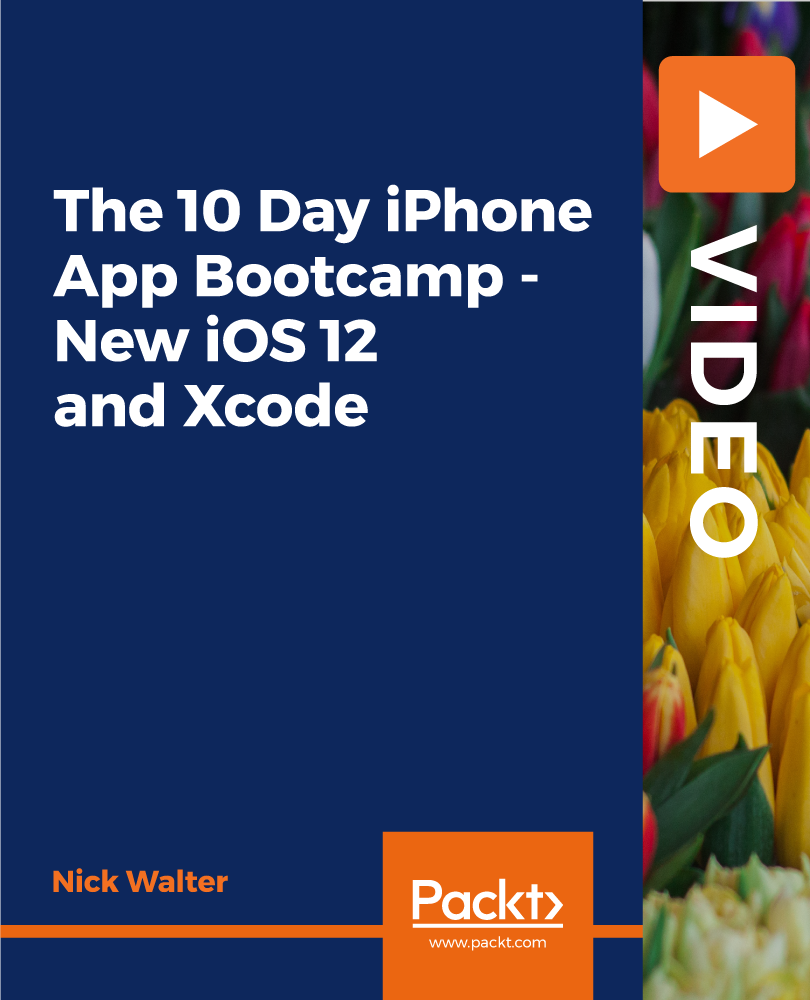
How to identify and mitigate procurement fraud and corruption
By Global Risk Alliance Ltd
Our training programme will provide those involved at any stage of the process for procuring goods and/or services within their organisations with the knowledge and skillset to identify and mitigate the threat posed by the breadth and multi-layered complexity of procurement fraud and corruption.

Description: This Microsoft Windows 7 Basic - Video Training Course has been designed to help you understand what an operating system is and help you get accustomed to the Windows 7 environment at a basic level. The other topics include file organization and management, printers and devices, file protection and troubleshooting, the new features of Internet Explorer 8. Windows 7 has been a strong point for Microsoft's operating system line. Its interface has been appealing and user-friendly to the users. This course starts off with an introduction to the features of the OS interface and your ability to customize it for your needs. It has a very organized system of managing records of your files, libraries, and content. The OS keeps good communication with your device and keeps your files safe with the use of Windows Defender. These new features training will surely help you to get accustomed to Windows 7. Assessment: At the end of the course, you will be required to sit for an online MCQ test. Your test will be assessed automatically and immediately. You will instantly know whether you have been successful or not. Before sitting for your final exam you will have the opportunity to test your proficiency with a mock exam. Certification: After completing and passing the course successfully, you will be able to obtain an Accredited Certificate of Achievement. Certificates can be obtained either in hard copy at a cost of £39 or in PDF format at a cost of £24. Who is this Course for? Microsoft Windows 7 Basic - Video Training Course is certified by CPD Qualifications Standards and CiQ. This makes it perfect for anyone trying to learn potential professional skills. As there is no experience and qualification required for this course, it is available for all students from any academic background. Requirements Our Microsoft Windows 7 Basic - Video Training Course is fully compatible with any kind of device. Whether you are using Windows computer, Mac, smartphones or tablets, you will get the same experience while learning. Besides that, you will be able to access the course with any kind of internet connection from anywhere at any time without any kind of limitation. Career Path After completing this course you will be able to build up accurate knowledge and skills with proper confidence to enrich yourself and brighten up your career in the relevant job market. The Windows 7 Environment The Windows 7 Desktop FREE 00:13:00 The Taskbar and Start Menu 00:01:00 Window Management 00:11:00 Windows Help and Support 00:04:00 Files, Folders, and Libraries Folders and Libraries 00:08:00 Working with Files 00:06:00 Managing Content Working with Windows Explorer 00:04:00 Searching for Content 00:02:00 Customizing the Environment Icons and Shortcuts 00:05:00 Gadgets 00:02:00 System Settings 00:06:00 Internet Explorer 8 Web Browsing 00:09:00 Tabbed Browsing 00:02:00 Web Searching 00:02:00 Customization 00:01:00 Multimedia Content 00:01:00 Mock Exam Mock Exam- Microsoft Windows 7 Basic - Video Training Course 00:20:00 Final Exam Final Exam- Microsoft Windows 7 Basic - Video Training Course 00:20:00 Certificate and Transcript Order Your Certificates and Transcripts 00:00:00

Interview Skills
By Mpi Learning - Professional Learning And Development Provider
Hiring the right staff is one of the most important management and HR skills and it is critical to get it right. This course is designed for managers and HR specialists who either want to improve their interviewing skills or who are just now starting a recruitment role in the organisation.

Tired of browsing and searching for a Web Development course you are looking for? Can't find the complete package that fulfils all your needs? Then don't worry as you have just found the solution. Take a minute and look through this extensive bundle that has everything you need to succeed. After surveying thousands of learners just like you and considering their valuable feedback, this all-in-one Web Development bundle has been designed by industry experts. We prioritised what learners were looking for in a complete package and developed this in-demand Web Development course that will enhance your skills and prepare you for the competitive job market. Also, our experts are available for answering your queries on Web Development and help you along your learning journey. Advanced audio-visual learning modules of these Web Development courses are broken down into little chunks so that you can learn at your own pace without being overwhelmed by too much material at once. Furthermore, to help you showcase your expertise in Web Development, we have prepared a special gift of 1 hardcopy certificate and 1 PDF certificate for the title course completely free of cost. These certificates will enhance your credibility and encourage possible employers to pick you over the rest. This Web Development Bundle Consists of the following Premium courses: Course 01: Diploma in PHP Web Development Course 02: HTML Web Development for Beginners Course 03: Ultimate PHP & MySQL Web Development Course & OOP Coding Course 04: WordPress Website Creation and Hosting System with Affiliate Marketing! Course 05: Computer Science With Python Course 06: Python Programming for Everybody Course 07: Complete Web Application Penetration Testing & Security Course 08: Cloud Computing / CompTIA Cloud+ (CV0-002) Course 09: Web Design in Affinity Designer Course 10: Advanced Diploma in User Experience UI/UX Design Course 11: Level 2 Adobe Graphics Design Course Course 12: Diploma in Animation Design Course 13: Cyber Security Incident Handling and Incident Response Course 14: Decision Making and Critical Thinking Benefits you'll get choosing Apex Learning: Pay once and get lifetime access to 14 CPD courses Free e-Learning App for engaging reading materials & helpful assistance Certificates, student ID for the title course included in a one-time fee Free up your time - don't waste time and money travelling for classes Accessible, informative modules designed by expert instructors Learn at your ease - anytime, from anywhere Study the course from your computer, tablet or mobile device CPD accredited course - improve the chance of gaining professional skills How will I get my Certificate? After successfully completing the course, you will be able to order your CPD Accredited Certificates (PDF + Hard Copy) as proof of your achievement. PDF Certificate: Free (For The Title Course) Hard Copy Certificate: Free (For The Title Course) Curriculum: Course 01: Diploma in PHP Web Development Introduction Environment Configuration PHP Basics and Syntax PHP Forms and MySQL and User Authentication Course 02: HTML Web Development for Beginners Setup and Overview Basic Tags Headings Lists Links Images Tables Advanced Tables Meta Tags Description Lists Presentation Iframe Video Audio Forms CSS JavaScript Course 03: Create Your First Responsive Website Introduction Project Files Project Setup Website Structure Part-1 Website Structure Part-2 Chrome Dev Tools Top Menu Image Area Service Responsive Page Conclusion Course 04: WordPress Website Creation and Hosting System with Affiliate Marketing! Section 01: I Wish this Class Was Available for me When I Started My Business Online! Executive Summary of My Website with WordPress Section 02: Introduction Part 1: Best WordPress Website Creation and Hosting System with Affiliate Marketing! How to Build the Website, Hire Help, and Earn Money Making Websites on Upwork Affiliate Marketing Setup with Footer Links Plus a Bitly Custom Short Domain What Email Marketing Provider Do I Use? The System I Used to Get 400 Blog Posts on My Website Fast in My Voice WordPress Plugins, Collecting Emails, Consistency, and More Questions Section 03: Introduction Part 2: Why I Switched to the Google Cloud Platform Managed by Kinsta With My Faster Website Hosting, I have Improved my Website Rapidly! Why I Deleted My Email List! Section 04: Thank You for Watching! Course 05: Computer Science With Python Module 01: Introduction Module 02: Getting Started Module 03: Procedures and Loops Module 04: How to Manage Data Course 06: Python Programming for Everybody Course 07: Complete Web Application Penetration Testing & Security Course 08: Cloud Computing / CompTIA Cloud+ (CV0-002) Course 09: Web Design in Affinity Designer Course 10: Advanced Diploma in User Experience UI/UX Design Course 11: Level 2 Adobe Graphics Design Course Course 12: Diploma in Animation Design Course 13: Cyber Security Incident Handling and Incident Response Course 14: CPD 150 CPD hours / points Accredited by CPD Quality Standards Who is this course for? Anyone from any background can enrol in this Web Development bundle. Requirements Our Web Development course is fully compatible with PCs, Macs, laptops, tablets and Smartphone devices. Career path Having this Web Development expertise will increase the value of your CV and open you up to multiple job sectors. Certificates Certificate of completion Digital certificate - Included

Apache Kafka for Absolute Beginners
By Packt
Explore the Apache Kafka ecosystem and architecture, and learn client API programming in Java
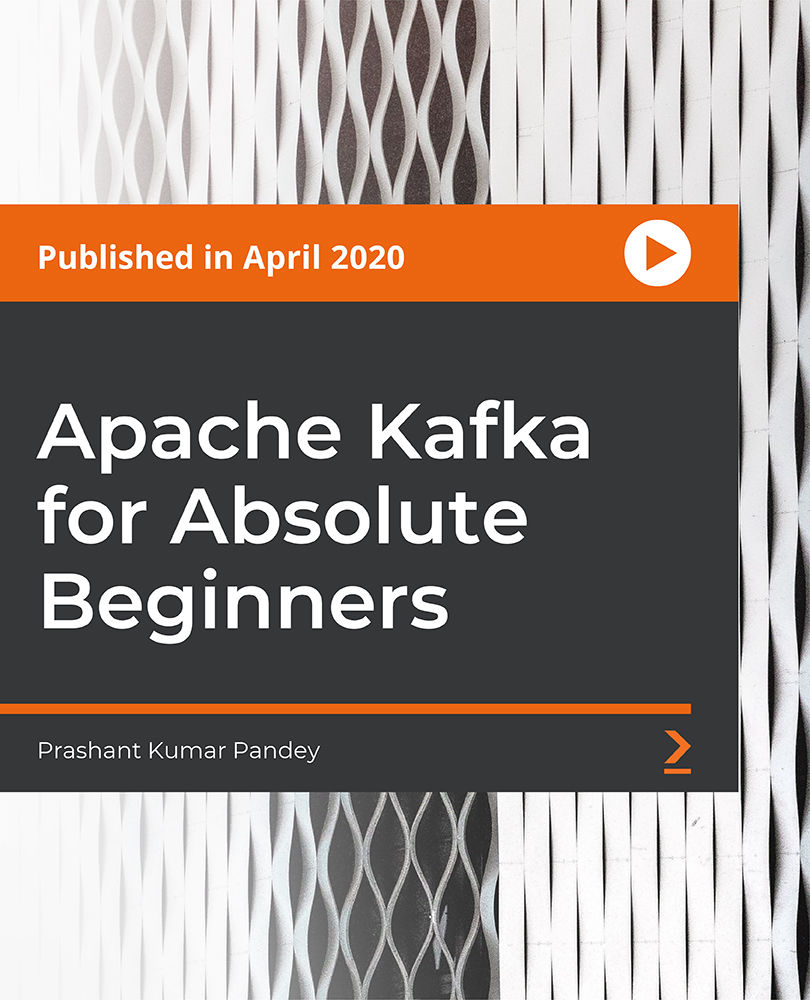
Microsoft Excel in Depth (Virtual)
By IIL Europe Ltd
Microsoft Excel® in Depth (Virtual) This practical course provides a solid background of the features of Excel and a deeper understanding of its features, benefits and uses.This is not a beginner's course in Excel. You will learn some advanced features such as Pivot Tables, Charting, Tables, Sorting, Filtering and Functions. The goal of this course is to provide a deeper understanding of Excel and its intricacies and a new ability to use it efficiently producing the best solutions for your projects. What you will Learn You'll learn how to: Use functions like IF, AVERAGE, SUMIF, SUMIFS, SUMPRODUCT, INDEX, MATCH, CHOOSE, DATE, and many more Create meaningful charts Use pivot tables Use Conditional Formatting, Data Validation Take advantage of using Named ranges, do sorting, filtering, tables

Real-World DevOps Project From Start to Finish
By Packt
Embark on a transformative DevOps journey! This comprehensive course equips you with skills in Ansible, Docker, GitLab, backups, and more. Master the art of self-hosting your infrastructure, streamlining deployments, and boosting efficiency. Launch your DevOps career today and unleash the endless possibilities!

Agile PM® Foundation and Practitioner
By Underscore Group
Develop your skills in agile project management and learn the agile approach using the DSDM® framework. Gain confidence to sit the AgilePM® Foundation and Practitioner qualifications on this accredited programme. Duration: 4 days (26 hours) This accredited course is designed for Project Managers, who require an understanding of the agile approach and/or who are intending to run projects using the DSDM® framework. It is also designed to equip practising Project Managers with the confidence to sit the AgilePM® Foundation and Practitioner qualifications, and each delegate will receive a copy of the Agile Project Management V2 Handbook, published by the Agile Business Consortium, formally known as the DSDM Consortium. Objectives By the end of the course you will be able to: Demonstrate a detailed, practical knowledge of Agile Project Management, based upon the DSDM framework and be equipped with the ability to apply the agile approach in the workplace Describe how the agile way of working can sit alongside more traditional project management frameworks, such as PRINCE2® Plan, organise and control Agile projects Sit the AgilePM Foundation examination, held on the third day and for the Practitioner examination, held on the afternoon of the fourth day Content Agile fundamentals What is Agile? Choosing an appropriate Agile approach Philosophy, Principles and Project Variables Preparing for Success Roles and responsibilities Roles and Responsibilities and the Project Manager view People, Teams and Interactions The DSDM process and products Looking at the DSDM Process and Project Management through the Lifecycle, as well as the DSDM Products and their Effective Use Practices and control Delivering on Time – combining MoSCoW Prioritisation and Timeboxing Requirements and User Stories Estimating Planning Quality Risk Examination and results Foundation Examination and results Practitioner Workshop and Examination AgilePM® Foundation Exam The AgilePM® Foundation Exam is of 40 minutes duration and consists of 50 multiple choice questions. A Pass is 25 correct answers. The exams are marked by the trainer immediately following the exam and the results are available within an hour. The AgilePM® Practitioner Exam A written paper of 2.5 hours duration. There are 8 Objective Test style questions to be answered in the 2.5 hours and the candidate may use an annotated manual. Each question is worth 10 marks and the candidate must score 40/80 to be successful. Please note that examinations are the responsibility of the examination board, APMG. Presented in association with aims4change, an APMG Accredited Training Organisation. AgilePM®is a Registered Trade Mark of the Agile Business Consortium Limited.
