- Professional Development
- Medicine & Nursing
- Arts & Crafts
- Health & Wellbeing
- Personal Development
5452 Courses delivered Online
Minute Taking Executive Training Part - 1
By iStudy UK
Course Description Get instant knowledge from this bite-sized Minute Taking Executive Training Part - 1 course. This course is very short and you can complete it within a very short time. In this Minute Taking Executive Training Part - 1 course you will get fundamental ideas of minute taking, the key strategy of minute writing, meeting structure and so on. Enrol in this course today and start your instant first step towards introduction to minute writing. Learn faster for instant implementation. Learning outcome Familiarise with minute writing Gain in-depth knowledge of the Deepen your understanding of the meeting structure Strengthen minute meetings, decisions and actions Know how to prepare for minute taking How Much Do Executives Earn? Senior - £74,000 (Apprx.) Average - £40,000 (Apprx.) Starting - £22,000 (Apprx.) Requirement Our Minute Taking Executive Training Part - 1 is fully compatible with any kind of device. Whether you are using Windows computer, Mac, smartphones or tablets, you will get the same experience while learning. Besides that, you will be able to access the course with any kind of internet connection from anywhere at any time without any kind of limitation. Minute Taking Executive Training Part - 1 Module 01: Introduction to Minute Writing 00:21:00 Module 02: Preparation for Minute Taking 00:24:00 Module 03: The Meeting Structure 00:17:00 Module 04: Minute Meetings, Decisions and Actions 00:19:00 Assignment Assignment - Minute Taking Executive Training Part - 1 00:00:00

Minute Taking Executive Training Part - 2
By iStudy UK
Course Description Get instant knowledge from this bite-sized Minute Taking Executive Training Part - 2 course. This course is very short and you can complete it within a very short time. In this Minute Taking Executive Training Part - 2 course you will get fundamental ideas of minute taking, the key strategy of minute taking, technology in minute taking and so on. Enrol in this course today and start your instant first step towards the roles and responsibilities of a minute taker. Learn faster for instant implementation. Learning outcome Understand roles and responsibilities of minute taker Know the tips for minute taking Understand the technology in minute taking Learn about building confidence How Much Do Executives Earn? Senior - £74,000 (Apprx.) Average - £40,000 (Apprx.) Starting - £22,000 (Apprx.) Requirement Our Minute Taking Executive Training Part - 2 is fully compatible with any kind of device. Whether you are using Windows computer, Mac, smartphones or tablets, you will get the same experience while learning. Besides that, you will be able to access the course with any kind of internet connection from anywhere at any time without any kind of limitation. Minute Taking Executive Training Part - 2 Module 01: Roles and Responsibility of Minute Taker 00:27:00 Module 02: Tips for Minute Taking 00:22:00 Module 03: Technology in Minute Taking 00:13:00 Module 04: Building Confidence 00:14:00 Assignment Assignment - Minute Taking Executive Training Part - 2 00:00:00

Data Entry, Touch Typing & Microsoft Excel Training for Virtual Assistant & Executive PA
4.7(47)By Academy for Health and Fitness
24-Hour Flash Sale! Prices Reduced Like Never Before!! Limited Time Offer: Virtual Assistant Training | Data Entry Administrator | Touch Typing | Personal Assistant Training From planning the meetings to business writing, a PA or a Virtual Assistant has to carry out various roles and responsibilities. Therefore, recruiters look for individuals who possess the skills and expertise to carry out these wide ranges of duties of PA or a Virtual Assistant. The Virtual Assistant & PA with Data Entry, Touch Typing & Microsoft Office Skills Course is designed to assist you in acquiring the essential skills to impress recruiters. It will enlighten you on all the core elements of a secretarial job within only a few steps. This comprehensive Virtual Assistant bundle offers everything you need to launch a successful career as a VA or PA. You'll gain proficiency in high-speed, accurate Data Entry, master Touch Typing for efficient task completion, and develop advanced Microsoft Excel skills for data analysis and presentation. Additionally, you'll learn the fundamentals of Virtual Assistance and Personal Assistant duties, providing you with a well-rounded skillset to impress potential clients. Courses are Included in this Virtual Assistant & PA with Data Entry, Touch Typing & Microsoft Excel Training Bundle: Course 01: Virtual Assistant at QLS Level 2 Course 02: PA - Personal Assistant Course Course 03: Data Entry Administrator at QLS Level 3 Course 04: Certificate in Touch Typing Course 05: Microsoft Excel - Beginner, Intermediate & Advanced Step into a career that offers flexibility, variety, and the opportunity to work with diverse clients around the globe. By completing this Virtual Assistant course, you'll boost your employability and gain the confidence to manage business operations smoothly and effectively. So, enrol now! Learning Outcomes of Virtual Assistant & PA with Data Entry, Touch Typing & Microsoft Excel Training: Master data entry techniques for efficient and error-free information processing Achieve proficiency in touch typing to boost your typing speed and accuracy Develop comprehensive Microsoft Excel skills for data organisation, analysis, and presentation Gain a thorough understanding of virtual assistant and personal assistant duties Learn effective communication and organisational skills to excel in a client-facing role Why Choose Us? Get a Free CPD Accredited Certificate upon completion of this course Get a free student ID card with this Training program (£10 postal charge will be applicable for international delivery) This course is affordable and simple to understand This course is entirely online, interactive lesson with voiceover audio Get Lifetime access to this course materials This course comes with 24/7 tutor support Start your learning journey straight away! Moreover, this diploma offers learners the opportunity to acquire skills that are highly valued in the field of Virtual Assistant. With this Certification, graduates are better positioned to pursue career advancement and higher responsibilities within the Virtual Assistant setting. The skills and knowledge gained from this course will enable learners to make meaningful contributions to Virtual Assistant-related fields, impacting their Virtual Assistant experiences and long-term development. Course Curriculum Course 01: Virtual Assistant at QLS Level 2 Module 01: Introduction Module 02: Different Types of Virtual Assistants Module 03: Be a Virtual Assistant Module 04: Must-Have Skills for Virtual Assistants Module 05:Essential Tools Module 06: Finding Your Niche Module 07: Get Hired for VA Jobs Module 08: How to Set VA Business Module 09: Admin Support- a Vital Part of VA Module 10: How to Manage Clients Module 11: Working with a Virtual Team Module 12: Data Security Measures Course 02: PA - Personal Assistant Course Module 01: Introduction to Personal Assistant Module 02: Business Telephone Skills Module 03: Representing Your Boss and Company Module 04: Mail Services and Shipping Module 05: Travel Arrangements Module 06: Organising Meeting and Conferences Module 07: Time Management Module 08: Record Keeping and Filing Systems Module 09: Business Writing Skills Module 10:Organisational Skills Course 03: Data Entry Administrator at QLS Level 3 Module 01: Making Data Entry Jobs Easier Module 02: Getting Started With Microsoft Office Excel 2016 Module 03: Performing Calculations Module 04: Modifying A Worksheet Module 05: Formatting A Worksheet Module 06: Printing Workbooks Module 07: Managing Workbooks Course 04: Certificate in Touch Typing Module 01: Introduction Module 02: How To Set Up Your Computer Module 03: How To Type The Letters F And J Module 04: How To Type The Letters D And K Module 05: How To Type The Letters S And L Module 06: How To Type The Letter A And ; (Semicolon) Module 07: How To Type The Letters E And I Module 08: How To Type The Letters R And U Module 09: How To Type The Letters T And O Module 10: How To Type CAPITAL Letters Module 11: How To Type The Letter C And , (Comma) Module 12: How To Type The Letters G And H Module 13: How To Type The Letters N And V Module 14: How To Type The Letters W And M Module 15: How To Type The Letters Q And P Module 16: How To Type The Letters B And Y Module 17: How To Type The Letters Z And X Module 18: How To Type Colon And Semicolon Module 19: How To Type Full Stop And Comma Module 20: How To Type Question Mark And Exclamation Mark Module 21: How To Type Dash, Parentheses And Quotation Marks Course 05: Microsoft Excel - Beginner, Intermediate & Advanced Unit 01: Excel From A-Z Course Introduction Unit 02: Getting Started With Excel Unit 03: Values, Referencing And Formulas Unit 04: Intro To Excel Functions Unit 05: Adjusting Excel Worksheets Unit 06: Visually Pleasing Cell Formatting Unit 07: How To Insert Images And Shapes! Unit 08: Visualize Data With Charts Unit 09: Excel's Printing Options Unit 10: Benefits Of Using Excel Templates Unit 11: Working With Excel Datasets Unit 12: Excel Database Functions Unit 13: Excel Data Validation Unit 14: Excel PivotTables Unit 15: Excel's PowerPivot Add-In Unit 16: Excel's Conditional Functions Unit 17: Excel's Lookup Function Unit 18: Text Based Functions In Excel Unit 19: Auditing Formulas And Views In Excel Unit 20: Excel's 'What If?' Tools Unit 21: Welcome To Excel VBA Unit 22: The VBA Language Unit 23: Writing VBA Code Unit 24: Important VBA Tools And Logic Unit 25: Excel VBA Lopps Unit 26: Triggering Macros Unit 27: Excel User Forms Unit 28: Starting A Career In Excel How will I get my Certificate? After successfully completing the course, you will be able to order your Certificates as proof of your achievement. PDF Certificate: Free (Previously, it was £12.99*5 = £65) CPD 160 CPD hours / points Accredited by CPD Quality Standards Who is this course for? Anyone interested in learning more about the topic is advised to take this bundle. This bundle is ideal for: Aspiring virtual assistants Remote work enthusiasts Administrative professionals Career changers Freelancers Requirements You will not need any prior background or expertise to enrol in this course. Career path After completing this bundle, you are to start your career or begin the next phase of your career. Virtual Assistant: £18,000 - £30,000 Data Entry Administrator: £16,000 - £25,000 Personal Assistant: £25,000 - £40,000 Certificates CPD Accredited Digital Certificate Digital certificate - Included Upon passing the Course, you need to order a Digital Certificate for each of the courses inside this bundle as proof of your new skills that are accredited by CPD QS for Free. CPD Accredited Hard Copy Certificate Hard copy certificate - £29.99 Please note that International students have to pay an additional £10 as a shipment fee. Award in Virtual Assistant at QLS Level 2 Hard copy certificate - £79 Please note that International students have to pay an additional £10 as a shipment fee.

In today’s screen-focused work environment, prolonged use of computers, laptops, and other display equipment can contribute to discomfort, reduced productivity, and long-term health concerns. Our DSE Training Course provides essential knowledge to help employees set up their workstations correctly, recognise early signs of strain, and adopt healthier working habits. Designed for anyone who spends significant time using display screens, it delivers clear, accessible guidance that supports both wellbeing and workplace efficiency. The course covers a range of topics, from posture improvement and workstation ergonomics to pain management, physiotherapy awareness, and health and safety considerations for office-based and home-based staff. Whether working at a desk in a busy office or remotely from home, learners will gain the understanding needed to minimise risks, prevent common work-related ailments, and maintain comfort throughout the working day. This training is suitable for all sectors, ensuring organisations meet essential safety obligations while promoting a healthier and more productive work environment. It is available as an online training course with no time limit, full Instructor-LedVideo Training, and a duration of approximately 2 hours. Upon completion, a FREE hard copy certificate will be posted by the next working day, and a downloadable FREE PDF certificate is also available. This Display Screen Equipment 5-in-1 Display Screen Equipment bundle includes the following courses: Course 01: Display Screen Equipment (DSE) Training Course 02: Pain Management Course 03: Physiotherapy Course 04: Health and Safety for Homeworkers Course 05: Health and Safety Training For Employees Key Features of Display Screen Equipment Bundle Accredited by CPD Top-notch video lessons Instant e-certificate Entirely online, interactive Display Screen Equipment course with audio voiceover Self-paced learning and laptop, tablet, and smartphone-friendly 24/7 Learning Assistance Discounts on bulk purchases So, enrol now in this Display Screen Equipment bundle and make your every penny worth it! Quality is a significant issue when it comes to a compilation of courses in Display Screen Equipment. Well, we can ensure top-quality content that you can depend on. Our bundle initiates with the title course Display Screen Equipment. This top-notch course teaches you with a state-of-the-art video format ensuring an engaging learning experience. With the guidance of an expert instructor, you will learn everything about Display Screen Equipment to uplift your career. How You will be Benefited from Display Screen Equipment Bundle All through this self-paced training, you will get engaging learning materials with engaging video lessons and acquire the necessary knowledge to work with various concepts to gain a competitive advantage in the employment market. Accreditation All of our courses included in this Display Screen Equipment bundle are fully accredited, providing you with up-to-date skills and knowledge and helping you to become more competent and effective in your chosen field. Certification Once you successfully complete your Display Screen Equipment course, you will immediately be sent digital certificates for the bundle courses. CPD 50 CPD hours / points Accredited by CPD Quality Standards Who is this course for? Anyone with a curious mind and an eagerness to learn can take this Display Screen Equipment bundle. Requirements There are no formal requirements for this bundle course to be enrolled. Career path This Display Screen Equipment bundle will help you uplift your career or guide you to a new one.

Cracking Social Media for Professionals
By IIL Europe Ltd
Cracking Social Media for Professionals Social media today is a very active zone for businesses and personal brands, helping to expand their visibility, authority, and credibility as well as to attract partners, clients, and associates, and to connect with many professionals. It's no surprise that every time professionals deliver a presentation or carry out an important executive business meeting, their audience and counterparts will turn to social media to scan their professional profiles - checking up on experience, achievements, articles, and posts. Join Yelena as she cracks the code of social media for professionals. This and other IIL Learning in Minutes presentations qualify for PDUs. Some titles, such as Agile-related topics may qualify for other continuing education credits such as SEUs, or CEUs. Each professional development activity yields one PDU for one hour spent engaged in the activity. Some limitations apply and can be found in the Ways to Earn PDUs section that discusses PDU activities and associated policies. Fractions of PDUs may also be reported. The smallest increment of a PDU that can be reported is 0.25. This means that if you spent 15 minutes participating in a qualifying PDU activity, you may report 0.25 PDU. If you spend 30 minutes in a qualifying PDU activity, you may report 0.50 PDU.

Overview This comprehensive course on Admin, Secretarial & PA - Level 7 will deepen your understanding on this topic. After successful completion of this course you can acquire the required skills in this sector. This Admin, Secretarial & PA - Level 7 comes with accredited certification from CPD, which will enhance your CV and make you worthy in the job market. So enrol in this course today to fast track your career ladder. How will I get my certificate? You may have to take a quiz or a written test online during or after the course. After successfully completing the course, you will be eligible for the certificate. Who is This course for? There is no experience or previous qualifications required for enrolment on this Admin, Secretarial & PA - Level 7. It is available to all students, of all academic backgrounds. Requirements Our Admin, Secretarial & PA - Level 7 is fully compatible with PC's, Mac's, Laptop, Tablet and Smartphone devices. This course has been designed to be fully compatible with tablets and smartphones so you can access your course on Wi-Fi, 3G or 4G. There is no time limit for completing this course, it can be studied in your own time at your own pace. Career Path Learning this new skill will help you to advance in your career. It will diversify your job options and help you develop new techniques to keep up with the fast-changing world. This skillset will help you to- Open doors of opportunities Increase your adaptability Keep you relevant Boost confidence And much more! Course Curriculum 21 sections • 21 lectures • 07:10:00 total length •Introduction to Personal Assistant: 00:20:00 •Introduction to Office Administration: 00:17:00 •Skills of an Effective Administrator: 00:18:00 •Introduction to Reception and Receptionist: 00:29:00 •Business Telephone Skills: 00:21:00 •Representing Your Boss and Company: 00:25:00 •Business Etiquette: 00:19:00 •Mail Services and Shipping: 00:26:00 •Travel Arrangements: 00:22:00 •Organising Meeting and Conferences: 00:19:00 •Diary Management and Note taking: 00:21:00 •Time Management: 00:25:00 •Record Keeping and Filing Systems: 00:24:00 •Business Writing Skills: 00:25:00 •Organisational Skills: 00:19:00 •Communication Skills: 00:19:00 •Customer Service: 00:22:00 •Effective Planning and Scheduling: 00:39:00 •Invoicing/Petty Cash: 00:20:00 •Assignment - Admin, Secretarial & PA - Level 7: 2 days •Workbook - Admin, Secretarial & PA - Level 7: 00:00:00

Food Allergen Awareness Training Course
By Training Tale
Allergies can have a significant impact on a person's life. Dietary allergies cannot be cured, but knowing how to eat, order food, and shop wisely can significantly improve a person's quality of life. A critical and expanding public health concern is food allergy. Hence, it is essential that food business owners, employees, and customers understand all the aspects of Food Allergen Awareness and what they can do to make the environment as safe as possible for people with allergies. Have you given up looking for a program that can aid in your knowledge advancement and provide you with the tools necessary to meet the challenge? Do you want to start a career that most closely resembles your interests? If you answered yes, you've come to the correct place because our thoughtfully constructed Food Allergen Awareness Training course will help you move in the proper direction. Our Food Allergen Awareness Training program seeks to increase people's understanding of how a food or ingredient allergy affects customers. It explains how to ensure that clients are well-informed about their food choices. Customers must avoid allergenic foods and products to avoid allergic responses. This course will help you keep yourself and your clients safe. Our business professionals developed this detailed Food Allergen Awareness Training course to fulfil the demand of employees. It will undoubtedly improve your self-esteem, potential to commercialise yourself, and career. If you work hard enough to complete this assignment, you will continue to shine and arouse the enthusiasm of everyone you meet. By engaging in this Food Allergen Awareness Training program, you will receive appropriate guidance in the current and future workplace skill regulations. Food allergies are on the rise. We all must understand food allergies and the risks associated with eating them. That is why, whether you work in the food sector or not, you should take our course. This bundle Food Allergen Awareness Training course will assist you in dealing with food allergens regularly. If you've ever had a smidgeon of doubt, you're passing up the most important opportunities to accelerate your career path as well as yourself. This is your opportunity to show the universe your point of view and convince businesses to hire you. So, stay focused and you'll hit the top. Learning Outcomes After completing this Food Allergen Awareness Training Course, you will be able to- Examine the difference between food allergies and food intolerance to gain a better understanding of food science. Describe how to prevent allergen contamination during food preparation and operation. Describe how to mark allergens during the preparation and selling of food correctly. Describe the best practices for businesses when it comes to food allergens. Describe food allergen laws, compliance, and penalties. Find out what to do if you have an allergic reaction. Why Choose Food Allergen Awareness Training Course from Us Self-paced course, access available from anywhere. Easy to understand, high-quality study materials. Course developed by industry experts. MCQ quiz after each module to assess your learning. Automated and instant assessment results. 24/7 support via live chat, phone call or email. Free PDF certificate as soon as completing the course. Other courses are included with Food Allergen Awareness Training Course Complete Bundle Main Course: Food Allergen Awareness Training course GIFT COURSES Course 01: Level 2 Food Hygiene and Safety Course Course 02: Level 5 Diploma in Nutrition Course ***Other Benefits of this Course*** 3 PDF Certificate Free Access to Content - Lifetime Exam Fee - Totally Free Free Retake Exam Expert Tutor Support [ Note: Free PDF certificate as soon as completing the Food Allergen Awareness Training course] This Food Allergen Awareness Training course is ideal for you if you work or want to work for a food-related business that produces, sells, or serves food. The course comprises a series of easy-to-digest, in-depth lessons that will offer you a deep, expert level of knowledge. You will receive a solid foundation from this course that will enable you to become a self-assured expert in food allergy awareness and to develop more advanced skills to fill in the gaps for increased effectiveness and productivity. Our Food Allergen Awareness Training course will provide you with hands-on experience and knowledge from industry scholars and specialists. Every person who handles food has a legal responsibility to ensure that the food they make, trade, or distribute is fit for human consumption. This is especially crucial to consider when feeding people who have food intolerances or allergies. As one of the leading course providers and most well-known e-learning professionals, we're dedicated to giving you the greatest learning experience possible. Become a professional too by taking this Food Allergen Awareness Training course. To thrive in today's competitive environment, you must have a specific set of skills. In this strenuous Food Allergen Awareness Training course, you will learn the most demanded skills for releasing your career and broadening your current capabilities and knowledge. That's not even the best part. Our specialists are available around the clock to answer your questions about this course and guide you through the entire learning process. So why are you still waiting? Stop squandering any more of your time. Enrol in our Food Allergen Awareness Training program immediately to get started on the path to a rewarding career! Course Curriculum of *** Food Allergen Awareness Training Course *** Module 1: Introduction What is a Food Allergen? Coeliac Disease Symptoms of an Allergic Reaction Symptoms of Anaphylaxis Food Handler Responsibilities The 14 Named Food Allergens Module 2: Consequences of Food Allergies What People can be Allergic Management and Treatment of Food Allergy Management and Treatment of Anaphylaxis Module 3: Food Allergies and Intolerance Definition of Food Intolerance Symptoms of Food Intolerance Types of Food Intolerance Difference Between an Allergy and Intolerance to Food What Causes Food Allergies and Intolerances? Diagnosed Food Intolerances Module 4: Providing Allergen Information to Consumers The UK Food Information Regulations The 14 key Allergens that must Inform Consumers The Penalties for Failure to Comply with the Regulations Module 5: Food Allergen Law and the Food Labelling Regulations General Food Safety Legislation The Food Information for Consumers (FIC) Regulation Food Labelling Regulations Prepacked Foods Foods Prepacked for direct sale (PPDS) Natasha's Law Loose Foods Distance Selling (takeaways) Module 6: Preventing Allergenic Cross Contamination HACCP Food Deliveries Food Storage Food Processing Cleaning Method Training Personal Hygiene Emergency Situations GIFT COURSES Level 2 Food Hygiene and Safety Course Module 01: Introduction to Food Hygiene Module 02: Food Safety- An Introduction Module 03: Food Hygiene and Safety Legislation in the UK Module 04: Food Safety Management (HACCP) Module 05: Nature and Origin of Food Contamination Module 06: Controlling Contamination Module 07: Bacterial Food Poisoning Module 08: Non-Bacterial Food Poisoning Module 09: Storage and Temperature Control of Foods Module 10: Cleaning and Disinfection Level 5 Diploma in Nutrition Course Module 1: Introduction to Nutrition Module 2: Diet and Nutrition: Dietary Guidelines Module 3: Nutrition and the Human Body Module 4: Nutrition Important for Metabolism and Blood Function Module 5: Macronutrients in the Diet: Protein Module 6: Macronutrients in the Diet: Lipids Module 7: Nutrition throughout the Life Cycle Module 8: Nutrition and Society: Food Politics and Views Assessment Method After completing each module of the Food Allergen Awareness Training Course, you will find automated MCQ quizzes. To unlock the next module, you need to complete the quiz task and get at least 60% marks. Once you complete all the modules in this manner, you will be qualified to request your certification. Certification After completing the MCQ/Assignment assessment for Food Allergen Awareness Training Course, you will be entitled to a Certificate of Completion from Training Tale. It will act as proof of your extensive professional development. The certificate is in PDF format, which is completely free to download. A printed version is also available upon request. It will also be sent to you through a courier for £13.99. Who is this course for? This Food Allergen Awareness Training Course is suitable for - Students Fresh Graduates Job seekers Anyone interested in learning food allergens People who are already working in similar fields and want to expand their knowledge and skills Requirements There are no specific requirements for this Food Allergen Awareness Training Course because it does not require any advanced knowledge or skills. Students who intend to enrol in this Course must meet the following requirements: Good command of the English language Must be vivacious and self-driven Basic computer knowledge A minimum of 16 years of age is required Career path The certification and skills you get from this Food Allergen Awareness Training Course can help you advance your career and gain expertise in several fields, allowing you to apply for high paying jobs in Food Allergen Awareness Training related sectors. Certificates Certificate of completion Digital certificate - Included

Are you a professional who needs to learn about organisational skills? Learn about organisational skills and become successful administrator through this well-comprehensive course. Description: Organisational skills are the most important skill an administrator should have. You would be able to get these organisational skills through learning from this course. You need to know how to prioritise your schedule and daily tasks which you will learn in this course. Also, learn how to resist procrastination and make plans to stay organised in the future to become more productive and successful in your career. Who is the course for? Any types of an administrator who is interested in acquiring organisational skills. People who have an interest in learning about the administrative organisation. Entry Requirement: This course is available to all learners, of all academic backgrounds. Learners should be aged 16 or over to undertake the qualification. Good understanding of English language, numeracy and ICT are required to attend this course. Assessment: At the end of the course, you will be required to sit an online multiple-choice test. Your test will be assessed automatically and immediately so that you will instantly know whether you have been successful. Before sitting for your final exam you will have the opportunity to test your proficiency with a mock exam. Certification: After you have successfully passed the test, you will be able to obtain an Accredited Certificate of Achievement. You can however also obtain a Course Completion Certificate following the course completion without sitting for the test. Certificates can be obtained either in hard copy at a cost of £39 or in PDF format at a cost of £24. PDF certificate's turnaround time is 24 hours and for the hardcopy certificate, it is 3-9 working days. Why choose us? Affordable, engaging & high-quality e-learning study materials; Tutorial videos/materials from the industry leading experts; Study in a user-friendly, advanced online learning platform; Efficient exam systems for the assessment and instant result; The UK & internationally recognised accredited qualification; Access to course content on mobile, tablet or desktop from anywhere anytime; The benefit of career advancement opportunities; 24/7 student support via email. Career Path: The Organisational Skills Course for Administrator is a useful qualification to possess, and would be beneficial for the following careers: Administrative Assistant Administrative Manager Administrator Businessmen Manager. Organisational Skills Course for Administrator Module One - Getting Started 00:30:00 Module Two - Remove the Clutter 01:00:00 Module Three - Prioritize 01:00:00 Module Four - Scheduling Your Time 01:00:00 Module Five - To Do Lists 01:00:00 Module Six - Paper and Paperless Storage 01:00:00 Module Seven - Organization in Your Work Area 01:00:00 Module Eight - Tools to Fight Procrastination 01:00:00 Module Nine - Organizing Your Inbox 01:00:00 Module Ten - Avoid the Causes of Disorganization 01:00:00 Module Eleven - Discipline is the Key to Stay Organized 01:00:00 Module Twelve - Wrapping Up 00:30:00 Activities Organisational Skills Course for Administrator- Activities 00:00:00 Mock Exam Mock Exam- Organisational Skills Course for Administrator 00:20:00 Final Exam Final Exam- Organisational Skills Course for Administrator 00:20:00 Certificate and Transcript Order Your Certificates and Transcripts 00:00:00

Beginners Guide to Computers
By iStudy UK
Description: Computer operation can be difficult if you have no idea how to do it. However, it only takes a complete beginner course on the computer to learn how. You need to learn the basics, operation systems and how healthy computing works which this course provides. If you think you are ready to start your journey in learning all about the computer, then you don't have to wait for. Start learning now and understand why the computer is considered as a necessity in this modern age. Who is the course for? Beginner to advanced level users can benefit from the lessons we provide People who have an interest in learning about computer and computer maintenance Entry Requirement: This course is available to all learners, of all academic backgrounds. Learners should be aged 16 or over to undertake the qualification. Good understanding of English language, numeracy and ICT are required to attend this course. Assessment: At the end of the course, you will be required to sit an online multiple-choice test. Your test will be assessed automatically and immediately so that you will instantly know whether you have been successful. Before sitting for your final exam, you will have the opportunity to test your proficiency with a mock exam. Certification: After you have successfully passed the test, you will be able to obtain an Accredited Certificate of Achievement. You can however also obtain a Course Completion Certificate following the course completion without sitting for the test. Certificates can be obtained either in hard copy at the cost of £39 or in PDF format at the cost of £24. PDF certificate's turnaround time is 24 hours, and for the hardcopy certificate, it is 3-9 working days. Why choose us? Affordable, engaging & high-quality e-learning study materials; Tutorial videos/materials from the industry leading experts; Study in a user-friendly, advanced online learning platform; Efficient exam systems for the assessment and instant result; The UK & internationally recognized accredited qualification; Access to course content on mobile, tablet or desktop from anywhere anytime; The benefit of applying for NUS Extra Discount Card; 24/7 student support via email. Career Path: The Beginners Guide to Computers is a very useful qualification to possess, and will be very helpful to have especially for these careers: Computer Maintenance Staff IT Department Manager Computer Engineer Computer Specialist Computer Technician. Computer Basics Introduction FREE 00:15:00 Understanding The Components Of A PC FREE 01:30:00 Do You Need To Upgrade Your PC? 01:00:00 Essential Softwares You Must Have On Your PC 01:00:00 Installing And Organizing Your PC 01:00:00 Troubleshooting Guidelines 01:00:00 How To Speak To A Technician 00:30:00 Summary 00:30:00 Operating Systems Introduction 00:15:00 What is an Operating System? 00:30:00 History of Operating System 00:30:00 What an Operating System Does 01:00:00 Microsoft Windows 01:00:00 MAC OS 01:00:00 UNIX 00:30:00 LINUX 00:30:00 GNU 00:30:00 Other Operating Systems 01:00:00 Installing an Operating System 01:00:00 Defining The Processes 01:00:00 Conclusion 00:15:00 Healthy Computing Introduction 01:00:00 Body Position 01:00:00 Monitors 01:00:00 Keyboards 01:00:00 Mouse or Pointer 02:00:00 Document Holders and Desk 01:00:00 Chairs 02:00:00 Telephones 00:30:00 What Have We Learned 01:00:00 Work Process and Recognition 01:00:00 Lighting 01:00:00 Ventilation 00:30:00 Awkward Postures 02:00:00 Musculoskeletal Disorders (MSD) 02:00:00 4 Steps to Setting Up The Computer Workstation 01:00:00 Exercises and Breaks 01:00:00 Conclusion 00:15:00 Mock Exam Final Exam
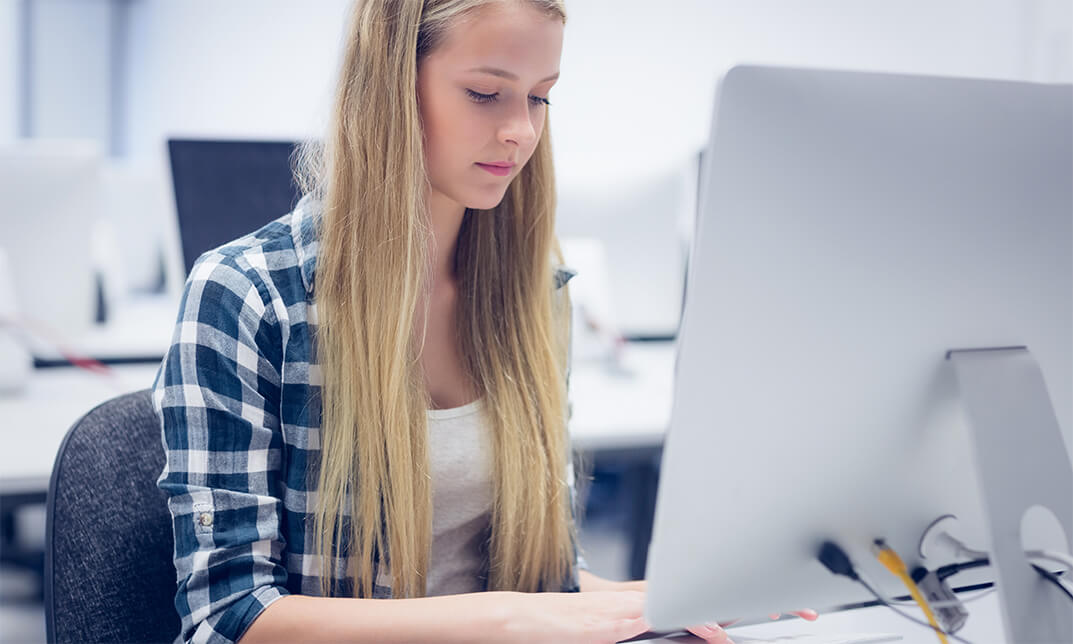
Introduction to GitLab (TTDV7553)
By Nexus Human
Duration 2 Days 12 CPD hours This course is intended for The introductory-level course is geared for software developers, project managers, and IT professionals seeking to enhance their understanding and practical skills in version control and collaboration using GitLab. It's also well-suited for those transitioning from another version control system to GitLab, or those responsible for software development lifecycle within their organization. Whether you are an individual looking to boost your proficiency or a team leader aiming to drive productivity and collaboration, this course will provide the necessary expertise to make the most of GitLab's capabilities. Overview This course combines engaging instructor-led presentations and useful demonstrations with valuable hands-on labs and engaging group activities. Throughout the course you'll: Gain a firm understanding of the fundamentals of Git and GitLab, setting a solid foundation for advanced concepts. Learn to effectively manage and track changes in your code, ensuring a clean and reliable codebase. Discover ways to streamline your daily tasks with aliases, stashing, and other GitLab workflow optimization techniques. Develop skills in creating, merging, and synchronizing branches, enabling seamless collaboration and version control. Equip yourself with the knowledge to use Git as a powerful debugging tool, saving time and effort when troubleshooting issues. Understand the basics of continuous integration and continuous deployment (CI/CD) in GitLab, helping you automate the software delivery process. Immerse yourself in the dynamic world of GitLab, a leading web-based platform for version control and collaboration, through our intensive two-day course, GitLab Quick Start. Version control systems, such as GitLab, are the backbone of modern software development, enabling teams to work cohesively and maintain a structured workflow. By mastering GitLab, you can improve efficiency, encourage collaboration, and ensure accuracy and reliability within your projects, adding significant value to your organization. Throughout the course you?ll explore various aspects of GitLab, starting from the fundamental principles of source code management to advanced concepts like rebasing and continuous integration/design. Key topics covered include Git and GitLab basics, reviewing and editing commit history, mastering GitFlow and GitLab Flow, branching and merging strategies, and understanding remote repositories. You'll also learn how to utilize Git as a debugging tool and explore the power of GitLab's built-in CI/CD capabilities. The core value of this course lies in its practical application. You'll learn how to effectively manage changes in code with GitLab, allowing you to maintain audit trails, create reproducible software, and seamlessly move from another version control system. Then you?ll learn how to enhance your workflow efficiency using aliases for common commands, saving changes for later use, and ignoring build artifacts. You?ll also explore GitLab's CI/CD, which will enable you to automate your software delivery process. These hands-on labs will walk you through creating, merging, and synchronizing remote branches, configuring Git, troubleshooting using Git as a debugging tool, and setting up GitLab Runner for CI/CD. Each lab is designed to simulate real-world projects, offering you a first-hand experience in managing and contributing to a version control system like GitLab. Introduction to Source Code Management The Core Principles of Change Management The Power to Undo Changes Audit Trails and Investigations Reproducible Software Changing code-hosting platform Moving from another version control system Git and GitLab Introduction and Basics Introduction to Git GitFlow GitLab Flow Trees and Commits Configuring Git Adding, Renaming, and Removing Files Reviewing and Editing the Commit History Reviewing the Commit History Revision Shortcuts Fixing Mistakes Improving Your Daily Workflow Simplifying Common Commands with Aliases Ignoring Build Artifacts Saving Changes for Later Use (Stashing) Branching Branching Basics Listing Differences Between Branches Visualizing Branches Deleting Branches Tagging Merging Merging Basics Merge Conflicts Merging Remote Branches Remote Repositories Remote Repositories Synchronizing Objects with Remotes Tracking Branches Centralizing and Controlling Access Introduction to GitLab Git Repositories on GitLab Daily Workflow Reviewing Branching and Merging Branch Review Merging Basics Rebasing Rebasing Basics Rebasing with Local Branches Rebasing with Remote Branches Interactive Rebasing Squashing Commits Getting Out of Trouble Git as a Debugging Tool Using the Blame Command to See File History Performing a Binary Search Continuous Integration / Continuous Design (CI/CD) How to install GitLab Runner Adding to our example project Breaking down .gitlab-ci.yml Adding .gitlab-ci.yml to our example project Deconstructing an advanced .gitlab-ci.yml file GitLab CI/CD web UI Optional: Resetting Trees Introduction to Resetting Resetting Branch Pointers Resetting Branches and the Index Resetting the Working Directory Making Good Use of the Reset Command Optional More on Improving Your Daily Workflow Interactively Staging Changes Optional: Including External Repositories Submodules Subtrees Choosing Between Submodules and Subtrees Workflow Management Branch Management
