- Professional Development
- Medicine & Nursing
- Arts & Crafts
- Health & Wellbeing
- Personal Development
The Economic Recession is defined by the economists is when the GDP of a nation shows a decline in more than half or more and this is usually headed by several quarters of slowing economic growth. An economic recession can significantly affect the businesses and unemployment since cost cutting will often be implemented during the recession. This course will help you to know how to prevent these from happening. Moreover, this course is designed to learn what affects the economic growth in a nation. How Economic Recession can affect businesses and unemployment rate of a country. This course will discuss what causes the economic recession and how to avoid it. Lastly, this course will help businessmen and strategist to predict what will happen to their business and how to avoid the negative impacts or at least lessen it to avoid bankruptcy. Who is the course for? Businessmen and people who work with the sales and operation departments of business or company to be able to learn how the economy works. People who have an interest in economics. Entry Requirement: This course is available to all learners, of all academic backgrounds. Learners should be aged 16 or over to undertake the qualification. Good understanding of English language, numeracy and ICT are required to attend this course. Assessment: At the end of the course, you will be required to sit an online multiple-choice test. Your test will be assessed automatically and immediately so that you will instantly know whether you have been successful. Before sitting for your final exam you will have the opportunity to test your proficiency with a mock exam. Certification: After you have successfully passed the test, you will be able to obtain an Accredited Certificate of Achievement. You can however also obtain a Course Completion Certificate following the course completion without sitting for the test. Certificates can be obtained either in hard copy at a cost of £39 or in PDF format at a cost of £24. PDF certificate's turnaround time is 24 hours and for the hardcopy certificate, it is 3-9 working days. Why choose us? Affordable, engaging & high-quality e-learning study materials; Tutorial videos/materials from the industry leading experts; Study in a user-friendly, advanced online learning platform; Efficient exam systems for the assessment and instant result; The UK & internationally recognised accredited qualification; Access to course content on mobile, tablet or desktop from anywhere anytime; The benefit of career advancement opportunities; 24/7 student support via email. Career Path: The Online Economic Recession Course would be beneficial for the following careers: Business Analyst and Strategist Businessmen Economist Entrepreneurs Sales Specialist Strategists. Chapter-01 Introduction To Economic Recession 00:15:00 Chapter-02 The Impact of Economic Recession 01:00:00 Chapter-03 Economic Recession and Its Effects on Business 00:30:00 Chapter-04 Economic Recession Proof Idea For Business 01:00:00 Chapter-05 Economic Recession and Job Cuts 01:00:00 Chapter-06 About Of Bankruptcy and Credit Crunch 00:15:00 Chapter-07 How To Surviving an Economic Recession 00:30:00 Mock Exam Mock Exam- Online Economic Recession Course 00:20:00 Final Exam Final Exam- Online Economic Recession Course 00:20:00 Certificate and Transcript Order Your Certificates and Transcripts 00:00:00

Description: Currently there are more than 700,000 in the UK suffering from dementia and the numbers are expected to rise to a million by 2025. Another statistic suggests that one in three people over the age of 65 die because of dementia. If you have a loved one suffering from the condition or would like to help others in need, then you should consider getting this Dementia Awareness Training Course. This course is designed to help you realize the affects of dementia, by initially answer the question what is dementia, introducing policies and the importance of awareness. Next the course addresses awareness and misunderstanding by addressing Alzheimer's disease, risk factors and diverse communities. The course helps you see the signs of dementia and identify prevention and treatment methods through different therapies. You will further learn about the impact of stigma on the matter, how to care for dementia victims, and ways you can adapt your home for people with dementia. This is a very basic course filled with statistics and structured in order to help you care for the people suffering from the condition and make a difference. Who is the course for? People who are interested in learning more about dementia to help a loved one Professionals who want to go into elderly care and would like to know more about elderly care Entry Requirement: This course is available to all learners, of all academic backgrounds. Learners should be aged 16 or over to undertake the qualification. Good understanding of English language, numeracy and ICT are required to attend this course. Assessment: At the end of the course, you will be required to sit an online multiple-choice test. Your test will be assessed automatically and immediately so that you will instantly know whether you have been successful. Before sitting for your final exam, you will have the opportunity to test your proficiency with a mock exam. Certification: After you have successfully passed the test, you will be able to obtain an Accredited Certificate of Achievement. You can however also obtain a Course Completion Certificate following the course completion without sitting for the test. Certificates can be obtained either in hardcopy at the cost of £39 or in PDF format at the cost of £24. PDF certificate's turnaround time is 24 hours, and for the hardcopy certificate, it is 3-9 working days. Why choose us? Affordable, engaging & high-quality e-learning study materials; Tutorial videos/materials from the industry leading experts; Study in a user-friendly, advanced online learning platform; Efficient exam systems for the assessment and instant result; The UK & internationally recognized accredited qualification; Access to course content on mobile, tablet or desktop from anywhere anytime; The benefit of career advancement opportunities; 24/7 student support via email. Career Path: Dementia Awareness Training Course is a useful qualification to possess and would be beneficial for any professions or career from any industry you are in such as: Elderly Care Taker Nurse Elderly Aides and Attendants Social Worker Dementia Awareness Training Course Introduction 01:00:00 Awareness and Misunderstanding 00:30:00 Symptoms of Dementia 01:00:00 Prevention and Treatment 01:00:00 The Impact Of Stigma 01:00:00 Caring for Dementia Victims 02:00:00 Home Adaptations for People with Dementia 01:00:00 Mock Exam Mock Exam- Dementia Awareness Training Course 00:20:00 Final Exam Final Exam- Dementia Awareness Training Course 00:20:00 Certificate and Transcript Order Your Certificates and Transcripts 00:00:00

Description: ADHD or Attention Deficit Hyperactivity Disorder is the most commonly diagnosed mental disorder found in children which can continue into adulthood as well. If you ever felt like you forgot something or constantly get distracted when doing a task, you might just suffer from the disorder. Not to worry though, be it for you or a loved one this ADHD Awareness Course can help you get more information on the subject. This course helps you answer the question what is ADHD, by going through an introduction and symptoms in different groups. Through this course you will discover the causes of ADHD and the related problems a person might suffer if they have the disorder. You will further be able to identify the signs of ADHD, and find the different therapy and treatments available. Next you find out how to address this problem at school and get plenty of tips, which further continues on to help students with ADHD by providing you with reasonable adjustments you could make. Finally the course also talks about ADHD problems in adults, which means with this course you can tackle ADHD problems on two fronts. Who is the course for? People who are interested in learning more about ADHD Professionals looking to expand their knowledge on ADHD in order to adjust to someone in their life with that condition Entry Requirement: This course is available to all learners, of all academic backgrounds. Learners should be aged 16 or over to undertake the qualification. Good understanding of English language, numeracy and ICT are required to attend this course. Assessment: At the end of the course, you will be required to sit an online multiple-choice test. Your test will be assessed automatically and immediately so that you will instantly know whether you have been successful. Before sitting for your final exam, you will have the opportunity to test your proficiency with a mock exam. Certification: After you have successfully passed the test, you will be able to obtain an Accredited Certificate of Achievement. You can however also obtain a Course Completion Certificate following the course completion without sitting for the test. Certificates can be obtained either in hardcopy at the cost of £39 or in PDF format at the cost of £24. PDF certificate's turnaround time is 24 hours, and for the hardcopy certificate, it is 3-9 working days. Why choose us? Affordable, engaging & high-quality e-learning study materials; Tutorial videos/materials from the industry leading experts; Study in a user-friendly, advanced online learning platform; Efficient exam systems for the assessment and instant result; The UK & internationally recognized accredited qualification; Access to course content on mobile, tablet or desktop from anywhere anytime; The benefit of career advancement opportunities; 24/7 student support via email. Career Path: ADHD Awareness Course is a useful qualification to possess and would be beneficial for any professions or career from any industry you are in such as: Teaching Assistant Home Teachers Nurses Psychiatrist ADHD Awareness Course What is ADHD? 00:30:00 Causes of ADHD 00:30:00 Diagnosing ADHD 00:30:00 Treating ADHD 00:30:00 ADHD and Education 00:30:00 Reasonable Adjustments: ADHD 01:00:00 Adults with ADHD 00:30:00 Mock Exam Mock Exam- ADHD Awareness Course 00:20:00 Final Exam Final Exam- ADHD Awareness Course 00:20:00 Order Your Certificates and Transcripts Order Your Certificates and Transcripts 00:00:00

Description The SEO Google Image Training Course is designed to teach you 3 new ways to get traffic to your website: 1) You will be able to rank every one of the pages on your website a little higher by doing correct SEO tagging of your images. 2) You will be able to rank in image search and get traffic from Google image search. 3) You will understand how image size inside your web pages affects the image rendering, and you will be able to make ideal social media posts that render perfectly no matter which social network you are posting on, and by rendering perfectly, you'll have a nicer post which gets more engagement and more traffic to your website. Through the course, you will be able to understand the benefits of image SEO. You will discover the Most Important Ranking Factors for Image SEO. You will learn how to Perform Image Optimization (including removing EXIF data, compressing file sizes and more!) Assessment: This course does not involve any MCQ test. Students need to answer assignment questions to complete the course, the answers will be in the form of written work in pdf or word. Students can write the answers in their own time. Once the answers are submitted, the instructor will check and assess the work. Certification: After completing and passing the course successfully, you will be able to obtain an Accredited Certificate of Achievement. Certificates can be obtained either in hard copy at a cost of £39 or in PDF format at a cost of £24. Who is this Course for? SEO Google Image Training Course is certified by CPD Qualifications Standards and CiQ. This makes it perfect for anyone trying to learn potential professional skills. As there is no experience and qualification required for this course, it is available for all students from any academic background. Requirements Our SEO Google Image Training Course is fully compatible with any kind of device. Whether you are using Windows computer, Mac, smartphones or tablets, you will get the same experience while learning. Besides that, you will be able to access the course with any kind of internet connection from anywhere at any time without any kind of limitation. Career Path After completing this course you will be able to build up accurate knowledge and skills with proper confidence to enrich yourself and brighten up your career in the relevant job market. Module: 01 1. Introduction FREE 00:01:00 2. Traditional SEO vs Image SEO 00:05:00 3. What is EXIF Data and How to Remove It 00:08:00 4. Image File Size Optimization 00:11:00 5. JPG vs PNG 00:02:00 Module: 02 6. GIF Images 00:02:00 7. Captions for Conversion Optimization 00:06:00 8. Name and ALT SEO 00:05:00 9. Adding ALT Tags to Images 00:01:00 10. Create a Sitemap for Images 00:04:00 Module: 03 11. Using KW Planner 00:06:00 12. The Goal of Image SEO 00:04:00 13. Google Image Off-Page SEO 00:07:00 14. WP Fastest Cache Settings 00:05:00 15. WordPress Cache Speed Test 00:01:00 Order Your Certificate and Transcript Order Your Certificates and Transcripts 00:00:00
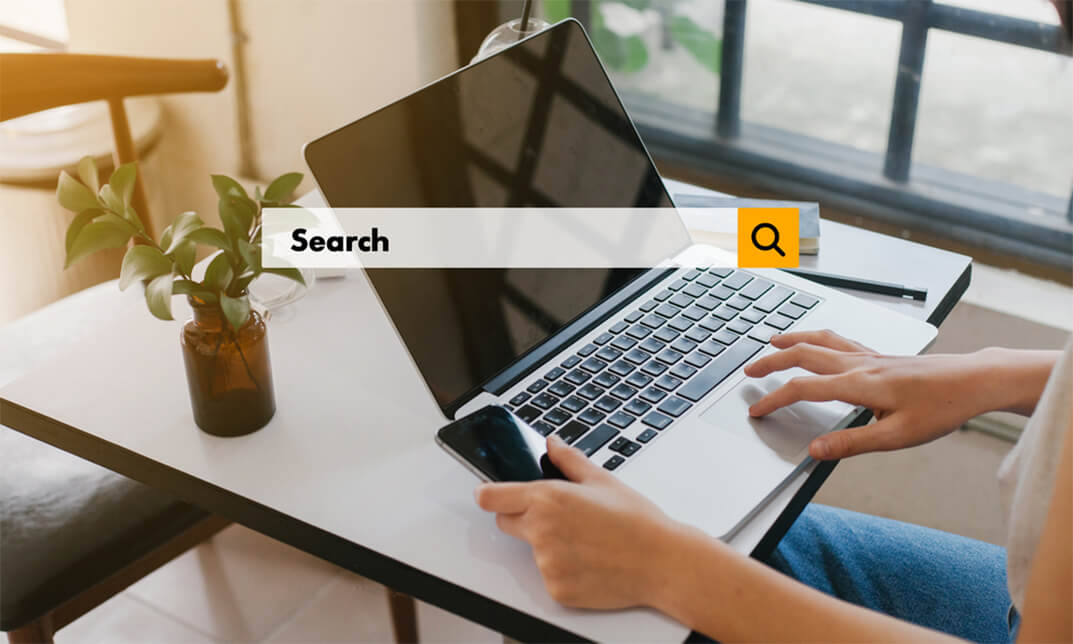
Course overview To keep your body strong and functional, you need to eat food. But for dysphagia patients, it is quite difficult. They can't swallow foods easily. Learn how to handle dysphagia patients from this Dysphagia Awareness Training course and help these suffering people to get better. In this Dysphagia Awareness Training course, you will learn how to diagnose dysphagia and treat patients who are suffering from dysphagia. You will be familiarized with different levels and types of dysphagia, how it affects the swallowing and communication of a patient and how to treat them. You will also understand which type of medication is better to help your patient get better soon. This course will give you theoretical knowledge about the patients and their conditions. You will be able to understand the symptoms, medication and treatment process easily with the help of the bite-sized modules. Learning outcomes Learn about the basic fundamentals of dysphagia and its classification Gain a clear understanding of the causes, symptoms and treatments of dysphagia Learn how the swallowing process works in case of dysphagia and how it affects the patient's health Learn to diagnose and assess dysphagia Understand how to treat a patient suffering from dysphagia Know how to prescribe medicines for dysphagia patients Get the professional skills you need to become a speech and language specialist Know how to apply a client-centered approach when treating dysphagia patients Who is this course for Aspiring professionals interested in learning about dysphagia can enroll on this comprehensive Dysphagia Awareness Training course. This course will give you a clear understanding of the reasons for dysphagia, symptoms and how to treat them. Entry Requirement This course is available to all learners of all academic backgrounds. Learners should be aged 16 or over. Good understanding of English language, numeracy and ICT skills are required to take this course. Certification After you have successfully completed the course, you will obtain an Accredited Certificate of Achievement. And, you will also receive a Course Completion Certificate following the course completion without sitting for the test. Certificates can be obtained either in hardcopy for £39 or in PDF format at the cost of £24. PDF certificate's turnaround time is 24 hours, and for the hardcopy certificate, it is 3-9 working days. Why Choose Us? Affordable, engaging & high-quality e-learning study materials; Tutorial videos and materials from the industry-leading experts; Study in a user-friendly, advanced online learning platform; Efficient exam systems for the assessment and instant result; United Kingdom & internationally recognized accredited qualification; Access to course content on mobile, tablet and desktop from anywhere, anytime; Substantial career advancement opportunities; 24/7 student support via email. Career Path The Dysphagia Awareness Training Course provides essential skills that will make you more effective in your role. It would be beneficial for any related profession in the industry, such as: Pathologist Language Specialist Speech Therapist Patient Host Nursing Assistant Audiologist Direct Support Professional Voice and Swallowing Specialist Speech-Language Pathologist Instrument Technician Dysphagia Specialist Dysphagia Awareness Training Module: 1 - Introduction of Dysphagia 00:31:00 Module: 2 - Understanding the Swallowing Reflex 00:30:00 Module: 3 - Cause, Signs, and Symptoms 00:38:00 Module: 4 - Diagnosis and Treatment 00:23:00 Module: 5 - International Dysphagia Diet Standardisation Initiative 00:34:00 Module: 6 - The importance of good oral health 00:35:00 Certificate and Transcript Order Your Certificates and Transcripts 00:00:00

Are you a beginner keyword researcher? Do you want to know the secrets of keyword research, SEO, and content marketing? If yes, then enrol now and discover how to get on page one of the search engines including Google, Yahoo, and Bing right now! Description: Keyword research is a standout amongst the most basic segments of any web promoting the effort. Without appropriate keyword research, it will be considerably harder for individuals to discover your website. If your web page doesn't have the correct keyword, nobody will have the capacity to find it. Thus, it is very necessary that you pick the right keywords, and add them to your site in the correct places to guarantee proper search engine optimisation. In this course, will show you precisely how to locate the appropriate keyword for your niche, how to pick the ones you ought to concentrate on more vigorously, and where you ought to include them in your pages keeping in mind the end goal to have an ideal impact for SEO purposes. Who is the course for? Individuals who want to reveal the best keywords in their perspective niche. Individuals who want to find the best way to do keyword research online. Entrepreneurs. Small business. Webmasters. Bloggers who want to enhance their traffic. Freelancers who want to improve the ranking of their client's website. Entry Requirement: This course is available to all learners, of all academic backgrounds. Learners should be aged 16 or over to undertake the qualification. Good understanding of English language, numeracy and ICT are required to attend this course. Assessment: At the end of the course, you will be required to sit an online multiple-choice test. Your test will be assessed automatically and immediately so that you will instantly know whether you have been successful. Before sitting for your final exam you will have the opportunity to test your proficiency with a mock exam. Certification: After you have successfully passed the test, you will be able to obtain an Accredited Certificate of Achievement. You can however also obtain a Course Completion Certificate following the course completion without sitting for the test. Certificates can be obtained either in hard copy at a cost of £39 or in PDF format at a cost of £24. PDF certificate's turnaround time is 24 hours and for the hardcopy certificate, it is 3-9 working days. Why choose us? Affordable, engaging & high-quality e-learning study materials; Tutorial videos/materials from the industry leading experts; Study in a user-friendly, advanced online learning platform; Efficient exam systems for the assessment and instant result; The UK & internationally recognised accredited qualification; Access to course content on mobile, tablet or desktop from anywhere anytime; The benefit of career advancement opportunities; 24/7 student support via email. Career Path: Advanced Keyword Research Course would be beneficial for the following professionals: Digital marketer. SEO Specialist Google analyst. SEO expert. Word Press developer. Advanced Keyword Research Course Introduction 00:15:00 Preliminary Keyword Research 01:00:00 Keyword Research Assessment 00:30:00 Keywords in SEO(Search Engine Optimization) 00:30:00 Off-Page SEO(Search Engine Optimization) 00:30:00 Mock Test Mock Exam- Advanced Keyword Research Course 00:20:00 Final Exam Final Exam- Advanced Keyword Research Course 00:20:00 Certificate and Transcript Order Your Certificates and Transcripts 00:00:00

Description: Safety procedures are the most important part of any organization's Safety Management System. The company's Safety Plan shows that Senior Management takes the commitment to workers health and safety seriously. The safety plans provides a system of policies, procedures and practices to help prevent accidents/incidents. This Workplace Safety Planning is designed to give you the foundation to develop your Organizational Safety Plan and take the next step in building your safety culture. So, if you want to develop your knowledge and skills don't wait to join this course. Learning Outcomes: What a safety plan will include How to understand and write an Organizational Safety Policy The importance of the Introduction to the Safety Plan How to develop a basic Communications Plan for a specific accident/incident occurrence Ways to decide on training solutions to common accidents/incidents How to understand and explain the importance and structure of Incident Response Plans and Critical Incident Response Plans How to understand Safety Inspections and Safety Audits as methods to identify unsafe conditions and apply corrective action How to use a 6S Inspection Checklist to conduct a 6S Inspection How to brainstorm policies and procedures that you might find in the Appendix of a Safety Plan How to help your organization write, implement, and review a safety plan Assessment: At the end of the course, you will be required to sit for an online MCQ test. Your test will be assessed automatically and immediately. You will instantly know whether you have been successful or not. Before sitting for your final exam you will have the opportunity to test your proficiency with a mock exam. Certification: After completing and passing the course successfully, you will be able to obtain an Accredited Certificate of Achievement. Certificates can be obtained either in hard copy at a cost of £39 or in PDF format at a cost of £24. Who is this Course for? Workplace Safety Planning is certified by CPD Qualifications Standards and CiQ. This makes it perfect for anyone trying to learn potential professional skills. As there is no experience and qualification required for this course, it is available for all students from any academic background. Requirements Our Workplace Safety Planning is fully compatible with any kind of device. Whether you are using Windows computer, Mac, smartphones or tablets, you will get the same experience while learning. Besides that, you will be able to access the course with any kind of internet connection from anywhere at any time without any kind of limitation. Career Path After completing this course you will be able to build up accurate knowledge and skills with proper confidence to enrich yourself and brighten up your career in the relevant job market. Course Overview 00:15:00 Writing a Safety Plan 00:15:00 Organizational Safety Policy 00:15:00 Introduction to the Safety Plan 00:15:00 Communications Plan 00:15:00 Safety Training 00:15:00 Incident Response Plan (with Critical Incident Response Plan) 00:15:00 Safety and Health Inspections (with 6S) 00:15:00 Safety Audits 00:15:00 Mock Exam Mock Exam- Workplace Safety Planning 00:20:00 Final Exam Final Exam- Workplace Safety Planning 00:20:00 Order Your Certificate and Transcript Order Your Certificates and Transcripts 00:00:00

Description: Procurement involves the process of finding, and selecting vendors and establishing payment terms. Procurement also includes strategic vetting, selection, the negotiation of contracts and actual purchasing of goods. Purchasing and Procurement process is the foundation of the strong relationship with the vendors. The Introduction to Purchasing & Procurement provides the practical knowledge of Supply Chain Management, Purchasing toolkit, the Purchasing cycle, tools and trade, etc. In the course, you will also learn how to manage competitive bids and the procedures for minimising the Supply Chain Risk. The course will able to apply your knowledge in the real world. You will also be able to use the Procurement tools from the PC-based applications to Cloud-based applications. Learning Outcomes: Relate the terms related to supply chain Narrate the procurement department's role within the organisation Realise the principles of the purchasing cycle Implement the steps required for managing a competitive bid process, as you get it from the request for proposals or qualifications through negotiating the contract Learn the process of setting up a competitive bid for a contract Know to defend their position on the factors for which a particular supplier should be chosen based on an evaluation process Learn how to be responsible for managing supplier performance, involving controlling quality as well as setting with monitoring standards Execute the tools of the procurement trade, out of PC-based applications to cloud-based solutions Assessment: At the end of the course, you will be required to sit for an online MCQ test. Your test will be assessed automatically and immediately. You will instantly know whether you have been successful or not. Before sitting for your final exam you will have the opportunity to test your proficiency with a mock exam. Certification: After completing and passing the course successfully, you will be able to obtain an Accredited Certificate of Achievement. Certificates can be obtained either in hard copy at a cost of £39 or in PDF format at a cost of £24. Who is this Course for? Introduction to Purchasing & Procurement is certified by CPD Qualifications Standards and CiQ . This makes it perfect for anyone trying to learn potential professional skills. As there is no experience and qualification required for this course, it is available for all students from any academic background. Requirements Our Introduction to Purchasing & Procurement is fully compatible with any kind of device. Whether you are using Windows computer, Mac, smartphones or tablets, you will get the same experience while learning. Besides that, you will be able to access the course with any kind of internet connection from anywhere at any time without any kind of limitation. Career Path After completing this course you will be able to build up accurate knowledge and skills with proper confidence to enrich yourself and brighten up your career in the relevant job market. Course Overview 00:05:00 Supply Chain Management Basics 00:30:00 The Purchasing Cycle 00:45:00 Purchasing Toolkit 01:00:00 Managing Competitive Bids 00:45:00 Improving Efficiency and Accuracy 00:30:00 Analyzing and Reducing Risk in the Supply Chain 00:30:00 Managing Internal Relationships 00:30:00 Tools of the Trade 00:30:00 Mock Exam Mock Exam- Introduction to Purchasing & Procurement 00:20:00 Final Exam Final Exam- Introduction to Purchasing & Procurement 00:20:00 Certificate and Transcript Order Your Certificates and Transcripts 00:00:00

Course overview For any business, keeping a record of what you purchase is a must. Purchase ledger helps you to keep all your purchase records in one place. Learn how to manage a purchase ledger from this course. This course will teach you how to maintain a purchase ledger with interactive modules. This comprehensive course will teach you what a purchase ledger is and how to maintain a purchase ledger. You will learn about the importance of purchase ledger, skills you need for purchase ledger management and the career prospect of purchase ledger management. This course will give you a clear idea about the paperless purchase ledger system. You will be able to manage the digital purchase ledger efficiently after completing this course. This course will help you acquire the skills to maintain a purchase ledger and enhance your financial management skills. Enroll the course to get in-depth knowledge about accounting and financial management. Learning outcomes Get a clear understanding of the purchase ledger management Learn the advantages and disadvantages of using a purchase ledger Be able to create a purchase ledger with step by step guideline Familiarize with the roles and responsibilities of a bookkeeper Know about different stages of the accounting cycle Learn the professional skills you need for purchase ledger management Get a clear understanding of purchase ledger control account Who is this course for Aspiring professionals interested in learning about purchase ledger management and boost their accounting skills can take this Accounting: Purchase Ledger course. The in-demand skills gained from this training will provide excellent opportunities for a career in accounting and financial management. Entry Requirement This course is available to all learners of all academic backgrounds. Learners should be aged 16 or over. Good understanding of English language, numeracy and ICT skills are required to take this course. Certification After you have successfully completed the course, you will obtain an Accredited Certificate of Achievement. And, you will also receive a Course Completion Certificate following the course completion without sitting for the test. Certificates can be obtained either in hardcopy for £39 or in PDF format at the cost of £24. PDF certificate's turnaround time is 24 hours, and for the hardcopy certificate, it is 3-9 working days. Why Choose Us? Affordable, engaging & high-quality e-learning study materials; Tutorial videos and materials from the industry-leading experts; Study in a user-friendly, advanced online learning platform; Efficient exam systems for the assessment and instant result; United Kingdom & internationally recognized accredited qualification; Access to course content on mobile, tablet and desktop from anywhere, anytime; Substantial career advancement opportunities; 24/7 student support via email. Career Path The Accounting: Purchase Ledger Course provides essential skills that will make you more effective in your role. It would be beneficial for any related profession in the industry, such as: Purchase Ledger Clerk Purchase Ledger Manager Purchase Ledger Assistant Finance Assistant Finance Officer Accountants bookkeepers Accounts Assistant Purchase Ledger Administrator Accounting: Purchase Ledger Module 01: Introduction to Purchase Ledger 00:14:00 Module 02: Importance of Purchase Ledger 00:15:00 Module 03: Skills for Purchase Ledger Management 00:16:00 Module 04: Purchase Ledger Control Account 00:16:00 Module 05: Managing Purchase Ledger Successfully 00:31:00 Module 06: Reconciliation 00:21:00 Module 07: The Key to a Paperless Purchase Ledger World 00:21:00 Certificate and Transcript Order Your Certificates and Transcripts 00:00:00
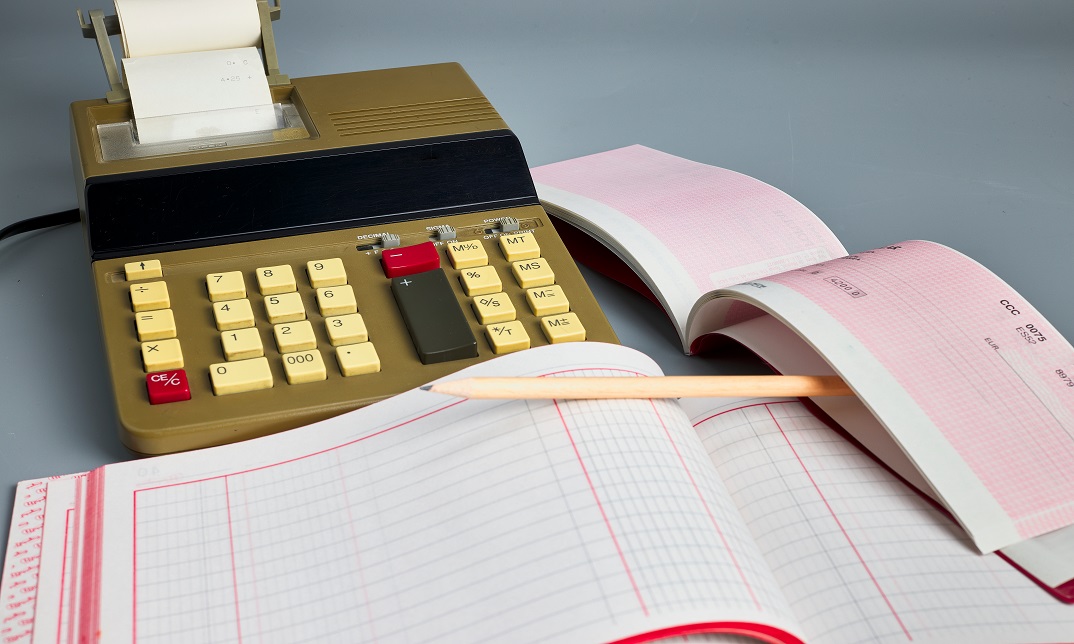
You have most likely heard them all-tips and techniques on the best way to be a champion competitor. Why sit around idly on honing the hundreds, or even thousands, of them when there is an option that is superior to being only a traditional champion? Ace athletes carve a niche in the hall of fame for all times. They even make their amusement a family unit word; even non-sports mates think about them and their game. This course offers vital insights into the corridors of ace sportsmanship and helps you walk on the paths ace athletes take to reach sports success. This course does not dwell so much on the humdrum of athletic training to win a competition. Rather, it gives pointers on having a permanence of ace sportsmanship: It's good to be a champion once; it's better to be a hero for life. A hero for life is excellent not only in the arena but also in all facets of life. Besides uncovering deep-rooted privileged insights in ace performance, the course puts something more than shading, yet life, into winning. The student is directed to understand that there is something else entirely to be the best competitor than winning a diversion. Who is the course for? Coaches. Parents. Athletes. Athletic Trainers. Sports Dietitian. Entry Requirement: This course is available to all learners, of all academic backgrounds. Learners should be aged 16 or over to undertake the qualification. Good understanding of English language, numeracy and ICT are required to attend this course. Assessment: At the end of the course, you will be required to sit an online multiple-choice test. Your test will be assessed automatically and immediately so that you will instantly know whether you have been successful. Before sitting for your final exam you will have the opportunity to test your proficiency with a mock exam. Certification: After you have successfully passed the test, you will be able to obtain an Accredited Certificate of Achievement. You can however also obtain a Course Completion Certificate following the course completion without sitting for the test. Certificates can be obtained either in hard copy at a cost of £39 or in PDF format at a cost of £24. PDF certificate's turnaround time is 24 hours and for the hardcopy certificate, it is 3-9 working days. Why choose us? Affordable, engaging & high-quality e-learning study materials; Tutorial videos/materials from the industry leading experts; Study in a user-friendly, advanced online learning platform; Efficient exam systems for the assessment and instant result; The UK & internationally recognized accredited qualification; Access to course content on mobile, tablet or desktop from anywhere anytime; The benefit of career advancement opportunities; 24/7 student support via email. Career Path: The Performance Secrets for Athletes course is a useful qualification to possess, and would be beneficial for the following professionals: Fitness center manager. Fitness Instructor. Leisure center assistant. Sports administrator. Sports coach. Sports instructor. Sports development officer. Sports and exercise psychologist. Much more. Performance Secrets for Athletes INTRODUCTION 00:15:00 THE REAL ATHLETE 00:30:00 THE MIND OF AN ACE ATHLETE 01:00:00 THE BODY OF AN ACE ATHLETE 01:00:00 LIFE OF AN ACE ATHLETE 01:00:00 UNSEEN NEEDS OF ATHLETES 01:00:00 SECRET WAYS OF HONING SOME SPORTS SKILLS 00:30:00 Conclusion 00:15:00 Certificate and Transcript Order Your Certificates and Transcripts 00:00:00
