- Professional Development
- Medicine & Nursing
- Arts & Crafts
- Health & Wellbeing
- Personal Development
13674 Courses delivered Online
Construction Management with Construction Safety Advanced Diploma - Job Seeker Mega Bundle
By Compliance Central
The construction industry is one of the largest and most important in the UK, and with a growing emphasis on safety, there are plenty of job opportunities for skilled construction management professionals with construction safety expertise. The average salary for a construction manager with safety expertise in the UK is £46,423 per year. However, with experience and specialised skills, you can earn much more. For example, senior construction managers with safety expertise can earn upwards of £60,000 per year. So, if you're interested in a career in construction management with construction safety, now is the time to get started! There are plenty of job opportunities available, and the salary potential is very good. Construction Management with Construction Safety - 9 QLS Endorsed Courses Course 01: Advanced Diploma in Construction Site Safety Training at QLS Level 7 Course 02: Advanced Diploma in Construction Management at QLS Level 6 Course 03: Diploma in Building Design and Construction at QLS Level 4 Course 04: Certificate in Professional Interior Design & Construction at QLS Level 3 Course 05: Certificate in Manual Handling at QLS Level 3 Course 06: Certificate in Work At Height Training at QLS Level 3 Course 07: Certificate in Working in Confined Spaces at QLS Level 3 Course 08: Certificate in Fire Safety Training at QLS Level 3 Course 09: Advanced Diploma in Health & Safety at QLS Level 7 The Advanced Diploma in Construction Management with Construction Safety bundle is for those who want to be successful. In the Advanced Diploma in Construction Safety Training course, you will learn the essential knowledge needed to become well versed in this course. Our Advanced Diploma in Construction Management with Construction Safety starts with the basics of Advanced Diploma in Construction Management with Construction Safety and gradually progresses towards advanced topics. Therefore, each lesson of this course is intuitive and easy to understand Key Highlight QLS Endorsed CPD Certified 9 Free QLS and CPD Hard Copy Certificates 9 Free CPD PDF Certificate Lifetime Access 24/7 Full Tutor Support Self paced Learning Platform Any Device Compatible Curriculum Breakdown of the Advanced Diploma in Construction Management at QLS Level 6 Course Module 01: Introduction to Construction Management Module 02: Project Life Cycle and Success Module 03: Cost Management Module 04: Preliminary Site Investigation and Site Organisation Module 05: Site Management Module 06: Planning and Management of Equipment Module 07: Construction Materials Management Module 08: Vendor Analysis in Construction Management Module 09: Construction Procurement Module 10: Stock Control Module 11: Supply Chain Management Module 12: The Main Participators Module 13: Quality Assurance and Customer Care Module 14: Legal Aspects of Contracting Module 15: Human Resources Management Module 16: Risk and Value Management Module 17: Communications, Information and Documentation of Construction Module 18: Health and Safety in Construction Management Assignment Curriculum Breakdown of the Advanced Diploma in Construction Safety Training at QLS Level 7 Course Health and Safety at Work and the Laws Management Risk and Value Management Communications, Information and Documentation of Construction Health and Safety in Construction Management Managing for Health and Safety Introduction and Basics Safety Precautions Electrical Incidents Reducing and Controlling Risks Introduction, Regulations and Duties Assessment and Prevention of the Risks Work at Height Equipment Working in Confined Spaces and the Laws Risk Assessment Control Measures Emergency Procedures Certificate of Achievement Endorsed Certificate of Achievement from the Quality Licence Scheme Learners will be able to achieve 9 QLS endorsed certificates after completing the bundle as proof of their achievement. You will get the endorsed certificates for free to be delivered to your home by post. Endorsement The Quality Licence Scheme (QLS) has endorsed all the courses for their high-quality, non-regulated provision and training programmes. The QLS is a UK-based organisation that sets standards for non-regulated training and learning. This endorsement means that the course has been reviewed and approved by the QLS and meets the highest quality standards. Accreditation These courses are also accredited by CPD Quality Standards (CPD QS) ensuring the qualty of the learning materials. CPD 10 CPD hours / points Accredited by CPD Quality Standards Who is this course for? Anyone from any background can enrol in this Construction Management with Construction Safety bundle. Requirements To enrol in this course, all you need is a basic understanding of the English Language and an internet connection. Career path After completing this course, you can explore trendy and in-demand jobs such as: Construction Manager with Safety Expertise: £46,423 per year Construction Safety Manager: £45,000 per year Health and Safety Advisor: £32,983 per year Principal Safety Officer: £50,000 per year Safety Consultant: £40,000 per year Certificates 9 CPD Accredited Hard Copy Certificate Hard copy certificate - Included 9 CPD Accredited PDF Certificate Digital certificate - Included 9 QLS Endorsed Hard Copy Certificate Hard copy certificate - Included

Corporate and Business Finance Optimisation - Quality License Scheme Endorsed Diploma
4.5(3)By Studyhub UK
Do you want to prepare for your dream job but strive hard to find the right courses? Then, stop worrying, for our strategically modified Corporate and Business Finance Optimisation bundle will keep you up to date with the relevant knowledge and most recent matters of this emerging field. So, invest your money and effort in our 40 course mega bundle that will exceed your expectations within your budget. The Corporate and Business Finance Optimisation related fields are thriving across the UK, and recruiters are hiring the most knowledgeable and proficient candidates. It's a demanding field with magnitudes of lucrative choices. If you need more guidance to specialise in this area and need help knowing where to start, then StudyHub proposes a preparatory bundle. This comprehensive Corporate and Business Finance Optimisation bundle will help you build a solid foundation to become a proficient worker in the sector. This Corporate and Business Finance Optimisation Bundle consists of the following 30 CPD Accredited Premium courses - Course 01 :Financial Consultant Training Course 02 :Making Budget & Forecast Course 03 :Business Model Canvas for Business Plan Course 04 :Dealing With Uncertainity: Make Budgets and Forecasts Course 05 :Financial Modeling Using Excel Course 06 :Debt Management - Online Course Course 07 :Financial Management Course 08 :Financial Statements Fraud Detection Training Course 09 :Anti-Money Laundering (AML) Training Course 10 :Document Control Course 11 :Corporate & Strategic Communication Skills for Managers Course 12 :Excel Vlookup, Xlookup, Match and Index Course 13 :Basic Data Analysis Course 14 :Pension UK Course 15 :GDPR Course 16 :Bookkeeper Training Course Course 17 :Xero Accounting and Bookkeeping Online Course 18 :Quickbooks Online Course 19 :Sage 50 Accounts Course 20 :Commercial Law Course 21 :UK Tax Accounting Course 22 :Cost Control & Project Scheduling Course 23 :Dynamic Excel Gantt Chart and Timelines Course 24 :Understanding Financial Statements and Analysis Course 25: Financial Reporting Course 26: Learn to Read, Analyse and Understand Annual Reports Course 27: Accounting Basics Course 28: Excel Pivot Tables for Data Reporting Course 29: Personal Productivity Course Course 30: Time Management Training - Online Course 10 Extraordinary Career Oriented courses that will assist you in reimagining your thriving techniques- Course 01 :Career Development Plan Fundamentals Course 02 :CV Writing and Job Searching Course 03 :Interview Skills: Ace the Interview Course 04 :Video Job Interview for Job Seekers Course 05 :Create a Professional LinkedIn Profile Course 06 :Business English Perfection Course Course 07 :Networking Skills for Personal Success Course 08 :Boost Your Confidence and Self-Esteem Course 09 :Public Speaking Training Course 10 :Learn to Fight Procrastination Learning Outcome This tailor-made Corporate and Business Finance Optimisation bundle will allow you to- Uncover your skills and aptitudes to break new ground in the related fields Deep dive into the fundamental knowledge Acquire some hard and soft skills in this area Gain some transferable skills to elevate your performance Maintain good report with your clients and staff Gain necessary office skills and be tech savvy utilising relevant software Keep records of your work and make a report Know the regulations around this area Reinforce your career with specific knowledge of this field Know your legal and ethical responsibility as a professional in the related field This Corporate and Business Finance Optimisation Bundle resources were created with the help of industry experts, and all subject-related information is kept updated on a regular basis to avoid learners from falling behind on the latest developments. Certification After studying the complete training you will be able to take the assessment. After successfully passing the assessment you will be able to claim all courses pdf certificates and 1 hardcopy certificate for the Title Course completely free. Other Hard Copy certificates need to be ordered at an additional cost of •8. CPD 400 CPD hours / points Accredited by CPD Quality Standards Who is this course for? Ambitious learners who want to strengthen their CV for their desired job should take advantage of the Corporate and Business Finance Optimisation bundle! This bundle is also ideal for professionals looking for career advancement. Please Note: Studyhub is a Compliance Central approved resale partner for Quality Licence Scheme Endorsed courses. Requirements To participate in this course, all you need is - A smart device A secure internet connection And a keen interest in Corporate and Business Finance Optimisation Career path Upon completing this essential Bundle, you will discover a new world of endless possibilities. These courses will help you to get a cut above the rest and allow you to be more efficient in the relevant fields.

his course covers the essential Python Basics, in our interactive, instructor led Live Virtual Classroom. This Python Basics course is a very good introduction to essential fundamental programming concepts using Python as programming language. These concepts are daily used by programmers and is your first step to working as a programmer. By the end, you'll be comfortable in programming Python code. You will have done small projects. This will serve for you as examples and samples that you can use to build larger projects.

Accredited PRINCE2® Foundation & Practitioner 6th Edition + IASSC Lean Six Sigma Black Belt (Official Exams Included)
By Hudson
This course bundle is made up of three separate certification courses: 1. PRINCE2® Foundation; 2. PRINCE2® Practitioner; 3. IASSC Lean Six Sigma Black Belt. The PRINCE2® Foundation And Practitioner course includes the official certification exams. By passing the Foundation and Practitioner exams, you will be an officially certified PRINCE2® Practitioner. The IASSC Lean Six Sigma Black Belt course includes the official IASSC Six Sigma Black Belt exam. By passing this exam, you will be officially certified by the IASSC as a Six Sigma Black Belt. You have 14 months to complete all of the courses in this bundle and take the exams. Read below to find out more about the courses contained within this bundle.

Negative Thought Pattern Interrupt
By Simon Lee Maryan Lt
The Negative Thought Pattern Interrupt does exactly what it says Course curriculum 1 Welcome to the course What is the Negative Thought Pattern Interrupt? About the Course Creator How to Navigate this course 2 1. Why Is this Technique So Useful Lesson 1.1: Outcomes and Their Effect Lesson 1.2: Cause and Effect Lesson 1.3: The Mind-Body Connection Lesson 1.4: Neurological Connections 3 2. How We Process Information and Communicate Lesson 2.1: A Communication Model Lesson 2.3: Behavioural Profiling Aide Memoire Lesson 2.3: How the Limbic System Affects Memory Lesson 2.4: Memory Graphics - Downloads Lesson 2.5: Influences on Your State of Mind Lesson 2.6: Emotional Response vs Decisions Lesson 2.7: The Behavioural Change Learning Cycle Behavioural Change Learning Cycle - Video Explanation Behavioural Change Learning Cycle PDF 4 3. Negative Thought Pattern Interrupt Lesson 3.1: Negative Thought Pattern Interrupt - What Is It? Lesson 3.2: NTPI - The Process Overview Lesson 3.3: NTPI - The Process in Detail Lesson 3.4: NTPI - Live Video Demo with Client Lesson 3.5: Assignment - Download the PDF and answer the questions on the video demo 5 Next Steps... More resources for you A few Feedback Questions Before you go...
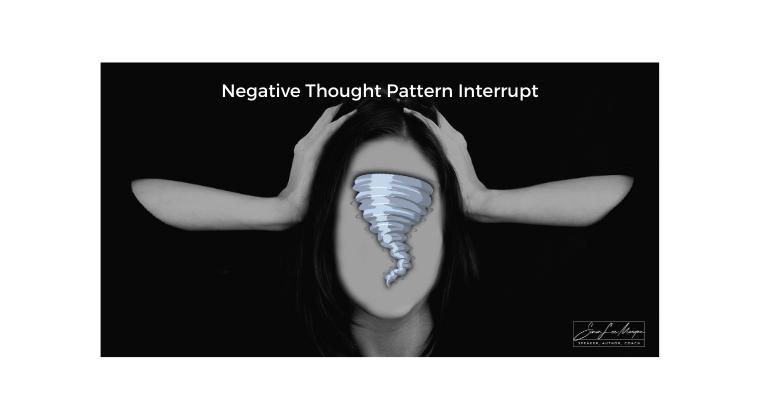
The Remote Auditing Course
By Research Quality Association
Course Information Join us for a two-day immersive course crafted to equip participants with an in-depth understanding of remote audit methodologies. Delve into the nuances between remote and face-to-face audits, dissecting their respective strengths and limitations. Through practical scenarios tailored for remote audit conduct, this course stands as an essential counterpart to our on-site audits course The Auditing Course. Who Should Attend: Applicable across various domains of regulated research and development, this course proves invaluable in contexts requiring a quality system for audit. Participants with firsthand audit experience stand to gain the most benefit from this programme. Expanding on Previous Learning: This course extends its relevance to all forms of audits and further amplifies concepts explored in RQA's suite of research quality assurance courses, including: 'Research Quality Assurance for Good Laboratory Practice,' 'Good Clinical Practice Auditing – Principles and Practice,' and 'Good Manufacturing Practice for Investigational Medicinal Products.' Benefits include improved: Understand the processes of planning, conducting, reporting and follow-up of audits Recognising the importance of personal approach in developing positive audit outcomes Ability to analyse evidence and present logical audit findings Appreciate the importance of audit in continuing improvement. This course is structured to encourage delegates to: Discuss and develop ideas Solve problems Exchange information. Tutors Tutors will be comprised of (click the photos for biographies): Andrew Waddell Founder Director, Tower Mains Ltd Rosemary Ichaba Senior QA Associate, Tower Mains Ltd Cate Ovington Director, The Knowlogy Group Ltd Jean McWilliam Associate Director, Alexion Programme Please note timings may be subject to alteration. Day 1 09:00 Course Registration 09:15 Welcome and Introductions 09:35 Introduction to Audits Delegates explore the range of audits which they have experienced, define the purpose of each audit type and establish which of those audits are performed to meet regulatory requirements. 10:05 Introduction to Remote Audits Presentation to introduce the major differences between face-to-face audits and remote audits. The major elements of audits will be examined to determine where there may be differences. 10:30 Break 10:45 Workshop 1 - Remote Audits This workshop will examine participants experience or understanding of the differences between face-to-face and remote audits. 11:15 Workshop 1 - Feedback 11:35 Audit Preparation The essential steps in preparation for audits will be discussed with emphasis on remote audits. 12:05 Workshop 2 - Remote Audit Preparation Factors relating to the preparation for remote audits will be considered in discussion groups. 12:35 Workshop 2 - Feedback 12:50 Lunch 13:30 Audit Logistics Preparation for the audit includes many arrangements other than the audit content. 14:00 Workshop 3 - Audit Logistics Delegates will discuss some of the issues that may occur during the set up and conduct of remote audits and how to resolve them. 14:30 Workshop 3 - Feedback 14:45 Break 15:00 The Opening Meeting Presentation regarding the importance and content of the opening meeting. 15:20 Workshop 4 - Opening Meeting Delegates will consider the practicalities of arranging and conducting an opening meeting. 15:45 Workshop 4 - Feedback 16:10 Audit Conduct Tools Practical advice on preparation of some of the tools that will be valuable in the conduct of audits. 16:40 Questions and Answers An overview of the first day and a chance to ask questions 17:00 Close of Day Day 2 09:00 Reflections on Day 1 Recap on the topics covered and a chance for delegates to raise points. 09:15 Gathering Evidence Presentation on challenges of gathering evidence and conducting interviews during remote audits. 09:45 Workshop 5 - Remote Interviews Scenarios of different remote interviews will be played and delegates assess the strengths and weaknesses of each approach. 10:15 Break 10:30 Creating Audit Findings Ideas regarding how to create good audit findings will be discussed during this short presentation. 10:50 Workshop 6 - Creating Audit Findings Delegates will be provided with examples of evidence from an audit. They will discuss these and create their audit findings for presentation at the closing meeting. 11:35 The Closing Meeting The content and conduct of the closing meeting will be discussed. 11:55 Workshop 7(a) - Preparing for the Closing Meeting The findings from workshop 6 will be reviewed and a Lead Auditor selected to provide feedback in workshop 7(b) 12:15 Workshop 7(b) - The Closing Meeting The Lead Auditor from each group will hold a meeting to present the results (role play). 12:45 Lunch 13:30 The Audit Report This presentation will cover not only the essential contents of the audit report but also how to write the report in a manner that will generate the most positive reaction. 14:00 Workshop 8 - The Audit Report Delegates will be provided with an audit report from an audit conducted remotely and will conduct a peer review of the report in their breakout groups. 15:00 Workshop 8 - Feedback 15:20 Break 15:35 Audit Closure Presentation on how to conclude the audit with reference to post-audit activities. 15:55 Open Forum 16:30 Close of Course Extra Information Course material This course will be run completely online. You will receive an email with a link to our online system, which will house your licensed course materials and access to the remote event. Please note this course will run in UK timezone. The advantages of this include: Ability for delegates to keep material on a mobile device Ability to review material at any time pre and post course Environmental benefits – less paper being used per course Access to an online course group to enhance networking You will need a stable internet connection, a microphone and a webcam.

Introduction to Adobe After Effects Online
By Platform Training
Live online course with study materials and certificate of completion included Adobe After Effects is recognised as an essential tool for motion graphics and visual effects. Our introductory Adobe After Effects course is designed for those new to post-production techniques, and would like to get the most from this immensely powerful application. Whether you are a motion graphics designer, a web designer, rich media artist or broadcast video editor, this course covers all the techniques you need to successfully start using, or significantly improve your command over, Adobe After Effects. Description Completing this course will enable you to do the following and more: Become familiar with the After Effects workspace Create animations using keyframes Understand keyframe interpolation and velocity Work with the graph editor to fine tune animations Work with Solid, Text and Null layers Work with masks, mattes and track mattes Create Compositions Incorporate video with Photoshop and Illustrator. Use video layering with transfer and blending modes Use Motion Tracker and 3D Camera Tracker Apply and animate Effects Use Colour Correction / Glows + Curves Use filters for special effects Render your final project For the full course content please download the course information pdf listed above. Who is this course for? This workshop is suitable for anyone who wishes to learn Adobe Afer Effects from scratch or wants to improve their existing knowledge of the program. Requirements Attendees should have basic PC or Mac skills. You will need a broadband internet connection to participate in this live online course. Certificates Certificate of completion Digital certificate - Included

Microsoft Azure and 365 Bundle with 5 Exams (3 Certifications)
By Hudson
The Microsoft Certified Fundamentals, Associate, and Expert is a new breed of Microsoft certification. It is referred to as a ‘role-based certification’. According to Microsoft, role-based certifications show that individuals that possess them are keeping pace with today’s technical roles and requirements. They allow a learner to skill up and prove their expertise to employers and peers, plus get the recognition and opportunities they’ve earned

In the ever-evolving landscape of the UK healthcare system, accurate clinical coding has emerged as a critical component for efficient and effective patient care. Recently, the demand for skilled professionals in clinical coding has surged, revealing a pressing need for comprehensive training. Our Clinical Coding, Medical Coding & Billing Diploma offers a robust curriculum designed to equip you with the essential skills to navigate this intricate field. This Clinical Coding, Medical Coding & Billing Diploma Bundle Consists of the following Premium courses: Course 01: Learn Medical Coding Using 3M Software Course 02: Medical coding Training: ICD-10-CM Course 03: Clinical Coding Course 04: Medical & Clinical Administrator Course 05: Medical Coding Training: Develop Inpatient DRG Course 06: Medical Coding Inpatient Training: DRG-PCS Course 07: Clinical Observations Skills Course 08: Human Anatomy, Physiology and Medical Terminology Diploma Course 09: Medical Secretary Course 10: Comprehensive Sepsis Management Course Course 11: Medical Transcription Course 12: Medical Sales Representative Course 13: Medical Terminology Training Course 14: Anaesthetist Training Course 15: Pharmacology Diploma Course 16: Control and Administration of Medicines Online Training Course 17: Consent Training in Healthcare Course 18: Healthcare GDPR Course 19: Infection Control Course Course 20: Medical Law 10 Extraordinary Career Oriented courses that will assist you in reimagining your thriving techniques- Course 01: Effective Communication Skills Diploma Course 02: Business Networking Skills Course 03: Influencing and Negotiation Skills Course 04: Delegation Skills Training Course 05: Time Management Course 06: Leadership Skills Training Course 07: Decision Making and Critical Thinking Online Course Course 08: Emotional Intelligence and Social Management Diploma Course 09: Assertiveness Skills Course 10: Touch Typing Complete Training Diploma Learning Outcomes: Upon completion of this Clinical Coding, Medical Coding & Billing Diploma bundle, you should be able to: Decode medical information adeptly using 3M Software for precise coding. Master the complexities of ICD-10-CM, enhancing coding accuracy. Develop in-depth knowledge of clinical coding, including DRG and PCS. Acquire practical clinical observation skills for real-world application. Demonstrate expertise in medical terminology and transcription proficiency. Navigate healthcare administration, pharmacology, and consent training with confidence. Dive into the intricacies of medical coding using cutting-edge 3M Software, master ICD-10-CM coding, and develop expertise in inpatient DRG coding. Immerse yourself in clinical observations, bolstered by a solid foundation in human anatomy, physiology, and medical terminology. From medical administration to anaesthetist training, this diploma covers a spectrum of vital healthcare facets, ensuring you emerge as a well-rounded and sought-after professional. CPD 300 CPD hours / points Accredited by CPD Quality Standards Who is this course for? Individuals aspiring to become proficient medical coders. Professionals seeking to expand their skills in clinical administration. Those interested in medical transcription and healthcare GDPR compliance. Individuals pursuing careers in pharmaceutical sales. Aspiring anaesthetists looking to enhance their medical expertise. Anyone eager to contribute to healthcare through infection control and medical law. Please Note: Studyhub is a Compliance Central approved resale partner for Quality Licence Scheme Endorsed courses. Requirements To participate in this Clinical Coding, Medical Coding & Billing course, all you need is - A smart device A secure internet connection And a keen interest in Clinical Coding, Medical Coding & Billing Career path Clinical Coder: •28,000 - •40,000 per annum Medical Administrator: •22,000 - •35,000 per annum Medical Transcriptionist: •20,000 - •30,000 per annum Anaesthetist Assistant: •25,000 - •45,000 per annum Pharmaceutical Sales Representative: •25,000 - •45,000 per annum Infection Control Officer: •30,000 - •50,000 per annum Certificates CPD Accredited Certificate Digital certificate - Included CPD Accredited e-Certificate - Free CPD Accredited Hardcopy Certificate - Free Enrolment Letter - Free Student ID Card - Free
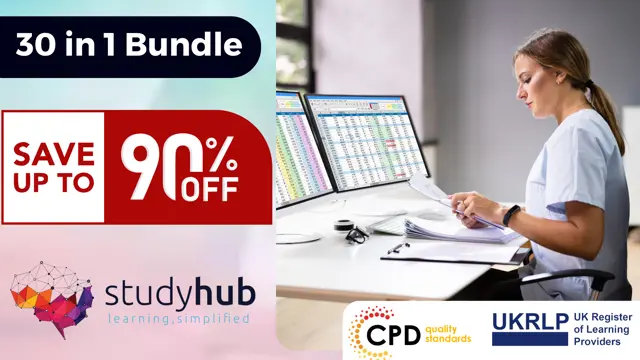
In the dynamic landscape of UK business, mastering the art of bid writing is not just a skill; it's a strategic advantage. Recent Bid Writing challenges in the UK underscore the critical need for professionals who can craft compelling proposals that stand out in a competitive market. Our Advanced Diploma in Bid Writing, Tender Writing & Presentation Skills is a comprehensive online training programme designed to empower individuals with the expertise needed to excel in this demanding field. This Bid Writing, Tender Writing & Presentation Skills - Advanced Diploma Bundle Consists of the following Premium courses: Course 01: Mastering the Art of Bid Writing: Comprehensive Online Training Course 02: Communication Skills: Body of the Speech, Expressions & Body Movements Course 03: Public Speaking: Confident Delivery Skills Course 04: Effective CV Writing: Crafting Impressive Resumes Course 05: Presentation Skills: Engage Your Listeners Course 06: Agile Project Management Diploma Course 07: Basic English Spelling, Punctuation, and Grammar Course Course 08: Business English and Communication Skills Course 09: Microsoft Office course Course 10: Proofreading, Copywriting & Creative Writing Complete Course Course 11: Communication and Organisational Skills Course 12: Content Writing Course 13: Email Writing Training Course 14: Document Control for Project Management Course 15: Level 2 Diploma in Minute Taking Training Course 16: Admin Support Assistant Course 17: Workplace Performance Management Course 18: Purchasing & Procurement Course 19: Business Law Course 20: Self Esteem & Assertiveness 10 Extraordinary Career Oriented courses that will assist you in reimagining your thriving techniques- Course 01: Effective Communication Skills Diploma Course 02: Business Networking Skills Course 03: Influencing and Negotiation Skills Course 04: Delegation Skills Training Course 05: Time Management Course 06: Leadership Skills Training Course 07: Decision Making and Critical Thinking Online Course Course 08: Emotional Intelligence and Social Management Diploma Course 09: Assertiveness Skills Course 10: Touch Typing Complete Training Diploma Learning Outcomes: Upon completion of this Bid Writing, Tender Writing & Presentation Skills - Advanced Diploma bundle, you should be able to: Craft compelling bids with strategic and persuasive writing techniques. Master the art of confident public speaking and engaging presentations. Develop effective communication skills, including body language and expressions. Hone CV writing expertise for impressive self-presentation. Navigate agile project management principles for enhanced project success. Gain proficiency in minute-taking, document control, and admin support. This advanced diploma covers a spectrum of essential skills, from honing the art of bid writing to refining presentation and communication abilities. Delve into effective CV writing, master public speaking, and enhance your communication and organisational skills. With additional courses in project management, business law, and workplace performance management, this programme ensures a well-rounded skill set. Equip yourself with the tools needed to thrive in bid writing and beyond. CPD 300 CPD hours / points Accredited by CPD Quality Standards Who is this course for? Aspiring Bid Writers Project Managers Communication Professionals Procurement Specialists Administrative Support Personnel Individuals seeking comprehensive business and project management skills Please Note: Studyhub is a Compliance Central approved resale partner for Quality Licence Scheme Endorsed courses. Requirements To participate in this Bid Writing, Tender Writing & Presentation Skills course, all you need is - A smart device A secure internet connection And a keen interest in Bid Writing, Tender Writing & Presentation Skills Career path Bid Writer (•35,000 - •45,000) Project Manager (•40,000 - •60,000) Communication Specialist (•30,000 - •40,000) Procurement Officer (•35,000 - •45,000) Administrative Support Manager (•25,000 - •35,000) Business Analyst (•35,000 - •50,000) Certificates CPD Accredited Certificate Digital certificate - Included CPD Accredited e-Certificate - Free CPD Accredited Hardcopy Certificate - Free Enrolment Letter - Free Student ID Card - Free
