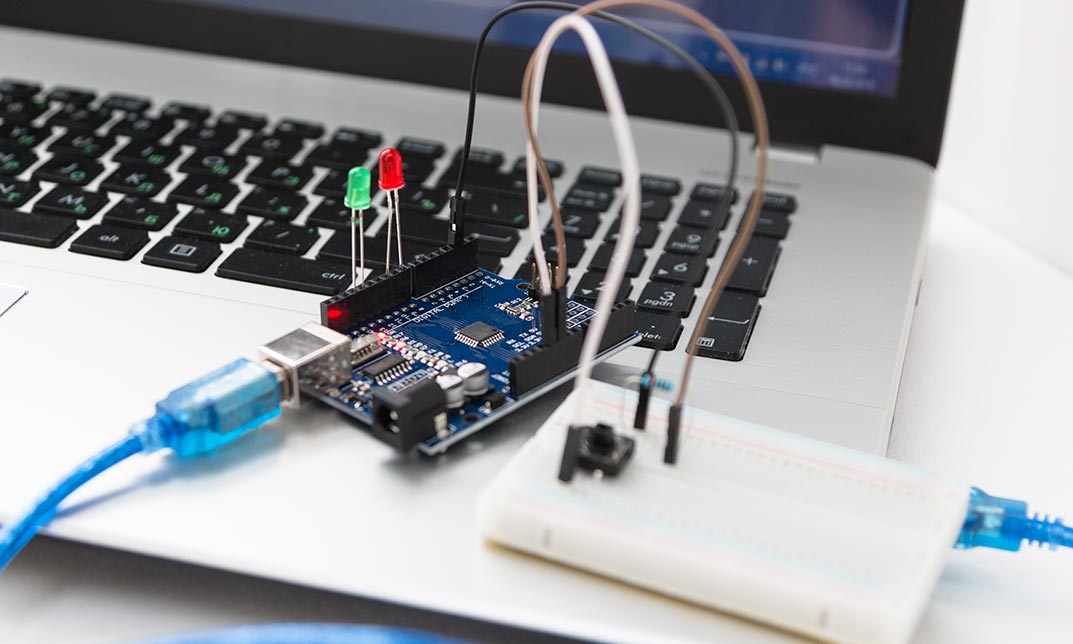- Professional Development
- Medicine & Nursing
- Arts & Crafts
- Health & Wellbeing
- Personal Development
Imagine the freedom of riding your motorbike, with the wind in your hair and the road stretching endlessly before you. But this dream can quickly turn into a nightmare when faced with mechanical failures or maintenance issues. This course, 'Motorbike Servicing and Maintenance for Beginners', is designed to equip you with essential skills to keep your motorbike in top condition, ensuring safe and enjoyable rides every time. By learning the intricacies of motorbike maintenance, you can avoid costly repairs, enhance the performance and longevity of your bike, and ensure a safer riding experience. The course is structured to be accessible to beginners, breaking down complex mechanical concepts into easy-to-understand lessons. From understanding the basics of your bike's engine to mastering the intricacies of its electrical systems, this course covers it all. Not only will you save money on repairs, but you'll also gain the confidence and pride that comes with maintaining your own motorbike. This comprehensive guide to motorbike maintenance empowers you to take control of your bike's health, ensuring that you're always ready for the road ahead. Taking this course is not just about learning the technicalities; it's about embracing a lifestyle where you are in tune with your motorbike. With step-by-step instructions and support from industry professionals, you'll learn not just how to fix problems, but how to prevent them. By the end of this course, you'll not only be well-versed in motorbike maintenance, but you'll also have a deeper connection with your bike, understanding its needs and quirks, making every ride smoother and more enjoyable. Learning Outcomes Understand basic principles of motorbike maintenance and engine mechanics. Gain knowledge in engine cooling, lubrication, and ignition systems. Learn about suspension systems and their maintenance requirements. Acquire skills in maintaining intake, fuel, clutch, and exhaust systems. Develop expertise in electrical maintenance of motorbikes. Master the maintenance of wheels, tires, and braking systems. Understand the complexities of transmission, frame, and steering systems. Learn effective motorbike cleaning, setup, and storage techniques. Develop troubleshooting skills for common motorbike issues. Why choose this Motorbike Servicing and Maintenance for Beginners course? Unlimited access to the course for a lifetime. Opportunity to earn a certificate accredited by the CPD Quality Standards and CIQ after completing this course. Structured lesson planning in line with industry standards. Immerse yourself in innovative and captivating course materials and activities. Assessments designed to evaluate advanced cognitive abilities and skill proficiency. Flexibility to complete the Course at your own pace, on your own schedule. Receive full tutor support throughout the week, from Monday to Friday, to enhance your learning experience. Unlock career resources for CV improvement, interview readiness, and job success. Who is this Motorbike Servicing and Maintenance for Beginners course for? Motorbike enthusiasts seeking fundamental maintenance knowledge. Beginners interested in DIY motorbike repairs and upkeep. Riders looking to enhance their motorbike's performance and safety. Individuals aspiring to save costs on professional servicing. Anyone passionate about understanding the mechanics of motorbikes. Career path Motorbike Mechanic: £18,000 - £30,000 per annum. Service Technician: £20,000 - £35,000 per annum. Motorcycle Engineer: £25,000 - £40,000 per annum. Motorcycle Restoration Specialist: £22,000 - £37,000 per annum. Custom Bike Builder: £24,000 - £50,000 per annum Prerequisites This Motorbike Servicing and Maintenance for Beginners does not require you to have any prior qualifications or experience. You can just enrol and start learning.This Motorbike Servicing and Maintenance for Beginners was made by professionals and it is compatible with all PC's, Mac's, tablets and smartphones. You will be able to access the course from anywhere at any time as long as you have a good enough internet connection. Certification After studying the course materials, there will be a written assignment test which you can take at the end of the course. After successfully passing the test you will be able to claim the pdf certificate for £4.99 Original Hard Copy certificates need to be ordered at an additional cost of £8. Course Curriculum Motorbike Servicing and Maintenance for Beginners Introduction to Motorbike Maintenance 00:09:00 Basics of Engine 00:09:00 Engine Cooling and Lubrication 00:14:00 Ignition 00:09:00 Suspension 00:09:00 Intake, Fuel, Clutch and Exhaust Systems 00:18:00 Electrical Maintenance 00:16:00 Wheels, Tires and Brakes Maintenance 00:15:00 Transmission, Frame and Steering 00:23:00 Cleaning, Setting Up and Storage 00:09:00 Troubleshooting 00:16:00

The focus of this Sociology for Beginners course is to hook you up with a few essential skills and knowledge that will make it easier to understand the concepts Sociology in a very little time. You will study about society and the social world in a concise and comprehensive guide to mind. Gain a firm understanding of principles and practice of Sociology and understand the origins of sociology, follows with the methods of interpretation practiced in Sociology. You will learn a few well-known and popular sociological theories that discovered over the years, enhance your perception of the socializing process, social institutions that exist in different culture and society, their role and functions in maintaining the stability of society, and so much more. Who is this course for? Sociology for Beginners is suitable for anyone who wants to gain extensive knowledge, potential experience, and professional skills in the related field. This course is CPD accredited so you don't have to worry about the quality. Requirements Our Sociology for Beginners is open to all from all academic backgrounds and there are no specific requirements to attend this course. It is compatible and accessible from any device including Windows, Mac, Android, iOS, Tablets etc. Career path This course opens a new door for you to enter the relevant job market and also gives you the opportunity to acquire extensive knowledge along with required skills to become successful. You will be able to add our qualification to your CV/resume which will help you to stand out in the competitive job industry. Course Curriculum Sociology Introduction to Sociology 00:05:00 History of sociology and some major theories 00:30:00 Theoretical Perspectives 00:15:00 Sociological Perspectives on Family and Marriage 00:30:00 Mass Media 00:15:00 Crime in Sociology 00:05:00 Theories of Deviance 00:15:00 Social Inequality and Stratification 00:15:00 Sociological Perspectives on Health and Illness 00:15:00 Sociological Theories of Religion 00:15:00 Culture in Sociology 00:15:00 Pop Culture, Subculture and Cultural Globalization 00:15:00 Subculture Theory 00:15:00 Gender, Sex and Sexuality 00:30:00 Sociological perspectives on Gender and Sexuality 00:30:00 Research Methods 00:30:00 Mock Exam Mock Exam - Sociology for Beginners 00:20:00 Final Exam Final Exam - Sociology for Beginners 00:20:00 Certificate and Transcript Order Your Certificates or Transcripts 00:00:00

Description: Welcome to Microsoft Access 2007 course for beginners. Microsoft Access is the word most popular database software designed by Microsoft. This course is designed for beginners who are targeting the basics of Microsoft 2007. Learn about the basic tools of Microsoft Access. Explore the basic functions and features of Microsoft Access. Study how to create simple databases from scratch. Learning about Microsoft Access 2007 will help you excel within your professional lives.This course will provide you with the necessary skills, knowledge and information of Microsoft Access 2007. Who is the course for? New staff or workers who want to learn about the Microsoft Access 2007. People who have an interest in the basics and features of the Access 2007. Entry Requirement: This course is available to all learners, of all academic backgrounds. Learners should be aged 16 or over to undertake the qualification. Good understanding of English language, numeracy and ICT are required to attend this course. Assessment: At the end of the course, you will be required to sit an online multiple-choice test. Your test will be assessed automatically and immediately so that you will instantly know whether you have been successful. Before sitting for your final exam, you will have the opportunity to test your proficiency with a mock exam. Certification: After you have successfully passed the test, you will be able to obtain an Accredited Certificate of Achievement. You can however also obtain a Course Completion Certificate following the course completion without sitting for the test. Certificates can be obtained either in hard copy at the cost of £39 or in PDF format at the cost of £24. PDF certificate's turnaround time is 24 hours, and for the hardcopy certificate, it is 3-9 working days. Why choose us? Affordable, engaging & high-quality e-learning study materials; Tutorial videos/materials from the industry leading experts; Study in a user-friendly, advanced online learning platform; Efficient exam systems for the assessment and instant result; The UK & internationally recognized accredited qualification; Access to course content on mobile, tablet or desktop from anywhere anytime; The benefit of career advancement opportunities; 24/7 student support via email. Career path The Microsoft Access 2007 for Beginners will be very beneficial and helpful, especially to the following professionals: Technical Support. Technical Sales. Business Analyst. Web Developer. Microsoft Access 2007 for Beginners Module One - Getting Started 00:30:00 Module Two - Opening Access 01:00:00 Module Three - Using the Access Interface 01:00:00 Module Four - Working with Database Objects 01:00:00 Module Five - Creating Tables 01:00:00 Module Six - Working with Tables 01:00:00 Module Seven - Creating Forms 01:00:00 Module Eight - Working with Forms 01:00:00 Module Nine - Creating Reports 01:00:00 Module Ten - Creating Queries 01:00:00 Module Eleven - Managing Your Database 01:00:00 Module Twelve - Wrapping Up 00:30:00 Certificate and Transcript Order Your Certificates and Transcripts 00:00:00

Description: Microsoft Access is a database management system (DBMS) from Microsoft. This software combines the relational Jet Database Engine with a graphical user interface and software-development tools. It can also import or link directly to data stored in other applications and databases. Through this course, you will learn the necessary skills, knowledge, and information about Microsoft Access 2013 for the beginner, intermediate, and advanced-level users. Then you learn the different components of the database so that you understand the structure underlying your data. Who is the course for? Professionals who want to learn about the Microsoft Access 2013 People who have an interest in learning all the features of the Access 2013 Entry Requirement: This course is available to all learners, of all academic backgrounds. Learners should be aged 16 or over to undertake the qualification. Good understanding of English language, numeracy and ICT are required to attend this course. Assessment: At the end of the course, you will be required to sit an online multiple-choice test. Your test will be assessed automatically and immediately so that you will instantly know whether you have been successful. Before sitting for your final exam you will have the opportunity to test your proficiency with a mock exam. Certification: After you have successfully passed the test, you will be able to obtain an Accredited Certificate of Achievement. You can however also obtain a Course Completion Certificate following the course completion without sitting for the test. Certificates can be obtained either in hardcopy at a cost of £39 or in PDF format at a cost of £24. PDF certificate's turnaround time is 24 hours and for the hardcopy certificate, it is 3-9 working days. Why choose us? Affordable, engaging & high-quality e-learning study materials; Tutorial videos/materials from the industry leading experts; Study in a user-friendly, advanced online learning platform; Efficient exam systems for the assessment and instant result; The UK & internationally recognised accredited qualification; Access to course content on mobile, tablet or desktop from anywhere anytime; The benefit of career advancement opportunities; 24/7 student support via email. Career Path: The Microsoft Access for Beginners, Intermediate and Advanced course is a useful qualification to possess and would be beneficial for following careers: Software Engineer Technical Support Technical Sales Business Analyst Web Developer Software Tester. Microsoft Access for Beginners Module One - Getting Started 00:30:00 Module Two - Opening and Closing Access 01:00:00 Module Three - An Introduction to Databases 01:00:00 Module Four - Sharing Data Using Apps 01:00:00 Module Five - Working in Your App 01:00:00 Module Six - An Introduction to Desktop Databases 01:00:00 Module Seven - Performing Basic Table Tasks 01:00:00 Module Eight - Working with Fields 01:00:00 Module Nine - Working with Table Relationships 01:00:00 Module Ten - An Introduction to Queries, Forms, and Reports 01:00:00 Module Eleven - Protecting Your Data 01:00:00 Module Twelve - Wrapping Up 00:30:00 Activities - Microsoft Access for Beginners 00:00:00 Microsoft Access for intermediate level Module One - Getting Started 00:30:00 Module Two - Creating a Custom App 01:00:00 Module Three - Customizing App Actions 01:00:00 Module Four - Customizing Your App Views with Macros 01:00:00 Module Five - Working with Validation Rules and Messages 01:00:00 Module Six - Working with Macros 01:00:00 Module Seven - Advanced Query Tasks 01:00:00 Module Eight - Designing Forms 01:00:00 Module Nine - Advanced Reporting Tasks 01:00:00 Module Ten - Advanced Database Tools 01:00:00 Module Eleven - Working with the Access Environment 01:00:00 Module Twelve - Wrapping Up 00:30:00 Activities - Microsoft Access Intermediate Level 00:00:00 Microsoft Access Advanced Level Module One - Getting Started 00:30:00 Module Two - Using App Views 01:00:00 Module Three - Customizing Apps, Part One 01:00:00 Module Four - Customizing Apps, Part Two 01:00:00 Module Five - Working with More Record Tasks 01:00:00 Module Six - Using Advanced Field Tasks 01:00:00 Module Seven - Working in Table Design View 01:00:00 Module Eight - Working with the Expression Builder 01:00:00 Module Nine - Working with External Data 01:00:00 Module Ten - Creating Queries 01:00:00 Module Eleven - Creating Forms and Reports 01:00:00 Module Twelve - Wrapping Up 00:30:00 Activities - Microsoft Access Advanced Level 00:00:00 Refer A Friend Refer A Friend 00:00:00 Mock Exam Mock Exam- Microsoft Access - Beginners, Intermediate, Advanced 00:30:00 Final Exam Final Exam- Microsoft Access - Beginners, Intermediate, Advanced 00:30:00 Certificate and Transcript Order Your Certificates and Transcripts 00:00:00

Start learning British Sign Language (BSL) from scratch with our comprehensive course designed for complete beginners. Master the BSL alphabet, engage in basic conversations, and expand your vocabulary. Ideal for individuals eager to communicate effectively with the deaf community.

German Language Course For Beginners
By Lead Academy
Quality Guarantee: Promising training excellence, satisfaction gurantee Accredited by CPD UK & Quality License Scheme Tutor Support Unlimited support via email, till you complete the course Recognised Certification: Accepted by thousands of professional bodies Start Anytime With 1 year access to the course materials Online Learning Learn from anywhere, whenever you want This German Language Course for Beginners will help you to gain simple conversational skills in the German language. You will learn essential vocabulary, basic grammar and sentence-making rules from the native-speaking instructors to make you capable of engaging in everyday conversations. This course at a glance Accredited by CPD UK Learn how to make appointments in the German language Know how to use words and phrases in German to converse with your family Understand how to buy a ticket in German Study direction prepositions, conjunctions, and months of the year in German Understand how to make appointments such as calling the doctor or body parts in German Know how to describe your daily routine or identify the correct personal pronouns in German Study separable verbs and negation of past tense verbs Learn definite and indefinite articles and possessive pronouns in German Understand how to read a typical menu, understand plural nouns, and correct forms of the articles and adjectives in German Why German Language Course For Beginners right for you? This comprehensive German Language Course For Beginners is helpful for those who want to learn how to introduce themselves, pronounce alphabets and correct them in the German language. You will learn how to use personal pronouns, formal and informal speech, and verbal endings in the German language. This online course will help you understand word order, sentence structuring, countries, languages, and numbers in German. You will learn how to use words and phrases while communicating with family, exploring your neighbourhood, going to a restaurant or going on a trip. By the end of the course, you will have a broad knowledge of speaking German and using words and phrases while making appointments, communicating with people, and describing your daily routine. German Language Course For Beginners Details Accredited by CPD certificates are accepted by thousands of professional bodies and government regulators here in the UK and around the world. Many organisations look for employees with CPD requirements, which means, that by doing this course, you would be a potential candidate in your respective field. Course Curriculum Introduction to The Course Lesson 1 Lesson 2 Lesson 3 Lesson 4 Lesson 5 Lesson 6 Lesson 7 Lesson 8 Lesson 9 Who should take this course? This interactive German language course for beginners is suitable for those who want to speak German fluently, understand words and phrases and use them to meet people, converse with family, explore the neighbourhood, or go to the restaurant. Entry Requirements There are no academic entry requirements for this course, and it is open to students of all academic backgrounds. However, you are required to have a laptop/desktop/tablet or smartphone and a good internet connection. Assessment Method This German Language Course For Beginners assesses learners through multiple-choice questions (MCQs). Upon successful completion of the modules, learners must answer MCQs to complete the assessment procedure. Through the MCQs, it is measured how much a learner can grasp from each section. In the assessment pass mark is 60%. Certification Certificate of Achievement from Lead Academy After successfully passing the MCQ exam you will be eligible to order your certificate of achievement as proof of your new skill. The certificate of achievement is an official credential that confirms that you successfully finished a course with Lead Academy. Certificate can be obtained in PDF version at a cost of £12, and there is an additional fee to obtain a printed copy certificate which is £35. FAQs Is CPD a recognised qualification in the UK? CPD is globally recognised by employers, professional organisations and academic intuitions, thus a certificate from CPD Certification Service creates value towards your professional goal and achievement. CPD-certified certificates are accepted by thousands of professional bodies and government regulators here in the UK and around the world. Are QLS courses recognised? Although QLS courses are not subject to Ofqual regulation, they must adhere to an extremely high level that is set and regulated independently across the globe. A course that has been approved by the Quality Licence Scheme simply indicates that it has been examined and evaluated in terms of quality and fulfils the predetermined quality standards. When will I receive my certificate? For CPD accredited PDF certificate it will take 24 hours, however for the hardcopy CPD certificate takes 5-7 business days and for the Quality License Scheme certificate it will take 7-9 business days. Can I pay by invoice? Yes, you can pay via Invoice or Purchase Order, please contact us at info@lead-academy.org for invoice payment. Can I pay via instalment? Yes, you can pay via instalments at checkout. How to take online classes from home? Our platform provides easy and comfortable access for all learners; all you need is a stable internet connection and a device such as a laptop, desktop PC, tablet, or mobile phone. The learning site is accessible 24/7, allowing you to take the course at your own pace while relaxing in the privacy of your home or workplace. Does age matter in online learning? No, there is no age limit for online learning. Online learning is accessible to people of all ages and requires no age-specific criteria to pursue a course of interest. As opposed to degrees pursued at university, online courses are designed to break the barriers of age limitation that aim to limit the learner's ability to learn new things, diversify their skills, and expand their horizons. When I will get the login details for my course? After successfully purchasing the course, you will receive an email within 24 hours with the login details of your course. Kindly check your inbox, junk or spam folder, or you can contact our client success team via info@lead-academy.org

Instructional Design Pro (Part 3): No Beginners Allowed!
By Study Plex
Highlights of the Course Course Type: Online Learning Duration: 7 Hours 2 Minutes Tutor Support: Tutor support is included Customer Support: 24/7 customer support is available Quality Training: The course is designed by an industry expert Recognised Credential: Recognised and Valuable Certification Completion Certificate: Free Course Completion Certificate Included Instalment: 3 Installment Plan on checkout What you will learn from this course? Gain comprehensive knowledge about instructional design Understand the core competencies and principles of instructional design Explore the various areas of instructional design Know how to apply the skills you acquired from this course in a real-life context Become a confident and expert teacher or teaching assistant Instructional Design Pro (Part 3): No Beginners Allowed! Master the skills you need to propel your career forward in instructional design. Equip yourself with the essential knowledge and skillset that make you a confident teacher or teaching assistant and take your career to the next level. This comprehensive course is designed to help you reach your professional goals. The skills and knowledge that you will gain through studying this instructional design pro (Part 3): no beginners allowed! course will help you get one step closer to your professional aspirations and develop your skills for a rewarding career. This instructional design pro (Part 3): no beginners allowed! course is endorsed by the Quality Licence Scheme for its high-quality, non-regulated provision and training programmes. The Quality Licence Scheme is a brand of the Skills and Education Group, a leading national awarding organisation for providing high-quality vocational qualifications across a wide range of industries. This comprehensive course will teach you the theory of effective instructional design practice and equip you with the essential skills, confidence and competence to assist you in the instructional design industry. You'll gain a solid understanding of the core competencies required to drive a successful career in instructional design. This instructional design pro (Part 3): no beginners allowed! course has been endorsed by the Quality Licence Scheme for its high-quality, non-regulated provision and training programmes. This course is not regulated by Ofqual and is not an accredited qualification. Learn from expert tutors with industry experience, teaching you the latest expertise and best practice. This extensive course is designed for instructional design professionals who are aspiring to specialise in instructional design. Earn industry-recognised credentials to demonstrate your new skills and add extra value to your CV. Enrol today and take the next step towards your personal and professional goals. Who is this Course for? This comprehensive instructional design pro (part 3): no beginners allowed! course is ideal for anyone wishing to boost their career profile or advance their career in this field by gaining a thorough understanding of the subject. Anyone willing to gain extensive knowledge on this instructional design pro (part 3): no beginners allowed! can also take this course. Whether you are a complete beginner or an aspiring professional, this course will provide you with the necessary skills and professional competence, and open your doors to a wide number of professions within your chosen sector. Entry Requirements This instructional design pro (part 3): no beginners allowed! course has no academic prerequisites and is open to students from all academic disciplines. You will, however, need a laptop, desktop, tablet, or smartphone, as well as a reliable internet connection. Assessment This instructional design pro (part 3): no beginners allowed! course assesses learners through multiple-choice questions (MCQs). Upon successful completion of the modules, learners must answer MCQs to complete the assessment procedure. Through the MCQs, it is measured how much a learner could grasp from each section. In the assessment pass mark is 60%. Advance Your Career This instructional design pro (part 3): no beginners allowed! course will provide you with a fresh opportunity to enter the relevant job market and choose your desired career path. Additionally, you will be able to advance your career, increase your level of competition in your chosen field, and highlight these skills on your resume. Recognised Accreditation This course is accredited by continuing professional development (CPD). CPD UK is globally recognised by employers, professional organisations, and academic institutions, thus a certificate from CPD Certification Service creates value towards your professional goal and achievement. Course Curriculum Introduction Introduction 00:09:00 Create Facilitator Guides Create the Framework - Part 1 00:20:00 Create the Framework - Part 2 00:20:00 Fill In The Framework With Text 00:17:00 Use Pictures to Add Impact - Part 1 00:15:00 Use Pictures to Add Impact - Part 2 00:10:00 Create In Class Activities and Assessments Create Activity Content - Part 1 00:20:00 Create Activity Content - Part 2 00:16:00 Create âYour Turnâ Assignments 00:13:00 Create In-Class Assessments 00:18:00 Create Workbooks and Handouts Create Learner Workbooks - Part 1 00:08:00 Create Learner Workbooks - Part 2 00:13:00 Create a Class Agenda 00:09:00 Create Tip Sheets - Part 1 00:20:00 Create Tip Sheets Activity 00:09:00 Create a Slideshow Create Your Core Content Slides 00:17:00 Create Your Supplemental Slides 00:13:00 Add Pictures to Your Slides 00:16:00 Create Evaluation Surveys Design Your Evaluation Survey 00:20:00 Produce Your Evaluation Survey 00:20:00 Interpret Your Evaluation Survey 00:12:00 Create Marketing Materials Create a Marketing Message 00:10:00 Create a Marketing Flyer 00:10:00 Create a Marketing Video - Part 1 00:19:00 Create a Marketing Video - Part 2 00:07:00 Certificate of Achievement Certificate of Achievement 00:00:00 Get Your Insurance Now Get Your Insurance Now 00:00:00 Feedback Feedback 00:00:00