- Professional Development
- Medicine & Nursing
- Arts & Crafts
- Health & Wellbeing
- Personal Development
18199 Courses delivered Online
Lead Disaster Recovery Manager
By Training Centre
After mastering all the necessary concepts of Disaster Recovery processes, you can sit for the exam and gain the "Certified Lead Disaster Recovery Manager' credential. By holding this Certificate, you will be able to demonstrate that you have the practical knowledge and professional capabilities to support and lead Disaster Recovery teams in implementing Disaster Recovery strategies based on best practices. About This Course Learning objectives Acknowledge the correlation between Disaster Recovery, Business Continuity Management, Information Security and other IT areas and frameworks Master the concepts, approaches, methods and techniques used for the implementation and effective management of a Disaster Recovery Plan Learn how to interpret the ICT Disaster Recovery strategies in the specific context of an organization Learn how to support an organization to effectively plan, implement, manage, monitor and maintain DR services based on best practices Acquire the expertise to advise an organization in implementing an effective Disaster Recovery Plan based on best practices Educational approach This training is based on both theory and best practices used in the implementation and management of a DR plan Lecture sessions are illustrated with examples based on case studies Practical exercises are based on a case study which includes role playing and discussions Practice tests are similar to the Certification Exam Course Content Day 1: Introduction to Disaster Recovery and initiation of a DR plan Day 2: Risk Mitigation Strategies and Disaster Recovery Planning Day 3: Disaster Recovery facilities, services, recovery sites, response and activation Day 4: DRP testing, monitoring, measurement and continuous improvement; the examination Accreditation Prerequisites A foundational understanding of Disaster Recovery Services and knowledge of management principles, concepts and strategies. Assessment The exam for this course consists of 12 essay type questions, to be completed within the 150 minute timeframe and achieving the 70% pass mark. Exam results are provided within 24 hours. What's Included? Certification fees are included on the exam price Training material containing over 450 pages of information and practical examples will be distributed A participation certificate of 31 CPD (Continuing Professional Development) credits will be issued In case of exam failure, you can retake the exam within 12 months for free Provided by This course is Accredited by NACS and Administered by the IECB. Who Should Attend? Information Security Managers Incident Managers Helpdesk Managers Executives with Governance concerns

ISO 13485 Lead Implementer
By Training Centre
During this training course, you will also gain a thorough understanding of the best practices of Medical Devices Quality Management Systems and be able to improve an organization`s overall performance by consistently providing safe and qualitative medical devices. After mastering all the necessary concepts of Medical Devices Quality Management Systems, you can sit for the exam and gain the "Certified ISO 13485 Lead Implementer' Certificate. By holding this Certificate, you will be able to demonstrate that you have the practical knowledge and professional capabilities to implement ISO 13485 in an organization. About This Course Learning Objectives Acknowledge the correlation between ISO 13485 and other standards and regulatory frameworks Master the concepts, approaches, methods and techniques used for the implementation and effective management of a MDQMS Learn how to interpret the ISO 13485 requirements in the specific context of an organization Learn how to support an organization to effectively plan, implement, manage, monitor and maintain a MDQMS Acquire the expertise to advise an organization in implementing Medical Devices Quality Management System best practices Course Agenda Day 1: Introduction to ISO 13485 and initiation of a MDQMS Day 2: Plan the implementation of a MDQMS Day 3: Implementation of a MDQMS Day 4: MDQMS monitoring, measurement, continuous improvement and preparation for a certification audit, and the final exam. Assessment Delegates sit a combined exam, consisting of in-course quizzes and exercises, as well as a final 12 question, essay type exam on Day 4 of the course. The overall passing score is 70%, to be achieved within the 150 minute time allowance. Exam results are provided within 24 hours, with both a Certificate and a digital badge provided as proof of success. Prerequisites A fundamental understanding of ISO 13485 and comprehensive knowledge of implementation principles. What's Included? Certification fees are included on the exam price Training material containing over 450 pages of information and practical examples will be distributed An attestation of course completion worth 32 CPD (Continuing Professional Development) credits will be issued to the participants who have attended the training course. In case of exam failure, you can retake the exam within 12 months for free Who Should Attend? Managers or consultants involved in Medical Devices Quality Management Expert advisors seeking to master the implementation of a Medical Devices Quality Management System Individuals responsible for maintaining conformance with MDQMS requirements MDQMS team members Accreditation Provided by This course is Accredited by NACS and Administered by the IECB

ISO 13485 Lead Auditor
By Training Centre
During this training course, delegates will acquire the knowledge and skills to plan and carry out internal and external audits in compliance with ISO 19011 and ISO/IEC 17021-1 certification process. Based on practical exercises, you will learn audit techniques and become competent to manage an audit program, audit team, communication with customers, and understand reporting requirements. After acquiring the necessary expertise to perform this audit, you can sit for the exam and gain the "Certified ISO 13485 Lead Auditor' Certificate. By holding this Certificate, delegates can demonstrate that they have the competencies to audit organizations based on best practices. About This Course Learning Outcomes Review a Medical Devices Quality Management System based on ISO 13485 Acknowledge the correlation between ISO 13485 and other standards and regulatory frameworks Understand an auditor's role to: plan, lead and follow-up on a management system audit in accordance with ISO 19011 Learn how to lead an audit and audit team Learn how to interpret the requirements of ISO 13485 in the context of a MDQMS audit Acquire the competencies of an auditor to: plan an audit, lead an audit, draft reports, and follow-up on an audit in compliance with ISO 19011 Course Agenda Day 1: Introduction to Medical Devices Quality Management Systems (MDQMS) and ISO 13485 Day 2: Audit principles, preparation and launching of an audit Day 3: On-site audit activities Day 4: Closing the audit and final exam. Assessment Delegates sit a combined exam, consisting of in-course quizzes and exercises, as well as a final essay style exam, consisting of 12 questions, on Day 4 of the course. The overall passing score is 70%, to be achieved within the 150 minute time allowance. Exam results are provided within 24 hours, with both a Certificate and a digital badge provided as proof of success. Prerequisites An understanding of ISO 13485 requirements and knowledge of audit principles. What's Included? Certification fees are included on the exam price Training material containing over 500 pages of information and practical examples will be distributed An attestation of course completion worth 32 CPD (Continuing Professional Development) credits will be issued to the participants who have attended the training course. Who Should Attend? Auditors seeking to perform Medical Devices Quality Management System (MDQMS) certification audits Managers or consultants seeking to understand the Medical Devices Quality Management System audit requirements Individuals responsible for maintaining conformance with Medical Devices Quality Management System requirements Accreditation Provided by This course is Accredited by NACS and Administered by the IECB

Certified Lead Crisis Manager
By Training Centre
The course imparts knowledge about the fundamental principles and concepts underpinning crisis management, as well as how to effectively establish and implement a crisis management framework. In addition to elucidating the theoretical aspects of crisis management, the training program incorporates practical examples and scenario-based quizzes to bolster your understanding and prepare you for real-life crisis management situations. Upon successfully completing the training course, participants are eligible to take the exam and, upon passing, gain the "IECB Certified Lead Crisis Manager" Certification. This credential attests to the participant's possession of both theoretical and practical expertise, enabling them to guide and support an organization in crafting and enhancing its crisis management capability in alignment with ISO 22361 standards and industry best practices. Learning Objectives Upon completing this training course, participants will achieve the following learning objectives: Elucidate the fundamental principles and concepts underpinning crisis management, as per ISO 22361 standards. Establish, sustain, and enhance a crisis management framework that encompasses leadership, structure, culture, and competence. Foresee, evaluate, avert, and ready for potential crises. Respond to, recuperate from, and garner insights from crises to enhance an organization's crisis management prowess. Our approach This training is based on both theory and best practice Lessons are illustrated with examples based on case studies Practical exercises are based on a real world case study Practice tests are similar to the Certification Exam Course Agenda Day 1: Introduction to ISO 22361 Day 2: The Crisis Management framework Day 3: Preparedness and Crisis prevention Day 4: Crisis response and recovery and the Certification exam Who Should Attend? The Lead Crisis Manager training course is designed for: Professionals accountable for establishing a crisis management capability within their organization. Professionals tasked with executing a crisis management plan and framework within their organization. Leaders responsible for managing crises. Members of crisis management teams. Individuals with a keen interest in comprehending crisis management. Those looking to initiate or progress their careers in the field of crisis management. Consultants, advisors, and experts seeking comprehensive insight into ISO 22361 crisis management guidelines. Accreditation Assessment All candidates at official training courses are tested throughout their course with quizzes and exercises, in combination with a final exam held on the last day of the course. Both elements are a part of the overall score. For this course, the final exam constitutes a 12 question essay type which should be completed within 180 minutes. A passing score is achieved at 70%. Exam results are returned within 24 hours, with successful candidates receiving both a digital badge and a Certificate of Achievement. Prerequisites Delegates should have a basic understanding of ISO 22361 What's Included? Participant Guide Study materials Exam Pass Guarantee Provided by This course is Accredited by NACS and Administered by the IECB
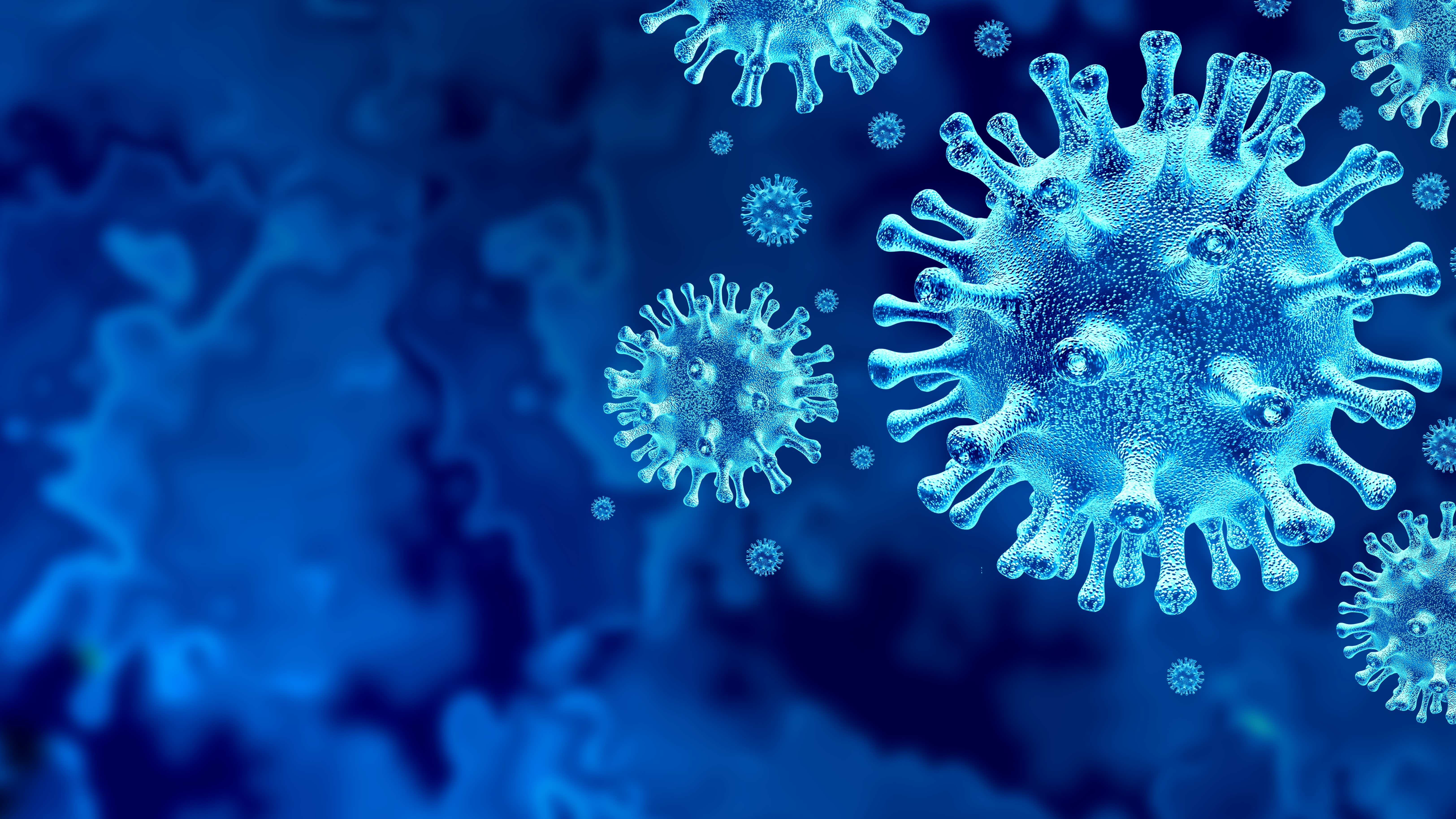
Agile Release Plans: In-House Training
By IIL Europe Ltd
Agile Release Plans: In-House Training While many Agile frameworks provide guidance on a focus on value and iterative development, many do not explain how that value is delivered to the customer. Release Plans have become an accepted and common practice to bridge the gap between the Product Vision and the Product Backlog (Agile requirements). In this course, you will be provided with an introduction to Agile and to Scrum, the most utilized Agile framework. You will also learn how the Vision, Roadmap, and Charter help to establish the Release Plan. The goal of this course is to equip you with the necessary knowledge, skills, and techniques to build Release Plans to ensure you deliver the most value to your customers. What you will Learn At the end of this program, you will be able to: Recall the Scrum framework elements (roles, events, and artifacts) Examine the benefits of Agile Develop a Product Vision and Roadmap Create an Agile Project Charter Prepare a Release Plan Write user stories to support a Product Backlog Foundation Concepts Introduction to Scrum Scrum Overview Agile Benefits Product Definition Business Goals Product Vision Product Roadmap Agile Project Charter Product Scope Project Risks Release Deadlines Sprint Durations Team Norms Release Planning Release Plan Process Select Stories and a Release Date Product Backlog User stories Building the product backlog Product Backlog Refinement Transitioning to the Scrum Team

ISO 37301 Lead Auditor
By Training Centre
Many organizations seek competent auditors to determine whether their policies, procedures, and controls adhere to ISO 37301 requirements. This training course aims to help you complete these tasks successfully and intends to reflect the importance of effective CMS audits. In addition, this training course aims to strengthen your knowledge and skills to plan and carry out CMS audits based on the guidelines for auditing management systems provided in ISO 19011 and the certification process described in ISO/IEC 17021-1. This training course can potentially qualify you to conduct audits on behalf of conformity assessment bodies. The exercises, quizzes, and case studies provided in this training course are designed to help you practice the most important aspects of a CMS audit: ISO 37301 requirements, auditing principles, tools and techniques used to obtain evidence, leading a team of auditors, conducting interviews with auditee, reviewing documented information, drafting nonconformity reports, and preparing the final audit report. After successfully completing the training course, you can sit for the exam and gain the "Certified ISO 37301 Lead Auditor' credential. This credential validates your professional capabilities and demonstrates that you have the knowledge and skills to audit a CMS based on ISO 37301. About This Course This training course enables you to: Understand the main concepts of a compliance management system (CMS) and its processes based on ISO 37301 Acknowledge the relationship between ISO 37301 and other standards and regulatory frameworks Understand the auditor's role in planning, leading, and following up on a CMS audit in accordance with ISO 19011 Interpret the requirements of ISO 37301 in the context of a CMS audit Plan an audit, lead a team of auditors, draft nonconformity reports, and follow up on an audit Act with due professional care during an audit Course Agenda Day 1: Introduction to the compliance management system (CMS) and ISO 37301 Day 2: Audit principles and the preparation for and initiation of an audit Day 3: On-site audit activities Day 4: Closing of the audit and the Exam. Assessment Delegates sit a combined exam, consisting of in-course quizzes and exercises, as well as a final 12 question, essay type exam on Day 4 of the course. The overall passing score is 70%, to be achieved within the 150 minute time allowance. Exam results are provided within 24 hours, with both a Certificate and a digital badge provided as proof of success. Prerequisites A fundamental understanding of ISO 37301 requirements (or ISO 19600 guidelines) for a CMS and a comprehensive knowledge of audit principles. What's Included? Certification fees are included in the exam price. Training material of over 450 pages of information and practical examples. An attestation of course completion worth 31 CPD (Continuing Professional Development) credits will be issued to participants who have attended the training course. In case of exam failure, the candidate can retake the exam once for free within 12 months following the initial exam date. Who Should Attend? The ISO 37301 Lead Auditor training course is intended for: Auditors seeking to perform and lead CMS audits Managers or consultants seeking to master the CMS audit process Individuals responsible for maintaining conformity to ISO 37301 requirements in an organization Technical experts seeking to prepare for a CMS audit Expert advisors and compliance officers Accreditation Provided by This course is Accredited by NACS and Administered by the IECB.

Certified Data Protection Officer Training (CDPO)
By Training Centre
The IECB Certified Data Protection Officer training course will help you acquire the knowledge and skills to serve as a Data Protection Officer (DPO), allowing you to help organizations understand and implement solutions that meet the compliance requirements of the General Data Protection Regulation (GDPR), as well as a number of other regulatory requirements. The course takes a practical look at the GDPR requirements and advises on the mapping of solutions. In this way, delegates can master the role of the DPO and become competent to inform, advise, and monitor compliance with the GDPR and cooperate with the supervisory authority. About This Course After attending the training course, you can sit for the exam, and gain the 'Certified Data Protection Officer' credential, which validates that you have the Legal and regulatory knowledge required of a key adviser and practical knowledge to advise organisations how to meet their obligations regarding the GDPR compliance Learning Outcomes; Acquire a thorough understanding of the basic concepts and components of global Data Protection Regulation(s) Understand the correlation between the General Data Protection Regulation and best practice standards such as ISO 27701 Acquire a thorough understanding of the data protection by design requirements, particularly in relation to the protection of data Interpret the data protection requirements within the context of an organization Understand how to support an organization to plan, implement, manage, monitor and maintain ongoing compliance to the GDPR Our approach This training course is based on the practical application of best practices used in exercising the role of the DPO. Course modules include practical examples of the role of DPO. Delegates are encouraged to engage in discussions and exercises. A Case Study which brings the materials to life. Course agenda Day 1: Introduction to the GDPR Principles Day 2: The role of the DPO in the determination of a GDPR compliance program Day 3: The role of the DPO in business operations Day 4: Monitoring and maintenance of the GDPR compliance programme, as well as the examination Prerequisites A basic understanding of the GDPR will benefit course delegates. What's Included? Refreshments & Lunch (Classroom only) Course Slide Deck Official Study Materials CPD Certificate The Exam fees Who Should Attend? Individuals seeking to move into the role of DPO Team members who define, implement, and maintain a GDPR compliance programme Information Security Managers responsible for the personal data protection of an enterprise and the management of its risks Members of an information security, risk management, or Data Governance team Our Guarantee We are an approved IECB Training Partner. You can learn wherever and whenever you want with our robust classroom and interactive online training courses. Our courses are taught by qualified practitioners with commercial experience. We strive to give our delegates the hands-on experience. Our courses are all-inclusive with no hidden extras. The one-off cost covers the training, all course materials, and exam voucher. Our aim: To achieve a 100% first time pass rate on all our instructor-led courses. Our Promise: Pass first time or 'train' again for FREE. *FREE training offered for retakes - come back within a year and train for free, with the exam retake included too. Assessment All candidates at official training courses will be offered the opportunity to sit the associated exam. For CDPO, this constitutes a 12 question essay type exam which should be completed within 240 minutes. A passing score is achieved at 70%. Accreditation Provided by This course is Accredited by NACS and Administered by the IECB.

ISO 27035 Lead Incident Manager
By Training Centre
During this training course, you will gain a comprehensive knowledge of a process model for designing and developing an organizational incident management plan. The compatibility of this training course with ISO/IEC 27035 also supports the ISO/IEC 27001 by providing guidance for Information Security Incident Management. After mastering all the necessary concepts of Information Security Incident Management, you can sit for the exam and gain "Certified ISO 27035 Lead Incident Manager" Certification. By holding this certification, you will be able to demonstrate that you have the practical knowledge and professional capabilities to support and lead a team in managing Information Security Incidents. About This Course Learning objectives Master the concepts, approaches, methods, tools and techniques that enable an effective Information Security Incident Management according to ISO/IEC 27035 Acknowledge the correlation between ISO/IEC 27035 and other standards and regulatory frameworks Acquire the expertise to support an organization to effectively implement, manage and maintain an Information Security Incident Response plan Acquire the competence to effectively advise organizations on the best practices of Information Security Incident Management Understand the importance of establishing well-structured procedures and policies for Incident Management processes Develop the expertise to manage an effective Incident Response Team Course Agenda Day 1: Introduction to Information Security Incident Management concepts as recommended by ISO/IEC 27035 Day 2: Designing and preparing an Information Security Incident Management plan Day 3: Enacting the Incident Management process and handling Information Security incidents Day 4: Monitoring and continual improvement of the Information Security Incident Management plan and the Exam. Additional Information Certification fees are included in the exam price. An attendance record worth 31 CPD (Continuing Professional Development) credits will be issued to the participants who have attended the training course. In case candidates fail the exam, they can retake it within 12 months of the initial attempt for free. Accreditation Assessment Delegates sit a combined exam, consisting of in-course quizzes and exercises, as well as a final 12 question, essay type exam on Day 4 of the course. The overall passing score is 70%, to be achieved within the 150 minute time allowance. Exam results are provided within 24 hours, with both a Certificate and a digital badge provided as proof of success. Our Guarantee We are an Accredited Training Provider of the IECB. You can learn wherever and whenever you want with our robust classroom and interactive online training courses. Our courses are taught by qualified practitioners with a minimum of 25 years commercial experience. We strive to give our delegates the hands-on experience. Our courses are all-inclusive with no hidden extras. The one-off cost covers the training, all course materials, and exam voucher. Our aim: To achieve a 100% first time pass rate on all our instructor-led courses. Our Promise: Pass first time or 'train' again for FREE. *FREE training offered for retakes - come back within a year and only pay for the exam. Prerequisites A fundamental understanding of ISO/IEC 27035 and comprehensive knowledge of Information Security. What's Included? Delegates will be provided with; Course Slide deck Questions and Answers Bank Participant Guide Who Should Attend? Information Security Incident managers IT Managers IT Auditors Managers seeking to establish an Incident Response Team (IRT) Managers seeking to learn more about operating effective IRTs Information Security risk managers IT system administration professionals IT network administration professionals Members of Incident Response Teams Individuals responsible for Information Security within an organization Provided by This course is Accredited by NACS and Administered by the IECB

Assuring Quality Through Acceptance Testing: In-House Training
By IIL Europe Ltd
Assuring Quality Through Acceptance Testing: In-House Training It is also the business analyst's responsibility to confirm that the resulting solution developed by IT does, in fact, solve the defined problem. This is done first through testing, especially acceptance testing, and then through monitoring of the installed solution in the user community. It is the business analyst's job to define the business problem to be solved by IT. It is also the business analyst's responsibility to confirm that the resulting solution developed by IT does, in fact, solve the defined problem. This is done first through testing, especially acceptance testing, and then through monitoring of the installed solution in the user community. The business analyst is not only concerned with the testing itself, but also with the management and monitoring of the users doing the acceptance testing, and recording, analyzing, and evaluating the results. What you will Learn Upon completion, participants will be able to: Create a set of acceptance test cases Manage and monitor an acceptance test stage where users perform the testing Work with the development team in the systems testing stage Assess the solution once it is in the business environment Foundation Concepts The role of the business analyst An introduction to the BABOK® Guide BA roles and relationships through the project life cycle Introduction to assuring software quality through acceptance testing The Scope of IT Testing Overview of testing stages The testing process Testing documentation Pre-Acceptance Testing The BA's role in testing Early development testing stages (unit and integration) Late development testing stage (system) The Acceptance Test Stage - Part I (Planning, Design, and Development) Overview of user acceptance testing Acceptance test planning Designing user acceptance tests Developing individual user acceptance test cases Building effective user acceptance test scenarios The Acceptance Test Stage - Part II (Execution and Reporting) Operating guidelines Execution Reporting Post-Acceptance Testing Overview Project implementation Project transition (project closure) Production through retirement Testing Commercial Off-the-Shelf (COTS) Software Overview Selecting the software Implementing the software Summary What did we learn and how can we implement this in our work environments?

ISO 27001 (2022) Lead Implementer
By Training Centre
The IECB ISO/IEC 27001 Lead Implementer training enables you to develop the necessary expertise to support an organization in establishing, implementing, managing and maintaining an Information Security Management System (ISMS) based on ISO 27001 During this training course, you will also gain a thorough understanding of the best practices of Information Security Management Systems to secure the organization`s sensitive information and improve the overall performance and effectiveness. About This Course After mastering all the necessary concepts of Information Security Management Systems, you can sit for the exam and gain the 'IECB Certified ISO/IEC 27001 Lead Implementer' credential. By holding an IECB Lead Implementer Certificate, you will be able to demonstrate that you have the practical knowledge and professional capabilities to implement ISO/IEC 27001 in an organization. This official IECB course is delivered in either our Live Online or Classroom format, as follows; Day 1: Introduction to ISO/IEC 27001 and initiation of an ISMS Day 2: Plan the implementation of an ISMS Day 3: Implementation of an ISMS Day 4: ISMS monitoring, measurement, continuous improvement and preparation for a certification audit, as well as the examination. Learning Objectives Acknowledge the correlation between ISO/IEC 27001, ISO 27002 and other standards and regulatory frameworks Master the concepts, approaches, methods and techniques used for the implementation and effective management of an ISMS Learn how to interpret the ISO/IEC 27001 requirements in the specific context of an organization Learn how to support an organization to effectively plan, implement, manage, monitor and maintain an ISMS Acquire the expertise to advise an organization in implementing Information Security Management System best practices The exam covers the following competency domains: Domain 1: Fundamental principles and concepts of an Information Security Management System (ISMS) Domain 2: Information Security Management System controls and best practices based on ISO/IEC 27002 Domain 3: Planning an ISMS implementation based on ISO/IEC 27001 Domain 4: Implementing an ISMS based on ISO/IEC 27001 Domain 5: Performance evaluation, monitoring and measurement of an ISMS based on ISO/IEC 27001 Domain 6: Continual improvement of an ISMS based on ISO/IEC 27001 Domain 7: Preparing for an ISMS certification audit Prerequisites A foundational understanding of ISO/IEC 27001 and knowledge of implementation principles. What's Included? Refreshments & Lunch (Classroom only) Course Slide Deck Official Study Materials CPD Certificate The Exam Who Should Attend? The course is suitable for any of the following roles; Security Analyst Network Administrator Data Architect Security Manager Our Guarantee We are an approved IECB Training Partner. You can learn wherever and whenever you want with our robust classroom and interactive online training courses. Our courses are taught by qualified practitioners with commercial experience. We strive to give our delegates the hands-on experience. Our courses are all-inclusive with no hidden extras. The one-off cost covers the training, all course materials, and exam voucher. Our aim: To achieve a 100% first time pass rate on all our instructor-led courses. Our Promise: Pass first time or 'train' again for FREE. *FREE training and exam retake offered Accreditation Assessment Delegates sit a combined exam, consisting of in-course quizzes and exercises, as well as a final 12 question, essay type exam on Day 4 of the course. The overall passing score is 70%, to be achieved within the 240 minute time allowance. Exam results are provided within 24 hours, with both a Certificate and a digital badge provided as proof of success. Provided by This course is Accredited by NACS and Administered by theIECB.
