- Professional Development
- Medicine & Nursing
- Arts & Crafts
- Health & Wellbeing
- Personal Development
AS24 IBM System Operator Workshop for IBM i
By Nexus Human
Duration 4 Days 24 CPD hours This course is intended for This course is intended for the person who has responsibility for daily system operations. Overview Send, display, and respond to messages Use the online help and reference materials Monitor and control job queues, active jobs, and output queues Create and change user profiles Use authorization lists and group profiles Start and stop Power Systems with IBM i Manage system devices, user display stations, and printers Save and restore objects and libraries Monitor job and history logs Diagnose a system problem Order, receive, and install PTFs This course enables a new system operator to develop basic to intermediate level skills needed for day-to-day operations of the Power System with IBM i Power Systems and IBM i concepts and overview . Reference material and support . Overview of 5250 emulation and help . Overview of System i Navigator . Overview of IBM Navigator for i . Messaging concepts . Messaging with 5250 emulation . Messaging with System i Navigator . Messaging with IBM Navigator for i . CL command concepts . CL commands with 5250 emulation . Concepts: Object, library, and the IFS . Object management with 5250 emulation . Object management with System i Navigator . Object management with IBM Navigator for i . Introduction to work management . Work management with 5250 emulation . Job control with 5250 emulation . Job control with System i Navigator . Job control with IBM Navigator for i . Print concepts . Print control with 5250 emulation . Print control with System i Navigator . Print control with IBM Navigator for i . Starting and stopping the system . System security concepts . System security with 5250 emulation . System security with System i Navigator . System security with IBM Navigator for i . System configuration overview . Configuration with 5250 emulation . Configuration with System i Navigator . Configuration with IBM Navigator for i . Save concepts . Save with 5250 emulation . Save with System i Navigator . Save with IBM Navigator for i . Restore concepts and overview . Problem determination with 5250 emulation . Problem determination with System i Navigator . Overview of the PTF process . PTFs with 5250 Emulation . Class summary . Additional course details: Nexus Humans AS24 IBM System Operator Workshop for IBM i training program is a workshop that presents an invigorating mix of sessions, lessons, and masterclasses meticulously crafted to propel your learning expedition forward. This immersive bootcamp-style experience boasts interactive lectures, hands-on labs, and collaborative hackathons, all strategically designed to fortify fundamental concepts. Guided by seasoned coaches, each session offers priceless insights and practical skills crucial for honing your expertise. Whether you're stepping into the realm of professional skills or a seasoned professional, this comprehensive course ensures you're equipped with the knowledge and prowess necessary for success. While we feel this is the best course for the AS24 IBM System Operator Workshop for IBM i course and one of our Top 10 we encourage you to read the course outline to make sure it is the right content for you. Additionally, private sessions, closed classes or dedicated events are available both live online and at our training centres in Dublin and London, as well as at your offices anywhere in the UK, Ireland or across EMEA.

The professional project manager (In-House)
By The In House Training Company
The aim of this programme is to provide current / prospective senior project managers with an in-depth review of the role and importance of project management in the organisation. It focuses on the strategic role of the project manager and aims to draw out the full scope of the role and how it impacts on project performance. The five key objectives of this programme are to enable the participants to: Identify the characteristics and attributes needed by project managers in ensuring the organisation is recognised as an industry leader in delivering successful projects Understand the full scope and impact of the project manager / leader's role in managing projects or programmes to maximise benefit to the business Define the hallmarks and skills required to manage significant business projects or project portfolios Develop an understanding of the skills required and their impact on the project through case study work and syndicate exercises Benefit from an effective forum for exchanging experience and fostering a sense of team spirit and mutual support between senior project managers DAY ONE 1 Introduction (Course sponsor) A vision of future opportunities and challenges The impact of project managers / leaders on future success 2 The determinants of success The contractor's perspective The client's perspective Success and failure: factors that determine the project outcome The impact of the project manager 3 Case study: Project Giotto How successful was this project? What were the primary factors that influenced the outcome? How relevant are these factors to current projects? Feedback and review 4 Project team exercise A practical exercise demonstrating the role of the project manager in managing the interfaces between the client, the project team and suppliers Review - what skills are required to be a 'world class' project manager? 5 The role of the Project Manager The role and skills of the 'world class' project manager The three key dimensions of effective project leadershipManaging influential stakeholdersManaging project performanceManaging the project team Project leadership skills appraisal (individual review) DAY TWO 6 Managing influential stakeholders Project management and the art of leadership Who are the influential stakeholders and how do they affect the project? What we need to do / not do, to build successful working relationships 7 Case study: Understanding the customer What are the likely problems the project manager will encounter? What should the project manager do to ensure an effective partnership? 8 Managing project performance Issues affecting commercial performance Joining up the project life-cycle: getting performance from inception to closure The roles of project manager, line manager and project sponsor 9 Project team exercise: Making the promise / delivering the promise An exercise demonstrating the commercial and team leadership skills needed by the project manager Review - what must the project manager do to optimise project performance? 10 Managing multi-functional project teams The challenges of building effective, multi-functional project teams Co-ordinating work across functional and organisational boundaries Maintaining strategic focus and balancing priorities 11 Making it happen Individual action planning Syndicate discussion 12 Course review and transfer planning (Course sponsor present) What will we do differently? How will we make it happen? Conclusion

Cisco ASR 9000 Aggregation Services Router Series Essentials v6.1 (ASR9KE)
By Nexus Human
Duration 4 Days 24 CPD hours This course is intended for The primary audience for this course are as follows: Technical professionals, including system engineers, technical support personnel, channel partners, and resellers, who need to know how to deploy Cisco ASR 9000 Series routers in their network environment Overview Upon completing this course, the learner will be able to meet these overall objectives: Major features and benefits of a Cisco ASR 9000 Series router Major features and benefits of the Cisco IOS XR Software operating system Data flow through the Cisco ASR 9000 Series router Configure the Cisco ASR 9000, back out of configuration changes, and restore older versions of the configuration Install the Cisco IOS XR operating system, package information envelopes (PIEs), and software maintenance updates (SMUs) Enable multicast routing on a Cisco ASR 9000 Series router Configure Multiprotocol Label Switch-Traffic Engineering (MPLS-TE) on a Cisco ASR 9000 Series router Configure Layer 3 VPN services Configure Ethernet link bundles Configure local E-Line L2VPN Configure Ethernet over MPLS E-Line L2VPN Configure EoMPLS with pseudowire backup Configure local E-LAN L2VPN Configure link-based Ethernet operations, administration, and maintenance (E-OAM) Configure virtual private LAN service (VPLS) L2VPN Configure VPLS with Border Gateway Protocol (BGP) autodiscover Configure service-based connectivity fault management (CFM) Multiple Spanning Tree-Access Gateway (MST-AG) Configure Layer 2 multicast features Basic QoS implementation How to configure and verify network virtualization (nV) on the ASR 9000 series In this 4-day course, Cisco Aggregation Services Router 9000 Series Essentials (ASR9KE), you will learn about the features and functions of the Cisco ASR 9000 Series platforms. Through a combination of lecture and hands-on labs, you will gain an understanding of all major aspects of the platform, including hardware; software; Layer 2 and Layer 3 services; Layer 2 and Layer 3 multicast; operations, administration, and management (OAM); quality of service (QoS) features; and network virtualization. Course Outline Introduction to the Cisco ASR 9000 Aggregation Series Cisco ASR 9000 Hardware Cisco IOS XR Software Overview Cisco IOS XR Software Basics Cisco IOS XR Software Installation Cisco IOS XR Software Operations Cisco IOS XR Routing Protocols Layer 3 Multicast Cisco IOS XR MPLS Cisco IOS XR Layer 3 VPN Cisco ASR 9000 Layer 2 Architecture Cisco ASR 9000 Point-to-Point Layer 2 Services Cisco ASR 9000 Multipoint Layer 2 Services Cisco ASR 9000 Operations, Administration, and Maintenance Cisco ASR 9000 Layer 2 Multicast Cisco ASR 9000 QoS Cisco ASR 9000 Network Virtualization Additional course details: Nexus Humans Cisco ASR 9000 Aggregation Services Router Series Essentials v6.1 (ASR9KE) training program is a workshop that presents an invigorating mix of sessions, lessons, and masterclasses meticulously crafted to propel your learning expedition forward. This immersive bootcamp-style experience boasts interactive lectures, hands-on labs, and collaborative hackathons, all strategically designed to fortify fundamental concepts. Guided by seasoned coaches, each session offers priceless insights and practical skills crucial for honing your expertise. Whether you're stepping into the realm of professional skills or a seasoned professional, this comprehensive course ensures you're equipped with the knowledge and prowess necessary for success. While we feel this is the best course for the Cisco ASR 9000 Aggregation Services Router Series Essentials v6.1 (ASR9KE) course and one of our Top 10 we encourage you to read the course outline to make sure it is the right content for you. Additionally, private sessions, closed classes or dedicated events are available both live online and at our training centres in Dublin and London, as well as at your offices anywhere in the UK, Ireland or across EMEA.

Free Grammar Checkers Online in the UK
By Adam Thomas
Introduction Ever felt the sting of realizing you've sent an email with a glaring grammatical error? Or maybe you've submitted a report only to find out later that it's peppered with mistakes? We've all been there. Good grammar is more than just a nitpicky concern—it's essential for clear communication. This is where free grammar checker online come to the rescue, ensuring our writing is polished and professional. What is a Grammar Checker? Definition and Purpose A grammar checker is a digital tool designed to identify and correct grammatical errors in a text. It scans your writing for issues like misspellings, punctuation errors, and syntax mistakes, offering suggestions for improvement. How Grammar Checkers Work These tools use algorithms and natural language processing to analyze text. They compare your writing against a vast database of grammatical rules and common usage patterns. Some advanced checkers even use artificial intelligence to understand context and provide more nuanced suggestions. Why Use Free Grammar Checkers? Cost-Effectiveness Not everyone has the budget for premium software. Free grammar checkers provide a cost-effective solution for students, professionals, and casual writers alike. Accessibility and Convenience Most free grammar checkers are available online and can be used without the need for downloads or installations. This makes them incredibly convenient for quick checks on the go. Features to Look for in a Grammar Checker Accuracy The primary function of a grammar checker is to accurately identify and correct errors. Look for tools with a high accuracy rate. Ease of Use A good grammar checker should be user-friendly and intuitive, requiring minimal effort to use. Integration with Other Tools Check if the grammar checker integrates well with your writing platforms, such as word processors, email clients, or browsers. Customization Options Customization options allow you to tailor the tool to your specific needs, such as choosing between British and American English or setting formal and informal writing styles. How to Use Online Grammar Checkers Effectively Input Quality Start with the best possible version of your text. The cleaner your initial draft, the more effective the grammar checker will be. Reviewing Suggestions Don't accept every suggestion blindly. Review each recommendation to ensure it fits the context and improves your writing. Making Final Edits After using the grammar checker, make a final pass through your document to catch any remaining issues and refine your text. Benefits of Using Grammar Checkers Improved Writing Skills Regular use of grammar checkers can help you learn from your mistakes and improve your writing skills over time. Time Efficiency Grammar checkers save you time by quickly identifying and correcting errors, allowing you to focus on content and creativity. Increased Confidence Knowing that your writing is error-free boosts your confidence, whether you're sending an email, submitting a report, or publishing a blog post. Potential Drawbacks of Free Grammar Checkers Limitations in Accuracy While free grammar checkers are useful, they are not infallible. They may miss subtle errors or provide incorrect suggestions. Over-Reliance on Tools Relying too heavily on grammar checkers can prevent you from developing your proofreading skills. It's essential to strike a balance. Privacy Concerns Using online grammar checkers involves uploading your text to their servers, which may raise privacy concerns, especially for sensitive documents. Grammar Checker Tools for Different Needs Academic Writing For academic writing, tools like Grammarly and ProWritingAid offer advanced features to ensure your essays and papers are error-free and well-structured. Business Writing Professionals can benefit from grammar checkers that provide style and tone suggestions, such as Grammarly and Ginger Software, to maintain a polished and professional image. Casual Writing For casual writing, simpler tools like Hemingway Editor and LanguageTool can help improve readability and catch basic errors. The Future of Grammar Checking Technology AI and Machine Learning Advances in AI and machine learning are continually improving the accuracy and capabilities of best grammar checker, making them more reliable and user-friendly. Enhancements in Usability and Accuracy Future developments may include better contextual understanding, real-time collaboration features, and enhanced integration with various digital platforms. Conclusion In today's fast-paced digital world, maintaining impeccable grammar is more important than ever. Free online grammar checkers provide a valuable service, helping writers at all levels produce clear, error-free content. While they have their limitations, their benefits far outweigh the drawbacks, making them an essential tool in any writer's toolkit. FAQs Are free grammar checkers reliable? Free grammar checkers are generally reliable for basic grammar and spelling checks. However, they may not catch all errors or provide as detailed feedback as premium versions. Can grammar checkers replace human proofreading? Grammar checkers are a helpful aid, but they cannot entirely replace human proofreading. They may miss contextual nuances and subtle errors that a human eye would catch. How secure are online grammar checkers? Most reputable grammar checkers have privacy policies in place to protect user data. However, it's always a good idea to avoid uploading sensitive information to online tools. Do grammar checkers support multiple languages? Yes, many grammar checkers, like LanguageTool, support multiple languages, making them useful for multilingual writers. Are there grammar checkers specifically for academic writing? Yes, tools like Grammarly and ProWritingAid offer features tailored to academic writing, such as advanced grammar checks, plagiarism detection, and citation support.
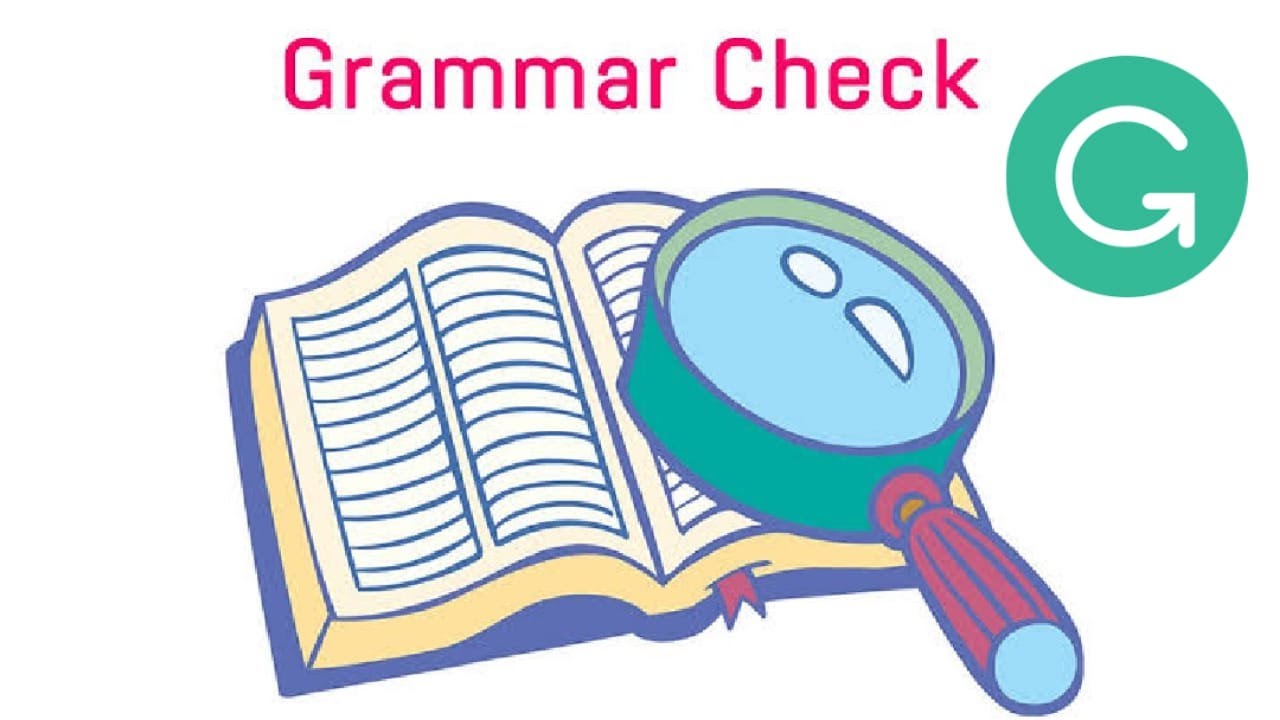
E2E200 -SAP Change Control Management
By Nexus Human
Duration 5 Days 30 CPD hours This course is intended for Change Managers: Responsible for documentation, approval and change processes System Landscape Architects: Responsible for the design of the transport landscape topology System Administrators: Responsible for executing transports Development Managers: Responsible for performing development changes Application Manager: Responsible for approving and performing changes in an application Support Manager and members of the customer's SAP competence center: Responsible for Reporting and Diagnostics capabilities Partners and System Integrators Overview This course will prepare you to: Describe the concept and methods of E2E Change Control Management. Leverage the SAP Solution Manager 7.2 as application platform for E2E Change Control Management. In this course you will learn how change control management coordinates changes that are introduced into a software landscape so that the changes do not conflict with each other and how to make sure the changes are executed without disrupting ongoing business. This results in improved quality of the software landscape, higher availability of IT solutions, and lower total cost of ownership. Also important, change control management ensures that the changes introduced remain transparent, traceable and are made available for reporting and change analysis. Becoming adept at change control management requires skill in the efficient use of standardized methods and procedures. In this ?how to use? training, SAP imparts best-in-class knowledge of solution operations. The End-to-End Change Control Management course introduces participants to what change control management is and the standard tools used to accomplish it, tools provided by SAP Solution Manager. Introduction to E2E Change Control Management Explain the scope of End-to-End Change Control Management Explain the role of SAP Solution Manager to manage changes in your solution landscape Enhanced Change and Transport System Explain how the Enhanced Change and Transport System (CTS+) works Understand the basic concepts of Enterprise Portal and how it is supported by CTS+ Describe the best practices for the setup and usage of CTS+ in different scenarios Configuration Validation Understand the concepts and architecture of E2E Change Diagnostics Find current configuration information with the Change Reporting tool Find recent changes in the solution landscape with the E2E Change Analysis tool Compare multiple systems with the Configuration Validation tool Create targets, use operators and run validation reports Know how to use predefined reports in the report directory Transport and Execution Analysis Service and Transport and Execution Analysis Service for Projects Know how to run and use this self-check services within SAP Solution Manager Understand how to interpret the software change management KPIïs that are collected for your landscape Software Change Strategy Understand the limitations of a three-system landscape Understand the benefits of bundling changes in cycles and synchronized releases Transport Management with SAP Solution Manager Understand the change control landscape concept for transport management in SAP Solution Manager 7.2 Understand the usage of critical objects, cross system object locking and downgrade protection Know how to use retrofit in a dual landscape Understand the features of cCTS, which can be used for Quality Gate Management and Change Request Management parallel to CTS. Quality Gate Management Explain the concept of Solution Transports and Track Synchronization Setup and use Quality Gate Scenario as a central Transport Management Tool Create and release transport requests centrally in SAP Solution Manager for ABAP and Non-ABAP environments Know how to work within the Quality Gate Scenario Change Request Management Understand the different use cases for Change Request Management Describe the various elements of Change Request Management as part of SAP Solution Manager Understand SAP?s best practices for transport management which are implemented in Change Request Management Know how to work with Change Request Management Release Management Learn how to manage Release Management with SAP Solution Manager Understand how to manage the successful deployment of all related changes into the productive environment.

AAT Diploma in Accounting | AAT Level 4 | AAT Distance Learning
By Osborne Training
AAT Level 4 is the highest level or final stage of the AAT Accounting qualification. This qualification provides the skills necessary for a 'Finance Officer' role including the complex management accounting tasks, general management skills, drafting financial statements and specialist learning areas. This provides you with an opportunity to become a professional member of AAT and use it MAAT after your name. You are also entitled to exemptions in the UK's chartered and certified accounting qualifications. Besides, if you want to pursue your career further in University, you are entitled to exemptions for up to two years in various universities in the UK. What is AAT? AAT is an awarding body for vocational accountants. AAT is highly recognised globally with members over 130,000 worldwide. What are the benefits after completing AAT courses? A newly qualified AAT member can expect to earn an average of £21,600. Some accounting technicians work as accounts clerks; others go on to become managing directors or finance directors of well-known companies. Some go to work as a self employed accountant as AAT allows the student to become chartered. Osborne Training is an AAT Approved Training Provider in London. In taking the Association of Accounting Technicians qualification with Osborne Training, you will make one of the greatest decisions of your career. Duration You can expect this qualification to take 1-1.5 year to complete for most students. Tutors Tutors are highly qualified with extensive knowledge of accountancy. Study Options Distance Learning - Self Study with Study Material and access to Online study Material through Virtual Learning Campus. Osborne Books are delivered to students address with additional study materials and Tutorial support online. Online Live - Interactive tutorial sessions by expert tutors and access to world-class Virtual Learning campus for additional study materials. Classroom Based- Osborne Training offers Evening and Weekend sessions for AAT Level 4 from various centres in London, Watford, Birmingham etc. Once you finish AAT qualification and pass all exams successfully, you will be awarded globally recognised AAT Certificate in Accounting from AAT. AAT Level 4 Course Syllabus Management Accounting: Budgeting Management Accounting: Decision and Control Financial Statements of Limited Companies Accounting Systems and Controls Business Tax Personal Tax

Powerful presentation skills (In-House)
By The In House Training Company
This very practical workshop has a simple objective: to help you prepare, design and deliver memorable and high-quality presentations. This programme will help you: Use a proven, structured tool-kit when designing and developing presentations Benefit from short cuts and best practice when designing and using Powerpoint presentations Select the right information, examples, exercises and activities - and use them well Prepare and structure a presentation or session appropriate to the audience, and to best achieve your objectives Maintain audience or group interest Develop and practise presentation skills to improve your voice tone, speech power and body language Use practical methods to control nerves and anxiety - develop higher levels of confidence and credibility Command a room, hold attention and create a high impact 1 Introduction Personal objectives Key messages and learning objectives of the workshop 2 Presentation skills What does good look like? Exercise: Characteristics of high/low impact presentations Presenting yourself as a 'winner' The energy / attitude model Exercise: Being a winner 3 Preparation skills - eight steps to preparing a great presentation, plus Powerpoint tips •The magic circle• How to 'assume the role' when presenting• The eight steps• Step 1 - develop your objectives- The five questions that you must answer before preparing your presentation- Defining your objectives and outcomes- Creating a first draft- Step 1 exercise• Step 2 - analyse your audience- Doing your homework: audience, event, venue- Developing a pre-event check-list- Methods and means for researching your audience- Step 2 exercise• Steps 3 and 4 - structure the main body of your presentation and state the main ideas- Ways to structure your presentation for maximum impact- Balancing and managing content and topics- Organising your information: 6 options and methods- Your 'one main point' and creating a 30-second summary- Steps 3 and 4 exercises• Step 5 - decide on supporting information, using the toolkit- Making your case convincing: ways to support your claims- Selecting and using relevant and interesting examples- Quotes, case studies and printed material- Presenting statistics, tables and graphs- Ways of maintaining visual interest- Transitions and links, creating a 'golden thread'- Step 5 exercise: Creating compelling stories and anecdotes4• Step 6 - create an effective 'opening'- Claiming the stage and creating a good first impression- The three most powerful ways of opening a presentation- The five elements of a strong opening- Step 6 exercise: Participants work individually to prepare an opening, focusing onpersonal introduction, and then deliver to the group, with structured feedback• Step 7 - develop transitions- Step 7 exercise / examples• Step 8 - create an effective close- Signalling and sign-posting; the importance of, and how to do it effectively- Five ways to close a presentation successfully- Step 8 exercise / examples• Presentation design and Powerpoint- An interactive review of participants' own real-life past presentations and advanced tipsand techniques on using Powerpoint effectively 4 Facilitation skills The three main types of group activity - triads, teams and main group How to select the right activity, define the objectives, set it up and run the debrief Using energisers - with examples Exercise: Dealing with 'difficult' behaviours Exercise: Working in triads, design and deliver 5 Tips and tricks: presentation and facilitation 10 reasons why facilitation fails Five golden rules for success Defining the session goals and the facilitation plan Open and closed questions - why and when to use Using a 'car park' to manage unresolved issues Using AV aids - tips and tricks Exercises: Including participants working in pairs to prepare a short section form of one of their own presentations 6 Putting it all together Summary of key learning points Action plan

CONSULTATIVE SELLING Training Programme Framework
By Dickson Training Ltd
Key Objectives for the Training provision Effective listening to a client's needs and requirements during various stages of the sales process. Engage in meaningful communication with clients, learn to identify challenges and opportunities that relate to the prospects. Overcome the identified challenge. Build long term rapport and establish trust with the prospect throughout the sales process, Ensure continued customer satisfaction that can turn into repeat business. Be able to build rapport with customers or clients. Know the right questions to ask to fully understand the customer or client’s needs without putting on any pressure. Be able to check you have the right information from the customer or client. Be able to match products and services to the customer or client using the information you have gathered. Be able to influence effectively. Know how to stand out from your competitors. Stage 1 – Research the Company’s ‘Value Propositions’ and USP Analysis Conducting 30 min confidential interviews with a cross-section of the eligible Attendees & the Stakeholders, in order to gain an objective understanding of the various scenarios and clients that the Participants work with. the Company’s ‘Value Propositions’ Unique Selling Points The Customers’ journey(s) The Competition’s offers for analysis and comparisons. From these findings, a carefully calibrated bespoke Programme will be designed and delivered. Stage 2 - Design the Bespoke 2 x day Course nd Stage 3 - Delivery of the Course Programme This Programme can be delivered in 2 x consecutive days, or split between 2 – 3 weeks, to make it more ‘work-friendly’ – if required. It is very practical and commercially focussed in approach, with lots of interactive exercises designed to draw out the learning applications via the debriefings. The ‘Real Play’ scenarios on day 2 will be based on specific case studies drawn from the Research findings so that they are authentic to optimise the learning. Individual Action Plans will be captured at the end of each day to be debriefed by the Participants’ respective Line Managers. Template Programme Day One – Foundation – Strategic Approach Section One – The Principles of Consultative Selling Defining ‘Consultative Selling’ The Company’s ‘Unique Selling Points’ & Value Proposition The Consultative Selling model – the five stages Avoiding appearing ‘pushy’, ‘pressurising’ or ‘talking through the sale’ Section Two –Strategy & Preparation ‘Buy-Class’ Matrix Strategic plan Template – matching services/products to identified needs & opportunities. Preparing a range of objectives Constants and variables – USP’s Researching key Client/Decision Makers’ priorities, profile & background (LinkedIn etc.) Preparing for potential & likely Objections Section Three – Email etiquette & ‘influencing’ email correspondence. Email etiquette A.B.S.U.R.D model Clarity and tone – discovery of clients’ needs & motivational factors. Techniques to influence and ‘nudge’. Ensuring the data and content have a ‘gentle’ motivational & appealing message. Top Tips Day Two – Practical Application Section Four – Rapport Building & Effective Communication skills ‘Behaviour Labelling’ techniques – setting a positive tone. Asking Open Questions – gaining a full understanding of the clients’ priorities & expectations. EQ - Inviting opinions; perspectives; experiences – winning confidence. Active Listening – focus and commitment to understand. ‘Reading the room’ – adapting to responses and reactions. Maintaining focus on relevant topics that the Client cares about; carefully consider the opportunities to influence. But NO PRESSURE! Building a ‘bond of trust’ with commitments and authentic, shared values. Section Five – Explaining the Benefits – aligned to the Customers’ Priorities Understanding ‘Why do People Buy?’ Research data analysis. Open questions that lead to understanding the key issues and Clients’ priorities. Avoiding the danger of ‘pressurising’ the Client. Responding to objections effectively, with confidence and sensitivity. Explaining the benefits that are aligned to the Clients’ stated requirements. Making the Data ‘sing’ – memorable takeaways for the Client. Augmented benefits – Brand confidence; Case studies; Warranty; Service; Range; Flexibility etc. in alignment with their stated preferences/requirements Differentials compared to Competitors Section Six – Winning Commitment Inviting commitment – with confidence Consultative Selling Closing techniques (e.g. Alternative Close/Assumptive Close et al) Avoiding ‘talking through the sale’ – knowing when to ‘Shut UP!’ Confirming agreement – ensuring Clients’ motivation for repeat business Section Seven – Practical Application ‘Real Play’ From the Research findings, carefully devised scenarios can be generated to provide the most valuable learning opportunities to underpin all the skills & techniques covered in the Programme. Potential Real Play scenarios: A well-established customer has indicated that they are soon to be opening up additional new offices – this presents an opportunity to arrange for the Company to support them with their upcoming needs. After some very positive feedback and with the upcoming contract renewal imminent – how can the Company give the Customer more high-quality support in other areas of their business? A Competitor has been to see the client and they have prompted some concerns about ‘value for money’ & ‘quality of service’. How Real Play works… The group is split the group into 2 sub-groups, one with our Professional Actor (option available); the other with the Trainer or a willing Participant. Each group has a brief and has to instruct their Trainer/Actor/Participant on how to approach the scenario supplied. The Actor and Trainer (or willing Participant) perform the role play(s) as instructed by their respective teams; however, during the action they can be paused for further recommendations or direction. The outcome is the responsibility of the team(s) – not the performers. Debrief the full Programme Individual Action Plans - to be followed through. ‘Best Practices’ for application into the business Options for Exercises within the Programme Sample Exercise – Red & White There is a specific time managed agenda and itinerary, which puts the group under pressure. The key challenge is for the sub-groups to maximise the commercial value from the task, however there is always a great danger that the individuals attempt to gain financial progress at the expense of the other group! Debriefing points: Persuasive communication and influence across barriers Gaining buy-in when others are sceptical Strategic planning accounting for others’ behaviours Sample Exercise – Communication Challenge Each Participant has different pieces of information, but are not allowed to share it visually. They are only allowed to communicate to work out the solution hidden among the large amount of data. Debrief: Structured approach Maintaining focus through distractions/interference Active Listening Controlled communication Sample Exercise – Persuasive emails Sample emails are shared to be critiqued and improved upon to be debriefed: Tone & impact Making the Data ‘sing’ Influential & motivational language Customer centric message. Sample Exercise –Juggling Each Participant has to pass the ‘Customers’ (Juggling balls) carefully through the system with all the other Participants to reach a profitable conclusion Debrief: EQ to read the room and effectively communicate, when the pressure is on Customer focus and adapting to challenges Devising a plan that wins buy-in Overcoming competing ideas to get to ‘best practice’ Consistent commitment, communication and motivational drivers that influenced performance. Sample Exercise –Critical Path The group are provided with 30 x discs and some ‘post-it’ notes. (no pens or pencils are allowed) Their brief is to create a grid shape with the 30 x discs, which will act as ‘stepping stones’ for the ‘Critical Path’ But they have to follow the correct order through the grid from the start to finish, which they will have to work out through ‘trial & error’ All of the team must pass through the ‘Critical Path’ worked out on the grid, observing the constraints, within the time limit. No talking is permitted once they start using the materials Debrief: - Clear communication focussing on the ‘client’s journey’ Planning for challenges Identifying risks and mitigating them Role allocations & support Quality control and disciplines Sample Exercise –Back to Back Each Participant is positioned back-to-back with a partner. They have to work out precisely what the ‘statement’ given to the other person is without looking around. Each person has a different brief. Debrief: - Asking Open Questions Active Listening Accuracy in identifying the objective.

CCSA PlusCCSE Check Point Certified Security Administrator and Expert Bundle
By Nexus Human
Duration 5 Days 30 CPD hours This course is intended for This course is recommended for technical professionals who support, install, deploy or administer Check Point products. This course is recommended for technical professionals who perform advanced deployment configurations of Check Point products. Overview CCSA Know how to perform periodic administrator tasks. Describe the basic functions of the Gaia operating system. Recognize SmartConsole features, functions, and tools. Understand how SmartConsole is used by administrators to give user access. Learn how Check Point security solutions and products work and how they protect networks. Understand licensing and contract requirements for Check Point security products. Describe the essential elements of a Security Policy. Understand the Check Point policy layer concept. Understand how to enable the Application Control and URL Filtering software. Blades to block access to various applications. Describe how to configure manual and automatic NAT. Identify tools designed to monitor data, determine threats and recognize opportunities for performance improvements. Describe different Check Point Threat Prevention solutions for network attacks. Articulate how the Intrusion Prevention System is configured, maintained and tuned. Understand the Infinity Threat Prevention system. Knowledge about Check Point's IoT Protect. CCSE Provide an overview of the upgrade service and options available. Explain how to perform management upgrade and migration. Articulate the process using CPUSE features. Articulate the purpose and function of Management High Availability. Explain Primary vs Secondary, Active vs Standby and Synchronization. Explain disaster recovery steps in case the primary management server becomes unavailable. Provide overview of Central Deployment in SmartConsole. Articulate an understanding of Security Gateway cluster upgrade methods. Explain about Multi Version Cluster (MVC) upgrades. Discuss Gaia Commands and how they are used. Explain the main processes on s and s. Describe how to work with scripts and SmartTasks to configure automatic actions. Explain the Management Data Plane Separation (MDPS) Explain kernel operations and traffic flow Articulate Dynamic and Updatable Objects in Security Gateways Explain the policy installation flow and files used. Describe the use of policy installation history. Explain concurrent and accelerated install policy. Describe an overview of APIs and ways to use and authenticate. Explain how to make changes in GAIA and management configuration. Explain how to install policy using API. Explain how the SecureXL acceleration technology enhances and optimizes Security Gateway performance. Learn basic concepts and develop skills necessary to administer IT security fundamental tasks. CCSA Outline Configure the Security Management Server. Use the WebUI to run the First Time Wizard. Install the Smart Console. Install the Alpha Gateway using the network detailed in the course topology. Demonstrate how the Security Management Server and Gateway communicate. Test SIC Status. Create multiple administrators and apply different roles and permissions for simultaneous administration. Validate existing licenses for products installed on the network. Create and configure host, network and group objects. Create a simplified Security Policy. Demonstrate how to use Security Zones in policy. Demonstrate how to share a layer between Security Polices. Configure Network Address Translation for server and network objects. Enable Identity Awareness. Deploy user access roles for more granular control of the security Policy. Generate network Traffic and use traffic visibility tools to monitor the data. Use SmartConsole and SmartView Monitor to view status, alerts, and block suspicious traffic. CCSE Outline Prepare for a Security Management Server Upgrade Upgrade the Security Management Server Deploy a Secondary Security Management Server Configure a Distributed Log Server Upgrade a Security Gateway from SmartConsole Work with the Command Line Use Scripts and SmartTasks Configure Dynamic Objects Monitor Traffic Verify Policy Installation and Status Work with Gaia and Management APIs Work with Acceleration Features Configure a Locally Managed Site to Site VPN Configure a Site to Site VPN with an Interoperable Device Configure Remote Access VPN Configure Mobile Access VPN Configure a High Availability Cluster Work with ClusterXL Configure Policy Compliance Deploy SmartEvent

VMware vSphere: Optimize and Scale plus Troubleshooting Fast Track [v7]
By Nexus Human
Duration 5 Days 30 CPD hours This course is intended for Experienced system administrators System engineers System integrators Overview By the end of the course, you should be able to meet the following objectives: Introduce troubleshooting principles and procedures Practice Linux commands that aid in the troubleshooting process Use command-line interfaces, log files, and the vSphere Client to diagnose and resolve problems in the vSphere environment Explain the purpose of key vSphere log files Monitor and optimize compute, network, and storage performance on ESXi hosts Monitor and optimize vCenter Server performance Identify networking problems based on reported symptoms, validate and troubleshoot the reported problem, identify the root cause and implement the appropriate resolution Analyze storage failure scenarios using a logical troubleshooting methodology, identify the root cause, and apply the appropriate resolution to resolve the problem Troubleshoot vSphere cluster failure scenarios and analyze possible causes Diagnose common VMware vSphere High Availability problems and provide solutions Identify and validate VMware ESXi⢠host and VMware vCenter Server problems, analyze failure scenarios, and select the correct resolution Troubleshoot virtual machine problems, including migration problems, snapshot problems, and connection problems Troubleshoot performance problems with vSphere components This five-day, accelerated, hands-on training course is a blend of the VMware vSphere: Optimize and Scale and VMware vSphere: Troubleshooting courses. This Fast Track course includes topics from each of these advanced courses to equip experienced VMware administrators with the knowledge and skills to effectively optimize and troubleshoot vSphere at an expert level. Course Introduction Introductions and course logistics Course objectives Introduction to Troubleshooting Define the scope of troubleshooting Use a structured approach to solve configuration and operational problems Apply a troubleshooting methodology to logically diagnose faults and improve troubleshooting efficiency Troubleshooting Tools Use command-line tools (such as Linux commands, vSphere CLI, ESXCLI) to identify and troubleshoot vSphere problems Identify important vSphere log files and interpret the log file contents Network Optimization Explain performance features of network adapters Explain the performance features of vSphere networking Use esxtop to monitor key network performance metrics Troubleshooting Virtual Networking Analyze and resolve standard switch and distributed switch problems Analyze virtual machine connectivity problems and fix them Examine common management network connectivity problems and restore configurations Storage Optimization Describe storage queue types and other factors that affect storage performance Use esxtop to monitor key storage performance metrics Troubleshooting Storage Troubleshoot and resolve storage (iSCSI, NFS, and VMware vSphere© VMFS) connectivity and configuration problems Analyze and resolve common VM snapshot problems Identify multipathing-related problems, including common causes of permanent device loss (PDL) and all paths down (APD) events and resolve these problems CPU Optimization Explain the CPU scheduler operation and other features that affect CPU performance Explain NUMA and vNUMA support Use esxtop to monitor key CPU performance metrics Memory Optimization Explain ballooning, memory compression, and host-swapping techniques for memory reclamation when memory is overcommitted Use esxtop to monitor key memory performance metrics Troubleshooting vSphere Clusters Identify and recover from problems related to vSphere HA Analyze and resolve VMware vSphere© vMotion© configuration and operational problems Analyze and resolve common VMware vSphere© Distributed Resource Scheduler? problems Troubleshooting Virtual Machines Identify possible causes and resolve virtual machine power-on problems Troubleshoot virtual machine connection state problems Resolve problems seen during VMware Tools? installations vCenter Server Performance Optimization Describe the factors that influence vCenter Server performance Use VMware vCenter© Server Appliance? tools to monitor resource use Troubleshooting vCenter Server and ESXi Analyze and fix problems with vCenter Server services Analyze and fix vCenter Server database problems Examine ESXi host and vCenter Server failure scenarios and resolve the problems
![VMware vSphere: Optimize and Scale plus Troubleshooting Fast Track [v7]](https://cademy-images-io.b-cdn.net/9dd9d42b-e7b9-4598-8d01-a30d0144ae51/4c81f130-71bf-4635-b7c6-375aff235529/original.png?width=3840)