- Professional Development
- Medicine & Nursing
- Arts & Crafts
- Health & Wellbeing
- Personal Development
Courses delivered Online
We couldn't find any listings for your search. Explore our online options and related educators below to see if they help you.
Know someone teaching this? Help them become an Educator on Cademy.
Online Options
Show all 26617Take your phlebotomy qualifications to the next level ... Nationally Recognised Qualification OCN Accredited - Level 3 (advanced) CPD Accredited Covers specialised and advanced phlebotomy techniques and practices Comprehensively covers Peripheral IV Cannulation Advanced qualification - additional credits Download a digital certificate on completion Basic understanding of English language required LOOKING TO ADD PRACTICAL TRAINING? ALSO AVAILABLE AS SEPARATE CLASSROOM OR VIRTUAL CLASSROOM COURSES: 1: Advanced Phlebotomy Course - Level 4 2: Peripheral IV Cannulation Course - Level 3 COMPLETION OF INTRODUCTION TO PHLEBOTOMY COURSE RECOMMENDED BUT NOT ESSENTIAL
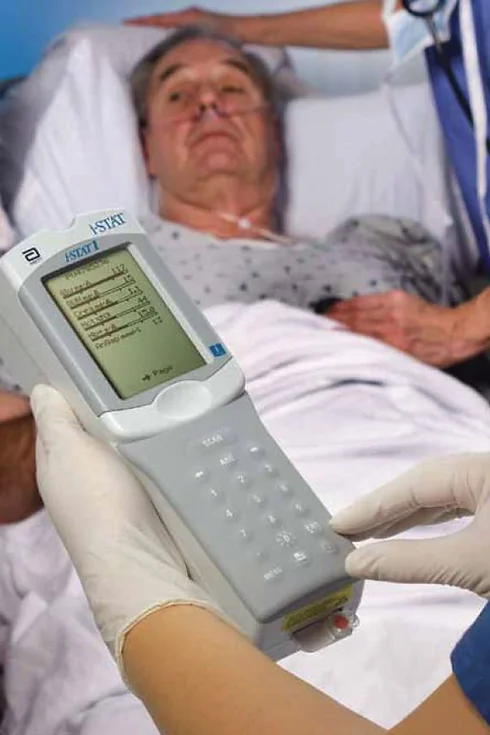
Specialised techniques and skills associated with neonatal and paediatric blood draws Nationally Recognised Qualification OCN Accredited - Level 3 (advanced) CPD Accredited - The CPD Certification Service Follow-on from Introduction to Phlebotomy Course Complements our Advanced Phlebotomy Course (Level 4 - FDSc level) Expand your horizons and add new skills Covers neonates, infants and child draws Legal framework and consenting Download a certificate on completion of your online course FOLLOWS ON FROM INTRODUCTION TO PHLEBOTOMY COURSE BUT ALSO OPEN TO ALL APPLICANTS

Assisting patients at the end of their life's journey ... Nationally Recognised Qualifications Accredited OCN Credit4Learning - Level 3 Accredited CPD (The CPD Certification Service) Expand your horizons to include this specialised area of caring Comprehensively covers end of life and terminal patient care skills Includes support and reference material to download and keep No previous experience or qualification needed Download a certificate on completion of your online course

Want to get started in healthcare? A beginner's course and first step onto the healthcare career ladder Nationally Recognised Qualification Accredited with Open College Network OCN Credit4Learning Level Three Certificate (advanced) Ideal for healthcare assistants / carer positions Essential home practical caring skills Comprehensively covers fundamental care skills Includes support and reference material to keep Easy to follow and fun to learn Ideal for freelancer carers No previous experience or qualification needed Download a certificate on completion of your online course OPEN TO ALL APPLICANTS

Want learn how to use social media to market your business effectively? Join this short course from Let’s Do Marketing to learn how to create your social media strategy for success – and come away with the knowledge, skills and confidence to start connecting with your customers online!

Cosmic Qigong, Tuesdays 8pm (ONLINE)
By Mark Westmoquette
An evening of mindful stargazing practices, focussing on contemplating our place within the cosmos and our connections to it – scientifically, energetically and spiritually.

SOLD OUT! 10th September Katie Blagden #Agent121. Looking for: MG, YA, GRAPHIC NOVELS
5.0(3)By I Am In Print
LOOKING FOR: MG, YA, GRAPHIC NOVELS Katie Blagden is a Literary Agent at The Ampersand Agency, representing authors and author-illustrators across various genres and age ranges. She previously worked with Arabella Stein at the Bright Agency, where she helped launch their Literary list. Her notable projects include the Arcana duology by Sam Prentice-Jones (Macmillan US / Hot Key Books) and The River Thief by Hannah Peck (Piccadilly Press). In all areas Katie seeks commercial, plot-driven ideas with a great hook. In adult fiction, Katie specialises in, and is drawn to, Science Fiction, Fantasy, Speculative Fiction, Magical Realism and Horror. She is particularly looking for works that cross genre lines or subvert reader expectations. She loves Babel by R. F. Kuang; Someone You Can Build a Nest In by John Wiswell; Spinning Silver by Naomi Novik; Chain-Gang All-Stars by Nana Kwame Adjei-Brenyah; Rivers of London by Ben Aaronovich; The Long Way to a Small Angry Planet by Becky Chambers; The City We Became by N. K. Jemisin; Legends & Lattes by Travis Baldree; The Rage of Dragons by Evan Winters; Jonathan Strange & Mr Norrel by Susanna Clarke; The Girl With All The Gifts by M. R. Carey; One Last Stop by Casey Mcquiston; Iron Widow by Xiran Jay Zhao; The Lies of Locke Lamora by Scott Lynch; The Night Circus by Erin Morgenstern; The Familiar by Leigh Bardugo; Kindred by Octavia E. Butler; Earthsea by Ursula K. Le Guin; all and anything by Terry Pratchett! Graphic Novels favoured by Katie are across all ages and include the likes of Homebody by Theo Parish; Lore Olympus by Rachel Smythe; Lumber Janes by N. D. Stevens et al; On A Sunbeam by Tillie Walden; Through The Woods by Emma Carrol; The Magic Fish by Trung Le Nguyen; Heartstopper by Alice Oseman; El Deafo by Cece Bell; Roller Girls by Victoria Jamieson; Skyward by Joe Henderson and Lee Garbett; Faith by Jody Houser. For Graphic Novels, Katie is currently only considering Author-Illustrators (or Author/Illustrator pairings). In children’s, Katie specialises in Middle Grade, YA and Crossover Fiction, She is looking for fast, funny and action-packed Middle Grade. In YA, she is drawn to grounded or contemporary SFF, queer stories and fairytale or folktale inspired works. Examples of books in this area Katie loves are All That's Left in the World by Erik J Brown; The Knife of Never Letting Go by Patrick Ness; Cemetery Boys by Aiden Thomas; Children of Blood and Bone by Tomi Adeyemi; The Deathless Girls by Kiran Millwood Hargrave; Holes by Louis Sachar; Six of Crows by Leigh Bardugo; Gone by Michael Grant; His Dark Materials by Philip Pullman; Impossible Creatures by Katherine Rundell; The Dark Lady by Akala; Percy Jackson by Rick Riordan; The Dark Is Rising by Susan Cooper; Artemis Fowl by Eoin Colfer. Katie is an advocate for centring traditionally underrepresented voices, and actively works to discover and develop authors and author-illustrators from diverse backgrounds. Katie’s previous experience includes marketing, bookselling and advertising. She also appeared as a contributor on the Graham Norton Book Club for Audible for all six seasons. When she’s not reading, you can find Katie playing Dungeons & Dragons, trying a new crafty hobby (before abandoning it for something new), or spoiling her dog Poe. Katie would like you to submit a covering letter, one page synopsis and the first three chapters (Max 5000 words) of your completed manuscript in a single word document. (In addition to the paid sessions, Katie is kindly offering one free session for low income/under-represented writers. Please email agent121@iaminprint.co.uk to apply, outlining your case for this option which is offered at the discretion of I Am In Print). By booking you understand you need to conduct an internet connection test with I Am In Print prior to the event. You also agree to email your material in one document to reach I Am In Print by the stated submission deadline and note that I Am In Print take no responsibility for the advice received during your agent meeting. The submission deadline is: Wednesday 3rd September 2025

Legal Aid – Civil Means Assessment Guidance Course
By DG Legal
Understanding and applying the rules on means assessment and providing the right evidence can be difficult given the many various circumstances that must be accounted for with each client. This course will discuss the key aspects of the LAA’s Means Assessment guidance, with discussions on topics such as whose resources should be considered; rules on income, deductions, and capital; evidence requirements - and common errors that are made; rules on allowances (e.g. subject matter of dispute; and how to find and interpret guidance for less common circumstances (e.g. self-employed clients). Means Assessment Guidance is often the same for controlled work and licensed work, but there are some subtle differences on occasion, and the course will highlight some of the main differences in rules. Target Audience This course is aimed at anyone involved in making civil legal aid applications or assessing civil legal help work for financial eligibility. Resources Course notes will be provided to all delegates which may be useful for ongoing reference or cascade training. Please note a recording of the course will not be made available. Speaker Steve Keeling, Consultant, DG Legal Steve joined DG Legal after leaving the Legal Aid Agency in August 2016. In his 17 years at the LAA, he worked in the audit team as both auditor and manager and was a Contract Manager for several years. Steve is also a certified SQM auditor and undertakes audits on behalf of Recognising Excellence as well as running training sessions for the SQM Audit Team periodically.

Beginner Celtic Knot Workshop
By Panda Scribes
Introduction to Celtic Knots – Live Zoom Session Join me for a relaxing and creative hour-long Zoom session where you'll learn the basics of how to create beautiful Celtic knots. Perfect for beginners, this introduction will guide you through simple techniques to start drawing your own intricate designs. No prior experience needed—just bring a pencil, paper, and your curiosity!

