- Professional Development
- Medicine & Nursing
- Arts & Crafts
- Health & Wellbeing
- Personal Development
5452 Courses delivered Online
Description: Are looking forward to learning each and every single details of Microsoft Office 2016? Then you are at the right place! Microsoft Office 2016 Essentials is designed for beginners to educate about Microsoft Office 2016. Initially, you will learn about the basic features of Microsoft Word such as creating a new document, personalizing the Microsoft Word interface, adding graphics, etc. Besides, you will learn about the techniques of controlling page appearance, proofing and editing a document. Following that, you will learn about the foundations of Microsoft Office Excel that is essential to create and work with an electronic spreadsheet. You will be able to insert and delete text, adjust cells, create columns, rows and much more. Next, Microsoft PowerPoint will help you to learn to navigate the PowerPoint environment, create and save PowerPoint presentation, delivering advanced text editing etc. Microsoft Outlook will help you to set up and use Outlook on Windows. It will also assist you in creating and sending messages, managing contacts, using the calendar, managing tasks, working with notes and much more. Overall, this course gives you all information to access Microsoft Office 2016. Register today and get benefit from this course. Learning Outcomes: Word 2016 user interface, creating basic documents and utilizing help Managing text through modifying, finding and replacing, and selecting them; and arranging texts through tabs and lists Understanding the commands on the home tab and mini toolbar Paragraph layout tool, borders, shading, styles and formatting management techniques Maximizing your ability to utilize tables within Word 2016 Inserting symbols and special characters along with techniques for adding them Managing your page's appearance with colours, borders, watermarks, headers, footers and page setup dialog box Reviewing documents through spell check, research pane and thesaurus Document accessibility options Customizing the user interface, modifying save options and managing other file types Familiarize the excel user interface, creating basic worksheet and using the help system How to create formulas, reuse them and insert functions in a worksheet Managing cells, columns and rows and ways to manipulate data Utilizing the 'Search and replace' data options and spell checking Modifying fonts, adding borders and colours to cells, using number formats, aligning cell contents and applying cell styles Define and refine page layouts for printing options Managing large workbooks through worksheet tab formatting and using different views Options for general customization, language, formula, proofing and saving Customizing Quick Access toolbar, ribbon, advanced and Trust Center options Utilize Excel's version control features and enabling add-ins Utilize the PowerPoint user interface, creating and saving presentations, and using help Making presentations through presentation options like selecting types, building it, layouts, text editing, viewing and navigation Discover methods for formatting characters, paragraphs, and text boxes Adding images, screenshots, screen recordings, shapes and WordArt Modifying options for objects and animation features Creating and formatting a table and integrating data from other Microsoft Office applications Create format and manipulate a chart Navigate throughout the Outlook user interface and learn to perform basic email functions and utilize help Composing emails, grammar and spell checks, formatting content, attaching files, enhancing messages and managing automatic message responses Customize reading options, work with attachments and manage message responses Managing and organization of messages with the help of tags, flags, other commands and folders Using calendar options to manage appointments and meetings Using People workspace to create, update, view and organise contacts Managing tasks and notes Creating and managing Quick Steps, and customizing the interface according to needs Get familiarized with Microsoft Access 2016, create simple databases, and use the help options Change table data, manage records, and create lookups Join data from different tables, sort and filter them, and perform calculations for queries Creating, adding controls, enhancing appearance and print preparation for reports How to utilize Access Options dialog box Relational database design, creating tables, managing table fields and creating table relationships Creating query joins and sub queries, joining tables with no common fields, relating data within a table, and working with sub datasheets Data normalization and creating junction tables Sharing Access data with other applications and through import and export options Managing reports through organizing information, formatting, including charts, adding calculated fields and sub-report inclusion to existing ones Create mailing label report and publishing reports in PDF format Assessment: At the end of the course, you will be required to sit for an online MCQ test. Your test will be assessed automatically and immediately. You will instantly know whether you have been successful or not. Before sitting for your final exam you will have the opportunity to test your proficiency with a mock exam. Certification: After completing and passing the course successfully, you will be able to obtain an Accredited Certificate of Achievement. Certificates can be obtained either in hard copy at a cost of £39 or in PDF format at a cost of £24. Who is this Course for? Microsoft Office 2016 Essentials is certified by CPD Qualifications Standards and CiQ. This makes it perfect for anyone trying to learn potential professional skills. As there is no experience and qualification required for this course, it is available for all students from any academic background. Requirements Our Microsoft Office 2016 Essentials is fully compatible with any kind of device. Whether you are using Windows computer, Mac, smartphones or tablets, you will get the same experience while learning. Besides that, you will be able to access the course with any kind of internet connection from anywhere at any time without any kind of limitation. Career Path After completing this course you will be able to build up accurate knowledge and skills with proper confidence to enrich yourself and brighten up your career in the relevant job market.

Certified Computer Programming Skills Training
By iStudy UK
Learning Computer Programming has never been so easy! Do you want ot learn codes and create your own software? Get this course to learn about coding and become a Programmer. Learn the different coding languages and have a career in one of the most demanding jobs at this moment in time. A computer programmer creates the code for software applications and operating systems. After a software developer designs a computer program, the programmer writes code that converts that design into a set of instructions a computer can follow. He or she tests the program to look for errors and then rewrites it until it is error-free. The programmer continues to evaluate programs that are in use, making updates and adjustments as needed. This course teaches you all the roles and responsibilities you will take as a computer programmer and how to deal with each one of them. It will also teach you about coding which essential for any prospective computer programmer. Course Highlights Certified Computer Programming Skills Training is an award winning and the best selling course that has been given the CPD Certification & IAO accreditation. It is the most suitable course anyone looking to work in this or relevant sector. It is considered one of the perfect courses in the UK that can help students/learners to get familiar with the topic and gain necessary skills to perform well in this field. We have packed Certified Computer Programming Skills Training into 33 modules for teaching you everything you need to become successful in this profession. To provide you ease of access, this course is designed for both part-time and full-time students. You can become accredited in just 1 day, 4 hours and it is also possible to study at your own pace. We have experienced tutors who will help you throughout the comprehensive syllabus of this course and answer all your queries through email. For further clarification, you will be able to recognize your qualification by checking the validity from our dedicated website. Why You Should Choose Certified Computer Programming Skills Training Lifetime access to the course No hidden fees or exam charges CPD Accredited certification on successful completion Full Tutor support on weekdays (Monday - Friday) Efficient exam system, assessment and instant results Download Printable PDF certificate immediately after completion Obtain the original print copy of your certificate, dispatch the next working day for as little as £9. Improve your chance of gaining professional skills and better earning potential. Who is this Course for? Certified Computer Programming Skills Training is CPD certified and IAO accredited. This makes it perfect for anyone trying to learn potential professional skills. As there is no experience and qualification required for this course, it is available for all students from any academic backgrounds. Requirements Our Certified Computer Programming Skills Training is fully compatible with any kind of device. Whether you are using Windows computer, Mac, smartphones or tablets, you will get the same experience while learning. Besides that, you will be able to access the course with any kind of internet connection from anywhere at any time without any kind of limitation. Career Path You will be ready to enter the relevant job market after completing this course. You will be able to gain necessary knowledge and skills required to succeed in this sector. All our Diplomas' are CPD and IAO accredited so you will be able to stand out in the crowd by adding our qualifications to your CV and Resume. Computer Programming at a Glance COMPUTER PROGRAMMING AT A GLANCE 01:00:00 UNDERSTANDING THE LANGUAGE OF THE COMPUTER 00:30:00 Choosing a Language 00:30:00 Basic Programming Language BASIC Programming Language 01:00:00 Getting Started with BASIC Programming Language 01:00:00 BASIC Overview of BASIC Components 01:00:00 BASIC Special Variables 01:00:00 BASIC Probability Functions 01:00:00 Filtering the Data Set or Splitting the Data Set 01:00:00 DATA Blocks 01:00:00 DELETE Statement 01:00:00 FOR...NEXT Statement 01:00:00 IF. . . THEN Statement 01:00:00 PHP Programming Welcome to the world of programming! FREE 00:30:00 Getting Started FREE 01:00:00 Let's Start Coding! 01:00:00 PHP Strings 01:00:00 PHP Variables 01:00:00 Useful Variables 00:30:00 PHP Includes & Problem Solving 01:00:00 Tip When Creating Inc Pages 00:30:00 Redirecting Using PHP 00:30:00 Multiple Conditions 01:00:00 PHP Arrays 01:00:00 PHP Loops 01:00:00 Note on PHP Math Functions: 00:30:00 Functions 01:00:00 PHP Sessions 00:30:00 Cookies 01:00:00 Introduction to MySQL 01:00:00 Making The Connection 01:00:00 Inserting Data 01:00:00 Deleting / Removing Data 00:15:00
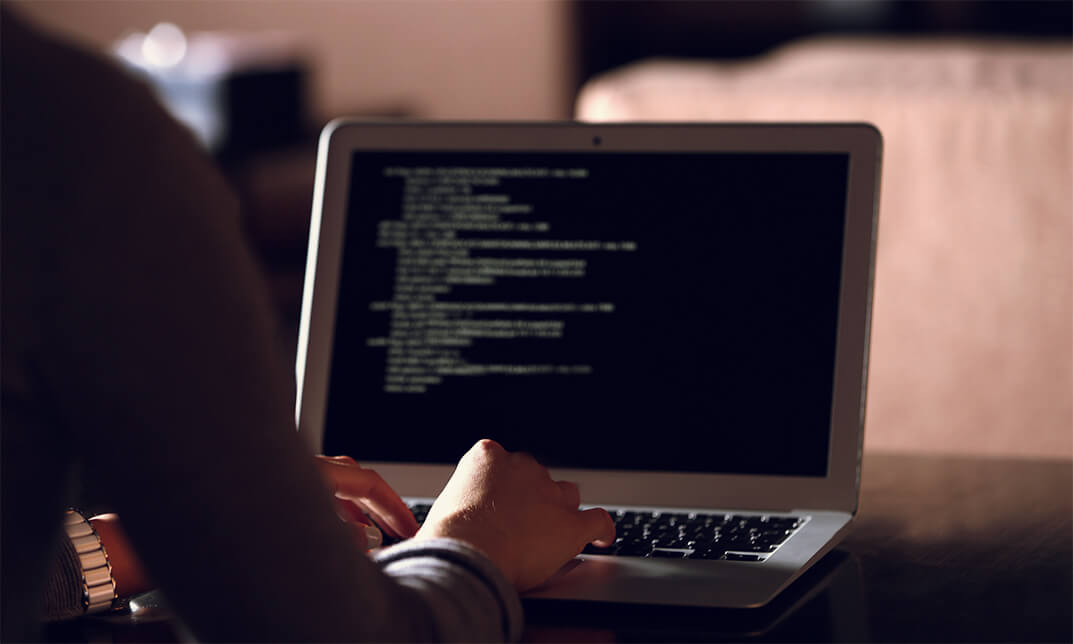
Description MS office introduces different types of app to make human work faster and easier. MS Office Core Apps is one of them that is usually considered as an introduction to Excel, PowerPoint, and Microsoft Word. It deals with different tools and various function of it which you can learn from the MS Office 365 Core Apps course in details. The course is designed in such a way that assists the learners to know how to access different office tools and features with the help of any internet connected device. It shows how to create and save data of Office products in desktop version along with the assistance of collaborative work. The course helps to distinguish the difference between offline and online version MS Word, Excel, and PowerPoint to show how to edit online using effective tools besides the collaboration with sharing, comments, and comments, sharing and co-authoring. Assessment: This course does not involve any MCQ test. Students need to answer assignment questions to complete the course, the answers will be in the form of written work in pdf or word. Students can write the answers in their own time. Once the answers are submitted, the instructor will check and assess the work. Certification: After completing and passing the course successfully, you will be able to obtain an Accredited Certificate of Achievement. Certificates can be obtained either in hard copy at a cost of £39 or in PDF format at a cost of £24. Who is this Course for? MS Office 365 Core Apps is certified by CPD Qualifications Standards and CiQ. This makes it perfect for anyone trying to learn potential professional skills. As there is no experience and qualification required for this course, it is available for all students from any academic background. Requirements Our MS Office 365 Core Apps is fully compatible with any kind of device. Whether you are using Windows computer, Mac, smartphones or tablets, you will get the same experience while learning. Besides that, you will be able to access the course with any kind of internet connection from anywhere at any time without any kind of limitation. Career Path After completing this course you will be able to build up accurate knowledge and skills with proper confidence to enrich yourself and brighten up your career in the relevant job market. Introduction Introduction FREE 00:02:00 Working with Word, Excel, and PowerPoint Online Opening Files in Office 00:06:00 Saving Files 00:04:00 Editing Documents in Office Online 00:04:00 What is Different in Word? 00:05:00 What is Different in Excel? 00:05:00 What is Different in PowerPoint? 00:06:00 Viewing and Adding Comments 00:07:00 Printing and Sharing Documents 00:06:00 Using Co-Authoring for Collaboration 00:04:00 Course Recap 00:01:00 Certificate and Transcript Order Your Certificates and Transcripts 00:00:00

Office 365 Yammer
By iStudy UK
Get familiarised with the features and functionality of Yammer in Office 365 with our most recommended Office 365 Yammer course. Yammer is a collaboration tool that's internally centred on your business, helps you connect and engage with the company. By taking this course, you'll understand the features and functionality of Yammer in Office 365. You'll overview the interface and learn about Yammer's features, navigate Yammer, and update your profile. In addition to that, learn to work with and manage conversations, post items and content, participate with groups, and connect to an external network. You'll also work with and manage messages, search for content in Yammer, learn to converse using Online Now, create polls for feedback, give praise, and make announcements. What Will I Learn? Navigate the interface and learn about Yammer Work with and manage conversations, and work with groups Create messages, chat using Online Now, and search Yammer Create polls, give praise, and make announcements Requirements Basic computer skills and experience navigating the Internet. Experience and understanding of social networking is helpful but not required. Who is the target audience? Students who will be utilizing Yammer to communicate and collaborate with co-workers. Introduction Introduction FREE 00:03:00 Working with Yammer in Office 365 Overview of Yammer 00:03:00 Navigating Yammer 00:04:00 Editing Your Yammer Profile 00:05:00 Working with Conversations 00:05:00 Managing Conversations 00:07:00 Working with Groups 00:08:00 Connecting to an External Newtork 00:08:00 Working with Messages 00:05:00 Managing Messages 00:07:00 Chatting with Online Now 00:08:00 Creating a Poll, Praise, or Announcment 00:08:00 Searching in Yammer 00:07:00 Conclusion Course Recap 00:03:00 Course Certification

Microsoft Office 2007 Skills Training
By iStudy UK
Course on all the Essentials of Microsoft Office 2007 Looking to learn everything there is about all the Microsoft Office programs? This course will give you exactly what you are looking for. Learn all there is about Microsoft Word, Excel, Outlook, PowerPoint, OneNote, Access, Publisher, Project, InfoPath, SharePoint Designer and Visio. Microsoft Office Essentials 2007 introduces a new graphical interface user called the Fluent User Interface, which uses ribbons and an Office menu instead of menu bars and toolbars. Office 2007 also introduced Office Open XML file formats as the default file formats in Excel, PowerPoint, and Word. Office 2007 also introduces a feature called 'Live Preview', which temporarily applies formatting on the focused text or object, when any formatting button is moused-over. This Course is designed to make you learn everything about all the Microsoft Office tools of 2007 and all of its new features. Learning all the office softwares increases your credibility in today's competitive job market. So what are you waiting for? This is the course for you. Course Highlights Microsoft Office 2007 Skills Training is an award winning and the best selling course that has been given the CPD Certification & IAO accreditation. It is the most suitable course anyone looking to work in this or relevant sector. It is considered one of the perfect courses in the UK that can help students/learners to get familiar with the topic and gain necessary skills to perform well in this field. We have packed Microsoft Office 2007 Skills Training into 65 modules for teaching you everything you need to become successful in this profession. To provide you ease of access, this course is designed for both part-time and full-time students. You can become accredited in just 2 days, 7 hours hours and it is also possible to study at your own pace. We have experienced tutors who will help you throughout the comprehensive syllabus of this course and answer all your queries through email. For further clarification, you will be able to recognize your qualification by checking the validity from our dedicated website. Why You Should Choose Microsoft Office 2007 Skills Training Lifetime access to the course No hidden fees or exam charges CPD Accredited certification on successful completion Full Tutor support on weekdays (Monday - Friday) Efficient exam system, assessment and instant results Download Printable PDF certificate immediately after completion Obtain the original print copy of your certificate, dispatch the next working day for as little as £9. Improve your chance of gaining professional skills and better earning potential. Who is this Course for? Microsoft Office 2007 Skills Training is CPD certified and IAO accredited. This makes it perfect for anyone trying to learn potential professional skills. As there is no experience and qualification required for this course, it is available for all students from any academic backgrounds. Requirements Our Microsoft Office 2007 Skills Training is fully compatible with any kind of device. Whether you are using Windows computer, Mac, smartphones or tablets, you will get the same experience while learning. Besides that, you will be able to access the course with any kind of internet connection from anywhere at any time without any kind of limitation. Career Path You will be ready to enter the relevant job market after completing this course. You will be able to gain necessary knowledge and skills required to succeed in this sector. All our Diplomas' are CPD and IAO accredited so you will be able to stand out in the crowd by adding our qualifications to your CV and Resume. Microsoft Word 2007 for Beginners Module One - Getting Started 00:30:00 Module Two - Opening and Closing Word 01:00:00 Module Three - Working with Documents 01:00:00 Module Four - Your First Document 01:00:00 Module Five - Basic Editing Tasks 01:00:00 Module Six - Basic Formatting Tasks 01:00:00 Module Seven - Advanced Formatting Tasks 01:00:00 Module Eight - Formatting Paragraphs 01:00:00 Module Nine - Working with Styles 01:00:00 Module Ten - Formatting the Page 01:00:00 Module Eleven - Adding the Finishing Touches 01:00:00 Module Twelve - Wrapping Up 00:30:00 Activities-Certified Microsoft Word 2007 for Beginners 00:00:00 Microsoft Excel 2007 for Beginners Module One - Getting Started 01:00:00 Module Two - Opening and Closing Excel 01:00:00 Module Three - Your First Worksheet 01:00:00 Module Four - Working with Excel Files 01:00:00 Module Five - Viewing Excel Data 01:00:00 Module Six - Printing Excel Data 01:00:00 Module Seven - Building Formulas 01:00:00 Module Eight - Using Excel Functions 01:00:00 Module Nine - Using Time Saving Tools 01:00:00 Module Ten - Formatting your Data 01:00:00 Module Eleven - More Formatting 01:00:00 Module Twelve - Wrapping Up 00:30:00 Activities-Accredited Microsoft Excel 2007 for Beginners 00:00:00 Microsoft PowerPoint 2007 For Beginners Module One - Getting Started 00:30:00 Module Two - Opening and Closing PowerPoint 01:00:00 Module Three - Working with Presentations 01:00:00 Module Four - Your First Presentation 01:00:00 Module Five - Formatting Text 01:00:00 Module Six - Formatting Paragraphs 01:00:00 Module Seven - Working with Text 01:00:00 Module Eight - Advanced Formatting Tasks 01:00:00 Module Nine - Customizing Slide Elements 01:00:00 Module Ten - Setting up Your Slide Show 01:00:00 Module Eleven - Showtime! 01:00:00 Module Twelve - Wrapping Up 00:30:00 Activities-Certified Microsoft PowerPoint 2007 for Beginners 00:00:00 Microsoft Access 2007 for Beginners Module One - Getting Started 00:30:00 Module Two - Opening Access 01:00:00 Module Three - Using the Access Interface 01:00:00 Module Four - Working with Database Objects 01:00:00 Module Five - Creating Tables 01:00:00 Module Six - Working with Tables 01:00:00 Module Seven - Creating Forms 01:00:00 Module Eight - Working with Forms 01:00:00 Module Nine - Creating Reports 01:00:00 Module Ten - Creating Queries 01:00:00 Module Eleven - Managing Your Database 01:00:00 Module Twelve - Wrapping Up 00:30:00 Activites- Certificate in Microsoft Access 2007 for Beginners 00:00:00 Microsoft Outlook 2007 for Beginners Module One - Getting Started 00:30:00 Module Two - Opening and Closing Outlook 01:00:00 Module Three - Working with E-mail 01:00:00 Module Four - Creating a New E-mail 01:00:00 Module Five - Managing E-mail 01:00:00 Module Six - Managing Junk Mail 01:00:00 Module Seven - Outlook's Organization Tools 01:00:00 Module Eight - Searching for Items 01:00:00 Module Nine - An Introduction to the Calendar 01:00:00 Module Ten - An Introduction to Tasks 01:00:00 Module Eleven - An Introduction to Contacts 01:00:00 Module Twelve - Wrapping Up 00:30:00 Activities-Certificate in Microsoft Outlook 2007 for Beginners 00:00:00 Mock Exam Final Exam

Practical Advice on Working from Home
By IIL Europe Ltd
Practical Advice on Working from HomePractical Advice on Working from Home The goal of this course is to help those working from home to be more productive and effective. Working from home may be the new normal for many employees, but it will require employees to make adjustments and modifications to their approach to work. Many companies embrace working remotely while other companies and bosses are a bit more hesitant. If employees take an organized and disciplined approach to working from home, they can be extremely productive. So, what does it take to be successful, and happy, when working from home? This course will suggest ideas for managing distractions and staying focused while working from home and will explain the importance of having a healthy lifestyle and positive approach to working remotely. It will also provide some advice on: organize the workplace and daily schedule for maximum effectiveness, manage distractions and stay focused while working from home, recognize the necessity of taking a proactive approach to team building, communication, and keeping the boss informed and to understand the importance of a healthy lifestyle and positive approach to working from home. What You Will Learn At the end of this program, you will be able to: Suggest ideas for managing distractions and staying focused while working from home Explain the importance of a healthy lifestyle and positive approach to working from home Getting set up for success Organizing a daily routine Excelling while working at home Not losing sight of the bigger picture

Daily Planning: Strategies For Ultimate Success
By iStudy UK
Ask yourself, how many times do you carry work over to the next day, or take work home? By doing things in a different order, planning effectively and become more efficient in dealing with daily tasks you can reduce stress and free up time for personal development and 'breathing space'. If you want Master Daily Planning and give yourself space to breathe and develop, join this Daily Planning: Strategies For Ultimate Success to get a flying through your day. Through the course, you will understand the importance and benefits of daily planning, how to tackle your time pirates. You will be able to undertake a gap analysis between current and desired planning state, You will learn strategies for dealing with meetings, how to deal with telephones, interruptions, and paper, understand the role of the to-do list, and more. Become more effective and efficient, do more in less time, reduce stress, free up time for development and be a super planner. What you'll learn understand the importance and benefits of daily planning download and use a 2-week challenge template undertake a gap analysis between current and desired planning state identify your time pirates understand how to tackle your time pirates appreciate why you put things off and the result learn strategies for dealing with meetings know how to deal with telephones, interruptions and paper learn the skills to achieve a 'zero inbox' understand the role of the to-do list choose how to tackle tasks when your time is the most 'valuable' know how to say 'no' and 'yes' undertake a critical reflective learning exercise Requirements you will need some way of writing down your observations/answers e.g. notebook or electronic device Introduction & getting started An Introduction to Daily Planning FREE 00:04:00 The 2 week challenge - video 00:02:00 Let's set the scene Mind the gap! 00:03:00 Thieves & Pirates A short introduction to this section 00:02:00 Managing time pirates 00:05:00 Do I procrastinate? ..... I'll have to think about that! Why Is Big Data Important? FREE 01:00:00 Let's tackle it NOW! 00:03:00 Not another meeting?! Marvellous Meetings 00:03:00 Interruptions, interruptions, interruptions ring, ring' 'do you have a minute' & the FAT attack 00:03:00 The holy grail The 'zero inbox' 00:05:00 PPPPP PPPPP introduction 00:03:00 Step by Step 00:03:00 The to-do-list To-Do-Lists 00:02:00 Prime & down time Prime & down time 00:02:00 Daily planning chart What a plan looks like and what goes where 00:02:00 Yes or No? just say 'no'! 00:04:00 'yes' 00:01:00 An action plan for success A 10 step plan for fulproof success 00:03:00 A daily planning visual metaphor - you don't want to skip this! I can't fit everything in....or can I 00:02:00 Summary Course Summary 00:02:00 Bonus Lecture Bonus Lecture 00:01:00 Course Certification

Description: Project management involves skills and expertise which can help to run small to large projects in a very efficient way. Project management basically involves breaking down the workload into smaller sections and delegate the responsibilities to abled supervisors. Professional Project Management Diploma will give you all the knowledge about it. In this course, firstly, you will learn about the basics of project management. You will also learn work and resource breakdown structure, preparation of a basic schedule, project planning worksheet, etc. After that, you will get to know how to plan, sell and prepare a project, the role of a project manager, budgeting, teamwork and development, communication, etc. This course contents will help you to be better prepared for the future. Learning Outcomes: Narrate what has been mean by a project Decode what it means by a project management Locate the benefits of projects Recognise the stages of a project's life cycle Learn of selling ideas as well as making presentations linked to a project Learn how to prioritise projects Commence conceptualising the project, involving goals, as well as vision statements Apply project planning tools Learn how you can contribute to build a Statement of Work Realise what has been meant by a project Locate the steps that must be taken to accomplish projects on time as well as on budget Achieve a better capability so as to sell your ideas as well as prepare presentations Learn how to have knowledge of simple methods as well as tools to plan along with track your project Learn the techniques to keep the team motivated and focused at the same time. Realise what has been meant by a project Differentiate between a Project Charter as well as Statement of Work (SOW) Apply a SOW to commence your project planning Generate a Work Breakdown Structure so as to determine tasks required for completing a small project Produce a project schedule rooted on project tasks along with the resources Build a Resource Breakdown Structure in order to fix specific resources required for completing a small project Accomplish a Project Planning Worksheet in order to act like a touchstone for your project completion Recognise your project's tasks as well as resources Give orders for tasks applying the Work Breakdown Structure Make schedule tasks skilfully Exploit the fundamental planning tools for example, a Gantt chart, PERT diagram, as well as network diagram Make a project budget Rectify the project budget as well as schedule to attain targets Identify and manage risks Recognise and learn to manage risks Make a final project strategy Implement and make an end to a project Improvise as well as manage a change control formula Think thoroughly when selecting a project team Create the best of an assigned team Assist team switch on to different stages to be a high-functioning unit Boost productivity at team meetings Give rewards and inspire your team Enhance and apply a communication plan Have regular communications with sponsors and executives more positively Recognise plans to deal with problem with team members Assessment: At the end of the course, you will be required to sit for an online MCQ test. Your test will be assessed automatically and immediately. You will instantly know whether you have been successful or not. Before sitting for your final exam you will have the opportunity to test your proficiency with a mock exam. Certification: After completing and passing the course successfully, you will be able to obtain an Accredited Certificate of Achievement. Certificates can be obtained either in hard copy at a cost of £39 or in PDF format at a cost of £24. Who is this Course for? Professional Project Management Diploma is certified by CPD Qualifications Standards and CiQ. This makes it perfect for anyone trying to learn potential professional skills. As there is no experience and qualification required for this course, it is available for all students from any academic background. Requirements Our Professional Project Management Diploma is fully compatible with any kind of device. Whether you are using Windows computer, Mac, smartphones or tablets, you will get the same experience while learning. Besides that, you will be able to access the course with any kind of internet connection from anywhere at any time without any kind of limitation. Career Path After completing this course you will be able to build up accurate knowledge and skills with proper confidence to enrich yourself and brighten up your career in the relevant job market. Professional Project Management Diploma - Updated Version Introduction to Project Management 00:23:00 PMBOK and PMI 00:15:00 Global Project Management 00:40:00 Project Life Cycle 00:30:00 Time Management 00:41:00 Quality Management 00:22:00 Effective Planning & Scheduling 00:47:00 Human Resource Management 00:18:00 Performance Management 00:19:00 Talent Management 00:19:00 Organising Meeting and Conferences 00:29:00 Managing Resources 00:19:00 Change Management 00:24:00 Business Resilience and Crisis Management 00:18:00 Conflict Management 00:16:00 Stress Management 00:17:00 Communication Skills 00:26:00 Procurement & Purchasing Management 00:22:00 Risk Management 00:25:00 Professional Project Management Diploma - Old Version Module - 1 Defining Projects and Project Management 00:15:00 The Role of a Project Manager 00:05:00 Pre-Assignment Review 00:15:00 How Can Projects Help Me? 00:15:00 A Project's Life Cycle 00:15:00 Selling a Project 00:15:00 Creating a Vision 00:05:00 Project Goals 00:15:00 Laying Out the Project 00:15:00 Module - 2 Project Risks 00:15:00 Contingency Planning 00:15:00 What Really Needs To Be Done? 00:30:00 The Work Breakdown Structure 00:15:00 Planning Tools 00:30:00 Budgets 00:15:00 Teamwork 00:15:00 Developing Teams 00:30:00 Aspirinia 00:00:00 Closing Out a Project 00:15:00 Team Meetings 00:30:00 Project Presentations 00:15:00 Module - 3 Project Management Basics 00:15:00 Beginning the Project Planning 00:30:00 The Work Breakdown Structure 00:15:00 Preparing a Basic Schedule 00:15:00 Resource Breakdown Structure 00:17:00 Project Planning Worksheet 00:15:00 Module - 4 What Really Needs To Be Done? 00:15:00 The Work Breakdown Structure 00:15:00 Scheduling Techniques 00:30:00 Budgeting Tips and Tricks 00:15:00 Assessing Project Risks 00:15:00 Preparing the Final Plan 00:15:00 Making it Fit 00:15:00 The Execution Phase 00:15:00 Controlling Changes 00:15:00 Closing Out a Project 00:15:00 Module - 5 Choosing the Project Team 01:00:00 Building a Winning Team 00:30:00 Managing Team Meetings 00:30:00 Easy Ways to Reward Your Team 00:30:00 Developing a Communication Plan 00:30:00 Communicating with Sponsors and Executives 00:30:00 Dealing with Problem Team Members 00:30:00 Mock Exam Mock Exam- Professional Project Management Diploma 00:30:00 Final Exam Final Exam- Professional Project Management Diploma 00:30:00 Certificate and Transcript Order Your Certificates and Transcripts 00:00:00

Admin, Secretarial and PA Diploma Level 6
By SkillWise
Overview Uplift Your Career & Skill Up to Your Dream Job - Learning Simplified From Home! Kickstart your career & boost your employability by helping you discover your skills, talents, and interests with our special Admin, Secretarial and PA Diploma Level 6 Course. You'll create a pathway to your ideal job as this course is designed to uplift your career in the relevant industry. It provides the professional training that employers are looking for in today's workplaces. The Admin, Secretarial and PA Diploma Level 6 Course is one of the most prestigious training offered at Skillwise and is highly valued by employers for good reason. This Admin, Secretarial and PA Diploma Level 6 Course has been designed by industry experts to provide our learners with the best learning experience possible to increase their understanding of their chosen field. This Admin, Secretarial and PA Diploma Level 6 Course, like every one of Skillwise's courses, is meticulously developed and well-researched. Every one of the topics is divided into elementary modules, allowing our students to grasp each lesson quickly. At Skillwise, we don't just offer courses; we also provide a valuable teaching process. When you buy a course from Skillwise, you get unlimited Lifetime access with 24/7 dedicated tutor support. Why buy this Admin, Secretarial and PA Diploma Level 6 ? Lifetime access to the course forever Digital Certificate, Transcript, and student ID are all included in the price Absolutely no hidden fees Directly receive CPD Quality Standard-accredited qualifications after course completion Receive one-to-one assistance every weekday from professionals Immediately receive the PDF certificate after passing. Receive the original copies of your certificate and transcript on the next working day Easily learn the skills and knowledge from the comfort of your home Certification After studying the course materials of the Admin, Secretarial and PA Diploma Level 6 there will be a written assignment test which you can take either during or at the end of the course. After successfully passing the test you will be able to claim the PDF certificate for free. Original Hard Copy certificates need to be ordered at an additional cost of £8. Who is this course for? This Admin, Secretarial and PA Diploma Level 6 course is ideal for Students Recent graduates Job Seekers Anyone interested in this topic People already work in relevant fields and want to polish their knowledge and skills. Prerequisites This Admin, Secretarial and PA Diploma Level 6 does not require you to have any prior qualifications or experience. You can just enrol and start learning. This Admin, Secretarial and PA Diploma Level 6 was made by professionals and it is compatible with all PCs, Macs, tablets, and smartphones. You will be able to access the course from anywhere at any time as long as you have a good enough internet connection. Career path As this course comes with multiple courses included as a bonus, you will be able to pursue multiple occupations. This Admin, Secretarial and PA Diploma Level 6 is a great way for you to gain multiple skills from the comfort of your home.

IT Troubleshooting Training Advanced for Desktop Support Professional
By Study Plex
Highlights of the Course Course Type: Online Learning Duration: 3 hours 56 minutes Tutor Support: Tutor support is included Customer Support: 24/7 customer support is available Quality Training: The course is designed by an industry expert Recognised Credential: Recognised and Valuable Certification Completion Certificate: Free Course Completion Certificate Included Instalment: 3 Installment Plan on checkout What you will learn from this course? Gain comprehensive knowledge about functional skills ICT Understand the core competencies and principles of functional skills ICT Explore the various areas of functional skills ICT Know how to apply the skills you acquired from this course in a real-life context Become a confident and expert functional skills ICT teacher IT Troubleshooting Training Advanced for Desktop Support Professional Course Master the skills you need to propel your career forward in functional skills ICT. This course will equip you with the essential knowledge and skillset that will make you a confident functional skills ICT teacher and take your career to the next level. This comprehensive IT troubleshooting training course is designed to help you surpass your professional goals. The skills and knowledge that you will gain through studying this IT troubleshooting training course will help you get one step closer to your professional aspirations and develop your skills for a rewarding career. This comprehensive course will teach you the theory of effective functional skills ICT practice and equip you with the essential skills, confidence and competence to assist you in the functional skills ICT industry. You'll gain a solid understanding of the core competencies required to drive a successful career in functional skills ICT. This course is designed by industry experts, so you'll gain knowledge and skills based on the latest expertise and best practices. This extensive course is designed for functional skills ICT teacher or for people who are aspiring to specialise in functional skills ICT. Enrol in this IT troubleshooting training course today and take the next step towards your personal and professional goals. Earn industry-recognised credentials to demonstrate your new skills and add extra value to your CV that will help you outshine other candidates. Who is this Course for? This comprehensive IT troubleshooting training course is ideal for anyone wishing to boost their career profile or advance their career in this field by gaining a thorough understanding of the subject. Anyone willing to gain extensive knowledge on this functional skills ICT can also take this course. Whether you are a complete beginner or an aspiring professional, this course will provide you with the necessary skills and professional competence, and open your doors to a wide number of professions within your chosen sector. Entry Requirements This IT troubleshooting training course has no academic prerequisites and is open to students from all academic disciplines. You will, however, need a laptop, desktop, tablet, or smartphone, as well as a reliable internet connection. Assessment This IT troubleshooting training course assesses learners through multiple-choice questions (MCQs). Upon successful completion of the modules, learners must answer MCQs to complete the assessment procedure. Through the MCQs, it is measured how much a learner could grasp from each section. In the assessment pass mark is 60%. Advance Your Career This IT troubleshooting training course will provide you with a fresh opportunity to enter the relevant job market and choose your desired career path. Additionally, you will be able to advance your career, increase your level of competition in your chosen field, and highlight these skills on your resume. Recognised Accreditation This course is accredited by continuing professional development (CPD). CPD UK is globally recognised by employers, professional organisations, and academic institutions, thus a certificate from CPD Certification Service creates value towards your professional goal and achievement. Course Curriculum Course Introduction Course Introduction 00:00:00 Prepare Virtual Test Lab Install Hyper-V on Local System 00:02:00 Create Virtual Machine (VM) 00:02:00 Download Free Evaluation Windows 10 Image 00:02:00 Installing Windows OS With Multiple Media Installing Windows 10 00:06:00 Make USB Bootable with GUI Tool 00:07:00 Make USB Bootable with Command (CLI Tool) 00:05:00 Access Boot Menu 00:03:00 Hyper-V Interface Overview 00:05:00 Increase Disk and Memory of Virtual Machine 00:07:00 Use of Snapshot (Time Saving) 00:03:00 System Troubleshooting without Reboot Fix Stuck Windows Service 00:11:00 Fix 'Not Responding' Application or Desktop Error 00:03:00 Logoff Another User from Local System 00:03:00 Logoff user Remotely through PowerShell 00:02:00 Delay in Replication of Assigned Permission on Client 00:03:00 Fix Domain Trust issue without Re-joining & Reboot 00:05:00 Find & Kill High Utilization Process 00:02:00 Optimize System Performance (Fix Slowness Issue) Monitor CPU, Memory & HDD Utilization (Task Manager & Resource Monitor) 00:06:00 Find & Kill High Utilization Process 00:02:00 Check Recently System Uptime and Reboot 00:03:00 Uninstall Unwanted Applications 00:03:00 Run Disk Cleanup (Remove Not Required System Files) 00:06:00 Deep Cleaning Through TreeSize Free Tool 00:06:00 Disable Startup Applications (Speed Up Booting Time) 00:02:00 Disable Unwanted Startup Services (MSCONFIG) 00:03:00 Active Directory Server Setup (Optional) Module Introduction 00:02:00 Create Virtual Machine for Server 2019 00:02:00 Install Windows Server 2019 00:03:00 Rename System Name 00:02:00 Server Manager Introduction 00:02:00 Install Active Directory Role 00:03:00 Promote Active Directory Domain Controller 00:06:00 Set Static IP Address 00:02:00 Active Directory Introduction Active Directory Users and Computers (ADUC) 00:04:00 Active Directory Administrative Center (ADAC) 00:03:00 Create Active Directory User 00:06:00 Join System in Active Directory Domain 00:04:00 Computer Account Introduction & Solution 00:05:00 Info about Default Quota for Rejoining System 00:02:00 Check Password Expiration and Account Status 00:02:00 File System Related Troubleshooting Recycle Bin Settings 00:02:00 Cleanup Recycle Bin Data of Multiple Users Profile (Advance) 00:08:00 Close Locked Open Files on File Server 00:06:00 How To Fix Filename Is Too Long Issue 00:04:00 Supplementary Resources Supplementary Resources - Advance IT Troubleshooting for Desktop Support Professional 00:00:00 Obtain Your Certificate Order Your Certificate of Achievement 00:00:00 Get Your Insurance Now Get Your Insurance Now 00:00:00 Feedback Feedback 00:00:00
