- Professional Development
- Medicine & Nursing
- Arts & Crafts
- Health & Wellbeing
- Personal Development
Palo Alto Networks : Strata Foundations
By Nexus Human
Duration 1 Days 6 CPD hours This course is intended for Security Engineers Network Engineers Support staff Overview This course is intended to provide an understanding of Palo Alto Networks Next-Generation firewall technologies enable the student to perform a basic installation of Palo Alto Networks Next-Generation firewalls. Upon completion of this course, students will be able to: Explain the features and advantages of the Palo Alto Networks next-generation firewall architecture Understand the capabilities of App-ID, Content-ID, and User-ID Perform the basic configuration of the firewall including: Interfaces and virtual routers NAT Policies Security zones Objects Security policies Content security profiles View logs and basic reports This course was formerly named Palo Alto Networks Foundations of Next Generation Firewalls (EDU-150). ** Our foundation classes are just introductory trainings, NOT a full technical training. Your network has expanded beyond your organization\'s boundaries. Cloud locations and remote users (often using personal devices) have \'distributed\' the surface you need to both enable and protect.At the same time, the motivations of attackers and their sophistication have continued to evolve.Palo Alto Networks' next-generation firewalls are all based on a consistent Single-Pass Architecture, enabling security capability that is unique in the industry. This architecture is implemented in a portfolio of both physical and virtual appliances, designed to cover a range of performance and use case requirements.Features and management are consistent across the portfolio. Integration with GlobalProtect? mobile security service extends policy-based security to mobile devices (whether on-premises or remote). Integration with our threat intelligence services keeps information up to date for the firewall (e.g., URL categories, threat signatures). WildFire? cloud-based malware analysis environment integration supports a rapid \'feedback loop\' that enables the firewall to stop advanced threats throughout the attack lifecycle. Course Outline Module 0: Introduction Module 1: Platforms & Architecture Module 2: Getting Started Module 3: Basic Administration Module 4: Connectivity Module 5: Security Module 6: Logging & Reporting Additional course details: Nexus Humans Palo Alto Networks : Strata Foundations training program is a workshop that presents an invigorating mix of sessions, lessons, and masterclasses meticulously crafted to propel your learning expedition forward. This immersive bootcamp-style experience boasts interactive lectures, hands-on labs, and collaborative hackathons, all strategically designed to fortify fundamental concepts. Guided by seasoned coaches, each session offers priceless insights and practical skills crucial for honing your expertise. Whether you're stepping into the realm of professional skills or a seasoned professional, this comprehensive course ensures you're equipped with the knowledge and prowess necessary for success. While we feel this is the best course for the Palo Alto Networks : Strata Foundations course and one of our Top 10 we encourage you to read the course outline to make sure it is the right content for you. Additionally, private sessions, closed classes or dedicated events are available both live online and at our training centres in Dublin and London, as well as at your offices anywhere in the UK, Ireland or across EMEA.

From Curiosity to Clarity: An introduction to NLP
By Paul Ward Coaching
From Curiosity to Clarity: An exciting introduction to NLP Ready to dive into the world of Neuro-Linguistic Programming (NLP)? Join us for an engaging event where you'll discover the power of NLP techniques in communication, personal development, and more. Whether you're a seasoned pro or just curious, this is the perfect opportunity to explore the wonders of NLP.
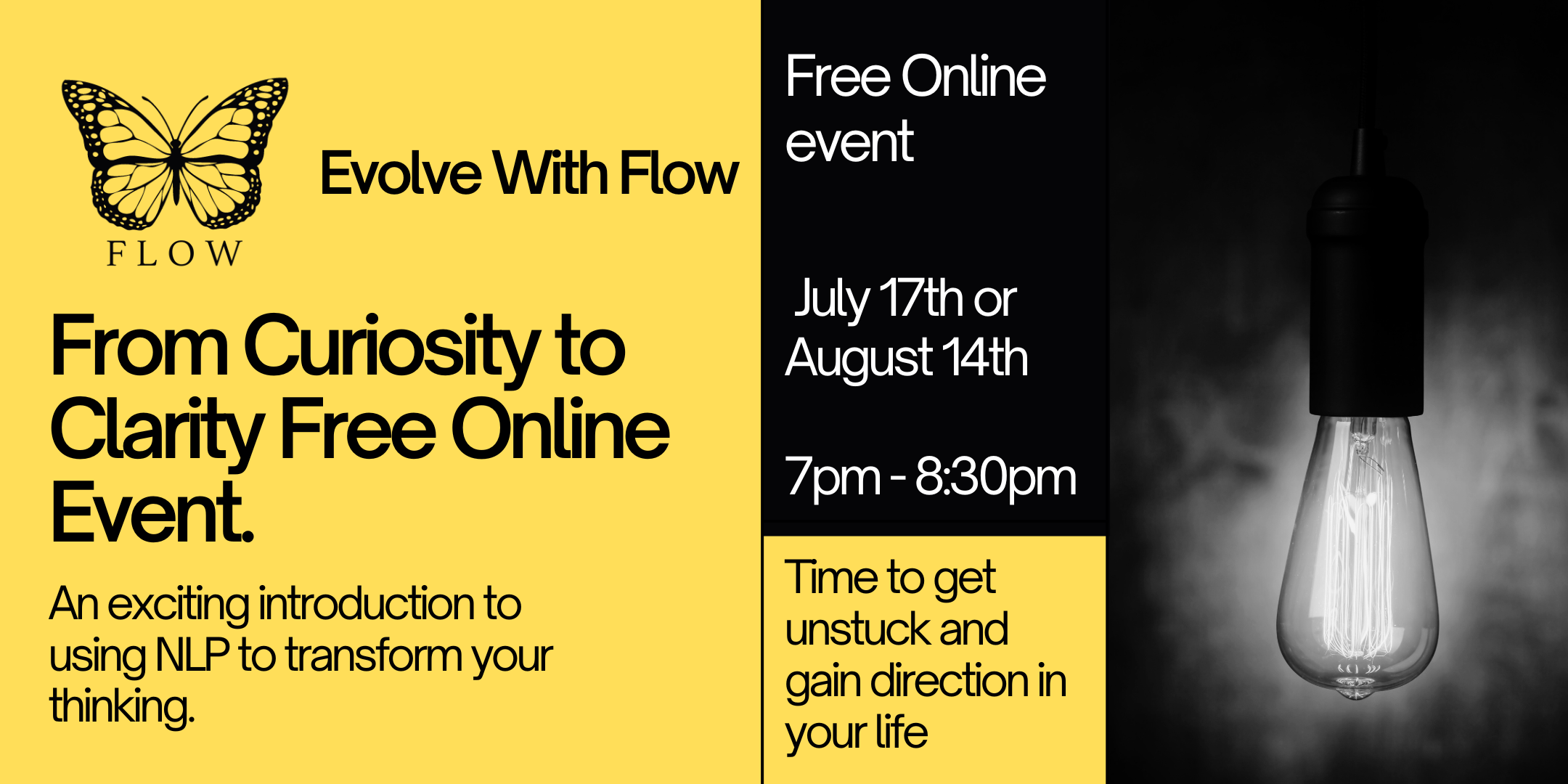
Speech Therapy and SEN Teaching Assistant Course
By Imperial Academy
Level 7 QLS Endorsed Course | CPD & CiQ Accredited | Audio Visual Training | Free PDF Certificate | Lifetime Access

ES15 IBM z/OS Facilities
By Nexus Human
Duration 5 Days 30 CPD hours This course is intended for This class is designed for persons who are new to the z/OS platforms but have a technical background in information technology. It is intended for those who require an in-depth understanding of z/OS. Overview Describe the system initialization process of the z/OS operating systemsState the differences between an address space, data space, and hyperspaceDescribe the process of translating a virtual address to a real addressExplain the difference between paging and swappingDefine a z/OS taskDescribe dispatching, interrupt processing, supervisor calls, cross memory services, and serializationDescribe the purpose of the Job Entry Subsystem (JES)Illustrate the flow of a job through the z/OS environmentDescribe the allocation process for data sets in the z/OS environmentsIllustrate how an I/O request is processed in a z/OS environmentDescribe how workload management is accomplished in a z/OS environmentExplain the z/OS recovery processes and list available Problem Determination ToolsDescribe z/OS storage management conceptsDescribe the UNIX System Services functions provided in the z/OS environmentsExplain the network topologies and protocol support provided in z/OSDescribe system security and network security for a z/OS environmentCreate a high-level plan for the installation and configuration of a z/OS environment This classroom course introduces the base elements, optional features, and servers that are provided in z/OS. It focuses on the system service facilities that are provided by the z/OS Base Control Program (BCP). Day 1 Unit 1: z/OS overview Including welcome and course overview Unit 2: Storage management Day 2 Unit 3: Managing work Unit 4: Input/output processing Day 3 Unit 4: Input/output processing (continued) Unit 5: Data management Unit 6: Job management Day 4 Unit 7: IPL and system initialization Unit 8: Termination and recovery analysis Unit 9: Installing and configuring Day 5 Unit 10: Communicating Unit 11: Security in z/OS Including end-of-course summary Additional course details: Nexus Humans ES15 IBM z/OS Facilities training program is a workshop that presents an invigorating mix of sessions, lessons, and masterclasses meticulously crafted to propel your learning expedition forward. This immersive bootcamp-style experience boasts interactive lectures, hands-on labs, and collaborative hackathons, all strategically designed to fortify fundamental concepts. Guided by seasoned coaches, each session offers priceless insights and practical skills crucial for honing your expertise. Whether you're stepping into the realm of professional skills or a seasoned professional, this comprehensive course ensures you're equipped with the knowledge and prowess necessary for success. While we feel this is the best course for the ES15 IBM z/OS Facilities course and one of our Top 10 we encourage you to read the course outline to make sure it is the right content for you. Additionally, private sessions, closed classes or dedicated events are available both live online and at our training centres in Dublin and London, as well as at your offices anywhere in the UK, Ireland or across EMEA.

Cisco Meeting Server Intermediate (COLLAB250)
By Nexus Human
Duration 2 Days 12 CPD hours This course is intended for The primary audience for this course is as follows: System engineers Technical support personnel Channel partners and resellers Overview Upon completion of this course, the learner should be able to meet the following objectives: Installing a Cisco Meeting Server in a single combined deployment Installing a Cisco Meeting Server in a single split deployment Troubleshooting tools Integrating Cisco Meeting Server with Cisco TelePresence Video Communication Server (VCS), Cisco Unified Communications Manager and Microsoft Skype for Business In this course, you will learn how to install, troubleshoot, and maintain a single server and single server split deployment of Cisco Meeting Servers This course is designed to establish a minimum level of knowledge and competency among Cisco Meeting Server resale and installation partners. The recently purchased Acano collaboration hardware and software includes video and audio-bridging technology that allows customers to connect video systems from multiple vendors across both cloud and hybrid environments. Cisco has incorporated Acano collaboration technologies into the new Meeting Server tool. Module 1: Cisco Meeting Server Single Server Solution Cisco Meeting Server Solution Reviewing Authentication and Encryption Single Server Solution Preparing for Cisco Meeting Server Installation Installing Cisco Meeting Servers Configuring the Web Admin Configuring the Call Bridge Configuring the Web Bridge Module 2: Troubleshooting Tools Seven call detail record (CDR) record types and the information contained in each Capture server configuration files (.json), crash log files, media and application .dmp files. Cisco Meeting App crash files, and Cisco Meeting App diagnostic logs Employ the built-in commands to identify Cisco Meeting Server solution issues including PKI, DNS Lookup, Ping, and Service Status Common issues for end users using the Cisco Meeting Server solution Module 3: Firewall Traversal and Unified Communications Application Integration Deploying a TURN Server Deploying Firewall and NAT Traversal Integrating with UC Platforms Additional course details: Nexus Humans Cisco Meeting Server Intermediate (COLLAB250) training program is a workshop that presents an invigorating mix of sessions, lessons, and masterclasses meticulously crafted to propel your learning expedition forward. This immersive bootcamp-style experience boasts interactive lectures, hands-on labs, and collaborative hackathons, all strategically designed to fortify fundamental concepts. Guided by seasoned coaches, each session offers priceless insights and practical skills crucial for honing your expertise. Whether you're stepping into the realm of professional skills or a seasoned professional, this comprehensive course ensures you're equipped with the knowledge and prowess necessary for success. While we feel this is the best course for the Cisco Meeting Server Intermediate (COLLAB250) course and one of our Top 10 we encourage you to read the course outline to make sure it is the right content for you. Additionally, private sessions, closed classes or dedicated events are available both live online and at our training centres in Dublin and London, as well as at your offices anywhere in the UK, Ireland or across EMEA.

OP25 IBM z/OS UNIX System Services Implementation
By Nexus Human
Duration 4.5 Days 27 CPD hours This course is intended for This is an intermediate course for experienced data professionals such as z/OS system programmers, who are responsible for the installation and maintenance of z/OS UNIX. Overview Execute the tasks required to prepare a z/OS installation for implementing z/OS UNIXExecute the tasks to install the z/OS UNIX software featuresUse the information provided in this class to perform the basic customization necessary to fully implement the z/OS UNIX kernel, the file system, the shell and utilities, and z/OS UNIX applicationsPut in place the RACF security required for z/OS UNIX resources and applicationsMake appropriate definitions for the activation of TCP/IP sockets by z/OS UNIXIdentify and use the processes and data required for monitoring and tuning the z/OS UNIX environment This course is designed to provide you with the skills required to install and customize z/OS UNIX (full name z/OS UNIX System Services), and to manage and monitor the z/OS UNIX environment. Day 1 Welcome Unit 1: z/OS UNIX implementation overview Unit 2: z/OS UNIX services initial installation Exercise 1: Move from default to full mode function Exercise 2: IPL in full function mode and enable a nonvolatile root HFS Unit 3: File system customization Day 2 Exercise 3: Customizing the file system Unit 4: Security customization Exercise 4: Defining and managing UNIX users, OMVS security Day 3 Unit 5: Shell customization Exercise 5: UNIX System Services and shell customization Unit 6: Customizing applications, daemons, and servers Exercise 6: UNIX processes Exercise 7: Access control list and enhanced ASCII support Day 4 Unit 7: File system management and system maintenance Exercise 8: Managing HFS and zFS data sets Unit 8: Managing z/OS UNIX operations Unit 9: Exploiting TCP/IP with z/OS UNIX Exercise 9: Managing z/OS UNIX Additional course details: Nexus Humans OP25 IBM z/OS UNIX System Services Implementation training program is a workshop that presents an invigorating mix of sessions, lessons, and masterclasses meticulously crafted to propel your learning expedition forward. This immersive bootcamp-style experience boasts interactive lectures, hands-on labs, and collaborative hackathons, all strategically designed to fortify fundamental concepts. Guided by seasoned coaches, each session offers priceless insights and practical skills crucial for honing your expertise. Whether you're stepping into the realm of professional skills or a seasoned professional, this comprehensive course ensures you're equipped with the knowledge and prowess necessary for success. While we feel this is the best course for the OP25 IBM z/OS UNIX System Services Implementation course and one of our Top 10 we encourage you to read the course outline to make sure it is the right content for you. Additionally, private sessions, closed classes or dedicated events are available both live online and at our training centres in Dublin and London, as well as at your offices anywhere in the UK, Ireland or across EMEA.

Red Hat System Administration II (RH134)
By Nexus Human
Duration 5 Days 30 CPD hours This course is intended for This course is geared toward Windows system administrators, network administrators, and other system administrators who are interested in supplementing current skills or backstopping other team members, in addition to Linux system administrators who are responsible for these tasks: Configuring, installing, upgrading, and maintaining Linux systems using established standards and procedures Providing operational support Managing systems for monitoring system performance and availability Writing and deploying scripts for task automation and system administration Successful completion of Red Hat System Administration I (RH124) is recommended. Experienced Linux administrators seeking to accelerate their path toward becoming a Red Hat Certified System Administrator should start with the RHCSA Rapid Track course (RH199). Overview You should be able to demonstrate these skills: - Install Red Hat Enterprise Linux using Kickstart - Manage file systems and logical volumes - Manage scheduled jobs - Access network file systems - Manage SELinux - Control firewalls - Perform troubleshooting tasks Red Hat System Administration II (RH134) is designed as the second part of the Red Hat© Certified System Administrator (RHCSA©) training track for IT professionals who have taken Red Hat System Administration I (RH124). The course goes deeper into core Linux© system administration skills, including storage configuration, security feature management, task control, and installation and deployment of Red Hat© Enterprise Linux. Prerequisites Successful completion of Red Hat System Administration I (RH124) is recommended. 1 - Automate installation with Kickstart Automate the installation of Red Hat Enterprise Linux systems with Kickstart. 2 - Use regular expressions with grep Write regular expressions that, when partnered with grep, will allow you to quickly isolate or locate content within text files. 3 - Create and Edit text files with vim Introduce the vim text editor, with which you can open, edit, and save text files. 4 - Schedule future Linux tasks Schedule tasks to automatically execute in the future. 5 - Manage priority of Linux processes Influence the relative priorities at which Linux processes run. 6 - Control access to files with access control lists (ACL) Manage file security using POSIX access control lists. 7 - Manage SELinux security Manage the Security Enhanced Linux (SELinux) behavior of a system to keep it secure in case of a network service compromise. 8 - Connect to network-defined users and groups Configure systems to use central identity management services. 9 - Add disks, partitions, and file systems to a Linux system Manage simple partitions and file systems. 10 - Manage logical volume management (LVM) storage Manage logical volumes from the command line. 11 - Access networked attached storage with network file system (NFS) Access (secure) NFS shares. 12 - Access networked storage with SMB Use autofs and the command line to mount and unmount SMB file systems. 13 - Control and troubleshoot the Red Hat Enterprise Linux boot process 14 - Limit network communication with firewall Configure a basic firewall. 15 - Comprehensive review Practice and demonstrate knowledge and skills learned in this course.

Palo Alto Networks : Cortex XDR 3.2: Prevention and Deployment (EDU-260)
By Nexus Human
Duration 3 Days 18 CPD hours This course is intended for Cybersecurity analysts and engineers and security operations specialists, as well as administrators and product deployers. Overview Successful completion of this instructor-led course with hands-on lab activities should enable you to: Describe the architecture and components of the Cortex XDR family Use the Cortex XDR management console, including reporting Create Cortex XDR agent installation packages, endpoint groups, and policies Deploy Cortex XDR agents on endpoints Create and manage Exploit and Malware Prevention profiles Investigate alerts and prioritize them using starring and exclusion policies Tune Security profiles using Cortex XDR exceptions Perform and track response actions in the Action Center Perform basic troubleshooting related to Cortex XDR agents Deploy a Broker VM and activate the Local Agents Settings applet Understand Cortex XDR deployment concepts and activation requirements Work with the Customer Support Portal and Cortex XDR Gateway for authentication and authorization This instructor-led training enables you to prevent attacks on your endpoints. After an overview of the Cortex XDR components, the training introduces the Cortex XDR management console and demonstrates how to install agents on your endpoints and how to create Security profiles and policies. The training enables you to perform and track response actions, tune profiles, and work with Cortex XDR alerts. The training concludes with discussions about basic troubleshooting of the agent, the on-premises Broker VM component, and Cortex XDR deployment. Course Outline Module 1 - Cortex XDR Overview Module 2 - Cortex XDR Main Components Module 3 - Cortex XDR Management Console Module 4 - Profiles and Policy Rules Module 5 - Malware Protection Module 6 - Exploit Protection Module 7 - Cortex XDR Alerts Module 8 - Tuning Policies Using Exceptions Module 9 - Response Actions Module 10 - Basic Agent Troubleshooting Module 11 - Broker VM Overview Module 12 - Deployment Considerations Additional course details: Nexus Humans Palo Alto Networks : Cortex XDR 3.2: Prevention and Deployment (EDU-260) training program is a workshop that presents an invigorating mix of sessions, lessons, and masterclasses meticulously crafted to propel your learning expedition forward. This immersive bootcamp-style experience boasts interactive lectures, hands-on labs, and collaborative hackathons, all strategically designed to fortify fundamental concepts. Guided by seasoned coaches, each session offers priceless insights and practical skills crucial for honing your expertise. Whether you're stepping into the realm of professional skills or a seasoned professional, this comprehensive course ensures you're equipped with the knowledge and prowess necessary for success. While we feel this is the best course for the Palo Alto Networks : Cortex XDR 3.2: Prevention and Deployment (EDU-260) course and one of our Top 10 we encourage you to read the course outline to make sure it is the right content for you. Additionally, private sessions, closed classes or dedicated events are available both live online and at our training centres in Dublin and London, as well as at your offices anywhere in the UK, Ireland or across EMEA.

MB-300T00 Microsoft Finance and Operations Core
By Nexus Human
Duration 2 Days 12 CPD hours This course is intended for A Dynamics 365 for Finance and Operations Functional Consultant is responsible for performing discovery, capturing requirements, engaging subject matter experts and stakeholders, translating requirements, and configuring the solution and applications. The Functional Consultant implements a solution using out of the box capabilities, codeless extensibility, application and service integrations. Overview This course provides the practical knowledge to Navigate and efficiently use search, filtering and queries Use operational workspaces Work with Business Document Management Work with record templates Integrate Power BI with Dynamics 365 Finance and Operations apps Personalize workspaces Run and analyze security reports Create and use workflow for approval Work with Organization Hierarchy and its purposes. How to use personalization feature Use Data Management workspace Create and use and entity templates Import and export data and manage data by using Office Integration Dynamics 365 Finance and Operations apps include, but are not limited to, Dynamics 365 Finance, Dynamics 365 Supply Chain Management, and Dynamics 365 Supply Chain Management, Manufacturing. This foundational course provides students with the important first steps in automating and modernizing both global financial and supply chain operations. USE COMMON FUNCTIONALITY AND IMPLEMENTATION TOOLS Introduction Identify and use common Dynamics 365 Finance and Operations apps features and functionality Describe use cases for Power Platform apps and services Module Summary CONFIGURE SECURITY, PROCESSES, AND OPTIONS Introduction Implement security Design and create workflows Configure Organization administration features Configure System administration features Module Summary MANAGE DYNAMICS 365 FINANCE AND OPERATION DATA Introduction Manage data in Dynamics 365 Finance and Operations apps Plan a migration strategy Prepare data for migration and migrate data Module Summary VALIDATE AND SUPPORT THE SOLUTION Introduction Test solutions in Dynamics 365 Finance and Operations apps Implement Lifecycle Services tools Module Summary Additional course details: Nexus Humans MB-300T00 Microsoft Dynamics 365: Core Finance and Operations training program is a workshop that presents an invigorating mix of sessions, lessons, and masterclasses meticulously crafted to propel your learning expedition forward. This immersive bootcamp-style experience boasts interactive lectures, hands-on labs, and collaborative hackathons, all strategically designed to fortify fundamental concepts. Guided by seasoned coaches, each session offers priceless insights and practical skills crucial for honing your expertise. Whether you're stepping into the realm of professional skills or a seasoned professional, this comprehensive course ensures you're equipped with the knowledge and prowess necessary for success. While we feel this is the best course for the MB-300T00 Microsoft Dynamics 365: Core Finance and Operations course and one of our Top 10 we encourage you to read the course outline to make sure it is the right content for you. Additionally, private sessions, closed classes or dedicated events are available both live online and at our training centres in Dublin and London, as well as at your offices anywhere in the UK, Ireland or across EMEA.

Cisco Securing Cisco Networks with Open Source Snort v2.1 (SSFSNORT)
By Nexus Human
Duration 4 Days 24 CPD hours This course is intended for This course is for technical professionals who need to know how to deploy open source intrusion detection systems (IDS) and intrusion prevention systems (IPS), and how to write Snort rules. Security administrators Security consultants Network administrators System engineers Technical support personnel Channel partners and resellers Overview After taking this course, you should be able to: Describe Snort technology and identify resources available for maintaining a Snort deployment Install Snort on a Linux-based operating system Describe the Snort operation modes and their command-line options Describe the Snort intrusion detection output options Download and deploy a new rule set to Snort Describe and configure the snort.conf file Configure Snort for inline operation and configure the inline-only features Describe the Snort basic rule syntax and usage Describe how traffic is processed by the Snort engine Describe several advanced rule options used by Snort Describe OpenAppID features and functionality Describe how to monitor Snort performance and how to tune rules The Securing Cisco Networks with Open Source Snort (SSFSNORT) v2.1 course shows you how to deploy a network intrusion detection system based on Snort. You?ll learn how to install, configure, operate, and manage a Snort system, rules writing with an overview of basic options, advanced rules writing, how to configure Pulled Pork, and how to use OpenAppID to provide protection of your network from malware. You will learn techniques of tuning and performance monitoring, traffic flow through Snort rules, and more Course outline Introduction to Snort Technology Snort Installation Snort Operation Snort Intrusion Detection Output Rule Management Snort Configuration Inline Operation and Configuration Snort Rule Syntax and Usage Traffic Flow Through Snort Rules Advanced Rule Options OpenAppID Detection Tuning Snort Additional course details: Nexus Humans Cisco Securing Cisco Networks with Open Source Snort v2.1 (SSFSNORT) training program is a workshop that presents an invigorating mix of sessions, lessons, and masterclasses meticulously crafted to propel your learning expedition forward. This immersive bootcamp-style experience boasts interactive lectures, hands-on labs, and collaborative hackathons, all strategically designed to fortify fundamental concepts. Guided by seasoned coaches, each session offers priceless insights and practical skills crucial for honing your expertise. Whether you're stepping into the realm of professional skills or a seasoned professional, this comprehensive course ensures you're equipped with the knowledge and prowess necessary for success. While we feel this is the best course for the Cisco Securing Cisco Networks with Open Source Snort v2.1 (SSFSNORT) course and one of our Top 10 we encourage you to read the course outline to make sure it is the right content for you. Additionally, private sessions, closed classes or dedicated events are available both live online and at our training centres in Dublin and London, as well as at your offices anywhere in the UK, Ireland or across EMEA.
