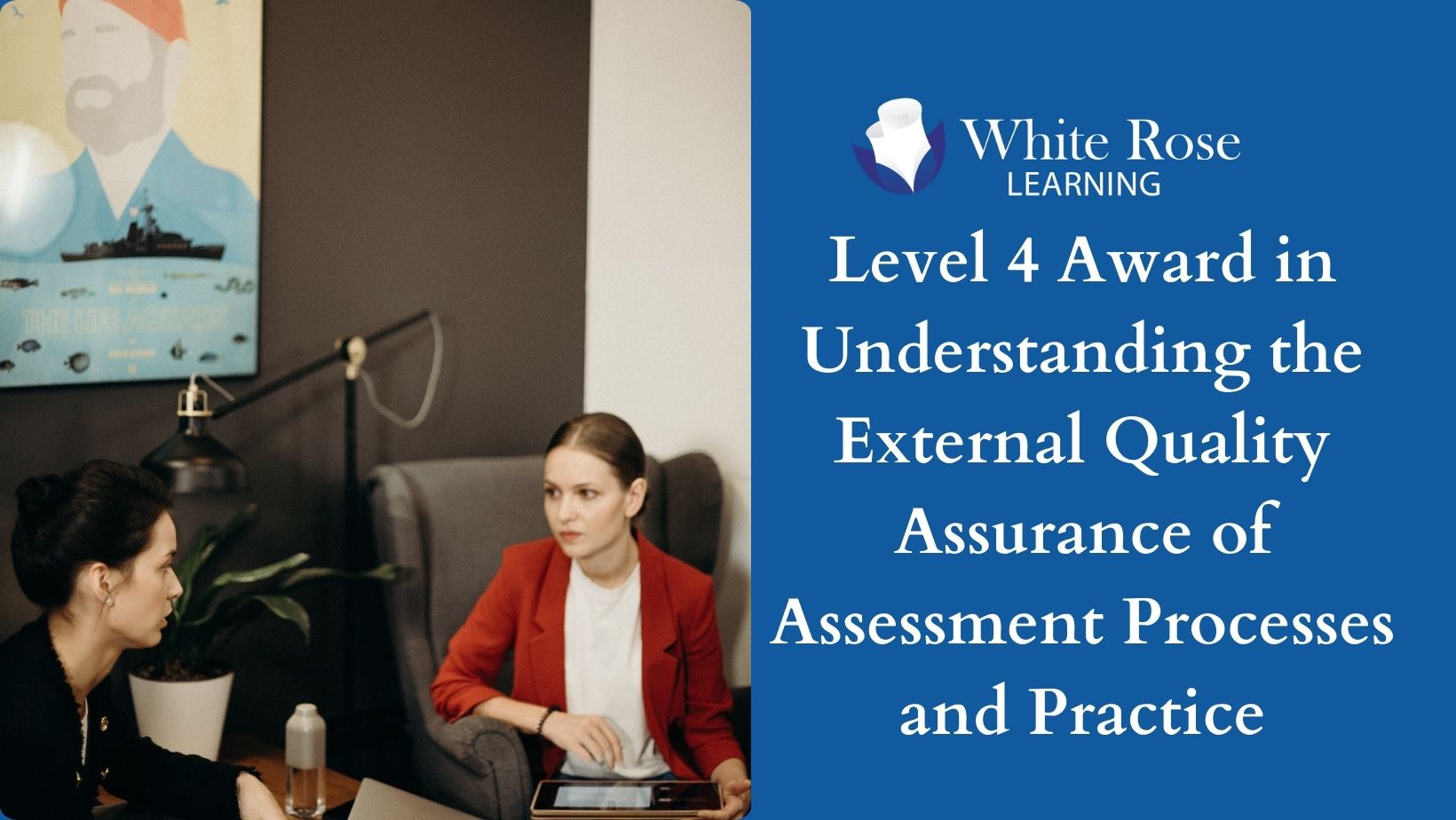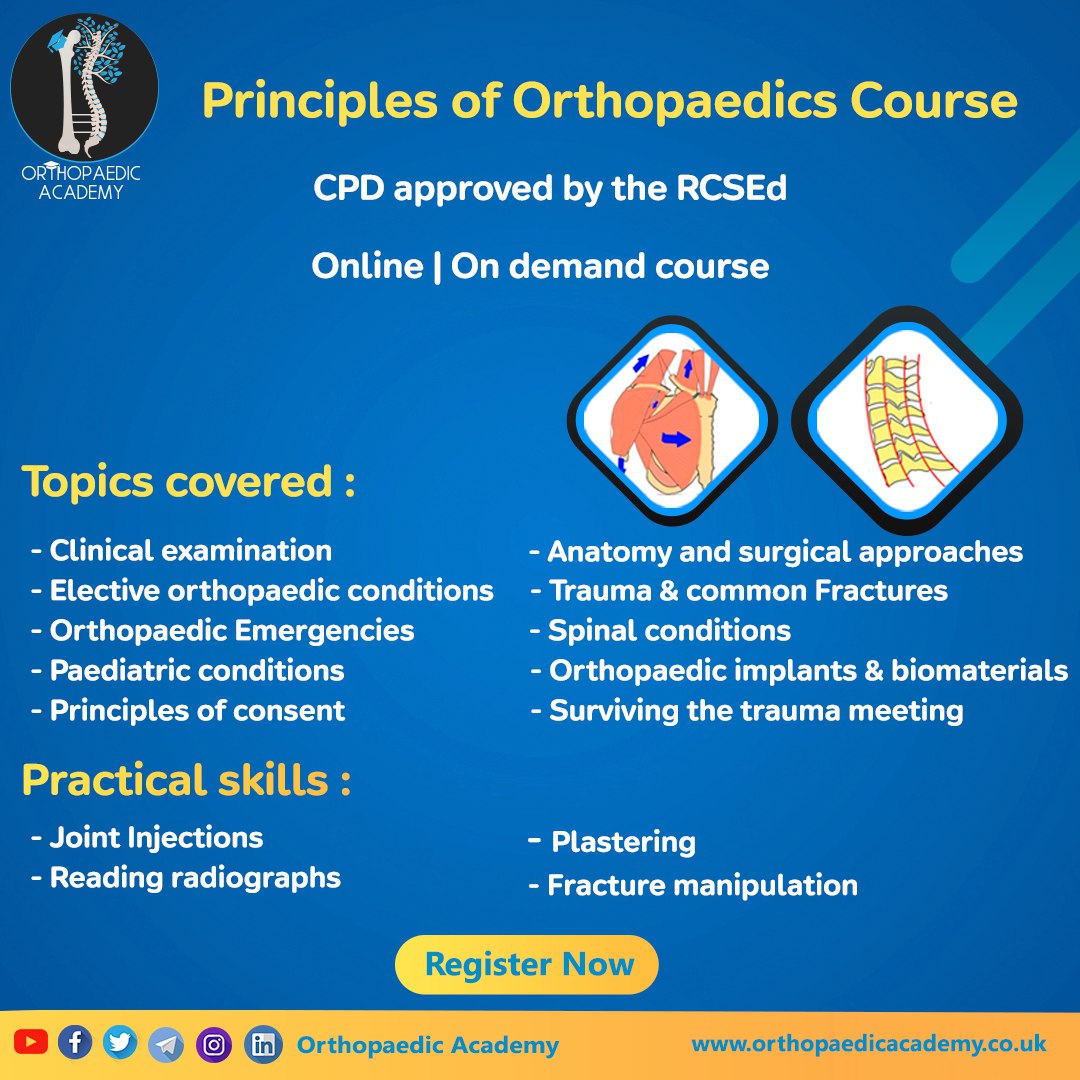- Professional Development
- Medicine & Nursing
- Arts & Crafts
- Health & Wellbeing
- Personal Development
Learn Azure Serverless Functions in a Weekend
By Packt
Learn Azure Serverless Computing in a weekend with Azure Functions. This course covers core concepts such as serverless functions, event-driven applications, Azure Service Bus, database interaction, email sending, monitoring, transaction management, integrations, and more! Gain valuable and in-demand skills in Microsoft Azure's Serverless Computing.
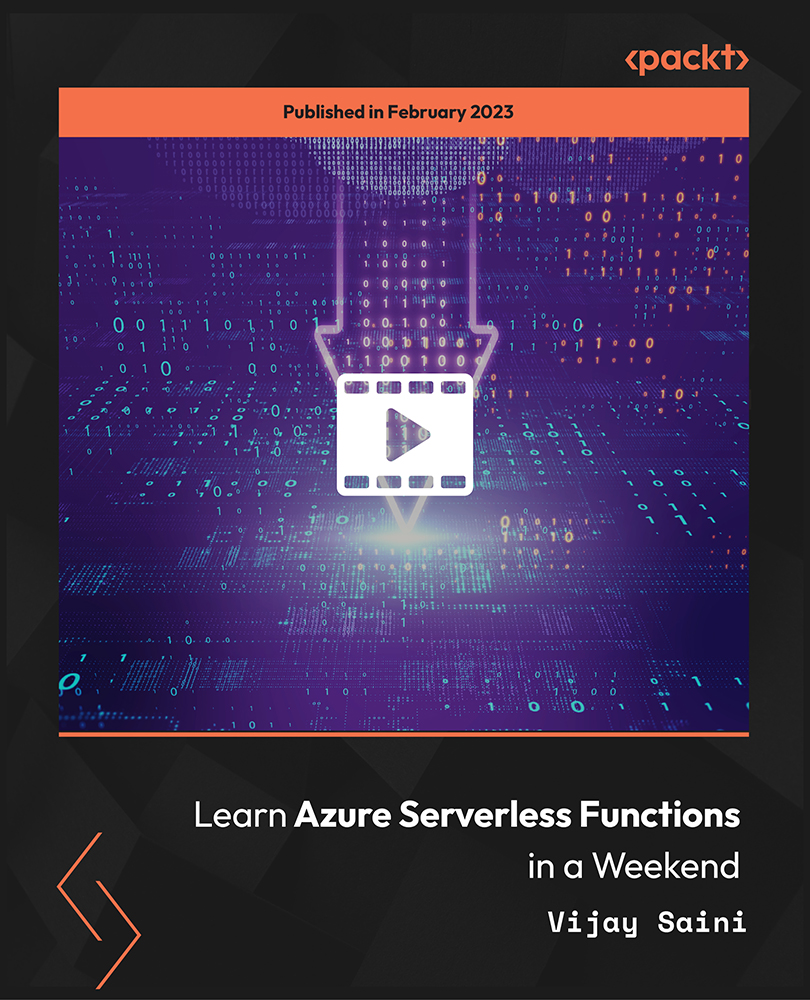
Advanced Data Modelling and Shaping (MSIAD)
By Online Productivity Training
OVERVIEW Prerequisites—DIAD training or equivalent working experience This one-day course will cover using Power BI Desktop to import and shape data from a variety of sources. It will also walk through Power BI capabilities you can use to enhance the data model for your business users. The course covers key aspects of how to create a great data model to meet your business needs, various features in Power BI used to enhance data models so you can build great reports, and an introduction to DAX to create calculations. After completing this training, the attendees should be able to import data from a variety of data sources into Power BI, shape the data, create the data model, and write DAX functions to the Power BI model. COURSE BENEFITS: Understand the Power BI Desktop data model, its components and most effective schemas Describe concepts of calculated columns and measures Create queries using M Create calculations with DAX Understand the use of functions Create and optimize a data model Understand the consequences of data model design decisions WHO IS THE COURSE FOR? Power BI report developers who wish to improve the structure of their data models Power BI report developers who wish to use advanced features like parameters and M coding in Power Query Power BI practitioners who wish to optimise their models more effectively Attendees wishing to prepare thoroughly for the DAX In A Day course COURSE OUTLINE Module 1 Getting And Shaping The Data Understand what is meant by data model in the context of Power BI Understand the consequences of data model design decisions Understand consequences of Power BI’s data type handling Understand data connection options Module 2 Basic Data Modelling Understand basic data modelling Understand basic data model types Explore dimension tables and fact tables Explore data connections Module 3 Getting Started With M (Power Query Language) Get introduced to M Understand key components and syntax Module 4 Understanding Logic Operators Understand Transformations Understand Join operation Module 5 Introduction To DAX Get introduced to DAX and how can it be used Understand working with parameters and DAX (lab combining the previous module) Module 6 Working With Functions - DAX CALCULATE And More Understand working with functions Understand the basics of the CALCULATE formula Module 7 Modelling With Power BI & DAX Best Practice Gain familiarity with basic data modelling for business scenarios Learn some best practices for working with Power BI

Sales Training
By KEMP CENTER
Make your life easier, learn how to communicate effectively Do you want to be a good communicator? Professional training for salespeople complete with a certificate Learn how to enter into contracts and how to bookkeep including accounting for travel. Learn from the best in the industry An employment law specialist with extensive experience will be leading the course. Test your knowledge Take the tests and practical tasks in the course to consolidate your knowledge and skills. Take the most effective and comprehensive sales training on the Polish Internet. Join the best salespeople in the business and rocket the sales in your company. In this training discover how the most professional salespeople work every day. Learn how they attract their customers, make business connections, arrange meetings, have key conversations and most importantly how they finalize deals and close contracts. You’ll discover all of this and more with concrete real life examples from a TOP salesperson and manager with 12 years of experience in professional sales. By taking this course you will have instant access to the practices of one of the best salespeople in the business who will also show you their sales process from A to Z as well as interviews with real clients. The sales training is done through the National Education Center’s interactive platform and includes invaluable resources such as a hybrid workshop with practical tasks and training for salespeople complete with expert feedback. Parts of the course will require active participation in order to complete the training. You can take the course at your own pace from the comfort of your own home and will have access to the materials on the interactive platform for two years after completing the course Join the communication course and get the benefits: Learning from a professional instructor24/7 access from any devicePractical exercisesTests, quizzes and recapsCertificate of completionExtra materials and downloadable bonuses100% satisfaction guarantee Your Singing Instructor: Faustine Parsons Communication expert Faustine is a manager, speaker and communication expert. She has over 14 years of experience in coaching and developing people skills for SMEs and international corporations. As a manager, she saw firsthand the importance of an effective team cooperation and got involved in the field. As a consultant, she specialized in smoothing the information exchange, bringing down barriers and creating a positive atmosphere throughout the organization. She developed skills and techniques which solved many of her clients’ problems. She combines the theory of psychology with down to earth practical approach. Let her guide you during the exciting journey through the dynamics of human interactions. Get ready for an interesting and fun ride, as her passion and positivity is contagious from the very beginning. Overview of the course: Detailed video presentations and training videos Fundamentals of effective communication Emotions and problems Daily communication at work and at home Business environment Advanced subjects Repetitions and tests Five repetitions Five tests Final exam Exercises and practial tasks Mapping good and bad practices Recognizing styles, behaviors and personalities Troubleshooting and dispute resolving in practice Giving feedback Overcoming challenges in your position All in one simulation Bonus materials Best practices kaizen map Scenarios and phrases for everyday situations Communication no-nos guide Personalities compendium Experience Beginner-IntermediateLanguage English, German, French, Polish, Portuguese A letter from your expert instructor: Many professionals encounter communication problems both at home and at work. They manifest themselves in misunderstandings, disputes and tension. It does not have to be this way. It all boils down to communication skills. For people and organizations who master them, everything comes easy.In my career, I have seen tremendous transformations on this front. Join me in this unique course and let me show you many of the best practices and techniques to make your life easier. Believe in yourself and make the most of your opportunities. Invest in your communication skills today!Faustine ParsonsCommunication expert

Enscape Rendering Training Course
By ATL Autocad Training London
Who is this course for? Enscape Rendering Training Course. The Enscape Rendering Training Course is tailored for architects, interior designers, and design students aiming to learn realistic visualizations using Enscape. Whether you prefer 1-on-1 in-person or online courses, this training is best for you. Click here for more info: Website Training duration: 5 hrs Method: 1-on-1 and Tailored content Schedule: Customize your training. Choose any hour from Mon to Sat, 9 am to 7 pm Call 02077202581 or WhatsApp at 07970325184 to book. Course Outline: Enscape Rendering Software Training (5 hours) Course 1: Enscape for Revit Hour 1: 1. Introduction to Enscape: Overview of Enscape rendering software, its features, and benefits. 2. Installing and Setting up Enscape: Step-by-step guidance on installing and configuring Enscape for Revit. 3. Enscape Interface: Familiarizing with the Enscape user interface and navigation controls within Revit. Hour 2: 4. Enscape Materials: Exploring material creation, application, and customization within Enscape for Revit. 5. Lighting in Enscape: Understanding different lighting options, adjusting light settings, and creating realistic lighting effects. Hour 3: 6. Enscape Camera Settings: Manipulating camera angles, perspectives, and settings for optimal visualization. 7. Enscape Rendering Settings: Exploring various rendering settings and techniques to enhance the quality of the final output. Hour 4: 8. Enscape Rendering Workflow: Demonstrating a step-by-step workflow for generating renderings and walkthroughs using Enscape in Revit. 9. Advanced Features: Introduction to advanced features such as creating panoramas, virtual reality (VR) walkthroughs, and creating animations in Enscape. Hour 5: 10. Tips and Tricks: Sharing tips and techniques for maximizing efficiency and achieving high-quality results in Enscape for Revit. 11. Q&A and Troubleshooting: Addressing participant questions, providing troubleshooting guidance, and discussing common challenges and solutions. OR Course Outline: Enscape Rendering Software Training (5 hours) Course 1: Enscape for Sketchup Hour 1: 1. Introduction to Enscape: Overview of Enscape rendering software, its features, and benefits for SketchUp users. 2. Installing and Setting up Enscape: Step-by-step guidance on installing and configuring Enscape for SketchUp. 3. Enscape Interface: Familiarizing with the Enscape user interface and navigation controls within SketchUp. Hour 2: 4. Enscape Materials: Exploring material creation, application, and customization within Enscape for SketchUp. 5. Lighting in Enscape: Understanding different lighting options, adjusting light settings, and creating realistic lighting effects. Hour 3: 6. Enscape Camera Settings: Manipulating camera angles, perspectives, and settings for optimal visualization in SketchUp. 7. Enscape Rendering Settings: Exploring various rendering settings and techniques to enhance the quality of the final output. Hour 4: 8. Enscape Rendering Workflow: Demonstrating a step-by-step workflow for generating renderings and walkthroughs using Enscape in SketchUp. 9. Advanced Features: Introduction to advanced features such as creating panoramas, virtual reality (VR) walkthroughs, and creating animations in Enscape. Hour 5: 10. Tips and Tricks: Sharing tips and techniques for maximizing efficiency and achieving high-quality results in Enscape for SketchUp. 11. Q&A and Troubleshooting: Addressing participant questions, providing troubleshooting guidance, and discussing common challenges and solutions. Learning Outcome: After completing the Enscape (VR) Training and Interactive Workshop, participants will master real-time walkthroughs, set up VR applications, efficiently migrate models, navigate designs dynamically, update objects in real-time, control visual styles, adjust day-time settings, export and share designs, utilize the asset library, and gain a comprehensive overview of Enscape. These skills will enable them to confidently visualize and display 3D designs without cloud uploads or external software, enhancing communication and collaboration in architectural projects. What does the Enscape Training & Interactive Workshop offer? The Enscape Training & Interactive Workshop is designed to help you get up and running with Virtual Reality (VR) in a cost-effective manner. It covers hardware and software setup, navigation techniques, real-time updates, material settings, and more. The workshop also allows participants to experience VR firsthand. What are the benefits of attending the Enscape (VR) Training and Interactive Workshop? By attending this workshop, you will gain the ability to perform real-time walkthroughs of your designs in 3D. You can view your projects in VR without the need for cloud uploads or exporting to other 3D software. The workshop offers extensive asset libraries, collaboration, and annotation sharing, enhancing your design visualization capabilities. What are the prerequisites for attending the Enscape (VR) Training and Interactive Workshop? No prior knowledge of Enscape is required. However, assistance from IT management may be necessary for hardware and software installation. Logistics, such as room suitability and technical requirements, will be discussed before the workshop. What will I learn in the Enscape (VR) Training and Interactive Workshop? The workshop covers hardware setup, software installation, and configuration. You will learn how to migrate models from Revit and SketchUp into VR, navigate through designs, update objects and materials in real-time, and utilize various visual styles and settings. The course also includes interactive workshops with support from our expert tutors. Enscape rendering courses offer valuable benefits: Real-time Visualization: Instantly visualize designs for quick iterations and informed decisions. Seamless Integration: Streamline rendering by integrating with popular design software. High-Quality Visuals: Create photorealistic presentations and walkthroughs. Efficient Design Communication: Enhance collaboration and communication during presentations. Enhanced Design Iteration: Explore options and make informed decisions in real-time. Time and Cost Savings: Reduce rendering time and deliver projects more efficiently. Portfolio Enhancement: Elevate your portfolio with visually striking renderings, opening new opportunities.

M.D.D BRIDGET JONES RESCUE PACKAGE (SINGLES)
4.9(27)By Miss Date Doctor Dating Coach London, Couples Therapy
Teach you how to be a better dater Help you with confidence Teach love languages Self-awareness test Personality type test Dating coaching Past issues healing process Assess love life Improve relationships Help with your dating profile 4 sessions 1 hour Dating advice for singles https://relationshipsmdd.com/product/bridget-jones-rescue-package/

Whether you are considering learning about Bitcoin and Cryptocurrency as a hobby or you want to jump-start your career buying and selling, our Bitcoin and Cryptocurrency course offer’s you with the insight, skills and knowledge required to thrive in this career field. Certificate included in the cost Exam included in the cost CPD 10 CPD hours / pointsAccredited by The CPD Standards Office Description Become a Cryptocurrency Master by completing this course, the course includes 5 modules with a total completion time of 15 hours. Frequently Asked Questions: Is there an age restriction? Who can take this course? This course has no age restriction or requirements, if you have an interest in beauty and desire to learn more then this course is suitable for you. What happens if I fail the exam? At Bradstone Allington all our courses come with unlimited attempts to pass, this means if you fail you can have another crack at the exam until you do pass. Will I receive a certificate? Is the course accredited? On successful completion of the final exam students will receive a digital certificate which is included in the course cost. This course is CPD accredited and can be used as a skill based reference. What will I learn in this course? Understanding Bitcoin and Cryptocurrency How Bitcoin works The history of Bitcoin Ways to cash in on Bitcoin and Cryptocurrencies Bitcoin wallets Understanding mining Mining digital currencies Trading digital currency Accepting Bitcoins Getting free Bitcoins How to get started Course Syllabus Bitcoin and Cryptocurrency Crash Course Understanding the market Getting Started Making Cryptocurrency work for you Fast start game plan Requirements There are no formal entry requirements for this course.

AgilePM® Foundation
By Career Smarter
The AgilePM® Foundation course, a comprehensive program introducing agile project management principles. Learn key concepts like iterative development, collaboration, and adaptive planning. About this course £495.00 38 lessons Accredited training Certificate of completion included Exam included Course curriculum IntroductionCourse IntroductionAgilePM Tutor BotAbout Your InstructorCourse Guide Module 1Lesson - Course IntroductionTest Your Knowledge Quiz Module 2Lesson - BackgroundTest Your Knowledge Quiz Module 3Lesson - Philosophy Principles & Project VariablesTest Your Knowledge Quiz Module 4Lesson - Instrumental Success FactorsTest Your Knowledge Quiz Module 5 Lesson - The DSDM Process Test Your Knowledge Quiz Accredited AgilePM training is provided by ITonlinelearning, APMG-International Accredited Training Organisation.

Level 4 Award in Understanding the EQA of Assessment Processes and Practice
By White Rose Learning
Join us for this exciting online event where you can gain a Level 4 Award in Understanding the External Quality Assurance of Assessment Processes and Practice. Whether you're new to the field or looking to enhance your skills, this event is perfect for you.