- Professional Development
- Medicine & Nursing
- Arts & Crafts
- Health & Wellbeing
- Personal Development
Materialize CSS From Scratch With 5 Projects
By iStudy UK
This course is for anyone that knows basic HTML and a little CSS that wants to take their frontend website and UI creation to the next level using the Materialize CSS framework which is based off of Google's Material Design scheme. You will learn all of the CSS and JavaScript components, animations/transitions and build 5 beautiful and completely responsive, real world themes from absolute scratch. Custom Materialize Sandbox I have created a completely custom HTML learning environment for the first few sections of this course. Each lecture has an html page associated with it and has a start state. As we move along through the lectures, you code along with me learning all that Materialize offers including CSS components, utilities, JS widgets and more. 5 Real Projects/Themes We will create the following projects from scratch.. Travelville - A travel agency website/theme (Carousel slider, autocomplete, scrolling navigation) Quazzu - Cloud hosting theme (SideNav, cards, CSS overlays) Madmin - Interactive admin theme (Working todo list, charts, preloader, counter script) BizLand - Business consultation theme with a full screen landing page (Scrollfire, Google maps integration) Galappear - Graphic design portfolio (Uses Sass and scrollfire for scroll animations) What you'll learn Learn to correctly structure HTML 5 documents with semantic tags and attributes Learn and create amazing high quality Materialize themes and UIs from scratch Learn the Materialize utilities, classes, components & JS widgets using a custom sandbox environment Learn some custom JavaScript/JQuery to make your themes more interactive Requirements Basic HTML & CSS Who is the target audience? Anyone that wants to learn & master Materialize CSS and build real world themes Intro & Getting Started Welcome To The Course FREE 00:06:00 What is Materialize & Why Use It FREE 00:05:00 Environment Setup 00:09:00 Materialize Sandbox Setup 00:07:00 CSS Components - Part 1 Typography & Alignment 00:10:00 Text & Background Colors 00:08:00 Buttons and Icons 00:11:00 Floating & Fixed Action Buttons 00:13:00 Navbar 00:16:00 Collections & Badges 00:13:00 The Grid System 00:11:00 CSS Components - Part 2 Cards 00:22:00 Breadcrumbs & Footer 00:09:00 Basic Form & Input 00:15:00 Fancy Form & Input 00:15:00 Tables & Media 00:06:00 Chips & Pagination 00:10:00 Preloaders 00:05:00 Interactive Components - Part 1 Carousel 00:08:00 Collapsible Accordions 00:06:00 Feature Discovery 00:07:00 Dialogs 00:09:00 Material Box and Slider 00:07:00 Modals 00:09:00 Interactive Components - Part 2 Parallax 00:03:00 Side Nav 00:09:00 Pushpin 00:09:00 Scrollspy 00:05:00 Tabs 00:08:00 Project 1 - Travelville Project 1 Intro 00:02:00 Navbar & Sidenav 00:12:00 Image Slider 00:07:00 Search & Icon Boxes 00:11:00 Popular Places & Gallery 00:14:00 Contact Section & Scrollspy 00:12:00 Project 2 - Quazzu Project 2 Intro 00:03:00 Navbar & Showcase 00:15:00 Icon Boxes, About and Overlay 00:14:00 Podcast Section & Testimonial Carousel 00:14:00 Footer & Login Modal 00:08:00 Solutions Page 00:16:00 Signup Page 00:10:00 Project 3 - Madmin Project 3 Intro 00:04:00 Navbar & Sidenav 00:12:00 Stat Counters & Preloader 00:15:00 Display Chart & Recent Comments 00:13:00 Recent Posts & Todo List 00:16:00 Floating Button & Modals 00:12:00 Posts & Categories Pages 00:15:00 Comments & Users Pages 00:10:00 Login & Details Pages 00:13:00 Project 4 - BizLand Project 4 Intro 00:02:00 Full Screen Header 00:14:00 ScrollFire & Boxes 00:12:00 About, Testimonials & ScrollSpy 00:13:00 Contact & Google Map 00:14:00 Project 5 - Galappear (With Sass) Project 5 Intro 00:02:00 Koala Setup & Sass 00:12:00 Header and Nav 00:09:00 Changing & Using Variables 00:04:00 Gallery Layout 00:11:00 Modals & ScrollFire 00:12:00 Inner Pages 00:08:00

Microsoft Excel is a powerful tool widely used to create and format spreadsheets, interpret and share data or information to make further accurate conclusions. Mastering Excel can be a valuable investment in both your personal and professional life. Taking this Microsoft Excel 2016 Intermediate course will help you create advanced workbooks and worksheets. Upon successful completion, you will be able to explain massive amounts of data and ensure actionable information from it. Why choose this course Earn an e-certificate upon successful completion. Accessible, informative modules taught by expert instructors Study in your own time, at your own pace, through your computer tablet or mobile device Benefit from instant feedback through mock exams and multiple-choice assessments Get 24/7 help or advice from our email and live chat teams Full Tutor Support on Weekdays Course Design The course is delivered through our online learning platform, accessible through any internet-connected device. There are no formal deadlines or teaching schedules, meaning you are free to study the course at your own pace. You are taught through a combination of Video lessons Online study materials Mock exams Multiple-choice assessment Certification After the successful completion of the final assessment, you will receive a CPD-accredited certificate of achievement. The PDF certificate is for £9.99, and it will be sent to you immediately after through e-mail. You can get the hard copy for £15.99, which will reach your doorsteps by post. Course Content Microsoft Excel 2016 Intermediate Apply Range Names 00:30:00 Use Specialized Functions 00:30:00 Use Text Functions 00:30:00 Use Logical Functions 00:30:00 Use Lookup Functions 00:30:00 Use Date Functions 00:30:00 Use Financial Functions 00:30:00 Create and Modify Tables 00:30:00 Sort and Filter Data 00:30:00 Use Subtotal and Database Functions to Calculate Data 00:30:00 Create Charts 00:30:00 Modify and Format Charts 00:30:00 Create a Trendline 00:30:00 Create Advanced Charts 00:30:00 Create a PivotTable 00:30:00 Filter Data by Using Slicers 00:30:00 Analyze Data with PivotCharts 00:30:00 Insert and Modify Graphic Objects 00:30:00 Layer and Group Graphic Objects 00:30:00 Incorporate SmartArt 00:30:00 Customize Workbooks 00:30:00 Manage Themes 00:30:00 Create and Use Templates 00:30:00 Protect Files 00:30:00 Preparing a Workbook for Multiple Audiences 00:30:00 Activities Activities and Exercise Files - Microsoft Excel 2016 Intermediate 00:00:00 Mock Exam Mock Exam- Microsoft Excel 2016 Intermediate 00:20:00 Final Exam Final Exam- Microsoft Excel 2016 Intermediate 00:20:00 Order your Certificates & Transcripts Order your Certificates & Transcripts 00:00:00 Frequently Asked Questions Are there any prerequisites for taking the course? There are no specific prerequisites for this course, nor are there any formal entry requirements. All you need is an internet connection, a good understanding of English and a passion for learning for this course. Can I access the course at any time, or is there a set schedule? You have the flexibility to access the course at any time that suits your schedule. Our courses are self-paced, allowing you to study at your own pace and convenience. How long will I have access to the course? For this course, you will have access to the course materials for 1 year only. This means you can review the content as often as you like within the year, even after you've completed the course. However, if you buy Lifetime Access for the course, you will be able to access the course for a lifetime. Is there a certificate of completion provided after completing the course? Yes, upon successfully completing the course, you will receive a certificate of completion. This certificate can be a valuable addition to your professional portfolio and can be shared on your various social networks. Can I switch courses or get a refund if I'm not satisfied with the course? We want you to have a positive learning experience. If you're not satisfied with the course, you can request a course transfer or refund within 14 days of the initial purchase. How do I track my progress in the course? Our platform provides tracking tools and progress indicators for each course. You can monitor your progress, completed lessons, and assessments through your learner dashboard for the course. What if I have technical issues or difficulties with the course? If you encounter technical issues or content-related difficulties with the course, our support team is available to assist you. You can reach out to them for prompt resolution.

IT Course
By KEMP CENTER
Develop and improve your IT knowledge and skills and advance your career A comprehensive IT course with both theoretical explanation and practical exercises to teach you, improve your IT skills, and advance your career. The course is delivered by an IT expert trainer with many years of experience in the field of information technology. Successfully complete the practical tasks and tests through the course and the final exam to consolidate your knowledge and skills. We created a professionally designed, advanced IT course to answer all your needs. We created an IT guide for all newcomers in the field and suitable for those already involved in IT service at the same time. It will make you proficient in the most important aspects of IT so you can enjoy limitless career prospects worldwide. The course will be delivered through a multimedia platform Kemp Center and will eventually bring you a valuable certificate of completion. It gives you the opportunity to study at any time in the comfort of your own home and at your own pace from any device that has an internet connection. It is designed for everyone interested in the IT field. The course begins with an introduction to information technology; and then explores computer hardware and software; operating systems, how they interact with computer hardware, and how to start up, install and uninstall the most widely used operating systems today – Windows and Linux. You will also learn about the Internet and networking, database systems and data analytics, the importance of troubleshooting and customer support, information assurance, and security. This course will enrich you with both, theoretical knowledge and practical skills that will help you start your IT career from 0, or to improve further your career getting more advanced IT roles. Join the communication course and get the benefits: Learning from a professional instructor24/7 access from any devicePractical exercisesTests, quizzes and recapsCertificate of completionExtra materials and downloadable bonuses100% satisfaction guarantee Your Singing Instructor: Toni Matthijs IT Expert The Information technology course will be delivered by Toni Matthijs -an IT expert, the best one in the field with many years of experience and an active role in information technology. Our IT expert will introduce you to the world of Information technology very carefully and detailed and will teach you how to properly organize and store data using various telecommunication systems. You will learn about computer hardware and software, about today’s most widely used operating systems: Windows and Linux, about Internet and networking, database systems and data analytics, troubleshooting and customer service, information assurance, and security. Your expert trainer will assist you and guide you through several knowledge repetitions, practical tasks, and tests to make sure you remember all the important information and consolidate your gained knowledge even better. In the end, you will be capable to use everything you learned in practice like an IT master. Overview of the course: Detailed video presentation Practical knowledge about business administration Practical knowledge of information technology, from installing software to managing databases. The course touches on selected topics in IT fundamentals among others: computer hardware and software, operating systems, installing, updating and uninstalling computer software, networking, databases and data analytics, troubleshooting and customer support, information assurance and security. Real examples of IT environment Assembling a computer from scratch, installing operating system on computer, installing, updating and uninstalling software on Windows and Linux, networking, creating database, stages of analytics process, using troubleshooting skills to solve a problem, developing an effective strategy for information assurance and security. Training videos In the course, you will find many training videos and video tutorials that will provide you with deeper knowledge about IT field and with practical IT skills that you can implement in your everyday IT tasks. 1. Hardware This section will introduce you the computer inside. Actually, you will learn all the components or different pieces inside a computer that together present the computer hardware. You will discover the function of each component and how all hardware components work together to make a computer function. By the end of this module, you will be able to build a computer from scratch! 2. Operating system In this section you will become familiar with operating systems, particularly those that are most widely used today and learn how an operating system interacts with computer hardware. 3. Networking This unit will introduce you to computer networking in practical and theoretical way. 4. Software This section focuses on computer software. By the end of this module, you will be able to install, update and remove software on both Windows and Linux operating systems. 5. Data analysis This section gives an overview of the concepts related to data analysis. 6. Troubleshooting and customer support In this section of the course, you’ll learn about the importance of troubleshooting and customer support. By the end of this module, you will utilize soft skills and write documentation to communicate with others. 7. Security and information assurance The last section of the course is a survey of the fundamental elements of computer security and information assurance. Knowledge repetitions and tests Repetitions of acquired knowledge and tests This course begins with a comprehensive introduction to the world of information technology. Through the course, you will have 9 repetitions and 9 tests that will allow you to check the acquired knowledge and better remember the topics discussed in the course. Final test Passing the final test means that you have enough knowledge and skills in the field of information technology and that you became a certified IT, expert. Practical tasks Practical tasks about: Counting in binary Assemble a computer from scratch Choose and install an operating system on a computer IP addressing and sub-netting Installing software on Windows Creating database, importing and exporting information for use in another application Using data to drive successful outcomes Troubleshooting Developing an effective information assurance strategy Bonus materials for the course: Advice on how to develop an effective strategy for information assurance and security A practical guide on how to install, update and uninstall operation systems, software, and other applications on the computer List of practical advice on how to improve your IT skill Practical guide on how to assemble a computer from scratch and how to work with computers successfully A letter from your expert instructor: The world of IT management is growing at a rapid pace and having the right skills and experience can help you develop and further improve your qualifications that will lead you to a lucrative career. We are pleased to present you and invite you to most popular and advanced study program for information technology – IT that aims to prepare you for a role of IT Specialist.In the course, you will be introduced to the world of IT through carefully, detailed developed lessons. The material shared covers plenty of IT topics and is designed to give you deeper knowledge of the IT field. The course will instruct you and teach you how to accomplish common IT tasks with the best tools and resources.This certificate course will equip you with the skills and working practices you need to apply to any IT job and that you need to succeed at all stages of your IT career. It will help you to develop and further improve your knowledge at a range of a master of IT.Investing in yourself is not wasting money and time, but a key for a better future ahead. Enroll our self-paced IT course now and start learning today, so you can benefit tomorrow!Toni Matthijs- IT Expert

Level 7 Advanced Diploma in Investment Advisor Certification (IAC) - QLS Endorsed
4.7(47)By Academy for Health and Fitness
FREE PDF & Hard Copy Certificate|50 PDF and Hardcopy Certificates| FREE Student ID| Assessment| Lifetime Access| Enrolment Letter

5-in-1 Exclusive Microsoft Excel Bundle Course!!! Come and join in, on this exceptionally designed Microsoft Excel bundle course to transform yourself into an Excel wizard, regardless of your current skill level. With over 80% of jobs now requiring Excel skills in the UK, the ability to navigate and master this tool is more than just a resume booster-it's a necessity. From basics to advanced formulas, and even automated dashboards, this bundle is your golden ticket to unlocking the full potential of Excel, making data analysis and presentation not just easier, but a true delight. This comprehensive bundle starts by guiding you through Beginner, Intermediate, and Advanced levels of Excel. You'll then explore the Newest Functions and dive deep into 25 Must-know Formulas and Functions that are game-changers. But we don't stop there; you'll learn to create Automated Dashboards using Advanced Formulas, VBA, and Power Query, and even get a mastery tour of the entire Microsoft Office Suite, including Word, PowerPoint, and 365. It's a well-rounded education designed to make you proficient and efficient in handling any task Excel throws your way. The Microsoft Excel Course includes these 5 Premium Courses: Course 01: Microsoft Excel - Beginner, Intermediate & Advanced Course 02: New Functions in Microsoft Excel Course 03: Microsoft Excel - 25 Must-Know Formulas and Functions Course 04: Microsoft Excel: Automated Dashboard Using Advanced Formula, VBA, Power Query Course 05: Mastering Microsoft Office: Word, Excel, PowerPoint, and 365 Streamline your business processes, or just attempt to upskill for personal satisfaction, our Microsoft Excel Bundle Course is the leap forward you've been waiting for. In today's data-driven world, being Excel-savvy isn't just an asset; it's a must-have skill. Join us on this journey to becoming an Excel expert and open doors to endless career opportunities. Enrol now! Learning Outcomes of Microsoft Excel Course: Navigate Excel from basic operations to advanced functionalities confidently. Master new functions and 25 essential formulas in Excel. Design and implement automated dashboards with VBA and Power Query. Utilise the full suite of Microsoft Office for professional use. Analyse and present data effectively using Excel. Increase workplace productivity with advanced Excel skills. Why Choose Our Microsoft Excel Course? Get a Free CPD Accredited Certificate upon completion of Microsoft Excel course. Get a free student ID card with Microsoft Excel Training. Get instant access to this Microsoft Excel course. Learn Microsoft Excel from anywhere in the world. This Microsoft Excel course is affordable and simple to understand. The Microsoft Excel course is an entirely online, interactive lesson with voiceover audio. Lifetime access to the Microsoft Excel course materials. The Microsoft Excel course comes with 24/7 tutor support. Start your learning journey straight away! Course 01: Microsoft Excel - Beginner, Intermediate & Advanced Module 01: Excel From A-Z Course Introduction Module 02: Getting Started With Excel Module 03: Values, Referencing And Formulas Module 04: Intro To Excel Functions Module 05: Adjusting Excel Worksheets Module 06: Visually Pleasing Cell Formatting Module 07: How To Insert Images And Shapes! Module 08: Visualize Data With Charts Module 09: Excel's Printing Options Module 10: Benefits Of Using Excel Templates Module 11: Working With Excel Datasets Module 12: Excel Database Functions Module 13: Excel Data Validation Module 14: Excel PivotT ables Module 15: Excel's Power Pivot Add-In Module 16: Excel's Conditional Functions Module 17: Excel's Lookup Function Module 18: Text Based Functions In Excel Module 19: Auditing Formulas And Views In Excel Module 20: Excel's 'What If?' Tools Module 21: Welcome To Excel VBA Module 22: The VBA Language Module 23: Writing VBA Code Module 24: Important VBA Tools And Logic Module 25: Excel VBA Lopps Module 26: Triggering Macros Module 27: Excel User Forms Module 28: Starting A Career In Excel Course 02: New Functions in Microsoft Excel Module 01: Introduction and Agenda Module 02: RANDARRAY Module 03: UNIQUE Module 04: SEQUENCE Module 05: SORT and SORTBY Module 06: SORT A Practical Example Module 07: FILTER Module 08: FILTER A Practical Example Module 09: Other Useful New Functions Module 10: Using the New Functions in Reports Course 03: Microsoft Excel - 25 Must-Know Formulas and Functions Module 01: 25 Must-Know Formulas and Functions =========>>>>> And 2 More Courses <<<<<========= This course's curriculum has been designed by Microsoft Excel experts with years of Microsoft Excel experience behind them. The Microsoft Excel course is extremely dynamic and well-paced to help you understand Microsoft Excel with ease. You'll discover how to master the Microsoft Excel skill while exploring relevant and essential topics. How will I get my Certificate? After successfully completing the course, you will be able to order your Certificates as proof of your achievement. PDF Certificate: Free (Previously it was £12.99*5 = £65) CPD 50 CPD hours / points Accredited by CPD Quality Standards Who is this course for? Anyone interested in learning more about the topic is advised to take this bundle. This bundle is ideal for: Job seekers Office professionals Data analysts Business owners Students Career improvers Requirements You will not need any prior background or expertise to enrol in this bundle. Career path After completing this bundle, you are to start your career or begin the next phase of your career. Data Analyst - £30,000 to £50,000 Financial Analyst - £35,000 to £60,000 Administrative Assistant - £20,000 to £30,000 Project Manager - £40,000 to £70,000 Business Analyst - £35,000 to £65,000 Accountant - £25,000 to £50,000 Certificates CPD Accredited Certificate Digital certificate - Included Upon passing the Bundle, you need to order to receive a Digital Certificate for each of the courses inside this bundle as proof of your new skills that are accredited by CPD. CPD Accredited Certificate Hard copy certificate - £29 Upon passing the Bundle, you need to order to receive a Hard copy Certificate for each of the courses inside this bundle. If you are an international student, then you have to pay an additional 10 GBP as an international delivery charge.

The Complete Self-Driving Car Course - Applied Deep Learning
By Packt
Use deep learning, Computer Vision, and machine learning techniques to build an autonomous car with Python
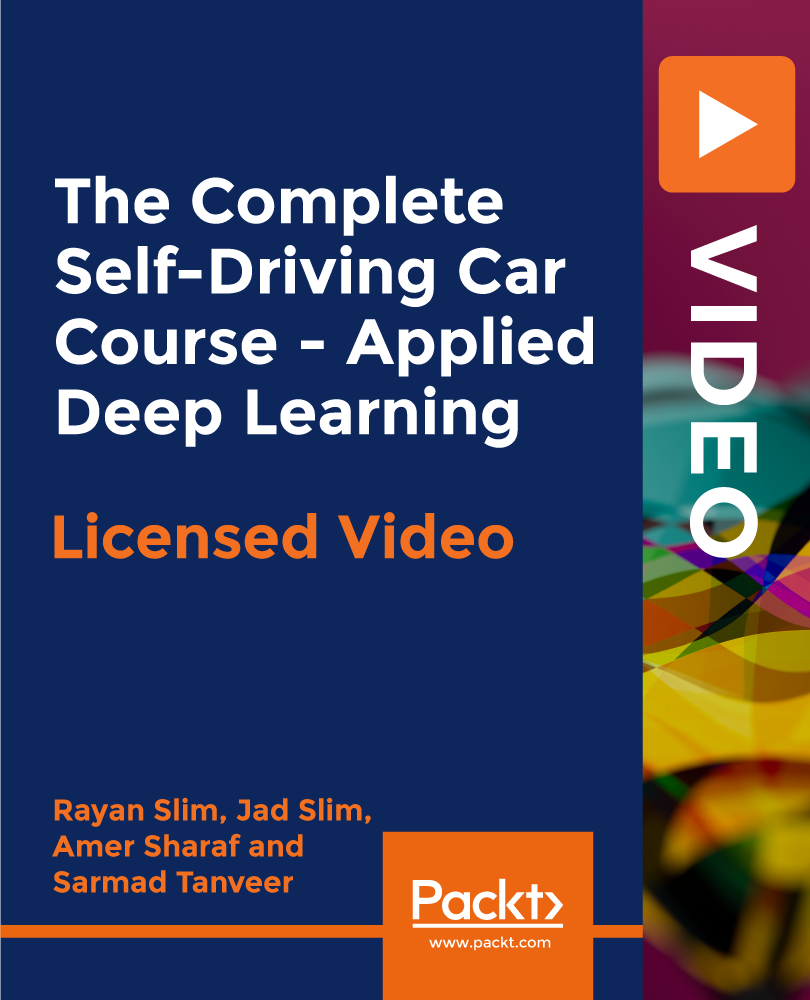
Overview This comprehensive course on AutoCAD VBA Programming - Beginner course will deepen your understanding on this topic. After successful completion of this course you can acquire the required skills in this sector. This AutoCAD VBA Programming - Beginner course comes with accredited certification which will enhance your CV and make you worthy in the job market. So enrol in this course today to fast track your career ladder. How will I get my certificate? You may have to take a quiz or a written test online during or after the course. After successfully completing the course, you will be eligible for the certificate. Who is this course for? There is no experience or previous qualifications required for enrolment on this AutoCAD VBA Programming - Beginner course. It is available to all students, of all academic backgrounds. Requirements Our AutoCAD VBA Programming - Beginner course is fully compatible with PC's, Mac's, Laptop, Tablet and Smartphone devices. This course has been designed to be fully compatible on tablets and smartphones so you can access your course on wifi, 3G or 4G. There is no time limit for completing this course, it can be studied in your own time at your own pace. Career path Having these various qualifications will increase the value in your CV and open you up to multiple sectors such as Business & Management, Admin, Accountancy & Finance, Secretarial & PA, Teaching & Mentoring etc. Course Curriculum 11 sections • 42 lectures • 03:37:00 total length •Module 01: Introduction: 00:04:00 •Module 02: Course Content Identified: 00:06:00 •Module 01: Setting-up the Environment (Installing VBA IDE): 00:01:00 •Module 02: Downloading and Installing AutoCAD VBA IDE: 00:04:00 •Module 03: Identify and Understand VBA IDE Components (Toolbars and Windows): 00:03:00 •Module 04: VBA IDE Walkthrough: 00:14:00 •Module 01: Examining AutoCAD VBA Object Model Structure: 00:07:00 •Module 02: Examining AutoCAD Object Model Structure Part 2: 00:06:00 •Module 01: Working on Variables: 00:01:00 •Module 02: Using Variables in the Program: 00:14:00 •Module 01: User Forms and Controls Topic Breakdown: 00:02:00 •Module 02: Using Label, Textbox and Command Button Controls: 00:10:00 •Module 03: Using ListBox Control: 00:06:00 •Module 04: Using ComboBox Control: 00:09:00 •Module 05: Using CheckBox Control: 00:08:00 •Module 06: Using OptionButton Control: 00:03:00 •Module 07: Using MultiPage Control: 00:10:00 •Module 08: Using MultiPage Control Continued: 00:14:00 •Module 09: Using Frame Control: 00:03:00 •Module 01: Conditions and Decisions Course Outline: 00:01:00 •Module 02: IF-THEN-ELSE Condition: 00:02:00 •Module 03: IF-THEN-ELSEIF Condition: 00:04:00 •Module 04: Conditional Operators in VBA: 00:04:00 •Module 05: Logical Operators in VBA: 00:07:00 •Module 06: SELECT CASE Statement in VBA: 00:05:00 •Module 01: Looping and Iterations Overview: 00:02:00 •Module 02: Using DO-WHILE Loop in VBA: 00:04:00 •Module 03: Using DO-UNTIL Loop in VBA: 00:02:00 •Module 04: Using FORNEXT Loop in VBA: 00:02:00 •Module 05: Using FOREACHNEXT Loop in VBA: 00:03:00 •Module 01: Drawing Objects Overview: 00:01:00 •Module 02: Draw a Line Object using Utility Function: 00:03:00 •Module 03: Draw a Line Object using Points from User's Input: 00:07:00 •Module 04: Draw a Circle Object Using Utility Functions: 00:03:00 •Module 05: Draw a Text Object using Utility Functions: 00:05:00 •Module 06: Draw a LWPolyline and Polyline Objects: 00:06:00 •Module 01: Code Debugging Overview: 00:01:00 •Module 02: Code Debugging in VBA Demo: 00:12:00 •Module 03: Code Debugging in VBA Demo Continued: 00:02:00 •Module 01: Error Handling Course Outline: 00:02:00 •Module 02: Error Handling in VBA Demo: 00:13:00 •Module 01: Conclusion and Thank you!: 00:01:00

M.D.D V.I.P RELATIONSHIP CRISIS DELIVERY (V.I.P)
4.9(27)By Miss Date Doctor Dating Coach London, Couples Therapy
Has something just happened? Did you just break up? Did you have an argument? Found out you were being cheating on or feeling extremely low whatever the problem your M.D.D date coach will come to your home with a gourmet meal, magazines and fresh fruit and will stay with you for 90 mins to discuss the issue and give you a relationship coaching session.(Available between 9- 7 pm appointment based.) £300 https://relationshipsmdd.com/product/m-d-d-v-i-p-relationship-crisis-delivery/


