- Professional Development
- Medicine & Nursing
- Arts & Crafts
- Health & Wellbeing
- Personal Development
Course overview Millions of people have Dyslexia globally. It's a learning disability that impairs a person's ability to read and write. In this Dyslexia Awareness Course, you will get a glimpse of how Dyslexia affects the learning process and discover the strategies for working with Dyslexia. This Dyslexia Awareness Course will equip you with a solid understanding of Dyslexia. You will explore what causes Dyslexia and gain the ability to identify the symptoms in the young and old. You will learn about the issues faced by dyslexic students in the school and help them through each step of the problem. Finally, you will discover a range of approaches to make life easier for people living with Dyslexia. Learning outcomes Gain an excellent understanding of Dyslexia Identify what causes Dyslexia and its effects on people Determine what Dyslexia students struggle with Be able to identify the signs and symptoms of Dyslexia Learn about the cognitive approaches in Dyslexia Understand the legal rights of Dyslexics Who Is This Course For? This Dyslexia Awareness Course is beneficial for aspiring professionals interested in gaining a comprehensive understanding of Dyslexia. Parents and teachers can take this course to help kids with Dyslexia. In addition, the skills gained from this training will provide excellent opportunities for career advancement. Entry Requirement This course is available to all learners of all academic backgrounds. Learners should be aged 16 or over. Good understanding of English language, numeracy and ICT skills are required to take this course. Certification After you have successfully completed the course, you will obtain an Accredited Certificate of Achievement. And, you will also receive a Course Completion Certificate following the course completion without sitting for the test. Certificates can be obtained either in hardcopy for £39 or in PDF format at the cost of £24. PDF certificate's turnaround time is 24 hours, and for the hardcopy certificate, it is 3-9 working days. Why Choose Us? Affordable, engaging & high-quality e-learning study materials; Tutorial videos and materials from the industry-leading experts; Study in a user-friendly, advanced online learning platform; Efficient exam systems for the assessment and instant result; United Kingdom & internationally recognized accredited qualification; Access to course content on mobile, tablet and desktop from anywhere, anytime; Substantial career advancement opportunities; 24/7 student support via email. Career Path The Dyslexia Awareness Course provides essential skills that will make you more effective in your role. It would be beneficial for any related profession in the industry, such as: Teacher SEN or SENCO teacher Social care worker Job Centre advisor Child psychiatrist or therapist Dyslexia Awareness Course Module 01: Introduction to Dyslexia 00:17:00 Module 02: Dyslexia and Learning Difficulties 00:18:00 Module 03: Dyslexia in the School 00:22:00 Module 04: Cognitive Approaches in Dyslexia 00:16:00 Module 05: The Legal Rights of Dyslexics 00:13:00 Certificate and Transcript Order Your Certificates and Transcripts 00:00:00
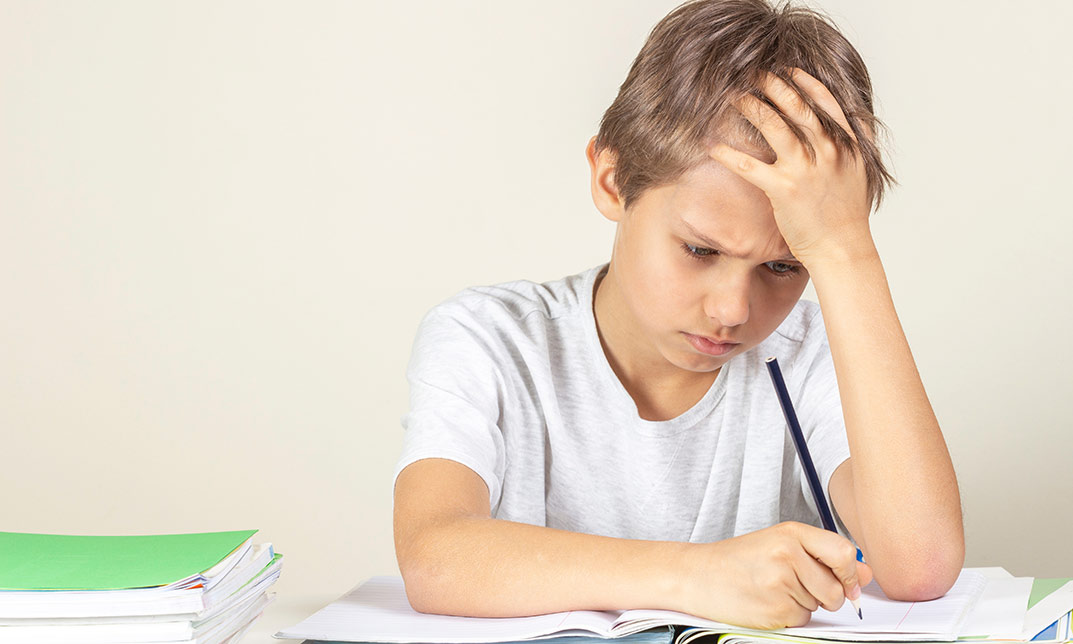
Description People, all over the world, are very conscious about their fashion and style, especially in hairstyling. High demand for hairstyling opens the opportunity to become a professional hairstylist for many people. If you want to be a part of this profession and kick-start your career in this field, look at our well-designed Hairstyling Course . Its effective contents assist you to become better in this field. The Hairstyling Course aims at teaching you the different effective methods to bring a smile to your friends and clients. It instructs you about combing and brushing basics, hair parting techniques, curl and freestyle curl techniques, different use of hairstyle tools, accessories, and products to become an expert in this field. The course also teaches you marginalized behaviour to contemn your clients along with proper services, greater loyalty, and excitement for getting more services. Assessment: This course does not involve any MCQ test. Students need to answer assignment questions to complete the course, the answers will be in the form of written work in pdf or word. Students can write the answers in their own time. Once the answers are submitted, the instructor will check and assess the work. Certification: After completing and passing the course successfully, you will be able to obtain an Accredited Certificate of Achievement. Certificates can be obtained either in hard copy at a cost of £39 or in PDF format at a cost of £24. Who is this Hairstyling Course for? Hairstyling Course is certified by CPD Qualifications Standards and CiQ. This makes it perfect for anyone trying to learn potential professional skills. As there is no experience and qualification required for this course, it is available for all students from any academic background. Requirements Our Hairstyling Course is fully compatible with any kind of device. Whether you are using Windows computer, Mac, smartphones or tablets, you will get the same experience while learning. Besides that, you will be able to access the course with any kind of internet connection from anywhere at any time without any kind of limitation. Career Path After completing this course, you will be able to build up accurate knowledge and skills with proper confidence to enrich yourself and brighten up your career in the relevant job market. Introduction Introduction FREE 00:03:00 Medium Length Updo Intro 00:01:00 Course Tutorials for Mid-length Hair Messy Half- Up Mid length hair style 00:02:00 Bob Braids for Mid- Length 00:02:00 Retro Flip for fun! 00:02:00 Classic Bob 00:01:00 Simply Sweet 00:01:00 Skill Supporting Videos Curling Iron Tutorial 00:05:00 How to over braid 00:06:00 How to use hot rollers 00:06:00 How to do an underbraid 00:08:00 How to tease and back comb the hair 00:08:00 Certificate and Transcript Order Your Certificates and Transcripts 00:00:00

Do you know what a healthy mind is? Want to know the reasons behind a healthy mind? Enrol now to find your answers to the above-listed questions. Description: Mental fitness is similarly as imperative as physical fitness, particularly as you age. Adding mental ability practices into your life can help keep your brain and your body sound. A healthy mind will also help you bring your body to an awesome physical fitness and good shape. Through this course, you will learn to improve your focus and concentration level. You will learn about the secrets behind healthy minds. You will also learn about meditation and why is it necessary, as it is believed that meditation is a procedure of discovery. You will also learn about the base of meditation which is breathing. Detailed information will be provided by our experienced tutors throughout the course. Who is the course for? This course is designed for individuals who are hunting for reasons behind healthy minds. This course is for people who are willing to deliver lectures and provide counseling sessions regarding healthy minds. Entry Requirement: This course is available to all learners, of all academic backgrounds. Learners should be aged 16 or over to undertake the qualification. Good understanding of English language, numeracy and ICT are required to attend this course. Assessment: At the end of the course, you will be required to sit an online multiple-choice test. Your test will be assessed automatically and immediately so that you will instantly know whether you have been successful. Before sitting for your final exam you will have the opportunity to test your proficiency with a mock exam. Certification: After you have successfully passed the test, you will be able to obtain an Accredited Certificate of Achievement. You can however also obtain a Course Completion Certificate following the course completion without sitting for the test. Certificates can be obtained either in hard copy at a cost of £39 or in PDF format at a cost of £24. PDF certificate's turnaround time is 24 hours and for the hardcopy certificate, it is 3-9 working days. Why choose us? Affordable, engaging & high-quality e-learning study materials; Tutorial videos/materials from the industry leading experts; Study in a user-friendly, advanced online learning platform; Efficient exam systems for the assessment and instant result; The UK & internationally recognized accredited qualification; Access to course content on mobile, tablet or desktop from anywhere anytime; The benefit of career advancement opportunities; 24/7 student support via email. Career Path: Mind Health Secrets would be beneficial for the following careers: Counsellors. Instructors. Tutors. Social workers. Psychologist. Mind Health Secrets Importance Of Meditation 01:00:00 How To Start 01:00:00 Your Breath 01:00:00 The Here and Now 00:30:00 Things That Can Happen 01:00:00 Wrapping Up 00:15:00 Certificate and Transcript Order Your Certificates and Transcripts 00:00:00

Course Overview Learn how to levitate your outdoors photo to the professional level through the How to make Great Outdoor Photos like professional course. In this course, you will be able to reveal all the secrets of making your photos look professional. From this How to make Great Outdoor Photos like professional course, you will acquire the knowledge and expertise of making some basic adjustments to your photos. This online learning programme will help you comprehend the process of highlighting the model in your photographs. You will become skilled in retouching the pictures and colour corrections. This comprehensive course will provide you with valuable information on adding the final touches. This How to make Great Outdoor Photos like professional course will provide you with the key skills and knowledge required to take your photo to the next level. Enroll the course and start learning. Learning Outcomes Understand the techniques of making basic adjustments to your photo Learn the process of highlighting the model Know how to retouch the pictures to improve their quality Become skilled in colour correction Grasp the knowledge and skills required for adding final touches Who is this course for? This How to make Great Outdoor Photos like professional course is for individuals interested in building the skills to elevate their outdoor photographs. Entry Requirement This course is available to all learners, of all academic backgrounds. Learners should be aged 16 or over to undertake the qualification. Good understanding of English language, numeracy and ICT are required to attend this course. Certification After you have successfully completed the course, you will be able to obtain an Accredited Certificate of Achievement. You can however also obtain a Course Completion Certificate following the course completion without sitting for the test. Certificates can be obtained either in hardcopy at the cost of £39 or in PDF format at the cost of £24. PDF certificate's turnaround time is 24 hours, and for the hardcopy certificate, it is 3-9 working days. Why choose us? Affordable, engaging & high-quality e-learning study materials; Tutorial videos/materials from the industry-leading experts; Study in a user-friendly, advanced online learning platform; Efficient exam systems for the assessment and instant result; The UK & internationally recognized accredited qualification; Access to course content on mobile, tablet or desktop from anywhere anytime; The benefit of career advancement opportunities; 24/7 student support via email. Career Path The How to make Great Outdoor Photos like professional course is a useful qualification to possess and would be beneficial for any related profession or industry such as: Photographer How to make Great Outdoor Photos like professional Introduction 00:02:00 Preparing a background 00:06:00 Adding a model 00:09:00 Making a burning sword 00:04:00 Dragon and atmosphere 00:09:00 Finishing touches 00:06:00 Certificate and Transcript Order Your Certificates and Transcripts 00:00:00

Conducting fun and interactive activities are one of the ways to bond with family and loved ones. However, due to budget constraint, people are being hesitant in conducting activities. This course will help you, your family or your clients in finding several ways to have fun without spending too much money. Also, it is important that in deciding fun activities, you should consider the happiness and safety of your children. To create more interesting events, you have to learn how to plan and organise everything, and this is what this course is for. Who is the course for? People who are interested in fun but affordable activities and how to plan them well. Anyone who wants to know bonding activities that do need to spend lots of money but still have fun with family and loved ones. Entry Requirement: This course is available to all learners, of all academic backgrounds. Learners should be aged 16 or over to undertake the qualification. Good understanding of English language, numeracy and ICT are required to attend this course. Assessment: At the end of the course, you will be required to sit an online multiple-choice test. Your test will be assessed automatically and immediately so that you will instantly know whether you have been successful. Before sitting for your final exam you will have the opportunity to test your proficiency with a mock exam. Certification: After you have successfully passed the test, you will be able to obtain an Accredited Certificate of Achievement. You can however also obtain a Course Completion Certificate following the course completion without sitting for the test. Certificates can be obtained either in hardcopy at a cost of £39 or in PDF format at a cost of £24. PDF certificate's turnaround time is 24 hours and for the hardcopy certificate, it is 3-9 working days. Why choose us? Affordable, engaging & high-quality e-learning study materials; Tutorial videos/materials from the industry leading experts; Study in a user-friendly, advanced online learning platform; Efficient exam systems for the assessment and instant result; The UK & internationally recognised accredited qualification; Access to course content on mobile, tablet or desktop from anywhere anytime; The benefit of career advancement opportunities; 24/7 student support via email. Career Path: The Family Activities course is for those people interested in learning about free activities to enjoy with their family without sacrificing their hard-earned money. This course can also be guided to professionals dealing with event plannings and family management like: Housekeeper Nanny Personal Assistant. Family Activities Chapter-1 01:00:00 Chapter-2 01:00:00 Chapter-3 00:30:00 Chapter-4 00:30:00 Chapter-5 00:15:00 Conclusion 00:15:00 Mock Exam Mock Exam- Family Activities 00:20:00 Final Exam Final Exam- Family Activities 00:20:00 Certificate and Transcript Order Your Certificates and Transcripts 00:00:00

Do you and your family love to go on camping trips? Or are you someone who likes to organise and plan for camping trips? Or are you currently working on someone who organises camping trips? If so, then this course will surely help you in improving your camping planning skills. Description: Camping is such a popular way to spend a vacation because it's not affordable and fun. Camping can also provide a great experience for the entire family. In this course, you will know all the tips to enjoy camping. You will know what the proper equipment required to camp are. Through this course, you will learn how to make delicious camping cuisine quickly. Also, you will know how to choose the best camping site. Who is the course for? Professionals, business owner or entrepreneurs who are working for or owners of camping trips and vacations organisation. People who are interested in camping and how to plan them well. Entry Requirement: This course is available to all learners, of all academic backgrounds. Learners should be aged 16 or over to undertake the qualification. Good understanding of English language, numeracy and ICT are required to attend this course. Assessment: At the end of the course, you will be required to sit an online multiple-choice test. Your test will be assessed automatically and immediately so that you will instantly know whether you have been successful. Before sitting for your final exam you will have the opportunity to test your proficiency with a mock exam. Certification: After you have successfully passed the test, you will be able to obtain an Accredited Certificate of Achievement. You can however also obtain a Course Completion Certificate following the course completion without sitting for the test. Certificates can be obtained either in hard copy at a cost of £39 or in PDF format at a cost of £24. PDF certificate's turnaround time is 24 hours and for the hard copy certificate, it is 3-9 working days. Why choose us? Affordable, engaging & high-quality e-learning study materials; Tutorial videos/materials from the industry leading experts; Study in a user-friendly, advanced online learning platform; Efficient exam systems for the assessment and instant result; The UK & internationally recognized accredited qualification; Access to course content on mobile, tablet or desktop from anywhere anytime; The benefit of career advancement opportunities; 24/7 student support via email. Career Path: The Level 2 Certificate in Camping is a useful qualification to possess, and would be beneficial for the following careers: Camping Directors Camping Equipment Provider Camping Venue Managers. Chapter-1 Introduction 00:15:00 Chapter-2 Types Of Camping 01:00:00 Chapter-3 Proper Equipment In Camping 00:30:00 Chapter-4 Food Chart - Camping Cuisine 00:30:00 Chapter-5 What To Do While Camping 00:30:00 Chapter-6 Making Rules 00:15:00 Chapter-7 Getting To Your Location 00:15:00 Certificate and Transcript Order Your Certificates and Transcripts 00:00:00

Description Having replaced business communications, such as fax, face-to-face meetings, and physical letters, email is a key communication tool both in the workplace and with clients. Now one of the most common points of contact in the business environment, it has increased the efficiency of many business processes. Through this Email Etiquette for Business Training you will receive all the skills and techniques necessary for managing emails, creating and managing groups, writing professionally with effective email structures, creating signatures and templates and more. The course will teach you how to draft emails that are clear and concise and won't be misinterpreted by co-workers. Learn powerful writing and formatting techniques to engage customers and colleagues. This course will give you everything you need to ensure that your message says just what you wanted it to, and nothing you didn't! Assessment: This course does not involve any MCQ test. Students need to answer assignment questions to complete the course, the answers will be in the form of written work in pdf or word. Students can write the answers in their own time. Once the answers are submitted, the instructor will check and assess the work. Certification: After completing and passing the course successfully, you will be able to obtain an Accredited Certificate of Achievement. Certificates can be obtained either in hard copy at a cost of £39 or in PDF format at a cost of £24. Who is this Course for? Email Etiquette for Business Training is certified by CPD Qualifications Standards and CiQ. This makes it perfect for anyone trying to learn potential professional skills. As there is no experience and qualification required for this course, it is available for all students from any academic background. Requirements Our Email Etiquette for Business Training is fully compatible with any kind of device. Whether you are using Windows computer, Mac, smartphones or tablets, you will get the same experience while learning. Besides that, you will be able to access the course with any kind of internet connection from anywhere at any time without any kind of limitation. Career Path After completing this course you will be able to build up accurate knowledge and skills with proper confidence to enrich yourself and brighten up your career in the relevant job market. Module: 01 Introduction FREE 00:01:00 Be Professional 00:02:00 When to Email 00:04:00 Importance of a Subject Line 00:05:00 The Types of Formalities 00:07:00 Module: 02 To CC, BCC or Not to CC 00:06:00 Email Spacing and Flesche Scoring 00:06:00 Email Etiquette Tips I 00:09:00 Email Etiquette Tips II 00:06:00 Train Your Staff 00:01:00 When to and Not to Transfer 00:05:00 Certificate and Transcript Order Your Certificates and Transcripts 00:00:00

Description: Human beings are naturally social creatures - we crave friendship and positive interactions. Good working relationships give us several other benefits. Our work is more enjoyable when we have good relationships with those around us. And if you are a member of the media, Interacting with the people is much uncomfortable. With this Level 2 Certificate in Media and Relation you will learn how to build strong, positive relationships, it will help you to get much comfortable with your colleagues. Here you will learn how to be successful in interviews, how to develop a media package and much more stuffs will be beneficial for you. Learning Outcomes: Make your preparation for an interview Learn how to be interviewed with the highest success Learn crafting the media statement Improvise along with issuing a press release Decipher what is libel and slander Learn how to devise a media package Interpret different media outlets Create a working relationship with the media Assessment: At the end of the course, you will be required to sit for an online MCQ test. Your test will be assessed automatically and immediately. You will instantly know whether you have been successful or not. Before sitting for your final exam you will have the opportunity to test your proficiency with a mock exam. Certification: After completing and passing the course successfully, you will be able to obtain an Accredited Certificate of Achievement. Certificates can be obtained either in hard copy at a cost of £39 or in PDF format at a cost of £24. Who is this Course for? Level 2 Certificate in Media and Relation is certified by CPD Qualifications Standards and CiQ. This makes it perfect for anyone trying to learn potential professional skills. As there is no experience and qualification required for this course, it is available for all students from any academic background. Requirements Our Level 2 Certificate in Media and Relation is fully compatible with any kind of device. Whether you are using Windows computer, Mac, smartphones or tablets, you will get the same experience while learning. Besides that, you will be able to access the course with any kind of internet connection from anywhere at any time without any kind of limitation. Career Path After completing this course you will be able to build up accurate knowledge and skills with proper confidence to enrich yourself and brighten up your career in the relevant job market. Course Overview 00:05:00 Being Interviewed 01:00:00 Providing Information to the Media 00:30:00 Developing a Media Package 00:15:00 Online Press Releases 00:15:00 Developing Media Relationships 00:15:00 Mock Exam Mock Exam- Level 2 Certificate in Media and Relation 00:20:00 Final Exam Final Exam- Level 2 Certificate in Media and Relation 00:20:00 Order Your Certificate and Transcript Order Your Certificates and Transcripts 00:00:00

Description Learn how to provision Azure SQL with the intensive course MS Azure - SQL. Microsoft Azure SQL is Microsoft's cloud database service, based on SQL Server database technology. It enables organizations to store relational data in the cloud and helps to quickly scale the size of their databases up or down as business needs change. Using Azure SQL, you can create, scale and extend applications into the cloud. Throughout the course, you will understand various databases that are available in Azure. The course teaches you how to provision, configure and manage Azure SQL. You will learn the procedures for working with SQL security metrics. You will know how to connect to Azure SQL DB and how to migrate DB to SQL. The course also shows you how to copy and export a database, and also how to manage data recovery and availability using DB Self-Service Restore. The system of configuring SQL DB auditing will also be discussed in the course. Lastly, the course focuses on SQL DB Geo-Replication. Assessment: This course does not involve any MCQ test. Students need to answer assignment questions to complete the course, the answers will be in the form of written work in pdf or word. Students can write the answers in their own time. Once the answers are submitted, the instructor will check and assess the work. Certification: After completing and passing the course successfully, you will be able to obtain an Accredited Certificate of Achievement. Certificates can be obtained either in hard copy at a cost of £39 or in PDF format at a cost of £24. Who is this Course for? MS Azure - SQL is certified by CPD Qualifications Standards and CiQ. This makes it perfect for anyone trying to learn potential professional skills. As there is no experience and qualification required for this course, it is available for all students from any academic background. Requirements Our MS Azure - SQL is fully compatible with any kind of device. Whether you are using Windows computer, Mac, smartphones or tablets, you will get the same experience while learning. Besides that, you will be able to access the course with any kind of internet connection from anywhere at any time without any kind of limitation. Career Path After completing this course you will be able to build up accurate knowledge and skills with proper confidence to enrich yourself and brighten up your career in the relevant job market. Introduction Introduction FREE 00:02:00 Azure SQL Azure SQL 00:02:00 Provisioning Azure SQL 00:06:00 Connecting to Azure SQL DB 00:08:00 Migrating to Azure DB 00:06:00 Understanding SQL Security 00:03:00 Understanding SQL DB Metrics and Auditing 00:05:00 Backing Up and Protecting your Database 00:05:00 Using SQL DB Geo-Replication 00:03:00 Conclusion Course Recap 00:02:00 Certificate and Transcript Order Your Certificates and Transcripts 00:00:00

Description This Level 2 Certificate In Youth Work is suitable for new Youth Work practitioners or those wishing to progress onto the Level 3 Certificate in Youth Work Practice. The course will provide a good foundation in important aspects of Youth Work. The course will teach you to work with young people, helping them create a worthwhile future for themselves, helping to keep them on the 'straight and narrow' and become confident adults and citizens - is a rewarding and fulfilling role. If this is a career which interests you, if you want to be part of creating a bright future for young people, then Youth Work is the career for you. The course has several modules includes: Establishing relationships and maintaining a dialogue with young people; Working as an effective and reflective practitioner; Working in ways that promote equality of opportunity, and more. Assessment This course does not involve any MCQ test. Students need to answer assignment questions to complete the course, the answers will be in the form of written work in pdf or word. Students can write the answers in their own time. Once the answers are submitted, the instructor will check and assess the work. Youth Work Certificate Course Certification After completing and passing the course successfully, you will be able to obtain an Accredited Certificate of Achievement. Certificates can be obtained either in hard copy at a cost of £39 or in PDF format at a cost of £24. Who is this Youth Work Certificate Course for? Level 2 Certificate In Youth Work is certified by CPD Qualifications Standards and CiQ. This makes it perfect for anyone trying to learn potential professional skills. As there is no experience and qualification required for this course, it is available for all students from any academic background. Requirements Our Level 2 Certificate In Youth Work is fully compatible with any kind of device. Whether you are using Windows computer, Mac, smartphones or tablets, you will get the same experience while learning. Besides that, you will be able to access the course with any kind of internet connection from anywhere at any time without any kind of limitation. Career Path After completing this course you will be able to build up accurate knowledge and skills with proper confidence to enrich yourself and brighten up your career in the relevant job market. Level 2 Certificate In Youth Work Introduction to Youth Work 00:30:00 Understanding Youth Work 00:30:00 Ethical Conduct and Principles in Youth Work 00:30:00 Societal Influence on Youth 00:30:00 Influence of Media on Youth 00:30:00 The National Youth Agency (Nya) 00:30:00 The EU on Youth Work 00:30:00 Career as a Youth Worker 00:30:00 Dealing with Stress 00:30:00 Assessment Assignment - Level 2 Certificate In Youth Work 00:00:00 Order Your Certificates and Transcripts Order Your Certificates and Transcripts 00:00:00
