- Professional Development
- Medicine & Nursing
- Arts & Crafts
- Health & Wellbeing
- Personal Development
Description: Microsoft Excel was created to become a useful program to help you become more efficient and effective in manipulating your data. This program is being used by almost all the professionals. You will know how to share workbooks, its advanced functions and formulas through this course. You will learn the importance of security setting when sharing workbooks with Macros. You will take advantage of the host of functions available in Excel to perform every type of calculation you can imagine. Who is the course for? Professionals who want to learn about Microsoft Office Excel Essentials 2013. People who have an interest in knowing all the features of Microsoft Excel 2013 Entry Requirement: This course is available to all learners, of all academic backgrounds. Learners should be aged 16 or over to undertake the qualification. Good understanding of English language, numeracy and ICT are required to attend this course. Assessment: At the end of the course, you will be required to sit an online multiple-choice test. Your test will be assessed automatically and immediately so that you will instantly know whether you have been successful. Before sitting for your final exam you will have the opportunity to test your proficiency with a mock exam. Certification: After you have successfully passed the test, you will be able to obtain an Accredited Certificate of Achievement. You can however also obtain a Course Completion Certificate following the course completion without sitting for the test. Certificates can be obtained either in hard copy at a cost of £39 or in PDF format at a cost of £24. PDF certificate's turnaround time is 24 hours and for the hardcopy certificate, it is 3-9 working days. Why choose us? Affordable, engaging & high-quality e-learning study materials; Tutorial videos/materials from the industry leading experts; Study in a user-friendly, advanced online learning platform; Efficient exam systems for the assessment and instant result; The UK & internationally recognized accredited qualification; Access to course content on mobile, tablet or desktop from anywhere anytime; The benefit of career advancement opportunities; 24/7 student support via email. Career Path: The Microsoft Excel Intermediate Level course is a useful qualification to possess and would be beneficial for any for any Office job, such as: Admin Assistant PA Secretary Administrator Account Assistant Bookkeeper Accountant Office Manager Microsoft Excel - Intermediate Level Module One - Getting Started 00:30:00 Module Two - Working with Permissions and Options 00:30:00 Module Three - Sharing Workbooks 00:30:00 Module Four - Performing Advanced Formula and Function Tasks 00:30:00 Module Five - Working with Array Formulas 01:00:00 Module Six - Working With Macros 00:30:00 Module Seven - Working With Forms 00:30:00 Module Eight - Applying Advanced Chart Features 01:00:00 Module Nine - Working With Slicers and Timelines 00:30:00 Module Ten - Working With Multiple Tables, Relationships and External Data 00:30:00 Module Eleven - Working With PowerView 00:30:00 Module Twelve - Wrapping Up 01:00:00 Activities Activities- Microsoft Excel - Intermediate Level 00:00:00 Mock Exam Mock Exam- Microsoft Excel - Intermediate Level 00:20:00 Final Exam Final Exam- Microsoft Excel - Intermediate Level 00:20:00 Order Your Certificate and Transcript Order Your Certificates and Transcripts 00:00:00

Description Microsoft Excel is a powerful and easy to use spreadsheet program that almost all businesses use on a day-to-day basis. It is used to store and retrieve numerical data and it is ideal for entering, calculating and analysing company data such as sales figures, sales taxes or commissions. This Level 3 Diploma in Microsoft Excel 2016 is a course which will help you learn the various features incorporated in the software. This course has been specially designed to cover everything from the basic concepts to the advanced levels. This course allows you to take advantage of the online aspect of training by learning at your own pace. As long as you have access to an eligible device, such as a laptop, or smartphone, and an internet connection, you can access this Level 3 Diploma in Microsoft Excel 2016 from anywhere, and anytime. Learning Outcomes: Familiarize the excel user interface, creating basic worksheet and using the help system How to create formulas, reuse them and insert functions in a worksheet Managing cells, columns and rows and ways to manipulate data Utilizing the 'Search and replace' data options and spell checking Modifying fonts, adding borders and colours to cells, using number formats, aligning cell contents and applying cell styles Define and refine page layouts for printing options Managing large workbooks through worksheet tab formatting and using different views Options for general customization, language, formula, proofing and saving Customizing Quick Access toolbar, ribbon, advanced and Trust Center options Utilize Excel's version control features and enabling add-ins Best ways to utilize Macro Recorder, how to edit and debug a macro, and setting up macro security Customizing the Quick Access toolbar and hotkeys Utilizing Macros to insert and format texts, sort and duplicate data, and generate reports Determine appropriate dialog box types to use Using variety of techniques to capture user input Managing worksheets using macros Creating user-defined functions and ways to automate SUM functions with macros Explore PowerPivot applications Importing data from different sources Creating linked tables Organizing and formatting tables Creating calculated columns PowerPivot data filtering and sorting Creating PivotTables and PivotCharts, and filtering data using slicers Presenting Visual data through visual outlets Utilizing DAX functions for manipulating PowerPivot data Extracting data from tables using functions, and working with time-dependent data Saving data in different formats and protecting reports Assessment: At the end of the course, you will be required to sit for an online MCQ test. Your test will be assessed automatically and immediately. You will instantly know whether you have been successful or not. Before sitting for your final exam you will have the opportunity to test your proficiency with a mock exam. Certification: After completing and passing the course successfully, you will be able to obtain an Accredited Certificate of Achievement. Certificates can be obtained either in hard copy at a cost of £39 or in PDF format at a cost of £24. Who is this Course for? Level 3 Diploma in Microsoft Excel 2016 is certified by CPD Qualifications Standards and CiQ. This makes it perfect for anyone trying to learn potential professional skills. As there is no experience and qualification required for this course, it is available for all students from any academic background. Requirements Our Level 3 Diploma in Microsoft Excel 2016 is fully compatible with any kind of device. Whether you are using Windows computer, Mac, smartphones or tablets, you will get the same experience while learning. Besides that, you will be able to access the course with any kind of internet connection from anywhere at any time without any kind of limitation. Career Path After completing this course you will be able to build up accurate knowledge and skills with proper confidence to enrich yourself and brighten up your career in the relevant job market. Module : 1 Identify the Elements of the Excel Interface 00:30:00 Activity - Identify the Elements of the Excel Interface 00:05:00 Create a Basic Worksheet 01:00:00 Activity - Create a Basic Worksheet 00:05:00 Use the Help System 00:30:00 Activity - Use the Help System 00:05:00 Create Formulas in a Worksheet 01:00:00 Activity - Create Formulas in a Worksheet 00:05:00 Insert Functions in a Worksheet 00:30:00 Activity - Insert Functions in a Worksheet 00:05:00 Reuse Formulas 00:30:00 Activity - Reuse Formulas 00:05:00 Manipulate Data 00:30:00 Activity - Manipulate Data 00:05:00 Insert, Manipulate, and Delete Cells, Columns, and Rows 00:30:00 Activity - Insert, Manipulate, and Delete Cells, Columns, and Rows 00:05:00 Search For and Replace Data 00:30:00 Activity - Search For and Replace Data 00:05:00 Spell Check a Worksheet 00:30:00 Activity - Spell Check a Worksheet 00:05:00 Modify Fonts 00:30:00 Activity - Modify Fonts 00:05:00 Add Borders and Colors to Cells 01:00:00 Activity - Add Borders and Colors to Cells 00:05:00 Apply Number Formats 00:30:00 Activity - Apply Number Formats 00:05:00 Align Cell Contents 00:30:00 Activity - Align Cell Contents 00:05:00 Apply Cell Styles 00:30:00 Activity - Apply Cell Styles 00:05:00 Define the Basic Page Layout for a Workbook 01:00:00 Activity - Define the Basic Page Layout for a Workbook 00:05:00 Refine the Page Layout and Apply Print Options 00:30:00 Activity - Refine the Page Layout and Apply Print Options 00:05:00 Format Worksheet Tabs 00:30:00 Activity - Format Worksheet Tabs 00:05:00 Manage Worksheets 00:30:00 Activity - Manage Worksheets 00:05:00 Manage the View of Worksheets and Workbooks 00:30:00 Activity - Manage the View of Worksheets and Workbooks 00:05:00 Customize General and Language Options 00:30:00 Activity - Customize General and Language Options 00:05:00 Customize Formula Options 00:30:00 Activity - Customize Formula Options 00:05:00 Customize Proofing and Save Options 01:00:00 Activity - Customize Proofing and Save Options 00:05:00 Customize the Ribbon and Quick Access Toolbar 00:30:00 Activity - Customize the Ribbon and Quick Access Toolbar 00:05:00 Customize the Functionality of Excel by Enabling Add-Ins 00:30:00 Activity - Customize the Functionality of Excel by Enabling Add-Ins 00:05:00 Customize Advanced and Trust Center Options 00:30:00 Activity - Customize Advanced and Trust Center Options 00:05:00 Activities and Exercise Files - Microsoft Excel 2016 for Beginners 00:00:00 Module : 2 Apply Range Names 00:30:00 Use Specialized Functions 00:30:00 Use Text Functions 00:30:00 Use Logical Functions 00:30:00 Use Lookup Functions 00:30:00 Use Date Functions 00:30:00 Use Financial Functions 00:30:00 Create and Modify Tables 00:30:00 Sort and Filter Data 00:30:00 Use Subtotal and Database Functions to Calculate Data 00:30:00 Create Charts 00:30:00 Modify and Format Charts 00:30:00 Create a Trendline 00:30:00 Create Advanced Charts 00:30:00 Create a PivotTable 00:30:00 Filter Data by Using Slicers 00:30:00 Analyze Data with PivotCharts 00:30:00 Insert and Modify Graphic Objects 00:30:00 Layer and Group Graphic Objects 00:30:00 Incorporate SmartArt 00:30:00 Customize Workbooks 00:30:00 Manage Themes 00:30:00 Create and Use Templates 00:30:00 Protect Files 00:30:00 Preparing a Workbook for Multiple Audiences 00:30:00 Activities and Exercise Files - Microsoft Excel 2016 Intermediate 00:00:00 Module : 3 Update Workbook Properties 00:15:00 Activity-Update Workbook Properties 00:05:00 Create and Edit a Macro 00:15:00 Activity-Create and Edit a Macro 00:05:00 Apply Conditional Formatting 00:15:00 Activity-Apply Conditional Formatting 00:05:00 Add Data Validation Criteria 00:15:00 Activity-Add Data Validation Criteriaty 00:05:00 Trace Cells 00:15:00 Activity-Trace Cells 00:05:00 Troubleshoot Invalid Data and Formula Errors 00:15:00 Activity-Troubleshoot Invalid Data and Formula Errors 00:05:00 Watch and Evaluate Formulas 00:15:00 Activity-Watch and Evaluate Formulas 00:05:00 Create a Data List Outline 00:15:00 Activity-Create a Data List Outline 00:05:00 Create Sparklines 00:15:00 Activity_Create Sparklines 00:05:00 Create Scenarios 00:15:00 Activity-Create Scenarios 00:05:00 Perform a What-If Analysis 00:15:00 Activity-Perform a What-If Analysis 00:05:00 Perform a Statistical Analysis with the Analysis ToolPak 00:15:00 Activity-Perform a Statistical Analysis with the Analysis ToolPak 00:05:00 Create Interactive Data with Power View 00:15:00 Activity-Create Interactive Data with Power View 00:05:00 Consolidate Data 00:15:00 Activity-Consolidate Data 00:05:00 Link Cells in Different Workbooks 00:15:00 Activity-Link Cells in Different Workbooks 00:05:00 Merge Workbooks 00:15:00 Activity-Merge Workbooks 00:05:00 Export Excel Data 00:15:00 Activity-Export Excel Data 00:05:00 Import a Delimited Text File 00:14:00 Activity- Import a Delimited Text File 00:05:00 Activity-Integrate Excel Data with the Web 00:05:00 Activity-Integrate Excel Data with the Web 00:05:00 Create a Web Query 00:15:00 Activity-Create a Web Query 00:05:00 Import and Export XML Data 00:15:00 Activity-Import and Export XML Data 00:05:00 Activities and Exercise Files - Microsoft Excel 2016 Advanced 00:00:00 Module : 4 Create a Macro Using the Macro Recorder 01:00:00 Edit a Macro 01:00:00 Debug a Macro 00:30:00 Customize the Quick Access Toolbar and Hotkeys 00:30:00 Set Macro Security 01:00:00 Insert Text 00:30:00 Format Text 00:30:00 Sort Data 00:30:00 Duplicate Data 01:00:00 Generate a Report 01:00:00 Determine the Dialog Box Type 00:15:00 Capture User Input 01:00:00 Insert, Copy, and Delete Worksheets 00:30:00 Rename Worksheets 00:30:00 Modify the Order of Worksheets 00:15:00 Print Worksheets 00:30:00 Create User-Defined Functions 00:30:00 Automate SUM Functions 00:30:00 Activities and Exercise Files - Microsoft Excel 2016 and VBA 00:00:00 Module : 5 Enable and Navigate 00:30:00 Import Data from Various Data Sources 01:00:00 Refresh Data from a Data Source 00:30:00 Create Linked Tables 00:30:00 Organize and Format Tables 00:30:00 Create Calculated Columns 00:30:00 Sort and Filter PowerPivot Data 00:30:00 Create and Manage Table Relationships 01:00:00 Create PivotTables 01:00:00 Create PivotCharts 00:30:00 Create Power Views 01:00:00 Filter Data Using Slicers 00:30:00 Present PivotTable Data Visually 01:00:00 Manipulate PowerPivot Data Using DAX Functions 01:00:00 Extract Data from Tables Using Functions 00:30:00 Save Reports in Different File Formats 01:00:00 Work with Time Dependent Data 00:30:00 Protect Reports 00:30:00 Activities and Exercise Files - Microsoft Excel 2016 PowerPivot 00:00:00 Refer A Friend Refer A Friend 00:00:00 Mock Exam Mock Exam- Level 3 Diploma in Microsoft Excel 2016 00:30:00 Final Exam Final Exam- Level 3 Diploma in Microsoft Excel 2016 00:30:00 Certificate and Transcript Order Your Certificates and Transcripts 00:00:00

Dynamic Arrays in Excel Program
By Study Plex
Highlights of the Course Course Type: Online Learning Duration: 1 Hour Tutor Support: Tutor support is included Customer Support: 24/7 customer support is available Quality Training: The course is designed by an industry expert Recognised Credential: Recognised and Valuable Certification Completion Certificate: Free Course Completion Certificate Included Instalment: 3 Installment Plan on checkout What you will learn from this course? Gain comprehensive knowledge about Microsoft Office Excel Understand the core competencies and principles of Microsoft Office Excel Explore the various areas of Microsoft Office Excel Know how to apply the skills you acquired from this course in a real-life context Become a confident and expert office admin Dynamic Arrays in Excel Program Course Master the skills you need to propel your career forward in Microsoft Office Excel. This course will equip you with the essential knowledge and skillset that will make you a confident office admin and take your career to the next level. This comprehensive Excel course is designed to help you surpass your professional goals. The skills and knowledge that you will gain through studying this Excel course will help you get one step closer to your professional aspirations and develop your skills for a rewarding career. This comprehensive course will teach you the theory of effective Microsoft Office Excel practice and equip you with the essential skills, confidence and competence to assist you in the Microsoft Office Excel industry. You'll gain a solid understanding of the core competencies required to drive a successful career in Microsoft Office Excel. This course is designed by industry experts, so you'll gain knowledge and skills based on the latest expertise and best practices. This extensive course is designed for office admin or for people who are aspiring to specialise in Microsoft Office Excel. Enrol in this Excel course today and take the next step towards your personal and professional goals. Earn industry-recognised credentials to demonstrate your new skills and add extra value to your CV that will help you outshine other candidates. Who is this Course for? This comprehensive Excel course is ideal for anyone wishing to boost their career profile or advance their career in this field by gaining a thorough understanding of the subject. Anyone willing to gain extensive knowledge on this Microsoft Office Excel can also take this course. Whether you are a complete beginner or an aspiring professional, this course will provide you with the necessary skills and professional competence, and open your doors to a wide number of professions within your chosen sector. Entry Requirements This Excel course has no academic prerequisites and is open to students from all academic disciplines. You will, however, need a laptop, desktop, tablet, or smartphone, as well as a reliable internet connection. Assessment This Excel course assesses learners through multiple-choice questions (MCQs). Upon successful completion of the modules, learners must answer MCQs to complete the assessment procedure. Through the MCQs, it is measured how much a learner could grasp from each section. In the assessment pass mark is 60%. Advance Your Career This Excel course will provide you with a fresh opportunity to enter the relevant job market and choose your desired career path. Additionally, you will be able to advance your career, increase your level of competition in your chosen field, and highlight these skills on your resume. Recognised Accreditation This course is accredited by continuing professional development (CPD). CPD UK is globally recognised by employers, professional organisations, and academic institutions, thus a certificate from CPD Certification Service creates value towards your professional goal and achievement. Course Curriculum Dynamic Arrays in Excel Dynamic Arrays in Excel 00:03:00 XLOOKUP 00:09:00 FILTER and UNIQUE 00:19:00 SORT and SORTBY 00:12:00 SEQUENCE and RANDARRAY 00:13:00 Obtain Your Certificate Order Your Certificate of Achievement 00:00:00 Get Your Insurance Now Get Your Insurance Now 00:00:00 Feedback Feedback 00:00:00
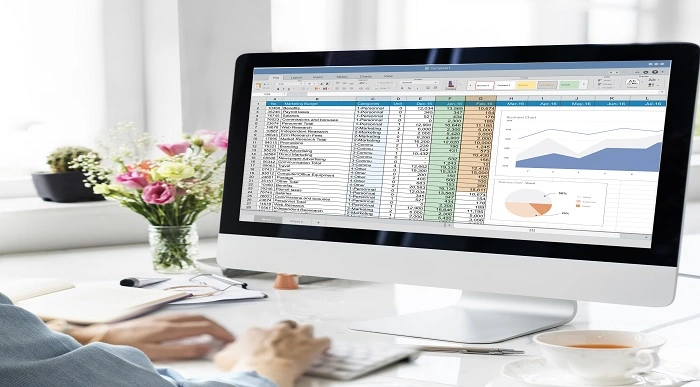
Microsoft Excel Online Training
By Study Plex
Highlights of the Course Course Type: Online Learning Duration: 4 hours 13 minutes Tutor Support: Tutor support is included Customer Support: 24/7 customer support is available Quality Training: The course is designed by an industry expert Recognised Credential: Recognised and Valuable Certification Completion Certificate: Free Course Completion Certificate Included Instalment: 3 Installment Plan on checkout What you will learn from this course? Gain comprehensive knowledge about microsoft excel Understand the core competencies and principles of microsoft excel Explore the various areas of microsoft excel Know how to apply the skills you acquired from this course in a real-life context Become a confident and expert office admin Microsoft Excel Online Training Course Master the skills you need to propel your career forward in Microsoft excel. This course will equip you with the essential knowledge and skillset that will make you a confident office admin and take your career to the next level. This comprehensive Microsoft Excel course is designed to help you surpass your professional goals. The skills and knowledge that you will gain through studying this Microsoft Excel course will help you get one step closer to your professional aspirations and develop your skills for a rewarding career. This comprehensive course will teach you the theory of effective Microsoft excel practice and equip you with the essential skills, confidence and competence to assist you in the Microsoft excel industry. You'll gain a solid understanding of the core competencies required to drive a successful career in Microsoft excel. This course is designed by industry experts, so you'll gain knowledge and skills based on the latest expertise and best practices. This extensive course is designed for office admin or for people who are aspiring to specialise in Microsoft excel. Enrol in this Microsoft Excel course today and take the next step towards your personal and professional goals. Earn industry-recognised credentials to demonstrate your new skills and add extra value to your CV that will help you outshine other candidates. Who is this Course for? This comprehensive Microsoft Excel course is ideal for anyone wishing to boost their career profile or advance their career in this field by gaining a thorough understanding of the subject. Anyone willing to gain extensive knowledge on this Microsoft Excel can also take this course. Whether you are a complete beginner or an aspiring professional, this course will provide you with the necessary skills and professional competence, and open your doors to a wide number of professions within your chosen sector. Entry Requirements This Microsoft Excel course has no academic prerequisites and is open to students from all academic disciplines. You will, however, need a laptop, desktop, tablet, or smartphone, as well as a reliable internet connection. Assessment This Microsoft Excel course assesses learners through multiple-choice questions (MCQs). Upon successful completion of the modules, learners must answer MCQs to complete the assessment procedure. Through the MCQs, it is measured how much a learner could grasp from each section. In the assessment pass mark is 60%. Advance Your Career This Microsoft Excel course will provide you with a fresh opportunity to enter the relevant job market and choose your desired career path. Additionally, you will be able to advance your career, increase your level of competition in your chosen field, and highlight these skills on your resume. Recognised Accreditation This course is accredited by continuing professional development (CPD). CPD UK is globally recognised by employers, professional organisations, and academic institutions, thus a certificate from CPD Certification Service creates value towards your professional goal and achievement. The Quality Licence Scheme is a brand of the Skills and Education Group, a leading national awarding organisation for providing high-quality vocational qualifications across a wide range of industries. What is CPD? Employers, professional organisations, and academic institutions all recognise CPD, therefore a credential from CPD Certification Service adds value to your professional goals and achievements. Benefits of CPD Improve your employment prospects Boost your job satisfaction Promotes career advancement Enhances your CV Provides you with a competitive edge in the job market Demonstrate your dedication Showcases your professional capabilities What is IPHM? The IPHM is an Accreditation Board that provides Training Providers with international and global accreditation. The Practitioners of Holistic Medicine (IPHM) accreditation is a guarantee of quality and skill. Benefits of IPHM It will help you establish a positive reputation in your chosen field You can join a network and community of successful therapists that are dedicated to providing excellent care to their client You can flaunt this accreditation in your CV It is a worldwide recognised accreditation What is Quality Licence Scheme? This course is endorsed by the Quality Licence Scheme for its high-quality, non-regulated provision and training programmes. The Quality Licence Scheme is a brand of the Skills and Education Group, a leading national awarding organisation for providing high-quality vocational qualifications across a wide range of industries. Benefits of Quality License Scheme Certificate is valuable Provides a competitive edge in your career It will make your CV stand out Course Curriculum Microsoft Excel: Basic Level Introduction to Microsoft Excel 0101 Touring the interface 00:03:00 0102 Enter data & saving workbook 00:04:00 0103 Applying Formulas 00:03:00 0104 Changing a worksheet's structure 00:04:00 0105 Find, Replace & Spell Check 00:03:00 0106 Applying fonts, background colors, and borders 00:05:00 0107 Formatting numbers and dates 00:04:00 0108 Making the pieces fit 00:04:00 0109 Inserting headers & footers and Repeating Rows 00:02:00 0110 Managing Large Workbooks 00:05:00 Microsoft Excel: Intermediate Level Excel Essentials 0201 Formula Writing (Don't Miss This) 00:08:00 Ex 0201 Formula Writing (Don't Miss This) 00:02:00 Sum Count Average Functionality - With Conditions 0301 SumIf & SumIfs 00:24:00 Ex 0301 SumIf & SumIfs 00:08:00 0302 Count Functions 00:08:00 Ex 0302 Count Functions 00:02:00 0303 AverageIf & AverageIfs 00:03:00 Ex 0303 AverageIf & AverageIfs 00:03:00 Text Functions - Manipulating Text 0401 Change Case (Upper, Lower, Proper) 00:04:00 Ex 0401 Change Case (Upper, Lower, Proper) 00:03:00 0402 Separating Text on Symmetrical Data 00:06:00 Ex 0402 Separating Text on Symmetrical Data 00:06:00 0403 Separating Text on Non-Symmetrical Data 00:08:00 Ex 0403 Separating Text on Non-Symmetrical Data 00:05:00 Logical Functions - Working With Conditions 0501 If Functionality 00:04:00 Ex 0501 IF Functionality 00:03:00 0502 If with AND 00:05:00 Ex 0502 If with AND 00:03:00 0503 If with OR 00:03:00 Ex 0503 If with OR 00:03:00 0504 If with âANDâ & âORâ / IF with Countif 00:08:00 Ex 0504 If with âANDâ & âORâ / IF with Countif 00:04:00 0505 Nested IF (A Genie with 3 wishes) 00:13:00 Ex 0505 Nested IF (A Genie with 3 wishes) 00:05:00 Lookup Functionality - Burn Simple Find Technique 0601 Vlookup (Exact Match) # 1 00:23:00 Ex 0601 Vlookup (Exact Match) # 1 00:04:00 0602 Type of References (Use of $ sign) 00:11:00 0603 Vlookup (Exact Match) # 2 00:04:00 Ex 0603 Vlookup (Exact Match) # 2 00:06:00 0604 Double Vlookup 00:11:00 Ex 0604 Double Vlookup 00:10:00 0605 Vlookup on Duplicate Values 00:10:00 Ex 0605 Vlookup on Duplicate Values 00:05:00 0606 Vlookup (Approximate Match) 00:08:00 Ex 0606 Vlookup (Approximate Match) 00:02:00 0607 Vlookup with If (Conditional Vlookup) 00:05:00 Ex 0607 Vlookup with If (Conditional Vlookup) 00:02:00 0608 Hlookup (Exact Match) 00:03:00 Ex 0608 Hlookup (Exact Match) 00:03:00 0609 Hlookup (Approximate Match) 00:02:00 Ex 0609 Hlookup (Approximate Match) 00:02:00 0610 Lookup (Don't use this !) 00:05:00 Ex 0610 Lookup (Don't use this !) 00:02:00 0611 Vlookup with Match (Create Magical Vlookup) 00:14:00 Ex 0611 Vlookup with Match (Create Magical Vlookup) 00:05:00 0612 Match (Gives us Column/Row Index #) 00:03:00 Ex 0612 Match (Gives us Column/Row Index #) 00:03:00 0613 Index & Match (Made for Each Other) 00:11:00 Ex 0613 (1) Index & Match (Made for Each Other) 00:05:00 Ex 0613 (2) Index & Match (Made for Each Other) 00:03:00 Date & Time Function - A Tricky Game 0701 How Excel Records Date & Time 00:02:00 0702 Now, Today & Autofill 00:02:00 0703 DateValue & TimeValue 00:02:00 0704 Calculate WorkingDays 00:03:00 0705 DatedIf 00:05:00 Financial Functions 0801 Loan Calculation (PMT, PPMT, IPMT etc.) 00:12:00 Ex 0801 Loan Calculation (PMT, PPMT, IPMT etc.) 00:07:00 0802 Creating a Loan Table 00:09:00 Ex 0802 Creating a Loan Table 00:06:00 0803 Calculate Depriciation 00:02:00 Ex 0803 Calculate Depriciation 00:02:00 Sort & Filter 0901 Basic Sorting & Shortcut keys 00:16:00 Ex 0901 Basic Sorting & Shortcut keys 00:06:00 0902 Sorting Using Custom List 00:08:00 Ex 0902 Sorting Using Custom List 00:02:00 0903 Horizontal Sorting 00:01:00 Ex 0903 Horizontal Sorting 00:01:00 0904 Basic Filter & Shortcut Keys 00:09:00 Ex 0904 Basic Filter & Shortcut Keys 00:05:00 0905 Filter Problem # 1 (Copy Filtered Data without hidden rows) 00:06:00 Ex 0905 Filter Problem # 1 (Copy Filtered Data without hidden rows) 00:03:00 0906 Filter Problem # 2 (Pasting Values on Filtered Data) 00:07:00 Ex 0906 Filter Problem # 2 (Pasting Values on Filtered Data) 00:02:00 0907 Filter Problem # 3 (Performing Calculation on Filtered Data) 00:07:00 Ex 0907 Filter Problem # 3 (Performing Calculation on Filtered Data) 00:01:00 0908 Advanced Filter (Applying Complex Criteria's) 00:13:00 Ex 0908 Advanced Filter (Applying Complex Criteria's) 00:05:00 Microsoft Excel: Advanced Level Excel Charts - Visual Presentation 1001 How to create a chart 00:06:00 1002 Format Axis 00:02:00 1003 Plot Values on Secondary Axis 00:04:00 1004 Life of Pie (Charts) 00:03:00 1005 How to Show Axis Title 00:03:00 1006 How to Show Data Label 00:02:00 1007 Show data with chart in Data Table 00:02:00 1008 Column Chart 00:02:00 1009 Bar Chart 00:02:00 1010 Line Chart 1 00:03:00 1011 Line Chart 2 00:03:00 1012 Area Chart 00:01:00 1013 Pie Chart 00:03:00 1014 Pie of Pie or Bar of Pie 00:03:00 1015 Line Chart with Log Scale 00:02:00 1016 Bubble Chart 00:01:00 1017 Selecting Chart Elements 00:05:00 1018 Use of Format Dialog box 00:03:00 1019 Modifying Chart & Plot Area 00:04:00 1020 Modifying Data Series 00:02:00 1021 How to handle Missing Data 00:04:00 1022 Modifying 3-D Charts 00:03:00 1023 Creating Combination of upto 5 Different Charts 00:03:00 1025 Creating Picture Charts 00:02:00 Data Consolidation - Multiple Workbooks Worksheets Consolidate Data using Excel Inbuilt Function 00:06:00 Ex Consolidate Data using Excel Inbuilt Function 00:03:00 Data Validation 1201 Applying Data Validation 00:13:00 Ex 1201 Applying Data Validation 00:05:00 1202 Dependent Dropdown List 00:07:00 Ex1202 Dependent Dropdown List 00:05:00 Using Data Validation with Vlookup & Match 00:05:00 Other Data Validation Examples 00:10:00 Protection of Worksheet Workbook 1301 Worksheet Level Protection 00:01:00 Ex 1301 Worksheet Level Protection 00:01:00 1302 Cell Level Protection 00:05:00 Ex 1302 Cell Level Protection 00:02:00 1303 Hiding Formulas from Formula Bar 00:03:00 Ex 1303 Hiding Formulas from Formula Bar 00:02:00 1304 Protecting Workbook Structure 00:01:00 Ex 1304 Protecting Workbook Structure 00:01:00 1305 Workbook Level Protection 00:02:00 Ex 1305 Workbook Level Protection 00:01:00 Pivot Table & Techniques 1401 Understanding pivot Table 00:12:00 1402 Using Pivot Table in Real Scenario 00:10:00 Ex 1402 Using Pivot Table in Real Scenario 00:09:00 1403 Grouping in Pivot Table 00:04:00 Ex 1403 Grouping in Pivot Table 00:01:00 1404 Using Slicers (A Visually attractive Filter) 00:03:00 Ex 1404 Using Slicers (A Visually attractive Filter) 00:01:00 What-If Analysis & Solver Add-In 1501 Goal Seek (A Reverse Approach) 00:04:00 Ex 1501 Goal Seek (A Reverse Approach) 00:02:00 1502 One Way Data Table 00:03:00 1503 Two Way Data Table 00:02:00 1504 Scenario Manager 00:04:00 1505 Solver Add-In 00:07:00 Automation in Excel - Macros 1601 Record your first Macro 00:15:00 1602 Record Another Macro 00:02:00 1603 Assigning macro to a Shape, Button, Picture etc 00:02:00 1604 Editing or Deleting a Macro 00:03:00 1605 Security Settings of a Macro 00:02:00 Assessment Assessment - Microsoft Excel 00:10:00 Certificate of Achievement Certificate of Achievement 00:00:00 Get Your Insurance Now Get Your Insurance Now 00:00:00 Feedback Feedback 00:00:00

Microsoft Office Excel 2016: Part 1 Beginner Level Course
By Study Plex
Highlights of the Course Course Type: Online Learning Duration: 2 Hours 5 Minutes Tutor Support: Tutor support is included Customer Support: 24/7 customer support is available Quality Training: The course is designed by an industry expert Recognised Credential: Recognised and Valuable Certification Completion Certificate: Free Course Completion Certificate Included Instalment: 3 Installment Plan on checkout What you will learn from this course? Gain comprehensive knowledge about Microsoft Office Excel Understand the core competencies and principles of Microsoft Office Excel Explore the various areas of Microsoft Office Excel Know how to apply the skills you acquired from this course in a real-life context Become a confident and expert office admin Microsoft Office Excel 2016: Part 1 Beginner Level Course Master the skills you need to propel your career forward in Microsoft Office Excel. This course will equip you with the essential knowledge and skillset that will make you a confident office admin and take your career to the next level. This comprehensive excel beginner level course is designed to help you surpass your professional goals. The skills and knowledge that you will gain through studying this excel beginner level course will help you get one step closer to your professional aspirations and develop your skills for a rewarding career. This comprehensive course will teach you the theory of effective Microsoft Office Excel practice and equip you with the essential skills, confidence and competence to assist you in the Microsoft Office Excel industry. You'll gain a solid understanding of the core competencies required to drive a successful career in Microsoft Office Excel. This course is designed by industry experts, so you'll gain knowledge and skills based on the latest expertise and best practices. This extensive course is designed for office admin or for people who are aspiring to specialise in Microsoft Office Excel. Enrol in this excel beginner level course today and take the next step towards your personal and professional goals. Earn industry-recognised credentials to demonstrate your new skills and add extra value to your CV that will help you outshine other candidates. Who is this Course for? This comprehensive excel beginner level course is ideal for anyone wishing to boost their career profile or advance their career in this field by gaining a thorough understanding of the subject. Anyone willing to gain extensive knowledge on this Microsoft Office Excel can also take this course. Whether you are a complete beginner or an aspiring professional, this course will provide you with the necessary skills and professional competence, and open your doors to a wide number of professions within your chosen sector. Entry Requirements This excel beginner level course has no academic prerequisites and is open to students from all academic disciplines. You will, however, need a laptop, desktop, tablet, or smartphone, as well as a reliable internet connection. Assessment This excel beginner level course assesses learners through multiple-choice questions (MCQs). Upon successful completion of the modules, learners must answer MCQs to complete the assessment procedure. Through the MCQs, it is measured how much a learner could grasp from each section. In the assessment pass mark is 60%. Advance Your Career This excel beginner level course will provide you with a fresh opportunity to enter the relevant job market and choose your desired career path. Additionally, you will be able to advance your career, increase your level of competition in your chosen field, and highlight these skills on your resume. Recognised Accreditation This course is accredited by continuing professional development (CPD). CPD UK is globally recognised by employers, professional organisations, and academic institutions, thus a certificate from CPD Certification Service creates value towards your professional goal and achievement. Course Curriculum Getting Started With Excel 2016 Navigate the Excel User Interface - Introduction 00:01:00 Navigate the Excel User Interface 00:06:00 Use Excel Commands - Introduction 00:01:00 Use Excel Commands - Introduction 00:01:00 Create and Save a Basic Workbook - Introduction 00:05:00 Create and Save a Basic Workbook 00:05:00 Enter Cell Data - Introduction 00:01:00 Enter Cell Data 00:05:00 Flash Fill and Auto Fill 00:04:00 Use Excel Help - Introduction 00:01:00 Use Excel Help 00:03:00 Performing Calculations Create Worksheet Formulas - Introduction 00:01:00 Create Worksheet Formulas 00:06:00 Insert Functions - Introduction 00:01:00 Insert Functions 00:05:00 Reuse Formulas and Functions - Introduction 00:01:00 Reuse Formulas and Functions 00:05:00 Modifying a Worksheet Insert, Delete and Adjust Cells, Columns and Rows 00:04:00 Search for and Replace Data 00:06:00 Insert, Delete and Adjust Cells, Columns and Rows - Introduction 00:01:00 Use Proofing and Research Tools 00:01:00 Check the Spelling in a Worksheet 00:03:00 Search for and Replace Data - Introduction 00:01:00 Insights Task Pane 00:03:00 Formatting a Worksheet Apply Text Formats - Introduction 00:01:00 Apply Text Formats 00:06:00 Apply Number Formats - Introduction 00:02:00 Apply Number Formats 00:03:00 Align Cell Contents - Introduction 00:01:00 Align Cell Contents 00:03:00 Apply Cell Styles and Themes 00:06:00 Apply Cell Styles and Themes - Introduction 00:01:00 Create and Use Templates - Introduction 00:01:00 Apply Basic Conditional Formatting - Introduction 00:01:00 Apply Basic Conditional Formatting 00:03:00 Create and Use Templates 00:04:00 Printing Workbooks Preview and Print a Workbook 00:01:00 Configure and Preview a Print Job 00:03:00 Set Up the Page Layout - Introduction 00:01:00 Set Up the Page Layout 00:04:00 Configure Headers and Footers - Introduction 00:01:00 Configure Headers and Footers 00:02:00 Managing Workbooks Manage Worksheets - Introduction 00:01:00 Manage Worksheets 00:05:00 Manage Workbook and Worksheet Views - Introduction 00:01:00 Manage Workbook and Worksheet Views 00:01:00 Manage Workbook Properties - Introduction 00:01:00 Manage Workbook Properties 00:03:00 Final Assessment Assessment - Microsoft Office Excel 2016: Part 1 Beginner Level 00:10:00 Obtain Your Certificate Order Your Certificate of Achievement 00:00:00 Get Your Insurance Now Get Your Insurance Now 00:00:00 Feedback Feedback 00:00:00

Microsoft Excel For Data Visualization
By Study Plex
Recognised Accreditation This course is accredited by continuing professional development (CPD). CPD UK is globally recognised by employers, professional organisations, and academic institutions, thus a certificate from CPD Certification Service creates value towards your professional goal and achievement. The Quality Licence Scheme is a brand of the Skills and Education Group, a leading national awarding organisation for providing high-quality vocational qualifications across a wide range of industries. What is CPD? Employers, professional organisations, and academic institutions all recognise CPD, therefore a credential from CPD Certification Service adds value to your professional goals and achievements. Benefits of CPD Improve your employment prospects Boost your job satisfaction Promotes career advancement Enhances your CV Provides you with a competitive edge in the job market Demonstrate your dedication Showcases your professional capabilities What is IPHM? The IPHM is an Accreditation Board that provides Training Providers with international and global accreditation. The Practitioners of Holistic Medicine (IPHM) accreditation is a guarantee of quality and skill. Benefits of IPHM It will help you establish a positive reputation in your chosen field You can join a network and community of successful therapists that are dedicated to providing excellent care to their client You can flaunt this accreditation in your CV It is a worldwide recognised accreditation What is Quality Licence Scheme? This course is endorsed by the Quality Licence Scheme for its high-quality, non-regulated provision and training programmes. The Quality Licence Scheme is a brand of the Skills and Education Group, a leading national awarding organisation for providing high-quality vocational qualifications across a wide range of industries. Benefits of Quality License Scheme Certificate is valuable Provides a competitive edge in your career It will make your CV stand out Course Curriculum Introduction and Basics Most important charts & best Practices Pivot charts Less used charts Sparklines Infographics using Excel charts Appendix: Bonus Excel functionalities Welcome to the Course 00:03:00 Why are charts used? 00:02:00 Categories of messages that can be conveyed 00:04:00 Elements of charts 00:05:00 The Easy way of creating charts 00:03:00 Most Important Charts & Best Practices Bar and column charts 00:12:00 Formating charts 00:15:00 Best Practices: Bar Chart 00:10:00 Line Charts 00:09:00 Avoiding the Spaghetti plot 00:05:00 Area Charts 00:06:00 Pie and Doughnut Charts 00:13:00 Why we should avoid Pie charts! 00:04:00 Scatter plot or XY chart 00:16:00 Frequency Distribution and Histograms 00:13:00 Waterfall chart 00:12:00 Hierarchy Charts: Sunburst and Treemap 00:08:00 Combination charts 00:07:00 Highlighting chart message 00:03:00 Eliminating Distractions from the Graph 00:07:00 Avoiding clutter 00:05:00 Pivot Charts Pivot Charts 00:07:00 Pivot Table Basics 00:08:00 Less Used Charts Stock charts 00:11:00 Radar charts 00:04:00 Surface charts 00:05:00 Heatmaps 00:05:00 Sparklines Mini charts: Sparklines 00:05:00 Infographics Using Excel Charts Creative Infographic 1 00:14:00 Creative Infographic 2 00:06:00 Appendix: Bonus Excel Functionalities How to solve transportation problem using Excel Goal-Seek 00:12:00 Certificate of Achievement Certificate of Achievement 00:00:00 Get Your Insurance Now Get Your Insurance Now 00:00:00 Feedback Feedback 00:00:00

Microsoft Excel 2016: Data Analysis with PivotTables Course
By Study Plex
Highlights of the Course Course Type: Online Learning Duration: 1 Hour 17 Minutes Tutor Support: Tutor support is included Customer Support: 24/7 customer support is available Quality Training: The course is designed by an industry expert Recognised Credential: Recognised and Valuable Certification Completion Certificate: Free Course Completion Certificate Included Instalment: 3 Installment Plan on checkout What you will learn from this course? Gain comprehensive knowledge about Microsoft Office Excel Understand the core competencies and principles of Microsoft Office Excel Explore the various areas of Microsoft Office Excel Know how to apply the skills you acquired from this course in a real-life context Become a confident and expert office admin Microsoft Excel 2016: Data Analysis with PivotTables Course Master the skills you need to propel your career forward in Microsoft Office Excel. This course will equip you with the essential knowledge and skillset that will make you a confident office admin and take your career to the next level. This comprehensive excel data analysis course is designed to help you surpass your professional goals. The skills and knowledge that you will gain through studying this excel data analysis course will help you get one step closer to your professional aspirations and develop your skills for a rewarding career. This comprehensive course will teach you the theory of effective Microsoft Office Excel practice and equip you with the essential skills, confidence and competence to assist you in the Microsoft Office Excel industry. You'll gain a solid understanding of the core competencies required to drive a successful career in Microsoft Office Excel. This course is designed by industry experts, so you'll gain knowledge and skills based on the latest expertise and best practices. This extensive course is designed for office admin or for people who are aspiring to specialise in Microsoft Office Excel. Enrol in this excel data analysis course today and take the next step towards your personal and professional goals. Earn industry-recognised credentials to demonstrate your new skills and add extra value to your CV that will help you outshine other candidates. Who is this Course for? This comprehensive excel data analysis course is ideal for anyone wishing to boost their career profile or advance their career in this field by gaining a thorough understanding of the subject. Anyone willing to gain extensive knowledge on this Microsoft Office Excel can also take this course. Whether you are a complete beginner or an aspiring professional, this course will provide you with the necessary skills and professional competence, and open your doors to a wide number of professions within your chosen sector. Entry Requirements This excel data analysis course has no academic prerequisites and is open to students from all academic disciplines. You will, however, need a laptop, desktop, tablet, or smartphone, as well as a reliable internet connection. Assessment This excel data analysis course assesses learners through multiple-choice questions (MCQs). Upon successful completion of the modules, learners must answer MCQs to complete the assessment procedure. Through the MCQs, it is measured how much a learner could grasp from each section. In the assessment pass mark is 60%. Advance Your Career This excel data analysis course will provide you with a fresh opportunity to enter the relevant job market and choose your desired career path. Additionally, you will be able to advance your career, increase your level of competition in your chosen field, and highlight these skills on your resume. Recognised Accreditation This course is accredited by continuing professional development (CPD). CPD UK is globally recognised by employers, professional organisations, and academic institutions, thus a certificate from CPD Certification Service creates value towards your professional goal and achievement. Course Curriculum Introduction Introduction 00:01:00 Preparing Data and Creating Pivot Tables Prepare Data - Introduction 00:01:00 Prepare Data 00:06:00 Create a PivotTable - Introduction 00:07:00 Create a PivotTable from a Local Data Source 00:06:00 Create a PivotTable from Multiple Local Data Sources 00:07:00 Create a PivotTable from an External Data Sources 00:07:00 Analyzing Data by Using PivotTables Summarize PivotTable Data - Introduction 00:01:00 Summarize Pivottable Data 00:07:00 Organize PivotTable Data - Introduction 00:01:00 Organize PivotTable Data 00:04:00 Filter Pivottable Data 00:07:00 Format a PivotTable - Introduction 00:01:00 Format a PivotTable 00:03:00 Refresh and Change PivotTable Data - Introduction 00:01:00 Refresh and Change PivotTable Data 00:06:00 Working with PivotCharts Create a PivotChart - Introduction 00:01:00 Create a PivotChart 00:04:00 Manipulate PivotChart Data 00:04:00 Format a PivotChart 00:05:00 Obtain Your Certificate Order Your Certificate of Achievement 00:00:00 Get Your Insurance Now Get Your Insurance Now 00:00:00 Feedback Feedback 00:00:00

Microsoft Excel For Business
By Study Plex
Recognised Accreditation This course is accredited by continuing professional development (CPD). CPD UK is globally recognised by employers, professional organisations, and academic institutions, thus a certificate from CPD Certification Service creates value towards your professional goal and achievement. The Quality Licence Scheme is a brand of the Skills and Education Group, a leading national awarding organisation for providing high-quality vocational qualifications across a wide range of industries. What is CPD? Employers, professional organisations, and academic institutions all recognise CPD, therefore a credential from CPD Certification Service adds value to your professional goals and achievements. Benefits of CPD Improve your employment prospects Boost your job satisfaction Promotes career advancement Enhances your CV Provides you with a competitive edge in the job market Demonstrate your dedication Showcases your professional capabilities What is IPHM? The IPHM is an Accreditation Board that provides Training Providers with international and global accreditation. The Practitioners of Holistic Medicine (IPHM) accreditation is a guarantee of quality and skill. Benefits of IPHM It will help you establish a positive reputation in your chosen field You can join a network and community of successful therapists that are dedicated to providing excellent care to their client You can flaunt this accreditation in your CV It is a worldwide recognised accreditation What is Quality Licence Scheme? This course is endorsed by the Quality Licence Scheme for its high-quality, non-regulated provision and training programmes. The Quality Licence Scheme is a brand of the Skills and Education Group, a leading national awarding organisation for providing high-quality vocational qualifications across a wide range of industries. Benefits of Quality License Scheme Certificate is valuable Provides a competitive edge in your career It will make your CV stand out Course Curriculum Introduction Introduction 00:02:00 Essential Formulas and Functions Mathematical Functions 00:06:00 Textual Functions 00:07:00 Logical Functions 00:11:00 Date-time (Temporal) Functions 00:07:00 Lookup Formulas Lookup Functions 00:08:00 Data Tools Data Tools 00:19:00 Formatting data and tables Formatting data and tables 00:18:00 Pivot Tables Pivot Tables 00:08:00 Charts Charts-Part 1 00:10:00 Charts-Part 2 00:12:00 Named Ranges Named Ranges 00:10:00 Indirect Functions 00:05:00 Excel Shortcuts Excel Shortcuts 00:12:00 Analytics in Excel Analytics in Excel 00:15:00 Macros Macros 00:10:00 Excel Uses Cases: Engaging Visualizations Infographics 1: Cool charts 00:14:00 Infographics 2: Cool charts 00:06:00 Waterfall chart 00:12:00 Excel Uses Cases: Modeling Customer Lifetime value Concept of Net Present Value and Customer Value 00:09:00 Finding Net Present Value in Excel 00:11:00 Sensitivity Analysis in Excel 00:07:00 Variations in finding customer value 00:07:00 Assessment Assessment - Microsoft Excel For Business 00:10:00 Certificate of Achievement Certificate of Achievement 00:00:00 Get Your Insurance Now Get Your Insurance Now 00:00:00 Feedback Feedback 00:00:00
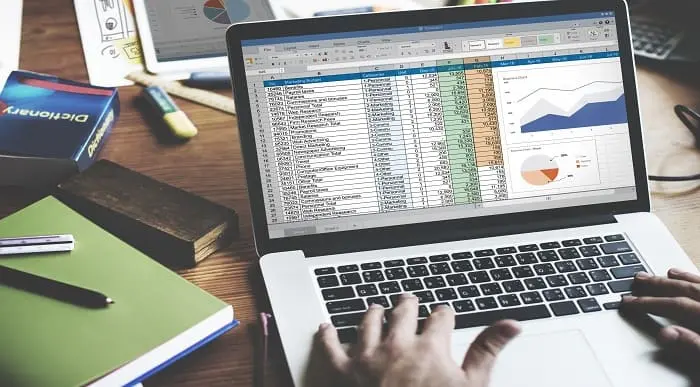
Microsoft Excel Diploma
By Study Plex
Highlights of the Course Course Type: Online Learning Duration: 4 hours 13 minutes Tutor Support: Tutor support is included Customer Support: 24/7 customer support is available Quality Training: The course is designed by an industry expert Recognised Credential: Recognised and Valuable Certification Completion Certificate: Free Course Completion Certificate Included Instalment: 3 Installment Plan on checkout What you will learn from this course? Gain comprehensive knowledge about microsoft excel Understand the core competencies and principles of microsoft excel Explore the various areas of microsoft excel Know how to apply the skills you acquired from this course in a real-life context Become a confident and expert office admin Microsoft Excel Online Training Course Master the skills you need to propel your career forward in Microsoft excel. This course will equip you with the essential knowledge and skillset that will make you a confident office admin and take your career to the next level. This comprehensive Microsoft Excel course is designed to help you surpass your professional goals. The skills and knowledge that you will gain through studying this Microsoft Excel course will help you get one step closer to your professional aspirations and develop your skills for a rewarding career. This comprehensive course will teach you the theory of effective Microsoft excel practice and equip you with the essential skills, confidence and competence to assist you in the Microsoft excel industry. You'll gain a solid understanding of the core competencies required to drive a successful career in Microsoft excel. This course is designed by industry experts, so you'll gain knowledge and skills based on the latest expertise and best practices. This extensive course is designed for office admin or for people who are aspiring to specialise in Microsoft excel. Enrol in this Microsoft Excel course today and take the next step towards your personal and professional goals. Earn industry-recognised credentials to demonstrate your new skills and add extra value to your CV that will help you outshine other candidates. Who is this Course for? This comprehensive Microsoft Excel course is ideal for anyone wishing to boost their career profile or advance their career in this field by gaining a thorough understanding of the subject. Anyone willing to gain extensive knowledge on this Microsoft Excel can also take this course. Whether you are a complete beginner or an aspiring professional, this course will provide you with the necessary skills and professional competence, and open your doors to a wide number of professions within your chosen sector. Entry Requirements This Microsoft Excel course has no academic prerequisites and is open to students from all academic disciplines. You will, however, need a laptop, desktop, tablet, or smartphone, as well as a reliable internet connection. Assessment This Microsoft Excel course assesses learners through multiple-choice questions (MCQs). Upon successful completion of the modules, learners must answer MCQs to complete the assessment procedure. Through the MCQs, it is measured how much a learner could grasp from each section. In the assessment pass mark is 60%. Advance Your Career This Microsoft Excel course will provide you with a fresh opportunity to enter the relevant job market and choose your desired career path. Additionally, you will be able to advance your career, increase your level of competition in your chosen field, and highlight these skills on your resume. Recognised Accreditation This course is accredited by continuing professional development (CPD). CPD UK is globally recognised by employers, professional organisations, and academic institutions, thus a certificate from CPD Certification Service creates value towards your professional goal and achievement. The Quality Licence Scheme is a brand of the Skills and Education Group, a leading national awarding organisation for providing high-quality vocational qualifications across a wide range of industries. What is CPD? Employers, professional organisations, and academic institutions all recognise CPD, therefore a credential from CPD Certification Service adds value to your professional goals and achievements. Benefits of CPD Improve your employment prospects Boost your job satisfaction Promotes career advancement Enhances your CV Provides you with a competitive edge in the job market Demonstrate your dedication Showcases your professional capabilities What is IPHM? The IPHM is an Accreditation Board that provides Training Providers with international and global accreditation. The Practitioners of Holistic Medicine (IPHM) accreditation is a guarantee of quality and skill. Benefits of IPHM It will help you establish a positive reputation in your chosen field You can join a network and community of successful therapists that are dedicated to providing excellent care to their client You can flaunt this accreditation in your CV It is a worldwide recognised accreditation What is Quality Licence Scheme? This course is endorsed by the Quality Licence Scheme for its high-quality, non-regulated provision and training programmes. The Quality Licence Scheme is a brand of the Skills and Education Group, a leading national awarding organisation for providing high-quality vocational qualifications across a wide range of industries. Benefits of Quality License Scheme Certificate is valuable Provides a competitive edge in your career It will make your CV stand out Course Curriculum Microsoft Excel: Basic Level Introduction to Microsoft Excel 0101 Touring the interface 00:03:00 0102 Enter data & saving workbook 00:04:00 0103 Applying Formulas 00:03:00 0104 Changing a worksheet's structure 00:04:00 0105 Find, Replace & Spell Check 00:03:00 0106 Applying fonts, background colors, and borders 00:05:00 0107 Formatting numbers and dates 00:04:00 0108 Making the pieces fit 00:04:00 0109 Inserting headers & footers and Repeating Rows 00:02:00 0110 Managing Large Workbooks 00:05:00 Microsoft Excel: Intermediate Level Excel Essentials 0201 Formula Writing (Don't Miss This) 00:08:00 Ex 0201 Formula Writing (Don't Miss This) 00:02:00 Sum Count Average Functionality - With Conditions 0301 SumIf & SumIfs 00:24:00 Ex 0301 SumIf & SumIfs 00:08:00 0302 Count Functions 00:08:00 Ex 0302 Count Functions 00:02:00 0303 AverageIf & AverageIfs 00:03:00 Ex 0303 AverageIf & AverageIfs 00:03:00 Text Functions - Manipulating Text 0401 Change Case (Upper, Lower, Proper) 00:04:00 Ex 0401 Change Case (Upper, Lower, Proper) 00:03:00 0402 Separating Text on Symmetrical Data 00:06:00 Ex 0402 Separating Text on Symmetrical Data 00:06:00 0403 Separating Text on Non-Symmetrical Data 00:08:00 Ex 0403 Separating Text on Non-Symmetrical Data 00:05:00 Logical Functions - Working With Conditions 0501 If Functionality 00:04:00 Ex 0501 IF Functionality 00:03:00 0502 If with AND 00:05:00 Ex 0502 If with AND 00:03:00 0503 If with OR 00:03:00 Ex 0503 If with OR 00:03:00 0504 If with âANDâ & âORâ / IF with Countif 00:08:00 Ex 0504 If with âANDâ & âORâ / IF with Countif 00:04:00 0505 Nested IF (A Genie with 3 wishes) 00:13:00 Ex 0505 Nested IF (A Genie with 3 wishes) 00:05:00 Lookup Functionality - Burn Simple Find Technique 0601 Vlookup (Exact Match) # 1 00:23:00 Ex 0601 Vlookup (Exact Match) # 1 00:04:00 0602 Type of References (Use of $ sign) 00:11:00 0603 Vlookup (Exact Match) # 2 00:04:00 Ex 0603 Vlookup (Exact Match) # 2 00:06:00 0604 Double Vlookup 00:11:00 Ex 0604 Double Vlookup 00:10:00 0605 Vlookup on Duplicate Values 00:10:00 Ex 0605 Vlookup on Duplicate Values 00:05:00 0606 Vlookup (Approximate Match) 00:08:00 Ex 0606 Vlookup (Approximate Match) 00:02:00 0607 Vlookup with If (Conditional Vlookup) 00:05:00 Ex 0607 Vlookup with If (Conditional Vlookup) 00:02:00 0608 Hlookup (Exact Match) 00:03:00 Ex 0608 Hlookup (Exact Match) 00:03:00 0609 Hlookup (Approximate Match) 00:02:00 Ex 0609 Hlookup (Approximate Match) 00:02:00 0610 Lookup (Don't use this !) 00:05:00 Ex 0610 Lookup (Don't use this !) 00:02:00 0611 Vlookup with Match (Create Magical Vlookup) 00:14:00 Ex 0611 Vlookup with Match (Create Magical Vlookup) 00:05:00 0612 Match (Gives us Column/Row Index #) 00:03:00 Ex 0612 Match (Gives us Column/Row Index #) 00:03:00 0613 Index & Match (Made for Each Other) 00:11:00 Ex 0613 (1) Index & Match (Made for Each Other) 00:05:00 Ex 0613 (2) Index & Match (Made for Each Other) 00:03:00 Date & Time Function - A Tricky Game 0701 How Excel Records Date & Time 00:02:00 0702 Now, Today & Autofill 00:02:00 0703 DateValue & TimeValue 00:02:00 0704 Calculate WorkingDays 00:03:00 0705 DatedIf 00:05:00 Financial Functions 0801 Loan Calculation (PMT, PPMT, IPMT etc.) 00:12:00 Ex 0801 Loan Calculation (PMT, PPMT, IPMT etc.) 00:07:00 0802 Creating a Loan Table 00:09:00 Ex 0802 Creating a Loan Table 00:06:00 0803 Calculate Depriciation 00:02:00 Ex 0803 Calculate Depriciation 00:02:00 Sort & Filter 0901 Basic Sorting & Shortcut keys 00:16:00 Ex 0901 Basic Sorting & Shortcut keys 00:06:00 0902 Sorting Using Custom List 00:08:00 Ex 0902 Sorting Using Custom List 00:02:00 0903 Horizontal Sorting 00:01:00 Ex 0903 Horizontal Sorting 00:01:00 0904 Basic Filter & Shortcut Keys 00:09:00 Ex 0904 Basic Filter & Shortcut Keys 00:05:00 0905 Filter Problem # 1 (Copy Filtered Data without hidden rows) 00:06:00 Ex 0905 Filter Problem # 1 (Copy Filtered Data without hidden rows) 00:03:00 0906 Filter Problem # 2 (Pasting Values on Filtered Data) 00:07:00 Ex 0906 Filter Problem # 2 (Pasting Values on Filtered Data) 00:02:00 0907 Filter Problem # 3 (Performing Calculation on Filtered Data) 00:07:00 Ex 0907 Filter Problem # 3 (Performing Calculation on Filtered Data) 00:01:00 0908 Advanced Filter (Applying Complex Criteria's) 00:13:00 Ex 0908 Advanced Filter (Applying Complex Criteria's) 00:05:00 Microsoft Excel: Advanced Level Excel Charts - Visual Presentation 1001 How to create a chart 00:06:00 1002 Format Axis 00:02:00 1003 Plot Values on Secondary Axis 00:04:00 1004 Life of Pie (Charts) 00:03:00 1005 How to Show Axis Title 00:03:00 1006 How to Show Data Label 00:02:00 1007 Show data with chart in Data Table 00:02:00 1008 Column Chart 00:02:00 1009 Bar Chart 00:02:00 1010 Line Chart 1 00:03:00 1011 Line Chart 2 00:03:00 1012 Area Chart 00:01:00 1013 Pie Chart 00:03:00 1014 Pie of Pie or Bar of Pie 00:03:00 1015 Line Chart with Log Scale 00:02:00 1016 Bubble Chart 00:01:00 1017 Selecting Chart Elements 00:05:00 1018 Use of Format Dialog box 00:03:00 1019 Modifying Chart & Plot Area 00:04:00 1020 Modifying Data Series 00:02:00 1021 How to handle Missing Data 00:04:00 1022 Modifying 3-D Charts 00:03:00 1023 Creating Combination of upto 5 Different Charts 00:03:00 1025 Creating Picture Charts 00:02:00 Data Consolidation - Multiple Workbooks Worksheets Consolidate Data using Excel Inbuilt Function 00:06:00 Ex Consolidate Data using Excel Inbuilt Function 00:03:00 Data Validation 1201 Applying Data Validation 00:13:00 Ex 1201 Applying Data Validation 00:05:00 1202 Dependent Dropdown List 00:07:00 Ex1202 Dependent Dropdown List 00:05:00 Using Data Validation with Vlookup & Match 00:05:00 Other Data Validation Examples 00:10:00 Protection of Worksheet Workbook 1301 Worksheet Level Protection 00:01:00 Ex 1301 Worksheet Level Protection 00:01:00 1302 Cell Level Protection 00:05:00 Ex 1302 Cell Level Protection 00:02:00 1303 Hiding Formulas from Formula Bar 00:03:00 Ex 1303 Hiding Formulas from Formula Bar 00:02:00 1304 Protecting Workbook Structure 00:01:00 Ex 1304 Protecting Workbook Structure 00:01:00 1305 Workbook Level Protection 00:02:00 Ex 1305 Workbook Level Protection 00:01:00 Pivot Table & Techniques 1401 Understanding pivot Table 00:12:00 1402 Using Pivot Table in Real Scenario 00:10:00 Ex 1402 Using Pivot Table in Real Scenario 00:09:00 1403 Grouping in Pivot Table 00:04:00 Ex 1403 Grouping in Pivot Table 00:01:00 1404 Using Slicers (A Visually attractive Filter) 00:03:00 Ex 1404 Using Slicers (A Visually attractive Filter) 00:01:00 What-If Analysis & Solver Add-In 1501 Goal Seek (A Reverse Approach) 00:04:00 Ex 1501 Goal Seek (A Reverse Approach) 00:02:00 1502 One Way Data Table 00:03:00 1503 Two Way Data Table 00:02:00 1504 Scenario Manager 00:04:00 1505 Solver Add-In 00:07:00 Automation in Excel - Macros 1601 Record your first Macro 00:15:00 1602 Record Another Macro 00:02:00 1603 Assigning macro to a Shape, Button, Picture etc 00:02:00 1604 Editing or Deleting a Macro 00:03:00 1605 Security Settings of a Macro 00:02:00 Supplementary Resources Supplementary Resources - Microsoft Excel Diploma 00:00:00 Assessment Assessment - Microsoft Excel Diploma 00:10:00 Obtain Your Certificate Order Your Certificate of Achievement 00:00:00 Get Your Insurance Now Get Your Insurance Now 00:00:00 Feedback Feedback 00:00:00

Microsoft Excel 2016: Part 3 (Expert Level) Course
By Study Plex
Highlights of the Course Course Type: Online Learning Duration: 1 Hour 37 Minutes Tutor Support: Tutor support is included Customer Support: 24/7 customer support is available Quality Training: The course is designed by an industry expert Recognised Credential: Recognised and Valuable Certification Completion Certificate: Free Course Completion Certificate Included Instalment: 3 Installment Plan on checkout What you will learn from this course? Gain comprehensive knowledge about Microsoft Office Excel Understand the core competencies and principles of Microsoft Office Excel Explore the various areas of Microsoft Office Excel Know how to apply the skills you acquired from this course in a real-life context Become a confident and expert office admin Microsoft Excel 2016: Part 3 (Expert Level) Course Master the skills you need to propel your career forward in Microsoft Office Excel. This course will equip you with the essential knowledge and skillset that will make you a confident office admin and take your career to the next level. This comprehensive excel expert level course is designed to help you surpass your professional goals. The skills and knowledge that you will gain through studying this excel expert level course will help you get one step closer to your professional aspirations and develop your skills for a rewarding career. This comprehensive course will teach you the theory of effective Microsoft Office Excel practice and equip you with the essential skills, confidence and competence to assist you in the Microsoft Office Excel industry. You'll gain a solid understanding of the core competencies required to drive a successful career in Microsoft Office Excel. This course is designed by industry experts, so you'll gain knowledge and skills based on the latest expertise and best practices. This extensive course is designed for office admin or for people who are aspiring to specialise in Microsoft Office Excel. Enrol in this excel expert level course today and take the next step towards your personal and professional goals. Earn industry-recognised credentials to demonstrate your new skills and add extra value to your CV that will help you outshine other candidates. Who is this Course for? This comprehensive excel expert level course is ideal for anyone wishing to boost their career profile or advance their career in this field by gaining a thorough understanding of the subject. Anyone willing to gain extensive knowledge on this Microsoft Office Excel can also take this course. Whether you are a complete beginner or an aspiring professional, this course will provide you with the necessary skills and professional competence, and open your doors to a wide number of professions within your chosen sector. Entry Requirements This excel expert level course has no academic prerequisites and is open to students from all academic disciplines. You will, however, need a laptop, desktop, tablet, or smartphone, as well as a reliable internet connection. Assessment This excel expert level course assesses learners through multiple-choice questions (MCQs). Upon successful completion of the modules, learners must answer MCQs to complete the assessment procedure. Through the MCQs, it is measured how much a learner could grasp from each section. In the assessment pass mark is 60%. Advance Your Career This excel expert level course will provide you with a fresh opportunity to enter the relevant job market and choose your desired career path. Additionally, you will be able to advance your career, increase your level of competition in your chosen field, and highlight these skills on your resume. Recognised Accreditation This course is accredited by continuing professional development (CPD). CPD UK is globally recognised by employers, professional organisations, and academic institutions, thus a certificate from CPD Certification Service creates value towards your professional goal and achievement. Course Curriculum Working With Multiple Worksheets and Workbooks Use Links and External References - Introduction 00:01:00 Use Links and External References 00:05:00 Use 3-D References - Introduction 00:01:00 Use 3-D References 00:04:00 Consolidate Data - Introduction 00:01:00 Consolidate Data 00:05:00 Using Lookup Functions and Formula Auditing Use Lookup Functions - Introduction 00:01:00 Use Lookup Functions 00:08:00 Trace Precedent and Dependent Cells - Introduction 00:01:00 Trace Precedent and Dependent Cells 00:03:00 Watch and Evaluate Formulas - Introduction 00:01:00 Watch and Evaluate Formulas 00:04:00 Sharing and Protecting Workbooks Collaborate on a Workbook - Introduction 00:01:00 Collaborate on a Workbook 00:05:00 Compare and Merge Workbooks - Introduction 00:03:00 Protect Worksheets and Workbooks 00:01:00 Protect Worksheets and Workbooks 00:04:00 Automating Workbook Functionality Apply Data Validation 00:01:00 Apply Data Validation 00:04:00 Search for Invalid Data and Formulas with Errors - Introduction 00:01:00 Search for Invalid Data and Formulas with Errors 00:03:00 Work with Macros - Introduction 00:01:00 Work with Macros 00:05:00 Edit a Macro 00:02:00 Creating Sparklines and Mapping Data Create Sparklines - Introduction 00:01:00 Create Sparklines 00:03:00 Map Data - Introduction 00:01:00 Map Data 00:04:00 Forecasting Data Determine Potential Outcomes Using Data Tables - Introduction 00:01:00 Determine Potential Outcomes Using Data Tables 00:05:00 Determine Potential Outcomes Using Data Scenarios - Introduction 00:01:00 Determine Potential Outcomes Using Data Scenarios 00:05:00 Use the Goal Seek Feature - Introduction 00:01:00 Use the Goal Seek Feature 00:03:00 Forecast Data Trends - Introduction 00:05:00 Forecast Data Trends 00:03:00 Obtain Your Certificate Order Your Certificate of Achievement 00:00:00 Get Your Insurance Now Get Your Insurance Now 00:00:00 Feedback Feedback 00:00:00
