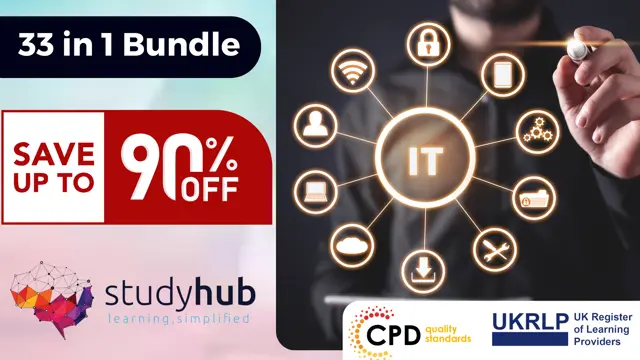- Professional Development
- Medicine & Nursing
- Arts & Crafts
- Health & Wellbeing
- Personal Development
866 Courses delivered Online
Microsoft Office Skills (Microsoft Excel, Word, PowerPoint) with Admin, Secretarial & PA
5.0(1)By Course Gate
This course is a great opportunity for you to learn new skills or enhance your existing ones in Microsoft Office skills with admin support. You will also gain valuable insights into secretarial and PA roles. Whether you want to advance your career or start a new one in office administration or support roles. This course will equip you with the knowledge and skills you need to succeed. Don't miss this chance to enrol today!

Easily learn the skills and knowledge you desire in spreadsheet with our VLOOKUP: Master Excel Formula VLOOKUP in 60 minutes!, you get an unparalleled learning experience with us and you get a digital certificate, transcript and a student ID card all included with the course price. What makes us the go to choice for people who want to learn about spreadsheet is our dedication and commitment to providing you with the best service possible. You will get unlimited access to the VLOOKUP: Master Excel Formula VLOOKUP in 60 minutes!, no matter where you are in the world you will be able to access your VLOOKUP: Master Excel Formula VLOOKUP in 60 minutes! any time you want. Should you have any questions while studying this VLOOKUP: Master Excel Formula VLOOKUP in 60 minutes!, our experienced tutors and mentors will answer them via email and live chat. With the original certificate you get after completing your VLOOKUP: Master Excel Formula VLOOKUP in 60 minutes! you will gain the CPD qualifications that will help you succeed out in the world and in your career. With our Student ID card you will get discounts on things like music, food, travel and clothes etc. Enrol in our VLOOKUP: Master Excel Formula VLOOKUP in 60 minutes! today and start learning. Why buy this VLOOKUP: Master Excel Formula VLOOKUP in 60 minutes!? Digital Certificate, Transcript, student ID all included in the price Absolutely no hidden fees Directly receive CPD accredited qualifications after course completion Receive one to one assistance on every weekday from professionals Immediately receive the PDF certificate after passing Receive the original copies of your certificate and transcript on the next working day Easily learn the skills and knowledge from the comfort of your home Certification After studying the course materials of the VLOOKUP: Master Excel Formula VLOOKUP in 60 minutes! you will be able to take the MCQ test that will assess your knowledge. After successfully passing the test you will be able to claim the pdf certificate for £5.99. Original Hard Copy certificates need to be ordered at an additional cost of £9.60. Who is this course for? This VLOOKUP: Master Excel Formula VLOOKUP in 60 minutes! does not require you to have any prior qualifications or experience. You can just enrol and start learning. Prerequisites This VLOOKUP: Master Excel Formula VLOOKUP in 60 minutes! was made by professionals and it is compatible with all PC's, Mac's, tablets and smartphones. You will be able to access the course from anywhere at any time as long as you have a good enough internet connection. Career path As this course comes with multiple courses included as bonus, you will be able to pursue multiple occupations. This VLOOKUP: Master Excel Formula VLOOKUP in 60 minutes! is a great way for you to gain multiple skills from the comfort of your home. Course Curriculum VLOOKUP: Master Excel Formula VLOOKUP in 60 minutes! Menu Example with Excel Vlookup 00:08:00 Wildcard Search with Excel Vlookup 00:09:00 Looking to the Left with Excel Vlookup 00:17:00 2-Way Lookup 00:14:00 Comparing Lists with Excel Vlookup 00:03:00 Microsoft Excel Vlookup Tips and Tricks 00:14:00

Excel: Top 50 Microsoft Excel Formulas in 50 Minutes!
By NextGen Learning
Excel: Top 50 Microsoft Excel Formulas in 50 Minutes! Course Overview "Excel: Top 50 Microsoft Excel Formulas in 50 Minutes!" is designed for learners who want to enhance their Excel skills in a short period. This course covers the essential formulas that are frequently used in both everyday tasks and professional settings. It provides quick, easy-to-follow insights on the most common Excel functions, enabling you to work more efficiently with data, improve productivity, and gain confidence in using Excel’s powerful features. By the end of this course, you will have a comprehensive understanding of 50 key Excel formulas and be able to apply them confidently across various tasks and scenarios. Course Description In this course, learners will be introduced to 50 of the most widely used Microsoft Excel formulas, including basic functions like SUM and AVERAGE, as well as more advanced formulas such as VLOOKUP, IF statements, and pivot table formulas. Each formula is explained with clear examples, offering learners a straightforward approach to improving their Excel proficiency. Whether you are managing data, performing financial analysis, or generating reports, these formulas will significantly enhance your ability to complete tasks faster and more effectively. With a focus on learning key formulas, this course provides an excellent foundation for anyone looking to optimise their Excel skills in a time-efficient way. Excel: Top 50 Microsoft Excel Formulas in 50 Minutes! Curriculum Module 01: Introduction to Excel Formulas Module 02: Basic Mathematical Formulas Module 03: Logical Functions and Conditions Module 04: Lookup and Reference Functions Module 05: Text and Date Functions Module 06: Statistical Functions and Analysis Module 07: Advanced Excel Formulas Module 08: Using Formulas for Data Validation and Error Checking Module 09: Formulas for Financial Modelling Module 10: Troubleshooting and Optimising Formulas (See full curriculum) Who is this course for? Individuals seeking to enhance their Excel capabilities. Professionals aiming to improve data management and analysis skills. Beginners with an interest in improving their productivity with Excel. Anyone wanting to quickly learn the key Excel formulas used in daily tasks. Career Path Data Analyst Financial Analyst Project Manager Business Analyst Office Administrator Operations Manager IT Support Specialist

QLS Endorsed Tax Accounting and Accountancy
By Imperial Academy
Accounting Level 5- Two Endorsed Diploma | QLS Hard Copy Certificate Included | Plus 5 CPD Courses | Lifetime Access
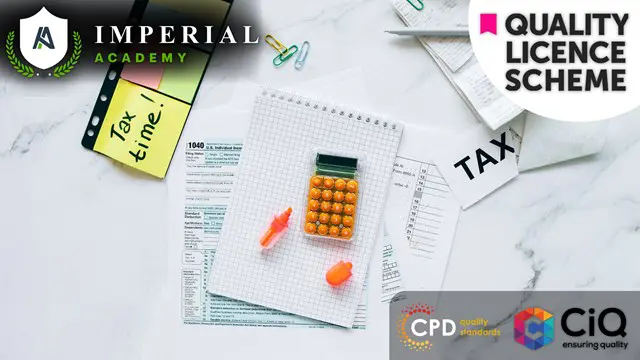
24-Hour Knowledge Knockdown! Prices Reduced Like Never Before Did you know that 97% of UK businesses use Microsoft Office? Mastering Microsoft Word is a valuable skill for almost any job role. Do you struggle with formatting documents, creating professional layouts, or using mail merge? This comprehensive Complete Microsoft Word bundle can help! This complete Microsoft Word bundle offers a variety of courses designed to take you from beginner to expert. Learn the fundamentals of creating, editing, and formatting documents. Discover advanced features like tables, mail merge, macros, and more. Beyond Word, the bundle includes additional courses on Excel, PowerPoint, Microsoft Teams, and Outlook, giving you a well-rounded skillset for office productivity. Our Microsoft Office Bundle Course contains 10 of our popular courses for one discounted price: Course 01: Learn Microsoft Word, PowerPoint & Outlook Course 02: Complete Microsoft Word Course 03: Microsoft Excel Complete Course Course 04: PowerPoint Course 05: The Ultimate Microsoft Teams Complete Training Bundle (2020) Course 06: Microsoft Outlook Advanced Course Course 07: Excel Training: Depreciation Accounting Course 08: Excel: Automated Dashboard Using Advanced Formula, VBA, Power Query Learn from relevant industry professionals and quickly equip yourself with the specific knowledge and skills needed to excel in your chosen career through the Microsoft Office bundle training. Expand your expertise with high-quality training - study the Microsoft Office course and get an expertly designed training experience. Learning Outcomes of Complete Microsoft Word Create professional documents with effective formatting. Utilise tables, charts, and graphics to enhance communication. Automate tasks with formulas and macros (Excel). Collaborate seamlessly with colleagues using Microsoft Teams. Manage emails efficiently with advanced Outlook features. Develop presentations that engage and inform your audience (PowerPoint). You'll get a Free Student ID card by enrolling in this Bundle course. This ID card entitles you to discounts on bus tickets, movie tickets, and library cards. Enrolling on the Bundle will ensure that you land your dream career faster than you thought possible. Stand out from the crowd and train for the job you want with the Bundle Course. Why Choose Us? Get a Free CPD Accredited Certificate upon completion of Microsoft Word Get a free student ID card with Microsoft Word Training program (£10 postal charge will be applicable for international delivery) The Microsoft Word is affordable and simple to understand This course is entirely online, interactive lesson with voiceover audio Get Lifetime access to the Microsoft Word course materials The Microsoft Word comes with 24/7 tutor support Start your learning journey straight away with this Bundle course and take a step toward a brighter future! ****Course Curriculum**** Course 01: Learn Microsoft Word, PowerPoint & Outlook Microsoft Word Essentials New Word Document and Templates Tabs, Ribbons and Groups Zoom and Rulers in Word Editing the Word Document Insert Pictures with Word Insert Shape and Text Box in Word Review Tab in Word Layout in Word File Options in Word Closing and Reopening in Word Course 02: Complete Microsoft Word Manipulating Images Integrate Pictures and Text Adjust Image Appearance Insert Other Media Elements Using Custom Graphic Elements Create Text Boxes and Pull Quotes Add WordArt and Other Text Effects Draw Shapes Create Complex Illustrations with SmartArt Collaborating on Documents Prepare a Document for Collaboration Mark Up a Document Review Markups Merge Changes from Other Documents Adding Document References and Links Add Captions Add Cross References Add Bookmarks Add Hyperlinks Insert Footnotes and Endnotes Add Citations and a Bibliography Securing a Document Suppress Information Set Formatting and Editing Restrictions Restrict Document Access Add a Digital Signature to a Document Using Forms to Manage Content Create Forms Modify Forms Automating Repetitive Tasks with Macros Automate Tasks by Using Macros Create a Macro Course 03: Microsoft Excel Complete Course Microsoft Excel 2019 New Features Introduction to Microsoft Excel 2019 New Features CONCAT IFS MAXIFS MINIFS SWITCH TEXTJOIN Map Chart Funnel Chart Better Visuals Pivot Table Enhancements Power Pivot Updates Getting Started with Microsoft Office Excel Navigate the Excel User Interface Use Excel Commands Create and Save a Basic Workbook Enter Cell Data Use Excel Help Performing Calculations Create Worksheet Formulas Insert Functions Reuse Formulas and Functions Modifying a Worksheet Insert, Delete, and Adjust Cells, Columns, and Rows Search for and Replace Data Use Proofing and Research Tools Formatting a Worksheet Apply Text Formats Apply Number Format Align Cell Contents Apply Styles and Themes Apply Basic Conditional Formatting Create and Use Templates Printing Workbooks Preview and Print a Workbook Set Up the Page Layout Configure Headers and Footers Managing Workbooks Manage Worksheets Manage Workbook and Worksheet Views Manage Workbook Properties Working with Functions Work with Ranges Use Specialized Functions Work with Logical Functions Work with Date & Time Functions Work with Text Functions Working with Lists Sort Data Filter Data Query Data with Database Functions Outline and Subtotal Data Analyzing Data Apply Intermediate Conditional Formatting Apply Advanced Conditional Formatting Visualizing Data with Charts Create Charts Modify and Format Charts Use Advanced Chart Features Using PivotTables and PivotCharts Create a PivotTable Analyze PivotTable Data Present Data with PivotCharts Filter Data by Using Timelines and Slicers Working with Multiple Worksheets and Workbooks Use Links and External References Use 3-D References Consolidate Data Using Lookup Functions and Formula Auditing Use Lookup Functions Trace Cells Watch and Evaluate Formulas Sharing and Protecting Workbooks Collaborate on a Workbook Protect Worksheets and Workbooks Automating Workbook Functionality Apply Data Validation Search for Invalid Data and Formulas with Errors Work with Macros Creating Sparklines and Mapping Data Create Sparklines MapData Forecasting Data Determine Potential Outcomes Using Data Tables Determine Potential Outcomes Using Scenarios Use the Goal Seek Feature Forecasting Data Trends Excel Templates Excel Templates =========>>>>> And 5 More Courses <<<<<========= How will I get my Certificate? After successfully completing the course, you will be able to order your Certificates as proof of your achievement. PDF Certificate: Free (Previously it was £12.99*8 = £103) CPD Hard Copy Certificate: £29.99 CPD 80 CPD hours / points Accredited by CPD Quality Standards Who is this course for? Anyone interested in learning more about the topic is advised to take this bundle. This bundle is ideal for: Students Graduates Admin Staff Business Professionals Entrepreneurs Freelancers Requirements You will not need any prior background or expertise to enrol in this bundle. Career path After completing this bundle, you are to start your career or begin the next phase of your career. Office Manager Virtual Assistant Data Analyst Project Manager Marketing Specialist Business Analyst Certificates CPD Accredited Digital Certificate Digital certificate - Included Upon passing the Course, you need to order a Digital Certificate for each of the courses inside this bundle as proof of your new skills that are accredited by CPD QS for Free. CPD Accredited Hard Copy Certificate Hard copy certificate - £29.99 Please note that International students have to pay an additional £10 as a shipment fee.

Email Writing, Office Skills & Document Control
By Imperial Academy
3 QLS Endorsed Diploma | QLS Hard Copy Certificate Included | Plus 10 CPD Courses | Lifetime Access

Description: This Microsoft Office 2013 Excel Advanced - Complete Video Course covers the advanced functions and features of Excel 2013. You will learn about working with multiple worksheets and automating and auditing worksheets, how to update workbook properties, and how to apply conditional formatting. You will also learn how to export, analyze and present Excel data. This Advanced level is designed for you to gain the skills necessary to use pivot tables, audit and analyze worksheet data, utilize data tools, collaborate with others, and create and manage macros. This course is intended for them who have intermediate skills with Microsoft Excel 2013, and want to learn more advanced skills or want to learn the topics covered in this course in the 2013 interface. So, brush up your basic and intermediate knowledge and be an expert with the help of this course. Assessment: At the end of the course, you will be required to sit for an online MCQ test. Your test will be assessed automatically and immediately. You will instantly know whether you have been successful or not. Before sitting for your final exam you will have the opportunity to test your proficiency with a mock exam. Certification: After completing and passing the course successfully, you will be able to obtain an Accredited Certificate of Achievement. Certificates can be obtained either in hard copy at a cost of £39 or in PDF format at a cost of £24. Who is this Course for? Microsoft Office 2013 Excel Advanced - Complete Video Course is certified by CPD Qualifications Standards and CiQ. This makes it perfect for anyone trying to learn potential professional skills. As there is no experience and qualification required for this course, it is available for all students from any academic background. Requirements Our Microsoft Office 2013 Excel Advanced - Complete Video Course is fully compatible with any kind of device. Whether you are using Windows computer, Mac, smartphones or tablets, you will get the same experience while learning. Besides that, you will be able to access the course with any kind of internet connection from anywhere at any time without any kind of limitation. Career Path After completing this course you will be able to build up accurate knowledge and skills with proper confidence to enrich yourself and brighten up your career in the relevant job market. Automating Worksheet Functionality Update Workbook Properties FREE 00:07:00 Create and Edit a Macro 00:15:00 Apply Conditional Formatting 00:09:00 Add Data Validation Criteria 00:10:00 Auditing Worksheets Trace Cells 00:05:00 Troubleshoot Invalid Data and Formula Errors 00:12:00 Watch and Evaluate Formulas 00:10:00 Create a Data List Outline 00:09:00 Analyzing and Presenting Data Create Sparklines 00:13:00 Create Scenarios 00:12:00 Perform a What If Analysis 00:19:00 Perform a Statistical Analysis with the Analysis ToolPak 00:06:00 Create Interactive Data with Power View 00:10:00 Working With Multiple Workbooks Consolidate Data 00:10:00 Link Cells in Different Workbooks 00:10:00 Merge Workbooks 00:08:00 Exporting Excel Data Export Excel Data 00:06:00 Import a Delimited Text File 00:09:00 Integrate Excel Data with the Web 00:11:00 Create a Web Query 00:08:00 Mock Exam Mock Exam- Microsoft Office 2013 Excel Advanced - Complete Video Course 00:20:00 Final Exam Final Exam- Microsoft Office 2013 Excel Advanced - Complete Video Course 00:20:00 Certificate and Transcript Order Your Certificates and Transcripts 00:00:00

Introducing the "Hospitality Management" bundle - an all-encompassing collection of 18 courses that will propel your career in the vibrant world of hospitality to new heights. This comprehensive bundle covers a wide range of essential topics, providing you with a solid foundation in hospitality management, customer service excellence, event planning, finance, and much more. Gain the theoretical insights and strategies needed to thrive in this dynamic industry and stand out as a leader in the field. With the "Hospitality Management" bundle, you'll delve into the intricacies of managing hotels, restaurants, catering services, and customer experiences. Discover the principles of effective concierge services, catering management, and restaurant operations. Master the art of providing exceptional customer service, honing your interpersonal skills, and understanding business etiquette to create unforgettable experiences for guests. Dive into the world of event planning, cost control, and compliance management to ensure seamless operations and mitigate business risks. We proudly offer 18 courses within the Hospitality Management bundle, providing you with industry-recognised qualifications. These Courses are: Course 01: Hospitality Management Course 02: Concierge Course 03: Catering Management Course 04: Restaurant Management Course 05: Hotel Operations Training Course 06: Hotel Chief Accountant Training Course 07: Customer Service Management (CRM) Course 08: Customer Service Training Course 09: Business Etiquette and Professional Behavior Course 10: Developing Interpersonal Skills Course Course 11: Event Planning Course 12: Cost Control Process and Management Course 13: Customer Service Course 14: HACCP Training Course 15: Understanding Excellence In Customer Service For Hospitality Course 16: Finance and Cash management for Hospitality Course 17: Compliance & Business Risk Management Course 18: Microsoft Excel - Beginner, Intermediate & Advanced In Addition, you'll get Five Career Boosting Courses absolutely FREE with this Bundle. Course 01: Professional CV Writing Course 02: Job Search Skills Course 03: Self Esteem & Confidence Building Course 04: Professional Diploma in Stress Management Course 05: Complete Communication Skills Master Class Learning Outcomes: Acquire a comprehensive understanding of hospitality management principles and strategies. Develop the skills necessary for effective customer service and fostering excellence in guest experiences. Gain expertise in event planning, including logistics, coordination, and execution. Comprehend financial management and cash control processes specific to the hospitality industry. Understand and implement business etiquette and professional behavior standards. Enhance interpersonal skills for effective communication and building strong relationships with guests and colleagues. Attain proficiency in utilizing Microsoft Excel for data analysis and reporting purposes. This comprehensive package offers 18 meticulously curated courses, covering the key aspects of managing hotels, restaurants, and customer experiences. Designed to provide you with a theoretical foundation in hospitality practices, this bundle equips you with the knowledge and strategies needed to excel in this exciting industry. From customer service excellence to event planning and financial management, these courses unlock the potential for growth and success in your hospitality career. Immerse yourself in the world of hospitality management with our "Hospitality Management" bundle. CPD 230 CPD hours / points Accredited by CPD Quality Standards Who is this course for? Aspiring hospitality professionals seeking to enter the industry with a strong foundation of knowledge. Current hospitality employees looking to advance their careers and expand their skill set. Individuals interested in starting their own hospitality business and require a comprehensive understanding of the industry. Professionals in related fields who wish to transition into the vibrant world of hospitality. Career path Hotel Manager: £25,000 - £70,000 per year Restaurant Manager: £20,000 - £50,000 per year Catering Manager: £20,000 - £45,000 per year Event Planner: £22,000 - £45,000 per year Customer Service Manager: £20,000 - £50,000 per year Financial Controller (Hospitality): £30,000 - £60,000 per year Certificates Digital certificate Digital certificate - Included Hard copy certificate Hard copy certificate - Included

Microsoft Excel Introduction (trainer led live online classes)
By Microsoft Office Training
Course Objectives This course aims to provide delegates with a foundation for Excel knowledge and skills. ' Customer Feedback Great course and excellent trainer. Thanks Tracy Preston - Western Power Distribution Very helpful course. Would definitely take another one. Pedro was very patient and made it fun and engaged with us all. Laura Smith - James Grant Very professional and well mannered, fun and pleasant at the same time. I learnt a lot Carolina Foster - CNN 1 year email support service Take a look at the consistent excellent feedback from trainees visiting our site ms-officetraining co uk With more than 20 years experience, we deliver courses on all levels of the Desktop version of Microsoft Office and Office 365; ranging from Beginner, Intermediate, Advanced to the VBA level. Our trainers are Microsoft certified professionals with a proven track record with several years experience in delivering public, one to one, tailored and bespoke courses. Tailored in company training courses: You can choose to run the course exactly as they are outlined by us or we can customise it so that it meets your specific needs. A tailored or bespoke course will follow the standard outline but may be adapted to your specific organisational needs. Please visit our site (ms-officetraining co uk) to get a feel of the excellent feedback our courses have had and look at other courses you might be interested in. What is Excel? The Excel Interface Ribbon, Tabs and Groups Microsoft Office Backstage view Working with Workbooks Create a blank Workbook Create a Workbook using a Template Opening and saving Files Working with worksheets Worksheet navigation Select one or multiple Worksheets Insert, Move, Copy or Delete a Worksheet Working with Cells, Rows & Columns Cell References How to select cells or ranges Different types of data Move, Copy and Delete cells Pasting Options Find and Replace Working with Rows and Columns Overview of formulas in Excel Autocalculation The parts of an Excel formula Using calculation operators in Excel formulas The difference between Absolute, Relative and Mixed references Using Excel functions; Sum, Average, Max and Min Cell Formatting Font Format options Number Format options Change the Fill and Borders Cell Alignment An Introduction to Charts Create a simple Chart Format your chart Page Layout and Print Page Layout and Page Break View Change the Page Orientation Set Page Margins Headers and Footers in a worksheet Print a worksheet or workbook Who is this course for? Who is this course for? For those who want to explore in more detail formulas and functions, data analysis and data presentation. Requirements Requirements General knowledge of the Windows OS Career path Career path Excel know-how can instantly increase your job prospects as well as your salary. 80 percent of job openings require spreadsheet and word-processing software skills

24 Hour Flash Deal **33-in-1 Information Technology Mega Bundle** Information Technology Enrolment Gifts **FREE PDF Certificate**FREE PDF Transcript ** FREE Exam** FREE Student ID ** Lifetime Access **FREE Enrolment Letter ** Take the initial steps toward a successful long-term career by studying the Information Technology package online with Studyhub through our online learning platform. The Information Technology bundle can help you improve your CV, wow potential employers, and differentiate yourself from the mass. This Information Technology course provides complete 360-degree training on Information Technology. You'll get not one, not two, not three, but thirty-three Information Technology courses included in this course. Plus Studyhub's signature Forever Access is given as always, meaning these Information Technology courses are yours for as long as you want them once you enrol in this course This Information Technology Bundle consists the following career oriented courses: Course 01: IT Skills for IT / Non - IT Professionals Course 02: Python Basic Programming for Absolute Beginners Course 03: Learn to Drive Traffic into Sales through Digital Marketing Course 04: SEO - Search Engine Optimisation Course 05: Advanced Training on SEO & SMM Strategies Course 06: Content Marketing Certification Course Course 07: Certificate in SEO Content Writing Course 08: Social Media Marketing Course -The Step by Step Guide Course 09: Email Marketing Course Course 10: Unlocking the Power of Google Adwords for Digital Marketing Course 11: Google Ads Training Course 12: Facebook Marketing Course 13: Instagram Marketing Course 14: Affiliate Marketing Course 15: Linkedin Marketing Course 16: Youtube Marketing Course 17: Social Media Influencer Course 18: Youtube and Instagram Video Production Course 19: Make a Wordpress WooCommerce Amazon Affiliate Store Course 20: Build an Amazon Affiliate E-Commerce Store from Scratch Course 21: Affiliate Marketing Business Essentials Course 22: E-Commerce: Complete Guide to Income Mastery Course 23: ChatGPT for Marketing Content and Productivity with AI Tools Course 24: Lead Generation and Attraction Marketing Training Course 25: Digital Marketing Business Tips Course 26: Google Analytics Course 27: SQL for Data Science, Data Analytics and Data Visualization Course 28: Data Analysis, Automating and Visualisation in Excel Course 29: Microsoft Excel Complete Course 2019 Course 30: VLOOKUP: Master Excel Formula VLOOKUP in 60 minutes! Course 31: Excel: Top 50 Microsoft Excel Formulas in 50 Minutes! Course 32: Microsoft PowerPoint for Beginners Course 33: Web Design for Beginners: Build Websites in HTML & CSS In this exclusive Information Technology bundle, you really hit the jackpot. Here's what you get: Step by step Information Technology lessons One to one assistance from Information Technology professionals if you need it Innovative exams to test your knowledge after the Information Technology course 24/7 customer support should you encounter any hiccups Top-class learning portal Unlimited lifetime access to all thirty-three Information Technology courses Digital Certificate, Transcript and student ID are all included in the price PDF certificate immediately after passing Original copies of your Information Technology certificate and transcript on the next working day Easily learn the Information Technology skills and knowledge you want from the comfort of your home The Information Technology course has been prepared by focusing largely on Information Technology career readiness. It has been designed by our Information Technology specialists in a manner that you will be likely to find yourself head and shoulders above the others. For better learning, one to one assistance will also be provided if it's required by any learners. The Information Technology Bundle is one of the most prestigious training offered at StudyHub and is highly valued by employers for good reason. This Information Technology bundle course has been created with thirty-three premium courses to provide our learners with the best learning experience possible to increase their understanding of their chosen field. This Information Technology course, like every one of Study Hub's courses, is meticulously developed and well researched. Every one of the topics is divided into Information Technology Elementary modules, allowing our students to grasp each lesson quickly. The Information Technology course is self-paced and can be taken from the comfort of your home, office, or on the go! With our Student ID card you will get discounts on things like music, food, travel and clothes etc. CPD 330 CPD hours / points Accredited by CPD Quality Standards Who is this course for? This Information Technology training is suitable for - Students Recent graduates Job Seekers Individuals who are already employed in the relevant sectors and wish to enhance their knowledge and expertise in Information Technology Please Note: Studyhub is a Compliance Central approved resale partner for Quality Licence Scheme Endorsed courses. Requirements To participate in this Information Technology course, all you need is - A smart device A secure internet connection And a keen interest in Information Technology Career path You will be able to kickstart your Information Technology career because this course includes various courses as a bonus. This Information Technology is an excellent opportunity for you to learn multiple skills from the convenience of your own home and explore Information Technology career opportunities. Certificates CPD Accredited Certificate Digital certificate - Included CPD Accredited e-Certificate - Free CPD Accredited Hardcopy Certificate - Free Enrolment Letter - Free Student ID Card - Free