- Professional Development
- Medicine & Nursing
- Arts & Crafts
- Health & Wellbeing
- Personal Development
Description Anaphylaxis is a critical allergic reaction and can have fatal consequences. The Anaphylaxis Training For Nurses course will equip you with all the essential information for helping you to prepare yourself for the potential challenges to working in health and social care settings. Learn to identify the signs and symptoms of an anaphylactic reaction, following with how to respond and available treatments. This course also describes the potential complications that can arise when someone is undergoing Anaphylaxis and how to raise awareness regarding anaphylaxis. This course will be ideal for registered nurses, staff working in NHS and private hospitals, locum doctors or allied health professionals, agency nurses, therapist and healthcare assistants. Assessment: This course does not involve any MCQ test. Students need to answer assignment questions to complete the course, the answers will be in the form of written work in pdf or word. Students can write the answers in their own time. Once the answers are submitted, the instructor will check and assess the work. Certification: After completing and passing the course successfully, you will be able to obtain an Accredited Certificate of Achievement. Certificates can be obtained either in hard copy at a cost of £39 or in PDF format at a cost of £24. Who is this Course for? Anaphylaxis Training For Nurses is certified by CPD Qualifications Standards and CiQ. This makes it perfect for anyone trying to learn potential professional skills. As there is no experience and qualification required for this course, it is available for all students from any academic background. Requirements Our Anaphylaxis Training For Nurses is fully compatible with any kind of device. Whether you are using Windows computer, Mac, smartphones or tablets, you will get the same experience while learning. Besides that, you will be able to access the course with any kind of internet connection from anywhere at any time without any kind of limitation. Career Path After completing this course you will be able to build up accurate knowledge and skills with proper confidence to enrich yourself and brighten up your career in the relevant job market. Anaphylaxis Training For Nurses Introduction 00:20:00 Allergy Statistics 00:30:00 Understanding Allergies 00:30:00 Anaphylaxis Symptoms and Treatments 00:40:00 The ABCDE approach 00:30:00 Causes and Effects of Anaphylaxis 00:20:00 Bee Sting Allergy and Peanut Allergy 00:20:00 Drugs and their delivery 00:20:00 Management of Anaphylaxis 00:15:00 Anaphylaxis Q and A 00:30:00 Order Your Certificate and Transcript Order Your Certificates and Transcripts 00:00:00

Cisco CCNA 200-301: The Complete Guide to Getting Certified
By Packt
In this practical course, you will learn to develop a complete understanding of all the concepts and topics you need to master in order to achieve the most sought-after networking certification today. With its easy-to-understand, structured approach, this course will enable you to master Cisco networking to the CCNA level, and beyond, in no time.

Description SEO citations are any place online where your business' name, address and phone number (NAP) is listed. One of the reasons citation sites are so great for local SEO is because the search engines, like Google and Bing, trust the quality citation sites - which can help you get shown higher in the search engines. Citations are an important part of the search algorithm and are used by the search engines to help determine where to rank your site amongst the competition. This SEO Citation Training provides an excellent introduction to SEO, covering all of the basic knowledge and fundamental techniques needed to run a local search campaign. You'll learn how to optimize your website to take advantage of local search. The course will help you understand the key general principles of SEO as well as the tactics, tools, and opportunities that make local search different. Assessment: This course does not involve any MCQ test. Students need to answer assignment questions to complete the course, the answers will be in the form of written work in pdf or word. Students can write the answers in their own time. Once the answers are submitted, the instructor will check and assess the work. Certification: After completing and passing the course successfully, you will be able to obtain an Accredited Certificate of Achievement. Certificates can be obtained either in hard copy at a cost of £39 or in PDF format at a cost of £24. Who is this Course for? SEO Citation Training is certified by CPD Qualifications Standards and CiQ. This makes it perfect for anyone trying to learn potential professional skills. As there is no experience and qualification required for this course, it is available for all students from any academic background. Requirements Our SEO Citation Training is fully compatible with any kind of device. Whether you are using Windows computer, Mac, smartphones or tablets, you will get the same experience while learning. Besides that, you will be able to access the course with any kind of internet connection from anywhere at any time without any kind of limitation. Career Path After completing this course you will be able to build up accurate knowledge and skills with proper confidence to enrich yourself and brighten up your career in the relevant job market. Introduction Introduction FREE 00:02:00 Citation SEO 00:09:00 An Example Citation Setup 00:03:00 Google My Business 00:06:00 Google Review Management & Marketing 00:19:00 The Difference in Citation Websites 00:05:00 Additional Business Sites for Reviews 00:12:00 WhiteSpark for Citation Analysis 00:03:00 Outsource Local Citations 00:05:00 Certificate and Transcript Order Your Certificates and Transcripts 00:00:00

Description Technology brings a new dimension in this modern age where Email adds other wings of it. the updated version of the letter, now a day, has become time-consuming but effective way of communication in trade and commerce. Do you want to learn how to write a business email with a marginalized language? Look at our Business Email Etiquette Training course . It may assist you to get an elaborate idea about it. The course teaches you how to compose an email with marginalized language along with the techniques of composing emails, replying message, and setting of it. It also shows you a guideline so that you can get refrain from common mistakes and errors. The course also teaches you how to attach files, address to someone and many others at a time, and check the address, and message to make a correction if it requires. At the end of the course, you can smoothly write a standard email. Assessment: This course does not involve any MCQ test. Students need to answer assignment questions to complete the course, the answers will be in the form of written work in pdf or word. Students can write the answers in their own time. Once the answers are submitted, the instructor will check and assess the work. Certification: After completing and passing the course successfully, you will be able to obtain an Accredited Certificate of Achievement. Certificates can be obtained either in hard copy at a cost of £39 or in PDF format at a cost of £24. Who is this Course for? Business Email Etiquette Training is certified by CPD Qualifications Standards and CiQ. This makes it perfect for anyone trying to learn potential professional skills. As there is no experience and qualification required for this course, it is available for all students from any academic background. Requirements Our Business Email Etiquette Training is fully compatible with any kind of device. Whether you are using Windows computer, Mac, smartphones or tablets, you will get the same experience while learning. Besides that, you will be able to access the course with any kind of internet connection from anywhere at any time without any kind of limitation. Career Path After completing this course you will be able to build up accurate knowledge and skills with proper confidence to enrich yourself and brighten up your career in the relevant job market. Introduction Introduction FREE 00:01:00 Structuring an Email Setting Up an Email 00:03:00 Composing an Email 00:03:00 Proper Style and Formatting Writing Style 00:03:00 Formatting an Email 00:02:00 Proofing an Email 00:01:00 Responding to Emails Replying 00:01:00 Forwarding 00:02:00 Conclusion Course Recap 00:01:00 Certificate and Transcript Order Your Certificates and Transcripts 00:00:00

Description: Six Sigma is a disciplined, data-driven approach that aims to minimise the defects. The methodology helps to enhance customer satisfaction by streamlining operations, improving quality and reducing defects in every organisation-wide process. Six Sigma includes six essential issues: A business strategy, vision, a benchmark, a goal, a strategic measure, and a robust methodology. The Six Sigma- Business Management provides the necessary information of six sigma such as the understanding problem that hinders the business growth, statistical problem revealed in the data and fact. Based on the Practical and Statistical problem, you will learn how to decide practical and statistical solutions. After that, you will know how to create a system for the long-term solution. Finally, the importance of having a good relationship with customers will be discussed. Learning Outcomes: Course Overview Six Sigma Basics Improvement Tools Management Tools for Generating Ideas Continuous Improvement Customer Relationships Assessment: At the end of the course, you will be required to sit for an online MCQ test. Your test will be assessed automatically and immediately. You will instantly know whether you have been successful or not. Before sitting for your final exam you will have the opportunity to test your proficiency with a mock exam. Certification: After completing and passing the course successfully, you will be able to obtain an Accredited Certificate of Achievement. Certificates can be obtained either in hard copy at a cost of £39 or in PDF format at a cost of £24. Who is this Course for? Six Sigma- Business Management is certified by CPD Qualifications Standards and CiQ. This makes it perfect for anyone trying to learn potential professional skills. As there is no experience and qualification required for this course, it is available for all students from any academic background. Requirements Our Six Sigma- Business Management is fully compatible with any kind of device. Whether you are using Windows computer, Mac, smartphones or tablets, you will get the same experience while learning. Besides that, you will be able to access the course with any kind of internet connection from anywhere at any time without any kind of limitation. Career Path After completing this course you will be able to build up accurate knowledge and skills with proper confidence to enrich yourself and brighten up your career in the relevant job market. Course Overview 00:05:00 Six Sigma Basics 00:15:00 Improvement Tools 00:30:00 Management Tools for Generating Ideas 00:15:00 Continuous Improvement 00:30:00 Customer Relationships 00:30:00 Mock Exam Mock Exam- Six Sigma- Business Management 00:20:00 Final Exam Final Exam- Six Sigma- Business Management 00:20:00 Certificate and Transcript Order Your Certificates and Transcripts 00:00:00

Description Learn to optimize your cloud application containers with Microsoft Azure. Enrol the MS Azure - Containers course and be an expert user of Azure Containers. Microsoft Azure helps you to develop, update, and manage your containerized applications faster with an end to end developer and CI/CD tools. You can store images in Docker Hub or Azure Container. You will also able to the registry and deploy to your preferred targets. The course teaches all these applications of the software chronologically. Throughout the course, you will be acquainted with the procedures of using the application. The course shows you how to deploy containers using widely adopted orchestrator, or choose a fully-managed container platform. The course describes what containers are within Azure. You will learn how to use docker host to manage both on-premises and Azure containers. To recapitulate, you will be confident enough to use Azure Containers by the end of the course. Assessment: This course does not involve any MCQ test. Students need to answer assignment questions to complete the course, the answers will be in the form of written work in pdf or word. Students can write the answers in their own time. Once the answers are submitted, the instructor will check and assess the work. Certification: After completing and passing the course successfully, you will be able to obtain an Accredited Certificate of Achievement. Certificates can be obtained either in hard copy at a cost of £39 or in PDF format at a cost of £24. Who is this Course for? MS Azure - Containers is certified by CPD Qualifications Standards and CiQ. This makes it perfect for anyone trying to learn potential professional skills. As there is no experience and qualification required for this course, it is available for all students from any academic background. Requirements Our MS Azure - Containers is fully compatible with any kind of device. Whether you are using Windows computer, Mac, smartphones or tablets, you will get the same experience while learning. Besides that, you will be able to access the course with any kind of internet connection from anywhere at any time without any kind of limitation. Career Path After completing this course you will be able to build up accurate knowledge and skills with proper confidence to enrich yourself and brighten up your career in the relevant job market. Introduction Introduction FREE 00:01:00 Introduction to Containers Introduction to Containers 00:04:00 Docker 00:04:00 Deploying Containers 00:08:00 Multi-container Applications 00:02:00 Azure Container Registry 00:03:00 Azure Container Clustering Options 00:02:00 Installing ACS 00:04:00 Conclusion Course Recap 00:02:00 Certificate and Transcript Order Your Certificates and Transcripts 00:00:00

Description Reviewing has shaped the picture of online marketing as the Internet became a household convenience. It helps in increasing brand awareness to an overall rise of profit in the long run. In this Video Reviewing Techniques course, you will learn how to record the perfect video reviews or case studies to improve the passing standards for your sales pages. This innovative course includes everything from A to Z, including selecting the appropriate issues, audio, video, lighting, editing, inserting and much more. Video lectures and expertly designed online study materials included in this course so that you can learn everything you need to know to succeed. You will also go through some world's best case studies, and get plenty of tips for reviewing your videos. Begin exploring the extraordinary skills you need and take your steps towards the career you always have dreamed. Assessment: This course does not involve any MCQ test. Students need to answer assignment questions to complete the course, the answers will be in the form of written work in pdf or word. Students can write the answers in their own time. Once the answers are submitted, the instructor will check and assess the work. Certification: After completing and passing the course successfully, you will be able to obtain an Accredited Certificate of Achievement. Certificates can be obtained either in hard copy at a cost of £39 or in PDF format at a cost of £24. Who is this Course for? Video Reviewing Techniques is certified by CPD Qualifications Standards and CiQ. This makes it perfect for anyone trying to learn potential professional skills. As there is no experience and qualification required for this course, it is available for all students from any academic background. Requirements Our Video Reviewing Techniques is fully compatible with any kind of device. Whether you are using Windows computer, Mac, smartphones or tablets, you will get the same experience while learning. Besides that, you will be able to access the course with any kind of internet connection from anywhere at any time without any kind of limitation. Career Path After completing this course you will be able to build up accurate knowledge and skills with proper confidence to enrich yourself and brighten up your career in the relevant job market. Module: 01 Introduction FREE 00:02:00 The Perfect Video Review Overview 00:07:00 The 4W Perfect Testimonial 00:02:00 Recording Tips & Tricks 00:08:00 Recording The Perfect Video 00:16:00 Module: 02 Case Study Example I 00:06:00 Case Study Example II 00:03:00 Where These Videos Are Used 00:02:00 The Attractive Character Overview 00:10:00 Attractive Character II 00:18:00 Certificate and Transcript Order Your Certificates and Transcripts 00:00:00

Description Learn the function of Planner to become better at MS office Planner. Our MS Office 365 Planner course will assist you to understand all you need to know about the course. The course introduces you to the function and features of Planner. It is the latest incorporation of office 365 suit tools which assist you to work with a team easily and effectively. The purpose of the curse is to teach you how to make the latest plans, share files, chat, and assign and organize task. Keeping update you on its progress, it will also teach you how to Buckets and Boards to manage tasks, use planner and the interface, and make a sound plan. Furthermore, the course will enable you to organize and manage projects and tasks providing you knowledge with assigning tasks, using notifications, adding members, and work with different aspects. Assessment: This course does not involve any MCQ test. Students need to answer assignment questions to complete the course, the answers will be in the form of written work in pdf or word. Students can write the answers in their own time. Once the answers are submitted, the instructor will check and assess the work. Certification: After completing and passing the course successfully, you will be able to obtain an Accredited Certificate of Achievement. Certificates can be obtained either in hard copy at a cost of £39 or in PDF format at a cost of £24. Who is this Course for? MS Office 365 Planner is certified by CPD Qualifications Standards and CiQ. This makes it perfect for anyone trying to learn potential professional skills. As there is no experience and qualification required for this course, it is available for all students from any academic background. Requirements Our MS Office 365 Planner is fully compatible with any kind of device. Whether you are using Windows computer, Mac, smartphones or tablets, you will get the same experience while learning. Besides that, you will be able to access the course with any kind of internet connection from anywhere at any time without any kind of limitation. Career Path After completing this course you will be able to build up accurate knowledge and skills with proper confidence to enrich yourself and brighten up your career in the relevant job market. Introduction Introduction FREE 00:03:00 Working with Planner Overview of Planner 00:05:00 Creating a New Plan 00:05:00 Using Boards and Buckets 00:06:00 Working with Tasks 00:09:00 Working with Members 00:08:00 Editing Plan Settings 00:05:00 Changing Views 00:08:00 Exporting a Plan to Excel 00:04:00 Conclusion Course Recap 00:02:00 Certificate and Transcript Order Your Certificates and Transcripts 00:00:00
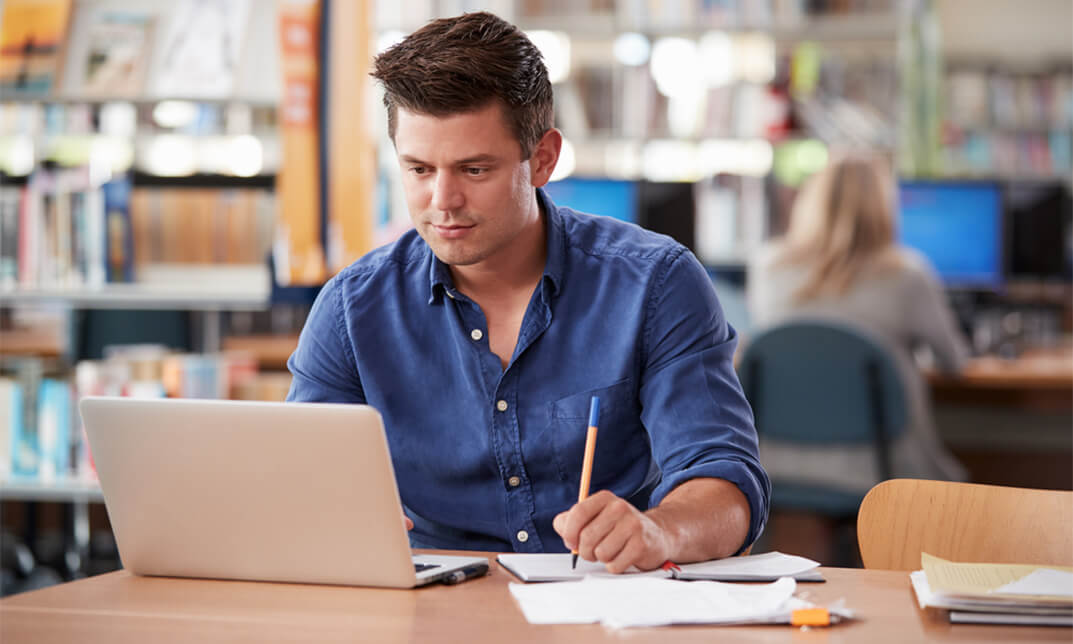
Description Email Mastery teaches the techniques to become free from the tyranny of email. It shows how to use email as a productive tool, rather than a taskmaster and time suck. If you are an entrepreneur, mastering this simple skill can make or break your ability to raise money, land customers, attract partners and win over advisors. The Complete Email Mastery Training will teach you about the insidious power of email (and digital communication) technology to steal your time and attention, and the techniques to take back control. The course provides methods for managing email and how to use it (and not use it) to communicate. Through the course, you will be able to build powerful relationships through email to make more sales. You will learn how to use direct response marketing instead of just brand building. L \earn to create your first email account Assessment: This course does not involve any MCQ test. Students need to answer assignment questions to complete the course, the answers will be in the form of written work in pdf or word. Students can write the answers in their own time. Once the answers are submitted, the instructor will check and assess the work. Certification: After completing and passing the course successfully, you will be able to obtain an Accredited Certificate of Achievement. Certificates can be obtained either in hard copy at a cost of £39 or in PDF format at a cost of £24. Who is this Course for? Complete Email Mastery Training is certified by CPD Qualifications Standards and CiQ. This makes it perfect for anyone trying to learn potential professional skills. As there is no experience and qualification required for this course, it is available for all students from any academic background. Requirements Our Complete Email Mastery Training is fully compatible with any kind of device. Whether you are using Windows computer, Mac, smartphones or tablets, you will get the same experience while learning. Besides that, you will be able to access the course with any kind of internet connection from anywhere at any time without any kind of limitation. Career Path After completing this course you will be able to build up accurate knowledge and skills with proper confidence to enrich yourself and brighten up your career in the relevant job market. Email Mastery Training Module 0 - Introduction FREE 00:15:00 Module 1 - Why Email 00:22:00 Module 2 - Choose a Niche 00:25:00 Module 3 - Autoresponder 00:30:00 Module 4 - Squeeze Page 00:25:00 Module 5 - Sales Funnels 00:35:00 Module 6 - Tracking 00:15:00 Module 7 - Traffic 01:05:00 Module 8 - Funnel Mastery 02:10:00 Certificate and Transcript Order Your Certificates and Transcripts 00:00:00

Description Take your networking knowledge to the next level with the MS Azure - Networking course. The course familiarizes you to virtual network configuration through the Microsoft Azure Portal. You will learn how to use network services to configure and load balance network traffic using tools such as Azure DNS. The course teaches you about IP Address space and shows you the procedures for creating a Vnet or virtual networking. You will understand Vnet peering and DNS in Azure Vnet. The course guides you to configure a Point to Site VPN and a Site to Site VPN. Lastly, the course focuses on the procedures of Azure Vnet peering, and shows you how peering between Vents can reduce the need to build Vnet-to-Vnet VPN gateways. Assessment: This course does not involve any MCQ test. Students need to answer assignment questions to complete the course, the answers will be in the form of written work in pdf or word. Students can write the answers in their own time. Once the answers are submitted, the instructor will check and assess the work. Certification: After completing and passing the course successfully, you will be able to obtain an Accredited Certificate of Achievement. Certificates can be obtained either in hard copy at a cost of £39 or in PDF format at a cost of £24. Who is this Course for? MS Azure - Networking is certified by CPD Qualifications Standards and CiQ. This makes it perfect for anyone trying to learn potential professional skills. As there is no experience and qualification required for this course, it is available for all students from any academic background. Requirements Our MS Azure - Networking is fully compatible with any kind of device. Whether you are using Windows computer, Mac, smartphones or tablets, you will get the same experience while learning. Besides that, you will be able to access the course with any kind of internet connection from anywhere at any time without any kind of limitation. Career Path After completing this course you will be able to build up accurate knowledge and skills with proper confidence to enrich yourself and brighten up your career in the relevant job market. Introduction Introduction FREE 00:02:00 Virtual Networks Virtual Network Overview 00:02:00 IP Address Space 00:03:00 DNS in Azure Vnets 00:03:00 Creating a VNet 00:03:00 VPNs with VNets 00:04:00 Configuring a Point to Site VPN 00:12:00 Configuring a Site to Site VPN 00:05:00 Azure Vnet Peering 00:05:00 Conclusion Course Recap 00:04:00 Certificate and Transcript Order Your Certificates and Transcripts 00:00:00
