- Professional Development
- Medicine & Nursing
- Arts & Crafts
- Health & Wellbeing
- Personal Development
Quantity Surveying & Cost Estimation & Management (Online) - CPD Certified
4.7(47)By Academy for Health and Fitness
>> 24 Hours Left! Don't Let the Spring Deals Slip Away - Enrol Now! << Are you struggling to estimate costs, quantities, and project timelines and deliver the information to clients? Are you looking for a way to improve your Building Quantity Surveying skills? If you are passionate about a career that enables you to move around sectors, gives opportunities to progress, and offers excellent compensation, then this building quantity surveying course is the right choice for you! Courses Are Included in this Building Quantity Surveying & Construction Cost Estimation (Estimator) Package: Course 01: Diploma in Building Quantity Surveying at QLS Level 5 Course 02: Certificate in Construction Site Supervisor at QLS Level 3 Course 03: Diploma in Construction Safety at QLS Level 5 Course 04: Construction Cost Estimation Diploma This comprehensive bundle combines four qualifications to give you a well-rounded understanding of cost management in construction. You'll gain the expertise to measure and calculate quantities of materials needed, understand construction health and safety regulations, oversee construction sites, and most importantly, create accurate cost estimates for building projects. Learning Outcomes of This Quantity Surveying & Cost Estimation Understand the legal framework and principles relevant to construction projects. Demonstrate knowledge of various procurement methods and contract administration. Gain insight into construction materials, methods, and technologies. Develop skills in accurately estimating project costs using relevant tools. Learn techniques for site investigation, organization, and layout planning. Address general site-related health and safety issues and implement safeguards. Learn safe practices for working at heights, in confined spaces, and around equipment. Identify and control chemical, biological, electrical, and fire hazards and much more. So, join us today and gear up for excellence with our Building Quantity Surveying & Construction Cost Estimation course Why Choose Us? Get a Free CPD Accredited Certificate upon completion of Quantity Surveying & Cost Estimation Get a free student ID card with Quantity Surveying & Cost Estimation Training The Quantity Surveying & Cost Estimation is affordable and simple to understand This course is entirely online, interactive lesson with voiceover audio Lifetime access to the Quantity Surveying & Cost Estimation course materials The Quantity Surveying & Cost Estimation comes with 24/7 tutor support Start your learning journey straight away! ****Course Curriculum**** Course 01: Diploma in Building Quantity Surveying at QLS Level 5 01: Building Law Principles 02: Building Procurement & Contract Administration 03: Building Technology & Building Surveying 04: Cost Estimation 05: Elements & Factors Influencing Cost Estimation 06: Cost Management 07: Management of Materials for Construction 08: Building Pathology 09: Building Adaption 10: Report Writing 11: Legal Aspects Course 02: Certificate in Construction Site Supervisor at QLS Level 3 Module 01: Introduction to Construction Management Module 02: Preliminary Site Investigation & Site Organisation Module 03: Construction Site Layout Planning and Temporary Facilities Management Module 04: Site Management Module 05: Cost Management Module 6: Health and Safety in Construction Management Course 03: Diploma in Construction Safety at QLS Level 5 Module 01: Managing Health and Safety Module 02: Risk Assessment and Common Risks Module 03: Health and Safety at Work and the Laws Module 04: Reporting Accidents at Work Module 05: General Site Issues Module 06: Working at Height Module 07: Excavation Work and Confined Spaces Module 08: Work Equipment Module 09: Manual and Mechanical Handling Module 10: Chemical and Biological Health Hazards and Control Module 11: - Electrical Hazards and Control Module 12: - Fire Hazards and Control Course 04: Construction Cost Estimation Diploma Module 1- Introduction to Construction Management Module 2- Cost Estimation Module 3- Role of Cost Estimator and New Aspects of Cost Estimation Module 4 - Elements and Factors influencing Cost Estimation Module 5 -Cost Estimation in Construction Industry Module 6 - Cost Management Module 7 - Management of Material for construction Module 08: UK Tax on Property How will I get my Certificate? After successfully completing the course, you will be able to order your Certificates as proof of your achievement. PDF Certificate: Free (Previously it was £12.99*4 = £51) CPD Hard Copy Certificate: £29.99 CPD 160 CPD hours / points Accredited by CPD Quality Standards Who is this course for? Anyone interested in learning more about the topic is advised to take this course. This course is open to everybody. Quantity surveyors Site supervisors Project managers Estimators Builders Requirements You will not need any prior background or expertise to enrol in this course. Career path This bundle will allow you to kickstart or take your career to the next stage in the related sector such as: Quantity surveyor Site manager Project manager Cost consultant Estimator Certificates CPD Accredited Digital Certificate Digital certificate - Included Upon passing the Course, you need to order a Digital Certificate for each of the courses inside this bundle as proof of your new skills that are accredited by CPD QS for Free. CPD Accredited Hard Copy Certificate Hard copy certificate - £29.99 Please note that International students have to pay an additional £10 as a shipment fee. Diploma in Building Quantity Surveying at QLS Level 5 Hard copy certificate - £119 Please note that International students have to pay an additional £10 as a shipment fee.

Value Stream Management Foundation (DevOps Institute)
By Nexus Human
Duration 2 Days 12 CPD hours This course is intended for People working in an organization aiming to improve performance, especially in response to digital transformation or disruption. Any roles involved in the creation and delivery of products or services: Leadership and CXO, especially CIO, CTO, CPO, and CVO Transformation and evolution leads and change agents Value stream architects, managers, engineers Scrum Masters, agile and DevOps coaches and facilitators Portfolio, product and project managers, and owners Business analysts Architects, developers, and engineers Release and environment managers IT Ops, service and support desk workers Customer experience and success professionals Overview After completing this course, students will be able to: Describe the origins of value stream management and key concepts such as flow, value, and delivery Describe what value stream management is, why it's needed and the business benefits of its practice Describe how lean, agile, DevOps, and ITSM principles contribute to value stream management Identify and describe value streams, where they start and end, and how they interconnect Identify value stream roles and responsibilities Express value streams visually using mapping techniques, define current and target states and hypothesis backlog Write value stream flow and realization optimization hypotheses and experiments Apply metrics such as touch/processing time, wait/idle time, and cycle time to value streams Understand flow metrics and how to access the data to support data-driven conversations and decisions Examine value realization metrics and aligning to business outcomes, and how to sense and respond to them (outcomes versus outputs) Architect a DevOps toolchain alongside a value stream and data connection points Design a continuous inspection and adaptation approach for organizational evolution The Value Stream Management Foundation course from Value Stream Management Consortium, and offered in partnership with DevOps Institute, is an introductory course taking learners through a value stream management implementation journey. It considers the human, process, and technology aspects of this way of working and explores how optimizing value streams for flow and realization positively impacts organizational performance. History and Evolution of Value Stream Management and its Application Value stream management?s origins Definitions of value stream management Flow Lean and systems thinking and practices Agile, DevOps and other frameworks Research and analysis Identifying Value Streams What is a value stream? Identifying value streams Choosing a value stream Digital value streams Value stream thinking Mapping Value Streams Types of maps Value stream mapping The fuzzy front end Artifacts 10 steps to value stream mapping Mapping and management VSM investment case Limitations of value stream mapping Connecting DevOps Toolchains CICD and the DevOps toolchain Value stream management processes Value stream management platforms DevOps tool categories Building an end-to-end DevOps toolchain Common data model and tools integrations Value Stream Metrics The duality of VSM Downtime in technology Lean, DORA and Flow metrics Definition of Done Value metrics Benefits hypotheses Value streams as profit centers KPIs and OKRs Inspecting the Value Stream 3 Pillars of Empiricism Organizational performance Visibility When to inspect Data and discovery Insights and trends Organizing as Value Streams Value stream alignment Team types and topologies Project to product Hierarchy to autonomy Target Operating Model Value stream people Value stream roles Value stream funding Evolving Value Streams Why now? Transitions VSM capability matrix VSM culture iceberg Learning Making local discoveries global improvements Managing value stream interdependencies

Vectorworks Basics to Intermediate Training
By London Design Training Courses
Why learn Vectorworks Basics to Intermediate Training Course? Course Link Vectorworks skills with our course! Led by certified expert tutors, this course takes you from basics to intermediate level, enabling you to create plans and sections. The course will cover 2D and 3D modeling, rendering, and visualization. Duration: 16 hrs. Method: 1-on-1, Personalized attention. Schedule: Tailor your own schedule by pre-booking a convenient hour of your choice, available from Mon to Sat between 9 am and 7 pm. At London Design Training Course, we offer a range of Vectorworks training options to meet your specific needs and those of your business. Explore the links below for detailed information about the various training types and their content. On-Site Training: London Design Training Course comes to your location, eliminating the need for you to travel. This approach allows us to fully understand your business culture and requirements. Training can be conducted in your studio or conference room, with scheduling flexibility tailored to your preferences. In-House Training: Our studio in London SW96DE, hosts In-House Vectorworks training for both individuals and groups. During the sessions, we provide the necessary software and hardware to ensure a seamless learning experience. Vectorworks Basic to Intermediate Course Course Duration: 16 hours The Vectorworks Basic to Intermediate Course is tailored for individuals with basic Vectorworks knowledge, aiming to master advanced 2D and 3D techniques, including modeling and rendering. Participants will customize Vectorworks to their needs, create custom tools, and automate tasks with scripting. I. Review of Basic Concepts (1 hour) - Vectorworks interface and navigation - Creating and editing 2D and 3D geometry - Working with layers and classes - Utilizing views and viewports II. Advanced 2D Drawing Techniques (2 hours) - Creating complex geometry using advanced drawing tools - Editing and modifying intricate geometry - Customizing line types and hatches - Utilizing advanced annotation tools III. Advanced 3D Modeling (3 hours) - Creating 3D forms and custom 3D objects - Exploring advanced 3D tools such as Solid Modeling - Converting 2D plans into 3D models IV. Visualization and Rendering (3 hours) - Setting up cameras and lights for visualization purposes - Utilizing the Renderworks engine for rendering - Enhancing visuals with the visualization palette - Creating and editing textures and materials V. Customizing Vectorworks (3 hours) - Personalizing the interface to suit specific preferences - Creating custom tools and automating tasks using the scripting language - Developing custom object styles and resources - Creating custom plug-ins and scripts VI. Collaboration and Sharing (2 hours) - Importing and exporting data from other software - Collaborating with others on the same project - Utilizing cloud-based collaboration tools VII. Conclusion and Next Steps (1 hour) - Review of course content and key skills learned - Tips for further learning and available resources - Q&A and feedback session Free 30-day, BIM & CAD Software Trial Request | Vectorworks https://www.vectorworks.net/trial Vectorworks Trial Version Request. Please fill out the following form. We will provide you with an evaluation serial number to activate your trial copy. Learning Outcomes of the Vectorworks Basics to Intermediate Training Course: Proficiency in Vectorworks interface, tools, and navigation. Master 2D drafting and 3D modeling skills. Efficiently manage workflows using layers, classes, and views. Spotlighting techniques for lighting design and stage productions. Advanced object manipulation with solid modeling and Boolean operations. Utilize the symbol library for enhanced productivity. Create professional presentation drawings using viewports and annotations. Integrate with other software and CAD/BIM workflows. Apply skills to real-world projects for practical application. Upon completing the course, participants will have essential skills to effectively use Vectorworks, advancing their proficiency to an intermediate level.

Blender to Unreal Engine - 3D Plants and Vegetation
By Packt
In this course, our focus is to create an entire foliage pack completely made in Blender-one of the top open-source and free 3D modeling software out there. You will learn how to create 12 different foliage types with over 30 variations, including plants, grass, water lilies, and reeds; you will also learn how to integrate them into UE5 (Unreal Engine 5).
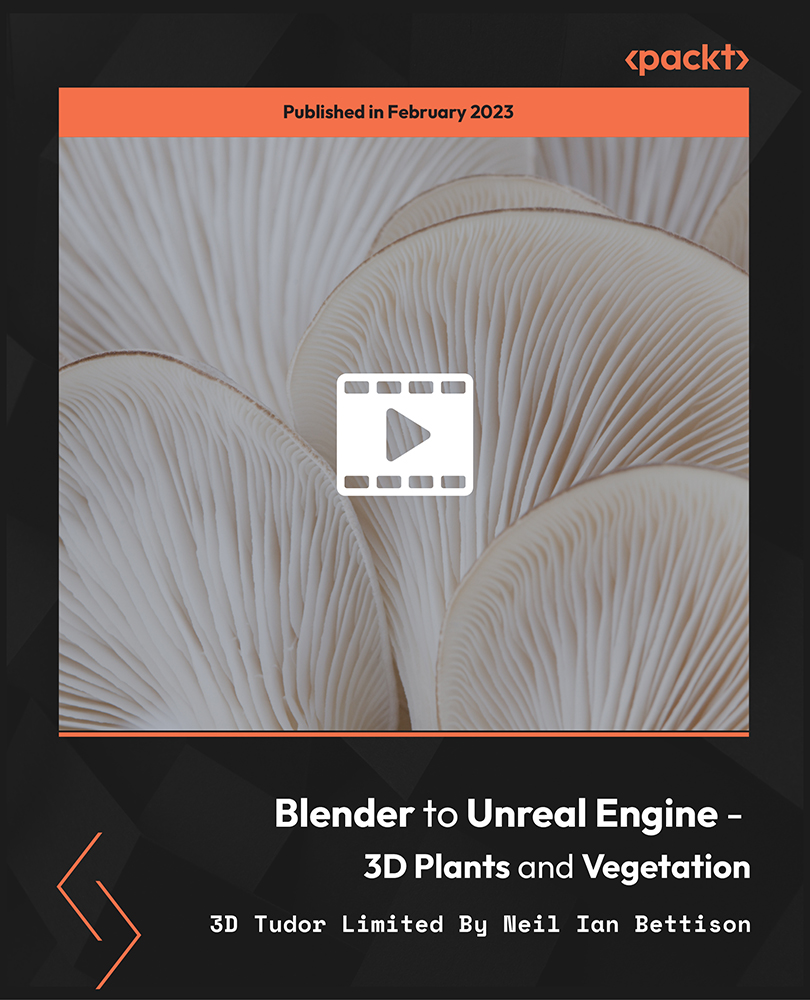
Certified Asset Management Security Expert (CAMSE)
By Nexus Human
Duration 1 Days 6 CPD hours This course is intended for This course is intended for IT Asset Managers and other professionals involved in Asset Management, strategic planning, security programs and those affected or influenced by ITAM and security initiatives. The mission of IAITAM?s CAMSE course is to maximize the contribution of IT Asset Management professionals to the information security and physical security of the organization by bridging the gap between ITAM and IT security processes while incorporating security strategies throughout the ITAM policies, processes and procedures so that ITAM enhances the security program and improves the applicable governance. This course includes the comprehensive online examination necessary for achieving CAMSE Certification. Course Outline Scope of IT Security & ITAM Threat Prevention vs. Threat Protection Decentralized vs. Centralized Security The IT Security Plan ITAM?s Role in Risk Management The 12 KPAs & Security Program Management & Security Communication & Education Management & Security Policy Management & Security Acquisition Management & Security Asset Identification Management & Security Disposal Management & Security Project Management & Security Documentation Management & Security Financial Management & Security Legislation Management & Security Compliance Management & Security Vendor Management & Security Assessing Asset Risk Level Program Issues by Asset Type ITAM Program Assessment for Security

Unreal Engine Game Design Beginner
By Be Licensed
Dive into the dynamic realm of game development with our Unreal Engine Beginner's Course. Perfect for novices, this comprehensive program introduces you to the fundamentals of Unreal Engine, guiding you through its intuitive interface and empowering you to create captivating 3D worlds.

Our best-selling Operations Management Course will provide expert guidance needed to create and maintain the optimum efficiency of business processes in your organisation. This comprehensive package presents all the principles and actions required for you to excel as a first-class designer and controller of a high-performing company. The information and skills gained here could elevate your business's potential, and your career progression. This tutorial will provide a full overview of all the departmental disciplines that will need to be mastered, including Project Management, Quality Control, and Risk Recovery. You will be trained in how to deliver excellent communication, conflict resolution, and business writing. In short, everything that is required to become an outstanding Operations Manager is supplied for you right here in these superlative online learning modules. The Operations Management Course provides a great way to gain all of these operational protocols in the shortest time possible and study in any environment. This learning package has been crafted to give the learner the full range of requisite skills, with the addition of innovative study tools and interactive components. It is designed to swiftly deliver all the knowledge needed for a team leader or departmental manager to take their organisation to its full potential. Why choose this Operations Management Course? Earn a digital Certificate upon successful completion. Accessible, informative modules taught by expert instructors Study in your own time, at your own pace, through your computer tablet or mobile device Benefit from instant feedback through mock exams and multiple-choice assessments Get 24/7 help or advice from our email and live chat teams Full tutor support on weekdays Course Design The course is delivered through our online learning platform, accessible through any internet-connected device. There are no formal deadlines or teaching schedules, meaning you are free to study the course at your own pace. You are taught through a combination of Video lessons Online study materials Mock exams Multiple-choice assessment Certification Upon successful completion of the course, you will be able to obtain your course completion e-certificate. Print copy by post is also available at an additional cost of £9.99 and PDF Certificate at £4.99. Who is this course for? This course is primarily aimed at individuals who work in organisations that are looking to improve and excel in their chosen field continually. Experts and champions trained in Lean and Six Sigma can drive those cultural changes. Career Path The information presented in the Operations Management Course will benefit some roles across several business areas but is primarily aimed at senior operational staff looking to provide continuous improvements in their organisation. So, it would significantly enhance the following careers or roles: Operations Manager Facilities Manager Site Manager Human Resources Manager Project Manager Business Development Advisor Course Content Module 01: Introduction to Operations Management Introduction to Operations Management 00:20:00 Module 02: Project Management Project Management 00:19:00 Module 03: Business Development and Succession Planning Business Development and Succession Planning 00:26:00 Module 04: Process Management Process Management 00:24:00 Module 05: Supply Chain Management Supply Chain Management 00:23:00 Module 06: Planning & Forecasting Operations Planning & Forecasting Operations 00:22:00 Module 07: Procurement & Purchasing Management Procurement & Purchasing Management 00:20:00 Module 08: Manufacturing & Delivery Operations Manufacturing & Delivery Operations 00:16:00 Module 09: Quality Management Quality Management 00:20:00 Module 10: Managing Risk and Recovery Managing Risk and Recovery 00:26:00 Module 11: Performance Management Performance Management 00:26:00 Module 12: Talent Management Talent Management 00:20:00 Module 13: Communication Skills Communication Skills 00:26:00 Module 14: Negotiation Techniques Negotiation Techniques 00:16:00 Module 15: Conflict Management Conflict Management 00:16:00 Module 16: Stress Management Stress Management 00:19:00 Module 17: Time Management Time Management 00:37:00 Module 18: Business Environment Business Environment 00:18:00 Module 19: Business Writing Skills Business Writing Skills 00:41:00 Order your Certificates & Transcripts Order your Certificates & Transcripts 00:00:00 Frequently Asked Questions Are there any prerequisites for taking the course? There are no specific prerequisites for this course, nor are there any formal entry requirements. All you need is an internet connection, a good understanding of English and a passion for learning for this course. Can I access the course at any time, or is there a set schedule? You have the flexibility to access the course at any time that suits your schedule. Our courses are self-paced, allowing you to study at your own pace and convenience. How long will I have access to the course? For this course, you will have access to the course materials for 1 year only. This means you can review the content as often as you like within the year, even after you've completed the course. However, if you buy Lifetime Access for the course, you will be able to access the course for a lifetime. Is there a certificate of completion provided after completing the course? Yes, upon successfully completing the course, you will receive a certificate of completion. This certificate can be a valuable addition to your professional portfolio and can be shared on your various social networks. Can I switch courses or get a refund if I'm not satisfied with the course? We want you to have a positive learning experience. If you're not satisfied with the course, you can request a course transfer or refund within 14 days of the initial purchase. How do I track my progress in the course? Our platform provides tracking tools and progress indicators for each course. You can monitor your progress, completed lessons, and assessments through your learner dashboard for the course. What if I have technical issues or difficulties with the course? If you encounter technical issues or content-related difficulties with the course, our support team is available to assist you. You can reach out to them for prompt resolution.

11 in 1 "Solidworks" Bundle only at £53 Boost Your Career with Apex Learning and Get Noticed By Recruiters in this Hiring Season! Get Hard Copy + PDF Certificates + Transcript + Student ID Card worth £160 as a Gift - Enrol Now Give a compliment to your career and take it to the next level. This Solidworks bundle will provide you with the essential knowledge to shine in your professional career. Whether you want to develop skills for your next job or elevate your skills for your next promotion, this Solidworks bundle will help you stay ahead of the pack. Throughout the Solidworks programme, it stresses how to improve your competency as a person in your chosen field while also outlining essential career insights in the relevant job sector. Along with this Solidworks course, you will get 10 premium courses, an originalhardcopy, 11 PDF certificates (Main Course + Additional Courses) Student ID card as gifts. This Solidworks Bundle Consists of the following Premium courses: Course 01: Solidworks: Beginner to Advanced Course 02: Solidworks Foundation Training Course 03: Finite Element Analysis Using Solidworks Course 04: Drawing and Illustration Level 2 Course 05: Digital Art - Sketching In Photoshop Course 06: Diploma in Animation Design Course 07: Level 2 Adobe Graphics Design Course Course 08: Adobe Illustrator CC Masterclass Course 09: Advanced Diploma in User Experience UI/UX Design Course 10: Video Editing Course 11: Toon Boom: Create Your First Character Enrol now in Solidworks to advance your career, and use the premium study materials from Apex Learning. How will I get my Certificate? After successfully completing the course, you will be able to order your CPD Accredited Certificates (PDF + Hard Copy) as proof of your achievement. PDF Certificate: Free (Previously it was £10 * 11 = £110) Hard Copy Certificate: Free (For The Title Course) PS The delivery charge inside the UK is £3.99, and the international students have to pay £9.99. The bundle incorporates basic to advanced level skills to shed some light on your way and boost your career. Hence, you can strengthen your Solidworks expertise and essential knowledge, which will assist you in reaching your goal. Moreover, you can learn from any place in your own time without travelling for classes. Curriculum of Bundle Course 01: Solidworks: Beginner to Advanced Introduction About the course Course concept Getting to Know Solidworks Creating a New Document User Interface Mouse Movements - Sketch Mouse Movements - Part Sketch Creating a Sketch Document Basic Sketch Tools Dimensions and Relations Mirror Entities Linear and Circular Sketch Pattern Units Sketch to Part Conversion Opening/Saving Part Document Part Modeling Basics Extruded Boss Base Extruded Boss Base Additional Extruded Cut Sketch on the Part Sketch on the New Plane Draft Shell Fillet and Chamfer Convert and Offset Entities Lofted Boss Revolved Boss Swept Boss Part and Sketch Modification Part Modeling Advanced 3D Sketch Density and Material Measuring Tools Linked Dimensions Equations Mirror Hole Wizard Reference Geometry Feature Scope Configurations And Design Table Creating a Design Table Adding Configurations Assembly Basics Inserting Part Relative to the Origin Inserting Parts Relative to Planes Standard Mates Move Components Mirror Component Assembly Advanced Distance and Angle Profile Centre Symmetry and Width Path Mate Linear Coupler Collision Detection Interference Detection Assembly Features Subassembly Drawing Basics Creating a Drawing Sheet Orthographic Views and Edit Sheet Projected View and View Properties Smart Dimension and Model Item Saving Options Relative to Model View Section View Auxiliary View Detail View Broken Out Section Break View Alternate Position View View Focus Drawing Advanced Bill of Materials (BOM) Bom Sort Missing Item in Bom Custom Properties Equations in Bom Show/Hide Component Linked Notes Measuring Tool Isometric Section View Appearance, Scene and Rendering Applying Materials Appearance Working with Woods Working with Glass Scene Light Camera Decals Text Options Rendering Panel Schedule Rendering Animation Creating Motion Study Animation Wizard Applying Motor Appearance and Camera Position Walkthrough Part-1 Walkthrough Part-2 Course 02: Solidworks Foundation Training Unit 01 Introduction Unit 02 Material, Appearance and Scene Unit 03 Lights and Camera Unit 04 Decals and Text Unit 05 Rendering Unit 06 Animation Unit 07 Project Course 03: Finite Element Analysis Using Solidworks INTRODUCTION FEA BASICS FEA ADVANCED Course 04: Drawing and Illustration Level 2 Module 01: Introduction Module 02: Perspective Module 03: Shading Module 04: Measuring Module 05: Still Life Drawing Module 06: Drawing a Portrait Module 07: Drawing a Tree Course 05: Digital Art - Sketching In Photoshop Module 01: Introduction Module 02: Introduction to Photoshop Module 03: Customizing Your Workspace Module 04: Creating a New Document Module 05: Installing Brush Module 06: The Layers Panel And much more... Course 06: Diploma in Animation Design Module 01: INTRODUCTION Module 02: THE 12 PRINCIPLES OF ANIMATION Module 03: JUMPING ELEPHANT Module 04: WALKCYCLE Module 05: RUNCYCLE Module 06: DIALOGUE Course 07: Level 2 Adobe Graphics Design Course Module 01: Basics of Graphic Design Module 02: Foundation in Design Module 03: Adobe Photoshop Basics Module 04: Designers go to Software Module 05: Adobe Illustrator Introduction and Typography Module 06: Creating Logos with Illustrator Module 07: Logo Design Basics Module 08: Adobe in Design and Print Work Introduction Course 08: Adobe Illustrator CC Masterclass Section 01: Getting Started Section 02: Getting Comfortable in the Illustrator Environment Section 03: Working With Selections Section 04: Drawing Shapes Section 05: Managing Objects Section 06: Working With Colour Section 07: Working With Type Section 08: Going Further With Illustrator Section 09: Saving and Exporting Your Work Section 10: Wrapping Up Course 09: Advanced Diploma in User Experience UI/UX Design Module 01: UX/UI Course Introduction Module 02: Introduction To The Web Industry Module 03: Foundations of Graphic Design Module 04: UX Design (User Experience Design) Module 05: UI Design (User Interface Design) Module 06: Optimization Module 07: Starting a Career in UX/UI Design Course 10: Video Editing Module 1- Introduction to the Course Module 2- Download Davinci Resolve Module 3- Project Settings and Overview of Resolve Module 4- The Media Tab Module 5- Cut Tab Overview Module 6- Making Ins and Outs in the Cut Tab with Precision And much more... Course 11: Toon Boom: Create Your First Character Module 01: Introduction Module 02: Class project Module 03: Creating new scene Module 04: Workspace Module 05: Importing images and assets Module 06: Basic Drawing tools And much more... CPD 110 CPD hours / points Accredited by CPD Quality Standards Who is this course for? Anyone from any background can enrol in this bundle. Requirements This course has been designed to be fully compatible with tablets and smartphones. Career path Having this expertise will increase the value of your CV and open you up to multiple job sectors. Certificates Certificate of completion Digital certificate - Included Certificate of completion Hard copy certificate - Included P.S. The delivery charge inside the UK is £3.99, and the international students have to pay £9.99.

The Foundations of Site Management Course offers a solid introduction to the essential responsibilities of managing construction sites efficiently and safely. Designed for those eager to develop a strong understanding of site management, this course focuses on the key concepts of site planning, health and safety regulations, and project coordination. You will gain valuable insights into the day-to-day operations, allowing you to prepare for the complexities of managing a site effectively and within budget. Throughout this course, learners will explore the importance of maintaining safety standards, effective communication on-site, and understanding the roles and responsibilities of site managers. This foundation helps to develop the skills needed for managing site operations, ensuring projects run smoothly, from planning through to execution. Whether you're new to the field or looking to refresh your knowledge, this course ensures you build a firm understanding of site management that can be applied to any construction project. Perfect for those looking to step into a vital role within the industry. Key Features CPD Accredited FREE PDF + Hardcopy certificate Fully online, interactive course Self-paced learning and laptop, tablet and smartphone-friendly 24/7 Learning Assistance Discounts on bulk purchases Course Curriculum Module 01: Introduction to Site Management Module 02: Workplace Health and Safety Module 03: Setting up a Site Module 04: Construction Design and Management (CDM) Regulations Module 05: Risk Identification and Management Module 06: Safe Behaviour Module 07: Occupational Health Management Module 08: Working with Electricity Module 09: Working at Height Module 10: Working with Scaffolding Module 11: Working with Excavations and Confined Space Module 12: Working with Demolitions Learning Outcomes Demonstrate effective site setup for construction projects. Identify and mitigate risks associated with site operations. Implement safe behaviours crucial for on-site success. Manage occupational health with precision and diligence. Safely handle electricity, heights, scaffolding, and structures. Navigate excavation, confined space, and demolition processes adeptly. Accreditation This course is CPD Quality Standards (CPD QS) accredited, providing you with up-to-date skills and knowledge and helping you to become more competent and effective in your chosen field. Certificate After completing this course, you will get a FREE Digital Certificate from Training Express. CPD 10 CPD hours / points Accredited by CPD Quality Standards Who is this course for? Aspiring Site Managers Construction Workers Health and Safety Officers Project Supervisors Civil Engineers Building Inspectors Demolition Crew Members Occupational Health Professionals Career path Site Manager Health and Safety Officer Construction Supervisor Project Manager Demolition Specialist Occupational Health Manager Certificates Digital certificate Digital certificate - Included Once you've successfully completed your course, you will immediately be sent a FREE digital certificate. Hard copy certificate Hard copy certificate - Included Also, you can have your FREE printed certificate delivered by post (shipping cost £3.99 in the UK). For all international addresses outside of the United Kingdom, the delivery fee for a hardcopy certificate will be only £10. Our certifications have no expiry dates, although we do recommend that you renew them every 12 months.

In today's dynamic professional landscape, the power of articulate dialogue cannot be understated. The 'Essential Communication Skills for Professionals' course seeks to enhance your verbal finesse, enabling you to convey your thoughts with clarity, brevity, and impact. Dive deep into the realms of concise messaging, clear articulation, active listening, nurturing positive associations, and honing collaborative solutions. Embrace this journey, and let the art of communication reshape your professional world. Learning Outcomes Master the technique of delivering succinct and meaningful messages. Enhance your ability to articulate thoughts with absolute clarity. Develop keen listening abilities to truly understand others. Cultivate techniques to foster positive interpersonal relationships. Efficiently employ collaborative methods to resolve challenges. Why buy this Essential Communication Skills for Professionals course? Unlimited access to the course for forever Digital Certificate, Transcript, student ID all included in the price Absolutely no hidden fees Directly receive CPD accredited qualifications after course completion Receive one to one assistance on every weekday from professionals Immediately receive the PDF certificate after passing Receive the original copies of your certificate and transcript on the next working day Easily learn the skills and knowledge from the comfort of your home Certification After studying the course materials of the Essential Communication Skills for Professionals there will be a written assignment test which you can take either during or at the end of the course. After successfully passing the test you will be able to claim the pdf certificate for £5.99. Original Hard Copy certificates need to be ordered at an additional cost of £9.60. Who is this Essential Communication Skills for Professionals course for? Professionals keen on refining their verbal interactions. Team leaders aiming to enhance group dynamics. Individuals looking to bolster their interpersonal relationships at work. Problem solvers eager to improve collaboration techniques. Anyone aiming to augment their communication repertoire. Prerequisites This Essential Communication Skills for Professionals does not require you to have any prior qualifications or experience. You can just enrol and start learning.This Essential Communication Skills for Professionals was made by professionals and it is compatible with all PC's, Mac's, tablets and smartphones. You will be able to access the course from anywhere at any time as long as you have a good enough internet connection. Career path Corporate Trainer: £25,000 - £50,000 Public Relations Manager: £35,000 - £60,000 Sales Executive: £20,000 - £45,000 Project Manager: £30,000 - £65,000 Human Resources Specialist: £24,000 - £48,000 Customer Service Manager: £22,000 - £50,000 Course Curriculum Section 01: Introduction Introduction 00:01:00 Section 02: Lessons Concise Communication 00:06:00 Clear Communication 00:07:00 Listening Skills 00:06:00 Building Positive Relationships 00:07:00 Collaborative Problem Solving 00:06:00 Section 03: Next Steps and Takeaways Next Steps and Takeaways 00:04:00 Assignment Assignment - Essential Communication Skills for Professionals 00:00:00
