- Professional Development
- Medicine & Nursing
- Arts & Crafts
- Health & Wellbeing
- Personal Development
HTML5 - Content Authoring with New and Advanced Features
By Nexus Human
Duration 1 Days 6 CPD hours This course is intended for This course is designed for those who have experience authoring content in HTML and CSS, and want to learn how to use new HTML5 and CSS3 features. This course can be taught on Windows©, Mac OS© X, or Linux©, and supports developers who work in any of those environments. Although JavaScript© knowledge is helpful, HTML and CSS are the focus, so this course does not require that the learner have extensive JavaScript skills. Overview In this course, you will develop web content in HTML5 and CSS3 following principles of responsive web design. You will: ?Optimize HTML content to take advantage of HTML5 and CSS3 features.?Write advanced CSS3 selectors and media queries.?Use advanced background and border options introduced in CSS3.?Use advanced text formatting options introduced in CSS3.?Use HTML5 graphics and multimedia elements, including transforms, animation, audio, and video. ?Follow best practices to enable HTML content to be successfully processed by many different web browsers and machine readers. This course focuses on the new and advanced features of HTML5, covering how to create HTML5 and CSS3 markup that will work well on the widest possible variety of web browsers, mobile devices, and machine readers, such as search engine web crawlers. Creating HTML5 Content Develop Web Content to Follow Standards Update Legacy Web Content to Meet HTML5 Requirements Using Advanced Techniques to Select and Apply Styles Use Advanced CSS Selectors Provide Alternate Layouts Based On Device Characteristics Using Advanced Background and Border Techniques Use Advanced Techniques to Create Backgrounds Use Advanced Techniques to Create Borders Incorporating Advanced Text Formats Use Web Fonts Apply Advanced Text Styles Adding Animation and Multimedia Use 2D Transforms Use Animation Styles Embed Audio and Video in a Web Page Making HTML Readable and Accessible Support Various Browsers Improve Markup to Benefit Human and Machine Readers Additional course details: Nexus Humans HTML5 - Content Authoring with New and Advanced Features training program is a workshop that presents an invigorating mix of sessions, lessons, and masterclasses meticulously crafted to propel your learning expedition forward. This immersive bootcamp-style experience boasts interactive lectures, hands-on labs, and collaborative hackathons, all strategically designed to fortify fundamental concepts. Guided by seasoned coaches, each session offers priceless insights and practical skills crucial for honing your expertise. Whether you're stepping into the realm of professional skills or a seasoned professional, this comprehensive course ensures you're equipped with the knowledge and prowess necessary for success. While we feel this is the best course for the HTML5 - Content Authoring with New and Advanced Features course and one of our Top 10 we encourage you to read the course outline to make sure it is the right content for you. Additionally, private sessions, closed classes or dedicated events are available both live online and at our training centres in Dublin and London, as well as at your offices anywhere in the UK, Ireland or across EMEA.

PERSON CENTRED THINKING – EXTREME
By Inclusive Solutions
The Extreme Person Centred Thinking Tools are a set of tools to support dreams, build relationships and connections and promote capacity thinking. The aim of the extreme person centred thinking tools training is not to teach people how to facilitate plans, instead it is about sharing tools that can be used to listen and reflect and creatively involve people in planning their own lives. Online Course now available via Teachable Platform – Person Centred Mindset Learn at your own pace… lots of text and video support Course Category Person Centred Planning Description The Extreme Person Centred Thinking Tools are a set of tools to support dreams, build relationships and connections and promote capacity thinking. The aim of the extreme person centred thinking tools training is not to teach people how to facilitate plans, instead it is about sharing tools that can be used to listen and reflect and creatively involve people in planning their own lives. Many of these tools have been taken from MAPS and PATH, and parts also build on the person centred thinking tools. Testimonials Be the first… Learning Objectives This course will provide participants with an understanding of how to use a range of extreme person centred thinking tools to; Use graphics to facilitate creative conversations Learn from people’s stories and histories Listen to and facilitate dreams and nightmares Think about what is positive and possible Connect people with their communities Facilitate inclusion Who Is It For? Person Centred Planning Facilitators Support Workers / Day Centre Officers / Residential Workers Personal Assistants / Teaching Assistants Families Self Advocates Social Workers CAMHS teams Primary and secondary staff teams SENCOs Local Authority Support Services Course Content The course will introduce participants to a range of tools focused around supporting relationships, realising dreams, connecting people with their communities and capacity thinking. Participants will be coached in using the tools and given the opportunity to practice the tools and their graphic facilitation skills in a safe environment. The course will answer the following questions: How can we use ideas from MAP and PATH in our day to day work? How can I use graphics to facilitate conversations? How can we learn more about the people we support? How can we start to think about connecting people to their communities? If you liked this course you may well like: PERSON CENTRED PLANNING USING PATH AND MAPS
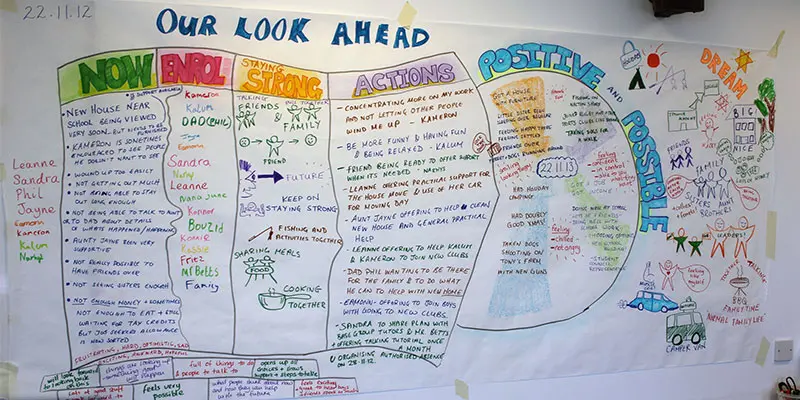
Vectorworks Night Training Courses
By ATL Autocad Training London
Why Choose Vectorworks Night Training Courses? Flexibility: Learn around your work schedule. Personalized Attention: Small classes for focused guidance. Practical Learning: Hands-on training for immediate application. Convenience: Balance work and learning seamlessly. Check our Website Training Duration: 10 hours. Approach: Personalized 1-on-1 Training and customized training. Timings: Schedule a convenient hour, Mon to Sat, between 9 am and 7 pm. Course Outline: Mastering Vectorworks Basics I. Introduction to CAD and Vectorworks Software Understanding the role of Computer-Aided Design (CAD) in modern workflows. Comprehensive introduction to Vectorworks software. II. Workspace Setup and Fundamental Options Configuring the workspace for efficient navigation and operation. Exploring basic options to enhance user experience. III. Basic Skills in Drawing and Object Selection Mastering fundamental drawing techniques. Expertise in selecting and manipulating objects. IV. Advanced Editing Techniques Combining shapes, mirroring, rotating, and grouping objects effectively. Working with precise scaling, preferences, and templates. V. Detailed Object Manipulation and Attributes Drawing and moving objects accurately within the design space. Utilizing advanced editing tools like fillet and offset. Introduction to basic attributes and group editing. VI. Advanced Drawing Techniques and Graphics Creating room plans with walls, windows, and doors. Implementing graphic elements such as hatching, gradients, and image fills. Drawing elevations using various methods and techniques. VII. Resource Management and Design Layers Importing images for graphic illustration. Creating symbols and navigating the Resource Browser. Organizing the drawing effectively using design layers. VIII. Labels, Annotations, and User Interface Mastery Labeling drawings and incorporating simple title block text. Navigating the user interface, understanding key terminologies. Plotting, printing, creating sheets (A1, A2, A3), and working with viewports. IX. Advanced Object Manipulation and Customization Converting drawings into PDF files. Efficiently working with files, objects, and data. Utilizing object snaps, quick selection, division, and measurement. X. Dimensioning, Text, and Tool Palettes Implementing dimensioning and annotations effectively. Working with text, custom tool palettes, and organizing these palettes. Creating standard views and additional drawing objects (Arc, Donut, Ellipse). XI. 3D Modeling Introduction and Real-World Units Introduction to 3D modeling, focusing on creating extrudes. Working with real-world units for accurate representation. XII. Advanced Object Manipulation and Exporting Manipulating objects, changing object angles, creating mirror images. Dealing with architectural elements like walls, doors, windows, and floors. By the end of the Vectorworks Evening Training Course, participants will: Demonstrate proficiency in using the Vectorworks interface, tools, and navigation. Create and edit 2D drawings, including walls, doors, windows, floors, ceilings, stairs, and railings. Effectively manage layers, classes, and views for organized and controlled object placement. Create and edit dimensions and annotations for accurate measurements and documentation. Develop skills in creating, modifying, and utilizing symbols for increased efficiency. Generate and edit 3D geometry, apply textures, and create sections and elevations from 3D models. Create polished presentation drawings using viewports, annotations, and text for clarity. Summarize course content and confidently apply learned skills in Vectorworks projects. Utilize available resources for further learning and professional development. Who Should Attend? Perfect for those aiming to master Advanced 2D Plans, Sections, Elevations and Construction detailing, lighting, and rendering in Vectorworks. Schedule Flexibility: Book personalized 1-on-1 sessions, Monday to Saturday, 9 a.m. to 7 p.m. Split 10 hours to fit your schedule. Method: Choose in-person or Live Online 1-on-1 sessions with tailored content and individual support, including Zoom options. Why Vectorworks? A pioneering CAD software, Vectorworks seamlessly integrates 2D and 3D capabilities, making it ideal for architects and designers. Free Educational Access: Students and professors can access a complimentary Vectorworks Designer license via the Academic Portal. Explore Vectorworks: Transform your designs with Vectorworks, the leading 2D, 3D, CAD, BIM software. Download or try now: https://www.vectorworks.net Tailored Training Solutions: We offer customized and project-focused training programs, designed to meet your specific needs and goals. Individualized Coaching: Receive personalized one-on-one guidance tailored exclusively for you. Adaptable Timings: Choose training slots that align with your schedule, ensuring flexibility in your learning journey. Ongoing Assistance: Access continuous post-course support to enhance your understanding and resolve queries. Comprehensive Learning Resources: Receive detailed materials providing in-depth insights for effective learning and reference. Recognition of Participation: Earn a Certificate of Attendance upon completion of your personalized training. Affordable Learning: Benefit from cost-effective rates, making quality education accessible to all. Software Setup Guidance: Get expert assistance in setting up your software on your devices for seamless learning experiences. Rewards for Referrals: Recommend our courses to others and enjoy special rewards for each successful referral. Group Learning Benefits: Enjoy exclusive discounts when you opt for group training, making it an ideal choice for teams. Convenient Hours of Operation: Access our training services at your convenience, with operating hours extending to accommodate your busy schedule. Tailored Learning Paths: Experience courses curated specifically for your needs, ensuring targeted and effective learning outcomes.

CompTIA Linux+
By Nexus Human
Duration 5 Days 30 CPD hours This course is intended for This course is designed for IT professionals whose primary job responsibility is the management of servers and other devices running the Linux operating system. A typical student in this course should have at least nine months of hands-on Linux experience and at least one and a half years of IT experience in other computing environments. The target student should wish to expand their skillset to support their career in Linux system administration and operation. This course is also designed for students who are seeking the CompTIA Linux+ certification and who want to prepare for Exam XK0-005. The Linux+ certification can validate the student's understanding and skill in configuring, monitoring, and supporting Linux systems. Overview In this course, you will configure, operate, and troubleshoot Linux systems. You will: - Perform basic Linux tasks. - Manage users and groups. - Manage permissions and ownership. - Manage storage. - Manage files and directories. - Manage kernel modules. - Manage the Linux boot process. - Manage system components. - Manage devices. - Manage networking. - Manage packages and software. - Secure Linux systems. - Write and execute Bash shell scripts. - Automate tasks. - Plan and perform a Linux installation. The Official CompTIA© Linux+© courseware builds on your existing experience with systems operations and administration to provide you with the knowledge and skills required to configure, manage, operate, and troubleshoot a Linux environment by using security best practices, scripting, and automation. This course will also prepare you for the Exam XKO-005. 1 - PERFORMING BASIC LINUX TASKS Identify the History and Development of Linux Enter Shell Commands Get Help Using Linux 2 - MANAGING USERS AND GROUPS Assume Superuser Privileges Create, Modify, and Delete Users Create, Modify, and Delete Groups Query Users and Groups Configure Account Profiles 3 - MANAGING PERMISSIONS AND OWNERSHIP Modify File and Directory Permissions Modify File and Directory Ownership Configure Special Permissions and Attributes Troubleshoot Permissions Issues 4 - MANAGING STORAGE Create Partitions Manage Logical Volumes Mount File Systems Manage File Systems Navigate the Linux Directory Structure Troubleshoot Storage Issues 5 - MANAGING FILES AND DIRECTORIES Create and Edit Text Files Search for Files Perform Operations on Files and Directories Process Text Files Manipulate File Output 6 - MANAGING KERNEL MODULES Explore the Linux Kernel Install and Configure Kernel Modules Monitor Kernel Modules 7 - MANAGING THE LINUX BOOT PROCESS Configure Linux Boot Components Configure GRUB 2 8 - MANAGING SYSTEM COMPONENTS Configure Localization Options Configure GUIs Manage Services Troubleshoot Process Issues Troubleshoot CPU and Memory Issues 9 - MANAGING DEVICES Identify the Types of Linux Devices Configure Devices Monitor Devices Troubleshoot Hardware Issues 10 - MANAGING NETWORKING Identify TCP/IP Fundamentals Identify Linux Server Roles Connect to a Network Configure DHCP and DNS Client Services Configure Cloud and Virtualization Technologies Troubleshoot Networking Issues 11 - MANAGING PACKAGES AND SOFTWARE Identify Package Managers Manage RPM Packages with YUM Manage Debian Packages with APT Configure Repositories Acquire Software Build Software from Source Code Troubleshoot Software Dependency Issues 12 - SECURING LINUX SYSTEMS Implement Cybersecurity Best Practices Implement Identity and Access Management Methods Configure SELinux or AppArmor Configure Firewalls Implement Logging Services Back Up, Restore, and Verify Data 13 - WORKING WITH BASH SCRIPTS Customize the Bash Shell Environment Identify Scripting and Programming Fundamentals Write and Execute a Simple Bash Script Incorporate Control Statements in Bash Scripts 14 - AUTOMATING TASKS Schedule Jobs Implement Version Control Using Git Identify Orchestration Concepts 15 - INSTALLING LINUX Prepare for Linux Installation Perform the Installation Additional course details: Nexus Humans CompTIA Linux Plus Certification (Exam XK0-005) training program is a workshop that presents an invigorating mix of sessions, lessons, and masterclasses meticulously crafted to propel your learning expedition forward. This immersive bootcamp-style experience boasts interactive lectures, hands-on labs, and collaborative hackathons, all strategically designed to fortify fundamental concepts. Guided by seasoned coaches, each session offers priceless insights and practical skills crucial for honing your expertise. Whether you're stepping into the realm of professional skills or a seasoned professional, this comprehensive course ensures you're equipped with the knowledge and prowess necessary for success. While we feel this is the best course for the CompTIA Linux Plus Certification (Exam XK0-005) course and one of our Top 10 we encourage you to read the course outline to make sure it is the right content for you. Additionally, private sessions, closed classes or dedicated events are available both live online and at our training centres in Dublin and London, as well as at your offices anywhere in the UK, Ireland or across EMEA.

Garden Design Courses with Vectorworks Training Program
By ATL Autocad Training London
Why Choose Garden Design Courses with Vectorworks Training Program? Designed to enhance your skills in crafting stunning garden designs. Led by certified tutors. From 2D layouts to 3D landscapes and detailed plans and visualizations. Check our Website Details: 1-on-1 training. Customize your schedule, available Mon to Sat 9 am and 7 am Call 02077202581 to book your session over the phone. Duration: 16 hours. "You can divide this over multiple days to suit your schedule." Approach: 1-on-1 in-person or live online. Course Duration: 16 hours Course Description: This advanced Vectorworks course is tailored for individuals who already possess basic knowledge of the software and wish to enhance their skills to become proficient users. Participants will learn more advanced 2D and 3D techniques, including advanced 3D modeling, rendering, visualization, and customizing Vectorworks to suit their specific needs and workflows. The course will cover topics such as creating custom tools, working with planting plans, and integrating with AutoCAD. Course Outline: Module 1: Vectorworks Interface and Basic Concepts - Understanding the Vectorworks interface and palettes - Opening, saving, and managing files - Creating and editing objects and shapes - Utilizing Undo/Redo and Snaps for precision - Applying graphic attributes and working with dimensions Module 2: Modeling and Drawing Techniques - Exploring advanced tools and commands in detail - Integrating with AutoCAD and data exchange - Creating, modifying, and editing text - Utilizing callout text tool for annotations - Organizing information using design layers and classes Module 3: Working with Buildings and Models - Utilizing design layers and sheet layers for architectural projects - Assigning objects to layers and classes - Working with viewports and sheet layers for presentation - Drawing buildings, including walls and roofs - Setting up and rendering perspective views Module 4: Creating Site and Landscape Plans - Importing land surveys or architects' files - Drawing site surveys and working with hard landscape elements - Adding and customizing plantings using the plant tool - Editing plant definitions and creating custom plant symbols - Generating plant schedules and reports Module 5: Vectorworks Architect Features - Setting up files and scaling the drawing - Customizing text styles and dimension standards - Working with scanned images and creating site models - Designing floors, doors, and windows using standard Vectorworks elements - Creating and managing title blocks, labels, notes, and keynotes Module 6: Working Drawings and Final Project - Developing the final project with 2D and 3D elements - Applying site modifiers and stairs to the design - Generating printing layouts for presentations - Creating working drawings with detailed plans and elevations Download Vectorworks Trial https://www.vectorworks.net/trial Learning Outcomes: Master Vectorworks Tools: Proficiency in Vectorworks software, specializing in garden design features. Comprehensive Garden Design Skills: Expertise in 2D/3D modeling, plant selection, hardscapes, and irrigation systems. Professional Documentation: Create precise construction documents and visually compelling presentations. Collaboration and Project Management: Understand collaborative workflows, project management, and client communication. Job Opportunities: Landscape Designer/Architect: Design aesthetically pleasing and functional gardens for residential and commercial spaces. Garden Consultant/Horticulturist: Provide expert advice on plant selection, garden health, and sustainable practices. Entrepreneur/Educator: Start your own garden design business or teach garden design principles and techniques. Elevate your career with the Vectorworks Garden Design Course! Vectorworks Garden Design Mastery Course Course Enrollment Details: Unlock a personalized learning journey with our flexible 1-on-1 training sessions. Customize your schedule by reserving a time slot at your convenience, available Monday to Saturday between 9 a.m. and 7 p.m. Call 02077202581 to book your session over the phone. Training Duration: 16 hours. "You can divide these 16 hours over multiple days to suit your schedule." Training Approach: Experience tailored 1-on-1 sessions, either in-person or live online, providing individualized attention, customized content, flexible pacing, and comprehensive support. Live online 1-on-1 sessions via Zoom are also available. Course Overview: The Vectorworks Garden Design Mastery Course is meticulously crafted to empower participants with the expertise needed to craft exquisite garden designs using Vectorworks software. Guided by certified tutors and industry professionals, this program delivers a profound understanding of Vectorworks tools specifically tailored for garden design, enabling you to transform your landscaping ideas into breathtaking realities. Throughout the course, delve into the specialized features and functionalities of Vectorworks tailored for garden design. From 2D layouts to intricate 3D landscapes, master the art of utilizing Vectorworks to create detailed plans, visualize designs, and produce impeccable documentation for your garden projects. Tailored Training Excellence: Personalized One-to-One Guidance: Experience individualized coaching with undivided attention and customized instruction. Flexible Scheduling: Choose your preferred training slots, tailored to your schedule, even on weekends and late evenings. Post-Course Support and Comprehensive Materials: Access free online support post-training and receive detailed PDF notes and handouts for effective learning. Recognition of Achievement: Earn a Certificate of Attendance upon course completion, validating your expertise. Affordable Learning Solutions: Enjoy budget-friendly training rates without compromising on the quality of education. Tech Assistance and Referral Benefits: Receive software setup support and unlock referral discounts by recommending friends. Group Learning Perks and Tailored Courses: Avail special discounts for group sessions and experience customized training designed just for you. Elevate your skills affordably with our flexible schedules and personalized support.

Anti-Money Laundering (AML) Training For MLROs, MLCOs And Law Firm Management Course
By DG Legal
In January 2024 alone, reports were published about the SRA taking enforcement action against 3 firms and 4 individuals for failure to comply with the Money Laundering Regulations 2017. The fines issued for these non-compliances total over £570,000 plus costs. The absence of staff training, or requirement to complete additional training, was noted in a number of these cases. As a manager of a law firm, or more crucially an MLRO or MLCO, the ultimate responsibility for the firm's compliance, including with the MLR 2017, lies with you. It is your responsibility to ensure that the firm puts in place, reviews and updates compliant policies, controls and procedures. You must ensure that the firm maintains an up to date practice wide risk assessment. You are required to ensure that your employees are regularly given training on the MLR 2017 and associated risks. If a breach occurs, the SRA will take a wider look at the firm and identify any supervisory deficiencies that may have contributed to failures by fee earners or support staff. It has proven that it will not shy away from holding to account managers, compliance officers and MLRO/MLCOs for failures by their firms to comply with requirements of the MLR 2017. This course will cover the following to assist firms MLROs, MLCOs and Management with fulfilling their AML management responsibilities: How to comply with your obligations and stay compliant FWRA – linked with PCPs Mandatory AML Policies and Procedures - SRA have concerns Training and supervising staff Audits SRA requirements Reporting SARS POCA/TA Fulfilling reporting officer and compliance officer duties Target Audience The online course is suitable for MLROs, MLCOs, firm management and those supporting these roles. Resources Comprehensive and up to date course notes will be provided to all delegates which may be useful for ongoing reference or cascade training. Please note a recording of the course will not be made available. Speaker Helen Torresi, Consultant, DG Legal Helen is a qualified solicitor with a diverse professional background spanning leadership roles in both the legal and tech/corporate sectors. Throughout her career, she has held key positions such as COLP, HOLP, MLCO, MLRO and DPO for law firms and various regulated businesses and services. Helen’s specialised areas encompass AML, complaint and firm negligence handling, DPA compliance, file review and auditing, law management, and operational effectiveness in law firms, particularly in conveyancing (CQS).

PEER MEDIATION
By Inclusive Solutions
Peer mediation is an approach to impacting on conflict resolution and bullying in primary and secondary schools by training pupils to be mediators or ‘counsellors’. This well proven, highly effective method of impacting on school based bullying is still viewed by some as radical. In this workshop participants are introduced to the key components of successful schemes. Our trainers have first hand experience of setting up school based schemes and sustaining these over time. Peer Mediation Training Guide Online Course now available via Teachable Platform – Peer Mediation Learn at your own pace… lots of text and video support Course Category Peer Support Description Peer mediation or peer counselling is an approach to impacting on bullying in primary and secondary schools by training pupils to be ‘Peer Mediators’ or ‘counsellors’. This well proven, highly effective method of impacting on school based bullying is still viewed by some as radical. We can provide training for staff or direct training with students across the age range – typically delivered over 6 short high impact, interactive learning workshops. For staff training, participants are introduced to the key components of successful schemes. Our trainers have first hand experience of setting up school based schemes and sustaining these over time. Enjoy participating in a multi media workshop that will challenge, entertain and reach for your emotions. Watch young people doing their stuff! Testimonials Thank you for the course – I really enjoyed it Learning Objectives To be able to understand the values and wider context of peer support To be able to set up and run a peer counselling scheme to reduce bullying To understand and be able to maximise the power of the peer group in supporting relationships, achievement and behaviour change Who Is It For ? Year 5 or Year 10 pupils Primary and secondary teachers Heads and Deputies SENCOs Learning Support and Guidance staff Advanced Skills Teachers Parents Local Authority Support Services Community Development workers Early Years and School based Practitioners Course Content The course answers the questions : What do you do with major bullying problems in school? Practically how do we go about recruiting and training pupils as counsellors? Will pupils be hurt if we involve them with bullies? Key Themes covered within the direct student training as well as in the staff development sessions- include: Issues of Confidentiality Welcoming your ‘client’ Using active listening skills Using Open and Closed Questions to enable your client to tell you his or her story How to reflect back feelings and how to check you have understood what the client has told you Exploring options for resolving the bullying issue with your client This video gives a brief taster of the work in a Nottingham Primary school. If you liked this course you may well like: PEER SUPPORT AS AN ANTI-BULLYING STRATEGY AT LOCAL AUTHORITY LEVEL

Online Course
By Project Forex
The Online Course consists of images, text, voice overs, diagrams, charts, videos and tests in order to give a full learning experience for every type of learner. The Online Course is designed with easy to follow, brief, yet detailed explanations to add value to your trading journey making it almost impossible for you not to become a consistently profitable trader once completed and competent. All students that take the online course receive a Project Forex trading box. There are 50+ lessons spread out over 7 stages which are designed to help beginners and advanced traders master their trading skills and knowledge throughout the course. Price: £500 One Off Payment

Essential to Intermediate Adobe Illustrator Training
By ATL Autocad Training London
Whio is this Course for? Essential to Intermediate Adobe Illustrator Training Ideal for beginners, this course covers vector graphics, logos, icons, and illustrations. Learn typography, color theory, and compositions. Our certified tutors offer personalized guidance, and flexible scheduling options are available to accommodate your needs. Click here for more info: Website Duration: 6 hours Approach: 1-on-1 sessions and custom-tailored content. Schedule: Available Mon to Sat from 9 am to 7 pm, designed to fit your convenience. Course Title: Essential Adobe Illustrator Training Duration: 6 Hours Session 1: Introduction to Adobe Illustrator (1 hour) Overview of Illustrator interface and tools Understanding vector graphics and their advantages Creating and managing artboards Basic shape creation and editing techniques Session 2: Mastering Shapes and Paths (1 hour) Advanced shape manipulation: Pathfinder and Shape Builder tools Working with the Pen tool: curves, anchor points, and handles Creating complex shapes and compound paths Understanding the Appearance panel for object styling Session 3: Typography and Text Effects (1 hour) Text formatting: fonts, styles, and spacing Working with text on paths and shapes Applying text effects and blending modes Creating stylized typography and lettering Session 4: Image Tracing and Live Paint (1 hour) Image tracing techniques: converting raster to vector Live Paint feature for intuitive coloring of objects Creating detailed illustrations using traced images Incorporating images into your vector artwork Session 5: Advanced Illustration Techniques (1 hour) Gradient and pattern fills: customization and application Advanced brush techniques for artistic effects Using the Appearance panel for intricate object styling Incorporating 3D effects and perspective tools Session 6: Project-Based Learning and Q&A (1 hour) Guided hands-on project incorporating learned techniques Instructor-led review and feedback on projects Open Q&A session to address participant queries and challenges Upon completing this course, participants will have gained proficiency in essential and advanced Illustrator techniques, empowering them to create intricate vector graphics, logos, icons, and illustrations efficiently and creatively. Learning Outcomes: Upon completing the course, participants will: Master Illustrator Tools: Proficiency in essential Illustrator tools for vector graphic creation. Creative Expertise: Advanced skills in typography, image tracing, coloring, and intricate illustration techniques. Problem-Solving: Develop problem-solving abilities for complex design challenges. Job Opportunities: Graphic Designer: Create branding materials, logos, and marketing collateral. Illustrator Artist: Produce detailed digital artwork and illustrations for various media. UI/UX Designer: Design user interfaces for websites and mobile applications. Freelance Illustrator: Offer custom vector illustrations for clients and projects. Logo Design Specialist: Craft unique and memorable logos for businesses and brands. Skills Acquired: Participants in the Essential to Intermediate Adobe Illustrator Training will acquire fundamental to intermediate skills in vector graphic design, drawing, and illustration using Adobe Illustrator. Key skills include: Basic to Intermediate Vector Graphic Design Drawing and Illustration Techniques Precision Path Editing and Typography Skills Job Opportunities: Upon completion, individuals can pursue roles such as: Junior Graphic Designer Illustrator Assistant Layout Designer Marketing Material Creator This training lays the foundation for a career in graphic design, enabling participants to contribute effectively to design teams, advertising agencies, and creative projects. Featuring certified instructors with extensive professional expertise in the application. Attend in-person sessions at our center or join live online classes. The training is interactive and practical, blending theory with step-by-step demonstrations on Illustrator software. Delegates practice techniques on both Windows and Mac computers, ensuring universal compatibility. Upon completion, receive a comprehensive Illustrator training guide in your preferred format: printed or PDF. Earn an e-certificate as proof of completing the accredited course. Enjoy lifelong email support for any post-training queries. No prior Illustrator knowledge is needed. Our commitment includes delivering exceptional value, ensuring comprehensive learning, and accommodating both the 2023 version and recent releases of Illustrator.

Adobe Illustrator and Photoshop Masterclass Training
By ATL Autocad Training London
Adobe Illustrator and Photoshop Masterclass Training, your gateway to Photoshop and Illustrator. Learn with the best software for publishing and marketing materials. This comprehensive training covers Photoshop, Illustrator, and InDesign, offering step-by-step tutorials tailored for creative professionals. Click here for more info: Website Duration: 10 hours Approach: Individualized, Tailored Content, Flexible Pace, Personal Support Scheduling Flexibility: 1-on-1 sessions from Mon to Sat, 9 am to 7 pm, based on your availability. Course Title: Adobe Photoshop and Illustrator Mastery Workshop Duration: 10 Hours (Divided into 10 Modules) Module 1: Introduction to Adobe Photoshop (1 hour) Familiarization with Photoshop interface and tools Understanding bitmap graphics and resolution Basic image editing techniques (cropping, resizing, color adjustments) Significance of layers in design Module 2: Essential Photoshop Tools (1 hour) Mastery of selection tools (Marquee, Lasso, Magic Wand) Understanding brushes and their settings Introduction to the Pen tool for precise selections Working adeptly with layers and layer styles Module 3: Advanced Image Editing (1 hour) Proficiency in advanced color adjustments (Curves, Levels, Hue/Saturation) Techniques for photo retouching and manipulation Creating composite images using blending modes Application of filters and special effects for creative designs Module 4: Introduction to Adobe Illustrator (1 hour) Exploration of Illustrator interface and tools Working with vector graphics and paths Basic shapes and drawing tools Understanding anchor points and handles Module 5: Creating Vector Artwork (1 hour) Expert use of the Pen tool for precise vector illustration Creating and editing shapes and objects Mastery in handling gradients and patterns Understanding the Appearance panel Module 6: Illustrator Typography (1 hour) Text tools and advanced formatting options Crafting text effects and artistic typography Integration of text with shapes and images Working adeptly with text on a path Module 7: Combining Photoshop and Illustrator (1 hour) Importing Illustrator files into Photoshop and vice versa Efficient use of smart objects and vector shapes in Photoshop Creation of custom brushes and patterns in Illustrator for seamless use in Photoshop Designing posters and flyers by combining elements from both software Module 8: Integration with InDesign (1 hour) Exporting assets from Photoshop and Illustrator for InDesign Crafting layouts in InDesign using assets from both programs Understanding print and digital design nuances Preparing files for printing and online use Module 9: Advanced Techniques and Tips (1 hour) Creating custom actions and automation in Photoshop Mastery in advanced selection techniques Utilizing Illustrator's advanced tools (Pathfinder, Shape Builder, etc.) Exploration of creative design styles and trends Module 10: Final Projects and Portfolio (1 hour) Individual or group projects incorporating Photoshop and Illustrator skills Detailed review and feedback on the projects Preparation of a portfolio showcasing the work Upon completion of the Adobe Photoshop and Illustrator Mastery Workshop, participants will: Master Advanced Design Techniques: Acquire expert skills in both Adobe Photoshop and Illustrator, delving into advanced tools, filters, and effects for intricate design work. Seamlessly Integrate Software: Learn to seamlessly integrate Photoshop and Illustrator, enabling the creation of dynamic and visually appealing designs by leveraging the unique strengths of both programs. Develop Creative Problem-Solving: Cultivate creative problem-solving abilities by exploring diverse design styles and industry-relevant trends, empowering the creation of innovative and captivating visuals. Construct Professional Portfolios: Gain the expertise to construct professional portfolios, showcasing a diverse range of projects incorporating advanced Photoshop and Illustrator techniques. Collaborate on Real-World Projects: Collaborate effectively on real-world design projects, combining Photoshop and Illustrator skills to produce high-quality marketing materials, promotional content, and digital artwork. Career Opportunities: Upon mastering Photoshop and Illustrator, participants can pursue a range of creative careers, including: Graphic Designer: Craft visually appealing designs for print and digital media, ranging from marketing materials to social media graphics. Digital Illustrator: Create intricate digital illustrations and artworks for various applications, including book covers, digital publications, and games. Web Designer: Develop engaging and user-friendly website layouts and elements, optimizing user experience through appealing visuals. Advertising Artist: Design compelling advertisements for print and online platforms, captivating audiences and promoting brands effectively. Freelance Designer: Work as a freelance designer, taking on diverse projects from clients and agencies, showcasing versatility in both Photoshop and Illustrator skills. By mastering these Adobe tools, participants open doors to a multitude of creative opportunities in the ever-expanding digital design industry. Skills Acquired: Participants in the Adobe Illustrator and Photoshop Masterclass Training will develop advanced skills in vector graphics, digital illustration, and photo manipulation using Adobe Illustrator and Photoshop. Key skills include: Precision Vector Graphic Design in Illustrator Creative Digital Illustration Techniques Advanced Photo Editing and Manipulation in Photoshop Job Opportunities: Upon completion, individuals can pursue roles such as: Graphic Designer Digital Illustrator Advertising Creative Branding Specialist Elevate Your Design Skills: Master Adobe Illustrator and Photoshop, crafting stunning graphics, logos, and digital illustrations. Understand design principles, tools, and workflows. Receive a recognized Certificate of Completion and access recorded lessons for future reference. Expert Guidance, Your Schedule: Learn from certified experts, tailored to your timetable-flexible online or in-person sessions, Monday to Sunday, 9 am to 8 pm. Enjoy lifetime email support for seamless learning. Unleash Your Creativity Today: Enroll now to ignite your creative potential in Adobe Illustrator and Photoshop. Elevate your designs effortlessly.
