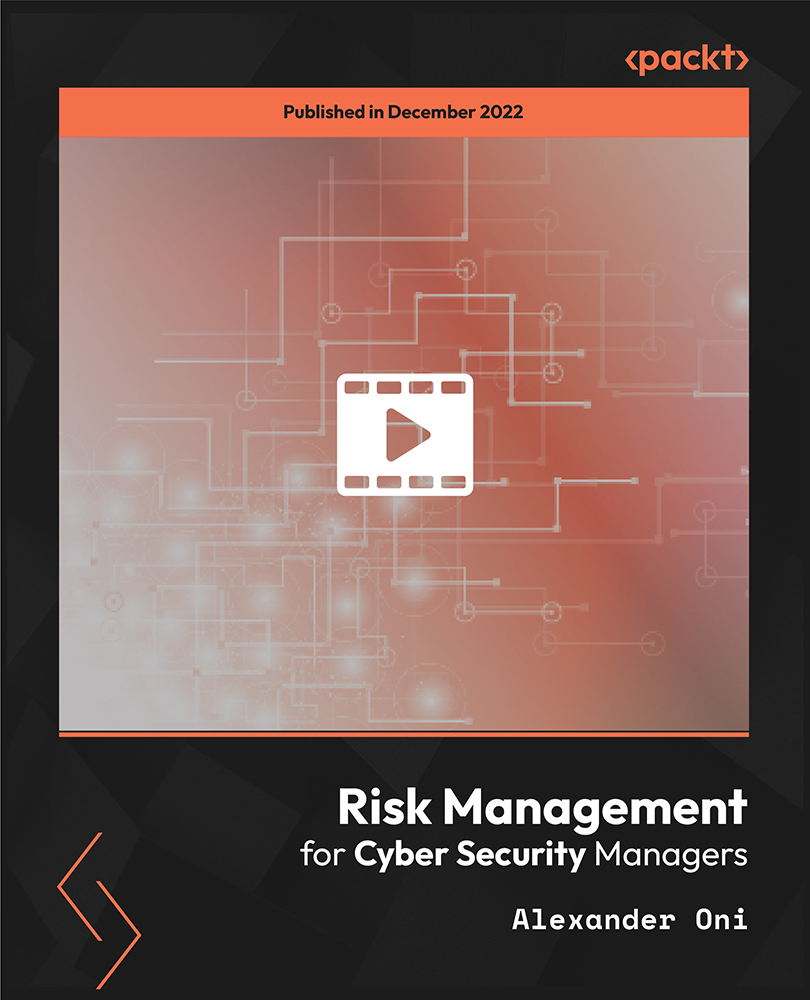- Professional Development
- Medicine & Nursing
- Arts & Crafts
- Health & Wellbeing
- Personal Development
Advanced Reservoir Engineering
By EnergyEdge - Training for a Sustainable Energy Future
About this Virtual Instructor Led Training (VILT) The Advanced Reservoir Engineering VILT course will address modern practical aspects of reservoir engineering during 5 half-days packed with lectures, virtual exercises, discussions and literature reviews. The participants' understanding of fundamental concepts and modern practical reservoir engineering methods will be deepened and a wide range of topics will be addressed. Topics covered The VILT course will emphasise reservoir engineering applications and include topics such as: Rock properties of clastic and carbonate reservoirs Reservoir characterisation Reservoir fluid behaviour Identification of main production mechanisms Design and analysis of well tests Production forecasting Application of Decline Curve Analysis in mature fields Detailed modeling of wells and reservoirs Water flooding Application of EOR methods Reserves and resource estimation Reservoir simulation approaches, model construction and well, aquifer and fluid modelling Development planning Uncertainty handling and scenario methods Depending on the background and requirements of the participants, some topics may be given more emphasis. Training Objectives In this VILT course, reservoir engineering methods will be addressed which are of use in the daily reservoir engineering practice. The focus will be on practical applicability. Use is made of practical and actual reservoir engineering problems and examples to illustrate relevant subjects. By attending this VILT course, participants will have a deeper knowledge of modern reservoir engineering practices for reservoir development and production, including the construction and use of reservoir models. Target Audience The VILT course is intended for experienced reservoir engineers with prior technical or engineering exposure to production activities. Petroleum engineers and geoscientists who require more than general knowledge of reservoir engineering will also find this course useful. Participants are invited but not obliged to bring a short presentation (max of 15 minutes) on a practical problem they encountered in their work. This will then be explained and discussed in the VILT class. A short test or quiz will be held at the end the VILT course. Training Methods This VILT course will be delivered online over 5 half-days. There will be 2 blocks of two hours per day, including lectures, discussion, quizzes and short classroom exercises. Additionally, some self-study will be required. Two breaks of 10 minutes will be provided each day. Course Duration: 5 half-day sessions, 4 hours per session (20 hours in total). Trainer Your course leader is an independent Reservoir Engineering Consultant. He provides project consultancy, quality assurance and reservoir engineering training for major oil companies, governments, engineering firms and other global customers. Before he retired from Shell in 2012, he held positions as Senior Reserves Consultant for the Middle East and Reservoir Engineering Discipline Lead. He is a petroleum engineering professional, with global experience, mostly in Shell companies and joint ventures (NAM, SSB, SCL, PDO, SKDBV). He has been involved in reserves and resource management, has extensive reservoir modelling and reservoir simulation expertise, and wide experience in the design and delivery of training programmes for employee development. PROFESSIONAL EXPERIENCE 2012 - 2016 Independent Reservoir Engineering Consultant Project consultancy, quality assurance and reservoir engineering training for major oil companies, governments, engineering firms and other global customers. Delivering specialised and general Reservoir Engineering courses to a multitude of international companies. 2008 - 2012 Shell International E&P, the Hague, the Netherlands Senior Reserves Consultant for the Middle East Region Assurance of SEC and SPE compliance of reserves and resources in Shell Middle East region. Contributor to the 2012 SPE guidelines on reserves and resources assessment. 2006 - 2008 Shell E&P Technology Solutions, Rijswijk, the Netherlands Reservoir Engineering Discipline Lead Responsible for QA/QC of Reservoir Engineering in global E&P projects as well as for staff development. (over 60 international Reservoir Engineers) 2001 - 2005 Centre for Carbonate Studies, SQU, Oman / Shell International E&P Technology Applications and Research /Shell Representative Office Oman Petroleum Engineering Manager PE manager in the Carbonate Research centre, at Sultan Qaboos University in Oman. Industrial research projects and support to teaching on recovery aspects of carbonate reservoir development. Design and delivery of industrial courses on carbonate reservoirs 1997- 2000 Shell International E&P, Rijswijk, the Netherlands Principal Reservoir engineer. Acting Shell Group Reserves Co-ordinator in 1997-1998. Facilitation of workshops with government shareholders, including discussions on sensitive reserves issues (BSP Petroleum Unit Brunei, PDO Oman, SPDC government Nigeria). Co-ordination of the NOV subsurface team in Shell Kazakhstan Development BV in 2000. Leading role in Shell Gamechanger project on natural gas hydrates. 1992- 1996 Shell Training Centre, Noordwijkerhout, the Netherlands Reservoir Engineering Programme Training Director Directed Shell Group Reservoir Engineering Training. Introduced advanced PE training events, QA/QC and learning transfer measures, Design and delivery of reservoir engineering and multidiscipline courses to Shell staff from a wide range of nationalities. 1985- 1992 Shell International, SIPM, the Hague, The Netherlands Senior Reservoir Engineer Full field reservoir simulation projects supporting Field Development Plans, operational strategies and unitisation negotiations for Shell Group Operating Companies in the United Kingdom, New Zealand and Egypt. Major contributor to the Shell internal Gas Field Planning Tool development. 1984- 1985 Geological Survey of the Netherlands (RGD), Ministry of Economic Affairs Reservoir Engineering Section Head Responsible for Petroleum Engineering advice on oil and gas licences to the Ministry of Economic Affairs. First-hand experience with a government view on resource management. POST TRAINING COACHING SUPPORT (OPTIONAL) To further optimise your learning experience from our courses, we also offer individualized 'One to One' coaching support for 2 hours post training. We can help improve your competence in your chosen area of interest, based on your learning needs and available hours. This is a great opportunity to improve your capability and confidence in a particular area of expertise. It will be delivered over a secure video conference call by one of our senior trainers. They will work with you to create a tailor-made coaching program that will help you achieve your goals faster. Request for further information about post training coaching support and fees applicable for this. Accreditions And Affliations

AZ-104: Microsoft Azure Administrator Full Course
By Packt
This course teaches you to prepare for AZ-104 Certification. The course gives you the knowledge to make you Azure ready and become a better Azure administrator. All the changes that were made to AZ-103 by Microsoft to make it AZ-104 are incorporated in this course.

Catastrophic bleeding (life changing bleeding) tourniquets and wound packing
5.0(1)By First Aid for Life
This Catastrophic Bleeding (life changing bleeding) first aid course is an ideal refresher course for the general public, schools, construction workers, tree surgeons, young people, youth workers or anyone working in an area when severe bleeding could occur or wishing to empower themselves with the skills and knowledge to help someone who has been a victim of violent street crime. The course covers topics such as CPR and the Recovery position, the dangers of weapon carrying, first aid treatment for serious bleeding, catastrophic bleeding, use of manufactured and improvised tourniquets, packing a wound, treatment for acid attacks and use of bleed kits. The course consists of illustrated step by step directions, flow charts, diagrams, videos and test yourself sections fully compatible with all computers and mobile devices. You will be able to stop and start as often as you like and print your Certificate on completion. You will have continuous access to the course for 12 months. Course contents: Action in an emergency Unresponsive and Breathing Unconscious and not breathing Wounds and bleeding Dressings Embedded objects How much blood can you afford to lose? Shock How to treat a bleeding wound How to pack a wound How to use a tourniquet (including improvised tourniquets) Symptoms of Shock Treatment of Shock Internal Bleeding Amputated parts Eye injuries Types of Wounds Chest Wounds Flail chest Collapsed Lung or a sucking chest wound Burns First aid for a burn Assessing the severity of a burn Size, Cause, Age, Location, Depth Causes of burns Acid burns Treating a burn Dressing a burn Inhalation of fumes Useful advice Final Lesson and Quiz giving certificate valid for 3 years and 6 hours verifiable CPD

Oracle Database 12c R2 - Administration Workshop Ed 3
By Nexus Human
Duration 5 Days 30 CPD hours This course is intended for Data Warehouse Administrator Database Administrators Database Designers Support Engineer Technical Administrator Overview Back up, restore, and patch DBCS database deployments Describe the DBaaS and on-premises Oracle Database architectures Manage database instances Manage UNDO data Move data between databases Implement basic backup and recovery procedures Monitor and tune database performance Tune SQL to improve performance Manage resources with Oracle Database Resource Manager Create pluggable databases (PDBs) Configure the Oracle network environment Administer user security and implement auditing Create and manage tablespaces Manage storage space Create and manage Database as a Cloud Service (DBCS) database deployments Register databases and manage performance with Enterprise Manager Cloud Control The Oracle Database 12c R2: Administration Workshop Ed 3 course is designed to provide students with a firm foundation in administration of an Oracle Database. In this course students will gain a conceptual understanding of Oracle Database architecture and learn how to manage an Oracle Database in an effective and efficient manner. Exploring Oracle Database Architecture Introducing Oracle Database Relation Database Models Oracle SQL and PL/SQL Oracle Database Server Architecture Connecting to Oracle Databases Oracle Database Tools Oracle-Supplied User Accounts Querying the Oracle Data Dictionary Managing Database Instances Initialization Parameter Files Starting Up Oracle Databases Shutting Down Oracle Databases Opening and Closing PDBs Working with the Automatic Diagnostic Repository (ADR) Querying Dynamic Performance Views Creating PDBs Methods and Tools to Create PDBs Creating PDBs from Seed with SQL*Plus Cloning PDBs with SQL*Plus Unplugging and Pluggin In PDBs with SQL*Plus Dropping PDBs with SQL*Plus Configuring the Oracle Network Environment Oracle Net Services How Listeners Work Configuring Listeners for Dynamic Service Registration Configuring Listeners for Static Service Registration Configuring Local Naming for Connections Testing Oracle Net Connectivity with tnsping Configuring Communication Between Databases Dedicated Versus Shared Server Configurations Administering User Security Creating Users Granting Privileges Creating and Granting Roles Revoking Privileges and Roles Creating and Assigning Profiles Authenticating Users Assigning Quotas to Users Applying the Principal of Least Privilege Creating and Managing Tablespaces How Table Data is Stored Creating Tablespaces in SQL*Plus Altering and Dropping Tablespaces in SQL*Plus Viewing Tablespace Information in SQL*Plus Implementing Oracle Managed Files Moving and Renaming Online Data Files in SQL*Plus Managing Storage Space Oracle Database Space Management Features Block Space Management Row Chaining and Migration Free Space Management Within Segments Types of Segments Allocating Extents Understanding Deferred Segment Creation Space-Saving Features Managing UNDO Data Undo Data: Overview Transactions and Undo Data Storing Undo Information Comparing Undo Data and Redo Data Managing Undo Local Undo Mode Versus Shared Undo Mode Configuring Undo Retention Categories of Undo Moving Data Moving Data: General Architecture Oracle Data Pump: Overview Oracle Data Pump: Benefits Data Pump Export and Import Clients Data Pump Utility: Interfaces and Modes Data Pump Import: Transformations SQL*Loader Overview Loading Methods Backup and Recovery Concepts DBA Responsibilities Categories of Failure Understanding Instance Recovery Understanding Types of Backups Comparing Complete and Incomplete Recovery Oracle Data Protection Solutions Flashback Technology Monitoring and Tuning Database Performance Managing Performance Activities Performance Planning Considerations Database Maintenance Automatic Workload Repository (AWR) Automatic Database Diagnostic Monitor Performance Monitoring Performance Tuning Methodology Database Server Statistics and Metrics SQL Tuning SQL Tuning Process Oracle Optimizer Optimizer Statistics SQL Plan Directives Adaptive Execution Plans SQL Tuning Advisor SQL Access Advisor SQL Performance Analyzer Oracle Database Resource Manager Oracle Database Resource Manager: Overview Resource Manager Elements Using Resource Manager to Allocate Resources Creating a Simple Resource Plan Creating a Complex Resource Plan Using the Active Session Pool Feature Limiting CPU Utilization at the Database Level Limiting CPU Utilization at the Server Level Enterprise Manager Cloud Control Controlling the Enterprise Manager Cloud Control Framework Starting the Enterprise Manager Cloud Control Framework Stopping the Enterprise Manager Cloud Control Framework Introduction to Oracle Database Cloud Service Oracle Cloud: Overview Database Cloud Service Offerings DBCS Architecture Features and Tooling Additional Database Configuration Options Creating DBCS Database Deployments Automated Database Provisioning Creating a Database Deployment How SSH Key Pairs are Used Creating an SSH Key Pair Storage Used for Database Files Managing DBCS Database Deployments Cloud Tooling Accessing Tools and Features from the DBCS Console Managing the Compute Node Associated With a Database Deployment Managing Network Access to DBCS Enabling Access to a Compute Node Port Scaling a Database Deployment Backing Up and Restoring DBCS Database Deployments Backing Up and Recovering Databases on DBCS Backup Destination Choices Backup Configuration Creating an On-Demand Backup Customizing the Backup Configuration Performing Recovery by Using the Console Performing Recovery by Using the dbaascli Utility Patching DBCS Database Deployments Patching DBCS Using the DBCS Console to Manage Patches Using the dbaascli Utility to Manage Patches Creating Master Encryption Keys for PDBs CDB and PDB Master Encryption Keys Determining Whether You Need to Create and Activate and Encryption Key for a PDB Creating and Activating an Encryption Key Tablespace Encryption by Default Tablespace Encryption by Default in DBCS Transparent Data Encryption (TDE) Overview Components of TDE Using TDE Defining the Keystore Location Controlling Tablespace Encryption by Default Managing the Software Keystore and Master Encryption Key Managing the Keystore in CDBs and PDBs Additional course details: Nexus Humans Oracle Database 12c R2 - Administration Workshop Ed 3 training program is a workshop that presents an invigorating mix of sessions, lessons, and masterclasses meticulously crafted to propel your learning expedition forward. This immersive bootcamp-style experience boasts interactive lectures, hands-on labs, and collaborative hackathons, all strategically designed to fortify fundamental concepts. Guided by seasoned coaches, each session offers priceless insights and practical skills crucial for honing your expertise. Whether you're stepping into the realm of professional skills or a seasoned professional, this comprehensive course ensures you're equipped with the knowledge and prowess necessary for success. While we feel this is the best course for the Oracle Database 12c R2 - Administration Workshop Ed 3 course and one of our Top 10 we encourage you to read the course outline to make sure it is the right content for you. Additionally, private sessions, closed classes or dedicated events are available both live online and at our training centres in Dublin and London, as well as at your offices anywhere in the UK, Ireland or across EMEA.

ES24 IBM System Z Hardware Management Console (HMC) Operations
By Nexus Human
Duration 2 Days 12 CPD hours This course is intended for This intermediate course is for operations personnel and technical staff who are directly involved in the installation, operation, systems support, and software support of their System z mainframe environment. Overview Identify the zEnterprise 196 and 114, System z10, System z9, and zSeries servers Describe the major differences of the function and features between the System z servers Describe and explain the concept of logical partitioning Identify how various resources are assigned to LPARs during initialization Describe the functions provided by the HMC and SE This course teaches you navigation, operation, and recovery techniques for the Hardware Management Console (HMC) in the System z environment. Through lecture and hands-on exercises, you learn setup and operating procedures for the HMC, gain indepth problem determination skills, practice HMC operations, and utilize recovery capabilities provided by the System z servers. WelcomeUnit 1: IBM mainframe server hardware: Overview Unit 2: Using the HMC classic style user interface Unit 3: Using the HMC tree style user interfaceUnit 4: Using the HMC to monitor System z servers Supporting labsReviewUnit 5: Activation profiles and operational tasksUnit 6: Single object operation: CPC session Supporting labs

Description: This VMware Ultimate Bootcamp vSphere 4 will help you to learn advanced virtualization concepts and explores the VMware vSphere 4.0 product suite. The objective is to instill the knowledge required for you to do your job efficiently and effectively, starting from installation of the product to real-world troubleshooting issues. The focus is not limited only to learning and harnessing the power of VMware but the entire concept of virtualization, and other 3rd party tools and technologies that will enhance VMware capabilities and increase the student's virtualization expertise. You will be introduced with Expert Lectures, Certificate Of Completion, PowerPoint Visuals, Demonstrations, Review Quizzes, Mobile Access, Workbooks, and more. This comprehensive series will prepare you to become a certified professional virtualization expert. You can join this course to Experience the comprehensive content included in multiple VMware vSphere. Assessment & Certification: To achieve a formal qualification, you are required to book an official exam separately with the relevant awarding bodies. However, you will be able to order a course completion CPD Certificate by paying an additional fee. Hardcopy Certificate by post - £19 Soft copy PDF via email - £10 Requirements Our VMware Ultimate Bootcamp vSphere 4 is fully compatible with any kind of device. Whether you are using Windows computer, Mac, smartphones or tablets, you will get the same experience while learning. Besides that, you will be able to access the course with any kind of internet connection from anywhere at any time without any kind of limitation. Career Path After completing this course you will be able to build up accurate knowledge and skills with proper confidence to enrich yourself and brighten up your career in the relevant job market. Series Introduction and Methodology Series Methodology 00:15:00 Virtualization Overview Virtualization Overview 00:37:00 Planning and Installing ESX Planning the ESX Deployment 00:14:00 vSphere 4 Deployment Guidelines 00:38:00 ESX Installation 00:06:00 ESX Management 00:06:00 Configuring Hostname Resolution and NTP 00:03:00 Troubleshooting ESX Server 00:08:00 Tools to Administer ESX Overview of 3rd Party Tools 00:31:00 ESX Configuration Commands 00:26:00 Configuring Networking Creating and Modifying Virtual Networks 00:46:00 Creating and Modifying Virtual Networks Using CLI 00:08:00 Configuring Storage Storage Concepts 00:13:00 iSCSI Storage (GUI and Command Line) 00:21:00 Fibre Channel Storage 00:05:00 VMFS Datastores (GUI and Command Line) 00:24:00 NAS Storage and NFS Datastores (GUI and Command Line) 00:12:00 Raw Device Mapping (RDM) 00:04:00 vCenter Server and Licensing Licensing 00:09:00 vCenter Server Installation 00:11:00 vCenter Server Inventory 00:04:00 Managing vCenter Server 00:11:00 Planning vCenter Server Deployment 00:10:00 Troubleshooting vCenter Server and Database 00:06:00 Troubleshooting the vSphere Client 00:03:00 VM Creation Configuration and Snapshots Create a VM 00:26:00 Create Multiple VMs, Templates and Clones 00:16:00 Virtual Appliances 00:04:00 VMware Converter (P2V - V2V) 00:15:00 Manage VMs 00:19:00 VM Startup Shutdown 00:03:00 VM Snapshots 00:08:00 Web Access 00:08:00 VM Troubleshooting 00:05:00 Security and Permissions Controlling User Access and Passwords 00:22:00 ESX Active Directory (AD) Integration 00:03:00 Managing Firewalls 00:07:00 SSH Access 00:06:00 Running Elevated Commands (su sudo setuid setgid) 00:08:00 VMsafe and vShield Zones 00:04:00 Advanced ESX and vCenter Management Configuring Vmotion 00:16:00 Storage VMotion 00:07:00 Distributed Resource Scheduler (DRS) Cluster 00:13:00 Resource Pools and Monitoring 00:24:00 vNetwork Distributed Virtual Switches 00:08:00 Host Profiles 00:03:00 Linked Mode Group of vCenter Servers 00:03:00 Patching and Upgrading ESX Patching ESX Server 00:04:00 Patching with Update Manager 00:14:00 Upgrades and Migrations 00:14:00 Disaster Recovery and Backup Site Recovery Manager (SRM) 00:03:00 High Availability (HA) 00:21:00 VM Fault Tolerance 00:04:00 Microsoft Clustering 00:03:00 Backup Strategies 00:08:00 Using VCB Command Line Utilities 00:06:00 VMware Data Recovery 00:05:00 Third Party Backups 00:06:00 Server and VM Monitoring Tools for Optimization 00:28:00 VM Performance Monitoring 00:16:00 Configuring Alarms 00:07:00 ESX and vCenter Logs 00:14:00 Installing and Configuring ESXi ESXi Overview 00:04:00 ESXi Installation 00:06:00 ESXi Management 00:10:00 Mock Exam Mock Exam- VMware Ultimate Bootcamp vSphere 4 00:20:00 Final Exam Final Exam- VMware Ultimate Bootcamp vSphere 4 00:20:00 Order Your Certificate and Transcript Order Your Certificates and Transcripts 00:00:00

Basic Life Support and Paediatric First Aid Certification Online
By Study Plex
Highlights of the Course Course Type: Online Learning Duration: 5 Hours Tutor Support: Tutor support is included Customer Support: 24/7 customer support is available Quality Training: The course is designed by an industry expert Recognised Credential: Recognised and Valuable Certification Completion Certificate: Free Course Completion Certificate Included Instalment: 3 Installment Plan on checkout What you will learn from this course? Understand the principles and role of a first aider Learn the basics of offering life support assistance Know how to manage an emergency situation Master the first aid skills to heal any illnesses, wounds or injuries Explore various legislation that governs basic life support Identify the recovery position and know how to conduct CPR Complete Basic Life Support & Paediatric First Aid Training Online This course will help you acquire the most up-to-date basic life support and paediatric first aid skills to manage and offer assistance in any life-threatening situations. You will learn from expert instructors with experience in the field who will impart the most relevant expertise and best practices. Treat scalds, burns, cuts, wounds, bleeding, etc Utilise first aid to treat choking, diabetes, asthma and allergic reactions Deal with injuries in different body parts Comply with the basic life support legislation Offer assistance to an unresponsive child Provide support in life-threatening situations Perform full-body examination Administer CPR and Life Support Who is this course for? This course is ideal for first-aiders looking to refresh their knowledge and credentials on basic life support and pediatric first aid This course is open to anyone who works with children on a daily basis such as teachers, nannies, nurses and childminders This course is also open to healthcare professionals, HSE officers and safety managers responsible for overseeing the first aid plans in any environment Beginners and aspiring individuals who want to work as first aiders can also take this Basic life support training and paediatric first aid certificate course Entry Requirements This Basic life support training and paediatric first aid certificate course has no academic prerequisites and is open to students from all academic disciplines. You will, however, need a laptop, desktop, tablet, or smartphone and a reliable internet connection. Assessment This BLS certification and paediatric first aid course online assess learners through multiple-choice questions (MCQs). Upon successful completion of the modules, learners must answer MCQs to complete the assessment procedure. Through the MCQs, it is measured how much a learner can grasp from each section. In the assessment, the pass mark is 60%. Advance Your Career This BLS certification and paediatric first aid course online will provide you with significant opportunities to enter the relevant job market and select your desired career path. Additionally, by showcasing these skills on your resume, you will be able to develop your career, face more competitors in your chosen sector, and increase your level of competition. If you are looking for First Aid at Work (FAW) Refresher Training Course, enrol into our affordable and highly informative course, which will open your door towards a wide range of opportunities within your chosen sector. Recognised Accreditation This course is accredited by continuing professional development (CPD). CPD UK is globally recognised by employers, professional organisations, and academic institutions, thus a certificate from CPD Certification Service creates value towards your professional goal and achievement. Course Curriculum Introduction Module 1: Introduction 00:09:00 Principles & Role Of A First Aider Module 2: Principles & Role Of A First Aider 00:13:00 First Aid Basics Module 3: First Aid Basics 00:10:00 Managing An Emergency Module 4: Managing An Emergency 00:21:00 Unresponsive Infant/Child Module 5: Unresponsive Infant/Child 00:09:00 Allergic Reaction Module 6: Allergic Reaction 00:12:00 Asthma: 'Shortness Of Breath' Module 7: Asthma: 'Shortness Of Breath' 00:11:00 Burns & Scalds Module 8: Burns & Scalds 00:07:00 Cuts & Wounds, Bleeding & Shock Module 9: Cuts & Wounds, Bleeding & Shock 00:13:00 Choking Module 10: Choking 00:08:00 Diabetes Module 11: Diabetes 00:04:00 Insect Bites & Rashes Module 12: Insect Bites & Rashes 00:07:00 Eye Injury & Foreign Body Module 13: Eye Injury & Foreign Body 00:11:00 Head & Bone Injuries Module 14: Head & Bone Injuries 00:17:00 Near Drowning Module 15: Near Drowning 00:07:00 Poisoning Module 16: Poisoning 00:09:00 Seizure Module 17: Seizure 00:11:00 Spinal Injuries Module 18: Spinal Injuries 00:11:00 BLS Assessment Module 2: BLS Assessment 00:11:00 Basic Life Support Legislations Module 3: Basic Life Support Legislations 00:15:00 The Recovery Position and CPR Module 4: The Recovery Position and CPR 00:23:00 Paediatric BLS Module 5: Paediatric BLS 00:25:00 Administering BLS to Adults Module 6: Administering BLS to Adults 00:14:00 Managing Other Emergencies Module 7: Managing Other Emergencies 00:15:00 Conclusion BLS Conclusion BLS 00:01:00 Obtain Your Certificate Order Your Certificate of Achievement 00:00:00 Get Your Insurance Now Get Your Insurance Now 00:00:00 Feedback Feedback 00:00:00

Certificate in Physiotherapy
By iStudy UK
Course Overview Physiotherapists help clients and patients suffering from injury, illness or disability, to restore movement and function. They are qualified to treat pain and facilitate rehabilitation, through exercise, therapy and professional advice, speeding up the process of recovery. If you are interested in becoming a qualified Physiotherapist, then this course will teach you the specialist knowledge you need to get started. Through training and guidance, you will learn about injury prevention, how therapeutic ultrasounds and hydrotherapy works, and much more. Throughout the course, you will also deepen your understanding of the skeletal system and neuromuscular system, which will help you to gain a better understanding of injury prevention and recovery. This course also provides essential information on sports physiotherapy and how to treat a range of sports injuries. Whether you are looking to learn more about physiotherapy for your own wellbeing, or are looking to start a career in this field, enrol in this course today and earn a recognised qualification as proof of your new skills. Please note that this physiotherapy course does not entitle you to join the HCPC register or recognised physiotherapist. This course will not make you a physiotherapist but you will come across all the basic guidelines of physiotherapy to boost and shine your knowledge in this particular field. What You Will Learn This Physiotherapy Certificate teaches everything you need to know about contemporary physiotherapy practice. It covers essential information on the role of a Physiotherapist, career opportunities and skills. What is Physiotherapy? What do Physiotherapists Do? An Introduction to the History of Physiotherapy An Overview of the Skeletal System An Overview of the Neuromuscular System Injury Prevention Tips and Best Practice An Introduction to Sports Physiotherapy Osteoporosis, Back Pain & Critical Care Aquatherapy & Hydrotherapy Treatments Career Skills and Path of a Physiotherapist Why You Should Choose This Course From iStudy Study at your own pace Full Tutor support on weekdays (Monday - Friday) Fully compatible with any device Free Printable PDF Certificate immediately after completion No prior qualifications are needed to take this course No hidden fees or exam charges CPD Qualification Standards and IAO accredited Efficient exam system, assessment, and instant results Our customer support team is always ready to help you Gain professional skills and better earning potential Certification After completing the course you'll receive a free printable CPD accredited PDF certificate. Hard Copy certificate is also available, and you can get one for just £9! Accreditation This course is accredited by Continuing Professional Development (CPD). It is a recognised independent accreditation service. Enrol today and learn something new with iStudy. You'll find a full breakdown of the course curriculum down below, take a look and see just how much this course offers. We're sure you'll be satisfied with this course.

Risk Management for Cyber Security Managers
By Packt
With this course, you will learn about the threats and vulnerabilities to organizations and how they combine to produce risks in an organization. Learn cyber risk prevention methods for risk mitigation, avoidance, transference, and acceptance and how to classify information and successfully implement security controls to limit cyber risks.