- Professional Development
- Medicine & Nursing
- Arts & Crafts
- Health & Wellbeing
- Personal Development
Level 7 Diploma - Business Management
By Training Tale
Level 7 Diploma - Business Management Online This Level 7 Diploma - Business Management course is appropriate for both eager novices and seasoned professionals. Through this course, you will learn everything you need to know to start or progress your career in Business Management at the highest possible level. It will help you develop technical abilities as well as a deep understanding of business management. The course will educate you on operational management, risk management, succession planning, project management, and others. Learning Outcomes At the end of the Level 7 Diploma - Business Management course, the learner will be able to: Provide a brief idea about Business-Management and its importance. Discuss all the terms related to Business Management. Clarify the differences between a leader and a manager. Describe the theory of leadership and management to encourage organisational direction. Determine the personal and technical skills needed to attain strategic objectives. Develop a personal improvement plan. Describe the concepts of strategic business management. Understand the UK law and regulations related to business. Develop an action plan for an organisation. You can also learn about numerous strategic techniques and business management preparation in this Training Tale Level 7 Diploma - Business Management course. Additionally, this step-by-step online course will teach you how to respond to issues that arise during running a business, helping you make well-informed management decisions. Enrol today and take the next step toward achieving your personal and professional goals. Level 7 Diploma - Business Management Bundle Courses Course 01: Level 7 Diploma Business Management Course 02: Minute Taking Course Course 03: Level 1 Business Management Course 04: Level 2 Diploma in Business Administration Course 05: Level 3 Business Administration Course 06: Level 5 Diploma in Business Analysis Course 07: Level 5 Diploma in Risk Management Course Course 08: Level 5 Retail Management Course Course 09: Level 7 Diploma in Facilities Management Course Course 10: Level 7 Diploma in Leadership and Management Course [ Note: Free PDF certificate will provide as soon as completing the Business Management Course] Level 7 Diploma - Business Management Course Curriculum Level 7 Diploma - Business Management Module 01: Introduction Module 02: Financial Resource and Investment Management Module 03: Succession Planning Module 04: Risk Management Module 05: Supply Chain Management Module 06: Human Resource Management Module 07: Leadership and Management Module 08: Change Management Module 09: Conflict Management Module 10: Project Management Module 11: Communication Techniques for Business-Management Module 12: Entrepreneurship and Small Business Management Module 13: UK Business Law Assessment Method of Level 7 Diploma - Business Management After you have finished Level 7 Diploma - Business Management Course, you will need to take an electronic multiple-choice exam or Assignment to see if you have grasped everything. To pass the exam and be eligible for the pending certificates, you must achieve at least 60%. As soon as you pass the examination, you will be qualified to request your certification. Certification of Level 7 Diploma - Business Management After completing the MCQ/Assignment assessment for Level 7 Diploma - Business Management course, you will be entitled to a Certificate of Completion from Training Tale. It will act as proof of your extensive professional development. The certificate is in PDF format, which is completely free to download. A printed version is also available upon request. It will also be sent to you through a courier for £13.99. Who is this course for? Level 7 Diploma - Business Management This Level 7 Diploma - Business Management course is highly recommended for: Entrepreneurs. Small business owners. Existing business professionals. Program Manager. Facility Manager. Program Administrator. Students Recent graduates. Requirements Level 7 Diploma - Business Management There are no specific requirements for this Level 7 Diploma - Business Management course because it does not require any advanced knowledge or skills. Career path Level 7 Diploma - Business Management The Level 7 Diploma - Business Management Course is designed to give you the skills and knowledge you need to land your dream job, advance at work, go self-employed, or start your own business. Certificates Certificate of completion Digital certificate - Included

Register on the Python from Scratch today and build the experience, skills and knowledge you need to enhance your professional development and work towards your dream job. Study this course through online learning and take the first steps towards a long-term career. The course consists of a number of easy to digest, in-depth modules, designed to provide you with a detailed, expert level of knowledge. Learn through a mixture of instructional video lessons and online study materials. Receive online tutor support as you study the course, to ensure you are supported every step of the way. Get an e-certificate as proof of your course completion. The Python from Scratch is incredibly great value and allows you to study at your own pace. Access the course modules from any internet-enabled device, including computers, tablet, and smartphones. The course is designed to increase your employability and equip you with everything you need to be a success. Enrol on the now and start learning instantly! What You Get With The Python from Scratch Receive a e-certificate upon successful completion of the course Get taught by experienced, professional instructors Study at a time and pace that suits your learning style Get instant feedback on assessments 24/7 help and advice via email or live chat Get full tutor support on weekdays (Monday to Friday) Course Design The course is delivered through our online learning platform, accessible through any internet-connected device. There are no formal deadlines or teaching schedules, meaning you are free to study the course at your own pace. You are taught through a combination of Video lessons Online study materials Certification Upon successful completion of the course, you will be able to obtain your course completion e-certificate free of cost. Print copy by post is also available at an additional cost of £9.99 and PDF Certificate at £4.99. Who Is This Course For: The course is ideal for those who already work in this sector or are an aspiring professional. This course is designed to enhance your expertise and boost your CV. Learn key skills and gain a professional qualification to prove your newly-acquired knowledge. Requirements: The online training is open to all students and has no formal entry requirements. To study the Python from Scratch, all your need is a passion for learning, a good understanding of English, numeracy, and IT skills. You must also be over the age of 16. Course Content Python from Scratch 1a Python Course Introduction 00:04:00 1b Python Course Curriculum Overview 00:10:00 1c Python Whats New 00:04:00 2a command line basics in python 00:06:00 2b python installation 00:06:00 2c Pycham-ce ide installation.mp4 00:06:00 2d Setting up environment 00:07:00 2e running python code 00:10:00 2f git and github overview 00:04:00 3a Python Data Types 00:09:00 3b Python Arithmetic Operators Numbers 00:12:00 3b Python Arithmetic Operators Numbers.mp4 00:12:00 3f Variable Assignments 00:15:00 3g Strings Introduction 00:06:00 3h Indexing and Slicing with Strings 00:08:00 3k String Properties and Methods 00:12:00 3l Formatting strings in python 00:07:00 3n Lists in Python 00:11:00 3r Dictionaries in python 00:07:00 3v Tuples in Python 00:09:00 4a Comparison Operators in Python 00:15:00 4b Logical Operators in Python.mp4 00:08:00 5a If Elif and Else Statements in Python 00:08:00 5b For Loops in Python 00:08:00 5c While Loops in Python 00:04:00 6a Functions in Python 00:07:00 6b Methods in Python 00:11:00 6c List Methods in Python 00:11:00 6j i Nested Loop in Python 00:08:00 6j ii 2D Lists using Nested Loop in Python 00:06:00 7a Introduction of Object Oriented Programming in Python.mp4 00:11:00 7b Attributes and Class keyword 00:13:00 7c Class object, attributes and methods in Python 00:11:00 7d Inheritance 00:10:00 7e Encapsulation in Python 00:07:00 7f Polymorphism opps in Python 00:11:00 8a Pypi and Pip 00:06:00 8b Modules in Python 00:09:00 8c Packages in Python 00:09:00 9a Errors and Exception Handiling in Python 00:10:00 10a Guessing Game in Python 00:06:00 10b Car Game using Python 00:12:00 10c Dice Game using python 00:05:00 10d Card and Deck Game in Python.mp4 00:07:00 11a Decorators in Python 00:06:00 12a Python Generators 00:06:00 14a Built-in Modules Random Values 00:06:00 14b Datetime in Python 00:04:00 14d Timing your code execution 00:06:00 14e Regular Expressions -re.mp4 00:09:00 15a First Django Project creation 00:12:00 15b First Django App 00:05:00 15c View Functions in Django 00:03:00 15d URL Mapping on Django in Python 00:14:00 15e Models in django 00:06:00 15f Migrations in django 00:10:00 15g Admin in Django project.mp4 00:11:00 15h Customizing the Admin in Django project 00:05:00 15i Templates in Django project 00:10:00 15j Adding Bootstrap on django project 00:07:00 15k Rendering Bootstrap Cards in django project App 00:09:00 15l Navigation in django 00:03:00 Frequently Asked Questions Are there any prerequisites for taking the course? There are no specific prerequisites for this course, nor are there any formal entry requirements. All you need is an internet connection, a good understanding of English and a passion for learning for this course. Can I access the course at any time, or is there a set schedule? You have the flexibility to access the course at any time that suits your schedule. Our courses are self-paced, allowing you to study at your own pace and convenience. How long will I have access to the course? For this course, you will have access to the course materials for 1 year only. This means you can review the content as often as you like within the year, even after you've completed the course. However, if you buy Lifetime Access for the course, you will be able to access the course for a lifetime. Is there a certificate of completion provided after completing the course? Yes, upon successfully completing the course, you will receive a certificate of completion. This certificate can be a valuable addition to your professional portfolio and can be shared on your various social networks. Can I switch courses or get a refund if I'm not satisfied with the course? We want you to have a positive learning experience. If you're not satisfied with the course, you can request a course transfer or refund within 14 days of the initial purchase. How do I track my progress in the course? Our platform provides tracking tools and progress indicators for each course. You can monitor your progress, completed lessons, and assessments through your learner dashboard for the course. What if I have technical issues or difficulties with the course? If you encounter technical issues or content-related difficulties with the course, our support team is available to assist you. You can reach out to them for prompt resolution.

An Introduction to RxSwift
By Packt
Advanced Swift 4 Design Patterns with Reactive Programming with RxSwift.
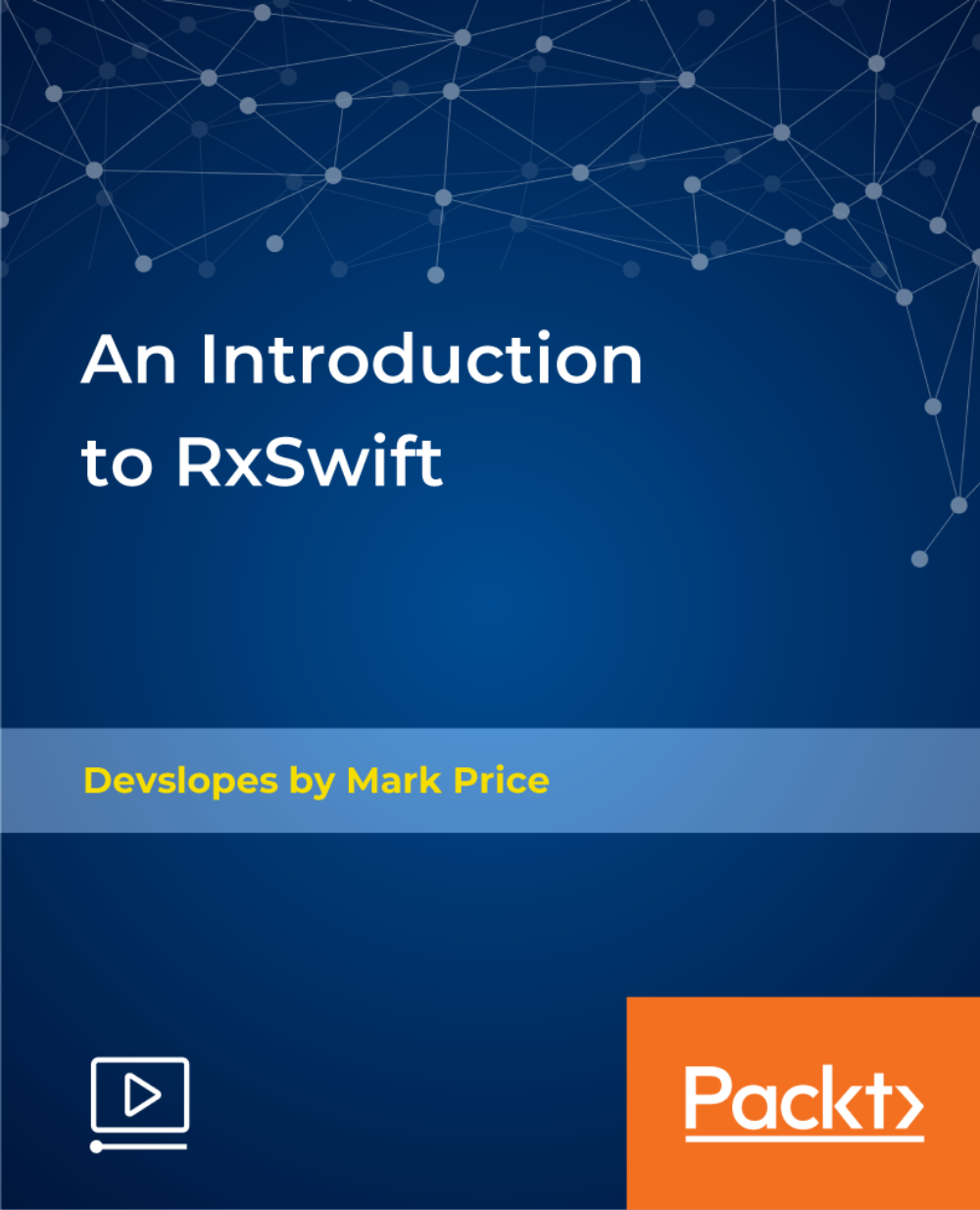
Complete Maya Beginner to Advanced Training
By ATL Autocad Training London
Why Choose Complete Maya Beginner to Advanced Training? Maya's extensive toolkit includes modeling, animation, simulation, and more, amplifying your versatility and influence in the 3D production pipeline. Click here for more info: Website Beginners or those with basic 3D knowledge. No specific digital media background is required. Duration: 40 hours Training Approach: 1-on-1 Sessions. Schedule: Customize your schedule by pre-booking a convenient hour of your choice, available Monday to Saturday between 9 am and 7 pm Course Structure: I. Introduction to Maya (3 hours) Maya Overview and Applications Interface Navigation and Basic Tools Project Creation and Management II. Basic Polygon Modeling (6 hours) Fundamentals of Polygon Modeling Creating and Editing Basic Shapes Advanced Techniques: Extrusions, Bevels, and NURBS for Organic Shapes III. Intermediate Modeling (6 hours) Advanced Polygon Modeling: Booleans, Deformers, and Surfaces Architectural Model Creation Sculpting Tools for Organic Shapes IV. Texturing and Materials (6 hours) Introduction to Texturing and Material Application Texture Mapping, UV Unwrapping, and Shaders Painting Textures with 3D Paint Tool V. Lighting and Rendering (6 hours) Basic and Advanced Lighting Techniques Realistic Lighting Environments Camera Setup, Composition, and Rendering VI. Animation (9 hours) Keyframe Animation and Animation Curves Character Rigging and Animation Complex Character Rigs, Lip Sync, Facial Animation, Dynamics, and Simulations VII. Rigging (4 hours) Skeleton Creation and Joint Binding Weight Maps and Simple to Complex Rigging Systems VIII. Special Effects (4 hours) Particle Systems, Fluid Dynamics, Fire, and Explosions Advanced Simulations with nCloth and nParticles Paint Effects and Mash Networks IX. Advanced Rendering Techniques (2 hours) Render Layers, Passes, and Global Illumination Mental Ray Rendering and Settings X. Conclusion and Next Steps (1 hour) Course Review, Tips for Further Learning Q&A Session and Feedback Please note that the course outline is flexible and can be tailored based on the learners' needs and proficiency levels. Autodesk Maya Basics to Advanced Level Course: Modeling: Surfaces, Control Vertex, Polygons, Extrusion Techniques, Subdiv Modeling, and More Deformations: Twist, Lattice, Flare, Bend Tools Shapes: Lines, Pen Tools, Surface Manipulation Techniques Animations: Keyframe Setup, Path Animations, Skeletons, IK Handles, Skinning Dynamics and Special Effects: Particle Systems, Fluid Dynamics, Lighting Effects, and Advanced Simulations Texturing and Rendering: Diffuse and Bump Mapping, Reflections, Shaders, Lights, and Camera Techniques Fluid Effects and Ncloth: 2D and 3D Containers, Collision Effects, Wind Simulations, and Gravity Control Rendering: Image and Animation Rendering, Playblast, Resolution Controls, and Output Formats. Advanced Modeling: Master intricate 3D models, including polygon, NURBS, and architectural modeling. Expert Texturing: Create realistic textures, apply shaders, and utilize the 3D paint tool. Complex Animation: Rig characters, perform lip sync, facial animation, and dynamic simulations. Special Effects Mastery: Understand particle systems, fluid dynamics, fire effects, and advanced simulations. Rendering Expertise: Grasp advanced rendering techniques, including layers, passes, and global illumination. Comprehensive Rigging: Develop joints, skeletons, and advanced rigging systems for characters and objects. Fluid Dynamics Proficiency: Manipulate 2D/3D fluid containers, create collision effects, and work with wind/gravity simulations. Advanced Lighting and Camera: Perfect lighting, shadows, and special effects. Master camera setups for diverse visual compositions. Recommended Books: "Introducing Autodesk Maya 2023" by Dariush Derakhshani and Randi L. Derakhshani "Mastering Autodesk Maya 2023" by Todd Palamar "Maya Character Creation: Modeling and Animation Controls" by Chris Maraffi "Maya Secrets of the Pros" by John Kundert-Gibbs and Dariush Derakhshani "The Art of 3D Computer Animation and Effects" by Isaac Victor Kerlow Advanced Maya Training Tailored to You: Elevate your Maya skills with specialized training covering essential areas like modeling, UV mapping, texturing, lighting, camera movement, and rigging. Your learning experience is personalized to match your unique requirements and preferences. Discuss your goals with our trainer, and we'll create a syllabus tailored just for you. Flexible Training Choices: Select between in-person sessions at our UK center or attend live online classes, offering convenience and accessibility. Certified Instructors: Benefit from expert guidance provided by Autodesk Authorized Trainers from London Design Training Course. Hands-On Learning: Our practical approach combines theory with step-by-step demonstrations, allowing ample time for hands-on practice on your computer with Maya. You'll retain all the files you create. Compatibility Across Platforms: Maya training caters to both Windows and Mac users, ensuring compatibility with various versions of Maya. Comprehensive Training Package: Participants receive an e-certificate upon successful completion, validating their Maya training. Lifetime Support: Enjoy a lifetime of email support post-training, ensuring assistance with any queries or challenges that arise. Tailored to Your Version: Training can be adapted to your preferred Maya version, ensuring you learn using the most relevant and up-to-date software features. Download Maya https://www.autodesk.co.uk Highly skilled mentors with practical experience. Cutting-edge facilities ensuring an immersive learning environment. Comprehensive courses spanning diverse design disciplines. Practical projects to enhance your portfolio. Networking avenues within the dynamic design community. Skills attuned to current industry trends. Opportunities for professional growth. Choose from flexible in-person or online classes. Internationally recognized training credentials. Engage in London's thriving art and design scene.

Essential Adobe InDesign Training Course
By ATL Autocad Training London
Who is this for? Essential Adobe InDesign Training Course. Acquire Adobe InDesign basics from certified instructors. Master layout design, typography, and core design concepts. Opt for in-person or live online sessions. Receive a Certificate of Completion and lifelong email assistance. Lean desktop publishing skills and quality layouts. Click here for more info: Website Duration: 5 hours Approach: Individualized 1-on-1 training with customized content. Schedule: Flexible sessions, available Monday to Saturday from 9 am to 7 pm. Course Outline: Module 1: Introduction to Adobe InDesign (1 hour) Familiarize with workspace and tools Create new documents with appropriate page size and margins Effectively format text and images Customize the interface for efficient workflow Module 2: Text Formatting and Styles (1 hour) Apply consistent character and paragraph styles Manage text flow using frames Organize lists with bullets and numbering Master special characters for precise typography Module 3: Working with Images (1 hour) Import and position images in documents Adjust image size and alignment within frames Create professional layouts with text wrapping around images Enhance visuals with image frames and effects Module 4: Layout Design (1 hour) Create precise grids and guides for alignment Arrange objects for balanced layouts Streamline work with layers Maintain consistency using master pages and templates Module 5: Printing and Exporting (1 hour) Understand color modes and print principles Export to PDF and other formats for diverse outputs Ensure print readiness through preflighting Efficiently archive and manage InDesign files Through practical exercises, solidify your grasp of each module, enabling you to design visually appealing layouts, craft documents for various purposes, and manage InDesign projects adeptly. Adobe InDesign's potential is vast, and this fundamentals course opens doors for you to explore diverse design projects. Seize this opportunity to unleash your creative prowess with InDesign! Upon completing the Adobe InDesign Fundamentals course, participants will be able to: Master InDesign Tools: Demonstrate proficiency in utilizing InDesign's essential tools, workspace, and interface for effective design workflows. Layout Design Skills: Create visually appealing layouts using grids, guides, and balanced object arrangements, ensuring professional-quality design. Text Formatting Mastery: Apply consistent character and paragraph styles, manage text flow, and enhance typography with special characters. Image Manipulation Expertise: Import, position, and enhance images within frames, integrating them seamlessly into layouts. Printing and Exporting Proficiency: Understand color modes, print principles, and export documents to various formats, ensuring print readiness and diverse output options. Efficient Project Management: Utilize layers, master pages, and templates for streamlined project organization and management in InDesign. Book Recommendations: "InDesign CC Classroom in a Book" by Kelly Kordes Anton and John Cruise: This official Adobe guide provides hands-on lessons and practical techniques for mastering InDesign's core features. "InDesign Type: Professional Typography with Adobe InDesign" by Nigel French: Explore advanced typography techniques, layout principles, and typographic finesse specific to Adobe InDesign. "Real World Adobe InDesign CC" by Olav Martin Kvern, David Blatner, and Bob Bringhurst: A comprehensive guide offering practical insights, tips, and real-world techniques for InDesign users of all levels. "The Adobe InDesign CS6 Book for Digital Photographers" by Scott Kelby: Focused on integrating photography with InDesign, this book provides valuable insights into creating visually stunning layouts with images. "InDesign Secrets" by David Blatner and Anne-Marie Concepción: This book is packed with expert tips, tricks, and techniques that can significantly enhance your efficiency and creativity in InDesign. 1-on-1 InDesign Courses: Personalized Learning: Tailored 1-on-1 courses designed to meet your specific learning needs and goals. Expert Instructors: Learn from industry professionals with extensive experience in animation and design. Flexible Scheduling: Schedule sessions at your convenience, allowing you to balance learning with your busy lifestyle. Comprehensive Curriculum: Dive deep into animation techniques, software mastery, and creative skills through our comprehensive courses. Hands-On Training: Get practical, hands-on experience with real-world animation projects, enhancing your skills effectively. Individual Attention: Benefit from personalized attention and detailed feedback from instructors, ensuring your progress and understanding. Professional Development: Acquire skills relevant to the industry, empowering you for career advancement in animation and related fields. Portfolio Enhancement: Develop a strong portfolio with the guidance of experts, showcasing your newfound skills and creativity. Post-Course Support: Enjoy continued support even after the course completion, ensuring you have resources for ongoing learning and growth. Certification: Receive a certificate upon course completion, validating your expertise and enhancing your professional credentials. Course Highlights: Master Adobe InDesign's key features for layout, text, images, and graphics. Learn design principles and typography techniques for visually appealing documents. Efficiently handle multi-page projects like magazines and brochures. Utilize styles, templates, and libraries for streamlined design and consistency. Explore advanced techniques for interactive PDFs and digital publishing. Earn a Certificate of Completion for your Adobe InDesign proficiency. Flexible learning options: in-person or live online sessions. Lifetime email support for ongoing assistance after the course. Adobe InDesign Learn & Support https://helpx.adobe.com ⺠support ⺠indesign Get started with Adobe InDesign. Find tutorials, the user guide, answers to common questions, and help from the community forum.

Machine Learning for Predictive Maps in Python and Leaflet - Level 5 (QLS Endorsed)
By Kingston Open College
QLS Endorsed + CPD QS Accredited - Dual Certification | Instant Access | 24/7 Tutor Support

**Don't Spend More; Spend Smarter** Get Hard Copy + PDF Certificates + Transcript + Student ID Card worth £160 as a Gift - Enrol Business Studies Now Are you looking to gain a comprehensive understanding of the intricate world of business? Do you aspire to enhance your skills and propel your career to new heights? Look no further! Our Business Studies Online Course is designed to equip you with the knowledge and expertise needed to thrive in today's dynamic business landscape. Learning Outcomes of Business Studies Bundle Understand the key concepts, principles, and history of business studies. Analyze and improve Business studies processes to optimize efficiency and productivity. Utilize data-driven decision-making techniques to evaluate business performance and make strategic choices. Plan and execute projects from start to finish, while effectively managing resources and constraints. Forecast and plan operations to meet customer needs and stay ahead in a competitive market. Measure and manage performance to drive organizational success. Manage cash flow, credit risk, and financial stability. Identify, assess, and mitigate risks to ensure business continuity and recovery. Navigate the dynamic and ever-changing business environment. Attract, develop, and retain top talent while fostering a positive work culture. Provide exceptional customer service to create customer-centric organizations that drive loyalty and growth. Along with this Business Studies course, you will get 10 premium courses, an original Hardcopy, 11 PDF Certificates (Main Course + Additional Courses) Student ID card as gifts. This Business Studies Bundle Consists of the following Premium courses: Course 01: Business Studies Course 02: Accountancy Course 03: Level 3 Tax Accounting Course 04: Financial Management Course 05: Financial Analysis Course 06: Marketing Fundamentals Course 07: Business Branding Course 08: Sales: Psychology of Customers Course 09: HR Management Level 3 Course 10: Diploma in Lean Process and Six Sigma Course 11: Customer Relationship Management Key features of this Business Studies course: This Business Studies bundle is CPD QS Accredited Learn from anywhere in the world Entirely online Lifetime access to all Business Studies courses So, enrol Business Studies now to advance your career! Curriculum of Business Studies Bundle: Course 01: Business Studies Module 01: Introduction to Business Studies Module 02: Operations Management Module 03: Introduction to Business Analysis Module 04: Project Management Module 05: Business Process Management Module 06: Planning & Forecasting Operations Module 07: Performance Management Module 08: Management of Cash and Credit Module 09: Managing Risk and Recovery Module 10: Business Environment Module 11: Human Resource Management Module 12: Customer Service ----------- 10 more Business Studies courses--------- How will I get my Business Studies Certificates? After successfully completing the Business Studies course, you will be able to order your CPD Accredited Certificates (PDF + Hard Copy) as proof of your achievement. PDF Certificate: Free (Previously it was £6*11 = £66) Hard Copy Certificate: Free (For The Title Course: Previously it was £10) CPD 110 CPD hours / points Accredited by CPD Quality Standards Who is this course for? Thsi Business Studies for all Requirements Our Business Studies is fully compatible with PC's, Mac's, laptops, tablets and Smartphone devices. This Business Studies course has been designed to be fully compatible with tablets and smartphones, so you can access your course on Wi-Fi, 3G or 4G. There is no time limit for completing this Business Studies; it can be studied in your own time at your own pace. Career path Business Studies Our Business Studies Diploma course will prepare you for a range of careers, including: Business Analyst: Marketing Manager E-commerce Manager Business Intelligence Analyst: Retail Manager Project Manager Certificates Certificate of completion Digital certificate - Included Certificate of completion Hard copy certificate - Included You will get the Hard Copy certificate for the title course (Business Studies) absolutely Free! Other Hard Copy certificates are available for £10 each. Please Note: The delivery charge inside the UK is £3.99, and the international students must pay a £9.99 shipping cost

Construction Management Training Course
By Training Tale
Construction Management Training Course This Construction Management is our highest-level course, designed for passionate candidates about climbing the corporate ladder to top-level leadership positions. This course is a must-take for those looking for a job in Construction Management. This course will give you a comprehensive but easy-to-understand overview of the new construction industry. It will help you hone your practical skills, gain experience, and strengthen your faith in order for you to become a competent and capable Construction Management leader. Successful construction managers devote their careers to improving the working and living environments for everyone. In terms of job satisfaction and fulfilment, there is no comparison. Capable construction managers are in high demand all over the world. As a result, for qualified candidates, it can be one of the most lucrative careers. This Construction Management Level 7 course is mandatory if you are considering a career in Construction Management. It is the ultimate course for construction professionals seeking an industry-recognized qualification, designed by industry experts. Learning Outcomes After completing this course you will be able to: Describe the importance and features of construction management. Describe how to use methods like project life cycle management, site audit, and cost management. Plan, procure, purchase, and manage material and equipment. Take a broad look at human resource management and on-site interactions. Describe risk and value management, as well as health and wellness. Why Choose Construction Management Training Course from Us Self-paced course, access available from anywhere. Easy to understand, high-quality study materials. Course developed by industry experts. MCQ quiz after each module to assess your learning. Automated and instant assessment results. 24/7 support via live chat, phone call or email. Course Included Main Course: Level 7 Construction Management Course Free Courses Course 01: Property Management Course 02: Level 4 Time Management Others Free 3 PDF Certificate Lifetime Access Free Retake Exam Tutor Support [ Note: Free PDF certificate as soon as completing the Construction Management Training Course ] Construction Management Training Course Course Curriculum of Construction Management Training Course Module 01: Introduction to Construction Management Module 02: Arrangement of Construction Projects Module 03: Work Breakdown Structure Explained Module 04: The Process of Estimation and Resources Allocation for a Project Module 05: Planning Project Effectively Module 06: Project Risk Management Module 07: Estimating Cost Module 08: Initial Site Investigation and Assessment Module 09: Site Organisation Module 10: Planning for Construction Equipment Module 11: Managing Construction Equipment Module 12: Managing Construction Materials Module 13: Human Resources Management (HRM) Module 14: Building Better Teams Module 15: Managing Conflict Module 16: Managing Anger and Violence in the Workplace Module 17: Storage Management Module 18: Purchasing and Vendor Management Module 19: Quality Control for Construction Works Module 20: Legal Features of Contracting Assessment Method of Construction Management Training Course After completing each module of the Construction Management Training Course, you will find automated MCQ quizzes. To unlock the next module, you need to complete the quiz task and get at least 60% marks. Once you complete all the modules in this manner, you will be qualified to request your certification. Certification of Construction Management Training Course After completing the MCQ/Assignment assessment for this Construction Management Training Course, you will be entitled to a Certificate of Completion from Training Tale. It will act as proof of your extensive professional development. The certificate is in PDF format, which is completely free to download. A printed version is also available upon request. It will also be sent to you through a courier for £13.99. Who is this course for? Construction Management Training Course This Construction Management Training Course is recommended for anyone looking for work in the construction industry. People who work in construction management-related fields and want to expand their experience and skills will benefit from this course. It should be viewed as a way for recent graduates and job seekers to improve their resumes. Requirements Construction Management Training Course There are no specific requirements for the Construction Management Training Course because it does not require any advanced knowledge or skills. Career path Construction Management Training Course Certificates Certificate of completion Digital certificate - Included

Introduction to Adobe After Effects Online
By Platform Training
Live online course with study materials and certificate of completion included Adobe After Effects is recognised as an essential tool for motion graphics and visual effects. Our introductory Adobe After Effects course is designed for those new to post-production techniques, and would like to get the most from this immensely powerful application. Whether you are a motion graphics designer, a web designer, rich media artist or broadcast video editor, this course covers all the techniques you need to successfully start using, or significantly improve your command over, Adobe After Effects. Description Completing this course will enable you to do the following and more: Become familiar with the After Effects workspace Create animations using keyframes Understand keyframe interpolation and velocity Work with the graph editor to fine tune animations Work with Solid, Text and Null layers Work with masks, mattes and track mattes Create Compositions Incorporate video with Photoshop and Illustrator. Use video layering with transfer and blending modes Use Motion Tracker and 3D Camera Tracker Apply and animate Effects Use Colour Correction / Glows + Curves Use filters for special effects Render your final project For the full course content please download the course information pdf listed above. Who is this course for? This workshop is suitable for anyone who wishes to learn Adobe Afer Effects from scratch or wants to improve their existing knowledge of the program. Requirements Attendees should have basic PC or Mac skills. You will need a broadband internet connection to participate in this live online course. Certificates Certificate of completion Digital certificate - Included

