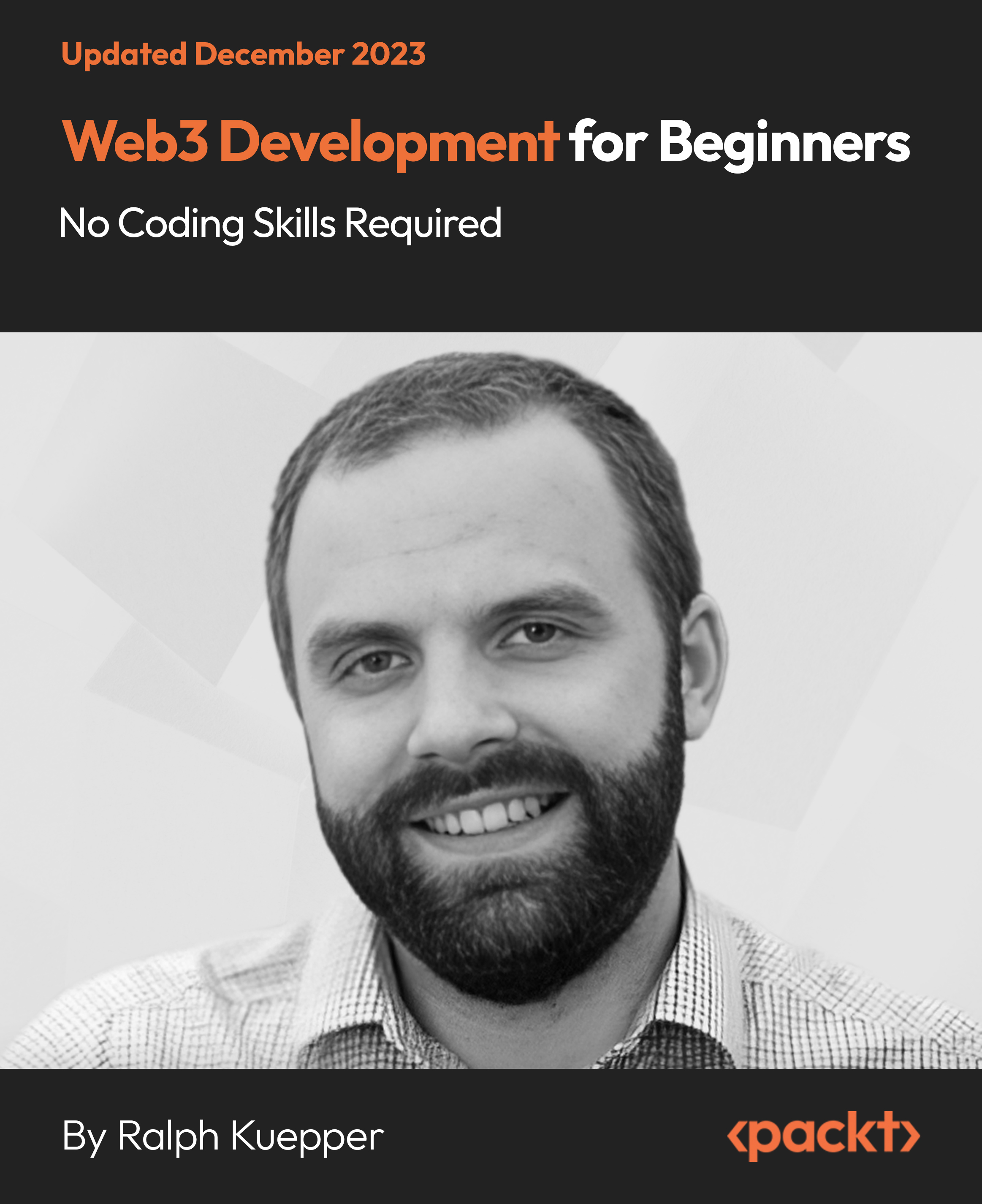- Professional Development
- Medicine & Nursing
- Arts & Crafts
- Health & Wellbeing
- Personal Development
CWDP training course description The CWDP course consists of instructor-led training applicable to the design of wireless LANs using the latest technologies including 802.11n and 802.11ac. The course goes in-depth into the design process and provides attendees with the knowledge needed to plan, deploy and test modern 802.11-based networks. It also prepares students for the CWDP examination. Students who complete the course will acquire the necessary skills for preparing, planning performing and documenting site surveys and wireless LAN design procedures. What will you learn Design enterprise WiFi networks. Select appropriate antennas and Access points. Perform site surveys. Describe the security requirements required for enterprise networks. Test, validate and troubleshoot installations. CWDP training course details Who will benefit: Anyone looking for the skills to analyze, troubleshoot, and optimize any enterprise level Wi-Fi network, no matter which brand of equipment your organization deploys. Anyone looking to become a CWNP. Prerequisites: CWNA Duration 5 days CWDP training course contents WLAN design overview Importance of good design, Impact of bad design, Design process, Design skills, Design toolkit. Requirements analysis Pre-planning, Customer interaction, Requirements gathering, Discovering existing systems, Documenting the environment, Defining constraints, Creating documentation. Designing for clients and applications Client Device types, Application types, Application-specific design, High density design issues. Designing for industry Standard corporate networks, Industry-specific designs, Government, Healthcare, Hospitality, Retail, Public hotspots, Transportation, Mobile offices, Outdoor and mesh, Remote networks and branch offices, Last-miles / ISP and bridging. Vendor selection processes Defining vendor issues, Operational planes, Design models, Understanding architectures. Radio Frequency (RF) planning RF spectrum, RF behaviors, Modulation and coding schemes, RF accessories, Throughput factors. WLAN hardware selection Antennas, 802.11n and antennas, Choosing Aps, Powering Aps. Site surveys Site survey tools, Site survey preparation, Predictive site surveys, Manual site surveys, Site survey principles and processes. Designing for Quality of Service (QoS) QoS overview, QoS application points, Roaming support. Designing for security Bad security, Authentication solutions, Encryption solutions, Security best practices, Intrusion prevention. Installation testing, validation and troubleshooting Network health status, Troubleshooting and validation process, Troubleshooting and validation tools, Common problems. Hands-on lab exercises Hands-on labs depend on the audience and can include use of: Spectrum analyzers, Protocol analyzers, Site Survey software, Diagramming software, Various wireless access points, Various wireless adapters and antennas.

CPRI training course description This course is designed to give the delegate a technical overview of the CPRI protocols and link setup. We will explain the industry cooperation to define the key internal interface between the radio equipment control (REC) and the radio equipment (RE). Also explained will be the SAP that the CPRI link supports for IQ Interface, frame synchronisation, link control and management and the master and slave ports. We will investigate the CPRI block diagram and together with the data formats and sample mapping solutions. The CPRI frame hierarchy and hyperframe construction will be detailed during this three day overview course. What will you learn Explain the CPRI Block diagram. Understand hyperframing capabilities. Explain the CPRI frame format. Understand how the synchronisation is compliant with 3GPP & WiMAX requirements. Understand the two electrical characteristics of CPRI standard. Understand the CPRI standards structure. Understand the CPRI system & Interface definitions. List the four standard bit rates of the CPRI specification. Understand the CPRI Protocol stacks. CPRI training course details Who will benefit: Anyone looking for a technical overview of the CPRI protocols and link set up. Prerequisites: None. Duration 3 days CPRI training course contents System Description Subsystems. Nodes. Protocol layers. Protocol data planes. User data planes. Antenna carriers. Service Access Points (SAP). Link. Passive Link. Hop. Multi-hop Connection. Logical Connection. Master Port & Slave Port. System Architecture Basic System Architecture & Common Public Radio Interface Definition. System Architecture with a link between Res. Reference configurations: Chain topology, Tree topology, Ring topology. RECs & REs in both chain & tree topology Functional description Radio Functionality. Functional Decomposition between REC and RE: For UTRA FDD, For WiMAX & E-UTRA, For GSM. CPRI Control Functionality. Interface Baseline Interface Specification. Protocol Overview. IQ Data. Synchronisation. L1 Inband Protocol. C & M Data. Protocol Extensions. Vendor Specific Information. Physical Layer Specifications Line Bit Rate. Physical Layer Modes. Electrical Interface. Optical Interface. Line Coding. Bit Error Correction/Detection. Frame Structure. Mapping Methods. Container Blocks. Hyperframes. GSM, UMTS & WiMAX Timing. Link Delay Accuracy & Cable Delay Calibration. Link Maintenance Data Link Layer (Layer 2) Specification Layer 2 Framing for Fast & Slow C & M Channels. Medium Access Control/Data Mapping. Flow Control. Start-up Sequence General. Layer 1 Start-up Timer. State Description. Transition Description. Interoperability Reserved Bandwidth. Version Numbers. Supplementary Specification Details Delay Calibration Example. Reference Test Points. List of Abbreviations & Gloss

Software Development Career Track - 20 Courses Bundle
By NextGen Learning
Have you ever been intrigued by the power behind the most revolutionary software applications? Do you wonder how these applications transform from mere ideas into functional products that ease life's tasks? Dive deep into the world of software development with our comprehensive "Software Development Career Track" bundle of twenty courses! Within this bundle, you'll traverse from the fundamentals of Coding with Scratch to advanced JavaScript Python and even delve into Game Development using Unity 3D. Explore the wonders of Web Design, dive into Data Analytics with SQL, and embrace the intricacies of Kotlin, the Android coding bible. There's no stone left unturned, with courses covering the depths of PHP, the world of AWS SageMaker Canvas, and mastering the essentials of Linux Security. Your software development journey starts here. Unlock the future of software development today! Embark on a journey that transforms your curiosity into skills. Don't just dream, build. Enrol now and shape tomorrow's digital world! Software Development Courses List: Course 1: Coding with Scratch Course 2: C++ Development: The Complete Coding Guide Course 3: Basic HTML 5 Course 4: JavaScript Advanced Training Course 5: Python Advanced Training Course 6: The Complete SQL from Scratch: Bootcamp Course 7: Easy to Advanced Data Structures Course 8: SQL for Data Science, Data Analytics and Data Visualization Course 9: Learn Web Development from Scratch Course 10: Web Design for Beginners: Build Websites in HTML & CSS Course 11: Kotlin Masterclass Programming Course: Android Coding Bible Course 12: jQuery Masterclass Course: JavaScript and AJAX Coding Bible Course 13: Secure Programming of Web Applications - Developers and TPMs Course 14: Developing Game in Unity 3D Course 15: Game Development using Cocos2d-x v3 C++ Course 16: PHP for Beginners 2023 Guide: Develop an ECommerce Store Course 17: PHP for Beginners: PDO Crash Course 2021 Course 18: Machine Learning Model Using AWS SageMaker Canvas Course 19: WordPress Security Mastery Course 20: Linux Security and Hardening Learning Outcomes: Gain a foundational understanding of programming languages like Scratch, C++, HTML5, JavaScript, Python, and Kotlin. Understand the intricacies of web development and design, ranging from basic website development to e-commerce platform creation. Delve into data structures, SQL's utility in data science, analytics, and visualisation. Master game development techniques using Unity 3D and Cocos2d-x v3 C++. Acquire knowledge on machine learning with AWS SageMaker Canvas. Grasp essential security aspects from WordPress protection to Linux hardening. This dynamic Software Development Career Track bundle serves as a ladder, guiding you through the steps of software development. Starting with the foundational elements, you're introduced to Scratch's simplistic yet effective world, gradually escalating to the dynamic languages like C++ and Kotlin. As you advance, delve into the vibrant realm of web development and design, unlocking the potential to craft and curate seamless websites using HTML & CSS, paired with interactive features facilitated by JavaScript and jQuery. Transition from web design to data with courses focusing on SQL's various applications, be it in straightforward data structures or the vast domains of science, analytics, and visualisation. But software development isn't just about creating - it's also about protecting. Hence, our curated content ensures you grasp the nuances of securing digital entities, from WordPress platforms to entire Linux systems. And for those with a passion for animation and virtual worlds, the game development courses promise a thrilling voyage into Unity 3D and Cocos2d-x v3 C++ realms. CPD 220 CPD hours / points Accredited by CPD Quality Standards Who is this course for? Aspiring software developers keen on understanding the broader spectrum of the field. Web designers and developers aiming to expand their skill set. Data enthusiasts wanting to harness the power of SQL in analytics. Game developers aspiring to master tools like Unity 3D. IT professionals keen on deepening their knowledge in security and hardening. Requirements Without any formal requirements, you can delightfully enrol in this course. Career path Software Developer Web Developer Data Analyst Game Developer Security Specialist WordPress Developer Linux System Administrator Certificates CPD Certificate Of Completion Digital certificate - Included 20 Digital Certificates Are Included With This Bundle CPD Quality Standard Hardcopy Certificate (FREE UK Delivery) Hard copy certificate - £9.99 Hardcopy Transcript: £9.99
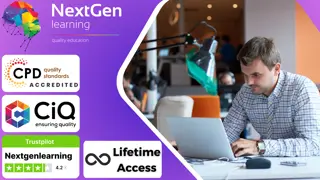
24-Hour Knowledge Knockdown! Prices Reduced Like Never Before Did you know that the UK manufacturing sector relies heavily on Computer Numerical Control (CNC) programming, with over 2 million CNC machines in operation? Yet, skilled CNC programmers are in high demand. Are you ready to join this vital industry and shape the future of manufacturing with code? This CNC (Computer Numerical Control) Programming Bundle aims to teach students the intricacies of CNC programming and enhance their software and coding skills across various languages and platforms, preparing professionals for the surge in manufacturing automation in the UK. The amalgamation of programming languages such as C++, C#, Python, and JavaScript with CNC programming creates a formidable toolset that addresses both the creative and analytical aspects of technological manufacturing and design. With our CNC (Computer Numerical Control) Programming exclusive bundle, you will get a PDF & Hardcopy Certificate, PDF Transcript and Digital Student ID Card (worth £120) Absolutely FREE. Courses are Included in This CNC (Computer Numerical Control) Programming Bundle: Course 01: CNC Programming Course 02: C++ Programming for Absolute Beginners Course 03: JavaScript Foundations for Everyone Course 04: Python Programming for Everybody Course 05: Basic C# Coding Course 06: Introduction to Coding with HTML, CSS, & Bootstrap Course 07: Kotlin Programming: Android Coding Course 08: SQL Programming Masterclass Course 09: Master JavaScript with Data Visualization Course 10: Machine Learning with Python Course 11: Solidworks Foundation Training Course 12: CAD Design Course: Assemblies, Modelling And Civil Drawings Course 13: AutoCAD VBA Programming Course 14: Cyber Security Awareness Training Course 15: Cloud Computing / CompTIA Cloud+ (CV0-002) Course 16: CompTIA PenTest+ (Ethical Hacking) Course 17: Industry 4.0 - Automation & Applications Course 18: AutoCAD Programming using C# with Windows Forms So enrol now in this CNC (Computer Numerical Control) Programming Today to advance your career! Learning Outcomes of CNC (Computer Numerical Control) Programming Bundle: Master CNC programming to enhance precision in automated manufacturing processes. Develop advanced C++ coding skills for complex problem-solving in technical environments. Acquire a solid foundation in JavaScript essential for web-based CNC control interfaces. Gain proficiency in Python for automation and scripting within CNC operational frameworks. Learn the essentials of HTML, CSS, & Javascript for crafting intuitive CNC machine interfaces. Understand SQL database management to maintain robust CNC operational data records. Why Choose Our CNC (Computer Numerical Control) Programming Bundle? FREE CNC (Computer Numerical Control) Programming certificate Get a free student ID card with CNC (Computer Numerical Control) Programming Training Get instant access to this CNC (Computer Numerical Control) Programming course. Learn CNC (Computer Numerical Control) Programming from anywhere in the world The CNC (Computer Numerical Control) Programming is affordable and simple to understand The CNC (Computer Numerical Control) Programming is an entirely online, interactive lesson with voiceover audio Lifetime access to the CNC (Computer Numerical Control) Programming course materials The CNC (Computer Numerical Control) Programming comes with 24/7 tutor support Start your learning journey straightaway! *** Course Curriculum *** Course 01: CNC Programming Module 1: Scope of the Course Module 2: Numerical Control of Machine Tools Module 3: CNC- Computer Numerical Control Syst Module 4: Components of CNCs Module 5: Point to Point CNC Machines Module 6: Incremental & Absolute CNC Machines Module 7: Open & Close Control Loop CNC Machines Module 8: 2 &3 Axes CNC Machines Module 9: Importance of Higher axes Machining Module 10: Programming Format Module 11: Cartesian Coordinate System Module 12: How to Write a Program Module 13: Basic CNC Programming (Absolute Mode) Module 14: Basic CNC Programming (Incremental) Module 15: A Simple Coding Exercise Module 16: Applications of CNC Course 02: C++ Programming for Absolute Beginners Section 01: Getting Started With C++ Section 02: Setting Up Local Development Section 03: C++ Basics Section 04: C++ Data Types Section 05: C++ Operators Section 06: C++ Strings Section 07: C++ Decision Making Section 08: C++ Control Flow Loops Section 09: C++ Arrays Section 10: C++ Functions Course 03: JavaScript Foundations for Everyone Module 01: About the Author Module 02: Introduction to JavaScript Module 03: Strengths and Weaknesses of JavaScript Module 04: Writing JavaScript in Chrome Module 05: JavaScript Variables Module 06: Demo of JavaScript Variables Module 07: Basic Types of JavaScript Module 08: JavaScript Boolean Module 09: JavaScript Strings Module 10: JavaScript Numbers Module 11: JavaScript Objects Module 12: Demo of JavaScript Objects Module 13: JavaScript Arrays Module 14: Demo of JavaScript Arrays Module 15: JavaScript Functions Module 16: Demo of JavaScript Functions Module 17: JavaScript Scope and Hoisting Module 18: Demo of JavaScript Scope and Hoisting Module 19: Currying Functions Module 20: Demo of Currying Functions Module 21: Timeouts and Callbacks Module 22: Demo of Timeouts and Callbacks Module 23: JavaScript Promises Module 24: Demo of JavaScript Promises Module 25: Demo of Javascript Async Module 26: Flow Control Module 27: Demo of Flow Control Module 28: JavaScript For Loop Module 29: Demo of JavaScript For Loop Module 30: Demo of Switch Statements Module 31: Error Handling Module 32: Demo Project =========>>>>> And 15 More Courses <<<<<========= How will I get my Certificate? After successfully completing the course, you will be able to order your Certificates as proof of your achievement. PDF Certificate: Free (Previously it was £12.99*18= £233) CPD Hard Copy Certificate: Free ( For The First Course: Previously it was £29.99) CPD 180 CPD hours / points Accredited by CPD Quality Standards Who is this course for? This CNC (Computer Numerical Control) Programming bundle is suitable for everyone. Requirements You will not need any prior background or expertise in this CNC (Computer Numerical Control) Programming bundle. Career path This CNC (Computer Numerical Control) Programming bundle will allow you to kickstart or take your career in the related sector to the next stage. CNC Operator CAD Technician Production Engineer Data Analyst Software Developer Machine Learning Expert Certificates CPD Accredited Digital Certificate Digital certificate - Included Upon passing the Course, you need to order a Digital Certificate for each of the courses inside this bundle as proof of your new skills that are accredited by CPD QS for Free. CPD Accredited Hard Copy Certificate Hard copy certificate - Included If you are an international student, then you have to pay an additional 10 GBP for each certificate as an international delivery charge.

Python Hacking Complete Course
By Lead Academy
Quality Guarantee: Promising training excellence, satisfaction gurantee Accredited by CPD UK & Quality License Scheme Tutor Support Unlimited support via email, till you complete the course Recognised Certification: Accepted by thousands of professional bodies Start Anytime With 1 year access to the course materials Online Learning Learn from anywhere, whenever you want This Python Hacking Complete Course will help you learn about configuring IP addresses and installing Metasploitable, adding raw input to the port scanner, returning banners from the open port, finishing and testing the scanner and many more. This course at a glance Accredited by CPD UK Endorsed by Quality Licence Scheme The key elements of Python hacking. The introduction of Python and the process of installing its step-up program. What are SSH and FTP attacks and how to deal with them. How to crack the password using Python hacking What are sniffers, flooders and spoofers. What is coding DNS spoofer and learn the steps involved in the process. What is network analysis and how it is beneficial for Python hacking. Understand what is multi-functioning Reverse and gain in-depth knowledge of the same. The website penetration testing and how to use it for effective Python hacking. Why Python Hacking Complete Course right for you? This Python Hacking Complete Course is the perfect way to kickstart your career in the field of Python programming. This online course will provide you with a comprehensive understanding of the VirtualBox and Kali Linux installation. You will also get to understand the port and vulnerability scanning so as to gain proficiency in Python hacking. By the end of the course, you will have theoretical knowledge of Python hacking and understand the tools and strategies required to master hacking using Python programming. Python Hacking Complete Course Details Accredited by CPD certificates are accepted by thousands of professional bodies and government regulators here in the UK and around the world. Many organisations look for employees with CPD requirements, which means, that by doing this course, you would be a potential candidate in your respective field. The Quality Licence Scheme is a brand of the Skills and Education Group, a leading national awarding organisation for providing high-quality vocational qualifications across a wide range of industries. Course Curriculum Introduction and Setup Welcome to Python for Ethical Hacking! VirtualBox installation Kali Linux Installation Adding Guest Additions Port and Vulnerability Scanning Coding a Simple Port Scanner Adding Raw_Input to Our Port Scanner Scanning the First 1,000 Ports Coding an Advanced Port Scanner Part 1 Coding an Advanced Port Scanner Part 2 Finishing and Testing our Scanner Configuring IP Address and Installing Metasploitable Returning Banner from Open Port Coding a Vulnerability Scanner Part 1 Coding a Vulnerability Scanner Part 2 SSH and FTP Attacks Automating SSH Login Part 1 Automating SSH Login Part 2 Testing Our SSH Login Program Coding a SSH Brute-Forcer Executing Commands on Target After Brute-Forcing SSH Anonymous FTP Login Attack Username & Password List Attack on FTP Password Cracking SHA256, SHA512, MD5 Cracking SHA1 Hash with Online Dictionary Getting Password from MD5 Hash Cracking crypt passwords with salt Sniffers, Flooders and Spoofers Changing MAC Address Manually Coding MAC Address Changer Theory Behind ARP Spoofing Crafting Malicious ARP Packet Coding ARP Spoofer Forwarding Packets and Restoring ARP Tables Spoofing Our IP Address and Sending Message with TCP Payload Running SynFlooder with Changed Source IP Address Getting Source and Destination MAC Address from Received Packets Sniffing FTP Username and Password Part 1 Sniffing FTP Username and Password Part 2 Getting Passwords from HTTP Websites Cloning Any Webpage Printing DNS Queries Coding DNS Spoofer Redirecting Response to Cloned Page Setting IP Table Rules and Running DNS Spoofer Network Analysis Analyzing Ethernet Header Analyzing IP Header Part 1 Analyzing IP Header Part 2 Analyzing TCP Header Multi-Functioning Reverse Theory Behind Socket Programming Wine and Pyinstaller Installation Setting Up Listener Establishing Connection Between Target and Server Implementing Send & Receive Functions Executing Commands on Target System Importing JSON Library to Parse Data Converting Python backdoor to .exe Using OS library to Change Directory Downloading & Uploading Files to Target PC Hiding our Backdoor and Creating Persistence Trying to Connect to Server Every 20 Seconds Downloading Files to Target PC Capturing Screenshot on Target PC Administrator Privilege Check Starting Other Programs with Our Shell Running Our Shell As an Image, Audio, PDF Coding a Keylogger Installing Pynput Printing Space Character Calling Timer on Our Keylogger Adding Keylogger to Our Backdoor Command and Control Center What is a Threaded Server? Accepting Connections with a Thread Managing Multiple Sessions Testing Threaded Server with Windows 10 target Fixing Q Command Coding Exit Function Attacking Multiple Targets and Gathering Botnet Website Penetration Testing Stealing Saved Wireless Passwords Saving Passwords to a File Bruteforcing Gmail Bruteforcing Any Login Page Part 1 Bruteforcing Any Login Page Part 2 Finding Hidden Directories Part 1 Finding Hidden Directories Part 2 Discovering Subdomains Changing HTTP Headers Starting Basic and Digest Authentication Bruteforcer Controlling Threads Coding Run Function Printing Usage and Testing Our Program Taking a Look at Ransomware Who should take this course? This comprehensive Python Hacking Complete Course is specially designed for Python developers interested in network security and ethical hacking. Those aspiring to accelerate their career in Python programming or want to improve their job prospects can also take this career-advancement Python hacking course. Entry Requirements There are no academic entry requirements for this Python Hacking Complete course, and it is open to students of all academic backgrounds. However, you are required to have a laptop/desktop/tablet or smartphone and a good internet connection. Assessment Method This Python Hacking Complete Course assesses learners through multiple-choice questions (MCQs). Upon successful completion of the modules, learners must answer MCQs to complete the assessment procedure. Through the MCQs, it is measured how much a learner can grasp from each section. In the assessment pass mark is 60%. Certification Endorsed Certificate from Quality Licence Scheme After successfully passing the MCQ exam you will be eligible to order the Endorsed Certificate by Quality Licence Scheme. The Quality Licence Scheme is a brand of the Skills and Education Group, a leading national awarding organisation for providing high-quality vocational qualifications across a wide range of industries. It will give you a competitive advantage in your career, making you stand out from all other applicants and employees. There is a Quality Licence Scheme endorsement fee to obtain an endorsed certificate which is £65. Certificate of Achievement from Lead Academy After successfully passing the MCQ exam you will be eligible to order your certificate of achievement as proof of your new skill. The certificate of achievement is an official credential that confirms that you successfully finished a course with Lead Academy. Certificate can be obtained in PDF version at a cost of £12, and there is an additional fee to obtain a printed copy certificate which is £35. FAQs Is CPD a recognised qualification in the UK? CPD is globally recognised by employers, professional organisations and academic intuitions, thus a certificate from CPD Certification Service creates value towards your professional goal and achievement. CPD-certified certificates are accepted by thousands of professional bodies and government regulators here in the UK and around the world. Are QLS courses recognised? Although QLS courses are not subject to Ofqual regulation, they must adhere to an extremely high level that is set and regulated independently across the globe. A course that has been approved by the Quality Licence Scheme simply indicates that it has been examined and evaluated in terms of quality and fulfils the predetermined quality standards. When will I receive my certificate? For CPD accredited PDF certificate it will take 24 hours, however for the hardcopy CPD certificate takes 5-7 business days and for the Quality License Scheme certificate it will take 7-9 business days. Can I pay by invoice? Yes, you can pay via Invoice or Purchase Order, please contact us at info@lead-academy.org for invoice payment. Can I pay via instalment? Yes, you can pay via instalments at checkout. How to take online classes from home? Our platform provides easy and comfortable access for all learners; all you need is a stable internet connection and a device such as a laptop, desktop PC, tablet, or mobile phone. The learning site is accessible 24/7, allowing you to take the course at your own pace while relaxing in the privacy of your home or workplace. Does age matter in online learning? No, there is no age limit for online learning. Online learning is accessible to people of all ages and requires no age-specific criteria to pursue a course of interest. As opposed to degrees pursued at university, online courses are designed to break the barriers of age limitation that aim to limit the learner's ability to learn new things, diversify their skills, and expand their horizons. When I will get the login details for my course? After successfully purchasing the course, you will receive an email within 24 hours with the login details of your course. Kindly check your inbox, junk or spam folder, or you can contact our client success team via info@lead-academy.org

***24 Hour Limited Time Flash Sale*** Software and Web Development Admission Gifts FREE PDF & Hard Copy Certificate| PDF Transcripts| FREE Student ID| Assessment| Lifetime Access| Enrolment Letter How about launching your software engineering or web development career through comprehensive training across today's most in-demand programming languages? As technology reshapes industries across the UK, skilled coders are in short supply, with over 300,000 developer roles needed by 2025. This Software and Web Development bundle equips you with the skills to join this exciting field, whether you're a complete beginner or looking to upskill. Designed to cater to the needs of both seasoned professionals and aspiring newcomers, our Software and Web Development bundle is a comprehensive program that will equip you with the essential skills and knowledge you need to succeed. Whether you're looking to advance in your current role or embark on a new career journey, this bundle has everything you need to take your professional life to the next level. But that's not all. When you enrol in Software and Web Development Online Training, you'll receive 30 CPD-Accredited PDF Certificates, Hard Copy Certificates, and our exclusive student ID card, all absolutely free. Courses Are Included In this Software and Web Development Career Bundle: Course 01: C++ Development: The Complete Coding Guide Course 02: Basic C# Coding Course 03: Computer Vision: C++ and OpenCV with GPU support Course 04: Python Basic Programming for Absolute Beginners Course 05: Python Programming for Everybody Course 06: Data Science with Python Course 07: Need Another ONE COURSE Course 08: Basic Asynchronous JavaScript Course 09: JavaScript Promises Course 10: Learn to Use Python for Spatial Analysis in ArcGIS Course 11: Higher Order Functions in Python - Level 03 Course 12: Javascript Programming for Beginners Course 13: Microsoft Excel: Automated Dashboard Using Advanced Formula, VBA, Power Query Course 14: SQL Programming Masterclass Course 15: jQuery Masterclass Course: JavaScript and AJAX Coding Bible Course 16: SQL NoSQL Big Data and Hadoop Course 17: Root Cause Analysis Course 18: Business Intelligence and Data Mining Masterclass Course 19: JavaScript Foundations for Everyone Course 20: Microsoft SQL Server Development for Everyone Course 21: R Programming for Data Science Course 22: Data Analytics with Tableau Course 23: Intermediate Python Coding Course 24: Google Data Studio: Data Analytics Course 25: Introduction to Data Analysis Course 26: Level-3 Machine Learning Course with Python Course 27: Complete Google Analytics Course Course 28: JavaScript Functions Course 29: Quick Data Science Approach from Scratch Course 30: JavaScript Masterclass: ES6 Modern Development With Software and Web Development, you'll embark on an immersive learning experience that combines interactive lessons with voice-over audio, ensuring that you can learn from anywhere in the world, at your own pace. Learning Outcomes Build robust applications and analyse data with confidence. Uncover the secrets of image processing and analysis. Craft interactive web experiences with JavaScript frameworks. Utilise SQL and Python for data manipulation and visualisation. Create dynamic dashboards with Excel formulas and VBA. Understand the world of SQL, NoSQL, and Hadoop. Enrol in Software and Web Development today and take the first step towards achieving your goals and dreams. Why buy this Bundle? Free CPD Accredited Certificate upon completion of Software and Web Development Get a free student ID card with Software and Web Development Lifetime access to the Software and Web Development course materials Get instant access to this Software and Web Development course Learn Software and Web Development from anywhere in the world 24/7 tutor support with the Software and Web Development course. Start your learning journey straightaway with our Software and Web Development Training! The software and Web Development premium bundle consists of 30 precisely chosen courses on a wide range of topics essential for anyone looking to excel in this field. Each segment of Software and Web Development is meticulously designed to maximise learning and engagement, blending interactive content and audio-visual modules for a truly immersive experience. Certification You have to complete the assignment given at the end of the Software and Web Development course. After passing the Software and Web Development exam You will be entitled to claim a PDF & Hardcopy certificate accredited by CPD Quality standards completely free. CPD 300 CPD hours / points Accredited by CPD Quality Standards Who is this course for? This Software and Web Development course is ideal for: Students seeking mastery in Software and Web Development Professionals seeking to enhance Software and Web Development skills Individuals looking for a Software and Web Development-related career. Anyone passionate about Software and Web Development Requirements This Software and Web Development doesn't require prior experience and is suitable for diverse learners. Career path This Software and Web Development bundle will allow you to kickstart or take your career in the related sector to the next stage. Software developer Web developer Data scientist Database admin Business analyst Certificates CPD Accredited Digital certificate Digital certificate - Included CPD Accredited Hard copy certificate Hard copy certificate - Included If you are an international student, then you have to pay an additional 10 GBP for each certificate as an international delivery charge.

Learn Bootstrap 4 Responsive Web Development
By Course Cloud
Course Overview Gain complete proficiency in the world's most popular and evolving front-end framework, with step-by-step guidance from the experts. The Learn Bootstrap 4 Responsive Web Development course is designed for those looking to take their coding and programming knowledge to the next level. It will take you through all the features and functions of Bootstrap 4 in detail, equipping you with the skills to create high-quality responsive websites from scratch. Through eight easy to follow audiovisual training modules, you will learn all about the Bootstrap language and the format of coding applications. Become a Bootstrap expert in no time and learn in-demand skills to take your career to the next level, by gaining an industry-recognised certificate. This best selling Learn Bootstrap 4 Responsive Web Development has been developed by industry professionals and has already been completed by hundreds of satisfied students. This in-depth Learn Bootstrap 4 Responsive Web Development is suitable for anyone who wants to build their professional skill set and improve their expert knowledge. The Learn Bootstrap 4 Responsive Web Development is CPD-accredited, so you can be confident you're completing a quality training course will boost your CV and enhance your career potential. The Learn Bootstrap 4 Responsive Web Development is made up of several information-packed modules which break down each topic into bite-sized chunks to ensure you understand and retain everything you learn. After successfully completing the Learn Bootstrap 4 Responsive Web Development, you will be awarded a certificate of completion as proof of your new skills. If you are looking to pursue a new career and want to build your professional skills to excel in your chosen field, the certificate of completion from the Learn Bootstrap 4 Responsive Web Development will help you stand out from the crowd. You can also validate your certification on our website. We know that you are busy and that time is precious, so we have designed the Learn Bootstrap 4 Responsive Web Development to be completed at your own pace, whether that's part-time or full-time. Get full course access upon registration and access the course materials from anywhere in the world, at any time, from any internet-enabled device. Our experienced tutors are here to support you through the entire learning process and answer any queries you may have via email.

Bootstrap 5: Responsive Web Design
By Course Cloud
Course Overview Gain complete proficiency in the world's most popular and evolving front-end framework, with step-by-step guidance from the experts. The Bootstrap 5: Responsive Web Design course is designed for those looking to take their coding and programming knowledge to the next level. It will take you through all the new features of Bootstrap 5 in detail, equipping you with the skills to create high-quality responsive websites. Through seven audiovisual training modules, you will learn all about the Bootstrap language and the format of coding applications. Become a Bootstrap expert in no time and learn in-demand skills to take your career to the next level, by gaining an industry-recognised certificate. This best selling Bootstrap 5: Responsive Web Design has been developed by industry professionals and has already been completed by hundreds of satisfied students. This in-depth Bootstrap 5: Responsive Web Design is suitable for anyone who wants to build their professional skill set and improve their expert knowledge. The Bootstrap 5: Responsive Web Design is CPD-accredited, so you can be confident you're completing a quality training course will boost your CV and enhance your career potential. The Bootstrap 5: Responsive Web Design is made up of several information-packed modules which break down each topic into bite-sized chunks to ensure you understand and retain everything you learn. After successfully completing the Bootstrap 5: Responsive Web Design, you will be awarded a certificate of completion as proof of your new skills. If you are looking to pursue a new career and want to build your professional skills to excel in your chosen field, the certificate of completion from the Bootstrap 5: Responsive Web Design will help you stand out from the crowd. You can also validate your certification on our website. We know that you are busy and that time is precious, so we have designed the Bootstrap 5: Responsive Web Design to be completed at your own pace, whether that's part-time or full-time. Get full course access upon registration and access the course materials from anywhere in the world, at any time, from any internet-enabled device. Our experienced tutors are here to support you through the entire learning process and answer any queries you may have via email.

Web3 Development for Beginners - No Coding Skills Required
By Packt
Blockchain revolutionizes industries, offering decentralized, secure digital asset storage and transfer. This course explores fundamental blockchain and Web3 concepts-architecture, consensus, and benefits. Delve into blockchain economics, crucial for understanding network incentives and sustainability.