- Professional Development
- Medicine & Nursing
- Arts & Crafts
- Health & Wellbeing
- Personal Development
573 Courses delivered Online
REVIT ADVANCED ONE-TO-ONE COURSE
By Real Animation Works
3ds max and Photoshop face to face training customised and bespoke.

Introduction to Sketchup Course 1-2-1
By Real Animation Works
Sketchup face to face training customised and bespoke.

Vray for 3ds max One to One training Course
By Real Animation Works
Vray for 3ds max face to face training customised and bespoke.

Housing Support Worker Training
By Compete High
ð Welcome to the ultimate Housing Support Worker Training, your pathway to a rewarding career in social services! Are you passionate about making a positive impact in your community? Are you ready to embark on a fulfilling journey where you can empower individuals and families facing housing challenges? Look no further! Our comprehensive course equips you with the essential skills and knowledge needed to thrive in this vital role. ð ð Discover the Benefits: Expert Guidance: Learn from seasoned professionals in the field who bring years of real-world experience to the table. Our instructors are dedicated to your success and will provide personalized support every step of the way. Practical Skills: Gain hands-on experience through immersive simulations, case studies, and role-playing exercises. Develop the ability to assess housing needs, advocate for clients, and navigate complex social systems effectively. Holistic Approach: Explore a range of topics, including housing laws and regulations, crisis intervention techniques, mental health awareness, and community resources. Our comprehensive curriculum ensures you're well-prepared to address diverse needs and challenges. Networking Opportunities: Connect with fellow students and industry professionals, expanding your professional network and opening doors to potential job opportunities. Our community is supportive and inclusive, fostering collaboration and growth. Flexible Learning: Access course materials anytime, anywhere, with our convenient online platform. Whether you're juggling work, family, or other commitments, our flexible schedule allows you to pursue your passion on your own terms. ð¯ Who is this for? This course is ideal for individuals seeking a meaningful career in social services, including: Aspiring social workers looking to specialize in housing support Community advocates passionate about homelessness prevention Case managers interested in expanding their skill set Recent graduates seeking to enter the field of human services Anyone with a heart for helping others and a desire to make a difference in their community No prior experience is required - just a dedication to learning and a commitment to serving others. ð Career Path: Upon completing our Housing Support Worker Training, you'll be well-equipped to pursue various rewarding career paths, including: Housing Support Worker: Provide direct assistance to individuals and families experiencing housing instability, helping them access safe and affordable housing options. Case Manager: Advocate for clients, coordinate services, and develop personalized action plans to address housing needs and promote stability. Social Worker: Work within government agencies, nonprofit organizations, or healthcare settings to provide comprehensive support to vulnerable populations, including housing assistance. Community Outreach Coordinator: Engage with local communities to raise awareness, advocate for policy changes, and connect individuals with vital resources and services. With the demand for housing support workers on the rise, there's never been a better time to embark on this fulfilling career path. Take the first step towards making a meaningful difference in the lives of others - enroll in our Housing Support Worker Training today! Don't miss out on this opportunity to turn your passion for helping others into a rewarding career. Join us and become a catalyst for positive change in your community. Let's build a brighter future together! ð¡ð¼ ð Frequently Asked Questions (FAQ): Q: Can I enroll in the Housing Support Worker Training course without any prior experience in social services? A: Absolutely! Our course is designed to accommodate individuals from diverse backgrounds, including those who may be new to the field of social services. Our comprehensive curriculum covers all the essential knowledge and skills you'll need to succeed as a housing support worker, regardless of your previous experience. Q: How long does it take to complete the course? A: The duration of the Housing Support Worker Training course varies depending on factors such as your individual pace of learning and the specific program structure. However, most students can expect to complete the course within a few months of part-time study. Our flexible schedule allows you to progress at your own speed, ensuring you can balance your studies with other commitments. Q: Will I receive a certificate upon completion of the course? A: Yes, upon successfully completing the Housing Support Worker Training course, you will be awarded a certificate of completion. This certificate validates your achievement and demonstrates your readiness to enter the field of housing support. Our certificates are recognized and respected by employers in the social services sector. Q: Are there any prerequisites for enrolling in the course? A: There are no strict prerequisites for enrolling in the Housing Support Worker Training course. However, a genuine passion for helping others and a commitment to making a positive impact in your community are highly recommended. Additionally, while prior experience in social services is not required, having a basic understanding of human services concepts may be beneficial. Q: Is financial aid available for the course? A: We understand that investing in your education is a significant decision, and we strive to make our courses accessible to all individuals. While specific financial aid options may vary depending on your location and circumstances, we encourage you to explore potential scholarships, grants, or tuition assistance programs that may be available to you. Our admissions team is also available to provide guidance and support as needed. Q: How can I access the course materials? A: Our Housing Support Worker Training course is delivered through a user-friendly online platform, allowing you to access course materials anytime, anywhere, as long as you have an internet connection. Upon enrollment, you'll receive login credentials that grant you access to the full suite of resources, including lectures, readings, assignments, and interactive learning activities. Our platform is designed to accommodate a variety of learning styles and preferences, ensuring you have everything you need to succeed in your studies. Course Curriculum Module 1_ Introduction to the Role of a Housing Support Worker. Introduction to the Role of a Housing Support Worker. 00:00 Module 2_ Understanding and Assessing the Needs of Clients. Understanding and Assessing the Needs of Clients. 00:00 Module 3_ Housing Resources and Referral. Housing Resources and Referral. 00:00 Module 4_ Case Management. Case Management. 00:00 Module 5_ Advocacy and Systems Navigation. Advocacy and Systems Navigation. 00:00

In-Depth Vue 3 For Beginners (Inc. Composition API, Router)
By Packt
Explore everything that Vue.js has to offer from the ground up, all while building 4 projects to put your knowledge into practice. You will learn all of the essential Vue skills, along with the new Vue.js 3 features and syntax.
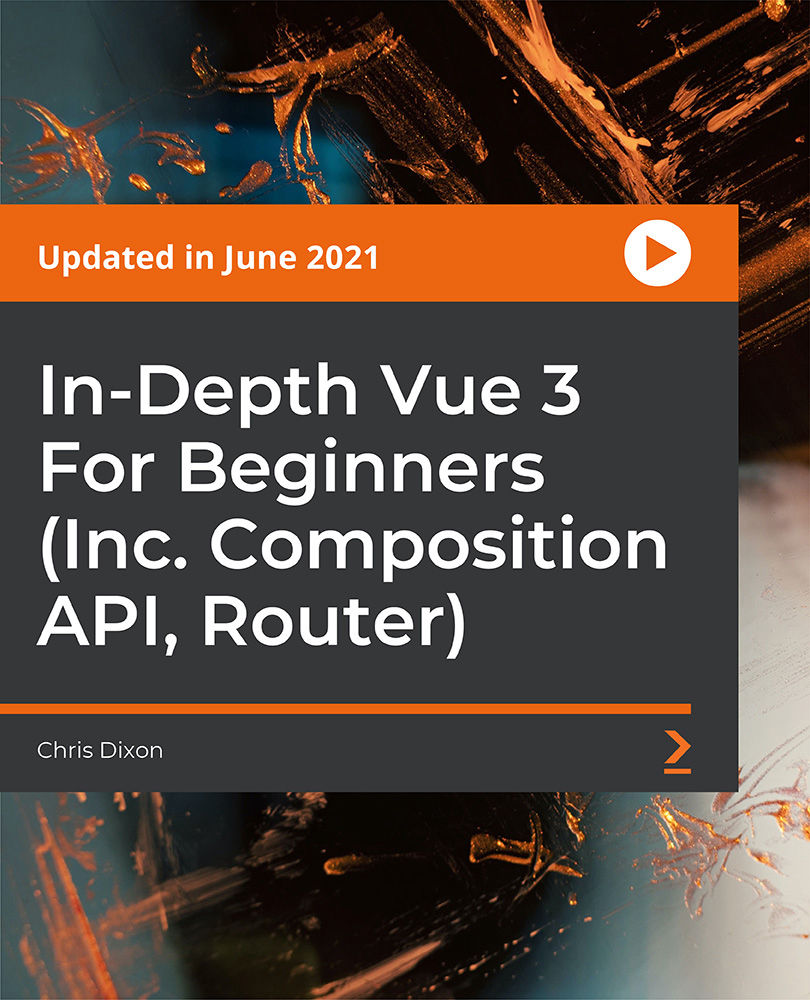
Step confidently through icy terrains with our comprehensive winter safety training. Unveil the secrets of navigating frosty landscapes in this enlightening programme, carefully crafted to equip you with essential knowledge. Begin with an exploration into the nuances of icy conditions, understanding the various types of ice. Delve into the world of suitable footwear and equipment tailored for frosty walks. Master the art of walking with finesse, acquiring techniques that ensure balance and stability on icy surfaces. Learn to proactively prevent slips, falls, and injuries with expert strategies. Finally, enhance your preparedness by discovering effective reactions to slips and falls. Join us on this educational journey, where safety meets sophistication in the realm of icy landscapes. Key Features: CPD Certified Developed by Specialist Lifetime Access Hop on a transformational experience that unveils the secrets of winter safety. From deciphering the intricacies of icy conditions to mastering advanced walking techniques, this programme empowers you with indispensable skills. Dive deep into understanding the diverse types of ice and discover the perfect footwear and equipment for icy terrains. Elevate your confidence as you learn to navigate with poise, preventing slips, falls, and injuries effortlessly. Be prepared for any icy challenge with our proactive strategies and learn to react decisively in case of unexpected slips and falls. This winter safety training is your key to unlocking a world where every step is a secure, graceful move through icy conditions. Course Curriculum Module 01: Introduction to Walking Safely in Icy Conditions Module 02: Types of Ice Module 03: Footwear and Equipment for Icy Conditions Module 04: Walking Techniques for Balance and Stability Module 05: Preventing Slips, Falls, and Injuries Module 06: Reacting to Slips and Falls Learning Outcomes: Identify various types of ice to enhance situational awareness. Select appropriate footwear and equipment for optimal safety in icy conditions. Apply walking techniques to maintain balance and stability on icy surfaces. Implement proactive measures to prevent slips, falls, and injuries effectively. Develop quick reactions to slips and falls, ensuring minimal impact. Enhance overall safety consciousness for confident navigation in icy environments. CPD 10 CPD hours / points Accredited by CPD Quality Standards Who is this course for? Outdoor enthusiasts seeking winter adventure preparedness. Individuals working in cold climates or icy terrains. Hikers and nature lovers exploring frosty landscapes. Professionals with outdoor job responsibilities during winter. Anyone interested in mastering winter safety skills. Career path Ice Safety Instructor Winter Wilderness Guide Outdoor Adventure Tour Leader Environmental Researcher in Cold Climates Safety Officer in Arctic or Subarctic Regions Winter Sports Equipment Consultant Certificates Digital certificate Digital certificate - Included Will be downloadable when all lectures have been completed.

3ds Max and V-Ray Masterclass
By ATL Autocad Training London
Why Choose 3ds Max and V-Ray Masterclass? V-Ray for 3ds Max stands as a proven rendering software, offering unparalleled versatility. From dynamic scenes with thousands of lights to elegant still life compositions, best choice for artists and designers across various 3D industries. Check our Website Training Details: Duration: 10 hrs Method: 1-on-1, Personalized attention and Tailored content. Schedule: Customize your learning experience with our flexible 1-2-1 sessions, available Mon to Sat between 9 am and 7 pm. Module 1: Introduction to 3ds Max and Vray Get acquainted with 3ds Max interface and Vray's user interface. Explore workspace configuration and navigation techniques. Module 2: 3D Modeling Master fundamental shapes and advanced modeling methods. Understand polygonal modeling for organic and inorganic objects. Module 3: Materials and Textures Apply and modify textures, incorporating UVW mapping. Utilize the material editor for custom and Vray materials. Module 4: Lighting Explore diverse lighting techniques and light types. Configure lights for scenes, incorporating Vray lights. Module 5: Cameras Familiarize yourself with camera properties and setup. Create animations using both standard and Vray cameras. Module 6: Rendering Understand rendering basics and Vray Global Illumination. Implement Vray HDRI Lighting and the Rendering Workflow. Module 7: Projects Integrate learned skills in practical projects. Craft interior, exterior, and complex scenes with various objects and materials. Course Requirements: Computer with 3ds Max and Vray installed (trial versions available). Basic computer operation skills. Interest in 3D modeling and animation. Course Goals: Upon completion, you'll have a comprehensive grasp of 3ds Max and Vray, enabling you to create realistic 3D scenes. You'll possess the skills for compelling visual storytelling and be prepared for further advancement in 3D modeling and rendering. Upon completing the course, participants will: Master 3D Modeling: Create intricate 3D models using advanced techniques. Expert Material Application: Apply textures and materials for realistic effects. Advanced Lighting Skills: Set up diverse lighting, including Vray-specific techniques. Camera Mastery: Understand camera properties and animations for visual storytelling. Rendering Proficiency: Utilize Vray's capabilities for stunning visuals. Project Integration: Apply skills in practical projects, from interiors to complex scenes. Job Opportunities: Graduates can pursue roles like 3D Modeler, Texture Artist, Lighting Artist, Visualizer, 3D Animator, or Rendering Specialist in animation studios, architectural firms, game development, and film production. Opportunities exist as freelancers or within creative agencies. What You'll Learn: Comprehensive 3ds Max Mastery: From foundational concepts to advanced techniques, delve deep into 3ds Max's extensive toolkit for 3D modeling, animation, and rendering. V-Ray Expertise: Master the nuances of V-Ray, honing your skills in photorealistic rendering and lighting techniques to bring your creations to life. Portfolio-Ready Projects: Work on industry-aligned projects that enhance your skills and create a robust portfolio showcasing your abilities. Optimized Workflow: Learn efficient workflows, time-saving techniques, and industry best practices from experienced professionals. Career Opportunities: Upon completion of this course, you'll be equipped for various roles such as: 3D Modeler: Create detailed 3D models for gaming, animation, or architectural visualization. Rendering Artist: Specialize in creating realistic renderings using V-Ray for architectural projects or product design. Game Designer: Develop immersive game environments and assets using 3ds Max and Unity 3D. Visualization Specialist: Work in architectural firms, creating lifelike visualizations for clients. Recommended Websites for 3D Models: TurboSquid: A leading marketplace for high-quality 3D models. CGTrader: Offers a wide range of 3D models for games, VR, and architectural visualization. Sketchfab: An excellent platform for finding interactive 3D models for various purposes. 3D Warehouse (by SketchUp): A vast collection of user-created models suitable for architectural projects. Free3D: Provides a vast selection of free 3D models across different categories. Enroll in our course to unlock your 3D design potential and explore the world of limitless creativity! Highly Skilled Instructors: Learn from certified professionals with extensive 3ds Max expertise and real-world experience. Flexible Training Choices: Opt for either in-person or live online sessions tailored to your schedule and preferences. Comprehensive Learning: Master advanced 3ds Max techniques for creating exceptional 3D models, animations, and visual effects. Interactive Learning: Engage in hands-on projects and exercises to reinforce complex concepts and enhance practical skills. Lesson Recordings: Access recorded sessions at your convenience for reviewing crucial topics at your own pace. Lifetime Email Assistance: Receive continuous email support post-course completion, ensuring guidance whenever required. Expert Career Guidance: Access valuable insights and career advice from industry experts to make informed decisions in your field.

GW100 SAP Gateway - Building OData Services
By Nexus Human
Duration 5 Days 30 CPD hours This course is intended for DevelopersConsultants Overview Explore SAP Gateway architecture and deployment optionsPerform OData queries and operations with SAP GatewayDefine data model and implement CRUD operationsExtend SAP Gateway services and build new ones with CDS ViewsConfigure routing, multiple origin, and SAP Workflow supportImplement advanced OData operations and introduce OData V4Handle security and consume OData services using SAP Web IDE Students will explore SAP Gateway architecture and deployment options. SAP Gateway Overview SAP Gateway Architecture SAP Gateway Deployment Options OData Overview OData and REST OData Operations OData Queries Consuming OData using SAP Web IDE SAP Gateway Service Implementation Defining a Data Model Implementing Read Operations Implementing Navigation Implementing Query Options Implementing Change Operations SAP Gateway Service Generation RFC/BOR Generator Search Help Generator SAP Gateway Service Redefinition Redefining a Data Service Redefining a Gateway Service SAP Gateway and CDS Views SAP Fiori Programming Model CDS/SADL Generator Data Source Reference CDS View Annotations SAP Gateway Hub Functionalities Multiple Back-End Systems Support Configuring Routing Capabilities Multiple Origin Composition SAP Workflow Support Advanced OData Options Implementing Function Imports Implementing Expand Operations Implementing Deep Insert Operations Handling ETags Batch Requests Media Links Offline Support Server Side Caching SAP Gateway Security Authentication Data Security SAP Gateway OData V4 Support OData V4 Implementation OData V4 Publishing

REVIT ADVANCED ONE-TO-ONE COURSE
By Real Animation Works
Vray face to face training customised and bespoke.

