- Professional Development
- Medicine & Nursing
- Arts & Crafts
- Health & Wellbeing
- Personal Development
The Painting and Decorating Accredited Career Bundle Course offers a unique opportunity for individuals looking to enhance their understanding of the art and craft of painting and decorating. This course covers a wide range of techniques, tools, and materials, allowing learners to refine their skills and develop a deeper appreciation for the industry. Whether you’re new to the field or seeking to formalise your expertise, this course provides valuable insights into both modern and traditional methods of painting and decorating, setting you up for success in your career. Through carefully crafted modules, the course offers flexibility and accessibility, ensuring you gain the knowledge needed to confidently take on projects. Learn how to choose the right finishes, apply coatings with precision, and achieve stunning results every time. With a strong focus on theory, the course is designed to guide you step-by-step, helping you gain a solid grasp of all the essential aspects. By the end, you’ll be equipped with the expertise to succeed in the industry—no studio visits required. This course is your perfect opportunity to become proficient in a rewarding career, all from the comfort of your own space. Job Responsibilities in Painting and Decorating: Preparing surfaces by cleaning, sanding, and applying primers Mixing and applying paint, varnish, or wallpaper to surfaces Repairing cracks, holes, or damaged areas Ensuring proper protective measures are taken for furniture and surroundings Collaborating with clients to understand their preferences and requirements Providing advice on colour schemes and decorative finishes Maintaining tools and equipment Skills Needed for Success in Painting and Decorating: Knowledge of different painting techniques and materials Attention to detail and precision in work Good colour sense and an eye for aesthetics Strong manual dexterity and hand-eye coordination Ability to work independently and as part of a team Time management and organisational skills Effective communication and customer service skills Expected Salaries in Painting and Decorating in the UK: Starting salary: £18,000 - £22,000 per year Experienced painters and decorators: £25,000 - £35,000 per year Self-employed professionals may earn higher incomes based on their skills and reputation Key Features of Painting and Decorating Career Bundle CPD Accredited Painting and Decorating Courses Instant PDF certificate Fully online, interactive course Self-paced learning and laptop, tablet, smartphone-friendly 24/7 Learning Assistance Discounts on bulk purchases Course 01: Interior Design and Decorating Course (Style, Design, Colour, Space, Staging, Fabrics & Curtain) The Interior Design and Decorating Course is a comprehensive program suitable for professionals such as Interior Designers, Design Managers, Technical Designer Cads, or individuals aspiring to enhance their skills and knowledge in effective interior design. This course shares essential strategies, concepts, and techniques in interior design. Course 02: Painting Complete Course (Acrylic, Watercolour, Leaf, Colour Mixing, Canvas, Human Figure) The Painting Complete Course is tailored for professionals like Painting Foremen, Painting & Decorating Assessors, Concept Artists, or individuals seeking to improve their skills and knowledge in painting. This course provides comprehensive training on key strategies, concepts, and techniques in various painting styles, including acrylic, watercolour, leaf, colour mixing, canvas, and human figure. Course 03: PPE - Personal Protective Equipment Course The PPE - Personal Protective Equipment Course is designed to provide individuals working in high-risk environments with a thorough understanding of different types of personal protective equipment and their proper usage. This course includes case studies and special video instruction to cover the risk assessment process. Course 04: Health and Safety at Work The Health and Safety at Work training course serves as a practical guide, equipping learners with the necessary skills, knowledge, and credentials to minimise safety risks in the workplace. It ensures that staff are adequately trained and comply with UK health and safety regulations. Course 05: COSHH Training The COSHH Training course is essential for individuals working with hazardous chemicals and substances. It imparts comprehensive knowledge and skills to safely handle and work with such materials, ensuring employee well-being in diverse work environments. Course 06: Asbestos Awareness The Asbestos Awareness & Safety course provides a comprehensive understanding of asbestos-related sectors, associated risks, and safety precautions. Participants will gain in-depth knowledge to maintain a safe environment and fulfil their roles effectively. Course 07: Working at Height The Working at Height Training course is an in-depth program for individuals working at height or supervising such activities. It covers legal requirements for employers and employees, HSE law, personal protective equipment, and more to ensure safety in elevated work environments. Course 08: Working in Confined Spaces The Working in Confined Spaces course is crucial for employees and contractors operating in confined spaces. It imparts comprehensive knowledge about potential risks, hazards, and proper procedures to ensure personal safety and well-being in such workspaces. Course 09: Manual Handling Training The Manual Handling Training Course focuses on compliance with UK health and safety legislation, equipping individuals with the necessary knowledge and skills for safe material handling. This course is particularly relevant to warehouse and factory staff, manual labourers, delivery drivers, construction workers, and farmhands. Course 10: Fire Safety Training The Fire Safety Training course is a mandatory requirement for all organisations. It familiarises employees, including fire wardens, managers, and supervisors, with workplace fire safety laws, regulations, and best practices. Participants learn about fire emergency procedures and professional response techniques. Course 11: Electrical Safety Training The Electrical and Fire Safety Training bundle is a recognised safety compliance program suitable for fire marshals, aspiring electricians, and responsible individuals seeking a deeper understanding of general safety compliance. Course 12: First Aid at Work The First Aid at Work course is an in-depth training program for individuals aspiring to become qualified first aiders. It covers various types of workplace emergencies, safety laws and regulations, and best practices in first aid procedures and equipment. Course 13: Covid-19 Awareness The Covid-19 Awareness Course provides up-to-date information and statistics on the novel coronavirus. It equips learners with knowledge about health and safety guidelines to reduce the risk of infection. This course ensures individuals are well-informed to navigate the ongoing pandemic. Accreditation This Painting and Decorating bundle courses are CPD accredited, providing you with up-to-date skills and knowledge and helping you to become more competent and effective in your chosen field. Certification Once you've successfully completed your Painting and Decorating course, you will immediately be sent a digital certificate. Also, you can have your printed certificate delivered by post (shipping cost £3.99). CPD 130 CPD hours / points Accredited by CPD Quality Standards Who is this course for? This Painting and Decorating - Essential Skills bundle is ideal for anyone looking to start a career in the field, which includes the following related professions: Painter Decorator Landscape Architect Gardener Multi Skilled Operative Painter Handy person Requirements No prior degree or experience is required to enrol in this course. Career path This Painting and Decorating Course will help you to explore avariety of career paths in the related industry, including: Painter Decorator Wallpaper hanger Property maintenance technician Refurbishment specialist Construction painter Interior designer (with painting and decorating expertise Certificates Digital certificate Digital certificate - Included Hardcopy Certificate Hard copy certificate - Included Hardcopy Certificate (UK Delivery): For those who wish to have a physical token of their achievement, we offer a high-quality, printed certificate. This hardcopy certificate is also provided free of charge. However, please note that delivery fees apply. If your shipping address is within the United Kingdom, the delivery fee will be only £3.99. Hardcopy Certificate (International Delivery): For all international addresses outside of the United Kingdom, the delivery fee for a hardcopy certificate will be only £10.

Course Overview: The 1989 Electricity at Work Regulations demands that all electrical devices with injury potential be kept secure. One way to achieve this is through Portable Appliance Testing (PAT), an essential process in maintaining electrical equipment safety.Our PAT Level 4 course is created to prepare learners with the necessary aptitudes for PAT. It involves learning about the relevant standards, various types of tests, the equipment used, and how to record test outcomes accurately.This PAT course focuses on testing electrical appliances, risk assessment, and management during inspections. It also provides a detailed understanding of safety protocols associated with portable appliances and the essential guidelines to follow.As the use of portable appliances in modern workplaces increases, our PAT course emphasises the importance of regular maintenance to prevent potential hazards. It's a practical solution to keeping work environments safe.Previous training is optional to start this course, which comprehensively covers various PAT examination techniques and strategies. What Can You Expect From The Course? Demonstrate expertise in performing PAT principles. Combine inspection and testing. Understand the process of attempting risk assessments. Explore key strategies for reporting and record-keeping. Learn about PAT testing regulations in the UK Carry out different types of PAT examinations. Demonstrate sound knowledge of health and safety with electricity. Show how they display and record the actions they have performed. Key Features of the Course: Gain a CPD certificate upon completion, enhancing your professional profile. Access 24/7 Learning Assistance, ensuring comprehensive support throughout your learning journey. Who is This Course For? This PAT Level 4 course is specifically designed for ambitious individuals who want to learn about PAT and carve a successful career in risk assessment and safety management. What You Will Learn: Through a comprehensive curriculum, you will delve into the world of risk assessment, electrical units and appliance classification, safety precautions in electrical testing, reporting and record-keeping, and much more. Develop a keen understanding of relevant statutory provisions for PAT and gain the skills to conduct initial visual examinations and inspections of electrical equipment effectively. Also, learn to utilise specialised instruments for testing and equipment inspection and master the art of electrical installation testing. Discover how to implement safety precautions while conducting electrical testing and understand the importance of accurate reporting and meticulous record-keeping. Why Enrol in This Course: This top-reviewed PAT Level 4 course has recently been updated to align with the latest industry trends and best practices. By enrolling in this course, you'll acquire highly sought-after skills that will make you stand out in a competitive job market. Don't miss this opportunity to boost your career prospects and unlock exciting job opportunities. Requirements: There are no specific prerequisites for this PAT Level 4 course. A basic understanding of electrical systems and a passion for ensuring safety will be advantageous. Career Path: Upon completion of the Course - PAT Level 4, you'll be equipped for various career paths, including: Electrical Safety Inspector (£30,000 - £45,000) PAT Tasting Expeer (£30,000 - £45,000) Health and Safety Officer (£25,000 - £40,000) Risk Assessment Consultant (£35,000 - £55,000) Compliance Officer (£28,000 - £45,000) Safety Manager (£35,000 - £60,000) Quality Control Inspector (£25,000 - £40,000) Environmental Health and Safety Specialist (£30,000 - £50,000) Certification: Upon completing the PAT Level 4 course, you will receive a CPD certificate, recognised globally for its value and credibility. Course Curriculum 12 sections • 12 lectures • 04:51:00 total length •Introduction to PAT: 00:23:00 •Relevant Statutory Provisions for PAT: 00:19:00 •Risk Assessment: 00:28:00 •Reducing and Controlling Risks: 00:15:00 •Electrical Units and Appliance Classification: 00:33:00 •Initial Visual Examination: 00:28:00 •Instruments for Testing and Equipment Inspection: 00:18:00 •Electrical Installation Testing: 00:57:00 •Safety Precautions in Electrical Testing: 00:15:00 •Reporting and Record-keeping: 00:15:00 •Mock Exam - PAT Level 4: 00:20:00 •Final Exam - PAT Level 4: 00:20:00

ILM Level 3 Award in Leadership and Management - On-Demand Course
By Dickson Training Ltd
An accredited qualification for current and prospective managers. This programme gives Team Leaders & Managers the skills, disciplines and confidence to manage their team effectively and add a great deal more value to the organisation - where they have to apply their learning in order to achieve the highly coveted ILM qualification. One of the main responsibilities of a manager is to make sure that employees are satisfied with their job and reaching their full potential. A manager who can energise his or her employees will have a team which has a much greater potential and capability of achieving company goals and objectives. It is therefore vital that a manager has the essential skills to fully support and lead their team to success. This 3-day programme brings together the key leadership skills that you will need to be an effective manager so that you can return to the workplace and deliver tangible results. All of our ILM Programmes are provided in partnership with The BCF Group, which is the ILM Approved Centre we deliver under. Course Syllabus The syllabus of the ILM Level 3 Award in Leadership and Management course is split into three main modules, covering the following: Module OneSolving Problems and Making Decisions What is a problem? How to identify a problem, its nature, scope and impact Identifying the root cause Understanding how to interpret information to solve a problem What is involved in making an informed decision? Generate ideas/solutions- creative thinking techniques How to evaluate your options Finding the critical path Having confidence to commit to a decision Planning approach Communicating the decision Implementing the plan Module TwoUnderstanding Leadership What is leadership? Recognise the differences and similarities between leadership and management Qualities and skills of a leader Action Centered Leadership - Team, Task, Individual - John Adair Varying leadership styles Evaluating a range of leadership models and their significance for: Task, Performance, Culture, Relationships Reflect on your own leadership styles and behaviours Create an action plan to enhance your performance Module ThreeUnderstanding the Communication Process in the Workplace Identify what is effective communication Understand the importance of effective communication at work Recognise the different ways we communicate Recognise possible barriers to communication and how to overcome them Johari's window - communication flows How others will perceive and interpret the information you have provided Active listening Developing questioning skills Understanding the significance of non-verbal communication and body language Developing sensory acuity and how to use it effectively in the workplace In-House & Classroom Courses Available Online We have developed an alternative to traditional face-to-face training that continues to provide a full learning experience, and allows delegates to learn effectively whilst self-isolating from home. This is how it looks: Delegates booked on Classroom and In-House courses will continue to have access to their trainer online throughout the days that the course is booked to run. Prior to a delegate's course start date, they will be enrolled on our e-learning platform (in partnership with BCF Group) for the course they are booked on to. They will also be given contact information for their trainer, and details of how to access the online workshops. Delegates will not require any special IT equipment. A desktop computer, laptop, tablet, or a mobile phone with internet and audio capability is all that is required. Delegates taking ILM Qualifications will then proceed to the book review, video review and work based assignments with 12 months tutor support as appropriate, and in line with our previous arrangements. We hope you agree that this blended learning experience represents the safest way to continue supporting our clients and delegates during the Coronavirus disruption. In-House Courses As well as being one of the most popular open courses, we can also arrange this course as an in-house programme for companies and organisations who wish to develop a number of their managers at the same time, and would find an in-house course at their own premises much more suitable. Scheduled Courses On-Demand Course - Self-paced The online course option includes a comprehensive course manual, book reviews, useful guides and personalised tutor support. You will also be able to upload assessments online and receive online feedback. Our online training option gives you 24/7 access to our learning platform for the duration of your course. The programme elements and assignments can be completed as quickly as you like, with the only time limit being that the final assignment has to be submitted to ILM within 12 months of your registration on the programme. Cost: £695 + vat Dickson Training Ltd Founded in 1985 in Yorkshire, we have built an impressive and loyal client base. Our partnerships are built by consistently delivering outstanding development solutions and working in close collaboration with our clients, resulting in us becoming a leading UK and international training provider.

Legal Secretary, Paralegal & Employment Law at QLS Level 5 Diploma
By Imperial Academy
Level 5 | Three QLS Endorsed Diploma | QLS Hard Copy Certificates Included | Plus 10 CPD Courses | Lifetime Access

First Aid, Public Health and Fire Marshal Diploma
By Imperial Academy
3 QLS Endorsed Diploma | QLS Hard Copy Certificate Included | 10 CPD Courses | Lifetime Access | 24/7 Tutor Support

GCSE Sociology Online Course (IGSCE)
By CloudLearn
Our Online GCSE Sociology Course is the international version. This course provides knowledge and understanding of human societies. On this course, you will learn about sociological concepts, theories and research and evaluate them. Additionally, you will develop an understanding of continuity and change in social life. The same International GCSE qualification you'd get in school or college Unlimited 1:1 support from your Sociology tutor Fast-track - get the qualification when you need it Study 24/7, 365 on your phone, tablet or laptop You don't need any previous qualifications to study this International GCSE course. This course will teach you the Cambridge International IGCSE Sociology syllabus (0495). You'll study 8 units: Theory and Methods Culture, Identity and Socialisation Social Inequality Family Education Crime, Deviance and Social Control Media For a full breakdown of course content, download the IGCSE Sociology Brochure. All of your lessons and assessments are available on CloudPort - our Moodle-based learning environment (Moodle VLEs are used by most colleges and universities in the UK). Start with lesson 1 and work through the course in a linear pathway or choose to jump to the section that you need. Your learning is completely flexible and allows you to set your programme of learning around the skills you need. Submit assessments as you work through the course. Get instant results and feedback on activities to track your progress. Use these assessments as learning launchpads, allowing you to focus your time on the topics you need to brush up on. You will have access to all course materials, assessments and tutor support for 12 months from the day of enrolment. Extensions are available for students who wish to study over a longer period. You are not alone! You will be assigned a personal 1:1 tutor on your day of enrolment. Your tutor will remain by your side, throughout your learning journey until you get qualified. All tutors are qualified teachers and subject matter specialists who will ensure you have the correct guidance and support when you need it. As a CloudLearn student you will have unlimited access to tutor support. CloudLearn GCSEs and A-Levels are structured around formative assessments allowing you to test your knowledge as you work towards qualification. Before taking your exam you will submit a mock exam to give you the practise you need before the big day. When ready we arrange your exam. We have agreements with exam centres all over the UK. Our students also take advantage of preferential pricing due to the volume of students we channel to exam centres. As part of your enrolment service package we will make all the arrangements for your final exam. This includes locating a centre and booking the relevant exam/s. Exam fees are additional. Exam fees can be bundled using the Exam Bundles drop down when adding to basket. Have a look on our Exams Page for a detailed explanation of this service. The CIE IGCSE Sociology exam is available in May/June and November each year. It is assessed over 2 exam papers: Paper 1 0495/12 - 2 hour Paper 2 0495/22 - 1 hour 45 min We generally ask that you book written exams at least 6 months in advance. Booking your exam after the booking deadline will incur late fees (available for one month after deadline) and high late fees (available up until exam entry closure). Some students will study for the exam over a period of months or years, as they dictate their own study schedule. We do however have students who will study intensively and prepare in a matter of weeks. You are only constrained by the exam diet. GCSE exams are available in May/June of each year, with core subjects also assessed in January. We are so confident in the CloudLearn model of study that we guarantee you will pass your exam. As long as you do what we recommend, we offer a full money-back guarantee. The UK's only GCSE and A-Level specialist Study at your pace, where and when you want Study interactively on any device We guarantee your exam pass We arrange your exams Our flexible study, unlimited support, and interest-free payment plans allow you to fit learning around your busy schedule That's why we support thousands of students every year, to get the GCSEs they need to prosper. Choose to pay in full or spread the cost over our 6 months interest-free payment plans. We offer longer payment plans of 12, 24, 36 or 48 months. These extended plans are subject to interest. For more details contact our student advisors on 0330 111 4006 or visit our payment plan page. By participating in our Online GCSE Sociology Course, you will gain a wide-range of skills that can be used in a variety of degrees and professions. By developing your understanding of sociological method, including the collection, analysis and interpretation of data, you will improve your cognitive processes and strategies. You will also bolster your critical thinking and reasoning skills through developing an awareness of social, economic and political processes, and their effects. We also encourage students to be conscientious and adaptable learners by stimulating awareness of the range and limitations of sociological theory and research. Furthermore, we will enhance candidates? ability to apply sociological knowledge and understanding to their own lives and participation within society to show the benefits of social responsibility. We also promote open-mindedness by developing an appreciation and understanding of individual, social and cultural diversity. We also hope to show you the benefits of continuous learning and intellectual curiosity by inspiring a sustained enjoyment of, and interest in, sociology and its associated discourses. Therefore, the CloudLearn Online GCSE Sociology Course creates informed, innovative and broadminded learners that are equipped with the skills to excel in any degree or profession.

GCSE English Online Course (IGCSE)
By CloudLearn
Our brand new Online GCSE English Course is the international version. This course aims to widen your vocabulary and improve your use of grammar, punctuation and spelling. By studying the formal and stylistic elements of a variety of sources, you will learn how to critically analyse literary material, non-literary material and media. You will also learn how to use written English for a variety of purposes from imaginative to persuasive writing. The same International GCSE qualification you'd get in school or college Unlimited 1:1 support from your English tutor Fast-track - get the qualification when you need it Study 24/7, 365 on your phone, tablet or laptop You don't need any previous qualifications to study this International GCSE course. This course will teach you the Edexcel International GCSE English syllabus (4EB1). You'll study 3 units: Section A: Reading Section B: Reading and Writing Section C: Writing For a full breakdown of course content, download the IGCSE English Brochure. All of your lessons and assessments are available on CloudPort - our Moodle-based learning environment (Moodle VLEs are used by most colleges and universities in the UK). Start with lesson 1 and work through the course in a linear pathway or choose to jump to the section that you need. Your learning is completely flexible and allows you to set your programme of learning around the skills you need. Submit assessments as you work through the course. Get instant results and feedback on activities to track your progress. Use these assessments as learning launchpads, allowing you to focus your time on the topics you need to brush up on. You will have access to all course materials, assessments and tutor support for 12 months from the day of enrolment. Extensions are available for students who wish to study over a longer period. You are not alone! You will be assigned a personal 1:1 tutor on your day of enrolment. Your tutor will remain by your side, throughout your learning journey until you get qualified. All tutors are qualified teachers and subject matter specialists who will ensure you have the correct guidance and support when you need it. As a CloudLearn student you will have unlimited access to tutor support. CloudLearn GCSEs and A-Levels are structured around formative assessments allowing you to test your knowledge as you work towards qualification. Before taking your exam you will submit a mock exam to give you the practise you need before the big day. When ready we arrange your exam. We have agreements with exam centres all over the UK. Our students also take advantage of preferential pricing due to the volume of students we channel to exam centres. As part of your enrolment service package we will make all the arrangements for your final exam. This includes locating a centre and booking the relevant exam/s. Exam fees are additional. Exam fees can be bundled using the Exam Bundles drop down when adding to basket. Have a look on our Exams Page for a detailed explanation of this service. The Edexcel IGCSE English exam is available in May/June and Oct/Nov each year. It is assessed over 1 exam paper: Paper 1 4EB1/01 - 3 hour exam We generally ask that you book written exams at least 6 months in advance. Booking your exam after the booking deadline will incur late fees (available for one month after deadline) and high late fees (available up until exam entry closure). Some students will study for the exam over a period of months or years, as they dictate their own study schedule. We do however have students who will study intensively and prepare in a matter of weeks. You are only constrained by the exam diet. GCSE exams are available in May/June of each year, with core subjects also assessed in January. We are so confident in the CloudLearn model of study that we guarantee you will pass your exam. As long as you do what we recommend, we offer a full money-back guarantee. The UK's only GCSE and A-Level specialist Study at your pace, where and when you want Study interactively on any device We guarantee your exam pass We arrange your exams Our flexible study, unlimited support, and interest-free payment plans allow you to fit learning around your busy schedule That's why we support thousands of students every year, to get the GCSEs they need to prosper. Choose to pay in full or spread the cost over our 6 months interest-free payment plans. We offer longer payment plans of 12, 24, 36 or 48 months. These extended plans are subject to interest. For more details contact our student advisors on 0330 111 4006 or visit our payment plan page. By taking part in our Online GCSE English Course, not only will you improve your knowledge and understanding of different areas of English language, but you will develop your cognitive, interpersonal and intrapersonal skills, which can be used in a wide-range of degrees and professions. Not only will you be learning how to express your ideas with clarity and precision, you will also be challenged to think innovatively and use your initiative to create compelling responses. Additionally, by tackling analytical questions, you will be learning how to think critically, evaluate information and interpret meanings. Furthermore, as many of the sources that you will be studying focus on current political and social issues, you will be learning about social responsibility and the benefits of open-mindedness. We also hope to show you the benefits of continuous learning and intellectual curiosity by inspiring a sustained enjoyment of, and interest in English literature and language. Therefore, the skills that you will acquire during the CloudLearn GCSE English Course can set you apart from your peers and put you on a path toward further learning or a successful career in a wide-range of occupations.
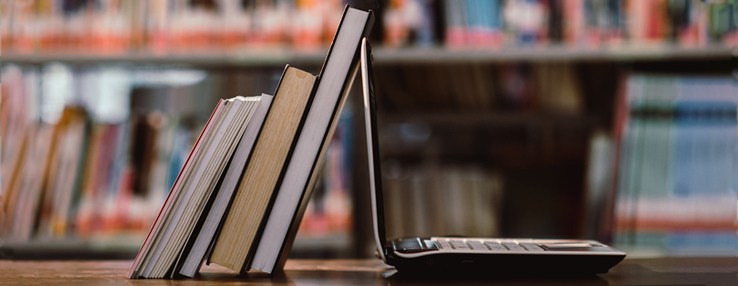
GCSE Psychology Online Course
By CloudLearn
Our new GCSE Psychology course will explore a range of human behaviour and aims to give you a better understanding of yourself and others. It will provide a useful platform for further study of psychology at A-level and links well with other science subjects; particularly biology and sociology. The same GCSE qualification you'd get in school or college Unlimited 1:1 support from your Psychology tutor Fast-track - get the qualification when you need it Study 24/7, 365 on your phone, tablet or laptop You don't need any previous qualifications to study this GCSE course. This course will teach you the Edexcel GCSE (9-1) Psychology syllabus (1PS0). You'll study 2 units each containing various topics which are as follows: Unit 1: Compulsory Topics Topic 1: Development Topic 2: Memory Topic 3: Psychological Problems Topic 4: The Brain and Neuropsychology Topic 5: Social Influence Unit 2: Option Topics and Research Methods Topic 6: Criminal Psychology Topic 7: Sleep and Dreaming Topic 8: Research Methods For a full breakdown of course content, download the GCSE Psychology Brochure. All of your lessons and assessments are available on CloudPort - our Moodle-based learning environment (Moodle VLEs are used by most colleges and universities in the UK). Start with lesson 1 and work through the course in a linear pathway or choose to jump to the section that you need. Your learning is completely flexible and allows you to set your programme of learning around the skills you need. Submit assessments as you work through the course. Get instant results and feedback on activities to track your progress. Use these assessments as learning launchpads, allowing you to focus your time on the topics you need to brush up on. You will have access to all course materials, assessments and tutor support for 12 months from the day of enrolment. Extensions are available for students who wish to study over a longer period. You are not alone! You will be assigned a personal 1:1 tutor on your day of enrolment. Your tutor will remain by your side, throughout your learning journey until you get qualified. All tutors are qualified teachers and subject matter specialists who will ensure you have the correct guidance and support when you need it. As a CloudLearn student you will have unlimited access to tutor support. CloudLearn GCSEs and A-Levels are structured around formative assessments allowing you to test your knowledge as you work towards qualification. Before taking your exam you will submit a mock exam to give you the practise you need before the big day. When ready we arrange your exam. We have agreements with exam centres all over the UK. Our students also take advantage of preferential pricing due to the volume of students we channel to exam centres. As part of your enrolment service package we will make all the arrangements for your final exam. This includes locating a centre and booking the relevant exam/s. Exam fees are additional. Exam fees can be bundled using the Exam Bundles drop down when adding to basket. Have a look on our Exams Page for a detailed explanation of this service. The Edexcel GCSE Psychology exam is available in May/June each year. It is assessed over 2 exam papers: Paper 1 1PS0/01 - 1 hour 30 min exam Paper 2 1PS0/02 - 1 hour 30 min exam We generally ask that you book written exams at least 6 months in advance. Booking your exam after the booking deadline will incur late fees (available for one month after deadline) and high late fees (available up until exam entry closure). Some students will study for the exam over a period of months or years, as they dictate their own study schedule. We do however have students who will study intensively and prepare in a matter of weeks. You are only constrained by the exam diet. GCSE exams are available in May/June of each year, with core subjects also assessed in January.We are so confident in the CloudLearn model of study that we guarantee you will pass your exam. As long as you do what we recommend, we offer a full money-back guarantee. The UK's only GCSE and A-Level specialist Study at your pace, where and when you want Study interactively on any device We guarantee your exam pass We arrange your exams Our flexible study, unlimited support, and interest-free payment plans allow you to fit learning around your busy schedule That's why we support thousands of students every year, to get the GCSEs they need to prosper. Choose to pay in full or spread the cost over our 6 months interest-free payment plans. We offer longer payment plans of 12, 24, 36 or 48 months. These extended plans are subject to interest. For more details contact our student advisors on 0330 111 4006 or visit our payment plan page. By taking part in our Online GCSE Psychology Course, not only will you improve your knowledge and understanding of different areas of psychology, but you will develop your cognitive, interpersonal and intrapersonal skills, which can be used in a wide-range of degrees and professions. You will improve your problem solving, critical thinking and decision making skills through interpreting ideas and evidence to reach conclusions and refine practical designs and procedures. You will also bolster your adaptability and reflective skills by applying your understanding of scientific ideas when handling both quantitative and qualitative data. Additionally, by enabling you to appreciate how society makes decisions about scientific issues and how the sciences contribute to the success of the economy and society you will learn about the importance of open-mindedness, ethics, social responsibility and leadership. We also hope to show you the benefits of continuous learning and intellectual curiosity by inspiring a sustained enjoyment of, and interest in, the scientific world. Therefore, the skills that you will acquire during the CloudLearn Online GCSE Psychology Course can set you apart from your peers and put you on a path toward further learning or a successful career in a wide-range of professions.

Biology GCSE Online Course (IGCSE)
By CloudLearn
Our Online GCSE Biology Course is the international version. The International GCSE course aims to give students a knowledge and understanding of biological facts, concepts and principles, while developing experimental skills. Students will also learn to form hypotheses and design experiments to test them. This is the same qualification you would achieve at school or college. The same International GCSE qualification you'd get in school or college Unlimited 1:1 support from your Biology tutor Fast-track - get the qualification when you need it Study 24/7, 365 on your phone, tablet or laptop You don't need any previous qualifications to study this International GCSE course. This course will teach you the Edexcel International GCSE Biology syllabus (4BI1). You'll study 5 units: Nature and variety of living organism Structures and functions in living organisms Reproduction and inheritance Ecology and the environment Use of biological resources For a full breakdown of course content, download the IGCSE Biology Brochure. All of your lessons and assessments are available on CloudPort - our Moodle-based learning environment (Moodle VLEs are used by most colleges and universities in the UK). Start with lesson 1 and work through the course in a linear pathway or choose to jump to the section that you need. Your learning in completely flexible and allows you to set your programme of learning around the skills you need. Submit assessments as you work through the course. Get instant results and feedback on activities to track your progress. Use these assessments as learning launchpads, allowing you to focus your time on the topics you need to brush up on. You will have access to all course materials, assessments and tutor support for 12 months from the day of enrolment. Extensions are available for students who wish to study over a longer period. You are not alone! You will be assigned a personal 1:1 tutor on your day of enrolment. Your tutor will remain by your side, throughout your learning journey until you get qualified. All tutors are qualified teachers and subject matter specialists who will ensure you have the correct guidance and support when you need it. As a CloudLearn student you will have unlimited access to tutor support. CloudLearn GCSEs and A-Levels are structured around formative assessments allowing you to test your knowledge as you work towards qualification. Before taking your exam you will submit a mock exam to give you the practise you need before the big day. When ready we arrange your exam. We have agreements with exam centres all over the UK. Our students also take advantage of preferential pricing due to the volume of students we channel to exam centres. As part of your enrolment service package we will make all the arrangements for your final exam. This includes locating a centre and booking the relevant exam/s. Exam fees are additional. Exam fees can be bundled using the Exam Bundles drop down when adding to basket. Have a look on our Exams Page for a detailed explanation of this service. The Edexcel IGCSE Biology exam is available in May/June and Oct/Nov each year. It is assessed over 2 exam papers: Paper 1 4BI1/1B - 2 hour exam Paper 2 4BI1/2B - 1 hour 15 min exam We generally ask that you book written exams at least 6 months in advance. Booking your exam after the booking deadline will incur late fees (available for one month after deadline) and high late fees (available up until exam entry closure). Some students will study for the exam over a period of months or years, as they dictate their own study schedule. We do however have students who will study intensively and prepare in a matter of weeks. You are only constrained by the exam diet. GCSE exams are available in May/June of each year, with core subjects also assessed in January. We are so confident in the CloudLearn model of study that we guarantee you will pass your exam. As long as you do what we recommend, we offer a full money-back guarantee. The UK's only GCSE and A-Level specialist Study at your pace, where and when you want Study interactively on any device We guarantee your exam pass We arrange your exams Our flexible study, unlimited support, and interest-free payment plans allow you to fit learning around your busy schedule That's why we support thousands of students every year, to get the GCSEs they need to prosper. Choose to pay in full or spread the cost over our 6 months interest-free payment plans. We offer longer payment plans of 12, 24, 36 or 48 months. These extended plans are subject to interest. For more details contact our student advisors on 0330 111 4006 or visit our payment plan page. Biology is an essential course of study should you wish to pursue a career in science or medicine or if you are considering higher level study in any of the natural sciences. However, by studying with CloudLearn you will acquire a unique skill set that will set you apart from other candidates in your field of study or on your chosen career-path. For example, you will discover how to be an adaptive and innovative thinker by creatively using biological facts, concepts and principles in new and changing situations. Additionally, you will learn the importance of open-mindedness and social responsibility, through evaluating, in terms of their biological knowledge and understanding, the benefits and drawbacks of scientific and technological developments, including those related to social, environmental and economic issues. Furthermore, you will vastly improve your ability to analyse and communicate through learning how to convey information about complex biological processes and techniques. We also hope to show you the benefits of continuous learning and intellectual curiosity by inspiring a sustained enjoyment of, and interest in, the scientific world. These skills are just a few that you will learn during the CloudLearn GCSE Biology Course that will make you an ideal candidate for any degree or profession.

GCSE Business Studies Online Course (IGSCE)
By CloudLearn
Our Online GCSE Business Studies Course is the international version. Through studying this course, you will learn to think critically, distinguish facts and opinions to build arguments and make informed judgements. You will develop knowledge, understanding and skills and learn how to apply these to current issues within business. You will also use relevant terminology, concepts and methods effectively and recognise the strengths and limitations of the ideas used. The same International GCSE qualification you'd get in school or college Unlimited 1:1 support from your Business tutor Fast-track - get the qualification when you need it Study 24/7, 365 on your phone, tablet or laptop You don't need any previous qualifications to study this International GCSE course. This course will teach you the Edexcel International GCSE Business Studies syllabus (4BS1). You'll study 5 units: Business Activity and Influences on Business People in Business Business Finance Marketing Business Operations For a full breakdown of course content, download the IGCSE Business Brochure. All of your lessons and assessments are available on CloudPort - our Moodle-based learning environment (Moodle VLEs are used by most colleges and universities in the UK). Start with lesson 1 and work through the course in a linear pathway or choose to jump to the section that you need. Your learning is completely flexible and allows you to set your programme of learning around the skills you need. Submit assessments as you work through the course. Get instant results and feedback on activities to track your progress. Use these assessments as learning launchpads, allowing you to focus your time on the topics you need to brush up on. You will have access to all course materials, assessments and tutor support for 12 months from the day of enrolment. Extensions are available for students who wish to study over a longer period. You are not alone! You will be assigned a personal 1:1 tutor on your day of enrolment. Your tutor will remain by your side, throughout your learning journey until you get qualified. All tutors are qualified teachers and subject matter specialists who will ensure you have the correct guidance and support when you need it. As a CloudLearn student you will have unlimited access to tutor support. CloudLearn GCSEs and A-Levels are structured around formative assessments allowing you to test your knowledge as you work towards qualification. Before taking your exam you will submit a mock exam to give you the practise you need before the big day. When ready we arrange your exam. We have agreements with exam centres all over the UK. Our students also take advantage of preferential pricing due to the volume of students we channel to exam centres. As part of your enrolment service package we will make all the arrangements for your final exam. This includes locating a centre and booking the relevant exam/s. Exam fees are additional. Exam fees can be bundled using the Exam Bundles drop down when adding to basket. Have a look on our Exams Page for a detailed explanation of this service. The Edexcel IGCSE Business Studies exam is available in May/June each year. It is assessed over 2 exam papers: Paper 1 4BS1/01 - 1 hour 30 min exam Paper 2 4BS1/02 - 1 hour 30 min exam We generally ask that you book written exams at least 6 months in advance. Booking your exam after the booking deadline will incur late fees (available for one month after deadline) and high late fees (available up until exam entry closure). Some students will study for the exam over a period of months or years, as they dictate their own study schedule. We do however have students who will study intensively and prepare in a matter of weeks. You are only constrained by the exam diet. GCSE exams are available in May/June of each year, with core subjects also assessed in January. We are so confident in the CloudLearn model of study that we guarantee you will pass your exam. As long as you do what we recommend, we offer a full money-back guarantee. The UK's only GCSE and A-Level specialist Study at your pace, where and when you want Study interactively on any device We guarantee your exam pass We arrange your exams Our flexible study, unlimited support, and interest-free payment plans allow you to fit learning around your busy schedule That's why we support thousands of students every year, to get the GCSEs they need to prosper. Choose to pay in full or spread the cost over our 6 months interest-free payment plans. We offer longer payment plans of 12, 24, 36 or 48 months. These extended plans are subject to interest. For more details contact our student advisors on 0330 111 4006 or visit our payment plan page. The unique skills that you will acquire during your CloudLearn GCSE Business Studies Course will prepare you for further learning opportunities and a wide-range of career choices. You will develop your critical thinking and problem solving skills, whilst learning how to be an innovative and adaptable thinker, by applying new knowledge to current issues in a wide-range of contexts. You will also learn about reasoning, decision making, executive function and leadership skills through using an enquiring, critical approach to distinguish between facts and opinion and evaluate qualitative and quantitative data, to help build arguments and make informed judgements.Furthermore, you will learn how to be open-minded, responsible and productive through understanding the dynamics of business activity and the related considerations of ethics and sustainability in business. We also hope to show you the benefits of continuous learning and intellectual curiosity by inspiring a sustained enjoyment of, and interest in the business world. Therefore, the CloudLearn GCSE Business Studies Course focuses on improving your skill-set so that you are equipped to prosper in any learning environment or career-path.
