- Professional Development
- Medicine & Nursing
- Arts & Crafts
- Health & Wellbeing
- Personal Development
5453 Courses delivered Online
Do you want to prepare for your dream job but strive hard to find the right courses? Then, stop worrying, for our strategically modified Office Skills and Organisational Chaos Management bundle will keep you up to date with the relevant knowledge and most recent matters of this emerging field. So, invest your money and effort in our 33 course mega bundle that will exceed your expectations within your budget. The Office Skills and Organisational Chaos Management related fields are thriving across the UK, and recruiters are hiring the most knowledgeable and proficient candidates. It's a demanding field with magnitudes of lucrative choices. If you need more guidance to specialise in this area and need help knowing where to start, then StudyHub proposes a preparatory bundle. This comprehensive Office Skills and Organisational Chaos Management bundle will help you build a solid foundation to become a proficient worker in the sector. This Office Skills and Organisational Chaos Management Bundle consists of the following 30 CPD Accredited Premium courses - Course 01:Office Skills Course 02:Admin, Secretarial & PA Course 03:Performance Management Course 04:Team Management Advanced Training Course 05:Business Etiquette & Professionalism Course 06:Information Management for Beginners Course 07:Critical Thinking & Problem Solving Course 08:Workplace Productivity Training Course 09:Influencing and Negotiating Course 10:Data Entry Administrator Course 11:Excel Essentials for Office Administrators Course 12:Time Management Training Course 13:Corporate Risk And Crisis Management Course 14:Cross-Cultural Awareness Course Course 15:Equality, Diversity and Discrimination Course 16:Coaching & Mentoring Diploma Course 17:Presentation Skills - Present like a Pro Course 18:Workplace Confidentiality Basics Course 19:Minute Taking Masterclass Course 20:Document Control and Management Course 21:Touch Typing Training Course 22:Email Writing Training Course 23:Public Speaking Course Course 24:Corporate Leadership Training Course 25:Line Management Diploma Course 26:Facilities Management Course 27:UK Employment Law Course 28:Organisational Chaos Management Course 29:Basic Communication Skills for Business Course 30:Meeting Management Online 3 Extraordinary Career Oriented courses that will assist you in reimagining your thriving techniques- Course 01: Career Development Plan Fundamentals Course 02: CV Writing and Job Searching Course 03: Interview Skills: Ace the Interview Learning Outcome This tailor-made Office Skills and Organisational Chaos Management bundle will allow you to- Uncover your skills and aptitudes to break new ground in the related fields Deep dive into the fundamental knowledge Acquire some hard and soft skills in this area Gain some transferable skills to elevate your performance Maintain good report with your clients and staff Gain necessary office skills and be tech savvy utilising relevant software Keep records of your work and make a report Know the regulations around this area Reinforce your career with specific knowledge of this field Know your legal and ethical responsibility as a professional in the related field This Office Skills and Organisational Chaos Management Bundle resources were created with the help of industry experts, and all subject-related information is kept updated on a regular basis to avoid learners from falling behind on the latest developments. Certification After studying the complete training you will be able to take the assessment. After successfully passing the assessment you will be able to claim all courses pdf certificates and 1 hardcopy certificate for the Title Course completely free. Other Hard Copy certificates need to be ordered at an additional cost of •8. CPD 330 CPD hours / points Accredited by CPD Quality Standards Who is this course for? Ambitious learners who want to strengthen their CV for their desired job should take advantage of the Office Skills and Organisational Chaos Management bundle! This bundle is also ideal for professionals looking for career advancement. Requirements To participate in this course, all you need is - A smart device A secure internet connection And a keen interest in Office Skills and Organisational Chaos Management Career path Upon completing this essential Bundle, you will discover a new world of endless possibilities. These courses will help you to get a cut above the rest and allow you to be more efficient in the relevant fields.

***24 Hour Limited Time Flash Sale*** Team Management, Leadership & Line Management (QLS) Admission Gifts FREE PDF & Hard Copy Certificate| PDF Transcripts| FREE Student ID| Assessment| Lifetime Access| Enrolment Letter Begin your journey towards a rewarding and successful career by enrolling in our all-inclusive bundle of 8 Team Management, Leadership & Line Management (QLS) courses. At UKHF Online, we have carefully selected and combined these courses to equip you with the vital skills and knowledge necessary to thrive in Team Management, Leadership & Line Management (QLS). Whether you're a student, recent graduate, or job seeker, our Team Management, Leadership & Line Management (QLS) bundle is designed to enhance your CV, impress potential employers, and set you apart from the competition. Key Features of the Team Management, Leadership & Line Management (QLS) Bundle: 3 QLS-Endorsed Courses: We proudly offer 3 QLS-endorsed courses within our Team Management, Leadership & Line Management (QLS) bundle, providing you with industry-recognized qualifications. Plus, you'll receive a free hardcopy certificate for each of these courses. QLS Course 01: Team Management QLS Course 02: Leadership and Management Training Course QLS Course 03: Line Management 5 CPD QS Accredited Courses: Additionally, our bundle includes 5 relevant CPD QS accredited courses, ensuring that you stay up-to-date with the latest industry standards and practices. Course 01: Maximise Your Personal Productivity: Negotiation Skills Course Course 02: The Principles of Ethical Leadership Course 03: Talent Management Level 3 Course 04: Workplace Productivity Training Course 05: UK Employment Law In Addition, you'll get Five Career Boosting Courses absolutely FREE with this Bundle. Course 01: Professional CV Writing Course 02: Job Search Skills Course 03: Self-Esteem & Confidence Building Course 04: Professional Diploma in Stress Management Course 05: Complete Communication Skills Master Class Convenient Online Learning: Our Team Management, Leadership & Line Management (QLS) courses are accessible online, allowing you to learn at your own pace and from the comfort of your own home. Learning Outcomes of the Team Management, Leadership & Line Management (QLS) Bundle: Master the foundational principles and techniques of Team Management, Leadership & Line Management (QLS). Develop advanced proficiency in Team Management, Leadership & Line Management (QLS) methodologies and strategies. Acquire in-depth knowledge of the latest trends and advancements in Team Management, Leadership & Line Management (QLS). Enhance your problem-solving and critical thinking abilities within the context of Team Management, Leadership & Line Management (QLS). Cultivate strong communication and collaboration skills essential for success in Team Management, Leadership & Line Management (QLS). The Team Management, Leadership & Line Management (QLS) bundle is a comprehensive collection of courses that have been meticulously designed to provide you with a well-rounded education in Team Management, Leadership & Line Management (QLS). With a combination of 3 QLS-endorsed courses and 5 CPD QS-accredited courses, this bundle offers you the perfect balance of essential knowledge and valuable skills. What's more, we are proud to offer free hardcopy certificates for each course within the Team Management, Leadership & Line Management (QLS) bundle, giving you the recognition you deserve. CPD 250 CPD hours / points Accredited by CPD Quality Standards Who is this course for? This bundle is ideal for: Professionals seeking to enhance their leadership and management skills. Individuals interested in pursuing a career in team management, leadership and line management. Managers who want to develop their skills and advance their careers. Anyone looking to improve their productivity and performance in the workplace. Career path Our training bundle prepares you for a range of careers, including: Team Leader - £28,000 to £45,000 Operations Manager - £30,000 to £55,000 Project Manager - £30,000 to £65,000 Human Resources Manager - £35,000 to £60,000 General Manager - £40,000 to £100,000 Chief Executive Officer - £70,000 to £200,000+ Certificates Digital certificate Digital certificate - Included Hard copy certificate Hard copy certificate - Included

Tired of searching and accumulating all the relevant courses for this specific field? It takes a substantial amount of your time and, more importantly, costs you a fortune! Well, we have just come up with the ultimate solution for you by giving this all-inclusive Office Skills for Business Professionals mega bundle. This 40 courses mega bundle keeps you up-to-date in this field and takes you one step ahead of others. Keeping in mind the latest advancements in this ever-emerging sector, the Office Skills for Business Professionals bundle covers all the state-of-the-art tools and techniques required to become a competent worker in this area. You will encounter specific courses relevant to the sector. We take you from the most introductory fundamentals to advance knowledge in a step-by-step manner. In addition, the Office Skills for Business Professionals bundle also consists of courses related to some soft skills that you will need to succeed in any industry or job sector. This Office Skills for Business Professionals Bundle consists of the following premium courses: Course 01: Office Skills Training Course 02: Admin, Secretarial & PA Course 03: Corporate Paralegal Course 04: Performance Management Course 05: Team Management Course 06: Microsoft Word, PowerPoint & Outlook Course 07: Health and Safety in the Workplace Level 2 Course 08: Business Etiquette and Professionalism Training Course 09: Workplace First Aid Training Course 10: Information Management Course 11: Facilities Management and Workplace Services Course 12: UK Employment Law Course 13: Communication and Organisational Skills Course 14: Meeting Management Online Course 15: Minute Taking Certificate Course 16: Document Control Course 17: Touch Typing Course 18: Email Writing Course 19: Public Speaking Course 20: Leadership Skills Course 21: Corporate Risk And Crisis Management Course 22: Cross-Cultural Awareness Training Course 23: Equality, Diversity and Discrimination Course 24: Level 3 Coaching & Mentoring Course Course 25: Presentation Skills Course 26: Workplace Confidentiality Course 27: Decision Making and Critical Thinking Course 28: Workplace Productivity Course 29: Persuasion and Influencing Skills Course 30: Personal Hygiene Course Moreover, this bundles include 10 career-focused courses: Course 01: Career Development Plan Fundamentals Course 02: CV Writing and Job Searching Course 03: Interview Skills: Ace the Interview Course 04: Video Job Interview for Job Seekers Course 05: Create a Professional LinkedIn Profile Course 06: Business English Perfection Course Course 07: Networking Skills for Personal Success Course 08: Boost Your Confidence and Self-Esteem Course 09: Public Speaking Training Course 10: Learn to Fight Procrastination Our cutting-edge learning package offers top-notch digital aid and first-rate tutor support. You will acquire the crucial hard and soft skills needed for career advancement because this bundle has been thoroughly examined and is career-friendly. So don't overthink! Enrol today. Learning Outcomes This unique Office Skills for Business Professionals mega bundle will help you to- Quench your thirst for knowledge Be up-to-date about the latest advancements Achieve your dream career goal in this sector Know the applicable rules and regulations needed for a professional in this area Acquire some valuable knowledge related to Office Skills for Business Professionals to uplift your morale The bundle incorporates basic to advanced level skills to shed some light on your way and boost your career. Hence, you can strengthen your expertise and essential knowledge, which will assist you in reaching your goal. Moreover, you can learn from any place in your own time without travelling for classes. Certificate: PDF Certificate: Free for all 40 courses Hard Copy Certificate: Free (For The Title Course: Previously it was £10) CPD 400 CPD hours / points Accredited by CPD Quality Standards Who is this course for? The Office Skills for Business Professionals bundle is designed to assist anyone with a curious mind, anyone looking to boost their CVs or individuals looking to upgrade their career to the next level can also benefit from the learning materials. Requirements The courses in this bundle has been designed to be fully compatible with tablets and smartphones. Career path This Office Skills for Business Professionals bundle will give you an edge over other competitors and will open the doors for you to a plethora of career opportunities. Certificates Certificate of completion Digital certificate - Included Certificate of completion Hard copy certificate - Included You will get the Hard Copy certificate for the title course (Office Skills Training) absolutely Free! Other Hard Copy certificates are available for £10 each. Please Note: The delivery charge inside the UK is £3.99, and the international students must pay a £9.99 shipping cost.

Using Calendly for Business
By Course Cloud
Course Overview Calendly is a leading automated scheduling platform for small and large work teams, entrepreneurs and business leaders. It connects people across time zones, with a variety of enterprise features. In the Using Calendly for Business course, you will be guided through how to set up and manage your account, schedule appointments, calls and interviews, master its recruitment tools, and much more. This course will also show you how to integrate Calendly with other apps like Zoom, and manage your account settings for enhanced productivity. By the end of the course, you will be able to use Calendly to schedule important meetings and interviews, track and report, set your availability, and simplify recruitment tasks. Enrol as a part-time or full-time learner, and start scheduling like a pro. This best selling Using Calendly for Business has been developed by industry professionals and has already been completed by hundreds of satisfied students. This in-depth Using Calendly for Business is suitable for anyone who wants to build their professional skill set and improve their expert knowledge. The Using Calendly for Business is CPD-accredited, so you can be confident you're completing a quality training course will boost your CV and enhance your career potential. The Using Calendly for Business is made up of several information-packed modules which break down each topic into bite-sized chunks to ensure you understand and retain everything you learn. After successfully completing the Using Calendly for Business, you will be awarded a certificate of completion as proof of your new skills. If you are looking to pursue a new career and want to build your professional skills to excel in your chosen field, the certificate of completion from the Using Calendly for Business will help you stand out from the crowd. You can also validate your certification on our website. We know that you are busy and that time is precious, so we have designed the Using Calendly for Business to be completed at your own pace, whether that's part-time or full-time. Get full course access upon registration and access the course materials from anywhere in the world, at any time, from any internet-enabled device. Our experienced tutors are here to support you through the entire learning process and answer any queries you may have via email.

Groovy Programming Fundamentals for Java Developers
By Packt
In this course, we take you step by step through the most common features and programming idioms of the Groovy programming language, enabling you to supercharge your developer productivity by harnessing the power of Groovy's lightweight and succinct programming syntax.

24-Hour Knowledge Knockdown! Prices Reduced Like Never Before Do you ever feel stuck? A recent study by YouGov found that 72% of UK adults report feeling overwhelmed by life's challenges at least once a month. If you're looking to empower yourself and others to navigate life's complexities, this comprehensive Diploma in Life Coaching and Counselling could be your perfect starting point. Our Life Coaching Diploma dives deep into the fascinating world of human behaviour and provides the tools you need to become a skilled coach. You'll master the art of life coaching, develop strategies to boost productivity, and gain a profound understanding of emotional intelligence. Additionally, this program equips you with advanced anger management techniques and decision-making frameworks for high-pressure situations. Our Bundle contains 6 of our premium courses for one discounted price: Course 01: Life Coaching Course 02: Productivity Development Course 03: Emotional Intelligence and Human Behaviour Course 04: Advanced Diploma in Anger Management Course 05: Personal Development Coach Online Course Course 06: Smart Goal Setting Take control of your future and empower others to do the same. Enrol in the Diploma in Life Coaching and Counselling today! Learning Outcomes of Life Coaching Diploma Implement effective life coaching frameworks to empower clients. Develop and deliver personalized coaching programs for goal achievement. Apply emotional intelligence principles to build strong client rapport. Utilize advanced strategies to manage anger effectively in yourself and others. Master high-impact decision-making techniques for challenging situations. Craft compelling goals using the SMART method for guaranteed success. Why Choose Us? Get a Free CPD Accredited Certificate upon completion of Life Coaching Get a free student ID card with Life Coaching Training program (£10 postal charge will be applicable for international delivery) The Life Coaching is affordable and simple to understand This course is entirely online, interactive lesson with voiceover audio Get Lifetime access to the Life Coaching course materials The Life Coaching comes with 24/7 tutor support *** Course Curriculum of Life Coaching*** Here is the curriculum breakdown of this Life Coaching Diploma - CPD Certified: Course 01: Life Coaching Module 01: Introduction to Coaching and Mentoring Module 02: Coaching and Mentoring: Objectives & Processes Module 03: Ethical Aspects of Coaching and Mentoring Module 04: Coaching and Mentoring Models Module 05: Effective Communication Skills Module 06: Personal Skills Module 07: Management Skills Module 08: Functional Skills Course 02: Productivity Development Section 01 - Leverage Long Term Success Habits of Highly Productive People Create an Asset Embrace Constraints The 80-20 Principle Analyze Responsibilities Make Better Decisions Leverage Current Situations Section 02 - Mastering Workflow Productive Action Planning Good Project Planning Mastering Workflow Managing Commitments Reviewing Tasks Parkinson's Law Batch Small Tasks Email Productivity Section 03 - Everyday Productivity Habits For Success Productive Routines for Morning and Night People Routines to Decrease Working Hours Busy People vs. Productive People Things That Aren't Actually Productive Habits to Avoid More Habits to Avoid Overcoming Concepts to Become Successful Section 04 - Lessons To Learn To Maximize Probability Become More Productive Power of Less Interruption is the Killer of Productivity Inspiration is Perishable Money Mistakes Successful People Avoid Avoid Zero Sum Games Course 03: Emotional Intelligence and Human Behaviour Module 01: Human Behaviour And Basic Psychological Process Module 02: Evolutionary Perspective Of Human Behaviour Module 03: Human Intelligence Module 04: Intelligence Test And Variations In Intelligence Module 04: Intelligence Test And Variations In Intelligence Module 06: Language And Communication Module 07: Introduction To Emotion Module 08: Emotion Influences Cognition Module 09: Stress, Anger And Conflict Module 10: Emotional Intelligence Module 11: Self-Leadership Module 12: Neuro-Linguistic Programming (NLP) =========>>>>> And 3 More Courses <<<<<========= How will I get my Certificate? After successfully completing the course, you will be able to order your Certificates as proof of your achievement. PDF Certificate: Free (Previously it was £12.99*6 = £78) CPD Hard Copy Certificate: £29.99 CPD 60 CPD hours / points Accredited by CPD Quality Standards Who is this course for? Anyone interested in learning more about the topic is advised to take this bundle. This bundle is ideal for: Aspiring Coaches Personal Developers HR Professionals Leaders & Managers Requirements You will not need any prior background or expertise to enrol in this bundle. Career path After completing this bundle, you are to start your career or begin the next phase of your career. Life Coach Business Coach Wellbeing Consultant HR Consultant Motivational Speaker Certificates CPD Accredited Digital Certificate Digital certificate - Included Upon passing the Course, you need to order a Digital Certificate for each of the courses inside this bundle as proof of your new skills that are accredited by CPD QS for Free. CPD Accredited Hard Copy Certificate Hard copy certificate - £29.99 Please note that International students have to pay an additional £10 as a shipment fee.

Accredited Certificate in Windows 7 Operating System
By iStudy UK
Microsoft developed Windows 7 as better and more advanced operating system. If you already have the Windows 7 as your operating system, then you need to learn the basic functions that this course will provide. Through this, you will learn to utilize and maximize the capabilities of this operating system. Learn the basics about the start menu, task bar, and even the control panel. You will also know about the gadget and productivity tools available for Windows 7 that will suit your needs. Know how to use the built-in applications and troubleshooting tools. In this course you will learn the necessary skills, knowledge and information of Windows 7. Course Highlights Accredited Certificate in Windows 7 Operating System is an award winning and the best selling course that has been given the CPD Certification & IAO accreditation. It is the most suitable course anyone looking to work in this or relevant sector. It is considered one of the perfect courses in the UK that can help students/learners to get familiar with the topic and gain necessary skills to perform well in this field. We have packed Accredited Certificate in Windows 7 Operating System into 13 modules for teaching you everything you need to become successful in this profession. To provide you ease of access, this course is designed for both part-time and full-time students. You can become accredited in just 11 hours, 40 minutes hours and it is also possible to study at your own pace. We have experienced tutors who will help you throughout the comprehensive syllabus of this course and answer all your queries through email. For further clarification, you will be able to recognize your qualification by checking the validity from our dedicated website. Why You Should Choose Accredited Certificate in Windows 7 Operating System Lifetime access to the course No hidden fees or exam charges CPD Accredited certification on successful completion Full Tutor support on weekdays (Monday - Friday) Efficient exam system, assessment and instant results Download Printable PDF certificate immediately after completion Obtain the original print copy of your certificate, dispatch the next working day for as little as £9. Improve your chance of gaining professional skills and better earning potential. Who is this Course for? Accredited Certificate in Windows 7 Operating System is CPD certified and IAO accredited. This makes it perfect for anyone trying to learn potential professional skills. As there is no experience and qualification required for this course, it is available for all students from any academic backgrounds. Requirements Our Accredited Certificate in Windows 7 Operating System is fully compatible with any kind of device. Whether you are using Windows computer, Mac, smartphones or tablets, you will get the same experience while learning. Besides that, you will be able to access the course with any kind of internet connection from anywhere at any time without any kind of limitation. Career Path You will be ready to enter the relevant job market after completing this course. You will be able to gain necessary knowledge and skills required to succeed in this sector. All our Diplomas' are CPD and IAO accredited so you will be able to stand out in the crowd by adding our qualifications to your CV and Resume. Module One - Getting Started 00:30:00 Module Two - Welcome to Windows 7 01:00:00 Module Three - Start Menu 01:00:00 Module Four - The Taskbar 01:00:00 Module Five - Control Panel (I) 01:00:00 Module Six - Control Panel (II) 01:00:00 Module Seven - Gadgets and Tools 01:00:00 Module Eight - Productivity Tools 01:00:00 Module Nine - Networking and Sharing 01:00:00 Module Ten - Built-in Applications 01:00:00 Module Eleven - Troubleshooting Tools 01:00:00 Module Twelve - Wrapping Up 00:30:00 Activities Activities-Accredited Certificate in Windows 7 Operating System 00:00:00 Mock Exam Mock Exam- Accredited Certificate in Windows 7 Operating System 00:20:00 Final Exam Final Exam- Accredited Certificate in Windows 7 Operating System 00:20:00
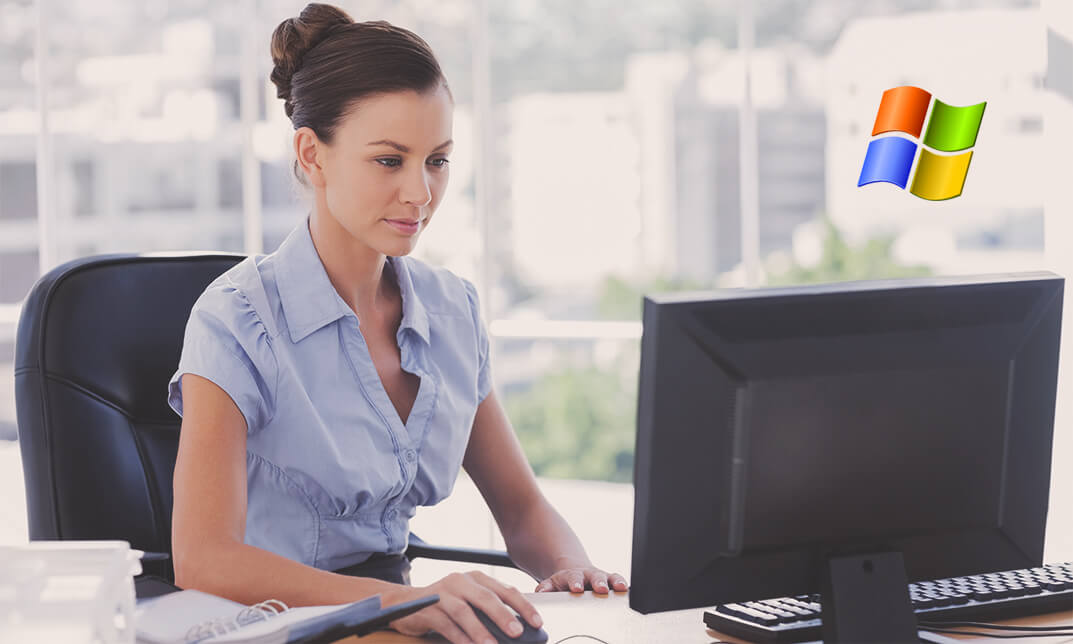
Master the art of change with our comprehensive Change Management Diploma. Dive into the science of attention management, from understanding types of attention to mastering the Attention Zones Model. Learn effective goal-setting with SMART strategies, prioritise your time, overcome procrastination, and maintain unwavering focus. Enhance your journey with powerful meditation techniques. Equip yourself with the essential skills to lead and adapt in dynamic environments through this transformative course. Key Features: CPD Certified Free Certificate from Reed CIQ Approved Developed by Specialist Lifetime Access The Change Management Diploma (CPD QS) course helps learners understand and improve their attention management skills. They will learn about different types of attention and how to train their minds to focus better. The course introduces a model to understand attention zones, helping learners identify when they are most productive. It also covers setting and achieving goals using effective strategies, including the SMART goals method. Time management is a key focus, teaching learners how to prioritise tasks and avoid procrastination. Techniques for maintaining focus and incorporating meditation into daily routines are also included. By the end of the course, learners will have practical skills to manage their attention, set and achieve goals, and stay focused on their tasks, enhancing both personal and professional productivity. Course Curriculum: Module 01: Introduction to Attention Management Module 02: Types of Attention Module 03: Training Your Attention Module 04: Attention Zones Model Module 05: Strategies for Goal Setting Module 06: SMART Goals Module 07: Prioritising Your Time Module 08: Procrastination Module 09: Keeping Yourself Focused Module 10: Meditation Learning Outcomes: Understand principles of attention management and its impact on productivity. Identify and distinguish different types of attention and their characteristics. Develop skills for training and improving your attention span effectively. Apply the Attention Zones Model to enhance focus and efficiency. Create and implement SMART goals for better time management. Use strategies to combat procrastination and maintain sustained focus. CPD 10 CPD hours / points Accredited by CPD Quality Standards Who is this course for? Individuals seeking to improve their attention management. Students wanting to enhance their focus and productivity. Professionals aiming to set and achieve SMART goals. Those interested in learning effective time prioritisation techniques. Anyone looking to reduce procrastination and stay focused. Career path Project Manager Human Resources Manager Business Consultant Training and Development Specialist Life Coach Time Management Coach Certificates Digital certificate Digital certificate - Included Certificate of Completion Digital certificate - Included Will be downloadable when all lectures have been completed.

In today’s evolving professional landscape, remote working has become an integral part of many careers. This course is designed to equip employees and managers with the essential knowledge and techniques needed to excel while working remotely. From creating an efficient home office to mastering virtual collaboration, learners will gain valuable insights into maintaining productivity and engagement outside the traditional office environment. The training emphasises smart strategies for effective communication, team interaction, and maintaining motivation, helping participants to flourish in flexible working arrangements. Whether you are new to remote working or seeking to refine your approach, this course covers vital areas such as setting up a comfortable and efficient workspace, adopting the right communication etiquette for video and audio calls, and using digital tools effectively within teams. By focusing on practical yet adaptable methods, this course supports individuals in sustaining professional growth and staying competitive, all while balancing the unique demands of remote employment. Key Features CPD Accredited FREE PDF + Hardcopy certificate Fully online, interactive course Self-paced learning and laptop, tablet and smartphone-friendly 24/7 Learning Assistance Discounts on bulk purchases Course Curriculum of Effective Remote Working Module 01 : Introduction to Remote Working Module 02 : Ensuring Growth As a Remote Employee Module 03 : Setting Up Remote Office Module 04 : Virtual Collaboration and Working on Teams Module 05 : Strategies for Boosting Productivity Module 06 : Effective Communication Techniques Module 07 : Etiquette for Video and Audio Calls Module 08 : Staying Motivated and Competitive Learning Outcomes: Master Remote Work Foundations Develop a deep understanding of remote work principles and best practices. Drive Growth as a Remote Employee Implement strategies to achieve professional advancement in virtual environments. Optimise Your Remote Workspace Create a productive and ergonomically sound home office setup. Excel in Virtual Collaboration Hone skills for seamless teamwork and effective collaboration in virtual spaces. Boost Productivity with Proven Strategies Implement time management and productivity techniques for peak performance. Polish Communication in Virtual Settings Enhance written and verbal communication for virtual work environments. Accreditation This course is CPD Quality Standards (CPD QS) accredited, providing you with up-to-date skills and knowledge and helping you to become more competent and effective in your chosen field. CPD 10 CPD hours / points Accredited by CPD Quality Standards Who is this course for? Professionals transitioning to remote work. Individuals seeking to enhance virtual collaboration skills. Remote employees looking to boost productivity. Freelancers and independent contractors. Managers overseeing remote teams. Students preparing for a virtual work landscape. Entrepreneurs building virtual businesses. Anyone eager to excel in remote work scenarios. Career path Remote Team Manager Virtual Project Coordinator Freelance Consultant Online Business Owner Virtual Communication Specialist Remote Productivity Coach Certificates Digital certificate Digital certificate - Included Once you've successfully completed your course, you will immediately be sent a FREE digital certificate. Hard copy certificate Hard copy certificate - Included Also, you can have your FREE printed certificate delivered by post (shipping cost £3.99 in the UK). For all international addresses outside of the United Kingdom, the delivery fee for a hardcopy certificate will be only £10. Our certifications have no expiry dates, although we do recommend that you renew them every 12 months.

HR Management QLS Diploma
By Imperial Academy
Level 5 QLS Diploma | QLS Endorsed Certificate Included | 10 CPD Courses & PDF Certificates | 145 CPD Points
