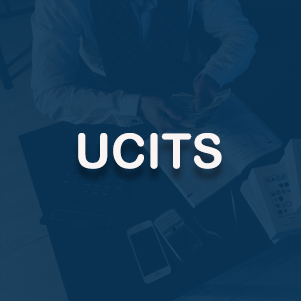- Professional Development
- Medicine & Nursing
- Arts & Crafts
- Health & Wellbeing
- Personal Development
2035 Courses delivered Online
PowerPoint - intermediate (In-House)
By The In House Training Company
This one-day workshop is designed to enhance your PowerPoint skills to achieve dynamic presentations that work with you, making it easier to deliver a polished, professional presentation. You will learn advanced PowerPoint skills that will save you time and elevate your presentations. This course will help participants: Create custom shows to personalise presentations for individual clients Make the Slide Master work collectively with slide layouts and themes Seamlessly interact with external content using links Work with advanced animations and transitions, and video/audio tools 1 Themes and Masters Add a Design theme to a presentation Make changes to the Slide Master Delete layouts from the slide master Saving a slide master with themes as a template 2 Advanced graphics and diagrams Drawing, duplicating and resizing shapes Grouping, aligning and stacking shapes and graphics Using SmartArt for diagrams and organisation charts 3 Graphs and charts Inserting and formatting a chart Linking an Excel chart to a slide Linking Excel tables to a slide Animating charts 4 Video, Custom animation and Hyperlinks Adding and editing video Animating pictures and drawings Hyperlink to another Slide or Website Compressing and optimising media 5 Presenting Reuse slides Hide slides Rehearsing timings Enabling a presentation to run continuously

Enscape Rendering Training Course
By ATL Autocad Training London
Who is this course for? Enscape Rendering Training Course. The Enscape Rendering Training Course is tailored for architects, interior designers, and design students aiming to learn realistic visualizations using Enscape. Whether you prefer 1-on-1 in-person or online courses, this training is best for you. Click here for more info: Website Training duration: 5 hrs Method: 1-on-1 and Tailored content Schedule: Customize your training. Choose any hour from Mon to Sat, 9 am to 7 pm Call 02077202581 or WhatsApp at 07970325184 to book. Course Outline: Enscape Rendering Software Training (5 hours) Course 1: Enscape for Revit Hour 1: 1. Introduction to Enscape: Overview of Enscape rendering software, its features, and benefits. 2. Installing and Setting up Enscape: Step-by-step guidance on installing and configuring Enscape for Revit. 3. Enscape Interface: Familiarizing with the Enscape user interface and navigation controls within Revit. Hour 2: 4. Enscape Materials: Exploring material creation, application, and customization within Enscape for Revit. 5. Lighting in Enscape: Understanding different lighting options, adjusting light settings, and creating realistic lighting effects. Hour 3: 6. Enscape Camera Settings: Manipulating camera angles, perspectives, and settings for optimal visualization. 7. Enscape Rendering Settings: Exploring various rendering settings and techniques to enhance the quality of the final output. Hour 4: 8. Enscape Rendering Workflow: Demonstrating a step-by-step workflow for generating renderings and walkthroughs using Enscape in Revit. 9. Advanced Features: Introduction to advanced features such as creating panoramas, virtual reality (VR) walkthroughs, and creating animations in Enscape. Hour 5: 10. Tips and Tricks: Sharing tips and techniques for maximizing efficiency and achieving high-quality results in Enscape for Revit. 11. Q&A and Troubleshooting: Addressing participant questions, providing troubleshooting guidance, and discussing common challenges and solutions. OR Course Outline: Enscape Rendering Software Training (5 hours) Course 1: Enscape for Sketchup Hour 1: 1. Introduction to Enscape: Overview of Enscape rendering software, its features, and benefits for SketchUp users. 2. Installing and Setting up Enscape: Step-by-step guidance on installing and configuring Enscape for SketchUp. 3. Enscape Interface: Familiarizing with the Enscape user interface and navigation controls within SketchUp. Hour 2: 4. Enscape Materials: Exploring material creation, application, and customization within Enscape for SketchUp. 5. Lighting in Enscape: Understanding different lighting options, adjusting light settings, and creating realistic lighting effects. Hour 3: 6. Enscape Camera Settings: Manipulating camera angles, perspectives, and settings for optimal visualization in SketchUp. 7. Enscape Rendering Settings: Exploring various rendering settings and techniques to enhance the quality of the final output. Hour 4: 8. Enscape Rendering Workflow: Demonstrating a step-by-step workflow for generating renderings and walkthroughs using Enscape in SketchUp. 9. Advanced Features: Introduction to advanced features such as creating panoramas, virtual reality (VR) walkthroughs, and creating animations in Enscape. Hour 5: 10. Tips and Tricks: Sharing tips and techniques for maximizing efficiency and achieving high-quality results in Enscape for SketchUp. 11. Q&A and Troubleshooting: Addressing participant questions, providing troubleshooting guidance, and discussing common challenges and solutions. Learning Outcome: After completing the Enscape (VR) Training and Interactive Workshop, participants will master real-time walkthroughs, set up VR applications, efficiently migrate models, navigate designs dynamically, update objects in real-time, control visual styles, adjust day-time settings, export and share designs, utilize the asset library, and gain a comprehensive overview of Enscape. These skills will enable them to confidently visualize and display 3D designs without cloud uploads or external software, enhancing communication and collaboration in architectural projects. What does the Enscape Training & Interactive Workshop offer? The Enscape Training & Interactive Workshop is designed to help you get up and running with Virtual Reality (VR) in a cost-effective manner. It covers hardware and software setup, navigation techniques, real-time updates, material settings, and more. The workshop also allows participants to experience VR firsthand. What are the benefits of attending the Enscape (VR) Training and Interactive Workshop? By attending this workshop, you will gain the ability to perform real-time walkthroughs of your designs in 3D. You can view your projects in VR without the need for cloud uploads or exporting to other 3D software. The workshop offers extensive asset libraries, collaboration, and annotation sharing, enhancing your design visualization capabilities. What are the prerequisites for attending the Enscape (VR) Training and Interactive Workshop? No prior knowledge of Enscape is required. However, assistance from IT management may be necessary for hardware and software installation. Logistics, such as room suitability and technical requirements, will be discussed before the workshop. What will I learn in the Enscape (VR) Training and Interactive Workshop? The workshop covers hardware setup, software installation, and configuration. You will learn how to migrate models from Revit and SketchUp into VR, navigate through designs, update objects and materials in real-time, and utilize various visual styles and settings. The course also includes interactive workshops with support from our expert tutors. Enscape rendering courses offer valuable benefits: Real-time Visualization: Instantly visualize designs for quick iterations and informed decisions. Seamless Integration: Streamline rendering by integrating with popular design software. High-Quality Visuals: Create photorealistic presentations and walkthroughs. Efficient Design Communication: Enhance collaboration and communication during presentations. Enhanced Design Iteration: Explore options and make informed decisions in real-time. Time and Cost Savings: Reduce rendering time and deliver projects more efficiently. Portfolio Enhancement: Elevate your portfolio with visually striking renderings, opening new opportunities.

European Market Infrastructure Regulation (EMIR)
5.0(4)By LGCA | London Governance and Compliance Academy
EMIR requires the reporting of all derivatives, whether OTC or exchange traded, to a trade repository. EMIR covers entities that qualify for derivative contracts in regards to interest rate, equity, foreign exchange, or credit and commodity derivatives. Group rates available! Contact us here Description This course offers a comprehensive overview of the EMIR. It addresses the EMIR requirements, the types of counterparties and the clearing obligations. It provides a sound grounding to reporting requirements and risk management. It covers the risk mitigation processes and techniques as well as the EU margin rules and eligible collateral. Training Duration This course may take up to 2 hours to be completed. However, actual study time differs as each learner uses their own training pace. Participants This course is ideal for anyone wishing to be introduced to the EMIR and the respective regulatory provisions. It is also suitable to professionals pursuing regulatory CPD in Financial Regulation such as the FCA. Training Method The course is offered fully online using a self-paced approach. The learning units consist of video presentations and reading material. Learners may start, stop and resume their training at any time. At the end of the training, participants take a Quiz to complete their learning and earn a Certificate of Completion. Accreditation and CPD Recognition This programme has been developed by the London Governance and Compliance Academy (LGCA), a UK-recognised training institution in collaboration with the European Institute of Management and Finance (EIMF). The syllabus is verified by external subject matter experts and can be accredited by regulators and other bodies for 2 CPD Units that approve education in financial regulation, such as the FCA. The course may be also approved for CPD Units by institutions which approve general financial training, such as the CISI. Eligibility criteria and CPD Units are verified directly by your association, regulator or other bodies which you hold membership. Registration and Access To register to this course, click on the Get this course button to pay online and receive your access instantly. If you are purchasing this course on behalf of others, please be advised that you will need to create or use their personal profile before finalising your payment. If you wish to receive an invoice instead of paying online, please contact us at info@lgca.uk. Access to the course is valid for 365 days.

Foundational Presentation Proficiency
By Compete High
ð Elevate Your Presentation Skills with 'Foundational Presentation Proficiency'! ð Are you looking to master the art of impactful presentations that captivate your audience and leave a lasting impression? Look no further! Our comprehensive online course, 'Foundational Presentation Proficiency,' is your ultimate guide to becoming a confident and compelling presenter. ð What You'll Gain: ⨠Fundamental Strategies: Learn the essential principles and techniques to craft and deliver presentations with confidence. ⨠Engaging Content Creation: Discover how to structure your content effectively, use visuals, and tell compelling stories to keep your audience engaged throughout. ⨠Powerful Delivery Techniques: Master the art of public speaking, including voice modulation, body language, and overcoming nervousness. ⨠Audience Connection: Develop skills to understand and connect with your audience, ensuring your message resonates and inspires action. ⨠Handling Q&A Sessions: Learn strategies to navigate and confidently respond to questions, enhancing your credibility and expertise. ð Course Features: ð Engaging Modules: Access well-structured modules with practical examples and exercises to reinforce learning. ð¥ Video Tutorials: Dive into engaging video tutorials led by presentation experts, providing insightful tips and real-life demonstrations. ð Interactive Assignments: Apply your knowledge through interactive assignments, receiving feedback to enhance your skills further. ð£ï¸ Community Support: Join a supportive community of learners, exchanging ideas, seeking advice, and networking with like-minded individuals. ð Why Choose Us? ð Flexible Learning: Access the course 24/7 from anywhere, fitting learning into your schedule. ð¯ Expert Guidance: Benefit from the expertise of seasoned presenters guiding you through each step. ð Results-Driven: Gain practical skills that you can immediately apply to enhance your professional and personal presentations. ð¡ Ongoing Support: Get access to updates and resources, ensuring your skills remain relevant and up-to-date. ð¥ Don't miss this opportunity to unlock your full presentation potential! Enroll in 'Foundational Presentation Proficiency' today and become a master communicator! ð¥ Join hundreds of satisfied learners who have transformed their presentation skills. Your journey to becoming a confident and impactful presenter starts here! Enroll Now and Step into the Spotlight! ð⨠Course Curriculum INTRODUCTION Introduction 00:00 COMMUNICATIONS TACTICS & STRATEGIES 4 Quick Tips to Improve Your Presentation Skills In the Next Five Minutes 00:00 You Now Know the Dirty Little Secret of Presentation Skills 00:00 Never Waste Time Starting a Presentation Again 00:00 You Can Get the Audience to Do What You Want 00:00 Never Be Convicted of Death by PowerPoint 00:00 The Easy Way to Tell Relevant Stories 00:00 Your Own Free Focus Group 00:00 The Most Efficient Way to Practice You Presentation Skills 00:00 Passing the Ultimate Test 00:00 Now You Have Earned Personal Coaching 00:00 CONCLUSION Conclusion 00:00 EXTRAS Extra-Tipson How to Get Over Nervousness and Being-Scared 00:00

Learning Outcomes Learn how to perform calculations in MS Excel Understand the process of formatting and managing Worksheets Get introduced to the tools and features of MS Word Pick up the skills to create excellent presentations with PowerPoint Know the techniques for modifying data in Access Develop the skills to work with queries and Access forms Description Whether you want to work in a school or a multinational company, one skill is required in almost every industry, and that is MS Office. So, if you want to land a good job, first develop a solid foundation in MS Office and create an attractive CV. The Microsoft Office 2019: Word, Excel, PowerPoint And Access - Masterclass Bundle can help you. This bundle is developed to provide detailed lessons in MS Word, Excel, PowerPoint, and Access. The course will introduce you to the features of Microsoft Word and show you how to insert tables, add graphic objects and more. Here, you can develop the skills for managing and formatting Workbooks in Excel. In addition, you will get to learn the strategies to create presentations in PowerPoint. Furthermore, you will be able to learn the essentials of MS Access. The course will teach you a wide range of MS Office skills. It will also help you elevate your resume with a valuable certificate of achievement. Join now and start learning! Certificate of Achievement After the successful completion of the final assessment, you will receive a CPD-accredited certificate of achievement. The PDF certificate is for 9.99, and it will be sent to you immediately after through e-mail. You can get the hard copy for 15.99, which will reach your doorsteps by post. Method of Assessment At the end of the course, there will be an online MCQ assessment. In order to pass this exam, you must score at least 60%. When you submit the assessment, our team will examine it and deliver you feedback. Career path This course will help you develop a clear understanding of this area. After completing the course, you will be able to explore career options such as Data Analyst Manager Data Entry Officer Office Admin

CE523: Residential/Commercial Roof-Mounted PV Installation Safety
By Solar Energy International (SEI)
This training includes four (4) three-hour lessons, for a total of 12 contact training hours. Each lesson will include presentations, videos, interactive exercises, and a quiz. 1- Ladder and Lift Safety: In this lesson, we learn about different ladder options and how to choose the appropriate ladder(s) for a PV installation, based on the specific job site and task (accessing different roof surfaces, running conduit, etc.). We discuss how to properly inspect, set up and use ladders, and through interactive exercises we evaluate different installation sites to determine the best location to set up an extension ladder to access the PV array. In the second part of this lesson, we identify equipment and methods for safely lifting PV modules (and other materials) to the roof, including ladder lifts, boom lifts, reach forklifts, scaffolding, and cranes. 2- Fall Protection: Here, we review OSHA fall protection requirements and present different equipment options for working safely AND efficiently on a PV job site. We discuss the differences between fall restraint, positioning, and fall arrest systems; look at different anchor options for roof surfaces commonly seen on PV installations; and via interactive exercises determine where to place those anchors on the roof. 3- PV Mounting Safety: In this lesson, we identify job site hazards specific to PV mounting work, from array layout through securing modules to the racking system. We go step-by-step through a roof-mounted PV installation and call out ways to eliminate and/or control hazards through safe work practices, engineering controls, and personal protective equipment (PPE). Through interactive exercises and videos, we show best practice methods to safely handle PV equipment and manage small parts on a sloped roof. 4- Solar Electric Safety: In the final lesson of this series, we take an in-depth look at electrical hazards specific to PV installation and maintenance work, and discuss the requirements of OSHA, the NEC, and NFPA 70E to assure safe working conditions. We discuss shock and arc flash hazards and identify protective measures (including PPE and lockout / tagout). We dive even further into lockout / tagout and safe electrical testing methods in our interactive exercises and videos.
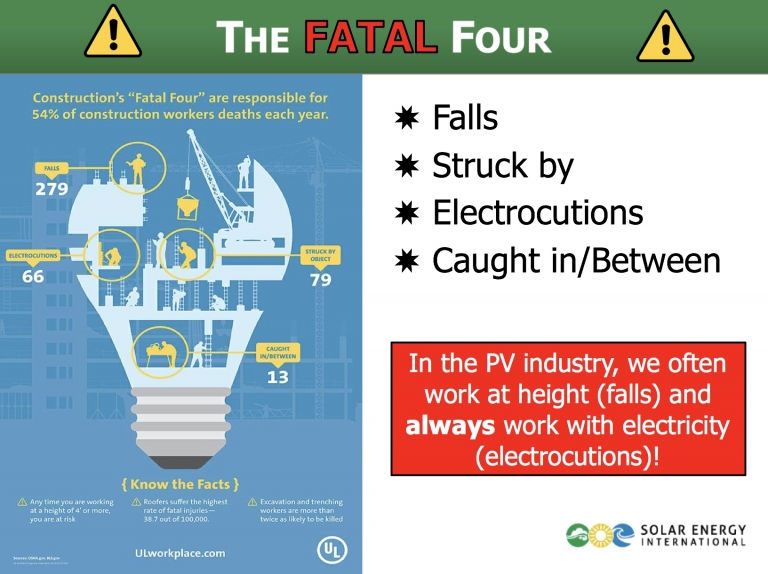
Description This course provides a brief overview of Suspicious Transactions / Activity Reporting process in a regulated financial services firm. Training Duration This course may take up to one (1) hour to complete. Keep in mind, however, that actual study time varies based on each learner's training pace. Who Should Enrol? This course is addressed to MLRO/MLCO, as well as compliance and/or AML managers in banks, investment firms, investment funds, ASPs, trust service corporate providers, and lawyers. Training Method The course is offered online using a self-paced approach. The learning units consist of video presentations and reading material. Learners may start, stop, and resume their training at any time. At the end of the training, participants take a quiz to complete their learning and earn a Certificate of Completion. Accreditation and CPD Recognition The syllabus is verified by external subject matter experts and can be accredited by regulators and other bodies for one (1) CPD unit that approve education in financial regulation. The course may be also approved for CPD units by institutions that approve general financial training such as CISI and ACAMS. Eligibility criteria and CPD units are verified directly by your association, regulator, or other any other body for which you hold membership. Registration and Access To register for this course, click on the button above to pay online and receive instant access. If you are purchasing this course on behalf of others, please be advised that you will need to create or use their personal profile before finalising your payment. Access to the course is valid for 180 days. If you wish to receive an invoice instead of paying online, please email us at info@lgca.uk. Also, please get in touch if you'd like to discuss special corporate group rates.
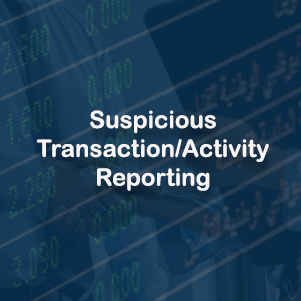
The Ultimate Guide: Ms Word, Ms Excel, Powerpoint & Access - CPD Certified
4.7(47)By Academy for Health and Fitness
***24 Hour Limited Time Flash Sale*** The Ultimate Guide: Ms Word, Ms Excel, Powerpoint & Access Admission Gifts FREE PDF & Hard Copy Certificate| PDF Transcripts| FREE Student ID| Assessment| Lifetime Access| Enrolment Letter Office skills are in high demand in the UK, with 9 in 10 middle-skill jobs requiring digital skills like Word and Excel. Do you have gaps when it comes to building spreadsheets, presentations, and working with databases? This The Ultimate Guide: Ms Word, Ms Excel, Powerpoint & Access bundle can help fill those gaps. Designed to cater to the needs of both seasoned professionals and aspiring newcomers, our The Ultimate Guide: Ms Word, Ms Excel, Powerpoint & Access bundle is a comprehensive program that will equip you with the essential skills and knowledge you need to succeed. Whether you're looking to advance in your current role or embark on a new career journey, this bundle has everything you need to take your professional life to the next level. But that's not all. When you enrol in The Ultimate Guide: Ms Word, Ms Excel, Powerpoint & Access Online Training, you'll receive 30 CPD-Accredited PDF Certificates, Hard Copy Certificates, and our exclusive student ID card, all absolutely free. Courses Are Included In this The Ultimate Guide: Ms Word, Ms Excel, Powerpoint & Access Career Bundle: Course 01: MS Word Diploma Course 02: Microsoft Excel Level 3 Course 03: PowerPoint Diploma Course 04: Microsoft Excel: Automated Dashboard Using Advanced Formula, VBA, Power Query Course 05: Microsoft Excel: Excel Sheet Comparison with VBA Course 06: Microsoft Excel: Master Power Query in 120 Minutes! Course 07: Excel: Top 50 Microsoft Excel Formulas in 50 Minutes! Course 08: Excel Pivot Tables Course 09: Proofreading & Copyediting Course 10: Complete Microsoft Power BI 2021 Course 11: Excel Pivot Tables, Pivot Charts, Slicers, and Timelines Course 12: Excel Must know Formulas and Functions Course 13: Outlook Tips and tricks Course 14: The Complete Microsoft Outlook Masterclass Course 15: Excel Vlookup, Xlookup, Match and Index Course 16: Microsoft Access Tables and Queries Course 17: Excel PowerQuery and PowerPivot Course 18: Excel spreadsheet for Beginner Course 19: Microsoft Teams Course 20: Data Analysis in Microsoft Excel Complete Training Course 21: Office Skills and Administration Management Diploma Course 22: PowerBI Formulas Course 23: Data Protection and Data Security Level 2 Course 24: Microsoft Access Complete Course (Beginner, Intermediate, Advanced) Course 25: Document Control Course 26: Planning & Control Using Microsoft Project 2013, 2016 & 2019 Course 27: Excel Data Analysis Course 28: Touch Typing Essentials Course 29: Microsoft Access Databases Forms and Reports Course 30: New Functions in Microsoft Excel 2021 With The Ultimate Guide: Ms Word, Ms Excel, Powerpoint & Access, you'll embark on an immersive learning experience that combines interactive lessons with voice-over audio, ensuring that you can learn from anywhere in the world, at your own pace. And with 24/7 tutor support, you'll never feel alone in your journey, whether you're a seasoned professional or a beginner. Learning Outcomes of Ms Word, Ms Excel, Powerpoint & Access Master advanced formulas and functions in Microsoft Excel. Create automated dashboards using Excel, VBA, and Power Query. Design compelling presentations with Microsoft PowerPoint. Utilize Microsoft Word for professional document preparation. Analyze data efficiently with Excel Pivot Tables and Charts. Optimize email management with Microsoft Outlook tips and tricks. Don't let this opportunity pass you by. Enrol in The Ultimate Guide: Ms Word, Ms Excel, Powerpoint & Access today and take the first step towards achieving your goals and dreams. Why buy this The Ultimate Guide: Ms Word, Ms Excel, Powerpoint & Access? Free CPD Accredited Certificate upon completion of The Ultimate Guide: Ms Word, Ms Excel, Powerpoint & Access Get a free student ID card with The Ultimate Guide: Ms Word, Ms Excel, Powerpoint & Access Lifetime access to the The Ultimate Guide: Ms Word, Ms Excel, Powerpoint & Access course materials Get instant access to this The Ultimate Guide: Ms Word, Ms Excel, Powerpoint & Access course Learn The Ultimate Guide: Ms Word, Ms Excel, Powerpoint & Access from anywhere in the world 24/7 tutor support with the The Ultimate Guide: Ms Word, Ms Excel, Powerpoint & Access course. Start your learning journey straightaway with our The Ultimate Guide: Ms Word, Ms Excel, Powerpoint & Access Training! The Ultimate Guide: Ms Word, Ms Excel, Powerpoint & Access premium bundle consists of 30 precisely chosen courses on a wide range of topics essential for anyone looking to excel in this field. Each segment of The Ultimate Guide: Ms Word, Ms Excel, Powerpoint & Access is meticulously designed to maximise learning and engagement, blending interactive content and audio-visual modules for a truly immersive experience. Certification You have to complete the assignment given at the end of the The Ultimate Guide: Ms Word, Ms Excel, Powerpoint & Access course. After passing the The Ultimate Guide: Ms Word, Ms Excel, Powerpoint & Access exam You will be entitled to claim a PDF & Hardcopy certificate accredited by CPD Quality standards completely free. CPD 300 CPD hours / points Accredited by CPD Quality Standards Who is this course for? This The Ultimate Guide: Ms Word, Ms Excel, Powerpoint & Access course is ideal for: Students seeking mastery in The Ultimate Guide: Ms Word, Ms Excel, Powerpoint & Access Professionals seeking to enhance The Ultimate Guide: Ms Word, Ms Excel, Powerpoint & Access skills Individuals looking for a The Ultimate Guide: Ms Word, Ms Excel, Powerpoint & Access-related career. Anyone passionate about The Ultimate Guide: Ms Word, Ms Excel, Powerpoint & Access Requirements This The Ultimate Guide: Ms Word, Ms Excel, Powerpoint & Access doesn't require prior experience and is suitable for diverse learners. Career path This The Ultimate Guide: Ms Word, Ms Excel, Powerpoint & Access bundle will allow you to kickstart or take your career in the related sector to the next stage. Admin Assistant Data Analyst Business Analyst Marketing Manager Project Manager Entrepreneur Certificates CPD Accredited Digital certificate Digital certificate - Included CPD Accredited Hard copy certificate Hard copy certificate - Included If you are an international student, then you have to pay an additional 10 GBP for each certificate as an international delivery charge.

UCITS - Undertakings for Collective Investments in Transferable Securities
5.0(4)By LGCA | London Governance and Compliance Academy
Description This course offers a comprehensive introduction to the Undertakings for Collective Investments in Transferable Securities (UCITS). It addresses the national and EU environment, reflecting to the historical background of UCITS and their current stats in numbers. It provides a solid grounding in the general environment and industry players of funds. It covers the special regulatory provisions of UCITS and specific information for their characteristics. Training Duration This course may take up to 5 hours to be completed. However, actual study time differs as each learner uses their own training pace. Participants This course is ideal for anyone wishing to be introduced to the characteristics of UCITS and their respective regulatory environment. It is also suitable to professionals pursuing regulatory CPD in Financial Regulation (such as FCA, etc). Training Method The course is offered fully online using a self-paced approach. The learning units consist of video presentations and reading material. Learners may start, stop and resume their training at any time. At the end of the training, participants take a Quiz to complete their learning and earn a Certificate of Completion. Accreditation and CPD Recognition This programme has been developed by the London Governance and Compliance Academy (LGCA), a UK-recognised training institution. The syllabus is verified by external subject matter experts and can be accredited by regulators and other bodies for 5 CPD Units that approve education in financial regulation, such as the FCA. The course may be also approved for CPD Units by institutions which approve general financial training, such as the CISI. Eligibility criteria and CPD Units are verified directly by your association, regulator or other bodies which you hold membership. Registration and Access To register to this course, click on the Get this course button to pay online and receive your access instantly. If you are purchasing this course on behalf of others, please be advised that you will need to create or use their personal profile before finalising your payment. If you wish to receive an invoice instead of paying online, please contact us at info@lgca.uk. Access to the course is valid for 365 days.