- Professional Development
- Medicine & Nursing
- Arts & Crafts
- Health & Wellbeing
- Personal Development
Professional JavaScript
By Nexus Human
Duration 4 Days 24 CPD hours This course is intended for If you want to advance from being a front-end developer to a full-stack developer and learn how Node.js can be used for hosting full-stack applications, this course is for you. Knowledge of JavaScript's basic syntax and experience with popular front-end libraries such as jQuery is required. You should also have used JavaScript with HTML and CSS, but not necessarily Node.js. Overview By the end of this course, you'll have the skills you need to tackle any real-world JavaScript development problem using a modern JavaScript approach, both for client and server sides.After completing this course, you will be able to: Apply the core concepts of functional programming Build a Node.js project that uses the Express.js library to host an API Create unit tests for a Node.js project to validate it Use the Cheerio library with Node.js to create a basic web scraper Develop a React interface to build processing flows Use callbacks as a basic way to bring control back This is your one-stop solution to mastering modern JavaScript. This course covers the latest features of JavaScript and advanced concepts, such as modularity, testing, and asynchronous programming. By the end of the course, you?ll know how to create a full-stack JavaScript application using NodeJS and how to use JavaScript in functional programming. JavaScript, HTML, and the DOM HTML and the DOM Developer Tools Node.js and npm What is Node.js? Node Version Manager (nvm) Node Package Manager (npm) Node.js APIs and Web Scraping Globals FileSystem APIs HTTP APIs What is Scraping? RESTful APIs with Node.js What is an API? What is REST? Useful Defaults and Easy Inputs Middleware The Contents of a JWT MongoDB Modular JavaScript ES6 Modules Object-Oriented Programming (OOP) npm Package? Code Quality Clear Naming Unit Tests Integration Tests End-to-End Testing Puppeteer Advanced JavaScript Language Features Supported in ES5, ES6, ES7, ES8, and ES9 OOP in JavaScript Sorting Maps and Sets Math, Date, and String Symbols, Iterators, Generators, and Proxies Asynchronous Programming Callback Hell Async and Await Event-Driven Programming and Built-In Modules Eventing Node.js Built-In Modules Handling Large Files in Node.js Functional Programming with JavaScript Functions ? First-Class Citizens Pure Functions Higher-Order Functions Function Composition Immutability and Side Effects Introduction to GraphQL Language Schemas and Queries

Course Overview: The demand for User Experience (UX) and User Interface (UI) designers is skyrocketing. Our Advanced Diploma in User Experience UI/UX Design is a comprehensive program that equips you with the knowledge and skills to craft seamless and user-centric designs that leave a lasting impact.Through a series of thoughtfully designed modules, learners will not only gain an understanding of UX/UI but also the dynamics of the Web Industry, Graphic Design implications, and the intricate details of UX Design, followed by an extensive dive into UI Design and Optimization techniques. Ultimately, the course incorporates a holistic understanding of the Careers in UX/UI, empowering students to venture confidently into this promising field.Enrol in this Advanced Diploma in User Experience UI/UX Design course today and start your journey to a successful career in UX or UI design! Key Features of the Course: CPD Certification 24/7 Learning Assistance Interesting Learning Materials Who is This Course For? This Advanced Diploma in User Experience UI/UX Design course is ideal for aspiring UX/UI designers, web developers, graphic designers, product managers, and professionals looking to enhance their design skills. Whether you are a beginner or have some experience in design, this course will help you develop a solid foundation and master the intricacies of UX/UI design. What You Will Learn: In the first part of the Advanced Diploma in User Experience UI/UX Design course, you will dive into the fundamentals, including the difference between UX and UI, the roles and responsibilities of designers in a team, and an overview of the web development process. You will also explore the psychology of colour, working with fonts and icons, and the essential tools and techniques used in graphic design. Moving forward, you will uncover the core principles of UX design, learn how to analyse user profiles, identify pain points, and create user personas. You will gain insights into customer journeys, sales funnels, and the principles of influence. Through hands-on projects, you will develop skills in creating storyboards, mood boards, and information architecture. In the latter part of the course, you will focus on wireframing, prototyping, and testing, ensuring your designs are user-friendly and intuitive. You will learn about usability reports, the "Above the Fold" rule, and optimisation using analytics and heat maps. The course also provides valuable guidance on launching a UX/UI design career, including freelancing, personal branding, and building a professional website. Why Enrol in This Course: Join thousands of satisfied learners who highly rated this Advanced Diploma in User Experience UI/UX Design course for its comprehensive curriculum and effective approach. Benefit from up-to-date industry insights and the latest design trends, ensuring you stay ahead of the curve. UX/UI design is one of the fastest-growing fields, offering abundant job opportunities and career growth potential. Develop your design thinking and problem-solving skills, unleashing your creative potential to craft extraordinary user experiences. Requirements: Enrolling in this Advanced Diploma in User Experience UI/UX Design course requires a basic understanding of design concepts and access to a computer with an internet connection. No prior coding or design experience is required. Career Path: Upon completing this Advanced Diploma in User Experience UI/UX Design course, you will be well-prepared for a range of exciting career opportunities, including: UX/UI Designer (£35,000 - £55,000 per annum) Web Developer (£30,000 - £45,000 per annum) Graphic Designer (£25,000 - £40,000 per annum) Product Manager (£40,000 - £70,000 per annum) UX Researcher (£35,000 - £50,000 per annum) Interaction Designer (£35,000 - £60,000 per annum) User Experience Architect (£45,000 - £75,000 per annum) Certification: Upon completing the Advanced Diploma in User Experience UI/UX Design course, you will receive a CPD certificate, widely recognised as a mark of excellence in the professional development of individuals. Enrol today and join the ranks of successful designers who have harnessed the power of user-centric design to create remarkable digital experiences. Course Curriculum 9 sections • 112 lectures • 12:52:00 total length •Learn UX/UI Course Overview: 00:05:00 •Section Overview: 00:04:00 •UX vs UI: 00:04:00 •UX/UI Designer Marketplace: 00:05:00 •Overview of UX Roles: 00:06:00 •Web Industry Section Overview: 00:03:00 •The Phases of Web Development: 00:13:00 •Designer Responsibilities (working in a team): 00:09:00 •Roles & Descriptions (working in a team): 00:05:00 •Agile Approach To Project Management: 00:12:00 •Scrum - Flexible Framework: 00:06:00 •Project Management Apps: 00:13:00 •XD Lesson - Introduction: 00:13:00 •Graphic Design Section Overview: 00:02:00 •The Psychology of Color: 00:13:00 •Color Wheel & Color Schemes: 00:06:00 •Working with Fonts: 00:10:00 •Working With Icons: 00:04:00 •XD Lesson - Tools, Object Manipulation and Components: 00:13:00 •XD Lesson - Font Styles and Artboard Settings: 00:07:00 •Graphic Design Software Tools: 00:03:00 •Adobe XD lesson 4 - Icons & Vector Graphics: 00:14:00 •UX Design Section Overview: 00:04:00 •What is User Experience Design? (UX): 00:09:00 •UX Design Process: 00:03:00 •The UX Analysis Process: 00:08:00 •Working with User Profiles: 00:03:00 •Understanding User Pain Points: 00:03:00 •XD Lesson 5 Class Project: Сompetitive Analysis: 00:10:00 •Developing a Persona Part 1: 00:05:00 •Developing a Persona Part 2: 00:05:00 •Customer Journey: 00:04:00 •Customer Journey vs Sales Funnel: 00:04:00 •3 Phases of a Sales Funnel: 00:07:00 •4 Stages of a Sales Funnel: 00:06:00 •Macro/Micro Conversions: 00:05:00 •Stages of Market Sophistication: 00:06:00 •Lead Generation Funnel: 00:06:00 •Digital Product Sales Funnel: 00:05:00 •7 Principles of Influence: 00:12:00 •Age Based Influence Triggers: 00:06:00 •Gender Influence Triggers: 00:06:00 •Interest Based Marketing: 00:04:00 •Understanding User Flow: 00:08:00 •XD Lesson 6 Class Project: Userflow - Your first UX deliverable: 00:07:00 •Working with Story Boards: 00:05:00 •XD Lesson 7 Class Project: Crafting a Story board: 00:09:00 •Working with Moodboards: 00:04:00 •XD Lesson 8 Class Project: Creating Moodboard: 00:11:00 •Sitemap & Information Architecture: 00:07:00 •XD Lesson - Class Project: App Architecture: 00:09:00 •Low and Hi Fidelity Wireframes: 00:03:00 •XD Lesson - Class Project: Login Screen Wireframe Using Material Design: 00:08:00 •Working with Prototypes: 00:04:00 •XD Lesson - Class Project: Home Screen Wireframe and Linking: 00:07:00 •XD Lesson - Class Project: Adding Interaction to Wireframes: 00:10:00 •Testing and Evaluating: 00:11:00 •UX Deliverables: 00:03:00 •UX Design Conclusion: 00:01:00 •UI Design Section Overview: 00:03:00 •UI Design Overview: 00:03:00 •Types of Interfaces: 00:10:00 •Landing Pages Overview: 00:10:00 •XD Lesson - Using Grids in XD: 00:08:00 •XD Lesson - Single Card design: 00:13:00 •UI Controls: 00:07:00 •UI Components: 00:12:00 •Navigational Components: 00:12:00 •Header Design Overview: 00:07:00 •XD Lesson - Mobile & Desktop: Header Design: 00:10:00 •XD Lesson - Mobile & Desktop: Dropdown Design: 00:06:00 •Common Layouts Overview: 00:08:00 •XD Lesson - Common Layouts: 00:07:00 •Mobile & Desktop Footer Design Overview: 00:07:00 •XD Lesson - Mobile & Desktop: Footer Design: 00:06:00 •Mobile & Desktop Button Design Overview: 00:05:00 •XD Lesson - Mobile & Desktop: Button Design: 00:10:00 •XD Lesson - Mobile & Desktop: Input Design: 00:07:00 •Mobile & Desktop Filter Search Bar Design Overview: 00:06:00 •Adobe XD Lesson - Mobile & Desktop: Filter Design: 00:07:00 •Adobe XD Lesson - Mobile & Desktop: Search Design: 00:03:00 •UI Kit Overview: 00:05:00 •Adobe XD Lesson - Desktop and Mobile: UI Kit: 00:06:00 •Microinteractions Overview: 00:05:00 •Adobe XD lesson - Microinteractions: 00:07:00 •Optimization Section Overview: 00:02:00 •Feedback Review & Getting Referrals: 00:04:00 •'Above the Fold' Rule: 00:04:00 •Adobe XD lesson - Designing a Powerful Above the Fold: 00:08:00 •Using Analytics For Optimization: 00:05:00 •Heat Maps & Element Placements: 00:04:00 •Crafting A Usability Report Overview: 00:08:00 •Adobe XD lesson - Crafting Reports in XD: 00:20:00 •Careers in UX/UI Section Overview: 00:06:00 •Your Daily Productivity Hub: 00:14:00 •How To Start Freelancing: 00:08:00 •Client Consulting: 00:04:00 •Building a Brand: 00:10:00 •Personal Branding: 00:06:00 •The Importance of Having a Website: 00:08:00 •Creating a Logo: 00:05:00 •Step by Step Website Setup: 00:17:00 •UI Templates: 00:06:00 •Logo Templates: 00:04:00 •Creating a Business Email: 00:06:00 •Networking Do's and Don'ts: 00:04:00 •Top Freelance Websites: 00:10:00 •UX/UI Project Scope Questions: 00:10:00 •Laser Focus & Productivity Tools: 00:06:00 •The Places to Find UX Jobs: 00:05:00 •Resources - Advanced Diploma in User Experience UI/UX Design: 00:00:00 •Assignment - Advanced Diploma in User Experience UI/UX Design: 00:00:00

Google Apps Script on the New IDE: Complete Course with 100+ Examples
By Packt
In this course, we will learn about the Google Apps Script to create custom functions within G Suite that will help you increase your productivity. This course contains 100+ coding examples. For this course, you need JavaScript and basic HTML and CSS knowledge, a Google account, and a basic web development understanding.

>> 12-Hour Knowledge Knockdown! Prices Reduced Like Never Before << In the era of big data, the demand for skilled data science professionals has skyrocketed in the UK. According to a recent report, the data science job market in the UK is expected to grow by over 25% by 2026. Aside from that, Candidates with data science skills have a 96% employment rate and can earn on average £40,000 per year. Our Complete Data Science bundle is about to take you on a tour starting from the beginning. This CCTV Operator Training Bundle Contains 4 of Our Premium Courses for One Discounted Price: Course 01: Complete Data Science Course 02: Data Science with Python Course 03: Information Management Course 04: GDPR Data Protection Take our Complete Data Science Bundle to learn how to maximise your potential and climb your chosen professional ladder. By participating in these popular courses, you can learn the fundamentals of Python. Discover Python data types. Loops, list comprehension, functions, lambda expressions, maps, and filters should all be taught. Learn about the numpy. Indexing, slicing, broadcasting, and boolean masking are all covered in our Complete Data Science course. Recognise arithmetic and universal functions. Discover everything there is to know about pandas. Learn how to use Python to become an expert in data analysis and visualisation. Learning Outcomes of Data Science Develop a comprehensive understanding of the data science lifecycle. Master data analysis techniques and Python programming for data manipulation. Gain proficiency in information management and data organization strategies. Understand data protection regulations, including GDPR, and their implications. Learn to build robust data-driven applications and predictive models. Enhance data visualization skills for effective communication of insights. Invest in your future by enrolling today and gain a competitive edge in the rapidly evolving field of data science. Why Choose Our Data Science bund;e? Get a Free CPD Accredited Certificate upon completion of Data Science Get a free student ID card with Data Science Training The Data Science is affordable and simple to understand Lifetime access to the Data Science course materials The Data Science comes with 24/7 tutor support Start your learning journey straightaway! *** Course Curriculum *** Course 01: Complete Data Science Welcome, Course Introduction & overview, and Environment set-up Python Essentials Python for Data Analysis using NumPy Python for Data Analysis using Pandas Python for Data Visualization using matplotlib Python for Data Visualization using Seaborn Python for Data Visualization using pandas Python for interactive & geographical plotting using Plotly and Cufflinks Capstone Project - Python for Data Analysis & Visualization Python for Machine Learning (ML) - scikit-learn - Linear Regression Model Python for Machine Learning - scikit-learn - Logistic Regression Model Python for Machine Learning - scikit-learn - K Nearest Neighbors Python for Machine Learning - scikit-learn - Decision Tree and Random Forests Python for Machine Learning - scikit-learn - Support Vector Machines (SVMs) Python for Machine Learning - scikit-learn - K Means Clustering Python for Machine Learning - scikit-learn - Principal Component Analysis (PCA) Recommender Systems - (Additional Topic) Natural Language Processing (NLP) - NLTK - (Additional Topic) Course 02: Data Science with Python Unit 01: Introduction To Python Data Science Unit 02: Data Cleaning Packages Unit 03: Data Visualization Packages Course 03: Information Management Module 01: Introduction To Information Management Module 02: Information Management Strategy Module 03: Databases And Information Management Module 04: Management Information Systems (MIS) Module 05: Auditing Information Systems Module 06: Ethical And Social Issues And Data Protection Course 04: GDPR Data Protection Module 01: Basics Of GDPR Module 02: Principles Of GDPR Module 03: Legal Foundation For Processing Module 04: Rights Of Individuals Module 05: Accountability And Governance Module 06: Data Protection Officer Module 07: Security Of Data Module 08: Personal Data Breaches Module 09: International Data Transfers After The Brexit Module 10: Exemptions - Part One and much more... How will I get my Certificate? After successfully completing the course, you will be able to order your Certificates as proof of your achievement. PDF Certificate: Free (Previously it was £12.99*4 = £51) CPD Hard Copy Certificate: £29.99 (Each) CPD 40 CPD hours / points Accredited by CPD Quality Standards Who is this course for? This Data Science bundle is suitable for everyone. This bundle is ideal for: Data scientist Data analyst-statistician CSE Students Interns App Developer Coders' Requirements You will not need any prior background or expertise to enrol in this Data Science bundle. Career path This Data Science Training bundle will allow you to kickstart or take your career in the related sector to the next stage. Data Analyst Data Scientist Business Analyst Marketing Analyst Data Engineer Certificates CPD Accredited Digital Certificate Digital certificate - Included Upon passing the Course, you need to order a Digital Certificate for each of the courses inside this bundle as proof of your new skills that are accredited by CPD QS for Free. CPD Accredited Hard Copy Certificate Hard copy certificate - £29 Please note that International students have to pay an additional £10 as a shipment fee.

[vc_row][vc_column][vc_column_text] Description An excellent score is the result of excellent preparation, that can only be accomplished through expert training. There are many online study courses, so why choose us? If you are struggling to revise for your IELTS exam, this ELTS Exam Preparation Course will help you to achieve that top score. In this course, you will be learning from industry experts who have specially curated this course to help you excel in your exam. This IELTS exam training course incorporates some unique tactics based on four necessary skills (listening, reading, writing and speaking) with practice exercises at the end of each module. This English language testing system course will assist you in how to achieve a top score by adopting crucial techniques such as improvisation and brainstorming. You will also improve your lexical skills and sentence structure. Throughout this course, you will increase fluency in speaking proper English, and you will become more confident in your reading ability. This IELTS test exam is ideal for anyone who requires preparation lessons to improve their academic and general knowledge of English. Assessment: This course does not involve any MCQ test. Students need to answer assignment questions to complete the course, the answers will be in the form of written work in pdf or word. Students can write the answers in their own time. Once the answers are submitted, the instructor will check and assess the work. Certification: After completing and passing the course successfully, you will be able to obtain an Accredited Certificate of Achievement. Certificates can be obtained either in hard copy at a cost of £39 or in PDF format at a cost of £24. Who is this Course for? IELTS Exam Preparation Course is certified by CPD Qualifications Standards and CiQ. This makes it perfect for anyone trying to learn potential professional skills. As there is no experience and qualification required for this course, it is available for all students from any academic background. Requirements Our IELTS Exam Preparation Course is fully compatible with any kind of device. Whether you are using Windows computer, Mac, smartphones or tablets, you will get the same experience while learning. Besides that, you will be able to access the course with any kind of internet connection from anywhere at any time without any kind of limitation. Career Path After completing this course you will be able to build up accurate knowledge and skills with proper confidence to enrich yourself and brighten up your career in the relevant job market.[/vc_column_text][/vc_column][/vc_row] Introduction Academic VS General IELTS FREE 00:04:00 How the IELTS Exam is corrected 00:05:00 Listening Listening Introduction 00:06:00 Listening Section 1 00:06:00 Listening Section 2 Maps 00:06:00 Listening Matching 00:06:00 Listening Section 3 Multiple Choice 00:08:00 Listening Section 4 00:05:00 Listening Sentence Completion 00:06:00 Reading Reading Section Introduction 00:07:00 Reading Survey a Passage 00:06:00 Reading Completion 00:14:00 Reading Matching Headings 00:07:00 Reading T/F/NG 00:09:00 Reading Multiple Questions 00:08:00 Writing Writing Marking Criteria 00:12:00 Writing Introduction 00:09:00 Writing Intoducation Paragraph 00:06:00 Writing Body Parargagraph 00:07:00 Writing Conclusion Paragraph 00:03:00 Developing an Argument 00:07:00 Irrelvant Information 00:05:00 Appropriate Style and Tone 00:08:00 Two Questions Essay 00:08:00 Writing Opinion 00:07:00 Writing Discussion 00:09:00 Certificate and Transcript Order Your Certificates and Transcripts 00:00:00
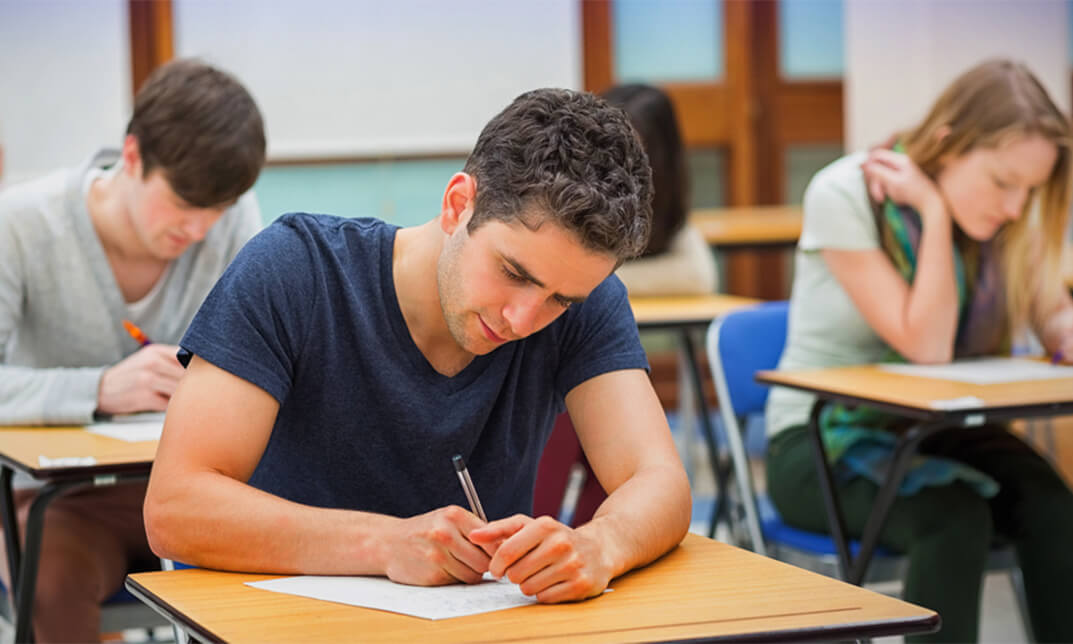
24-Hour Knowledge Knockdown! Prices Reduced Like Never Before Water is a precious resource, and its management is crucial in the UK. A recent study by the Environment Agency found that over half of England's rivers fail to meet good ecological status. Do you want to play a role in improving water management and protecting our environment? If so, then this ArcGIS for Hydrology bundle is for you! Our course delves into ArcGIS, the industry-standard GIS platform, teaching you to leverage spatial data for hydrological analysis. You'll master essential tools for tasks like watershed delineation, flow direction mapping, and floodplain modelling. Additionally, you'll gain valuable skills in spatial analysis, remote sensing for water resource monitoring, and professional cartographic techniques to effectively communicate your findings. This Diploma in ArcGIS for Hydrology at QLS Level 4 course is endorsed by The Quality Licence Scheme and accredited by CPDQS (with 120 CPD points). Our Bundle contains 5 of our premium courses for one discounted price: Course 01: Diploma in ArcGIS for Hydrology Course 02: Spatial Analysis in ArcGIS Course 03: Remote Sensing in ArcGIS Course 04: QGIS Cartography Course 05: Environmental Management Empower yourself with the knowledge and skills to become a water management expert. Enrol today and unlock a rewarding career path! Learning Outcomes of ArcGIS for Hydrology Apply core ArcGIS functions for spatial data management and analysis. Utilise hydrological tools for watershed delineation, flow modeling, and flood risk assessment. Leverage remote sensing data for water resource monitoring and change detection. Create professional and informative maps to communicate hydrological data. Automate workflows using ArcGIS scripting and geoprocessing tools. Integrate ArcGIS with other software for comprehensive water management solutions. Why Choose Us? Get a Free CPD Accredited Certificate upon completion of ArcGIS for Hydrology Get a free student ID card with ArcGIS for Hydrology Training program (£10 postal charge will be applicable for international delivery) The ArcGIS for Hydrology is affordable and simple to understand This course is entirely online, interactive lesson with voiceover audio Get Lifetime access to the ArcGIS for Hydrology course materials The ArcGIS for Hydrology comes with 24/7 tutor support Start your learning journey straightaway! *** Course Curriculum *** Course 01: Diploma in ArcGIS for Hydrology Section 01: Introduction To ArcGIS Software Introduction to ArcGIS software Selection by Location, attributes, clip features and tables to Excel Performing actions on the data: change the projections, dissolve, clip From .TXT and .DXF to shapefile Calculations with attribute table and KML files in ArcMap Export from ArcMap to PDF ArcScene 3D GIS Example Test AutoCAD fixing polygon coordinates Section 02: ArcGIS For Hydrology Download hydrological data Calculate flow direction and flow accumulation Watershed delineation Clip layers to watershed boundary Stream segments and catchments areas Stream order convert to vector Spatial join to catchments Join stream id to stream order Map data and initial layout Add and format map elements Course 02: Award in Spatial Analysis in ArcGIS Module 01: Point Density Analysis Module 02: Raster Calculator and Vector Isolation Module 03: Raster to Topography Module 04: Raster Reclassification Module 05: Raster Overlay Module 06: Slope Analysis and Hydrology tools Module 07: Introduction to TIFF Files Module 08: Introduction to 3D Surfaces Module 09: Satellite Images and TIN Surfaces Module 10: Exercise Course 03: Remote Sensing in ArcGIS Module 01: Remote sensing, satellite images, spectral bands introduction Module 02: Layers stacking satellite images Module 03: Georeferencing satellite images Module 04: Introduction to geoprocessing raster tools Module 05: Raster Analysis Functions Module 06: Georeferencing toposheet Module 07: Site suitability using weighted overlay analysis - part 1 Module 08 Site suitability using weighted overlay analysis - part 2 Module 09: Watershed Delineation from DEM Module 10: Unsupervised classification =========>>>>> And 2 More Courses <<<<<========= How will I get my Certificate? After successfully completing the course, you will be able to order your Certificates as proof of your achievement. PDF Certificate: Free (Previously it was £12.99*5 = £65) CPD Hard Copy Certificate: £29.99 CPD 50 CPD hours / points Accredited by CPD Quality Standards Who is this course for? Anyone interested in learning more about the topic is advised to take this bundle. This bundle is ideal for: Hydrologists Environmental Scientists Flood Risk Assessors GIS Analysts Water Resource Managers Requirements You will not need any prior background or expertise to enrol in this bundle. Career path After completing this bundle, you are to start your career or begin the next phase of your career. Water Management Environmental Consulting Flood Risk Management GIS Specialist Cartographer Researcher Certificates CPD Accredited Digital Certificate Digital certificate - Included Upon passing the Course, you need to order a Digital Certificate for each of the courses inside this bundle as proof of your new skills that are accredited by CPD QS for Free. CPD Accredited Hard Copy Certificate Hard copy certificate - Included Please note that International students have to pay an additional £10 as a shipment fee. Diploma in ArcGIS for Hydrology at QLS Level 4 Hard copy certificate - £99 Please note that International students have to pay an additional £10 as a shipment fee.

Give a compliment to your career and take it to the next level. This Creative Writing Training Program for Writers bundle will provide you with the essential knowledge to shine in your professional career. Whether you want to develop skills for your next job or elevate your skills for your next promotion, this Creative Writing Training Program for Writers bundle will help you stay ahead of the pack. Throughout the Creative Writing Training Program for Writers programme, it stresses how to improve your competency as a person in your chosen field while also outlining essential career insights in the relevant job sector. Along with this Creative Writing Training Program for Writers course, you will get 10 premium courses, an original hardcopy, 11 PDF certificates (Main Course + Additional Courses) Student ID card as gifts. This Creative Writing Training Program for Writers Bundle Consists of the following Premium courses: Level 2 Microsoft Office Essentials Microsoft Teams - 2 CPD Points Screenwriting & Script Writing - Level 5 Working from Home Essentials - 5 CPD Points Mental Health and Working from Home - 5 CPD Points Online Meeting Management - 3 CPD Points Effective Communication Skills - 2 CPD Points Time Management - 2 CPD Points Leadership and Influencing Skills - 2 CPD Points Emotional Intelligence and Human Behaviour - 5 CPD Points Course Curriculum 01. Writing Storybooks For Children Introduction Introduction to Children's Writing Crucial Information Keys to Success A.I.M Coming Up With Ideas Getting Ideas Character Creation Characters and Plotting The Mechanics of Writing Planning Your Story Storytelling Important Technical Issues Point of View Technical Writing Issues Types of Children's Books Story Structure Picture Books 1 Picture Books 2 Picture Books 3 Easy Readers Transition Books Chapter Books Junior Novels Young Adult Fiction Advanced Fiction Techniques Dialogue Show don't Tell Conclusion Conclusion 02. Short Stories Introduction Introduction Foreword Who Am I to Run This Course? It's All About Mindset What Tools Do You Need To Succeed? Part One: Mindset Mental Preparation Time Management Self Belief Goal Setting Part Two: The Basics Subject Matter Genre Scope Getting Ideas Part Three: Construction Time The 7-Step Story Generator Characters & Character Creation Creating Protagonists Character Motivation & Interactions Story & Setting The 5-Point Story Structure Style & Tone Point of View & Tense Plotting & The Twist Building a Short Story Template Building a Short Story Template Introduction to Scrivener All Hail Scrivener! Part Four: Writing Your Story The Opening Paragraph The Second Draft Polishing And Much More... Part Five: Submitting Your Work 6 Lectures It's All About Presentation Dealing With Rejection Rights and Payment Kindle Publishing Conclusion Short Stories 03. :Fiction Module 01 Part 1 - Getting Ideas and How to Develop Them Module 01 Part 2 - Inspiration and Finding The Time Module 02 - What It Means To Be A Writer Module 03 - Characters Module 04 - Plotting and Story Construction Module 05 - Theme, Templates & Outlining Module 06 - Show Don't Tell And Much More... 04. Horror Lesson One: The History of Horror Lesson Two: Characters and Concepts Lesson Three: Location and Backdrop Lesson Four: Story and Plotting And Much More... 05. Novel Introduction Lesson One - Imagining Fantasy Lesson Two - World Building, Maps and Visualization Lesson Three - Characters, Races and Societies Lesson Four - Plotting, Questing and Traveling Lesson Five - Point of View, Artifacts and Magic Lesson Six - Resolutions and Sequels Fantasy: Recommended Author & Book List Fantasy Societies Listing Mythological Creature Listing And Much More... 06. Thriller Introduction The Thriller: Form and Function Lesson One Lesson Two Exercise 1 - Building Your Thriller Lesson Three Exercise 2 - Building Your Thriller Lesson Four Exercise 3 - Building Your Thriller Lesson Five Exercise 4 - Building Your Thriller Lesson Six 07. Diploma in Drama and Comedy Writing Welcome to the Writer's Greatest Untapped Income Source Introduction Your Ideas and How to Present Them Scripting, Editing and the Story Bible The Money and How You Get Paid And Much More... How will I get my Certificate? After successfully completing the course you will be able to order your CPD Accredited Certificates (PDF + Hard Copy) as proof of your achievement. PDF Certificate: Free (Previously it was £10 * 11 = £110) Hard Copy Certificate: Free (For The Title Course) If you want to get hardcopy certificates for other courses, generally you have to pay £20 for each. But this Fall, Apex Learning is offering a Flat 50% discount on hard copy certificates, and you can get each for just £10! P.S. The delivery charge inside the U.K. is £3.99 and the international students have to pay £9.99. CPD 25 CPD hours / points Accredited by CPD Quality Standards Who is this course for? There is no experience or previous qualifications required for enrolment on this bundle. It is available to all students, of all academic backgrounds. Requirements Our course is fully compatible with PC's, Mac's, Laptop, Tablet and Smartphone devices. This course has been designed to be fully compatible on tablets and smartphones so you can access your course on wifi, 3G or 4G. There is no time limit for completing this course, it can be studied in your own time at your own pace. Career path Having this CPD certificate will increase the value in your CV and open you up to multiple sectors such as Business & Management, Admin, Accountancy & Finance, Secretarial & PA, Teaching & Mentoring etc. Certificates Certificate of completion Digital certificate - Included

Complete Rhino 3D and V-Ray Training Program: Basic to Intermediate
By ATL Autocad Training London
Why Choose Complete Rhino 3D and V-Ray Training Program: Basic to Intermediate? Learn Rhino 3D and V-Ray for Rhino Basic to Intermediate Training Course. Suitable for beginners and experienced users alike, this program equips you with vital modeling and rendering skills. Opt for in-person or live online sessions. Click here for more info: Website Duration: 16 hours. Approach: 1-on-1 Sessions, Customized Content and Flexible Learning. Scheduling Flexibility: Tailor your sessions from Mon to Sat between 9 am and 7 pm. Course Title: Complete Rhino 3D and V-Ray Training Program: Basic to Intermediate - 16 Hours Session 1-2: Introduction to Rhino 3D Basics (2 hours) Understanding Rhino Interface: Navigating toolbars, command line, and properties panel. Basic Geometric Shapes: Creating lines, circles, and polygons with precision. Editing Tools: Mastering move, rotate, scale, and mirror commands. Session 3-4: Advanced Rhino 3D Modeling Techniques (2 hours) Curves and Surfaces: Delving into NURBS curves, creating complex surfaces, and blending techniques. Modeling Aids: Utilizing grids, snaps, and construction planes for accuracy. Organizing with Layers: Managing complex projects efficiently. Session 5-6: Introduction to V-Ray for Rhino (2 hours) V-Ray Interface: Understanding V-Ray toolbar and settings. Basic Lighting: Exploring different light types and their effects on scenes. Materials: Creating realistic materials, understanding diffuse, reflection, and transparency. Session 7-8: Intermediate V-Ray Concepts (2 hours) Advanced Lighting: Mastering HDRI lighting, creating natural outdoor lighting scenarios. Texture Mapping: Understanding UV mapping, applying textures seamlessly. Rendering Optimization: Reducing noise, optimizing settings for quicker, high-quality renders. Session 9-10: Rhino-V-Ray Integration (2 hours) Model Preparation: Optimizing Rhino models for V-Ray rendering. Advanced Material Manipulation: Creating complex materials, incorporating textures. Interactive Rendering: Real-time adjustments for immediate feedback. Session 11-12: Advanced Modeling Techniques in Rhino (2 hours) Advanced Surface Modeling: Creating organic shapes, advanced surfacing techniques. Precision Modeling: Advanced curve editing, filleting, and trimming. Working with 3D Text: Creating custom 3D text for design projects. Session 13-14: Scene Composition and Presentation (2 hours) Camera Settings: Understanding focal length, depth of field, and perspective. Scene Composition: Design principles, rule of thirds, focal points, and balance. Post-Processing: Enhancing renders in Photoshop, adding atmosphere and context. Session 15-16: Final Project and Portfolio Review (2 hours) Final Project Work: Participants apply learned skills to create a complex 3D scene. Instructor-led Critique: Feedback session for final projects. Portfolio Guidance: Tips for selecting the best works for a professional portfolio. By the end of this 16-hour course, participants will have a deep understanding of both Rhino 3D and V-Ray, allowing them to create intricate 3D models and produce high-quality, realistic renders for various applications. Upon completing the Rhino 3D and V-Ray Basic to Intermediate Training Course, participants can expect to achieve the following learning outcomes: Proficiency in Rhino 3D and V-Ray: Develop a comprehensive understanding of Rhino 3D and V-Ray interfaces, tools, and functionalities, enabling participants to navigate and utilize the software effectively. 3D Modeling Skills: Master the art of creating captivating 3D objects and shapes using Rhino 3D, including editing, transforming, and refining designs for diverse applications. Material Application: Acquire the ability to apply and customize materials and textures to enhance the visual appeal and realism of 3D models, elevating the quality of designs. Lighting Techniques: Gain expertise in utilizing V-Ray lighting tools, such as V-Ray lights and HDRI maps, to achieve striking lighting effects in rendered scenes. Rendering Excellence: Learn to optimize V-Ray render settings, control global illumination, and apply dynamic effects like depth of field and motion blur for high-quality and impressive renders. Advanced Modeling: Develop skills in advanced modeling techniques, including handling curves, surfaces, and solids, enabling participants to tackle complex design challenges. Lighting Mastery: Acquire the knowledge and expertise to create and adjust artificial lights, utilize the Sun and Sky system, and craft custom HDR images for realistic lighting setups. Seamless File Management: Understand various file formats for exporting and importing 3D models, facilitating efficient collaboration and preparation for 3D printing. Creative Problem-Solving: Enhance creative thinking and problem-solving abilities through hands-on practice and exploration of diverse design scenarios. Professional Presentation: Learn post-production techniques in Photoshop to enhance renders and create visually appealing design presentations for effective communication. Continuous Learning: Access valuable resources and tips to encourage continuous learning and professional growth in Rhino 3D and V-Ray. Skills You'll Gain: Master Rhino 3D basics: Curves, surfaces, modeling aids, and precision techniques. Explore intermediate V-Ray concepts: Advanced lighting, material manipulation, and texture mapping. Understand Rhino-V-Ray integration for seamless 3D modeling and rendering workflows. Optimize render settings for high-quality output and reduced rendering times. Career Opportunities: Upon completing this program, you'll be prepared for various roles in the design and visualization industry, such as: 3D Modeler: Create detailed 3D models for diverse industries, including architecture and product design. Architectural Visualizer: Produce realistic architectural visualizations for presentations and marketing materials. Product Designer: Develop visually appealing product prototypes and visualizations for marketing and manufacturing. Visualization Specialist: Work in design studios, advertising agencies, or game development companies, creating immersive visual content. Freelance Designer: Offer your skills on platforms like Upwork or Fiverr, providing 3D modeling and rendering services to clients worldwide. Solidify Rhino 3D Expertise: Master foundational modeling skills, including intricate geometries and surface manipulation, establishing a robust foundation for your 3D design journey. Unlock V-Ray for Rhino: Explore the potential of V-Ray for Rhino, learning to create mesmerizing visualizations and achieve lifelike rendering results that bring vitality to your designs. Enhance Visual Appeal: Grasp advanced lighting techniques, material application, and texture methods to elevate the visual allure of your 3D creations, making them more immersive and authentic. Explore Advanced Concepts: Delve into optimizing rendering settings, post-production tactics, and efficient workflows, advancing your design proficiency to higher levels. Hands-On Experience: Engage in practical exercises and real-world projects, applying your skills in practical contexts to enrich your portfolio and showcase your capabilities effectively. Certification of Achievement: Receive a valuable Certificate of Completion, confirming your expertise in Rhino 3D and V-Ray for Rhino, enhancing your professional credibility as a skilled designer. Flexible Learning Paths: In-Person or Live Online: Opt for in-person sessions, fostering collaborative learning, or choose live online classes for convenience and accessibility, tailoring your learning experience to your preferences. Personalized Guidance: Regardless of your chosen format, benefit from tailored instruction and guidance, ensuring optimal learning outcomes and continuous support throughout the course.

EC-Council Certified Threat Intelligence Analyst (C|TIA)
By Nexus Human
Duration 3 Days 18 CPD hours This course is intended for Organizations today demand a professional-level cybersecurity threat intelligence analyst who can extract the intelligence from data by implementing various advanced strategies. Such professional-level programs can only be achieved when the core of the curricula maps with and is compliant to government and industry published threat intelligence frameworks. Ethical Hackers Security Practitioners, Engineers, Analysts, Specialist, Architects, and Managers Threat Intelligence Analysts, Associates, Researchers, Consultants Threat Hunters SOC Professionals Digital Forensic and Malware Analysts Incident Response Team Members Any mid-level to high-level cybersecurity professionals with a minimum of 2 years of experience. Individuals from the information security profession and who want to enrich their skills and knowledge in the field of cyber threat intelligence. Individuals interested in preventing cyber threats. Overview This program will benefit students who are looking to build effective threat intelligence for their organization in order to combat modern-day cyber-attacks and prevent future attacks. Certified Threat Intelligence Analyst (C|TIA) is designed and developed in collaboration with cybersecurity and threat intelligence experts across the globe to help organizations identify and mitigate business risks by converting unknown internal and external threats into known threats. It is a comprehensive, specialist-level program that teaches a structured approach for building effective threat intelligence. Introduction to Threat Intelligence Understanding Intelligence Understanding Cyber Threat Intelligence Overview of Threat Intelligence Lifecycle and Frameworks Cyber Threats and Kill Chain Methodology Understanding Cyber Threats Understanding Advanced Persistent Threats (APTs) Understanding Cyber Kill Chain Understanding Indicators of Compromise (IoCs) Requirements, Planning, Direction, and Review Understanding Organization?s Current Threat Landscape Understanding Requirements Analysis Planning Threat Intelligence Program Establishing Management Support Building a Threat Intelligence Team Overview of Threat Intelligence Sharing Reviewing Threat Intelligence Program Data Collection and Processing Overview of Threat Intelligence Data Collection Overview of Threat Intelligence Collection Management Overview of Threat Intelligence Feeds and Sources Understanding Threat Intelligence Data Collection and Acquisition Understanding Bulk Data Collection Understanding Data Processing and Exploitation Data Analysis Overview of Data Analysis Understanding Data Analysis Techniques Overview of Threat Analysis Understanding Threat Analysis Process Overview of Fine-Tuning Threat Analysis Understanding Threat Intelligence Evaluation Creating Runbooks and Knowledge Base Overview of Threat Intelligence Tools Intelligence Reporting and Dissemination Overview of Threat Intelligence Reports Introduction to Dissemination Participating in Sharing Relationships Overview of Sharing Threat Intelligence Overview of Delivery Mechanisms Understanding Threat Intelligence Sharing Platforms Overview of Intelligence Sharing Acts and Regulations Overview of Threat Intelligence Integration

Description MS office 2016 is an effective and popular app in this modern time. It is almost impossible to think a single moment without MS Office. Publishing text, writing email, letter, application, and creating content, it creates a great influence at this present age. Having a good command of it, people can enrich his career. Do you want to learn how it works? Take a visit to our MS Office 2016 New Features course. This course designs in such a way that will assist students to learn about the key issues of Microsoft Office 2016 along with its new changes. The new version adds some feature in PowerPoint, Outlook, Access, and Microsoft Word such as Tell Me, ink equating, version history, new chart types, themes, and individual review feature. At the end of the course, students can know how to deal with these new features appropriately. Assessment: This course does not involve any MCQ test. Students need to answer assignment questions to complete the course, the answers will be in the form of written work in pdf or word. Students can write the answers in their own time. Once the answers are submitted, the instructor will check and assess the work. Certification: After completing and passing the course successfully, you will be able to obtain an Accredited Certificate of Achievement. Certificates can be obtained either in hard copy at a cost of £39 or in PDF format at a cost of £24. Who is this Course for? MS Office 2016 New Features is certified by CPD Qualifications Standards and CiQ. This makes it perfect for anyone trying to learn potential professional skills. As there is no experience and qualification required for this course, it is available for all students from any academic background. Requirements Our MS Office 2016 New Features is fully compatible with any kind of device. Whether you are using Windows computer, Mac, smartphones or tablets, you will get the same experience while learning. Besides that, you will be able to access the course with any kind of internet connection from anywhere at any time without any kind of limitation. Career Path After completing this course you will be able to build up accurate knowledge and skills with proper confidence to enrich yourself and brighten up your career in the relevant job market. Introduction Introduction FREE 00:03:00 Overview of Common Changes Using the Tell Me Feature 00:04:00 Using Smart Lookup 00:04:00 Applying the New Colorful Theme 00:02:00 Working with Version History 00:03:00 Working with New Chart Types 00:04:00 Using Ink Equations 00:03:00 New Features in Word Using Co-Authoring 00:05:00 New Features in Excel Using the One-Click Forecast 00:03:00 Searching in the PivotTable Field List 00:01:00 Using Multi-Select with a PivotTable Slicer 00:01:00 Using Maps 00:01:00 Using Get and Transform Power Queries 00:03:00 Publishing and Sharing in Power BI 00:02:00 Using Power View 00:02:00 Working with PowerPivot Improvements 00:02:00 New Features in PowerPoint Using Preset Styles for Shapes 00:04:00 Creating a Screen Recording 00:05:00 New Features in Outlook Working with Groups 00:09:00 Working with Clutter 00:05:00 Searching with Keywords and People Suggestions 00:02:00 Working with Email Attachments 00:03:00 New Features in Access Exploring the New Environment 00:01:00 Exploring New Templates 00:02:00 Exporting Linked Information to Excel 00:01:00 Integrating with SharePoint 2016 00:01:00 Conclusion Course Recap 00:01:00 Order Your Certificate and Transcript Order Your Certificates and Transcripts 00:00:00
