- Professional Development
- Medicine & Nursing
- Arts & Crafts
- Health & Wellbeing
- Personal Development
2502 Courses delivered Online
Forex Trading, Stock Trading & Financial Analysis Level QLS Endorsed Diploma
By Compliance Central
Recent news has shown a surge in interest in Forex Trading, Stock Trading & Financial Analysis, likely driven by the increasing accessibility and understanding of these markets. Individuals are recognizing the potential for significant financial gains through strategic investment and analysis. This bundle offers a comprehensive approach to mastering these areas, combining theoretical knowledge with practical application for a well-rounded understanding. With Forex Trading, Stock Trading & Financial Analysis becoming increasingly prevalent in global economic discussions, the demand for professionals with expertise in these fields is higher than ever. This Forex Trading, Stock Trading & Financial Analysis Level QLS Endorsed Diploma bundle encompasses a variety of courses, covering everything from the basics of stock market investing to advanced strategies in Forex trading. Whether you're a beginner looking to build a solid foundation or an experienced trader seeking to refine your skills, this bundle has something to offer. With a focus on personal development and career growth, it not only equips you with the technical know-how but also enhances your networking, confidence, and time management skills for success in the competitive world of finance. QLS Endorsed Courses: Course 01: Certificate in Stock Market Investing for Beginners at QLS Level 3 Course 02: Diploma in Financial Analysis at QLS Level 4 Course 03: Advanced Diploma in Forex Trading at QLS Level 7 CPD QS Accredited Courses: Course 04: Investment Course 05: Stock Market Day Trading Strategies Course 06: Financial Analysis Course 07: Complete Swing Trading Training Course 08: Day Trade Stocks with Price Action and Tape Reading Strategy Course 09: Capital Budgeting & Investment Decision Rules Course 10: Stock Market Investing for Beginners Course 11: Cryptocurrency: Wallets, Investing & Trading Take your career to the next level with our bundle that includes technical courses and five guided courses focused on personal development and career growth. Course 12: Career Development Plan Fundamentals Course 13: CV Writing and Job Searching Course 14: Networking Skills for Personal Success Course 15: Ace Your Presentations: Public Speaking Masterclass Course 16: Decision Making and Critical Thinking Seize this opportunity to elevate your career with our comprehensive bundle, endorsed by the prestigious QLS and accredited by CPD. With industry-specific knowledge and essential career skills, you'll be well-equipped to make your mark in Forex Trading, Stock Trading & Financial Analysis Level QLS Endorsed Diploma. Learning outcomes for this bundle include: Mastering advanced techniques in Forex Trading, Stock Trading & Financial Analysis, including risk management and technical analysis. Understanding the fundamentals of stock market investing, from basic principles to advanced strategies through Forex Trading, Stock Trading & Financial Analysis. Analyzing financial data effectively to make informed investment decisions. Developing expertise in various trading strategies, including day trading, swing trading, and penny stocks trading. Enhancing personal development skills such as networking, confidence, and stress management. Creating a career development plan tailored to your goals in the finance industry. The courses included in this bundle cover a wide range of topics essential for success in Forex Trading, Stock Trading & Financial Analysis. Participants will start by mastering the fundamentals of stock market investing, learning how to analyze market trends and make informed investment decisions. They will then delve into advanced techniques in Forex Trading, Stock Trading & Financial Analysis, exploring topics such as technical analysis, risk management, and trading psychology. Additionally, participants will gain insights into various trading strategies, including day trading, swing trading, and penny stocks trading, allowing them to diversify their investment portfolios and maximize returns. Furthermore, this Forex Trading, Stock Trading & Financial Analysis bundle emphasizes personal development, offering courses focused on networking, confidence building, and stress management. Participants will learn how to enhance their communication skills, expand their professional network, and develop a career development plan tailored to their goals in the finance industry. By the end of the program, participants will emerge as well-rounded professionals equipped with the knowledge, skills, and confidence to excel in Forex Trading, Stock Trading & Financial Analysis, positioning themselves for success in today's dynamic financial landscape. CPD 160 CPD hours / points Accredited by CPD Quality Standards Who is this course for? This Forex Trading, Stock Trading & Financial Analysis bundle is suitable for: Aspiring traders looking to enter the world of Forex Trading, Stock Trading & Financial Analysis. Finance professionals seeking to expand their knowledge and skills in Forex Trading, Stock Trading & Financial Analysis. Students studying finance or related fields who want to supplement their academic learning with practical insights. Anyone interested in personal development and enhancing their career prospects in the finance industry and they have interest in Forex Trading, Stock Trading & Financial Analysis. Requirements You are warmly invited to register for this bundle. Please be aware that there are no formal entry requirements or qualifications necessary. This curriculum has been crafted to be open to everyone, regardless of previous experience or educational attainment. Career path This Forex Trading, Stock Trading & Financial Analysis bundle will be helpful for anyone looking to pursue a career as: Junior Trader Financial Analyst Investment Analyst Portfolio Manager Risk Manager Hedge Fund Manager Financial Consultant Certificates 13 CPD Quality Standard Certificates Digital certificate - Included 3 QLS Endorsed Certificates Hard copy certificate - Included
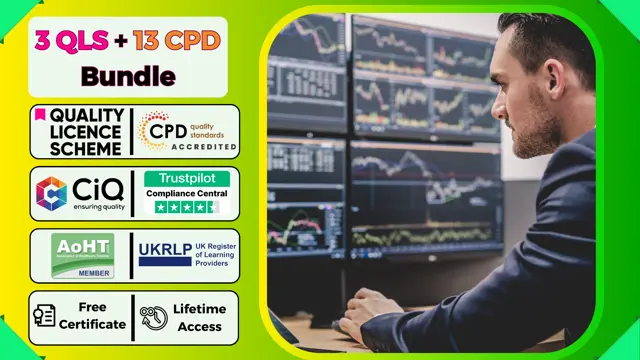
EC-Council Certified Ethical Hacker (CEH) v12
By Nexus Human
Duration 5 Days 30 CPD hours This course is intended for The Certified Ethical Hacking v12 course will significantly benefit security officers, auditors, security professionals, site administrators, and anyone who is concerned about the integrity of the network infrastructure. Overview Information security controls, laws, and standards. Various types of footprinting, footprinting tools, and countermeasures. Network scanning techniques and scanning countermeasures Enumeration techniques and enumeration countermeasures Vulnerability analysis to identify security loopholes in the target organization?s network, communication infrastructure, and end systems. System hacking methodology, steganography, steganalysis attacks, and covering tracks to discover system and network vulnerabilities. Different types of malware (Trojan, Virus, worms, etc.), system auditing for malware attacks, malware analysis, and countermeasures. Packet sniffing techniques to discover network vulnerabilities and countermeasures to defend against sniffing. Social engineering techniques and how to identify theft attacks to audit human-level vulnerabilities and social engineering countermeasures. DoS/DDoS attack techniques and tools to audit a target and DoS/DDoS countermeasures. Session hijacking techniques to discover network-level session management, authentication/authorization, and cryptographic weaknesses and countermeasures. Webserver attacks and a comprehensive attack methodology to audit vulnerabilities in webserver infrastructure, and countermeasures. Web application attacks, comprehensive web application hacking methodology to audit vulnerabilities in web applications, and countermeasures. SQL injection attack techniques, injection detection tools to detect SQL injection attempts, and countermeasures. Wireless encryption, wireless hacking methodology, wireless hacking tools, and Wi-Fi security tools. Mobile platform attack vector, android vulnerability exploitations, and mobile security guidelines and tools. Firewall, IDS and honeypot evasion techniques, evasion tools and techniques to audit a network perimeter for weaknesses, and countermeasures. Cloud computing concepts (Container technology, serverless computing), the working of various threats and attacks, and security techniques and tools. Penetration testing, security audit, vulnerability assessment, and penetration testing roadmap. Threats to IoT and OT platforms and defending IoT and OT devices. Cryptography ciphers, Public Key Infrastructure (PKI), cryptography attacks, and cryptanalysis tools. CEH provides an in-depth understanding of ethical hacking phases, various attack vectors, and preventative countermeasures. It will teach you how hackers think and act maliciously so you will be better positioned to setup your security infrastructure and defend against future attacks. An understanding of system weaknesses and vulnerabilities helps organizations strengthen their system security controls to minimize the risk of an incident. CEH was built to incorporate a hands-on environment and systematic process across each ethical hacking domain and methodology, giving you the opportunity to work towards proving the required knowledge and skills needed to achieve the CEH credential. You will be exposed to an entirely different posture toward the responsibilities and measures required to be secure. Now in its 12th version, CEH continues to evolve with the latest operating systems, tools, tactics, exploits, and technologies. 1 - Introduction to Ethical Hacking Information Security Overview Cyber Kill Chain Concepts Hacking Concepts Ethical Hacking Concepts Information Security Controls Information Security Laws and Standards 2 - 2 - Foot-printing and Reconnaissance Footprinting Concepts Footprinting through Search Engines Footprinting through Web Services Footprinting through Social Networking Sites Website Footprinting Email Footprinting Who is Footprinting DNS Footprinting Network Footprinting Footprinting through Social Engineering Footprinting Tools Footprinting Countermeasures 3 - Scanning Networks Network Scanning Concepts Scanning Tools Host Discovery Port and Service Discovery OS Discovery (Banner Grabbing/OS Fingerprinting) Scanning Beyond IDS and Firewall Draw Network Diagrams 4 - Enumeration Enumeration Concepts NetBIOS Enumeration SNMP Enumeration LDAP Enumeration NTP and NFS Enumeration SMTP and DNS Enumeration Other Enumeration Techniques Enumeration Countermeasures 5 - Vulnerability Analysis Vulnerability Assessment Concepts Vulnerability Classification and Assessment Types Vulnerability Assessment Solutions and Tools Vulnerability Assessment Reports 6 - System Hacking System Hacking Concepts Gaining Access Escalating Privileges Maintaining Access Clearing Logs 7 - Malware Threats Malware Concepts APT Concepts Trojan Concepts Virus and Worm Concepts Fileless Malware Concepts Malware Analysis Countermeasures Anti-Malware Software 8 - Sniffing Sniffing Concepts Sniffing Technique: MAC Attacks Sniffing Technique: DHCP Attacks Sniffing Technique: ARP Poisoning Sniffing Technique: Spoofing Attacks Sniffing Technique: DNS Poisoning Sniffing Tools Countermeasures Sniffing Detection Techniques 9 - Social Engineering Social Engineering Concepts Social Engineering Techniques Insider Threats Impersonation on Social Networking Sites Identity Theft Countermeasures 10 - Denial-of-Service DoS/DDoS Concepts DoS/DDoS Attack Techniques BotnetsDDoS Case Study DoS/DDoS Attack Tools Countermeasures DoS/DDoS Protection Tools 11 - Session Hijacking Session Hijacking Concepts Application Level Session Hijacking Network Level Session Hijacking Session Hijacking Tools Countermeasures 12 - Evading IDS, Firewalls, and Honeypots IDS, IPS, Firewall, and Honeypot Concepts IDS, IPS, Firewall, and Honeypot Solutions Evading IDS Evading Firewalls IDS/Firewall Evading Tools Detecting Honeypots IDS/Firewall Evasion Countermeasures 13 - Hacking Web Servers Web Server Concepts Web Server Attacks Web Server Attack Methodology Web Server Attack Tools Countermeasures Patch Management Web Server Security Tools 14 - Hacking Web Applications Web Application Concepts Web Application Threats Web Application Hacking Methodology Web API, Webhooks, and Web Shell Web Application Security 15 - SQL Injection SQL Injection Concepts Types of SQL Injection SQL Injection Methodology SQL Injection Tools Evasion Techniques Countermeasures 16 - Hacking Wireless Networks Wireless Concepts Wireless Encryption Wireless Threats Wireless Hacking Methodology Wireless Hacking Tools Bluetooth Hacking Countermeasures Wireless Security Tools 17 - Hacking Mobile Platforms Mobile Platform Attack Vectors Hacking Android OS Hacking iOS Mobile Device Management Mobile Security Guidelines and Tools 18 - IoT and OT Hacking IoT Hacking IoT Concepts IoT Attacks IoT Hacking Methodology IoT Hacking Tools Countermeasures OT Hacking OT Concepts OT Attacks OT Hacking Methodology OT Hacking Tools Countermeasures 19 - Cloud Computing Cloud Computing Concepts Container Technology Serverless Computing Cloud Computing Threats Cloud Hacking Cloud Security 20 - Cryptography Cryptography Concepts Encryption Algorithms Cryptography Tools Public Key Infrastructure (PKI) Email Encryption Disk Encryption Cryptanalysis Countermeasures Additional course details: Nexus Humans EC-Council Certified Ethical Hacker (CEH) v.12 training program is a workshop that presents an invigorating mix of sessions, lessons, and masterclasses meticulously crafted to propel your learning expedition forward. This immersive bootcamp-style experience boasts interactive lectures, hands-on labs, and collaborative hackathons, all strategically designed to fortify fundamental concepts. Guided by seasoned coaches, each session offers priceless insights and practical skills crucial for honing your expertise. Whether you're stepping into the realm of professional skills or a seasoned professional, this comprehensive course ensures you're equipped with the knowledge and prowess necessary for success. While we feel this is the best course for the EC-Council Certified Ethical Hacker (CEH) v.12 course and one of our Top 10 we encourage you to read the course outline to make sure it is the right content for you. Additionally, private sessions, closed classes or dedicated events are available both live online and at our training centres in Dublin and London, as well as at your offices anywhere in the UK, Ireland or across EMEA.

Diploma in Tourism and Hospitality Management - Level 5 (Pathway to a BA(Hons)Degree))
4.0(2)By London School Of Business And Research
The objective of Level 5 Diploma in Tourism and Hospitality Management qualification (accredited by Othm) is to enable learners' development as managers within the tourism and hospitality industry, with a lifelong-learning orientation. This Diploma in Tourism and Hospitality Management - Level 5 enables learners to critically apply contemporary knowledge and theories to the management of complex problems. Successful completion of this qualification will equip learners with the specialist skills and technical terminology to develop their management skills and to progress to further study or employment. Program Overview: Diploma in Tourism and Hospitality Management - Level 5 Key Highlights of Diploma in Tourism and Hospitality Management - Level 5 are: Program Duration: 9 Months (Can be Fast tracked) Program Credits: 120 Designed for working Professionals Format: Online No Written Exam. The Assessment is done via Submission of Assignment Tutor Assist available Dedicated Student Success Manager Timely Doubt Resolution Regular Networking Events with Industry Professionals Direct entry into Final Year of a three-year UK Bachelor's degree LSBR Alumni Status No Cost EMI Option Who is this course for? Working Professionals, A-Level / Level 4 / Year 1 of a three-year UK Bachelor's degree holders or learners who are looking for Career Progression and a formal undergraduate qualification leading to award of degrees in future.

AWS Certified Cloud Practitioner CLF-C01: Exam and Beyond
By Packt
In this course, you will learn everything a candidate needs to excel in the AWS Certificate Practitioner exam CLF-C01 . This course contains a practice test along with the solutions to make sure how to clear the exam by analyzing each of the options and putting your knowledge into practice.
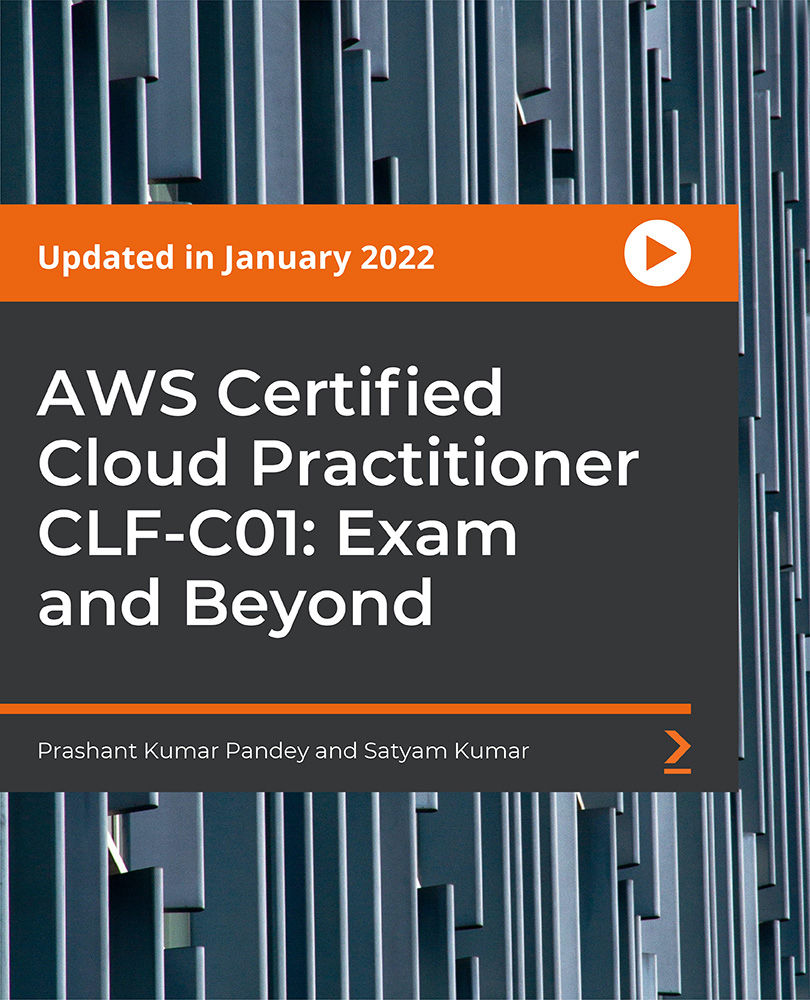
LinkedIn for Business Growth: Maximizing Opportunities
By Compete High
ð Unlock the Power of LinkedIn for Explosive Business Growth! ð Are you ready to take your business to new heights? Dive into the world of professional networking and leverage the full potential of LinkedIn with our exclusive online course: 'LinkedIn for Business Growth: Maximizing Opportunities.' ð Why LinkedIn? Because it's not just a platform; it's your gateway to a world of untapped opportunities! ð Maximize Your Reach: Discover the secrets to expanding your network and connecting with key decision-makers. Learn proven strategies to boost your visibility and turn connections into valuable business relationships. ð Optimize Your Profile: Transform your LinkedIn profile into a magnetic, attention-grabbing asset. Craft a compelling headline, showcase your expertise, and create a powerful summary that speaks directly to your target audience. ð¼ Generate Leads Like Never Before: Uncover the strategies that successful businesses use to generate high-quality leads on LinkedIn. From content creation to advanced search techniques, we've got you covered. ð Master Advanced Features: Navigate LinkedIn's advanced features with ease. Whether it's utilizing Sales Navigator, creating engaging content, or leveraging LinkedIn Ads, this course empowers you to harness the platform's full potential. ð± Mobile Mastery: Learn how to optimize your LinkedIn strategy for mobile users. With an increasing number of professionals accessing LinkedIn on the go, this course ensures you stay relevant and accessible. ð Data-Driven Success: Understand the analytics behind your LinkedIn efforts. Dive into metrics that matter and make informed decisions to continually refine and improve your business growth strategy. ð¤ Community Support: Join a vibrant community of like-minded business professionals. Share insights, seek advice, and collaborate with peers who are on the same journey towards LinkedIn mastery and business growth. ð Don't miss out on this opportunity to propel your business forward! Enroll now in 'LinkedIn for Business Growth: Maximizing Opportunities' and position yourself for success in the ever-evolving landscape of professional networking. ð Limited-Time Offer: Sign up today to receive exclusive bonuses and resources that will turbocharge your LinkedIn journey. Ready to revolutionize your business growth on LinkedIn? Click 'Enroll Now' and embark on a transformative journey towards unprecedented success! ð Your business growth starts with LinkedIn! ð Course Curriculum Basic Overview 00:00 Pricing 00:00 LInkedIn As A Search Engine 00:00 Your LinkedIn Profile - Part 1 00:00 Your LinkedIn Profile - Part 2 00:00 Your LinkedIn Settings - Part 1 00:00 Your Linked In Settings - Part 2 00:00 Your Personalized LinkedIn URL 00:00 Your Company Page 00:00 Your Newsfeed 00:00 Importing Your Contacts 00:00 Making New Connections 00:00 Accepting Invitations 00:00 Managing Notifications 00:00 Posting Written Content 00:00 Posting Audio and Video 00:00 Your SSI Ranking 00:00 Participation in Groups 00:00 Creating Groups 00:00 Conclusion 00:00 Advanced Overview 00:00 Deciding On A Target Market 00:00 Upgrades and Categories - Part 1 00:00 Upgrades adn Categories - Part 2 00:00 Understanding and Using In-Mail 00:00 Attraction Vs. Cold Messaging 00:00 Who Viewed Your Profile 00:00 Optimizing Your Posts 00:00 Optimizing Your Engagement 00:00 Accepting New Requests - Part 1 00:00 Accepting New Requests - Part 2 00:00 Using Sales Navigator - Part 1 00:00 Using Sales Navigator - Part 2 00:00 Inviting New Connections - Part 1 00:00 Inviting New Connections - Part 2 00:00 Posting Company Branded Content 00:00 Posting Your Company's Job 00:00 How to Look for A Job On LinkedIn 00:00 How to Look for a Client On Linkedin 00:00 Conclusion 00:00

Palo Alto Networks : Firewall: Troubleshooting EDU-330 (11.0)
By Nexus Human
Duration 3 Days 18 CPD hours This course is intended for Security Engineers, Security Administrators, Security Operations Specialists, Security Analysts, Network Engineers, and Support Staff Overview The Palo Alto Networks Firewall 11.0: Troubleshooting course is three days of instructor-led training that will help you: Investigate networking issues using firewall tools including the CLI Follow proven troubleshooting methodologies specific to individual features Analyze advanced logs to resolve various real-life scenarios Solve advanced, scenario-based challenges Palo Alto Networks next-generation firewalls are architected to safely enable applications and prevent modern threats. Their approach identifies all network traffic based on applications, users, content and devices, and lets you express your business policies in the form of easy-to-understand security rules. Flexible deployment options and native integration with their next-generation security platform extend the policy enforcement and cyberthreat prevention to everywhere your users and data are located: in your network, on your endpoints and in the cloud. Course Outline Module 1 - Tools and Resources Module 2 - CLI Primer Module 3 - Flow Logic Module 4 - Packet Captures Module 5 - Packet-Diagnostics Logs Module 6 - Host-Inbound Traffic Module 7 - Transit Traffic Module 8 - System Services Module 9 - Certificate Management and SSL Decryption Module 10 - User-ID Module 11 - GlobalProtect Module 12 - Support Escalation and RMAs Module 13 - Next Steps

Diploma in Tourism and Hospitality Management - Level 6
4.0(2)By London School Of Business And Research
The objective of Level 6 Diploma in Tourism and Hospitality Management qualification (accredited by Othm) is to develop learners' management knowledge and skills within the tourism and hospitality industry. Learners will critically evaluate contemporary knowledge and theories and use these to propose solutions to complex management problems. Successful completion of Level 6 Diploma in Tourism and Hospitality Management qualification will equip learners with the specialist skills and knowledge they need to plan and manage their work areas, to make effective decisions, and to adapt effectively to the needs of a range of tourism and hospitality organisations. Program Overview:Key Highlights of Level 6 Diploma in Tourism and Hospitality Management qualification are: Program Duration: 9 Months (Can be Fast tracked) Program Credits: 120 Designed for working Professionals Format: Online No Written Exam. The Assessment is done via Submission of Assignment Tutor Assist available Dedicated Student Success Manager Timely Doubt Resolution Regular Networking Events with Industry Professionals Become eligible to gain direct entry into relevant Master's degree programme LSBR Alumni Status No Cost EMI Option Who is this course for? Who is this Program For?Working Professionals, Level 5 / Year 2 of a three-year UK Bachelor's degree holders or learners who are looking for Career Progression and a formal undergraduate qualification leading to award of degrees in future.

Definitive Ethernet switching course description A hands on comprehensive look at Ethernet switches with extensive coverage of VLANs. The course focuses on the technology and not any one manufacturers product enabling delegates to configure switches from any manufacturer. What will you learn Configure and troubleshoot switches using: Console port telnet HTTP TFTP Configure and troubleshoot switch features such as: Duplex/speed Port based MAC security Spanning Tree Link aggregation Tagged ports Configure and troubleshoot VLANs. Definitive Ethernet switching course details Who will benefit: Technical staff. Prerequisites: Intro to data communications & networking. Duration 3 days Definitive Ethernet switching course contents What is Ethernet? LANs, network cards and cables, CSMA/CD, Ethernet frames, Ethernet evolution, 802.3. Hands on: ping, Ethernet speeds, CSMA/CD. Ethernet layer 2 Layer 2 functions, NICs, MAC addresses, unicasts, multicasts and broadcasts, frame formats. Hands on: Configuring NICs, Analysing MAC addresses with Wireshark IP and Ethernet Relationship Hands on: ARP. What is a switch? Switches connect multiple devices, switches versus hubs, simultaneous conversations, switches work at layer 2, the forwarding database, how the forwarding database is built, broadcast and collision domains Hands on: Difference between hubs and switches. Switch configuration Switch configuration Managed/unmanaged switches, configuration methods, reasons to configure switches. Console ports, HyperTerminal (and alternatives). Hands on: Using the console port to troubleshoot and configure switches. Switches in more detail Latency, forwarding mechanisms, switch fabrics. Hands on: Using telnet and HTTP to switches. Ethernet extensions Auto negotiation, Power over Ethernet. Hands on:Configuring and troubleshooting switch ports: Speed, duplex and security. Redundant links Loops, broadcast storms, STP, BPDU format, STP convergence. Hands on: Tracking blocked ports. STP convergence. Backbone links Architectures, link aggregation, LACP, load sharing, resilience. Hands on: fail over times. VLANs Virtual versus physical LANs, Why have VLANs? Broadcast domains, Creating VLANs, Assigning ports to VLANs. Hands on: Analysing the effect of VLANs on traffic. Enterprise VLANs VLANS are internal, multiple VLANs, Load balancing, Default VLAN, VLAN registration protocols: VTP, GVRP, MVRP. Hands on: VLANs on multiple switches. Tagging/Trunking Reason for tagging, terminology, tagging process, 802.1Q, Tag format, VLAN stacking. Hands on: Configuring and troubleshooting tags. STP variants RSTP, Common STP, Multiple STP, PVST, ring alternatives. Hands on: RSTP. Inter VLANs Layer 3 switching, IP addressing rules, Interconnecting VLANs. Hands on: Routing between VLANs. Troubleshooting Ethernet Methods, tools, locating faults, layer 1 issues, layer 2 issues Hands on: Fixing the network.

Signalling training course description An intensive course that defines and explores the signalling methods that are to be found in today's telecommunications services. What will you learn Describe the Functionality and Features of Signalling. Describe the Functionality of Analogue & Digital Subscriber Signalling. Describe the various types of signalling used on different network types. Describe the Functionality of Private Network Signalling. Describe the Functionality of Public Network Signalling. Signalling training course details Who will benefit: Personnel involved with systems design, implementation and support. Prerequisites: Telecommunications Introduction Duration 2 days Signalling training course contents Introduction What is Signalling?, Standards, ITU-T Recommendations, Signalling Categories - Supervisory Addressing, E.164, Call Information, Network Management, Network Components, Inband/Outband Switch Signalling, Analogue Vs Digital Signalling. Analogue Subscriber Signalling Analogue Local Loops/Switches/Trunks, Digital Switches/Local Loops, Telephone Handset, Accessing the Local Exchange, Pulse/Tone Dialling. Digital Subscriber Signalling Integrated Digital Access, DASS2 & DPNSS, DASS2 - Call, IMUX, Euro ISDN, Q.931 Call Control, Message Identification, Message Types, Call Establishment Messages, Call Clearing. Network Types Service Types, Circuit Switched, Packet Switched, Signalling Terminology, In-Channel Signalling, G.704, Performance and Quality, Digital Signalling, CAS, CAS Applications, Foreign Exchange, CCS, Break-In/Out Private Network Signalling Types Networking PABXs, Inter PABX Analogue Signalling Methods, E & M, Tone-On-Idle, Inter PABX Digital Signalling Methods, DPNSS, DPNSS Deployment, PABX Support for DPNSS, DPNSS Call, Q.Sig, Q.Sig support/functionality/protocol, Message Overview, Call Establishment. Public Network Signalling SS7, SS7 Operations, SS7 Topology, SSP, STP, SCP, Database Types - CMSDB NP LIDB HLR VLR, Signalling Modes, Link Types, Further Redundancy, Linksets, SS7 addressing, Point Codes, Sub-System, Global Title Addressing and Translation, ANSI PCs, ITU-T PCs, SS7 Protocol Stack, MTP Level 1, MTP Level 2, Flow Control, FISU, LSSU, MSU, MSU SIF, MTP Level 3, SCCP, TCAP, TUP, Facility Format, Main Facilities, Flow Control Negotiation, Closed User Groups, Reverse Charging, Fast Select Facility, Throughput Class Negotiation, Call Barring, On-Line Facility Registration. BTUP, ISDN ISUP, Supplementary Services, ISUP Call - IAM, Progress/Answer/Suspend/ Resume/Release Messages, Intelligent Network (IN) Introduction, IN Evolution, IN Conceptual Model, IN Target Services & Service Features, Service Independent Building Blocks

