- Professional Development
- Medicine & Nursing
- Arts & Crafts
- Health & Wellbeing
- Personal Development
25252 Courses delivered Online
Microsoft Power BI Reports and Dashboards for Business Users
By Nexus Human
Duration 1 Days 6 CPD hours This course is intended for Anyone whose role requires them to use existing Power BI Reports or Dashboards to consume the contents. Roles can include management at all levels, team leaders or anyone who needs to commission the production of reports or dashboards. It is assumed that attendees on the course are familiar with charts. Please note that this course is not suitable for new Excel users, delegates need Ability to create charts Ability to use filters in data Overview This course covers the use of Power BI Desktop and the Power BI service hosted in Office 365 to identify core features, terminology and processes applicable when using reports or dashboards.Delegates will learn how to: Power BI Concepts and Main Features How a report is created Navigating reports and dashboards How to apply filters and slicers To use Insights, Analytics and Natural Language Queries Power BI provides a variety of methods for using reports and dashboards within which data can be viewed and analyzed visually. Getting Started with Power BI Power BI Concepts and Versions Introduction to Main Features: Jargon buster From Data to Reports and Dashboards Visualizations Overview Visualizations Available Visualizations as Filter Reports and Dashboards Similarities and differences Understanding what you are looking at Understanding what you are looking at Using a Report in Power BI Filters, sorting and using slicers See the actual data See Data and See Records Drill visualizations Off the shelf data analysis Quick Conditional Formatting Analytics lines Use Insight for Increases and Decrease Forecast Analytics Changing calculations and Show As Working with Dashboards Dashboards in Power BI Defined How is a dashboard different from a report? Working in the Dashboard window

SSFS1 IBM Flash Storage Fundamentals
By Nexus Human
Duration 1 Days 6 CPD hours This course is intended for This beginner course is for personnel who are assessing and planning to deploy flash storage and solutions. Overview The objectives of this course are as follows:- Summarize the various types of solutions available when using the IBM flash portfolio- Classify the architecture and features of the flash storage family- Compare the products within the flash storage family- Recognize the high-level components associated with flash storage This course is designed to provide a brief overview of flash storage Outline Unit 1: Flash storage fundamentals: An overview Unit 2: Introduction to flash storage Unit 3: Flash storage portfolio Unit 4: IBM FlashSystem family Unit 5: IBM FlashSystem solutions Lab 1: Settings menu Lab 2: Access menu Lab 3: Volume menu Lab 4: Host menu Lab Exercise Activity Additional course details: Nexus Humans SSFS1 IBM Flash Storage Fundamentals training program is a workshop that presents an invigorating mix of sessions, lessons, and masterclasses meticulously crafted to propel your learning expedition forward. This immersive bootcamp-style experience boasts interactive lectures, hands-on labs, and collaborative hackathons, all strategically designed to fortify fundamental concepts. Guided by seasoned coaches, each session offers priceless insights and practical skills crucial for honing your expertise. Whether you're stepping into the realm of professional skills or a seasoned professional, this comprehensive course ensures you're equipped with the knowledge and prowess necessary for success. While we feel this is the best course for the SSFS1 IBM Flash Storage Fundamentals course and one of our Top 10 we encourage you to read the course outline to make sure it is the right content for you. Additionally, private sessions, closed classes or dedicated events are available both live online and at our training centres in Dublin and London, as well as at your offices anywhere in the UK, Ireland or across EMEA.

FortiAnalyzer
By Nexus Human
Duration 1 Days 6 CPD hours This course is intended for This course is intended for networking and security professionals involved in the day-to-day management of a FortiAnalyzer appliance and FortiGate security information.. Overview Describe key features and concepts of FortiAnalyzer Deploy an appropriate architecture Manage ADOMs on both FortiAnalyzer and the devices that log to it Configure RAID Register supported devices Encrypt log transmission (SSL / IPSec) View & analyze current and historical logs (FortiView) Monitor events Apply disk quotas to log data from devices Backup, restore, and forward log data Use content archiving (summary and full) Understand the different stages of data processing, from receiving logs to compiling reports Understand SQL queries and datasets used by FortiAnalyzer reports Design datasets, charts, and custom reports Generate reports by schedule or on demand. In this 1-day class, you will learn how to use FortiAnalyzer. You will explore setup, registering supported devices and securing communications, managing logs and archives, and configuring both predefined and customized reports. Introduction to FortiAnalyzer Key features Key concepts Different FortiAnalyzer models Configuration & Administration Deployment requirements Configuration tools Configuring network settings Backing up system configuration Configuring administrative users Configuring, enabling, and assigning ADOMs Configuring RAID Device Registration Registered and unregistered devices Device registration methods Modifying options of a registered device Methods available to secure communication Configuring SSL encryption and encryption levels Configuring an IPsec tunnel Logs & Archives Logging basics The FortiView tab Configuring log arrays and event handlers Reports Reports and functionality Relationship between reports, charts, and datasets Effect of ADOMs on report settings SQL SELECT queries and clauses SQL functions and operators FortiAnalyzer-specific functions and macros Building or customizing charts Report features--creating, cloning, configuring

Professional Scrum Master Foundation
By Nexus Human
Duration 2 Days 12 CPD hours This course is intended for Professional Scrum Master Foundation is appropriate for Scrum Masters and people who are interested in Scrum projects. It will be useful for: Product Owners Scrum Masters Developers Team Leaders Overview The emphasis of the training is the practical application of Scrum. The course gives various knowledge on the logic of Scrum and the way it functions. You will learn about the roles of all participants in a Scrum project. You will also learn about different challegnes you may encounter and how to resolve them. The Professional Scrum Master Foundations course is the perfect introduction, reboot or refresher to Scrum. This course is for teams or anyone wanting to experience the Scrum way of working. The case for Agility Learn about Agile Manifesto, values and principles and how can agile bring more value and manage risks compared with traditional delivery approaches. Scrum Framework Understand Scrum Framework and the life cycle of Scrum including the events, artifacts and roles and responsibilities. Running a Sprint Deep dive into each of the events and discuss user stories, estimations, groomings, Definition of Done and Definition of Ready and how can we deliver value incrementaly. The role of the Scrum Master How can you be a servant leader of your team and support different stakeholders engagement? ÿFacilitation, coaching and ensuring transparency. Backlog and estimations Learn the importance of Product backlog in Scrum, prioritization and estimations at different levels (ex: release; sprint) Working with people and teams We will discuss motivation, communication and clarity, giving feedback, team development and effective conflict resolution. Continuous Improvement Assist your team to improve both the means and ends of their work by supporting them in problem detection and resolution as well as foster the culture of continuous improvement.

The Pet Sitting and Dog Walking is a wonderful learning opportunity for anyone who has a passion for this topic and is interested in enjoying a long career in the relevant industry. It's also for anyone who is already working in this field and looking to brush up their knowledge and boost their career with a recognised certification. This Pet Sitting and Dog Walking consists of several modules that take around 6 hours to complete. The course is accompanied by instructional videos, helpful illustrations, how-to instructions and advice. The course is offered online at a very affordable price. That gives you the ability to study at your own pace in the comfort of your home. You can access the modules from anywhere and from any device. Why choose this course Earn an e-certificate upon successful completion. Accessible, informative modules taught by expert instructors Study in your own time, at your own pace, through your computer tablet or mobile device Benefit from instant feedback through mock exams and multiple-choice assessments Get 24/7 help or advice from our email and live chat teams Full Tutor Support on Weekdays Course Design The course is delivered through our online learning platform, accessible through any internet-connected device. There are no formal deadlines or teaching schedules, meaning you are free to study the course at your own pace. You are taught through a combination of Video lessons Online study materials Mock exams Multiple-choice assessment Certification Upon successful completion of the course, you will be able to obtain your course completion PDF Certificate at £9.99. Print copy by post is also available at an additional cost of £15.99 and the same for PDF and printed transcripts.

Are you interested in becoming a facilities manager or facilities leader? Is your job role relates to keeping the facility alive? Our exclusive online diploma provides a comprehensive yet edible overview of the discerning topics and disciplines a qualified facilities manager must master in order to excel in facilities management. This course is developed by industry expert professionals to address the roles and functions of a facilities manager, explain how a capable facilities manager contributes to the processes and operations carried out during the post-construction of buildings. Besides, you will get the opportunity to gain practical expertise and understanding of this diverse and fast-moving industry. Leave this course equipped with the skills and knowledge that you can immediately apply in your day to day activities as a facilities management professional. Through practising a range of proven tactics and theories, you will be able to make strategic business decisions and ensure everything works harmoniously together. Learning Outcomes of The Facilities Management Diploma: Gain a good comprehension of the facility management Learn more about the welfare facilities are required in the workplace Understand the link between sustainable development and facilities management Identify the broad facility life cycle stages Carefully focus on the productive operations of a variety of businesses Classify the variations between operations and maintenance Learn the most effective method of delivering projects within cost, schedule, and resource limitations Get a sweeping overview of the faculty of human resource management Know the purpose of facility management in real estate Have a better understanding of outsourcing of services or in-house staff Gain sufficient knowledge to aid in the maintenance and management of building assets effectively Why choose this course Earn an e-certificate upon successful completion. Accessible, informative modules taught by expert instructors Study in your own time, at your own pace, through your computer tablet or mobile device Benefit from instant feedback through mock exams and multiple-choice assessments Get 24/7 help or advice from our email and live chat teams Full Tutor Support on Weekdays Course Design The course is delivered through our online learning platform, accessible through any internet-connected device. There are no formal deadlines or teaching schedules, meaning you are free to study the course at your own pace. You are taught through a combination of Online study materials Mock exams Multiple-choice assessment Certification After the successful completion of the final assessment, you will receive a CPD-accredited certificate of achievement. The PDF certificate is for £9.99, and it will be sent to you immediately after through e-mail. You can get the hard copy for £15.99, which will reach your doorsteps by post.

Programming for Beginners is one of our best selling and most popular course. The Programming for Beginners is organized into 21 modules and includes everything you need to become successful in this profession. To make this course more accessible for you, we have designed it for both part-time and full-time students. You can study at your own pace or become an expert in just 18 hours! If you require support, our experienced tutors are always available to help you throughout the comprehensive syllabus of this course and answer all your queries through email. Why choose this course Earn an e-certificate upon successful completion. Accessible, informative modules taught by expert instructors Study in your own time, at your own pace, through your computer tablet or mobile device Benefit from instant feedback through mock exams and multiple-choice assessments Get 24/7 help or advice from our email and live chat teams Full Tutor Support on Weekdays Course Design The course is delivered through our online learning platform, accessible through any internet-connected device. There are no formal deadlines or teaching schedules, meaning you are free to study the course at your own pace. You are taught through a combination of Video lessons Online study materials Mock exams Multiple-choice assessment Certification After the successful completion of the final assessment, you will receive a CPD-accredited certificate of achievement. The PDF certificate is for £9.99, and it will be sent to you immediately after through e-mail. You can get the hard copy for £15.99, which will reach your doorsteps by post. Who is this course for? Programming for Beginners is suitable for anyone who want to gain extensive knowledge, potential experience, and professional skills in the related field.

PHP is one of the most robust, famous and easy to follow dynamic languages that can help you achieve great results with less effort. This Diploma in PHP Programming is designed with the objective of presenting an introductory level knowledge of PHP Programming practices to beginners to enable the learning of PHP and Laravel framework and syntax to build dynamic web sites. Why choose this course Earn an e-certificate upon successful completion. Accessible, informative modules taught by expert instructors Study in your own time, at your own pace, through your computer tablet or mobile device Benefit from instant feedback through mock exams and multiple-choice assessments Get 24/7 help or advice from our email and live chat teams Full Tutor Support on Weekdays Course Design The course is delivered through our online learning platform, accessible through any internet-connected device. There are no formal deadlines or teaching schedules, meaning you are free to study the course at your own pace. You are taught through a combination of Video lessons Online study materials Mock exams Multiple-choice assessment Certification After the successful completion of the final assessment, you will receive a CPD-accredited certificate of achievement. The PDF certificate is for £9.99, and it will be sent to you immediately after through e-mail. You can get the hard copy for £15.99, which will reach your doorsteps by post. Who is this course for? Diploma in PHP Programming is suitable for anyone who want to gain extensive knowledge, potential experience and professional skills in the related field. This is a great opportunity for all student from any academic backgrounds to learn more on this subject..
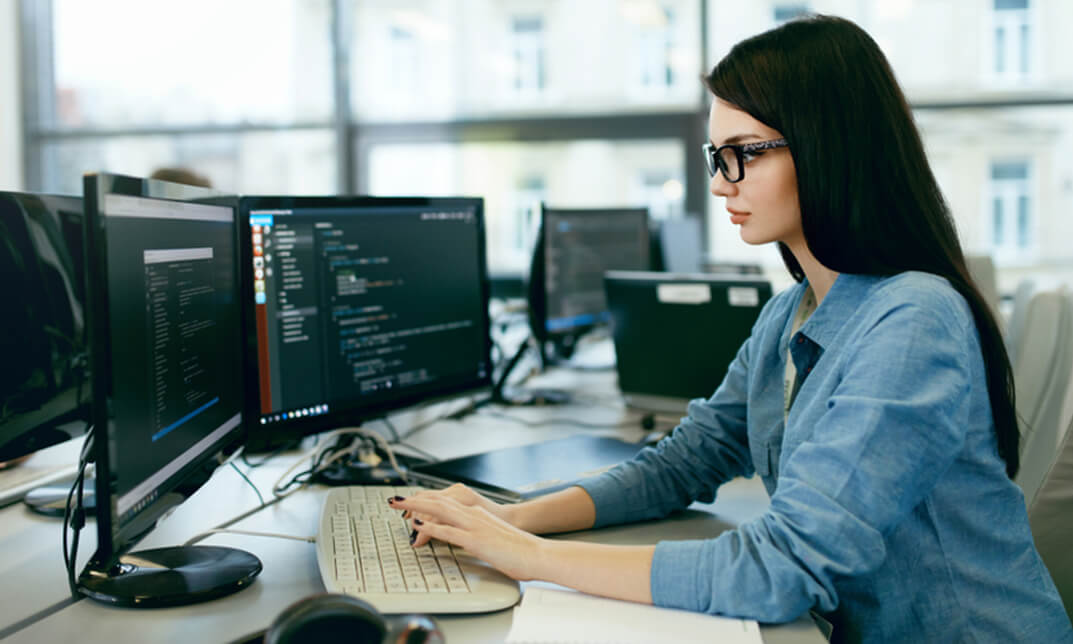
A Computer Maintenance Specialist keeps computers in a good state of repair. They may run diagnostic programs to determine the causes of and help to resolve problems. The Computer Maintenance Specialist Training Level 2 course is designed for the people who want to pursue the lucrative career of computer maintenance specialists. Topics included in the course are the types of computer, computer basics, the anatomy of a PC, how a PC works, input and output devices, and more. In short, the course covers almost everything that you need to know about becoming a computer specialist. Why choose this course Earn an e-certificate upon successful completion. Accessible, informative modules taught by expert instructors Study in your own time, at your own pace, through your computer tablet or mobile device Benefit from instant feedback through mock exams and multiple-choice assessments Get 24/7 help or advice from our email and live chat teams Full Tutor Support on Weekdays Course Design The course is delivered through our online learning platform, accessible through any internet-connected device. There are no formal deadlines or teaching schedules, meaning you are free to study the course at your own pace. You are taught through a combination of Video lessons Online study materials Mock exams Multiple-choice assessment Certification After the successful completion of the final assessment, you will receive a CPD-accredited certificate of achievement. The PDF certificate is for £9.99, and it will be sent to you immediately after through e-mail. You can get the hard copy for £15.99, which will reach your doorsteps by post.

Splunk Boot Camp
By Nexus Human
Duration 2 Days 12 CPD hours This course is intended for Developers, Data Engineers, Architects, and Administrators Overview Join an engaging hands-on learning environment, where you'll learn: Splunk essentials Indexing in Splunk Splunk architecture and components Query and search your data How to create dashboards and visualizations How to apply alerts This is a hands-on course with engaging instruction, demos, group discussions, labs, and project work. Join an engaging hands-on learning environment, where you?ll learn - Splunk essentials Indexing in Splunk Splunk architecture and components Query and search your data How to create dashboards and visualizations How to apply alerts This is a hands-on course with engaging instruction, demos, group discussions, labs, and project work. Introduction to Splunk What?s Splunk? What?s Splunk? Authentication Methods Access Controls and Users Products, Licensing, and Costs Quick Tour Guide: User Interface Indexes Splunk Data What are Indexes? Search-Head Index Clusters Index Pipeline Events Fields and Field Extraction Forwarders Metrics Removing Data Splunk Architecture Components of Splunk Deployments Deployment Scenarios Search Processing Language What is Search Processing Language (SPL)? Searching Operators Search Commands Search Pipeline Sub-searches Commonly Used Search Commands Drilldowns Lookups Optimize Searches Dashboard and Visualizations Dashboards in Splunk Creating Dashboards Visualization Types Search as Reports Dashboards Drilldown Forms Alerts Creating Alerts Scheduling Alerts Alerts Notifications Scheduled Reports Creating Scheduled Reports Putting the Pieces Together In your final exercise, you?ll configure a typical scenario when using Splunk. You'll install and configure an NGINX, then the Splunk forwarder to collect logs in Splunk. The idea is that you can apply everything you've learned within the Bootcamp: creating searches, visualizations, dashboards, etc.
