- Professional Development
- Medicine & Nursing
- Arts & Crafts
- Health & Wellbeing
- Personal Development
26352 Courses delivered Online
Stress can affect negatively especially in your working habits and daily routine. To overcome stress, you need to know an effective strategy to eliminate or minimize stress which can be possible through stress management. Take this Professional Diploma in Stress Management Strategy for you to avoid any stress that can contribute to the deterioration of your physical, mental, and emotional health. Dealing with stress can only be possible if you learn how to have a positive mindset and motivation to have a healthy lifestyle. Course Highlights The price is for the whole course including final exam - no hidden fees Accredited Certificate upon successful completion at an additional cost Efficient exam system with instant results Track progress within own personal learning portal 24/7 customer support via live chat Professional Diploma in Stress Management Strategy has been given CPD accreditation and is one of the best-selling courses available to students worldwide. This valuable course is suitable for anyone interested in working in this sector or who simply wants to learn more about the topic. If you're an individual looking to excel within this field then Professional Diploma in Stress Management Strategy is for you. We've taken this comprehensive course and broken it down into several manageable modules which we believe will assist you to easily grasp each concept - from the fundamental to the most advanced aspects of the course. It really is a sure pathway to success. All our courses offer 12 months access and are designed to be studied at your own pace so you can take as much or as little time as you need to complete and gain the full CPD accredited qualification. And, there are no hidden fees or exam charges. We pride ourselves on having friendly and experienced instructors who provide full weekday support and are ready to help with any of your queries. So, if you need help, just drop them an email and await a speedy response. Furthermore, you can check the validity of your qualification and verify your certification on our website at anytime. So, why not improve your chances of gaining professional skills and better earning potential. Assessment and Certification At the end of the course, you will be required to sit an online multiple-choice test. Your test will be assessed automatically and immediately so that you will instantly know whether you have been successful. After you have successfully passed the final exam, you will be able to order an Accredited Certificate of Achievement at an additional cost of £19 for a PDF copy and £29 for an original print copy sent to you by post or for both £39. Career Path Not only does our CPD and CiQ accredited course look good on your CV, setting you apart from the competition, it can be used as a stepping stone to greater things. Further advance your learning, launch a new career or reinvigorate an existing one. On successful completion of this course, you have the potential to achieve an estimated salary of £35,000. The sky really is the limit. Course Curriculum Stress Management Basics What Is Stress? 00:30:00 Causes Of Stress 01:00:00 The Effects Of Stress 00:30:00 Recognise The Warning Signs 00:15:00 Lingering Stress 00:15:00 Stress And Panic Attacks 00:30:00 Solutions On Living A Stress-Free Life 01:30:00 Conclusion 00:15:00 Advanced Stress Management Introduction 00:15:00 Recognizing your stress Levels & triggers 01:00:00 Why do these changes occur frequently? 00:15:00 What does stress do to you? 00:15:00 Beware! Before seeking medical attention⦠00:30:00 Medical stress solutions analyzing 00:30:00 The importance of stress management 01:00:00 Other things that might help in Stress Management 00:30:00 The Uses of Herbs and supplements in stress Management for stress relief 01:00:00 Conclusion 00:15:00 Mock Exam Mock Exam - Professional Diploma in Stress Management Strategy 00:20:00 Final Exam Final Exam - Professional Diploma in Stress Management Strategy 00:20:00
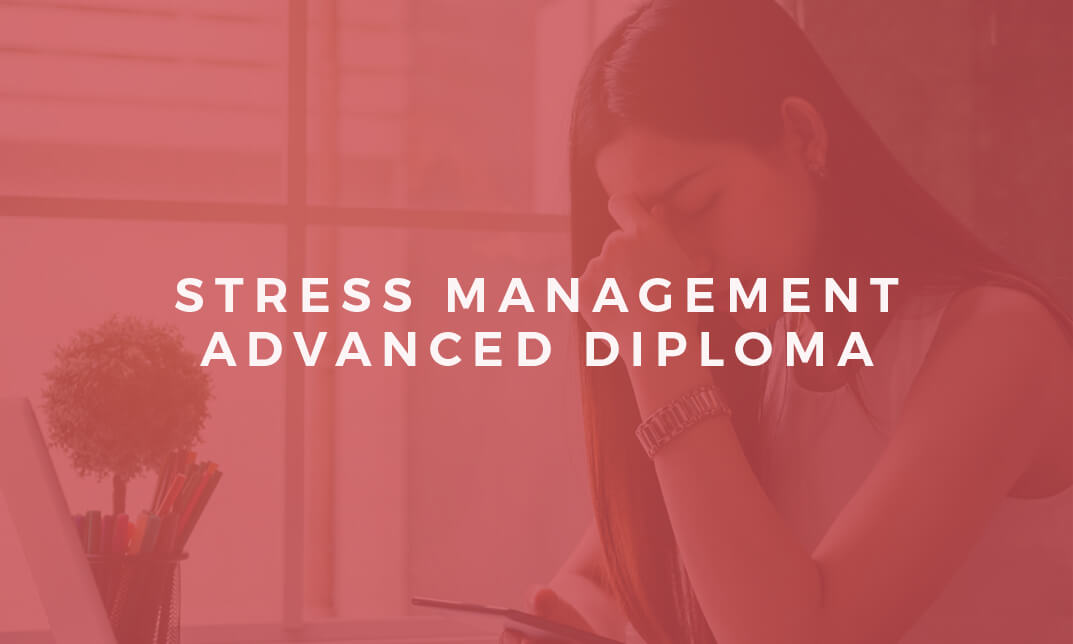
Check Point Software - Check Point Certified Security Admin R80.20 (CCSA)
By Nexus Human
Duration 3 Days 18 CPD hours This course is intended for Security Engineers Network Engineers Overview Upon completion of this course, students will be able to: Deploy gateways using the Gaia web interface Configure a Security Policy Learn about managing and monitoring a secure network Upgrade and configure a Security Gateway to implement a virtual private network for both internal and external, remote users The growing frequency and sophistication of security threats makes protecting your organization more difficult every year. Check Point?s integrated products provide end-to-end security from the enterprise to the cloud to your mobile worker?s personal devices. They prevent and mitigate cyberattacks and limit the data theft that often results from these threats. Introduction to Check Point TechnologyDeployment PlatformsIntroduction to the Security PolicyMonitoring Traffic & ConnectionsNetwork Address TranslationUsing SmartUpdateUser Management & AuthenticationIdentity AwarenessIntroduction to Check Point VPNsSmartLog

Check Point Software - Check Point Certified Security Expert R80.20 (CCSE)
By Nexus Human
Duration 3 Days 18 CPD hours This course is intended for Security Engineers Network Engineers Overview Upon completion of this course, students will be able to: Deploy gateways using the Gaia web interface Configure a Security Policy Learn about managing and monitoring a secure network Upgrade and configure a Security Gateway to implement a virtual private network for both internal and external, remote users The growing frequency and sophistication of security threats makes protecting your organization more difficult every year. Check Point?s integrated products provide end-to-end security from the enterprise to the cloud to your mobile worker?s personal devices. They prevent and mitigate cyberattacks and limit the data theft that often results from these threats. Introduction to Check Point TechnologyDeployment PlatformsIntroduction to the Security PolicyMonitoring Traffic & ConnectionsNetwork Address TranslationUsing SmartUpdateUser Management & AuthenticationIdentity AwarenessIntroduction to Check Point VPNsSmartLog

This Advanced Diploma in Real Estate provides you with the skills needed to be a successful and professional real estate agent, exploring best practices from across the industry. The course will teach you all the basics. Developed in partnership with industry professionals, this course covers an array of topics, such as agent specializations, holding open houses and networking skills. You will also learn about home loans and how to help your clients avail it. On completion, you will be able to sell properties and convince clients that what you are selling is worth the investment. Who is this course for? Advanced Diploma in Real Estate is suitable for anyone who want to gain extensive knowledge, potential experience, and professional skills in the related field. This course is CPD accredited so you don't have to worry about the quality. Requirements Our Advanced Diploma in Real Estate is open to all from all academic backgrounds and there is no specific requirements to attend this course. It is compatible and accessible from any device including Windows, Mac, Android, iOS, Tablets etc. CPD Certificate from Course Gate At the successful completion of the course, you can obtain your CPD certificate from us. You can order the PDF certificate for £9 and the hard copy for £15. Also, you can order both PDF and hardcopy certificates for £22. Career path This course opens a new door for you to enter the relevant job market and also gives you the opportunity to acquire extensive knowledge along with required skills to become successful. You will be able to add our qualification to your CV/resume which will help you to stand out in the competitive job industry. Course Curriculum Real Estate What Is Real Estate Investing? 00:10:00 Basic Rental Properties 00:10:00 Why invest in property? 00:05:00 Investment After Brexit 00:10:00 Recent Housing Market Developments 00:05:00 Managing Client Expectation 00:05:00 Best Practices of Customer Service 00:05:00 Customer Life Cycle 00:05:00 Tenant Retention 00:05:00 Real Estate Marketing 00:10:00 Legal System & Real Estate UK An Introduction to the UK legal system 00:05:00 Different Types of Investment Structures 00:05:00 Commercial Leases 00:05:00 Title & Registration 00:05:00 Finance in Real Estate 00:05:00 Investment Purchase Procedure 00:05:00 Acquisition Costs 00:05:00 Land Usage 00:05:00 Planning & Environment 00:05:00 Investment Structure & Key Legislations 00:05:00 Property Development What is Property Development? 00:05:00 The Players in the Property Market 00:05:00 The Risks of Property Development 00:05:00 The Stages of a Property Development 00:05:00 Site Identification and Acquisition 00:05:00 Property Management 00:05:00 Real Estate USA Selecting The Best Properties 00:05:00 Leasing Instead Of Selling 00:05:00 Buyers Interest 00:05:00 Be Zone Conscious 00:05:00 Home Loans 00:05:00 Knowing When You're Ready To Buy 00:05:00 Is Your Lake Home For Sale? 00:05:00 Living The Waterfront Lifestyle Every Day 00:05:00 How To Locate Waterfront Property Rentals 00:05:00 Real Estate Front 00:05:00 How To Maintain Waterfront Property 00:05:00 All About Real Estate Clients 00:05:00 Real Estate Evaluation 00:05:00 Are You Ready To Buy Your First Property? 00:05:00 Finding The Actual Real Estate For Sale 00:05:00 Home Shopping: The Smart Way 00:05:00 How Much Land Do You Need? 00:05:00 Real Estate Investments 00:05:00 Manufacturing Real Estate Numbers 00:05:00 Waterfront Real Estate 00:05:00 Purchasing A Home Beside A Lake 00:05:00 Additional Supporting Material Fundamentals of Real Estate Development 00:00:00 Mock Exam Mock Exam- Advanced Diploma in Real Estate 00:20:00 Final Exam Final Exam- Advanced Diploma in Real Estate 00:20:00 Certificate and Transcript Order Your Certificates or Transcripts 00:00:00

Register on the Accounting and Finance today and build the experience, skills and knowledge you need to enhance your professional development and work towards your dream job. Study this course through online learning and take the first steps towards a long-term career. The course consists of a number of easy to digest, in-depth modules, designed to provide you with a detailed, expert level of knowledge. Learn through a mixture of instructional video lessons and online study materials. Receive online tutor support as you study the course, to ensure you are supported every step of the way. Get a digital certificate as proof of your course completion. The Accounting and Finance is incredibly great value and allows you to study at your own pace. Access the course modules from any internet-enabled device, including computers, tablet, and smartphones. The course is designed to increase your employability and equip you with everything you need to be a success. Enrol on the now and start learning instantly! What You Get With The Accounting and Finance Receive a e-certificate upon successful completion of the course Get taught by experienced, professional instructors Study at a time and pace that suits your learning style Get instant feedback on assessments 24/7 help and advice via email or live chat Get full tutor support on weekdays (Monday to Friday) Course Design The course is delivered through our online learning platform, accessible through any internet-connected device. There are no formal deadlines or teaching schedules, meaning you are free to study the course at your own pace. You are taught through a combination of Video lessons Online study materials Certification Upon successful completion of the course, you will be able to obtain your course completion e-certificate free of cost. Print copy by post is also available at an additional cost of £9.99 and PDF Certificate at £4.99. Who Is This Course For The course is ideal for those who already work in this sector or are an aspiring professional. This course is designed to enhance your expertise and boost your CV. Learn key skills and gain a professional qualification to prove your newly-acquired knowledge. Requirements The online training is open to all students and has no formal entry requirements. To study the Accounting and Finance, all your need is a passion for learning, a good understanding of English, numeracy, and IT skills. You must also be over the age of 16.

Occupational Therapy Online Course Occupational Therapy Course is the only profession that helps people to participate in the activities of everyday life. The therapy promotes health and well being through occupation. Occupational Therapy Course course covers the techniques you need to know for involving people with various activities and making them independent. Firstly, the course explains the very concept of occupational therapy and shows you the techniques while working with adults and kids. Then, you will know the basic anatomy of physiology such as Blood & the Immune System, Brain injuries, physical disabilities, etc. Next, the course teaches you creative and management skills including the use of creative activities, management and leadership skills, developing confidence and self-esteem and the techniques to deal with depression. Finally, the course covers the career growth and opportunities of occupational therapy and alternative career options. Course Curriculum Introduction to Occupational Therapy (Basic) Anatomy & Physiology Creative & Management Skills Career Growth in Occupational Therapy Individual (Client's) Development (Learn more about this online course)

Overview This comprehensive course on Makeup Artistry Course will deepen your understanding on this topic. After successful completion of this course you can acquire the required skills in this sector. This Makeup Artistry Course comes with accredited certification from CPD, which will enhance your CV and make you worthy in the job market. So enrol in this course today to fast track your career ladder. How will I get my certificate? You may have to take a quiz or a written test online during or after the course. After successfully completing the course, you will be eligible for the certificate. Who is This course for? There is no experience or previous qualifications required for enrolment on this Makeup Artistry Course. It is available to all students, of all academic backgrounds. Requirements Our Makeup Artistry Course is fully compatible with PC's, Mac's, Laptop, Tablet and Smartphone devices. This course has been designed to be fully compatible with tablets and smartphones so you can access your course on Wi-Fi, 3G or 4G. There is no time limit for completing this course, it can be studied in your own time at your own pace. Career Path Learning this new skill will help you to advance in your career. It will diversify your job options and help you develop new techniques to keep up with the fast-changing world. This skillset will help you to- Open doors of opportunities Increase your adaptability Keep you relevant Boost confidence And much more! Course Curriculum 29 sections • 144 lectures • 06:16:00 total length •Promo: 00:01:00 •Introduction: Makeup Artistry from Basic to Masterclass: 00:02:00 •Personal Hygiene: 00:01:00 •Brush Hygiene: 00:02:00 •Product Contamination: 00:01:00 •Contraindications & how to deal with them: 00:01:00 •Product Expiry: 00:01:00 •Make Up Kit Hygiene: 00:01:00 •Sum Up: 00:01:00 •Intro & Must- Have Brushes for your Make Up Starter Kit: 00:08:00 •The Different Kind of Eye Blending Brushes: 00:03:00 •The Different Kind of Foundation Brushes: 00:02:00 •How to prepare for a professional & organized Make Up appointment: 00:04:00 •Intro: Color Theory in Make Up Artistry: 00:02:00 •Understanding the Pocket Color Wheel: 00:01:00 •Warm and Cool based Colors & the meaning of Complementary Colors: 00:02:00 •Why do we Color Correct?: 00:01:00 •Correcting Dark Eye Circles on different Skin Tones: 00:02:00 •Correcting other Surface Tones : Redness & Dullness: 00:02:00 •Begin with the Skin: 00:03:00 •Intro : What are Primers ?: 00:01:00 •An Overview of the main different Primers: 00:01:00 •Silicon Based Primers : A Good or Bad Choice for the skin?: 00:01:00 •Alternative to a Primer?: 00:01:00 •How to Prepare & Prime common skintypes : Dry/ Dehydrated & Combinational/Oily: 00:03:00 •The first Step before Foundation Matching: 00:02:00 •Introducing the Undertones: 00:01:00 •What is a Surface Tone?: 00:01:00 •How to determine the Undertone visually: 00:01:00 •Foundation Matching: Striping Method: 00:03:00 •The Different Foundation Coverages: 00:05:00 •How to apply Foundation correctly: 00:05:00 •Concealer's Purpose & Tools to apply: 00:02:00 •The Correct Concealer Application: 00:02:00 •The Term : 'Baking' in Make Up Artistry: 00:01:00 •Intro : What is the Purpose of Highlighting & Contouring ?: 00:01:00 •The Steps you need to take & The different Face Shapes: 00:01:00 •Highlight & Contour EVERY Face Shape easily: 00:02:00 •Products : Which Texture & Shade ?: 00:02:00 •Tools: 00:01:00 •Practice Time : Master the Highlight & Contour Game!: 00:04:00 •Blush : A pop of Color for a more healthy looking Face: 00:03:00 •The Different Parts of the Eyes & How to apply Eye Products on them: 00:02:00 •Tools for perfect Application + Shade & Texture of Eyeshadows: 00:02:00 •Practice Time: Flawless Eye Make Up Application: 00:06:00 •Intro Eyeliner : What to avoid ( Do's & Dont's): 00:04:00 •An Overview of the different Eyeliner Products: 00:02:00 •The Different Eyeshapes: 00:01:00 •Practice Time: Basic & Winged Eyeliner Application: 00:03:00 •Recommendations & Tips: 00:02:00 •The correct Mascara Application: 00:03:00 •How to apply False Lashes correctly: 00:04:00 •Determining the Shape of the Eyebrows: 00:01:00 •Different Eyebrow Products, different Applications: 00:01:00 •Practice Time: Eyebrow Application with Brow Pomade: 00:03:00 •Practice Time 2: Eyebrow Application with a Brow Pencil: 00:03:00 •Intro : Lip Product Application & How to Prep & Prime the Lips: 00:02:00 •Which Lip Shade & Texture to Choose: 00:01:00 •Practice Time : Apply the Perfect Red Lips + Strobe: 00:04:00 •Finding out the suitable Make Up look for your Client: 00:04:00 •The Definition of a 'Natural Look' to you and your Clients: 00:02:00 •Analyzing the Clients Facial Features: 00:02:00 •Build a good Clientelle: 00:02:00 •Create your own Price-List: 00:02:00 •Manage your Bookings: 00:01:00 •Consultation & Meeting with your Client: 00:06:00 •Foundation Matching: on Neutral Light Skin Undertone: 00:01:00 •Skin Prep & Prime on a dry Skintype: 00:01:00 •Halo Eye Make Up Look on Round, heavy Lidded Eyeshapes: 00:09:00 •Correct Light Blemishes, Apply Foundation , Highlight & Contour Long Face Shape: 00:07:00 •Applying Bronzer & Blush: 00:02:00 •Creating the Perfect 3D Glow Effect: For lifted Cheekbones area: 00:02:00 •Shaping & Filling in Eyebrows with Gaps: 00:01:00 •Creating Nude Brown Ombre Lips & the Final Results: 00:03:00 •Intro Course Content: Focus of this Lesson L21: 00:01:00 •Foundation Matching on dark Complexions: Lets find the Correct shade (Mixing): 00:01:00 •Skin Prep & Prime for Combinational Skin (Oily/ Dehydrated): 00:01:00 •Day Eye Make Up Look on Small Upturned Eye Shape: 00:03:00 •Color Correcting Hyperpigmentation/ Spots on dark Skin Colors: 00:01:00 •Highlight & Contour: Oblong Face Shape with short Chin part: 00:02:00 •Apply Warmth, Color & Glow on dark Complexions: 00:01:00 •Make Big Lips appear Smaller & Final Results of Day Make Up Look: 00:01:00 •Transform Day to Night: Nightout Eye Make Up Look: 00:02:00 •Touch Ups: Another method to make Lips appear smaller & Final Results: 00:03:00 •Intro Course Content: Focus of this Lesson L22: 00:01:00 •Monolid & Close-Set Eyeshapes : How to Enhance them with Eyeshadow: 00:03:00 •Monolid Eyeshapes : Apply Eyeliner: 00:07:00 •Triangular Face Shape: Soft Highlight & Contour: 00:02:00 •Asian Nose: Creating a Prominent Nose Bridge: 00:02:00 •Touch Up & Final Results: 00:02:00 •Intro Course Content: Focus of this Lesson L23: 00:01:00 •Downturned Eyeshapes : Create bright & flattering Eyes: 00:05:00 •Color Correct Redness & Cover large-scale Freckles: 00:01:00 •Round Face Shape: Highlight & Contour: 00:03:00 •Filling in Brows with Brow Pomade & applying Cherry Red Lipstick & Final Results: 00:02:00 •Intro Course Content: Focus of this Lesson L24: 00:01:00 •Foundation Mixing & Matching on Medium Dark Skin Colors: 00:01:00 •Skin Prep & Prime: Dry Skin: 00:02:00 •Round Upturned Eyeshapes Makeup Application: 00:07:00 •Round Upturned Eyeshapes : Apply Eyeliner & Lashes: 00:03:00 •Color Correct on Medium dark Skin Tones: 00:01:00 •Square Face Shape: Highlight & Contour: 00:03:00 •How to Contour a Wide Nose: 00:01:00 •Apply Bronzer, Blush & Glow on medium dark Skin Colors: 00:02:00 •How to Correct Wide-apart & Thin Eyebrow Shapes: 00:03:00 •Perfect Pumpkin Nude Shade for Medium dark Skin Tones: 00:01:00 •Setting Spray & Final Results: 00:01:00 •Intro Course Content : Focus of this Lesson L25: 00:01:00 •Foundation Matching on Neutral Warm (Tanned) Skin Tone: 00:01:00 •Skin Prep & Prime on Combinational/Oily Skintype: 00:01:00 •Soft Pink Eye Make Up Look for Daytime: 00:05:00 •Color Correct Dark Circles around the Eyes: 00:03:00 •Rectangle Face Shape: Highlight & Contour: 00:02:00 •How to apply Bushy Brows & Final Results of Daytime Look: 00:03:00 •The Night Out Eye Make Up Transformation: 00:05:00 •Final Touch Ups & Results for the Evening Make Up Look: 00:02:00 •Intro Course Content: Focus of this Lesson L26: 00:01:00 •Slightly Hooded Eyeshapes : How to apply Eyeliner correctly: 00:02:00 •Skin Prep & Prime: Very Dry Skintype: 00:01:00 •Brighten Up & Enhance the Eyes of Wearer of Glasses: 00:05:00 •How to Prevent Red Marks That Glasses Leave Behind & giving back Structure: 00:04:00 •Creating a dewy Look, Applying Brow Mascara & Lip Gloss & Final Results Day: 00:03:00 •Evening Make Up: Sparkly, Glittery Eye Make Up Look & smudgy Burgundy Eyeliner: 00:02:00 •Intro Course Content: Focus of this Lesson L27: 00:01:00 •Skin Prep & Prime on Acne Prone/Sensitive Skin: 00:01:00 •Deep-Set Eyeshapes: How to enhance them beautifully: 00:07:00 •Color Correcting & Evening out the Skin: 00:02:00 •Inverted Triangle Face Shape: Highlight & Contour: 00:03:00 •Applying Depth, Pop of Colour & Glow on problematic Skin: 00:01:00 •Tatooed Eyebrows: How to make the Eyebrow shade looking freshly pigmented again: 00:01:00 •Apply Matte Warm Pink Nude Lipstick: 00:01:00 •Set the Make Up & Final Results: 00:01:00 •Skin Prep & Prime on Combinational T-Zone to dry Cheek area: 00:03:00 •Application of Smokey Eye Makeup Look: 00:21:00 •Highlight & Contour Rectangle Face Shape: 00:03:00 •Last Touch Ups to Complete The Makeup: Setting, Bronzer, Blush,Highlighter etc.: 00:07:00 •Intro & Skincare Products Recommendations for Acne Prone+ Sensitive Skin Types: 00:02:00 •Roségold Eye Makeup Application: 00:14:00 •Individual Lashes Application: 00:04:00 •Color Correcting & Foundation Application on Acne Prone Skin: 00:08:00 •Slim Oval Face Shape : Contouring & Highlight: 00:05:00 •Eyebrow Application on Natural, full and well-shaped Brows: 00:01:00 •Overlining Lips naturally: 00:02:00 •Results & Ending: 00:02:00

Overview This comprehensive course on 200 Common English Idioms and Phrases will deepen your understanding on this topic. After successful completion of this course you can acquire the required skills in this sector. This 200 Common English Idioms and Phrases comes with accredited certification from CPD, which will enhance your CV and make you worthy in the job market. So enrol in this course today to fast track your career ladder. How will I get my certificate? You may have to take a quiz or a written test online during or after the course. After successfully completing the course, you will be eligible for the certificate. Who is This course for? There is no experience or previous qualifications required for enrolment on this 200 Common English Idioms and Phrases. It is available to all students, of all academic backgrounds. Requirements Our 200 Common English Idioms and Phrases course is fully compatible with PC's, Mac's, Laptop, Tablet and Smartphone devices. This course has been designed to be fully compatible with tablets and smartphones so you can access your course on Wi-Fi, 3G or 4G. There is no time limit for completing this course, it can be studied in your own time at your own pace. Career Path Having these various qualifications will increase the value in your CV and open you up to multiple sectors such as Business & Management, Admin, Accountancy & Finance, Secretarial & PA, Teaching & Mentoring etc. Course Curriculum 12 sections • 202 lectures • 06:41:00 total length •Introduction: 00:02:00 •What are Idioms and Why We Must Learn Them?: 00:01:00 •More about this Course: 00:02:00 •Shoot Yourself in the Foot: 00:02:00 •My Lips are Sealed: 00:02:00 •Hit the Nail on the Head: 00:02:00 •Tighten Someone's Belt: 00:02:00 •Frog in Throat: 00:02:00 •Slip Someone's Mind: 00:02:00 •Lose Someone's Face: 00:02:00 •Come Rain or Shine: 00:02:00 •Turn Yourself in: 00:02:00 •Cost an Arm and Leg: 00:02:00 •Homie: 00:02:00 •Give Someone a Cold Shoulder: 00:02:00 •Have an Egg on Someone's Face: 00:02:00 •Get Butterfly in Someone's Stomach: 00:02:00 •Throw Someone's Money around: 00:02:00 •Play Innocent: 00:02:00 •Turn Someone's Stomach: 00:02:00 •Not Cut out for Something: 00:02:00 •Kick Someone out: 00:02:00 •To Put the Blame on Someone: 00:02:00 •Hands Off: 00:02:00 •Pass Away: 00:02:00 •Cut the Deal: 00:02:00 •For My Money: 00:02:00 •Burn Your Bridges: 00:02:00 •Come in Handy: 00:02:00 •Come at Price: 00:02:00 •In a Broad Daylight: 00:02:00 •In the Mood to do Something: 00:02:00 •In a Jiffy: 00:02:00 •In so Many Words: 00:02:00 •Put Your Mind to It: 00:02:00 •Joking Apart , Joking Aside: 00:02:00 •In Your Dreams: 00:02:00 •Green with Envy: 00:02:00 •Overstep the Line: 00:02:00 •Have a Craving for Something: 00:02:00 •Red Herring: 00:02:00 •Brush Up on Something: 00:02:00 •Clown Around: 00:02:00 •Top Banana: 00:02:00 •Work Like a Dog: 00:02:00 •Mouse Potato: 00:02:00 •Teeny-Weeny: 00:02:00 •Take Time Off: 00:02:00 •On the Eleventh Hour: 00:02:00 •How Dare You: 00:02:00 •Hush-Hush: 00:02:00 •Over Someone's Head: 00:02:00 •Not Lift a Finger: 00:02:00 •Fall Behind: 00:02:00 •Make a Fuss: 00:02:00 •That's no Excuse: 00:02:00 •Fender-Bender: 00:02:00 •Scare Someone to Death: 00:02:00 •Come Down to Earth: 00:02:00 •Nothing between the Ears: 00:02:00 •Lay an Egg: 00:02:00 •Feel Like a Million Dollars: 00:02:00 •I wasn't Born Yesterday: 00:02:00 •Peanut Money: 00:02:00 •Run Into: 00:02:00 •I'll Eat My Hat: 00:02:00 •Sing Like a Bird: 00:02:00 •Black Out: 00:02:00 •On Tip of Someone's Tongue: 00:02:00 •Time Flies: 00:02:00 •Tie the Knot: 00:02:00 •Something Sucks: 00:02:00 •Step on It: 00:02:00 •Creep by: 00:02:00 •Pull Someone's Leg: 00:02:00 •A Pain in the Neck: 00:02:00 •Out of the Blue: 00:02:00 •Off-Color Jokes: 00:02:00 •Heart in the Right Place: 00:02:00 •Hush Money: 00:02:00 •Chicken Out: 00:02:00 •Fill Someone's Shoes: 00:02:00 •Cut it Out: 00:02:00 •To be Off ( food ): 00:02:00 •Make Up ( story ): 00:02:00 •Soak Up: 00:02:00 •Make up for someone or something: 00:02:00 •Own Up: 00:02:00 •To be Taken Aback: 00:02:00 •Break Down: 00:02:00 •Hit Below the Belt: 00:02:00 •Get Carried Away: 00:02:00 •Make Ends Meet: 00:02:00 •look Down on Someone: 00:02:00 •Drop Off: 00:02:00 •All-Nighter: 00:02:00 •At the End of Your Rope: 00:02:00 •Basket Case: 00:02:00 •Cold Feet: 00:02:00 •Sell Someone Short: 00:02:00 •Go Bananas: 00:02:00 •Copycat: 00:02:00 •Jump Ship: 00:02:00 •Know-it-All: 00:02:00 •No-Brainer: 00:02:00 •To Mess Up with Someone: 00:02:00 •Knock on the Wood: 00:02:00 •If I Get my Hands on You: 00:02:00 •Come Clean: 00:02:00 •Have a Lot in Plate: 00:02:00 •It's Between to Our Ears: 00:02:00 •What a Mess: 00:02:00 •I'm All Eyes: 00:02:00 •To Have a Lot in Common: 00:02:00 •Go Dutch: 00:02:00 •Eye- Catching: 00:02:00 •Take Your Time: 00:02:00 •Tough Guy: 00:02:00 •Kick up Someone's Heels: 00:02:00 •Make a Boo-Boo!: 00:02:00 •Voracious: 00:02:00 •To Make a Fortune: 00:02:00 •To be on the Go: 00:02:00 •Cool Someone's Heels: 00:02:00 •Top Dog: 00:02:00 •Road Hog: 00:02:00 •To Put Someone on a Pedestal: 00:02:00 •Bury the Hatchet: 00:02:00 •Zip Someone's Mouth: 00:02:00 •To Ditch Someone: 00:02:00 •Henpecked Husband: 00:02:00 •Bury the Head in the Sand: 00:02:00 •Eager Beaver: 00:02:00 •Until the Cows Come Home: 00:02:00 •Worn Out: 00:02:00 •Drag Someone's Feet: 00:02:00 •Keep Someone's Words: 00:02:00 •Bookworm: 00:02:00 •To be an Old Hand: 00:02:00 •Runny Nose: 00:02:00 •That's News to Me: 00:02:00 •To Have a Heart of Gold: 00:02:00 •Get to the Point: 00:02:00 •To Get out of Bed on the Wrong Side: 00:02:00 •Barking Up the Wrong Tree: 00:02:00 •To Have Other Fish to Fry: 00:02:00 •No Offense: 00:02:00 •Two-Fisted: 00:02:00 •To Thumb Your Nose at Somebody: 00:02:00 •I Got Your 6: 00:02:00 •Act Your Age: 00:02:00 •Pig Out: 00:02:00 •To Make Up for Something: 00:02:00 •To Hell with Something or Somebody: 00:02:00 •Hop in: 00:02:00 •Cut the Comedy: 00:02:00 •Why the Long Face: 00:02:00 •Ta-ta for Now: 00:02:00 •The Damage is Done: 00:02:00 •Turn on the Waterworks: 00:02:00 •Home Sweet Home: 00:02:00 •A Dead Ringer for Someone: 00:02:00 •Your Wish is My Command: 00:02:00 •Just My Luck: 00:02:00 •What's It to You?: 00:02:00 •To Answer the Call of Nature: 00:02:00 •To be Stuffed: 00:02:00 •Not to be on Speaking Term: 00:02:00 •Wearing Odd Shoes / Gloves / Socks: 00:02:00 •Rise and Shine: 00:02:00 •Stand Someone Up: 00:02:00 •Pangs of Conscience: 00:02:00 •Leave It to Someone: 00:02:00 •Walking Papers: 00:02:00 •Jump Down Someone's Throat: 00:02:00 •To Soak Someone: 00:02:00 •To have a screw loose: 00:02:00 •To Blow the Fuse: 00:02:00 •Hit and Miss: 00:02:00 •Eat Like a Horse: 00:02:00 •Not in the Same Wave Length: 00:02:00 •Eat Your Words: 00:02:00 •From A to z: 00:02:00 •As White as a Sheet: 00:02:00 •Find Someone's Feet: 00:02:00 •Shake a Leg: 00:02:00 •Wind Your Neck in: 00:02:00 •Save Someone's Neck: 00:02:00 •It's Beyond Your Dignity: 00:02:00 •You are Over the Hump: 00:02:00 •Rainy Day: 00:02:00 •To have a Big Mouth: 00:02:00 •Not in a Good Mood: 00:02:00 •Dog Days: 00:02:00 •To Stab Somebody in the Back: 00:02:00 •To Get a Kick Out of Something: 00:02:00 •Feel Under the Weather: 00:02:00 •Pipe Down: 00:02:00 •Never Say Die: 00:02:00 •Get in Someone's Hair: 00:02:00 •Cat Got Your Tongue: 00:02:00 •Assignment - 200 Common English Idioms and Phrases: 00:00:00
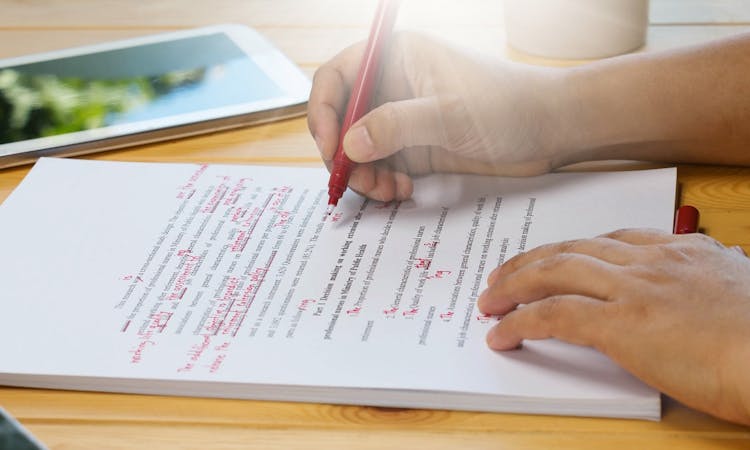
SCM600 SAP Sales Order Management
By Nexus Human
Duration 5 Days 30 CPD hours This course is intended for This course is aimed at consultants, project managers, project team members and key users. In this course, participants learn about the fundamental business processes in sales and distribution. Participants learn how to perform the most important functions in the process chain, from presales to customer payment, in the SAP system. Course Outline Organizational structures in sales and distribution Working with the relevant master data for the processes Overview of the process chain Introduction to the availability check Sales and distribution processing with make-to-order production Complaints processing Introduction to sales and distribution reporting Additional course details: Nexus Humans SCM600 SAP Sales Order Management training program is a workshop that presents an invigorating mix of sessions, lessons, and masterclasses meticulously crafted to propel your learning expedition forward. This immersive bootcamp-style experience boasts interactive lectures, hands-on labs, and collaborative hackathons, all strategically designed to fortify fundamental concepts. Guided by seasoned coaches, each session offers priceless insights and practical skills crucial for honing your expertise. Whether you're stepping into the realm of professional skills or a seasoned professional, this comprehensive course ensures you're equipped with the knowledge and prowess necessary for success. While we feel this is the best course for the SCM600 SAP Sales Order Management course and one of our Top 10 we encourage you to read the course outline to make sure it is the right content for you. Additionally, private sessions, closed classes or dedicated events are available both live online and at our training centres in Dublin and London, as well as at your offices anywhere in the UK, Ireland or across EMEA.

WA190 Administering WebSphere Application Server Liberty Profile V9
By Nexus Human
Duration 2 Days 12 CPD hours This course is intended for This course is designed for administrators of IBM WebSphere Application Server Liberty Profile. Overview After completing this course, you should be able to: Describe the WebSphere Liberty Profile architecture Create a Liberty profile server Use the Admin Center to manage Liberty servers Deploy clusters of Liberty servers Use the collective controller Use Jython scripts to administer Liberty servers Configure Dynamic Routing Configure the auto scaling feature and define auto scaling policies Configure SSL communication in Liberty Use the IBM HTTP and web server plug-in with Liberty servers his course teaches you the skills that are needed to manage Liberty servers and collectives.The course is designed for application server administrators. You learn how to use the graphical Admin Center and the command line scripting to manage servers from a collective controller. The course also covers how to deploy a cluster of packaged servers for Liberty runtimes, view the deployment environment, and view basic performance metrics.You learn how to use the Dynamic Routing feature of Liberty to enable routing of HTTP requests to collective members. You also configure the auto-scaling and health management features for Liberty.Finally, you learn how to secure Liberty and enable SSL communication in Liberty. Course introduction Introduction to Liberty administration and runtime architecture Multi-server management Exercise: Managing Liberty collectives with the Admin Center Administration and application deployment with scripting Exercise: WebSphere Liberty administration by using Jython Scripts Dynamic Routing Exercise: Dynamic Routing Auto-scaling in Liberty Exercise: Auto-scaling Securing Liberty Exercise: Using the IBM HTTP Server with SSL to a Liberty server Course summary
