- Professional Development
- Medicine & Nursing
- Arts & Crafts
- Health & Wellbeing
- Personal Development
M.D.D MY EX USED ME FOR MONEY PACKAGE (FINANCIAL ARGUMENTS)
4.9(27)By Miss Date Doctor Dating Coach London, Couples Therapy
Rebuild confidence Boundaries training Assessment of dating history Support and dating advice Perspective analysis Future dating approach Warning signs/emotional intelligence training Support/healing process Positivity training and objectivity in dating tactics training Social cues and conclusion to a more positive dating future 5 sessions 45 mins each https://relationshipsmdd.com/financial-arguments/
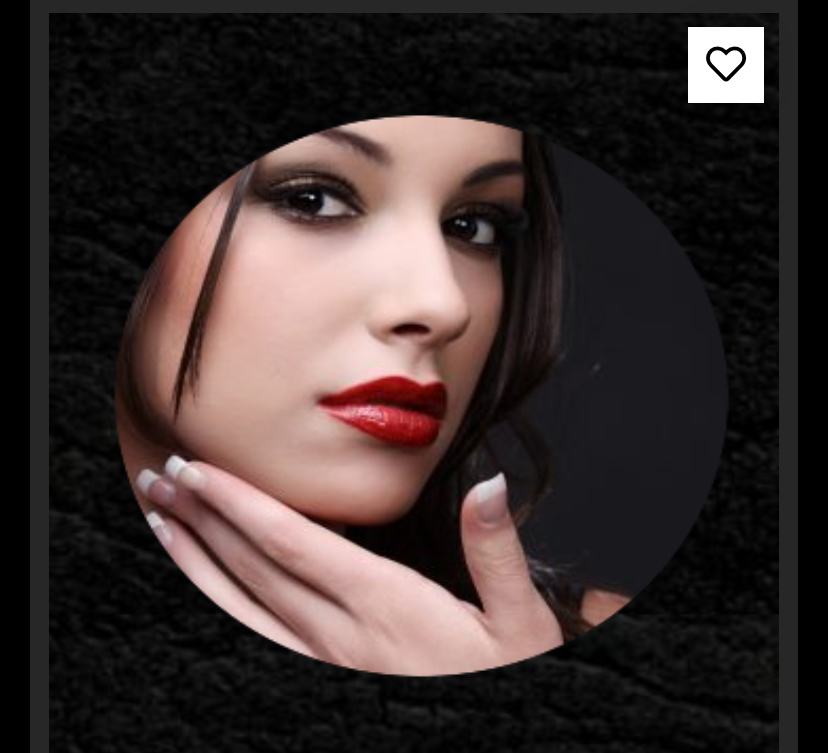
Overview This comprehensive course on Advanced Video Animation Training With Vyond will deepen your understanding on this topic. After successful completion of this course you can acquire the required skills in this sector. This Advanced Video Animation Training With Vyond comes with accredited certification from CPD, which will enhance your CV and make you worthy in the job market. So enrol in this course today to fast-track your career ladder. How will I get my certificate? You may have to take a quiz or a written test online during or after the course. After successfully completing the course, you will be eligible for the certificate. Who is This course for? There is no experience or previous qualifications required for enrolment on this Advanced Video Animation Training With Vyond. It is available to all students, of all academic backgrounds. Requirements Our Advanced Video Animation Training With Vyond is fully compatible with PC's, Mac's, Laptop, Tablet and Smartphone devices. This course has been designed to be fully compatible with tablets and smartphones so you can access your course on Wi-Fi, 3G or 4G. There is no time limit for completing this course, it can be studied in your own time at your own pace. Career Path Learning this new skill will help you to advance in your career. It will diversify your job options and help you develop new techniques to keep up with the fast-changing world. This skillset will help you to- Open doors of opportunities Increase your adaptability Keep you relevant Boost confidence And much more! Course Curriculum 1 sections • 20 lectures • 00:44:00 total length •Lesson 01: Overview: 00:01:00 •Lesson 02: Video Script From Existing Video: 00:03:00 •Lesson 03: Video Script From Existing Audio: 00:03:00 •Lesson 04: Creating Video Scripts from An Existing Article Document: 00:01:00 •Lesson 05: Creating Video Scripts From Existing PowerPoints: 00:02:00 •Lesson 06: Structuring Your Script and Storyboard Document: 00:03:00 •Lesson 07: Setting Up for the Audio Recording and Voiceover Process: 00:02:00 •Lesson 08: Narration of your Audio Script: 00:03:00 •Lesson 09: Creation of Scene Timings: 00:02:00 •Lesson 10: Uploading The Audio to Vyond: 00:01:00 •Lesson 11: Adding In Music: 00:03:00 •Lesson 12: Scene Theme Selections: 00:02:00 •Lesson 13: Storyboarding Scenes: 00:02:00 •Lesson 14: Business and Contemporary Vs Whiteboard Style: 00:02:00 •Lesson 15: Storyboarding Whiteboard Style Videos: 00:03:00 •Lesson 16: Adding Images to Whiteboard Style Videos: 00:03:00 •Lesson 17: Adding the Camera and Exit Effect to Images: 00:03:00 •Lesson 18: Changing the Background and the Text: 00:02:00 •Lesson 19: Adding Scene Transitions to Sync Up Your Audio and Video: 00:02:00 •Lesson 20: Conclusion: 00:01:00

Description: This Microsoft Office 2010 Word Advanced - Complete Video Course is designed for them who want to gain skills necessary to manage lengthy documents, collaborate with others, and secure documents. This series builds on the skills and concepts taught in 2010: Intermediate. During the course, you will perform mail merges, create and use forms, and create master documents that include a table of contents, a table of figures, footnotes, endnotes, an index, bookmarks, cross-references, and Web frames. In addition, you will also create across, customize the ribbon and Quick Access toolbar, and work with XML documents. Before taking this course you should be able to use Microsoft Office Word 2010 to create, edit, format, save, and print business documents that contain text, tables, and graphics. You should also be able to use a web browser and an email program. By taking this course you will have a complete understanding of the higher functions of word Assessment: At the end of the course, you will be required to sit for an online MCQ test. Your test will be assessed automatically and immediately. You will instantly know whether you have been successful or not. Before sitting for your final exam you will have the opportunity to test your proficiency with a mock exam. Certification: After completing and passing the course successfully, you will be able to obtain an Accredited Certificate of Achievement. Certificates can be obtained either in hard copy at a cost of £39 or in PDF format at a cost of £24. Who is this Course for? Microsoft Office 2010 Word Advanced - Complete Video Course is certified by CPD Qualifications Standards and CiQ. This makes it perfect for anyone trying to learn potential professional skills. As there is no experience and qualification required for this course, it is available for all students from any academic background. Requirements Our Microsoft Office 2010 Word Advanced - Complete Video Course is fully compatible with any kind of device. Whether you are using Windows computer, Mac, smartphones or tablets, you will get the same experience while learning. Besides that, you will be able to access the course with any kind of internet connection from anywhere at any time without any kind of limitation. Career Path After completing this course you will be able to build up accurate knowledge and skills with proper confidence to enrich yourself and brighten up your career in the relevant job market. Using Mail Merge Form Letters FREE 00:17:00 Data Sources for the Recipient List 00:04:00 Mailing Labels and Envelopes 00:04:00 Objects and Backgrounds Inserting Content from Other Applications 00:12:00 Changing the Document Background 00:19:00 Using Macros Recording and Running Macros 00:20:00 Modifying and Deleting Macros 00:11:00 Working with Forms Creating Forms 00:17:00 Protecting Forms 00:07:00 Sharing and Securing Documents 00:03:00 Customizing Word Customizing the Ribbon 00:07:00 Customizing the Quick Access Toolbar 00:09:00 Customizing Keyboard Shortcuts 00:04:00 Long Documents Master Documents 00:13:00 Tables of Contents and Figures 00:15:00 Indexes, Bibliographies, and Other References 00:12:00 Bookmarks and Cross-References 00:09:00 Web Frames 00:03:00 XML Features Working with XML 00:12:00 Mock Exam Mock Exam- Microsoft Office 2010 Word Advanced - Complete Video Course 00:20:00 Final Exam Final Exam- Microsoft Office 2010 Word Advanced - Complete Video Course 00:20:00 Certificate and Transcript Order Your Certificates and Transcripts 00:00:00

Description: In this Microsoft Office 2007 Word Advanced - Complete Video Course you will use Word to create, manage, revise, and distribute long documents and forms. Reorganize a document outline. With this advanced level you will also learn to work with templates, find the most appropriate word, research information and translate text, save a file in a different format, create and modify a web document, create an xml document, send a document directly from word, track and manage document changes, compare and merge documents, add hyperlinks, add sources and compile a bibliography, understand mail merge, prepare data for mail merge, prepare a form letter, merge a form letter with its data source, send a personalized e-mail message to multiple recipients, create and print labels, change default program options, make favorite word commands easily accessible, create a custom keyboard shortcut, and more. Before joining this course you should keep the basic and intermediate knowledge of Microsoft Word 2007. Assessment: At the end of the course, you will be required to sit for an online MCQ test. Your test will be assessed automatically and immediately. You will instantly know whether you have been successful or not. Before sitting for your final exam you will have the opportunity to test your proficiency with a mock exam. Certification: After completing and passing the course successfully, you will be able to obtain an Accredited Certificate of Achievement. Certificates can be obtained either in hard copy at a cost of £39 or in PDF format at a cost of £24. Who is this Course for? Microsoft Office 2007 Word Advanced - Complete Video Course is certified by CPD Qualifications Standards and CiQ. This makes it perfect for anyone trying to learn potential professional skills. As there is no experience and qualification required for this course, it is available for all students from any academic background. Requirements Our Microsoft Office 2007 Word Advanced - Complete Video Course is fully compatible with any kind of device. Whether you are using Windows computer, Mac, smartphones or tablets, you will get the same experience while learning. Besides that, you will be able to access the course with any kind of internet connection from anywhere at any time without any kind of limitation. Career Path After completing this course you will be able to build up accurate knowledge and skills with proper confidence to enrich yourself and brighten up your career in the relevant job market. Mail Merge Form Letters FREE 00:18:00 Data Sources for the Recipient List 00:11:00 Mailing Labels and Envelopes 00:08:00 Objects and Backgrounds Objects 00:09:00 Document Backgrounds 00:16:00 Forms Form Fields 00:11:00 Form Protection 00:08:00 Sharing and Securing Documents 00:15:00 Macros Recording and Running Macros 00:11:00 Modifying and Deleting Macros 00:06:00 Toolbar and Keyboard Customization Customizing the Quick Access Toolbar 00:09:00 Customizing Keyboard Shortcuts 00:05:00 Long Documents Master Documents 00:12:00 Tables of Contents and Figures 00:10:00 Indexes, Bibliographies, and other References 00:22:00 Bookmarks and Cross-referenceses 00:08:00 Web Frames 00:09:00 XML Features Working with XML 00:20:00 Mock Exam Mock Exam- Microsoft Office 2007 Word Advanced - Complete Video Course 00:20:00 Final Exam Final Exam- Microsoft Office 2007 Word Advanced - Complete Video Course 00:20:00 Order Your Certificate and Transcript Order Your Certificates and Transcripts 00:00:00

Description: This Microsoft Office 2013 Excel Advanced - Complete Video Course covers the advanced functions and features of Excel 2013. You will learn about working with multiple worksheets and automating and auditing worksheets, how to update workbook properties, and how to apply conditional formatting. You will also learn how to export, analyze and present Excel data. This Advanced level is designed for you to gain the skills necessary to use pivot tables, audit and analyze worksheet data, utilize data tools, collaborate with others, and create and manage macros. This course is intended for them who have intermediate skills with Microsoft Excel 2013, and want to learn more advanced skills or want to learn the topics covered in this course in the 2013 interface. So, brush up your basic and intermediate knowledge and be an expert with the help of this course. Assessment: At the end of the course, you will be required to sit for an online MCQ test. Your test will be assessed automatically and immediately. You will instantly know whether you have been successful or not. Before sitting for your final exam you will have the opportunity to test your proficiency with a mock exam. Certification: After completing and passing the course successfully, you will be able to obtain an Accredited Certificate of Achievement. Certificates can be obtained either in hard copy at a cost of £39 or in PDF format at a cost of £24. Who is this Course for? Microsoft Office 2013 Excel Advanced - Complete Video Course is certified by CPD Qualifications Standards and CiQ. This makes it perfect for anyone trying to learn potential professional skills. As there is no experience and qualification required for this course, it is available for all students from any academic background. Requirements Our Microsoft Office 2013 Excel Advanced - Complete Video Course is fully compatible with any kind of device. Whether you are using Windows computer, Mac, smartphones or tablets, you will get the same experience while learning. Besides that, you will be able to access the course with any kind of internet connection from anywhere at any time without any kind of limitation. Career Path After completing this course you will be able to build up accurate knowledge and skills with proper confidence to enrich yourself and brighten up your career in the relevant job market. Automating Worksheet Functionality Update Workbook Properties FREE 00:07:00 Create and Edit a Macro 00:15:00 Apply Conditional Formatting 00:09:00 Add Data Validation Criteria 00:10:00 Auditing Worksheets Trace Cells 00:05:00 Troubleshoot Invalid Data and Formula Errors 00:12:00 Watch and Evaluate Formulas 00:10:00 Create a Data List Outline 00:09:00 Analyzing and Presenting Data Create Sparklines 00:13:00 Create Scenarios 00:12:00 Perform a What If Analysis 00:19:00 Perform a Statistical Analysis with the Analysis ToolPak 00:06:00 Create Interactive Data with Power View 00:10:00 Working With Multiple Workbooks Consolidate Data 00:10:00 Link Cells in Different Workbooks 00:10:00 Merge Workbooks 00:08:00 Exporting Excel Data Export Excel Data 00:06:00 Import a Delimited Text File 00:09:00 Integrate Excel Data with the Web 00:11:00 Create a Web Query 00:08:00 Mock Exam Mock Exam- Microsoft Office 2013 Excel Advanced - Complete Video Course 00:20:00 Final Exam Final Exam- Microsoft Office 2013 Excel Advanced - Complete Video Course 00:20:00 Certificate and Transcript Order Your Certificates and Transcripts 00:00:00

A Strategy Challenge (workshop to develop strategic thinking)
By Strategy Insights
This Strategy Challenge workshop is designed to provide an opportunity for senior management teams to practice and develop their strategic thinking skills - individually and collectively. It gives a 'safe space' and uses examples designed to 'stretch the strategic thinking muscles'

Microsoft Office Excel 2016 for Beginners Online Course
By Lead Academy
Microsoft Office Excel 2016 for Beginners Course Overview Are you looking to begin your Microsoft Office Excel career or want to develop more advanced skills in Microsoft Office Excel? Then this Microsoft Office Excel 2016 for beginners online course will set you up with a solid foundation to become a confident office admin and help you to develop your expertise in Microsoft Office Excel. This Microsoft Office Excel 2016 for beginners online course is accredited by the CPD UK & IPHM. CPD is globally recognised by employers, professional organisations and academic intuitions, thus a certificate from CPD Certification Service creates value towards your professional goal and achievement. CPD certified certificates are accepted by thousands of professional bodies and government regulators here in the UK and around the world. Whether you are self-taught and you want to fill in the gaps for better efficiency and productivity, this Microsoft Office Excel 2016 for beginners online course will set you up with a solid foundation to become a confident office admin and develop more advanced skills. Gain the essential skills and knowledge you need to propel your career forward as an office admin. The Microsoft Office Excel 2016 for beginners online course will set you up with the appropriate skills and experience needed for the job and is ideal for both beginners and those currently working as an office admin. This comprehensive Microsoft Office Excel 2016 for beginners online course is the perfect way to kickstart your career in the field of Microsoft Office Excel. This Microsoft Office Excel 2016 for beginners online course will give you a competitive advantage in your career, making you stand out from all other applicants and employees. If you're interested in working as an office admin or want to learn more skills on Microsoft Office Excel but unsure of where to start, then this Microsoft Office Excel 2016 for beginners online course will set you up with a solid foundation to become a confident office admin and develop more advanced skills. As one of the leading course providers and most renowned e-learning specialists online, we're dedicated to giving you the best educational experience possible. This Microsoft Office Excel 2016 for beginners online course is crafted by industry expert, to enable you to learn quickly and efficiently, and at your own pace and convenience. Who should take this course? This comprehensive Microsoft Office Excel 2016 for beginners online course is suitable for anyone looking to improve their job prospects or aspiring to accelerate their career in this sector and want to gain in-depth knowledge of Microsoft Office Excel. Entry Requirement There are no academic entry requirements for this Microsoft Office Excel 2016 for beginners online course, and it is open to students of all academic backgrounds. As long as you are aged seventeen or over and have a basic grasp of English, numeracy and ICT, you will be eligible to enrol. Career path This Microsoft Office Excel 2016 for beginners online course opens a brand new door for you to enter the relevant job market and also provides you with the chance to accumulate in-depth knowledge at the side of needed skills to become flourishing in no time. You will also be able to add your new skills to your CV, enhance your career and become more competitive in your chosen industry. Course Curriculum Getting Started With Excel 2016 Navigate the Excel User Interface - Introduction Navigate the Excel User Interface Use Excel Commands - Introduction Use Excel Commands Create and Save a Basic Workbook - Introduction Create and Save a Basic Workbook Enter Cell Data - Introduction Enter Cell Data Flash Fill and Auto Fill Use Excel Help - Introduction Use Excel Help Performing Calculations Create Worksheet Formulas - Introduction Create Worksheet Formulas Insert Functions - Introduction Insert Functions Reuse Formulas and Functions - Introduction Reuse Formulas and Functions Modifying a Worksheet Insert, Delete and Adjust Cells, Columns and Rows Search for and Replace Data Insert, Delete and Adjust Cells, Columns and Rows - Introduction Use Proofing and Research Tools Check the Spelling in a Worksheet Search for and Replace Data - Introduction Insights Task Pane Formatting a Worksheet Apply Text Formats - Introduction Apply Text Formats Apply Number Formats - Introduction Apply Number Formats Align Cell Contents - Introduction Align Cell Contents Apply Cell Styles and Themes Apply Cell Styles and Themes - Introduction Create and Use Templates - Introduction Apply Basic Conditional Formatting - Introduction Apply Basic Conditional Formatting Create and Use Templates Printing Workbooks Preview and Print a Workbook Configure and Preview a Print Job Set Up the Page Layout - Introduction Set Up the Page Layout Configure Headers and Footers - Introduction Configure Headers and Footers Managing Workbooks Manage Worksheets - Introduction Manage Worksheets Manage Workbook and Worksheet Views - Introduction Manage Workbook and Worksheet Views Manage Workbook Properties - Introduction Manage Workbook Properties Bonus Lecture Recognised Accreditation CPD Certification Service This course is accredited by continuing professional development (CPD). CPD UK is globally recognised by employers, professional organisations, and academic institutions, thus a certificate from CPD Certification Service creates value towards your professional goal and achievement. CPD certificates are accepted by thousands of professional bodies and government regulators here in the UK and around the world. Many organisations look for employees with CPD requirements, which means, that by doing this course, you would be a potential candidate in your respective field. Quality Licence Scheme Endorsed The Quality Licence Scheme is a brand of the Skills and Education Group, a leading national awarding organisation for providing high-quality vocational qualifications across a wide range of industries. It will give you a competitive advantage in your career, making you stand out from all other applicants and employees. Certificate of Achievement Endorsed Certificate from Quality Licence Scheme After successfully passing the MCQ exam you will be eligible to order the Endorsed Certificate by Quality Licence Scheme. The Quality Licence Scheme is a brand of the Skills and Education Group, a leading national awarding organisation for providing high-quality vocational qualifications across a wide range of industries. It will give you a competitive advantage in your career, making you stand out from all other applicants and employees. There is a Quality Licence Scheme endorsement fee to obtain an endorsed certificate which is £65. Certificate of Achievement from Lead Academy After successfully passing the MCQ exam you will be eligible to order your certificate of achievement as proof of your new skill. The certificate of achievement is an official credential that confirms that you successfully finished a course with Lead Academy. Certificate can be obtained in PDF version at a cost of £12, and there is an additional fee to obtain a printed copy certificate which is £35. FAQs Is CPD a recognised qualification in the UK? CPD is globally recognised by employers, professional organisations and academic intuitions, thus a certificate from CPD Certification Service creates value towards your professional goal and achievement. CPD-certified certificates are accepted by thousands of professional bodies and government regulators here in the UK and around the world. Are QLS courses recognised? Although QLS courses are not subject to Ofqual regulation, they must adhere to an extremely high level that is set and regulated independently across the globe. A course that has been approved by the Quality Licence Scheme simply indicates that it has been examined and evaluated in terms of quality and fulfils the predetermined quality standards. When will I receive my certificate? For CPD accredited PDF certificate it will take 24 hours, however for the hardcopy CPD certificate takes 5-7 business days and for the Quality License Scheme certificate it will take 7-9 business days. Can I pay by invoice? Yes, you can pay via Invoice or Purchase Order, please contact us at info@lead-academy.org for invoice payment. Can I pay via instalment? Yes, you can pay via instalments at checkout. How to take online classes from home? Our platform provides easy and comfortable access for all learners; all you need is a stable internet connection and a device such as a laptop, desktop PC, tablet, or mobile phone. The learning site is accessible 24/7, allowing you to take the course at your own pace while relaxing in the privacy of your home or workplace. Does age matter in online learning? No, there is no age limit for online learning. Online learning is accessible to people of all ages and requires no age-specific criteria to pursue a course of interest. As opposed to degrees pursued at university, online courses are designed to break the barriers of age limitation that aim to limit the learner's ability to learn new things, diversify their skills, and expand their horizons. When I will get the login details for my course? After successfully purchasing the course, you will receive an email within 24 hours with the login details of your course. Kindly check your inbox, junk or spam folder, or you can contact our client success team via info@lead-academy.org
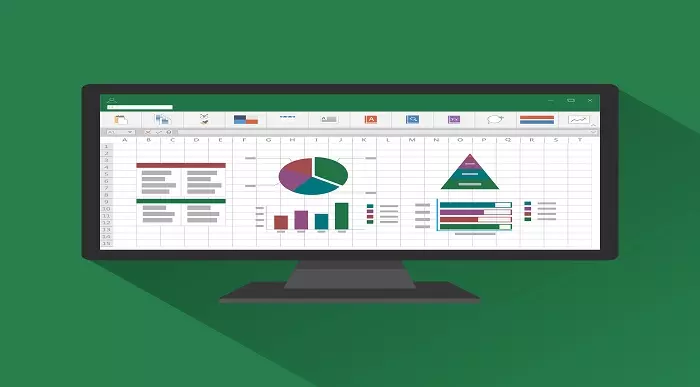
Screen Seize Mastery: Unleashing Snagit's Power
By Compete High
ð Introducing 'Screen Seize Mastery: Unleashing Snagit's Power' Online Course! ð ð Are you tired of struggling with capturing screens effectively? Ready to harness the full potential of Snagit but unsure where to start? Look no further! ð Join our comprehensive online course designed to transform you into a SCREEN SEIZE PRO with Snagit's powerhouse features! ð¥ï¸ What You'll Master: ð Capture Wizardry: Learn the art of capturing anything on your screen effortlessly. From images to videos, snag it all flawlessly! ð¨ Editing Excellence: Discover advanced editing techniques to polish your captures. Master annotations, highlights, and more for professional-looking results. ð¡ Time-Saving Tips: Uncover shortcuts and hacks to streamline your workflow. Boost productivity with Snagit's lesser-known but powerful features. ð Optimized Output: Explore various output options for different needs. From social media to presentations, make your captures shine in any format. ð¤ Interactive Learning: Engage in live Q&A sessions, practical demos, and a vibrant community forum. Get direct support and exchange ideas with fellow learners. ð Exclusive Bonus: Access to insider tips and updates post-course to stay ahead in the ever-evolving world of screen capturing. ð©âð» Who Is This For? ⨠Professionals seeking efficient screen capture solutions. ⨠Educators aiming to create engaging visual content. ⨠Entrepreneurs and marketers wanting to elevate their visual storytelling. ⨠Anyone looking to level up their screen capture game! ð Why Choose Us? ð Expert-Led: Taught by industry experts well-versed in Snagit's intricacies. ð Practical Approach: Step-by-step guidance for immediate implementation. ð Lifetime Access: Learn at your pace and revisit course materials anytime. ð Transform your screen capturing game TODAY! Enroll in 'Screen Seize Mastery: Unleashing Snagit's Power' and seize the possibilities! ð Course Curriculum Basic Overview 00:00 Purchasing Options for Snagit 00:00 Snagit Interface 00:00 Snagit Capture Settings 00:00 Snagit Menu Preferences 00:00 Using the All In One Capture Tool 00:00 Using the All In One Capture Tool to Create a Video 00:00 Using the All In One Capture Tool to Capture A Panoramic Image - Part 1 00:00 Using the All In One Capture Tool to Capture A Panoramic Image - Part 2 00:00 Using the Capture Window -Image Tab - Selection Box 00:00 Using the Capture Window -Image Tab - Effects Box 00:00 Using the Capture Window - Effects Box - Multiple Effects 00:00 Using the Capture Window - Share Box - File and Formats 00:00 Using the Capture Window - Share Box - Microsoft Programs 00:00 Using The Free Techsmith Screencast Hosting 00:00 Sharing Image Content to Screencast 00:00 Sharing Image Content To Image Based Desktop Programs 00:00 Sharing Images to Multiple Locations 00:00 Using The Video Recording Window 00:00 Sharing Your Recording on Screencast 00:00 Advanced Overview 00:00 File Menu - Part 1 00:00 File Menu - Part 2 00:00 Edit Menu - Editor Preferences 00:00 Introduction to the Tools Menu 00:00 Working with Stamps 02:00:00 Working with the Arrow and Text Tools 00:00 Working with the Callout Tool 00:00 Resize Image and Canvas 00:00 Rotating - Canvas Snapping and Canvas Color Tools 00:00 Using the Library 00:00 The View Menu 00:00 View Menu - Zoom In and Out Tools 00:00 Image Menu - Effects and Arrange Tabs 00:00 Image Menu - Move Tool 00:00 Image Menu - Blur Tool 00:00 Canvas Creation 00:00 Canvas Creation with Multiple Images 00:00 Turning Video into Gif Using Editor 00:00 Conclusion 00:00

Debuting Your Interview Series
By Compete High
ð Unlock Success with 'Debuting Your Interview Series' Online Course! ð Are you ready to take the spotlight and create an impactful interview series that captivates your audience? Introducing our exclusive 'Debuting Your Interview Series' online course! ð Whether you're an aspiring content creator, a budding journalist, an entrepreneur, or a professional looking to enhance your interviewing skills, this course is tailored just for you. ð¤ What You'll Learn: Craft compelling interview series concepts that resonate with your audience. Master the art of interviewing: from preparation to conducting engaging conversations. Techniques to approach diverse guests and secure interviews with industry leaders. Design and execute a successful promotional strategy to boost your series' visibility. Implement post-production tips to create polished and captivating content. Monetization strategies to turn your series into a revenue-generating asset. ð Why Choose 'Debuting Your Interview Series' Course? Expert-led lessons by seasoned interviewers and industry professionals. Practical, actionable steps to apply your learning immediately. Interactive exercises and real-life case studies for hands-on experience. Access to a supportive community of like-minded individuals. Lifetime access to course materials for continuous learning and growth. ð BONUS: Exclusive Resources and Templates Included! ð Join hundreds of successful interviewers who have transformed their skills and elevated their series to the next level. Seize this opportunity to unleash your interviewing potential and create a series that leaves a lasting impact. Enroll now and let's embark on this exciting journey together! Don't miss the chance to become a standout interviewer and launch your interview series with finesse! ð Limited Time Offer - Reserve Your Spot Today! ð Course Curriculum Basic Course Overview 00:00 Minimum Equipment and Expense Needed 00:00 Creating a Home Base For Your Show 00:00 Finding Interviewees 00:00 Set Up Your Scheduling Call 00:00 Recording Platforms and Lead Generation 00:00 Creating Live Interviews with Google Hangouts and YouTube Live 00:00 Creating Interviews On Video With Go To Webinar 00:00 Creating Video Interviews with Zoom 00:00 Skype and Free Conference Call Dot Com 00:00 Editing Your Video 00:00 Editing Your Audio Recording 00:00 Formatting Your Recording 00:00 Hosting Your Audio Recording 00:00 Hosting Your Video Recording 00:00 Using Anchor FM 00:00 Interviewing Others On Anchor 00:00 Speeding Up Your Internet Connection For Anchor 00:00 Syndicating To iTunes and Google Play 00:00 Syndicating To YouTube 00:00 Conclusion - Posting To Your Site 00:00 Advanced Overview 00:00 Content Conversion - Audio and Video To Text 00:00 Audience Building Through Social Media 00:00 Audience Building Through Search Engines 00:00 Audience Building Through Collaborations 00:00 https://vimeo.com/894778321?share=copy 00:00 Audience Building Through Audio Syndication 00:00 Audience Building Through Video Syndication 00:00 Monetization Through Affiliate Marketing with Infoproducts 00:00 Monetization Through Affiliate Marketing of Consumer Products 00:00 Monetization As A Product Creator on Amazon 00:00 Monetization Through Live In Person Events 00:00 Monetization Through Speaking Events 00:00 Monetization With Show Merchandise 00:00 Monetization Through Content Membership 00:00 Monetization as Infomarketer with Udemy 00:00 Monetization As an Information Marketer 00:00 Monetization Through Sponsorship 00:00 Monetization Through Crowdfunding 00:00 Conclusion 00:00

