- Professional Development
- Medicine & Nursing
- Arts & Crafts
- Health & Wellbeing
- Personal Development
Functional Skills Entry Level 1 Maths Course Online
By Study Plex
This Functional Skills Maths Entry Level 1 course will assist you in displaying a solid understanding of the foundational concepts and basic principles of mathematics appropriate to the level, as well as the ability to use mathematical reasoning to solve routine issues in everyday contexts. Course Highlights: Course Type: Self-Paced Online Learning Total Qualification Time: 58 hours Guided Learning: 55 hours Accreditation: Pearson Edexcel Qualification: Nationally Recognised Qualification Study Materials: High-Quality E-Learning Study Materials Assessment: Internally graded and externally verified Access: 1 Year Access Certificate: Certificate upon completion of the official exam (hard copy) Tutor Support: Paid Tutor Support Customer Support: 24/7 live chat available Functional Skills Entry Level 1 Maths Course This Functional Skills Entry Level 1 Maths Course is regulated by Ofqual and accredited by Pearson Edexcel making it a nationally recognised qualification that will enhance your CV, helping you stand out from the rest of the candidates. You will acquire knowledge about the number system, common measures, geometry and handling data. Upon successful completion of this course, you will be able to apply your foundational mathematics knowledge in a range of practical scenarios. Why is this course right for you? This comprehensive Functional Skills Maths Entry Level 1 Course is suitable for: Anyone looking to secure a skill-oriented job People of all ages and academic backgrounds Anyone who wants to progress to functional skills level 1 or 2 Anyone who wants to take GCSE maths Anyone seeking to add a certified qualification to their university application Anyone aspiring to accelerate their career in this sector Anyone who wants to gain in-depth knowledge of functional skills in mathematics Whether you are a beginner into the field of functional maths or any professional seeking to reinforce your expertise in functional skills maths, this Functional Skills Maths Entry Level 1 Course will set you up with the advanced skills to boost your career profile. EXAM Booking & Results Details You can decide the exam date and place according to your convenience. Awarding Body Paper-Based Exam in Centre Results Pearson Edexcel Book within 15 days Get results in 20 working days *Offline examinations will be held at our Swindon and London centres. Please contact us for more information. Functional Skills Entry Level 1 Maths Qualification Purpose and Outcomes This Functional Skills Entry Level 1 Maths Qualification will help you to: Develop confidence in their application of basic mathematics concepts and abilities. Prove their understanding by using their abilities and expertise to complete easy tasks or simple mathematical equations. Acquire comprehensive problem-solving and underpinning skills to utilise mathematics in the course of everyday life. Course Curriculum Read, write, order and compare numbers up to 20 Use whole numbers to count up to 20 items, including zero Add numbers which total up to 20, and subtract numbers from numbers up to 20 Recognise and interpret the symbols +, – and = appropriately Recognise coins and notes and write them in numbers with the correct symbols (£ & p), where these involve numbers up to 20 Read 12-hour digital and analogue clocks in hours Know the number of days in a week, months and seasons in a year; be able to name and sequence Describe and make comparisons in words between measures of items including size, length, width, height, weight and capacity Identify and recognise common 2-D and 3-D shapes, including circles, cubes, rectangles (including squares) and triangle Use everyday positional vocabulary to describe position and direction, including left, right, in front, behind, under and above Read numerical information from lists Sort and classify objects using a single criterion Read and draw simple charts and diagrams, including a tally chart, block diagram/graph How This Course Will Work? This Functional Skills Entry Level 1 Maths course will help you build a solid foundation in mathematics. Throughout the course, it will provide you with various learning materials and activities to enhance your understanding of these subjects. Initial Assessment: To identify the current level of a student's abilities and recommend the appropriate course to enrol in upon completion. Diagnostic Assessment: Identifies skill gaps and produces an individual learning plan Learning Resources: Comprehensive video tutorials, practice quizzes & topic-based tests Progress Tracker: To record your progress in the course Free Mock Test: Access our free mock test facility for professional feedback and to prepare for the final exam. Entry Requirement This Functional Skills Entry Level 1 Maths qualification is available to all students of all academic backgrounds; no experience or previous qualifications are required. Exam Structure The Functional Skills Pearson Edexcel Qualification in Mathematics Level 1 consist of one externally assessed assessment that comprises two sections- a non-calculator section (calculator prohibited) and a calculator section (calculator permitted). The assessments are available as paper-based and onscreen, on-demand assessments. Section A (Non-calculator) Awarding Body Exam Duration Total Marks Questions Cover Pearson Edexcel 2o minutes 6 25% Section B (Calculator) Awarding Body Exam Duration Total Marks Questions Cover Pearson Edexcel 1 hour 18 75% Each Maths assessment is designed to enable a minimally competent learner to achieve a pass mark of 36 out of 60. However, the awarding process will determine specifically where the pass mark sits for each assessment version. Therefore, the pass mark may vary between assessments. Recognised Accreditation Pearson Edexcel is the most prestigious awarding body, for an academic and vocational qualifications. Pearson Edexcel qualifications are regulated by Ofqual and recognised by universities and employers across the world. Certification You will be rewarded with an Ofqual Regulated Pearson Edexcel Functional Skills Entry Level 1 (depending on what you choose as an accreditation) upon successful completion of this Functional Skills English Entry Level 3 Course and passing the assessments. A certified hard copy of this qualification will be posted at your given address which is accepted by employers and universities across the globe. You can flaunt this qualification in your CV which will give you a competitive advantage over others in case of securing a job. FAQs The Functional Maths level 1 Course is equivalent to? The Level 1 course is a fundamental level of proficiency in English, Maths, and ICT that is equivalent to a GCSE grade 1 to 3 (formerly G to D grades). It is a nationally recognised qualification in the UK that provides an alternative to GCSEs for individuals who still need to pass these subjects during their secondary education. Why should I take the Functional Skills Maths instead of the GCSE Maths? The functional maths course is comparatively easier than the GCSE math and additionally the value of it is also more than the GCSE math course. However, you should select the course that suits your needs, as both courses provide different values at different places. Which one is more difficult between Functional and GCSE Maths courses? The functional skills Maths course is more flexible than the GCSE math course since you have to sit for the official exam in the GCSE courses. What is the Difference between Functional Skills and GCSE? A Functional skills course develops for the one who wants to learn Math, English and ICT for individual achievement in daily work place and on the other hand, GCSE focuses on theories and tests your academic ability. How will I access the functional skills Maths level 1 course after payment? A confirmation email will be sent to your registered email after payment. Hereafter anytime, you can start your learning journey with Lead Academy. Will I get access to the Course if my location is outside the UK? Yes, you can. Since it is an e-learning course, anyone from anywhere can enrol in our courses. What is an Accredited course? The professional body approves the procedures if any e-learning platform claims its courses are accredited. What is the benefit of doing an accredited course? You will only realize the benefit of having an accredited certificate once you face the corporate world. As employees, job places, and more value the accredited certificate, you must own this certificate by doing the course with us.
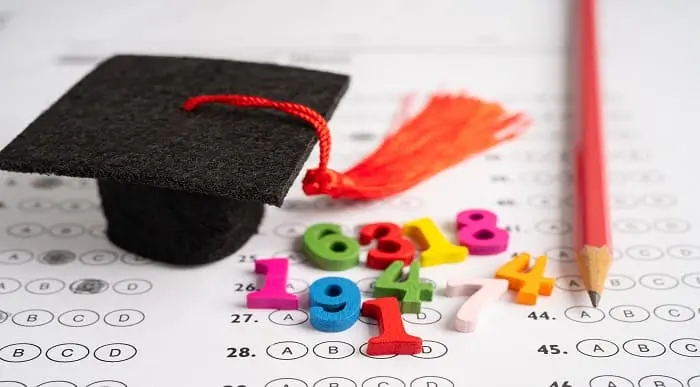
BOYS’ EMOTIONAL NEEDS
By Inclusive Solutions
This workshop gives an opportunity to focus on the emotional needs of boys and how to meet these. We lift the lid on an emerging urgent inclusion issue,namely meeting the emotional needs of boys. Everyone knows a boy. They may be pupil, son, brother, parent or partner. Boys when they become adults are over represented in the prison, and mental health system. Course Category Meeting emotional needs Description This workshop gives an opportunity to focus on the emotional needs of boys and how to meet these. We lift the lid on an emerging urgent inclusion issue,namely meeting the emotional needs of boys. Everyone knows a boy. They may be pupil, son, brother, parent or partner. Boys when they become adults are over represented in the prison, and mental health system. In one recent year 1300 young men committed suicide in the UK. In the UK the commonest cause of death among those aged 16-35 is suicide. Three men for every one woman kill themselves every year (Guardian, June 2006). 1 in 4 women experience domestic violence and 2 women a week are killed by a current or ex partner. Boys and men are a major concern. We need to find ways to allow them to unclench their hearts and learn to experience, process, communicate and manage their own emotional lives for their own and for the good of the wider community. Testimonials ‘Thanks for a super day, lots of good ideas for our citizens of the future. We need to offer them the best and what we would offer our own children’?? ‘Enjoyed the day very much. Brilliant ideas and lots of food for thought. Will use the solution circle. A great tool!’ ‘went well and the ethos/participation was commendably facilititated. well done’. ‘Wonderful day!’ ‘Still getting lots of positive messages this end.’ Learning Objectives Increased understanding of boys’ emotional needs Access to a wider range of practical strategies to impact on meeting emotional and behaviour problems Deeper understanding of core values surrounding inclusion of boys Opportunity to reflect on professional attitudes and behaviour towards boys and their emotional challenges New skills and processes to make boys’ inclusion and achievement more successful Who Is It For ? Early years and school based practitioners Key workers Teaching Assistants with support roles Heads and deputies SENCOs Advanced skills teachers Primary and secondary classroom teachers Parents Local authority support services Course Content The course explores the questions : Is there a problem with boys? What can we do to meet the emotional needs of boys? What helps? What should our priority be with boys? This workshop will explore: Cultural and historical expectations of boys in our society Shared experiences of teaching and parenting boys Circle of Courage as away of understanding emotional needs Fathers, mothers and sons Drinking and drugs: filling the emotional void Depression and suicide Anger and violence Solution Circle Problem Solving around boys needs What boys really need
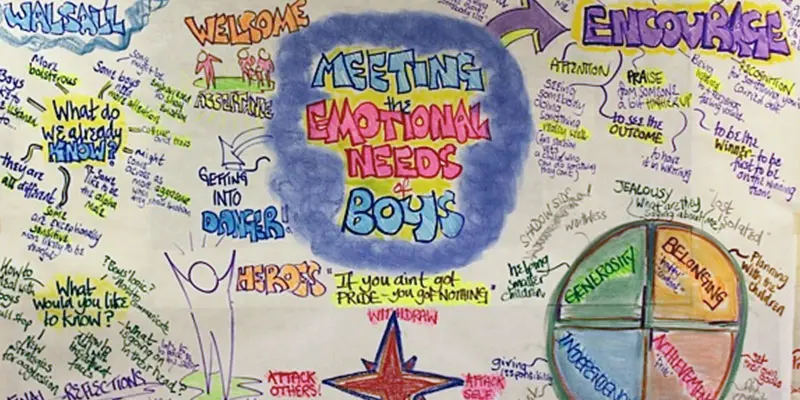
Retrain ONLINE for a Higher-Paying Job in the Pharma Manufacturing Industry in 10-Weeks
By Getreskilled (UK)
Take our part-time online “Conversion Course into Pharmaceutical Manufacturing“ NO Previous Industry Experience or Science Qualifications Required

Skilled Worker Training Course
By Immigration Advice Service
Learn how to employ a migrant under the Skilled Worker Route from obtaining a Certificate of Sponsorship to Visa being granted. View our Skilled Worker training course dates below, available remotely via Microsoft Teams. Skilled Worker Training Course – Learn how to employ a migrant under the Skilled Worker Route from COS to Visa being granted This half-day training workshop provides valuable insights on how to employ a migrant under the Skilled Worker route, from obtaining a Certificate of Sponsorship, to be granted a Skilled Worker Visa. During this workshop, you will receive training on various aspects of the Skilled Worker recruitment process, ensuring you have a thorough understanding of the procedures involved. Key topics covered include applying for Undefined COS, applying for Defined COS, assigning the COS, and navigating the application process for Prospective Employees Visa, both in-country and out-country applications. Course joining links, materials and instructions are sent out 24hours before the course starts. Why choose IAS' Immigration Training Courses? Immigration Advice Service has been providing professional immigration services for over 10 years in the public, private and corporate sectors. Our Skilled Worker training course will give you all the knowledge you need about how to employ migrants under the Skilled Worker route, including how to obtain Certificates of Sponsorship. This an opportunity not to be missed by HR Advisors, Business Directors and immigration/legal professionals. How is this course structured? The “Skilled Worker – How to employ a migrant under the Skilled Worker Route from COS to Visa being granted ” half-day training workshop will involve training in all aspects of the Skilled Worker recruitment process including: Applying for Undefined COS Applying for Defined COS Assigning the COS Applying for Prospective Employees Visa – in country and out country Application Applying for the dependants of Prospective Employees Visa Join over 92% of satisfied customers who found their training with IAS useful and beneficial to their role. You will also be provided with training material to keep after completing the course.

Property Law & Legislation Course
By Compliance Central
How do property rights work? What is the fundamental rule of property? If you are looking for these answers, enrol in our course now. Our course is led by experienced professionals to provide you with the knowledge and skills needed to succeed in the competitive world of property. Whether you're looking to start a career in real estate or simply want to invest, this course is the perfect choice for you. In this course, you will discover the duties and obligations of estate agents, property managers, and property management firms. Then, you will gain knowledge of mortgages, home insurance, and real estate security interests. Next, get to know about various forms of security interests and different rates of taxation that are applied to the different properties. Afterwards, you will understand how to assist clients with their tax-related needs and assess various property security interests, information on capital gains tax, and tax relief rules. Finally, you will have the potential to introduce to the field of property management. This Property Law Bundle Includes â Course 01: Property Law & Legislation â Course 02: Property Ownership Law â Course 03: Property Law: License, Mortgage & Security So, enrol in our Property Law bundle now! Learning outcome: At the end of this course, you will: Talk about the significance of property rights. Describe the formalities and legal consequences of property law and the obligations of a property owner. Outline the varieties of co-ownership. Describe the mortgage procedure. Understand the dangers involved and the requirement for property insurance. Examine the sp+ecifics of the value-added tax and the property taxation on capital gains. Curriculum Breakdown of the Law: Law Bundle Property Law & Legislation Course Curriculum Introduction Land Law Principles- Rights and Interests Registered and Unregistered Land Property Ownership Law Course Curriculum Ownership and Possession of the Property Co-Ownership in Property Leases and Bailment Proprietary Estoppel (Property Rights) Property Law: License, Mortgage & Security Course Curriculum Property Law: License The Mortgage Law Insurance for Property Maintenance Security Interests in Property Other Benefits Lifetime Access to All Learning Resources An Interactive, Online Course A Product Created By Experts In The Field Self-Paced Instruction And Laptop, Tablet, And Smartphone Compatibility 24/7 Learning Support Free Certificate After Completion CPD 30 CPD hours / points Accredited by CPD Quality Standards Who is this course for? Real estate agents, property managers, and other industry professionals. Individuals looking to invest in real estate can learn the strategies and techniques. Individuals who are interested in learning property law. Business owners. Requirements To enrol in this Property Law, all you need is a basic understanding of the English Language and an internet connection. Career path After completing the course, the learner will be able to pursue a career in the relevant field. Here are some career choices one could go for: Legal Executive: Salary: £17,000 to £60,000 Paralegal: Salary: £15,500 to £40,000 Estate agent: Salary: £19,000 to £40,000 Certificates CPD Accredited PDF Certificate Digital certificate - Included 3 CPD Accredited PDF Certificate CPD Accredited Hard Copy Certificate Hard copy certificate - £9.99 CPD Accredited Hard Copy Certificate for £9.99 each. Delivery Charge: Inside the UK: Free Outside of the UK: £9.99

GCSE Maths Online Course and Exam | Edexcel
By Lead Academy
£22/month Interest-free* Payments6 months Deposit£62 Total Price£290 Make an Enquiry à [gravityform id="76" title="false" description="false" ajax="true"] Tutor Support: Till exam Start Anytime: With 3 years of access to course materials Accredited by: Pearson Edexcel & Regulated by OFQUAL Mock Test Practice Get expert feedback on mock test Online Learning: Learn from anywhere, whenever you want Exams Preparation For May/June 2024 Gain the GCSE qualifications you get from school, 100% online at your own pace. Opportunity to book Live 1:1 or Group tutor support via Zoom Excellent student reviews with high satisfaction rates Full assistance is scheduling your GCSE exams Study on your phone, tablet or laptop at your own pace You will get unlimited tutor support via email Why GCSE Maths Course right for you? Our GCSE Maths online course is very flexible, allowing you to learn at your own pace without having to disrupt your busy life. It's designed to help you overcome any difficulties you may have with mathematics. You can book 1:1 or group Live Tutor Support via Zoom with your maths tutor Rita. Once you complete our GCSE Maths course, you'll build a solid foundation for further education and career advancement. Start your journey to a better future today! GCSE Maths Course & Exam Details GCSE Exam Details You choose to sit for the Foundation Tier or Higher Tier For Foundation Tier grades 1 to 5 will be given. For Higher Tier grades 4 to 9 will be given. For more updated information on the grade boundaries, you can check out GCSE Maths Grade Boundaries for All Boards - [2019 to 2023] blog. You can book your GCSE exam with us; we have GCSE exam centres across the UK. Explore the list of GCSE Exam Centres, and see nearest exam centre. In order to book your GCSE exams please email us at info@lead-academy.org Live Tutor Support Details Get personalised guidance and assistance throughout your GCSE exam preparation. Clarify difficult concepts and receive valuable feedback on practice exams, assignments and mock exams. 1:1 or Group Live classes are available with maths tutor Rita until the exam. Group Sessions Cost: £45+VAT per month (Class schedule once a week | 4 classes per month) 1:1 Live Class via Zoom available at the cost of £24+VAT per hour. You'll have the flexibility to choose your own schedule for the classes. Various class schedule options are available in the cart for you to choose from while booking. The classes are designed to prepare you for the exam. You will also get unlimited tutor support via email. Entry Requirements This GCSE Maths Course is available to all students, of all academic backgrounds and no experience or previous qualifications are required. You need a laptop or PC and stable internet connection GCSE Maths Exam Structure The Pearson Edexcel GCSE Maths consists of three paper-based assessments. Paper 1 Topics covered: Number, algebra, ratio, proportion and rates of change, geometry and measures, probability and statistics Exam duration: 1 Hour 30 minutes written exam Marks: 80 Weight: 33.33% of GCSE Question type: Written examination papers with a range of different question types Other information: No calculator is allowed Paper 2 Topics covered: Number, algebra, ratio, proportion and rates of change, geometry and measures, probability and statistics Exam duration: 1 Hour 30 minutes written exam Marks: 80 Weight: 33.33% of GCSE Question type: Written examination papers with a range of different question types Other information: Calculator is allowed Paper 3 Topics covered: Number, algebra, ratio, proportion and rates of change, geometry and measures, probability and statistics Exam duration: 1 Hour 30 minutes written exam Marks: 80 Weight: 33.33% of GCSE Question type: Written examination papers with a range of different question types Other information: Calculator is allowed Course Curriculum GCSE Maths Foundation Tier Number FT In the number FT classes, you will be learning how to order positive and negative integers, decimals, and fractions, use the symbols =, â , <, >, â¤, â¥, apply the four operations to integers, decimals, and simple fractions and mixed numbers - both positive and negative, understand and use place value, recognize and use relationships between operations, including inverse operations, use conventional notation for priority of operations, including brackets, powers, roots and reciprocals and many more things. Algebra FT You will be learning about algebraic manipulation in this module. These classes will also cover substituting numerical values into formulae and expressions, including scientific formulae. Understand and use the concepts and vocabulary of expressions, equations, formulae, inequalities, terms, and factors. Ratio, proportion and rates of change FT In these classes, you will learn to change freely between related standard units (e.g. time, length, area) and compound units (e.g. speed, rates of pay, prices) in numerical and algebraic contexts. You will also learn to use scale factors, scale diagrams and maps and understand and use the proportion as equality of ratios. Geometry FT In the geometry FT classes, you will learn details about perimeter, area, squares, rectangles, and triangles. You will also be introduced to the related formulas of perimeter, area, square, rectangles, triangles, and more. Probability FT From the probability FT chapter, you will learn about relating relative expected frequencies to theoretical probability; using appropriate language and the 0 to 1 probability scale, apply the property that the probabilities of an exhaustive set of outcomes sum to 1 and apply the property that the probabilities of an exhaustive set of mutually exclusive events sum to 1 and enumerate sets and combinations of sets systematically, using tables, grids, venn diagrams. Statistics FT You will learn to Interpret, analyse, and compare the distributions of data sets from empirical distributions, apply statistics to describe a population, use and interpret scatter graphs of bivariate data, and recognize correlation; this learning will help in understanding data, surveys, and more. Mock Paper 1 GCSE Maths Mock Paper Instruction GCSE Maths FT Paper-1 GCSE Maths FT Paper-1 MS GCSE Maths FT Paper-2 GCSE Maths FT Paper-2 MS GCSE Maths FT Paper-3 GCSE Maths FT Paper-3 MS Mock Paper 2 GCSE Maths Mock Paper Instruction GCSE Maths FT Paper-1. GCSE Maths FT Paper-1 MS. GCSE Maths FT Paper-2. GCSE Maths FT Paper-2 MS. GCSE Maths FT Paper-3. GCSE Maths FT Paper-3 MS. GCSE Maths Higher Tier Number HT In the number HT classes, you will be learning how to order positive and negative integers, decimals, and fractions, use the symbols =, â , <, >, â¤, â¥, apply the four operations to integers, decimals, and simple fractions and mixed numbers - both positive and negative, understand and use place value, recognize and use relationships between operations, including inverse operations, use conventional notation for the priority of operations, including brackets, powers, roots and reciprocals, and many more things. Algebra HT You will be learning about algebraic manipulation in this module. These classes will also cover the substitution of numerical values into formulae and expressions, including scientific formulae. Understand and use the concepts and vocabulary of expressions, equations, formulae, inequalities, terms, and factors. Ratio, proportion and rates of change HT In these classes, you will learn to change freely between related standard units (e.g. time, length, area) and compound units (e.g. speed, rates of pay, prices) in numerical and algebraic contexts. You will also learn to use scale factors, scale diagrams and maps and understand and use the proportion as equality of ratios. Geometry HT In the geometry HT classes, you will learn about perimeter, area, squares, rectangles, and triangles in detail. Along with this, you will be introduced to the related formulas of perimeter, area, square, rectangles, triangles, and more. Probability HT From the probability HT chapter, you will learn about relating relative expected frequencies to theoretical probability; using appropriate language and the 0 to 1 probability scale, apply the property that the probabilities of an exhaustive set of outcomes sum to 1 and apply the property that the probabilities of an exhaustive set of mutually exclusive events sum to 1 and enumerate sets and combinations of sets systematically, using tables, grids, Venn diagrams. Statistics HT You will learn to Interpret, analyse, and compare the distributions of data sets from empirical distributions, apply statistics to describe a population, use and interpret scatter graphs of bivariate data, and recognize correlation; this learning will help in understanding data, surveys, and more. Mock Paper 1 GCSE Maths Mock Paper Instruction GCSE Maths HT Paper-1 GCSE Maths HT Paper-1 MS GCSE Maths HL Paper-2 GCSE Maths HL Paper-2 MS GCSE Maths HL Paper-3 GCSE Maths HL Paper-3 MS Mock Paper 2 GCSE Maths Mock Paper Instruction GCSE Maths HT Paper-1. GCSE Maths HT Paper-1 MS. GCSE Maths HT Paper-2. GCSE Maths HT Paper-2 MS. GCSE Maths HT Paper-3. GCSE Maths HT Paper-3 MS. Awarding Body Pearson Edexcel is the most popular and prestigious awarding body in the UK and internationally. GCSE is a recognised academic credential at the secondary level worldwide. This qualification involves theoretical study and research. Pearson Edexcel prepares learners for higher education or employment. Edexcel's qualifications meet the needs of modern learners and are based on high British education standards. Pearson Edexcel's qualifications provide learners with necessary skills and knowledge to achieve their goals. FAQs Why should I do this higher-tier GCSE Math course? You must do the higher GCSE Math as it requires for university admission and also every stage of your life. GCSE Math is one of the core subjects of the GCSE course that every student should study. Do you offer any fundamental courses in GCSE Math? Yes, we offer the fundamental GCSE Math course, which helps you improve basic math. If you feel your math basics must be polished, you can do this course with us. How to pass GCSE maths? To pass the General Certificate of Secondary Education maths, start revision early and consistently, and practise with quality revision, not just reading through notes. Believe in your ability and personalise your approach to the exam. Focus on learning the basics first, like fractions and algebra. Practising under timed conditions can help you develop a strategy that works best for you. How many marks do you need to pass Pearson Edexcel maths? To pass Pearson Edexcel Maths, you need to achieve a grade of 4 or higher. In terms of marks, this equates to achieving at least 120 out of 240 for the Foundation tier and at least 135 out of 240 for the Higher tier. However, it's important to note that the grade boundaries can vary slightly from year to year, depending on the difficulty of the exam. What is the grading system for the exam? The grades for GCSE range from 9-1, with 9 being the highest grade and 1 being the lowest. I made my payment. How will I get access to the course? A confirmation email will be sent to your registered email after payment. Hereafter anytime, you can start your learning journey with Lead Academy. I am from outside the UK. Will I get access to the Course? Yes, you can. Since it is an e-learning course, anyone from anywhere can enrol in our courses. What is an Accredited course? The professional body approves the procedures if any e-learning platform claims its courses are accredited. What is an Edexcel accredited course? Exdexcel is a British multinational education and examination body. If any functional skills training providers claim the course is Edexcel accredited, that means the course has been approved by the governor body of Edexcel. Their certificates have been valued in the UK and worldwide.

Online Course: "Empower Yourself: A Holistic Approach" Course
By Emspired Movement & Massage
Kickstart your journey to better health and wellbeing with our 10-week online course! Learn to build healthy habits, manage stress, and stay fit with guided meditations, practical exercises, and more. Enrol now and transform your life! #HealthAndWellbeing #HomeTraining #HealthyHabits #OnlineCourse

The Autism, School Shadow Support and ABA Course is a wonderful learning opportunity for anyone who has a passion for this topic and is interested in enjoying a long career in the relevant industry. It's also for anyone who is already working in this field and looking to brush up their knowledge and boost their career with a recognised certification. This Autism, School Shadow Support and ABA Course consists of several modules that take around 6 hours to complete. The course is accompanied by instructional videos, helpful illustrations, how-to instructions and advice. The course is offered online at a very affordable price. That gives you the ability to study at your own pace in the comfort of your home. You can access the modules from anywhere and from any device. Why choose this course Earn a e-certificate upon successful completion. Accessible, informative modules taught by expert instructors Study in your own time, at your own pace, through your computer tablet or mobile device Benefit from instant feedback through mock exams and multiple-choice assessments Get 24/7 help or advice from our email and live chat teams Full Tutor Support on Weekdays Course Design The course is delivered through our online learning platform, accessible through any internet-connected device. There are no formal deadlines or teaching schedules, meaning you are free to study the course at your own pace. You are taught through a combination of Video lessons Online study materials Mock exams Multiple-choice assessment Certification Upon successful completion of the course, you will be able to obtain your course completion PDF Certificate at £9.99. Print copy by post is also available at an additional cost of £15.99 and the same for PDF and printed transcripts. Course Content Introduction to Autism Introduction to Developmental Disorders Developmental disorder and Autism 00:14:00 Aspergers and Attention Deficit Hyperactivity Disorder 00:11:00 Introduction to Visual Aids Introduction to Visual Aids 00:06:00 Effectiveness and Types of Visual Aids 00:04:00 Introduction to Visual Aids 2 (Social Stories) Introduction to Visual Aids 2 - Social Stories 00:14:00 Meltdown Strategies Meltdown Strategies 00:11:00 Functional Life Skills Training - Self-feeding Functional Life Skills Training 1 - Self Feeding 00:14:00 Functional Life Skills Training - Toilet Training Functional Life Skills Training 2 - Toilet Training 00:10:00 Storytime! Storytime! 00:07:00 School Shadow Support Introduction to School Shadow Support for Children with Special Needs Introduction 00:05:00 Benefits of Inclusive Education System and the Role of a School Shadow Support Benefits of Inclusive Education System and the Role of a School Shadow Support 00:22:00 Educational and Behavioural Implications of Children with Autism Spectrum, ADHD Educational and Behavioural Implications of Children with Autism Spectrum, ADHD 00:33:00 Intervention Strategies and Best Practices to Manage Behaviour Intervention Strategies and Best Practices to Manage Behaviour 00:16:00 Importance of Fading and Promoting Independence Importance of Fading and Promoting Independence 00:39:00 Applied Behavioural Analysis (ABA) Introduction to ABA Introduction to ABA 00:13:00 ABA Component Breakdown ABA Component Breakdown 00:09:00 Rules when Applying ABA Rules When Applying ABA 00:10:00 Foundation Techniques of ABA Foundation Techniques of ABA 00:14:00 ABA for Motor Skills ABA for Motor Skills 00:10:00 ABA for Language Skills ABA for Language Skills 00:22:00 ABA for Cognitive Skills ABA for Cognitive Skills 00:21:00 ABA for Visuospatial Skills ABA for Visuospatial Skills 00:22:00 Generalization in ABA Theory Generalization in ABA Theory 00:13:00 Order your Certificates & Transcripts Order your Certificates & Transcripts 00:00:00 Frequently Asked Questions Are there any prerequisites for taking the course? There are no specific prerequisites for this course, nor are there any formal entry requirements. All you need is an internet connection, a good understanding of English and a passion for learning for this course. Can I access the course at any time, or is there a set schedule? You have the flexibility to access the course at any time that suits your schedule. Our courses are self-paced, allowing you to study at your own pace and convenience. How long will I have access to the course? For this course, you will have access to the course materials for 1 year only. This means you can review the content as often as you like within the year, even after you've completed the course. However, if you buy Lifetime Access for the course, you will be able to access the course for a lifetime. Is there a certificate of completion provided after completing the course? Yes, upon successfully completing the course, you will receive a certificate of completion. This certificate can be a valuable addition to your professional portfolio and can be shared on your various social networks. Can I switch courses or get a refund if I'm not satisfied with the course? We want you to have a positive learning experience. If you're not satisfied with the course, you can request a course transfer or refund within 14 days of the initial purchase. How do I track my progress in the course? Our platform provides tracking tools and progress indicators for each course. You can monitor your progress, completed lessons, and assessments through your learner dashboard for the course. What if I have technical issues or difficulties with the course? If you encounter technical issues or content-related difficulties with the course, our support team is available to assist you. You can reach out to them for prompt resolution.

Do you want to prepare for your dream job but strive hard to find the right courses? Then, stop worrying, for our strategically modified Advanced Accounting and Finance Course bundle will keep you up to date with the relevant knowledge and most recent matters of this emerging field. So, invest your money and effort in our 40 course mega bundle that will exceed your expectations within your budget. The Advanced Accounting and Finance Course related fields are thriving across the UK, and recruiters are hiring the most knowledgeable and proficient candidates. It's a demanding field with magnitudes of lucrative choices. If you need more guidance to specialise in this area and need help knowing where to start, then StudyHub proposes a preparatory bundle. This comprehensive Advanced Accounting and Finance Course bundle will help you build a solid foundation to become a proficient worker in the sector. This Advanced Accounting and Finance Course Bundle consists of the following 30 CPD Accredited Premium courses - Course 01 :Accounting and Finance Certification Course Course 02 :Accounting Skills for New Supervisors Course 03 :Changes in Accounting: Latest Trends Encountered by CFOs in 2022 Course 04 :Xero Accounting Diploma Course 05 :Managerial Accounting Masterclass Course 06 :Charity Accounting Course 07 :SAP S4HANA Controlling Course - Cost Center Accounting Course 08 :Raise Money and Valuation for Business Course 09 :Investment Banking Training Course Course 10 :Stock Market Investment Course 11 :Diploma in Forex Trading Course 12 :Financial Business Analysis Course 13 :Financial Advisor Course 14 :Finance and Cash management for Hospitality Course 15 :Improve your Financial Intelligence Course 16 :Fundamentals of Corporate Finance Course 17 :Banking and Finance Accounting Statements Financial Analysis Course 18 :Learn How to Finance and Grow Your Startup Course 19 :Understanding Financial Statements and Analysis Course 20 :Managing Budgets Course 21 :Capital Budgeting & Investment Decision Training Course 22 :Tax Accounting Course 23 :Accountancy Basics Course 24 :Accounting Interview Skills Course 25: Key Account Management for Beginners Course 26: Pensions Training Course 27: Financial Analysis Course 28: Anti-Money Laundering (AML) Training Course 29: Microsoft Excel Complete Training Course 30: Office Skills 10 Extraordinary Career Oriented courses that will assist you in reimagining your thriving techniques- Course 01 :Career Development Plan Fundamentals Course 02 :CV Writing and Job Searching Course 03 :Interview Skills: Ace the Interview Course 04 :Video Job Interview for Job Seekers Course 05 :Create a Professional LinkedIn Profile Course 06 :Business English Perfection Course Course 07 :Networking Skills for Personal Success Course 08 :Boost Your Confidence and Self-Esteem Course 09 :Public Speaking Training Course 10 :Learn to Fight Procrastination Learning Outcome This tailor-made Advanced Accounting and Finance Course bundle will allow you to- Uncover your skills and aptitudes to break new ground in the related fields Deep dive into the fundamental knowledge Acquire some hard and soft skills in this area Gain some transferable skills to elevate your performance Maintain good report with your clients and staff Gain necessary office skills and be tech savvy utilising relevant software Keep records of your work and make a report Know the regulations around this area Reinforce your career with specific knowledge of this field Know your legal and ethical responsibility as a professional in the related field This Advanced Accounting and Finance Course Bundle resources were created with the help of industry experts, and all subject-related information is kept updated on a regular basis to avoid learners from falling behind on the latest developments. Certification After studying the complete training you will be able to take the assessment. After successfully passing the assessment you will be able to claim all courses pdf certificates and 1 hardcopy certificate for the Title Course completely free. Other Hard Copy certificates need to be ordered at an additional cost of •8. CPD 400 CPD hours / points Accredited by CPD Quality Standards Who is this course for? Ambitious learners who want to strengthen their CV for their desired job should take advantage of the Advanced Accounting and Finance Course bundle! This bundle is also ideal for professionals looking for career advancement. Requirements To participate in this course, all you need is - A smart device A secure internet connection And a keen interest in Advanced Accounting and Finance Course Career path Upon completing this essential Bundle, you will discover a new world of endless possibilities. These courses will help you to get a cut above the rest and allow you to be more efficient in the relevant fields.

Overview This comprehensive course on Ultimate Transcription and Captioning Course will deepen your understanding on this topic. After successful completion of this course you can acquire the required skills in this sector. This Ultimate Transcription and Captioning Course comes with accredited certification from CPD, which will enhance your CV and make you worthy in the job market. So enrol in this course today to fast track your career ladder. How will I get my certificate? At the end of the course there will be an online written test, which you can take either during or after the course. After successfully completing the test you will be able to order your certificate, these are included in the price. Who is This course for? There is no experience or previous qualifications required for enrolment on this Ultimate Transcription and Captioning Course. It is available to all students, of all academic backgrounds. Requirements Our Ultimate Transcription and Captioning Course is fully compatible with PC's, Mac's, Laptop, Tablet and Smartphone devices. This course has been designed to be fully compatible with tablets and smartphones so you can access your course on Wi-Fi, 3G or 4G. There is no time limit for completing this course, it can be studied in your own time at your own pace. Career Path Learning this new skill will help you to advance in your career. It will diversify your job options and help you develop new techniques to keep up with the fast-changing world. This skillset will help you to- Open doors of opportunities Increase your adaptability Keep you relevant Boost confidence And much more! Course Curriculum 10 sections • 38 lectures • 02:12:00 total length •Definition: Captions: 00:02:00 •Subtitling in Practice: 00:05:00 •Workflow for Captioning Videos: 00:04:00 •Theory: Overview: 00:02:00 •Motivation: Benefits of Subtitles and Captions: 00:05:00 •Differences Between Subtitles and Captions: 00:04:00 •The Most Important Subtitle Formats: 00:06:00 •Language: Pay Attention to Spelling, Grammar and Punctuation: 00:03:00 •Style Guidelines: How to Create Great Captions: 00:06:00 •Example and Discussion: Good and Bad Captions: 00:04:00 •Preparation: Overview: 00:02:00 •Definition: Transcription: 00:01:00 •Reasons for Transcription: 00:04:00 •The Other Way Around: Convert Captions to Plain Text: 00:02:00 •Tools for Transcribing Videos: 00:04:00 •The Offline Way: Overview: 00:03:00 •Benefits of Captioning Software: 00:04:00 •Subtitle Edit: 00:07:00 •Tip: Adjust Timings: 00:02:00 •Tip: Convert Subtitles: 00:01:00 •Aegisub Advanced Subtitle Editor: 00:06:00 •Other Programs to Create Subtitles: 00:04:00 •The Subtitle Track: Overview: 00:02:00 •How to Add Captions to MKV Videos: 00:04:00 •How to Add Captions to MP4 Videos: 00:03:00 •How to Use Captions With the VLC media player: 00:05:00 •Open Captions Vs. Closed Captions: 00:06:00 •Tip: The Other Way Round: Extract Captions From Videos: 00:02:00 •The Online Way: Overview: 00:02:00 •YouTube: Create, Edit and Add Captions to Your Videos: 00:04:00 •Subtitling Platforms: 00:04:00 •Download Subtitles for Any YouTube Video: 00:02:00 •Translation: Overview: 00:02:00 •Motivation: Translate Videos into Many Different Languages Using Captions: 00:03:00 •The Translation Procedure: Translate Transcriptions, Not Captions!: 00:03:00 •Online Translation Tools: 00:04:00 •Summary of the Course: 00:05:00 •Assignment - Ultimate Transcription and Captioning Course: 00:00:00
