- Professional Development
- Medicine & Nursing
- Arts & Crafts
- Health & Wellbeing
- Personal Development
26101 Courses delivered Online
Health and Safety Diploma
By Compete High
Overview With the ever-increasing demand for Health and Safety in personal & professional settings, this online training aims at educating, nurturing, and upskilling individuals to stay ahead of the curve - whatever their level of expertise in Health and Safety may be. Learning about Health and Safety or keeping up to date on it can be confusing at times, and maybe even daunting! But that's not the case with this course from Compete High. We understand the different requirements coming with a wide variety of demographics looking to get skilled in Health and Safety. That's why we've developed this online training in a way that caters to learners with different goals in mind. The course materials are prepared with consultation from the experts of this field and all the information on Health and Safety is kept up to date on a regular basis so that learners don't get left behind on the current trends/updates. The self-paced online learning methodology by compete high in this Health and Safety Training course helps you learn whenever or however you wish, keeping in mind the busy schedule or possible inconveniences that come with physical classes. The easy-to-grasp, bite-sized lessons are proven to be most effective in memorising and learning the lessons by heart. On top of that, you have the opportunity to receive a certificate after successfully completing the course! Instead of searching for hours, enrol right away on this Health and Safety Training course from Compete High and accelerate your career in the right path with expert-outlined lessons and a guarantee of success in the long run. Who is this course for? While we refrain from discouraging anyone wanting to do this Health and Safety Training course or impose any sort of restrictions on doing this online training, people meeting any of the following criteria will benefit the most from it: Anyone looking for the basics of Health and Safety, Jobseekers in the relevant domains, Anyone with a ground knowledge/intermediate expertise in Health and Safety, Anyone looking for a certificate of completion on doing an online training on this topic, Students of Health and Safety, or anyone with an academic knowledge gap to bridge, Anyone with a general interest/curiosity Career Path This Health and Safety Training course smoothens the way up your career ladder with all the relevant information, skills, and online certificate of achievements. After successfully completing the course, you can expect to move one significant step closer to achieving your professional goals - whether it's securing that job you desire, getting the promotion you deserve, or setting up that business of your dreams. Course Curriculum Module 01 Health and Safety Management Health and Safety Management 00:00 Module 02 Engineering Safety Engineering Safety 00:00 Module 03 Fire and Electrical Safety Fire and Electrical Safety 00:00 Module 04 Occupational Health and Personal Protective Equipment Occupational Health and Personal Protective Equipment 00:00 Module 05 Mental Healthcare Mental Healthcare 00:00 Module 06 Public Health Public Health 00:00

HGV Mechanic Training
By Compete High
Overview With the ever-increasing demand for HGV Mechanic in personal & professional settings, this online training aims at educating, nurturing, and upskilling individuals to stay ahead of the curve - whatever their level of expertise in HGV Mechanic may be. Learning about HGV Mechanic or keeping up to date on it can be confusing at times, and maybe even daunting! But that's not the case with this course from Compete High. We understand the different requirements coming with a wide variety of demographics looking to get skilled in HGV Mechanic . That's why we've developed this online training in a way that caters to learners with different goals in mind. The course materials are prepared with consultation from the experts of this field and all the information on HGV Mechanic is kept up to date on a regular basis so that learners don't get left behind on the current trends/updates. The self-paced online learning methodology by compete high in this HGV Mechanic course helps you learn whenever or however you wish, keeping in mind the busy schedule or possible inconveniences that come with physical classes. The easy-to-grasp, bite-sized lessons are proven to be most effective in memorising and learning the lessons by heart. On top of that, you have the opportunity to receive a certificate after successfully completing the course! Instead of searching for hours, enrol right away on this HGV Mechanic course from Compete High and accelerate your career in the right path with expert-outlined lessons and a guarantee of success in the long run. Who is this course for? While we refrain from discouraging anyone wanting to do this HGV Mechanic course or impose any sort of restrictions on doing this online training, people meeting any of the following criteria will benefit the most from it: Anyone looking for the basics of HGV Mechanic , Jobseekers in the relevant domains, Anyone with a ground knowledge/intermediate expertise in HGV Mechanic , Anyone looking for a certificate of completion on doing an online training on this topic, Students of HGV Mechanic , or anyone with an academic knowledge gap to bridge, Anyone with a general interest/curiosity Career Path This HGV Mechanic course smoothens the way up your career ladder with all the relevant information, skills, and online certificate of achievements. After successfully completing the course, you can expect to move one significant step closer to achieving your professional goals - whether it's securing that job you desire, getting the promotion you deserve, or setting up that business of your dreams. Course Curriculum Module 1 - Introduction to HGV Mechanic Introduction to HGV Mechanic 00:00 Module 2 - Characteristics of Vehicle Characteristics of Vehicle 00:00 Module 3 - Loads and Load Restraint Loads and Load Restraint 00:00 Module 4 - Speed Limit Speed Limit 00:00 Module 5 - Drivers' Hours and Records Drivers' Hours and Records 00:00 Module 6 - Driving Safety Tips Driving Safety Tips 00:00 Module 7 - Qualified HGV Driver Qualified HGV Driver 00:00 Module 8 - HGV Maintenance HGV Maintenance 00:00

Problem Solving Masterclass
By Compete High
Overview With the ever-increasing demand for Problem Solving in personal & professional settings, this online training aims at educating, nurturing, and upskilling individuals to stay ahead of the curve - whatever their level of expertise in Problem Solving may be. Learning about Problem Solving or keeping up to date on it can be confusing at times, and maybe even daunting! But that's not the case with this course from Compete High. We understand the different requirements coming with a wide variety of demographics looking to get skilled in Problem Solving . That's why we've developed this online training in a way that caters to learners with different goals in mind. The course materials are prepared with consultation from the experts of this field and all the information on Problem Solving is kept up to date on a regular basis so that learners don't get left behind on the current trends/updates. The self-paced online learning methodology by compete high in this Problem Solving course helps you learn whenever or however you wish, keeping in mind the busy schedule or possible inconveniences that come with physical classes. The easy-to-grasp, bite-sized lessons are proven to be most effective in memorising and learning the lessons by heart. On top of that, you have the opportunity to receive a certificate after successfully completing the course! Instead of searching for hours, enrol right away on this Problem Solving course from Compete High and accelerate your career in the right path with expert-outlined lessons and a guarantee of success in the long run. Who is this course for? While we refrain from discouraging anyone wanting to do this Problem Solving course or impose any sort of restrictions on doing this online training, people meeting any of the following criteria will benefit the most from it: Anyone looking for the basics of Problem Solving , Jobseekers in the relevant domains, Anyone with a ground knowledge/intermediate expertise in Problem Solving , Anyone looking for a certificate of completion on doing an online training on this topic, Students of Problem Solving , or anyone with an academic knowledge gap to bridge, Anyone with a general interest/curiosity Career Path This Problem Solving course smoothens the way up your career ladder with all the relevant information, skills, and online certificate of achievements. After successfully completing the course, you can expect to move one significant step closer to achieving your professional goals - whether it's securing that job you desire, getting the promotion you deserve, or setting up that business of your dreams. Course Curriculum Module 1 - The Creative Problem Solving and Decision Making The Creative Problem Solving and Decision Making 00:00 Module 2 - The Problem Solving Model The Problem Solving Model 00:00 Module 3 - Problem Solving Tools and Techniques Problem Solving Tools and Techniques 00:00 Module 4 - Making Good Decisions Making Good Decisions 00:00 Module 5 - Developing Critical Thinking Skills Developing Critical Thinking Skills 00:00 Module 6 - Understanding Creativity and Innovation Understanding Creativity and Innovation 00:00 Module 7 - Creativity and Innovation in Business Creativity and Innovation in Business 00:00 Module 8 - Individual and Group Techniques for Creativity Individual and Group Techniques for Creativity 00:00

Diploma in Occupational Therapy
By Compete High
Overview With the ever-increasing demand for Diploma in Occupational Therapy in personal & professional settings, this online training aims at educating, nurturing, and upskilling individuals to stay ahead of the curve - whatever their level of expertise in Diploma in Occupational Therapy may be. Learning about Diploma in Occupational Therapy or keeping up to date on it can be confusing at times, and maybe even daunting! But that's not the case with this course from Compete High. We understand the different requirements coming with a wide variety of demographics looking to get skilled in Diploma in Occupational Therapy . That's why we've developed this online training in a way that caters to learners with different goals in mind. The course materials are prepared with consultation from the experts of this field and all the information on Diploma in Occupational Therapy is kept up to date on a regular basis so that learners don't get left behind on the current trends/updates. The self-paced online learning methodology by compete high in this Diploma in Occupational Therapy course helps you learn whenever or however you wish, keeping in mind the busy schedule or possible inconveniences that come with physical classes. The easy-to-grasp, bite-sized lessons are proven to be most effective in memorising and learning the lessons by heart. On top of that, you have the opportunity to receive a certificate after successfully completing the course! Instead of searching for hours, enrol right away on this Diploma in Occupational Therapy course from Compete High and accelerate your career in the right path with expert-outlined lessons and a guarantee of success in the long run. Who is this course for? While we refrain from discouraging anyone wanting to do this Diploma in Occupational Therapy course or impose any sort of restrictions on doing this online training, people meeting any of the following criteria will benefit the most from it: Anyone looking for the basics of Diploma in Occupational Therapy , Jobseekers in the relevant domains, Anyone with a ground knowledge/intermediate expertise in Diploma in Occupational Therapy , Anyone looking for a certificate of completion on doing an online training on this topic, Students of Diploma in Occupational Therapy , or anyone with an academic knowledge gap to bridge, Anyone with a general interest/curiosity Career Path This Diploma in Occupational Therapy course smoothens the way up your career ladder with all the relevant information, skills, and online certificate of achievements. After successfully completing the course, you can expect to move one significant step closer to achieving your professional goals - whether it's securing that job you desire, getting the promotion you deserve, or setting up that business of your dreams. Course Curriculum Module 1 Introduction to Occupational Therapy. Introduction to Occupational Therapy. 00:00 Module 2 Occupational Therapy Assessment. Occupational Therapy Assessment. 00:00 Module 3 Developmental Disabilities and Occupational Therapy.. Developmental Disabilities and Occupational Therapy.. 00:00 Module 4 Occupational Therapy for Mental Health. Occupational Therapy for Mental Health. 00:00 Module 5 Rehabilitation and Occupational Therapy. Rehabilitation and Occupational Therapy. 00:00 Module 6 Occupational Therapy in Pediatrics. Occupational Therapy in Pediatrics. 00:00

Human Resource Management
By Compete High
Overview With the ever-increasing demand for HR Management in personal & professional settings, this online training aims at educating, nurturing, and upskilling individuals to stay ahead of the curve - whatever their level of expertise in HR Management may be. Learning about HR Management or keeping up to date on it can be confusing at times, and maybe even daunting! But that's not the case with this course from Compete High. We understand the different requirements coming with a wide variety of demographics looking to get skilled in HR Management. That's why we've developed this online training in a way that caters to learners with different goals in mind. The course materials are prepared with consultation from the experts of this field and all the information on HR Management is kept up to date on a regular basis so that learners don't get left behind on the current trends/updates. The self-paced online learning methodology by compete high in this Human Resource Management course helps you learn whenever or however you wish, keeping in mind the busy schedule or possible inconveniences that come with physical classes. The easy-to-grasp, bite-sized lessons are proven to be most effective in memorising and learning the lessons by heart. On top of that, you have the opportunity to receive a certificate after successfully completing the course! Instead of searching for hours, enrol right away on this Human Resource Management course from Compete High and accelerate your career in the right path with expert-outlined lessons and a guarantee of success in the long run. Who is this course for? While we refrain from discouraging anyone wanting to do this Human Resource Management course or impose any sort of restrictions on doing this online training, people meeting any of the following criteria will benefit the most from it: Anyone looking for the basics of HR Management, Jobseekers in the relevant domains, Anyone with a ground knowledge/intermediate expertise in HR Management, Anyone looking for a certificate of completion on doing an online training on this topic, Students of HR Management, or anyone with an academic knowledge gap to bridge, Anyone with a general interest/curiosity Career Path This Human Resource Management course smoothens the way up your career ladder with all the relevant information, skills, and online certificate of achievements. After successfully completing the course, you can expect to move one significant step closer to achieving your professional goals - whether it's securing that job you desire, getting the promotion you deserve, or setting up that business of your dreams. Course Curriculum Chapter 01 - Introduction to Human Resource Management Introduction to Human Resource Management 00:00 Chapter 02 - Skills and Responsibilities of an HR Manager Skills and Responsibilities of an HR Manager 00:00 Chapter 03 - Importance of Human Resource Management Importance of Human Resource Management 00:00 Chapter 04 - Human Resource Management Software Human Resource Management Software 00:00 Chapter 05-Functions of Human Resource Management Functions of Human Resource Management 00:00 Chapter 06-Benefits of HRM Benefits of HRM 00:00 Final Assessment Final Assessment

Electronics
By Compete High
Overview With the ever-increasing demand for Electronics in personal & professional settings, this online training aims at educating, nurturing, and upskilling individuals to stay ahead of the curve - whatever their level of expertise in Electronics may be. Learning about Electronics or keeping up to date on it can be confusing at times, and maybe even daunting! But that's not the case with this course from Compete High. We understand the different requirements coming with a wide variety of demographics looking to get skilled in Electronics . That's why we've developed this online training in a way that caters to learners with different goals in mind. The course materials are prepared with consultation from the experts of this field and all the information on Electronics is kept up to date on a regular basis so that learners don't get left behind on the current trends/updates. The self-paced online learning methodology by compete high in this Electronics course helps you learn whenever or however you wish, keeping in mind the busy schedule or possible inconveniences that come with physical classes. The easy-to-grasp, bite-sized lessons are proven to be most effective in memorising and learning the lessons by heart. On top of that, you have the opportunity to receive a certificate after successfully completing the course! Instead of searching for hours, enrol right away on this Electronics course from Compete High and accelerate your career in the right path with expert-outlined lessons and a guarantee of success in the long run. Who is this course for? While we refrain from discouraging anyone wanting to do this Electronics course or impose any sort of restrictions on doing this online training, people meeting any of the following criteria will benefit the most from it: Anyone looking for the basics of Electronics , Jobseekers in the relevant domains, Anyone with a ground knowledge/intermediate expertise in Electronics , Anyone looking for a certificate of completion on doing an online training on this topic, Students of Electronics , or anyone with an academic knowledge gap to bridge, Anyone with a general interest/curiosity Career Path This Electronics course smoothens the way up your career ladder with all the relevant information, skills, and online certificate of achievements. After successfully completing the course, you can expect to move one significant step closer to achieving your professional goals - whether it's securing that job you desire, getting the promotion you deserve, or setting up that business of your dreams. Course Curriculum Electronics Module 2 DC Networks and Network Theorems Module 2 DC Networks and Network Theorems 00:00 Electronics Module 3 Single Phase AC Circuits Module 3 Single Phase AC Circuits 00:00 Electronics Module 4 Electrical Machines Module 4 Electrical Machines 00:00 Electronics Module 5 Semiconductor Diodes Module 5 Semiconductor Diodes 00:00 Electronics Module 6 Digital Electronics Module 6 Digital Electronics 00:00 Electronics Module 7 Fundamentals of Communication Engineering Module 7 Fundamentals of Communication Engineering 00:00 Electronics Module 8 Power Generating Stations Module 8 Power Generating Stations 00:00 Electronics Module 06 Digital Electronics Module 06 Digital Electronics 00:00
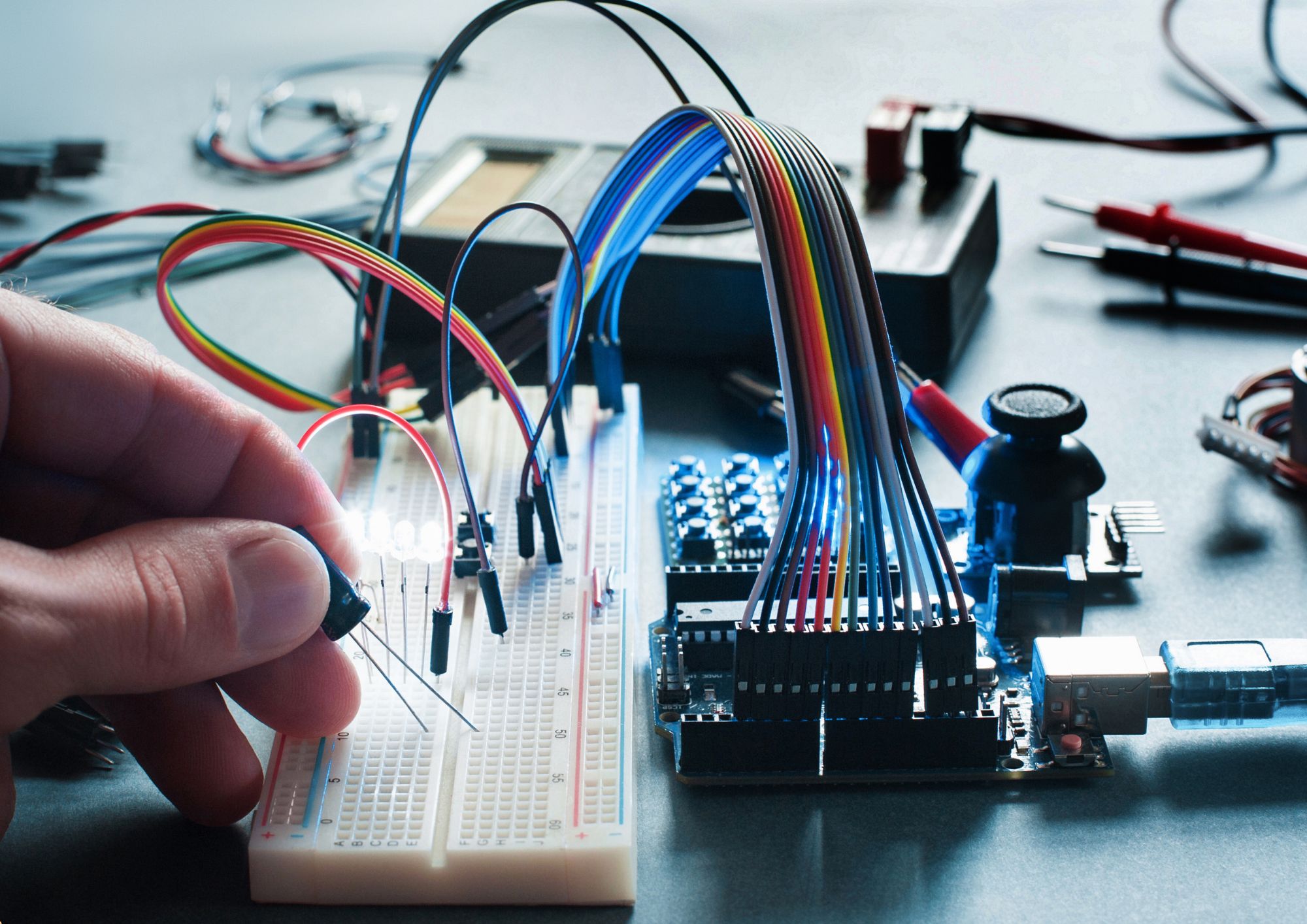
Airport Management
By Compete High
ð« Welcome to the gateway of endless possibilities! Introducing our comprehensive course: Airport Management ð, your passport to a thriving career in the dynamic world of aviation. Whether you're an aspiring professional or a seasoned veteran looking to soar higher, this course is your runway to success. ï¸ Unlock Your Potential: In the fast-paced realm of airport management, staying ahead requires a blend of industry knowledge, strategic thinking, and operational expertise. Our course equips you with the essential skills and insights needed to navigate this complex landscape with confidence. From terminal operations to airside management, you'll gain a holistic understanding of the intricacies involved in running a successful airport. ð Benefits Galore: By enrolling in our Airport Management course, you'll reap a multitude of benefits that will set you apart in the competitive aviation industry: Expert Guidance: Learn from seasoned professionals and industry experts who bring real-world experience to the classroom. Practical Insights: Gain hands-on experience through case studies, simulations, and practical exercises that mirror real-life airport scenarios. Networking Opportunities: Connect with fellow students, instructors, and industry insiders to expand your professional network and uncover exciting career opportunities. Career Advancement: Elevate your career prospects and unlock new opportunities for growth and advancement within the aviation sector. Global Perspective: Explore the nuances of airport management on a global scale, preparing you for roles in diverse environments and settings. Who is this for? ð¨âï¸ Whether you're a recent graduate looking to kickstart your career in aviation, a seasoned professional seeking to broaden your skill set, or an entrepreneur with aspirations of venturing into airport management, this course is tailor-made for you. No matter your background or experience level, our program is designed to accommodate learners of all stripes and empower you to thrive in the dynamic world of airport management. Career Path: Upon completing our Airport Management course, a world of exciting career opportunities awaits: Airport Operations Manager: Oversee day-to-day operations, ensure compliance with safety regulations, and optimize efficiency to keep the airport running smoothly. Airline Operations Coordinator: Coordinate with airlines, ground services, and regulatory agencies to ensure seamless flight operations and exceptional customer service. Airport Security Manager: Implement and enforce security protocols to safeguard passengers, personnel, and assets against potential threats and risks. Aviation Consultant: Provide strategic guidance and expertise to airports, airlines, and other aviation stakeholders to optimize performance, streamline processes, and drive growth. Airport Planning and Development Specialist: Play a pivotal role in the expansion, modernization, and development of airport infrastructure and facilities to meet the evolving needs of travelers and stakeholders. In conclusion, our Airport Management course is your ticket to success in the dynamic and rewarding field of aviation. Are you ready to take off on your journey to greatness? Enroll today and let your career soar to new heights! ðï¸ Course Curriculum Module 1 Introduction to Airport Management Introduction to Airport Management 00:00 Module 2 Airport Operations Airport Operations 00:00 Module 3 Airport Planning and Development Airport Planning and Development 00:00 Module 4 Airport Finances and Economics Airport Finances and Economics 00:00 Module 5 Airport Operations and Safety Airport Operations and Safety 00:00

Professional Chef Training
By Compete High
Overview With the ever-increasing demand for Chef in personal & professional settings, this online training aims at educating, nurturing, and upskilling individuals to stay ahead of the curve - whatever their level of expertise in Chef may be. Learning about Chef or keeping up to date on it can be confusing at times, and maybe even daunting! But that's not the case with this course from Compete High. We understand the different requirements coming with a wide variety of demographics looking to get skilled in Chef. That's why we've developed this online training in a way that caters to learners with different goals in mind. The course materials are prepared with consultation from the experts of this field and all the information on Chef is kept up to date on a regular basis so that learners don't get left behind on the current trends/updates. The self-paced online learning methodology by Compete High in this Chef Training course helps you learn whenever or however you wish, keeping in mind the busy schedule or possible inconveniences that come with physical classes. The easy-to-grasp, bite-sized lessons are proven to be most effective in memorising and learning the lessons by heart. On top of that, you have the opportunity to receive a certificate after successfully completing the course! Instead of searching for hours, enrol right away on this Chef Training course from Compete High and accelerate your career in the right path with expert-outlined lessons and a guarantee of success in the long run. Who is this course for? While we refrain from discouraging anyone wanting to do this Chef Training course or impose any sort of restrictions on doing this online training, people meeting any of the following criteria will benefit the most from it: Anyone looking for the basics of Chef, Jobseekers in the relevant domains, Anyone with a ground knowledge/intermediate expertise in Chef, Anyone looking for a certificate of completion on doing an online training on this topic, Students of Chef, or anyone with an academic knowledge gap to bridge, Anyone with a general interest/curiosity Career Path This Chef Training course smoothens the way up your career ladder with all the relevant information, skills, and online certificate of achievements. After successfully completing the course, you can expect to move one significant step closer to achieving your professional goals - whether it's securing that job you desire, getting the promotion you deserve, or setting up that business of your dreams. Course Curriculum Module 1-Diploma in Professional Chef Diploma in Professional Chef 00:00 Module 2 Higher Technician in Cooking and Gastronomy Higher Technician in Cooking and Gastronomy 00:00 Module 3 - Food Hygiene, Health and Safety Diploma Food Hygiene, Health and Safety Diploma 00:00 Module 4- Food Allergen Awareness Food Allergen Awareness 00:00 Module 5-Nutrition and Diet Awareness Nutrition and Diet Awareness 00:00 Module 6- Italian Cooking Italian Cooking 00:00 Module 7-Chocolate Making Chocolate Making 00:00 Module 8-Mastering the art of Macarons Module 8-Mastering the art of Macarons 00:00

Health and Wellness Training
By Compete High
Overview With the ever-increasing demand for Health and Wellness in personal & professional settings, this online training aims at educating, nurturing, and upskilling individuals to stay ahead of the curve - whatever their level of expertise in Health and Wellness may be. Learning about Health and Wellness or keeping up to date on it can be confusing at times, and maybe even daunting! But that's not the case with this course from Compete High. We understand the different requirements coming with a wide variety of demographics looking to get skilled in Health and Wellness . That's why we've developed this online training in a way that caters to learners with different goals in mind. The course materials are prepared with consultation from the experts of this field and all the information on Health and Wellness is kept up to date on a regular basis so that learners don't get left behind on the current trends/updates. The self-paced online learning methodology by compete high in this Health and Wellness course helps you learn whenever or however you wish, keeping in mind the busy schedule or possible inconveniences that come with physical classes. The easy-to-grasp, bite-sized lessons are proven to be most effective in memorising and learning the lessons by heart. On top of that, you have the opportunity to receive a certificate after successfully completing the course! Instead of searching for hours, enrol right away on this Health and Wellness course from Compete High and accelerate your career in the right path with expert-outlined lessons and a guarantee of success in the long run. Who is this course for? While we refrain from discouraging anyone wanting to do this Health and Wellness course or impose any sort of restrictions on doing this online training, people meeting any of the following criteria will benefit the most from it: Anyone looking for the basics of Health and Wellness , Jobseekers in the relevant domains, Anyone with a ground knowledge/intermediate expertise in Health and Wellness , Anyone looking for a certificate of completion on doing an online training on this topic, Students of Health and Wellness , or anyone with an academic knowledge gap to bridge, Anyone with a general interest/curiosity Career Path This Health and Wellness course smoothens the way up your career ladder with all the relevant information, skills, and online certificate of achievements. After successfully completing the course, you can expect to move one significant step closer to achieving your professional goals - whether it's securing that job you desire, getting the promotion you deserve, or setting up that business of your dreams. Course Curriculum Chapter 1 The Baby Boomers The Baby Boomers 00:00 Chapter 2 Baby Boomer Trends Baby Boomer Trends 00:00 Chapter 3 Market Demands of the Boomers Market Demands of the Boomers 00:00 Chapter 4 Health and Wellness in the Network Marketing Industry Health and Wellness in the Network Marketing Industry 00:00 Chapter 5 Network Marketing Trends and Phrases Network Marketing Trends and Phrases 00:00 Chapter 6 Building Your Own Product Awareness Building Your Own Product Awareness 00:00

Walking and Working Surfaces Interactive Training
By Compete High
ð Walking and Working Surfaces Interactive Training: Safeguarding Your Every Step to Success! Welcome to our comprehensive 'Walking and Working Surfaces Interactive Training' course, designed to empower individuals and organizations with the knowledge and skills necessary to navigate and work safely in a variety of environments. This course is your key to fostering a culture of safety, minimizing workplace incidents, and ensuring the well-being of both employees and employers. Module 1: Introduction to Walking and Hazard Assessment ð¶âï¸ Gain a solid foundation in understanding the fundamentals of walking surfaces and conducting hazard assessments. Learn how to identify potential risks and implement proactive measures to create a safer working environment. Module 2: Ladder Safety and Organized Work Surfaces ðª Elevate your knowledge on ladder safety and maintaining organized work surfaces. Discover best practices for ladder usage, storage, and how a well-organized workspace contributes to overall safety and efficiency. Module 3: Preventing Slips and Ladder Safety in Different Work Settings ð£ Explore effective strategies to prevent slips and trips, emphasizing the importance of situational awareness. Delve into ladder safety in diverse work settings, ensuring that your team is well-prepared for any environment. Module 4: Fall Protection Systems and Scaffold Safety ð Learn about the latest fall protection systems and scaffold safety measures. Understand the importance of proper equipment usage, inspection, and emergency response to ensure a secure working environment at various heights. Module 5: Stairway Safety and Preventing Falls from Heights ð Navigate the ins and outs of stairway safety and the prevention of falls from elevated locations. Equip yourself with the knowledge to create and maintain safe stairways, reducing the risk of accidents and injuries. Module 6: Safe Material Handling and Hazard Communication ð¦ Master the art of safe material handling techniques and effective hazard communication. Understand how proper communication can significantly reduce workplace risks, and learn techniques for safely handling and transporting materials. ð Key Features: Interactive Learning: Engage with immersive content, quizzes, and simulations for a hands-on learning experience. Expert Guidance: Benefit from insights shared by industry experts and seasoned professionals. Practical Application: Apply theoretical knowledge to real-world scenarios through case studies and practical exercises. Certification: Earn a valuable certification upon completion, showcasing your commitment to workplace safety. Invest in your team's safety today with our 'Walking and Working Surfaces Interactive Training' course. Create a workplace where every step is taken with confidence and every task is executed with safety in mind. Start your journey towards a safer and more productive work environment now! ðð ï¸ Course Curriculum Module 1- Introduction to Walking and Hazard Assessment Introduction to Walking and Hazard Assessment 00:00 Module 2- Ladder Safety and Organized Work Surfaces Ladder Safety and Organized Work Surfaces 00:00 Module 3- Preventing Slips and Ladder Safety in Different Work Settings Preventing Slips and Ladder Safety in Different Work Settings 00:00 Module 4- Fall Protection Systems and Scaffold Safety Fall Protection Systems and Scaffold Safety 00:00 Module 5- Stairway Safety and Preventing Falls from Heights Stairway Safety and Preventing Falls from Heights 00:00 Module 6- Safe Material Handling and Hazard Communication Safe Material Handling and Hazard Communication 00:00
