- Professional Development
- Medicine & Nursing
- Arts & Crafts
- Health & Wellbeing
- Personal Development
Adobe Photoshop CS Intermediate Course
By iStudy UK
As a photographer you just don't take beautiful pictures, you simply create pictures with the help of Photoshop. This course is intended for Photographers, Web and Graphic Designers, Advertisers, etc. Nowadays, Adobe Photoshop has become one of the most popular Photoshop software and used worldwide by professionals. Knowing the appropriate tools and techniques helps you to use this beautiful piece of software to edit photos. If you already have basic knowledge about Adobe Photoshop CS and want to enhance your skills, then enroll to this Adobe Photoshop CS Intermediate Course. Course Highlights Adobe Photoshop CS Intermediate Course is an award winning and the best selling course that has been given the CPD Qualification Standards & IAO accreditation. It is the most suitable course anyone looking to work in this or relevant sector. It is considered one of the perfect courses in the UK that can help students/learners to get familiar with the topic and gain necessary skills to perform well in this field. We have packed Adobe Photoshop CS Intermediate Course into 14 modules for teaching you everything you need to become successful in this profession. To provide you ease of access, this course is designed for both part-time and full-time students. You can become accredited in just 12 hours, 30 minutes hours and it is also possible to study at your own pace. We have experienced tutors who will help you throughout the comprehensive syllabus of this course and answer all your queries through email. For further clarification, you will be able to recognize your qualification by checking the validity from our dedicated website. Why You Should Choose Adobe Photoshop CS Intermediate Course Lifetime access to the course No hidden fees or exam charges CPD Qualification Standards certification on successful completion Full Tutor support on weekdays (Monday - Friday) Efficient exam system, assessment and instant results Download Printable PDF certificate immediately after completion Obtain the original print copy of your certificate, dispatch the next working day for as little as £9. Improve your chance of gaining professional skills and better earning potential. Who is this Course for? Adobe Photoshop CS Intermediate Course is CPD Qualification Standards and IAO accredited. This makes it perfect for anyone trying to learn potential professional skills. As there is no experience and qualification required for this course, it is available for all students from any academic backgrounds. Requirements Our Adobe Photoshop CS Intermediate Course is fully compatible with any kind of device. Whether you are using Windows computer, Mac, smartphones or tablets, you will get the same experience while learning. Besides that, you will be able to access the course with any kind of internet connection from anywhere at any time without any kind of limitation. Career Path You will be ready to enter the relevant job market after completing this course. You will be able to gain necessary knowledge and skills required to succeed in this sector. All our Diplomas' are CPD Qualification Standards and IAO accredited so you will be able to stand out in the crowd by adding our qualifications to your CV and Resume. WORKING WITH RETOUCH TOOLS 01:00:00 MORE RETOUCHING TOOLS 00:30:00 WORKING WITH COLOUR BRIGHTNESS AND CONTRAST 01:00:00 RETOUCHING WITH STAMPS AND BRUSH TOOLS 01:00:00 UNDERSTANDING LAYERS 01:00:00 WORKING WITH LAYERS 01:00:00 MORE ON LAYERS 00:45:00 ADJUSTMENT LAYERS 00:45:00 WORKING WITH BRUSHES 01:00:00 PHOTOSHOP TYPE TOOLS 01:00:00 DRAWING AND VECTOR GRAPHICS 00:45:00 COLOURS AND COLOUR EFFECTS 00:45:00 USING MASKS 01:00:00 WORKING WITH MASKS AND CHANNELS 01:00:00

[vc_row][vc_column][vc_column_text] Description Flowers are a symbol of love, friendship and all that is good in life. All around the world, people exchange or give flowers in the form of a gift, and celebrate happy or sad occasions with these beautiful creations of nature. At the centre of attention for creating these arrangements are florists, and if you want to take a glimpse into the floristry industry, you can do so with this Floristry & Flower Arrangement Diploma course. This floristry course consists of various topics on the art of flower arranging and starts with an introductory chapter to prepare you for a career in floristry. Following this, you'll learn about the day-to-day life of a florist, the colours of flowers and their symbolism, different flowers and their meaning, and how to care for potted plants. In this course, you will also discover ways to keep cut flowers fresh for longer and tackle disease and cultural disorders like heat injury. The course covers many more related topics, including floristry skills, arrangements, and a little about the business aspect of floristry. On completion, you will have the skills and knowledge to create stunning floral displays and hand-tied bouquets for any occasion. Who is the course for? People interested in learning about flowers and related issues Entrepreneurs seeking an opportunity in the flower industry Entry Requirement: This course is available to all learners, of all academic backgrounds. Learners should be aged 16 or over to undertake the qualification. Good understanding of English language, numeracy and ICT are required to attend this course. Assessment: At the end of the course, you will be required to sit an online multiple-choice test. Your test will be assessed automatically and immediately so that you will instantly know whether you have been successful. Before sitting for your final exam, you will have the opportunity to test your proficiency with a mock exam. Certification: After you have successfully passed the test, you will be able to obtain an Accredited Certificate of Achievement. You can however also obtain a Course Completion Certificate following the course completion without sitting for the test. Certificates can be obtained either in hardcopy at the cost of £39 or in PDF format at the cost of £24. PDF certificate's turnaround time is 24 hours, and for the hardcopy certificate, it is 3-9 working days. Why choose us? Affordable, engaging & high-quality e-learning study materials; Tutorial videos/materials from the industry leading experts; Study in a user-friendly, advanced online learning platform; Efficient exam systems for the assessment and instant result; The UK & internationally recognized accredited qualification; Access to course content on mobile, tablet or desktop from anywhere anytime; The benefit of career advancement opportunities; 24/7 student support via email. Career Path: Floristry & Flower Arrangement Diploma course is a useful qualification to possess and would be beneficial for any related profession or industry such as: Florist Event manager Party planner Flower cultivator [/vc_column_text][/vc_column][/vc_row] Floristry & Flower Arrangement Diploma Introduction to the Course 00:02:00 Introduction to Floristry 00:48:00 Services Provided by Florists 00:23:00 Flowers and Plants 01:10:00 Flower Care and Treatment 00:42:00 Choosing Popular Flowers and Fillers 00:43:00 Elements and Principles of Design 00:56:00 How to Make Floral Arrangements 01:06:00 Making Bouquet, Corsage, Fruit Basket & Basket Garden 00:35:00 Wedding Floristry 01:07:00 Making Funeral Flower Arrangements 00:31:00 Beautiful Floral Designs 00:47:00 Getting a Job in the Floristry Industry 00:30:00 Starting Your Own Floristry Business 01:15:00 Bonus Material - Important Images Used in this Course 02:12:00 Conclusion to the Course 00:01:00 Mock Exam Mock Exam- Floristry & Flower Arrangement Diploma 00:20:00 Final Exam Final Exam- Floristry & Flower Arrangement Diploma 00:20:00 Order Your Certificates and Transcripts Order Your Certificates and Transcripts 00:00:00

Face Painting Artistry is more than just applying colours; it's about bringing imaginations to life on the canvas of the human face. The course, 'Face Painting Artistry: Creating Stunning Face Designs', is your gateway to mastering this exquisite form of art. Dive deep into the nuances of face painting with our introductory module. Progress to understanding the essential tools, avant-garde techniques, and crafting designs suitable for diverse occasions. Let your creativity run wild with unique designs before you tackle advanced methods that elevate your artwork. But why stop at artistry? Extend your prowess to the realm of business and professional growth, ensuring you stand out in this competitive world. Learning Outcomes Learn the basic principles of cosmetic artistry on the face. Explore instruments and cutting-edge methods to improve your skills in facial decoration. Craft designs suitable for different celebrations and gatherings. Invent and cultivate original designs in facial artistry. Comprehend the commercial elements and career advancement opportunities in cosmetic face design. Why buy this Face Painting Artistry: Creating Stunning Face Designs? Unlimited access to the course for forever Digital Certificate, Transcript, student ID all included in the price Absolutely no hidden fees Directly receive CPD accredited qualifications after course completion Receive one to one assistance on every weekday from professionals Immediately receive the PDF certificate after passing Receive the original copies of your certificate and transcript on the next working day Easily learn the skills and knowledge from the comfort of your home Certification After studying the course materials of the Face Painting Artistry: Creating Stunning Face Designs there will be a written assignment test which you can take either during or at the end of the course. After successfully passing the test you will be able to claim the pdf certificate for £5.99. Original Hard Copy certificates need to be ordered at an additional cost of £9.60. Who is this Face Painting Artistry: Creating Stunning Face Designs course for? Novices excited to delve into the realm of facial artistry. Creatives looking to broaden their range of talents. Business-minded individuals targeting a foray into the face art industry. Event planners eager to inject vibrancy into their gatherings. Guardians interested in amusing their kids with captivating facial patterns. Prerequisites This Face Painting Artistry: Creating Stunning Face Designs does not require you to have any prior qualifications or experience. You can just enrol and start learning.This Face Painting Artistry: Creating Stunning Face Designs was made by professionals and it is compatible with all PC's, Mac's, tablets and smartphones. You will be able to access the course from anywhere at any time as long as you have a good enough internet connection. Career path Face Painting Artist: £18,000 - £25,000 Events Coordinator with Face Painting Expertise: £22,000 - £30,000 Artistic Director in Theatre (Specialising in Face Designs): £30,000 - £45,000 Makeup Artist with Face Painting Specialisation: £20,000 - £35,000 Children's Party Planner (Incorporating Face Painting): £19,000 - £27,000 Face Painting Trainer/Educator: £24,000 - £32,000 Course Curriculum Module 01: Introduction to Face Painting Introduction to Face Painting 00:16:00 Module 02: Face Painting Tools and Techniques Face Painting Tools and Techniques 00:15:00 Module 03: Face Painting for Different Occasions Face Painting for Different Occasions 00:13:00 Module 04: Creative Face Painting Designs Creative Face Painting Designs 00:12:00 Module 05: Advanced Face Painting Techniques Advanced Face Painting Techniques 00:13:00 Module 06: Business and Professional Development Business and Professional Development 00:15:00

“Photography is more than a medium for factual communication of ideas. It is a creative art" - Ansel Adams Photoshop For Photographers When you're ready to take the next step in your photo-education and learn to use Photoshop - our Photoshop for Photographers course will take you from Photoshop novice to someone who can confidently navigate it and use its super powerful tools to take your photos beyond what you thought was possible! So if you've ever dreamt about being able to use Photoshop, maybe even got as far as opening it and quickly get overwhelmed with all that's packed inside - we've got you. KEY COURSE INFO: Course type: Instructor-led Course level: 2 levels - Essential Photoshop ( L1) and Creative Photoshop (L2) Course duration: each course level consists of 4 weeks + prep module Course format: Online course with step by step tutorials, instructional videos and interactive edit-along live classes, feedback on your learning and support group WHAT YOU LEARN: Our Photoshop for Photographers is a 2 level course - the first one covering all the key aspects of understanding how to navigate and work in Photoshop along with its most widely used tools and techniques, the second one building on top of that to really boost the creative uses you can apply it to. This incredibly in-depth course has everything you need as a photographer who wants to harness this amazing tool. What you learn: from basic Photoshop tools to more complex photo manipulations, from playing with colour to portrait retouching, from adding light to removing any unwanted object from your photos and lots, lots more. key photoshop tools object removal and placements - face / sky swaps Overlays & blending modes The art of adding light Skin editing and retouching introduction to compositing THIS IS THE COURSE FOR YOU IF : You you already know basics of editing (in Lightroom) but want to take them further into Photoshop ( where more fun happens) You tried using Photoshop before only to close it immediately after opening due to all the overwhelmingly unfamiliar tools and options You followed youtube tutorials before but beside replicating what the person did exactly, you still don't really have a good idea of how to use Photoshop - or why you should!? You want to be able to take advantage of the tools that are missing in Lightroom or do not give you sufficient control over them to do the job seamlessly - such as precise ways of removing unwanted objects in your image - Photoshop's powerful tools, such as the Content-Aware Fill and Clone Stamp enable you to remove distracting objects or people from your photos, ensuring the focus remains on the subject You want to be able to manipulate or replace elements in your images - from turning your background blurry to replacing blank skies, doing face swaps and more You want to be able to bring beautiful light into your images - from haze to sun rays, from - with colours that pop and light that's perfectly balanced You want to be able to take yoru portraits to a new level - remove blemishes, retouch skin,and correct imperfections, giving your images a polished and professional finish. You desire to create stunning composites: With Photoshop, you can combine multiple images seamlessly to create captivating composite photos. This skill is particularly useful for photographers who want to tell stories or create imaginative and surreal images. ONE COURSE - 2 LEVELS ESSENTIAL PHOTOSHOP Pick this course if you're new to Photoshop or do not have a lot of experience in Photoshop In this course you learn to : Navigate the software and set it up for a proper, smart, non-destructive workflow Discover all the essential tools and techniques that take your images way beyond what you could do in Lightroom Learn the key skills : from masks to brushes, from blending modes to selections, from cloning to canvas extensions, from face swaps to sky swaps - and more!! CREATIVE PHOTOSHOP Pick this course if you're already familiar with the basic tools and ways of working in Photoshop In this course you take all that you learned in the Essentials course and turbo boost it for creativity. You'll learn : How to play with light, colour and blur for unique creative outcomes How to get more out of the familiar tools - so advanced brushes, advanced selections, advanced blending More fun skills : from skin edits to retouching, from stitching photos to involved composites, from creating effects such as neon glow to turning your photos into comics and more! Learn more about Creative Photoshop WHAT'S INCLUDED IN EACH OF OUR PHOTOSHOP COURSES: 4 core modules - each with detailed step by step tutorials, downloadable videos and PDF workbooks Support Facebook group Weekly edit-along live webinar Practice files to learn on Feedback on your images ESSENTIAL PHOTOSHOP Next Essential Photoshop course starts 15 January 2024 The way you work in Photoshop is very different compared to Lightroom and a big learning curve for anyone who begins learning it for the first time. It's also a big reason why a lot of photographers open it for the first time, find it hard to recognise any familiar tools or make them work on the image and the give up. In this course we take you through it step by step. We show you around this tool and teach you how to use it in a way that's smart, non-destructive, flexible and making the most of its amazing features. Here is a non-exhaustive list of what you will learn: A thorough understanding of Layers, masks and brushes - you cannot really work effectively in Photoshop if you do not know how to use these tools. An absolute must! Key Photoshop tools - Photoshop is a hugely vast tool used by lots of different creative professions and depending on what you use it for, you will be using different tools. We introduce you to the ones that are key for a photographer! Working with Adjustment layers - these fantastic tools allow you to change colours, adjust tone and mood of images Removing and replacing parts of your photos - powerful selection, healing, cloning, content aware tools and more to allow you to clean up your images of everything that's undesirable or distracting in your images Simple composites ( Face swaps / Sky swaps) - while composites can be hugely complex and challenging, we show you how to get started with a few simple - but effective ones!Understanding Precision tools and filters for blurring and sharpening Blending modes and their immense potential for transforming your images with the tools you already know - from working with overlays to CREATIVE PHOTOSHOP Next Creative Photoshop course starts 15 April 2024 In Level 2 we build on the foundation we establish in Level 1 and start applying what you have learned more creatively - as well as learning more tools, more techniques and starting more fun projects. This is where we really get to have fun with those powerful tools - we learn not just how to fix and clean up undesirable elements from the photos, but how to creatively treat them so that they reflect your creative vision and imagination. The magic of Colour and blur - adding mood and softness to images to transform the images . We use several creative techniques to completel;y transform the images Adding and creating light effects in Photoshop - from light beams to sun burtsts to rainbows! Step by step skin editing and portrait retouching - from adjusting skin tones, removing unwanted colour casts, disappearing blemishes and creating highend, polished portraits that still retain healthy skin texture Using smart filters and creative adjustment layers to achieve effects such as turning your images into cartoons, watercolours or neon effects Working with and creating your own custom brushes, overlays etc - the power of photoshop brushes has to be experienced to be believed - from adding light rays to Playing with composites - adding magic to your images or creating new scenes and stories from scratch PHOTOSHOP For Photographers Photoshop courses - KEY INFO Essential Photoshop ( Level 1) - 4 week course, starts 15 Jan 2024 Creative Photoshop ( Level 2) - 4 week course, 15 April 2024 Course cost: BOOKING A SINGLE COURSE: £179 ( payment plans available ) BOOKING A BUNDLE: Book Level 1 and Level 2 together : £259 (payment plans available ) PHOTOSHOP FOR PHOTOGRAPHERS Each course consists of 4 weekly modules with step by step illustrated tutorials and videos + prep module weekly edit along class online class ( also recorded) feedback and advice on your edits private support group PDF workbook and downloadable videos Practice images to learn on COURSE PREREQUISITES: Adobe Photoshop software installed on your computer or tablet.This can be purchased either as a standalone Photoshop Subscription or as part of the Photography Plan which includes also access to Lightroom and Lightroom Classic. Please note that you need to ensure that your computer can run Photoshop - please follow Adobe minimum system requirements guidelines

Visual Merchandising and Store Design Training for Visual Merchandiser
By Compliance Central
Have you ever wondered how stores influence your shopping behaviour? Discover the secrets that marketers use to make shoppers buy! In an age of self-service stores, saturated markets, and ever more demanding customers, the creative and science-driven design of the point of sale has become a crucial success factor for both retailers and service businesses. In this visual merchandising course, you will be introduced to the marketing secrets of how colours, scents, store layouts, and merchandise presentations influence our purchase decisions. You will learn to understand shopping behaviour and how to optimise the design of retail stores and service environments to increase customer satisfaction and sales. Also, discover lucrative opportunities in Visual Merchandising and Retail Display. With salaries ranging from £16K to £50K annually, this dynamic sector welcomes skilled professionals in store layout design, display coordination, and visual enhancement. Join this industry to contribute visually captivating displays and enjoy rewarding career growth. Why would you choose the Visual Merchandising course from Compliance Central: Lifetime access to Visual Merchandising course materials Full tutor support is available from Monday to Friday with the Visual Merchandising course Learn Visual Merchandising skills at your own pace from the comfort of your home Gain a complete understanding of Visual Merchandising course Accessible, informative Visual Merchandising learning modules designed by experts Get 24/7 help or advice from our email and live chat teams with the Visual Merchandising course Study Visual Merchandising in your own time through your computer, tablet or mobile device. A 100% learning satisfaction guarantee with your Visual Merchandising course Visual Merchandising Curriculum Breakdown of the Visual Merchandising Course Course Outline: Module 01: Introduction to Visual Merchandising Module 02: Store Layouts Module 03: Exterior Design Module 04: In-Store Design Module 05: Mannequins in Visual Merchandising Module 06: Display Fixtures Visual Merchandising Course Learning Outcomes: Grasp fundamental concepts for effective visual merchandising strategies. Plan layouts considering traffic flow, product placement, and experience. Design appealing exteriors with attention to signage and curb appeal. Arrange merchandise, optimise space, and enhance overall store aesthetics. Utilise mannequins to showcase products and create compelling narratives. Select and place fixtures for functional and aesthetic product presentation. CPD 10 CPD hours / points Accredited by CPD Quality Standards Introduction to Visual Merchandising 13:49 1: Introduction to Visual Merchandising 13:49 Store Layouts 08:43 2: Store Layouts 08:43 Exterior Design 10:15 3: Exterior Design 10:15 In-Store Design 14:14 4: In-Store Design 14:14 Mannequins in Visual Merchandising 12:28 5: Mannequins in Visual Merchandising 12:28 Display Fixtures 08:14 6: Display Fixtures 08:14 Order Your CPD Quality Standard Certificate (Optional) 01:00 7: CPD Certificate (Optional) 01:00 Who is this course for? The Visual Merchandising course helps aspiring professionals who want to obtain the knowledge and familiarise themselves with the skillsets to pursue a career in Visual Merchandising. It is also great for professionals who are already working in Visual Merchandising and want to get promoted at work. Requirements To enrol in this Visual Merchandising course, all you need is a basic understanding of the English Language and an internet connection. Career path Visual Merchandiser: £20,000 to £40,000 per year Retail Store Manager: £25,000 to £45,000 per year Visual Display Designer: £22,000 to £40,000 per year Retail Buyer: £25,000 to £45,000 per year Marketing Coordinator: £20,000 to £35,000 per year E-commerce Merchandiser: £22,000 to £40,000 per year Certificates Reed Courses Certificate of Completion Digital certificate - Included Will be downloadable when all lectures have been completed. CPD Quality Standard Certificate Digital certificate - £7.99

Adobe Photoshop CS Beginner Course
By iStudy UK
The Adobe Photoshop CS Beginner Course is for absolute beginners with no clue of Adobe Photoshop CS. Adobe Photoshop CS is used widely to alter images like photos, downloaded icons, or scanned artwork. But, editing photos isn't as easy as it seems. As altering an image includes doing such things as changing the colours within an image, modifying the size and scale of an image, or putting one picture within another. You're required to have the proper knowledge to use this beautiful software. This Adobe Photoshop CS Beginner Course is designed to help you learn Photoshop in an easy to understand manner. Develop a strong foundation and get familiar with the different tools and techniques, enhance your skills with provided examples of the course. Course Highlights Adobe Photoshop CS Beginner Course is an award winning and the best selling course that has been given the CPD Qualification Standards & IAO accreditation. It is the most suitable course anyone looking to work in this or relevant sector. It is considered one of the perfect courses in the UK that can help students/learners to get familiar with the topic and gain necessary skills to perform well in this field. We have packed Adobe Photoshop CS Beginner Course into 14 modules for teaching you everything you need to become successful in this profession. To provide you ease of access, this course is designed for both part-time and full-time students. You can become accredited in just 10 hours, 15 minutes hours and it is also possible to study at your own pace. We have experienced tutors who will help you throughout the comprehensive syllabus of this course and answer all your queries through email. For further clarification, you will be able to recognize your qualification by checking the validity from our dedicated website. Why You Should Choose Adobe Photoshop CS Beginner Course Lifetime access to the course No hidden fees or exam charges CPD Qualification Standards certification on successful completion Full Tutor support on weekdays (Monday - Friday) Efficient exam system, assessment and instant results Download Printable PDF certificate immediately after completion Obtain the original print copy of your certificate, dispatch the next working day for as little as £9. Improve your chance of gaining professional skills and better earning potential. Who is this Course for? Adobe Photoshop CS Beginner Course is CPD Qualification Standards and IAO accredited. This makes it perfect for anyone trying to learn potential professional skills. As there is no experience and qualification required for this course, it is available for all students from any academic backgrounds. Requirements Our Adobe Photoshop CS Beginner Course is fully compatible with any kind of device. Whether you are using Windows computer, Mac, smartphones or tablets, you will get the same experience while learning. Besides that, you will be able to access the course with any kind of internet connection from anywhere at any time without any kind of limitation. Career Path You will be ready to enter the relevant job market after completing this course. You will be able to gain necessary knowledge and skills required to succeed in this sector. All our Diplomas' are CPD Qualification Standards and IAO accredited so you will be able to stand out in the crowd by adding our qualifications to your CV and Resume. Adobe Photoshop CS Beginner Course Introduction FREE 00:15:00 The Photoshop CS Screen Components FREE 00:30:00 File Management Basics 00:30:00 Modifying your Photoshop Layout 00:30:00 Introduction to the Photoshop Toolbox 00:30:00 Introduction to Photoshop Palettes 01:00:00 More Photoshop Features 01:00:00 Making Selections 01:00:00 Manipulating Selections 01:00:00 Editing With Selections 00:30:00 Understanding Digital Images 00:30:00 Image Size and Resolution 01:00:00 Working with Your Canvas and Document Window 01:00:00 Working with Colour 01:00:00

Dorset and other Ring Buttons
By Gina-B Silkworks
Learn how to make beautiful Dorset buttons! This is the perfect course for beginners, teaching you a selection of different ring buttons
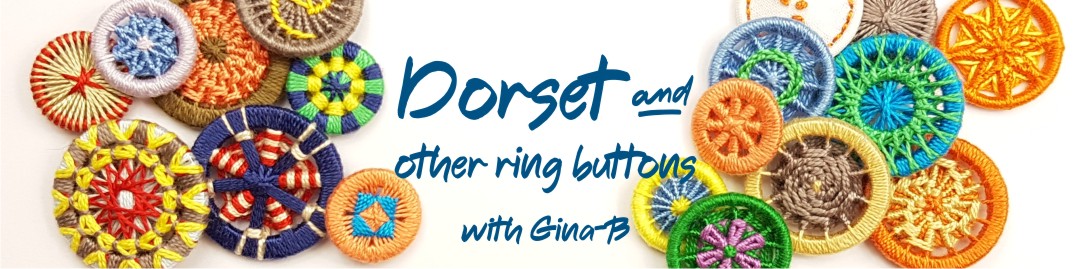
Overview Embroidery is a pleasurable and lifelong skill to learn. It has become a popular hobby for many in recent years. Moreover, social media has allowed people to share their creations with the world. This Embroidery For Beginners Course will teach you the embroidery skills to create various projects. The Embroidery For Beginners Course will guide you through starting and finishing different embroidery projects successfully. It will teach you the basic and advanced techniques to develop different embroidery designs and patterns. You'll discover the fundamentals of stitches, the basic equipment and materials for stitching and the essential principles of design and embroidery. Again, you'll learn special stitching techniques, such as cross-stitch, ribbon embroidery, blackwork embroidery, 3D and stumpwork embroidery. You'll also learn how to fix your embroidery mistakes to create flawless designs and patterns and understand how to start a lucrative embroidery business. Course Preview Learning Outcomes Familiarise yourself with the different types of stitches Learn about different fabric types and their uses Learn step-by-step how to make decorative stitches Be able to choose colours and threads for your design Get instructions on planning your stitching strategy Understand how to launch a successful embroidery business Why Take This Course From John Academy? Affordable, well-structured and high-quality e-learning study materials Engaging tutorial videos, materials from the industry-leading experts Opportunity to study in a user-friendly, advanced online learning platform Efficient exam systems for the assessment and instant result Earn UK & internationally recognised accredited qualification Easily access the course content on mobile, tablet, or desktop from anywhere, anytime Excellent career advancement opportunities Get 24/7 student support via email. Who Should Take this Embroidery For Beginners? Whether you're an existing practitioner or an aspiring professional, this course is an ideal training opportunity. It will elevate your expertise and boost your CV with key skills and a recognised qualification attesting to your knowledge. Are There Any Entry Requirements? This Embroidery For Beginners Course is available to all learners of all academic backgrounds. But learners should be aged 16 or over to undertake the qualification. And a good understanding of the English language, numeracy, and ICT will be helpful. Certificate of Achievement After completing this course successfully, you will be able to obtain an Accredited Certificate of Achievement. Certificates & Transcripts can be obtained either in Hardcopy at £14.99 or in PDF format at £11.99. Career Pathâ Embroidery For Beginners Course provides essential skills that will make you more effective in your role. It would be beneficial for any related profession in the industry, such as: Dressmaker Fashion designer Textile artist Upholsterer Curtain maker Module 01: Introduction to Embroidery Introduction to Embroidery 00:16:00 Module 02: Fundamentals of Stitches Fundamentals of Stitches 00:15:00 Module 03: Designing Your First Embroidery Project Designing Your First Embroidery Project 00:13:00 Module 04: Stitching Your First Project Stitching Your First Project 00:13:00 Module 05: Introduction to Special Techniques Introduction to Special Techniques 00:14:00 Module 06: Taking Your Skills Further Taking Your Skills Further 00:15:00 Certificate and Transcript Order Your Certificates and Transcripts 00:00:00

Overview Uplift Your Career & Skill Up to Your Dream Job - Learning Simplified From Home! Kickstart your career & boost your employability by helping you discover your skills, talents and interests with our special SharePoint Site Owner Course. You'll create a pathway to your ideal job as this course is designed to uplift your career in the relevant industry. It provides professional training that employers are looking for in today's workplaces. The SharePoint Site Owner Course is one of the most prestigious training offered at StudyHub and is highly valued by employers for good reason. This SharePoint Site Owner Course has been designed by industry experts to provide our learners with the best learning experience possible to increase their understanding of their chosen field. This SharePoint Site Owner Course, like every one of Study Hub's courses, is meticulously developed and well researched. Every one of the topics is divided into elementary modules, allowing our students to grasp each lesson quickly. At StudyHub, we don't just offer courses; we also provide a valuable teaching process. When you buy a course from StudyHub, you get unlimited Lifetime access with 24/7 dedicated tutor support. Why buy this SharePoint Site Owner? Unlimited access to the course for forever Digital Certificate, Transcript, student ID all included in the price Absolutely no hidden fees Directly receive CPD accredited qualifications after course completion Receive one to one assistance on every weekday from professionals Immediately receive the PDF certificate after passing Receive the original copies of your certificate and transcript on the next working day Easily learn the skills and knowledge from the comfort of your home Certification After studying the course materials of the SharePoint Site Owner there will be a written assignment test which you can take either during or at the end of the course. After successfully passing the test you will be able to claim the pdf certificate for £5.99. Original Hard Copy certificates need to be ordered at an additional cost of £9.60. Who is this course for? This SharePoint Site Owner course is ideal for Students Recent graduates Job Seekers Anyone interested in this topic People already working in the relevant fields and want to polish their knowledge and skill. Prerequisites This SharePoint Site Owner does not require you to have any prior qualifications or experience. You can just enrol and start learning.This SharePoint Site Owner was made by professionals and it is compatible with all PC's, Mac's, tablets and smartphones. You will be able to access the course from anywhere at any time as long as you have a good enough internet connection. Career path As this course comes with multiple courses included as bonus, you will be able to pursue multiple occupations. This SharePoint Site Owner is a great way for you to gain multiple skills from the comfort of your home. Course Curriculum SharePoint Site Owner Module 01: Microsoft SharePoint overview 00:09:00 Module 02: Screen tour 00:10:00 Module 03: Adding logos and colours to your site 00:01:00 Module 04: Adding users 00:06:00 Module 05: Adding groups 00:08:00 Module 06: Adding apps to your site 00:03:00 Module 07: Setting up your links 00:14:00 Module 08: Adding and changing pages 00:04:00 Module 09: Setting up your document libraries 00:06:00 Module 10: Uploading and downloading documents 00:06:00 Assignment Assignment - SharePoint Site Owner 00:00:00

Description: To build a successful career, you need to have excellent presentation skills. As a result, you need to have expertise on different software. This Corel Presentations X3 Application Training will help you with just that. This course will teach you about Corel Presentations X3, a highly customizable software which includes animations of text and images, sounds, spreadsheets, etc. These features will facilitate you to make an attractive presentation and in turn, it will help you stand out among others in any professional field. So if you want to promote your career, this course should help a lot. Learning Outcomes: Common presentation applications, opening and closing the program, understanding the application and getting help Create blank presentations, enter text in standard and outline view, and edit and delete text Create presentations from a template, saving multiple times, opening presentations, switching between open presentations, and closing them Using editing tools like undo, cut, copy, find and replace, QuickCorrect and more Using viewing tools by changing views, using zoom, showing and hiding toolbars, and changing basic options Adding new, copying, moving and deleting slides; also discover how to change slide layout and design Explore how to apply master to a presentation, switch masters, add animations and slide transitions Format texts by changing font type, size, colours, applying effects, using alignment, styles and much more Discover how to choose an output format, use 'Show on the Go', add speaker notes, change orientation and size, access print settings and print out slides Hide and show slides, start and navigate through slide show, and stop the show Add pictures from a file or scrapbook, move, resize, cut, copy and paste them Working with data and organisation charts Working with and editing objects through drawing text box, shapes, rotation, resize and other options Create Master slides and footers, work with background and layout layers, and add dynamic elements Certification: After completing and passing the course successfully, you will be able to obtain an Accredited Certificate of Achievement. Certificates can be obtained either in hard copy at a cost of £39 or in PDF format at a cost of £24. Who is this Course for? Corel Presentations X3 Application Training is certified by CPD Qualifications Standards and CiQ. This makes it perfect for anyone trying to learn potential professional skills. As there is no experience and qualification required for this course, it is available for all students from any academic background. Requirements Our Corel Presentations X3 Application Training is fully compatible with any kind of device. Whether you are using Windows computer, Mac, smartphones or tablets, you will get the same experience while learning. Besides that, you will be able to access the course with any kind of internet connection from anywhere at any time without any kind of limitation. Career Path After completing this course you will be able to build up accurate knowledge and skills with proper confidence to enrich yourself and brighten up your career in the relevant job market. Getting Started 01:00:00 Creating a Presentation 00:30:00 Working With Files 01:00:00 Editing Tools, Part 1 00:30:00 Editing Tools, Part 2 01:00:00 Viewing Tools 01:00:00 Basic Presentations 01:00:00 Designing a Presentation 01:00:00 Formatting Text 01:00:00 Finishing Touches 01:00:00 Delivering Your Presentation 01:00:00 Working With Images 01:00:00 Working with Data Charts 01:00:00 Working with Organization Charts 01:00:00 Working with Objects 01:00:00 Editing Objects 01:00:00 Master Slides and Layers 01:00:00 Order Your Certificate and Transcript Order Your Certificates and Transcripts 00:00:00
