- Professional Development
- Medicine & Nursing
- Arts & Crafts
- Health & Wellbeing
- Personal Development
Resilience helps people recover from the hardships they experienced in life and propel them forward. So get on the path to become more resilient and cope with life's challenges and adversities by taking this Be Resilient- Stress, Emotion and Relationship Management Course. In this Be Resilient- Stress, Emotion and Relationship Management Course, you'll unveil the secret to a happier and productive life. This course will walk you through the process of stress, emotion and relationship management. It will guide you through overcoming your inner fears to accept new opportunities and relationships that come your way. Moreover, you'll determine the power of optimism and gain confidence to take action on your goals. Finally, you'll know how to help your clients from drowning in fears and make a positive impact in their lives. Enrol today! Learning Objectives Explore the most effective stress management techniques Learn to manage your relationships and emotions Be able to cope with life's challenges Gain the ability to learn from your mistakes Be able to overcome your fears and open doors for new opportunities Identify the power of optimism Who is this Course for? This Be Resilient- Stress, Emotion and Relationship Management Course is ideal for aspiring professionals who wish to gain the relevant skills and knowledge to fast track their careers. It is for those who have little or no knowledge of stress, emotion and relationship management or those who are new to the field and want to test their skills and knowledge. There are no entry requirements for this course. However, an eye for detail and a creative mind is essential. Entry Requirement This course is available to all learners of all academic backgrounds. A good understanding of the English language, numeracy, and ICT are required to attend this course. CPD Certificate from Course Gate At the successful completion of the course, you can obtain your CPD certificate from us. You can order the PDF certificate for £4.99 and the hard copy for £9.99. Also, you can order both PDF and hardcopy certificates for £12.99. Career path On successfully completing the Be Resilient- Stress, Emotion and Relationship Management Course, learners can progress to a more advanced program from our course list. Career opportunities in this field include freelancing or working in-house, within a range of professional settings, with the opportunity to earn a high salary. Related professions in this industry include: Stress Management - Team Leader Stress Management - Manager Stress Management - Controller Stress Management - Assistant Manager Stress Management - Executive Mental Health Nurse Course Curriculum Be Resilient- Stress, Emotion and Relationship Management Introduction 00:11:00 Managing Your Relationships 00:14:00 Managing Your Emotions 00:14:00 Managing Stress 00:13:00 Solving Problems 00:10:00 Learning from Your Mistakes 00:12:00 Facing Your Fear 00:11:00 The Power of Optimism 00:12:00 Believe in Yourself 00:14:00 Certificate and Transcript Order Your Certificates or Transcripts 00:00:00

Kickstart a fire warden career with our comprehensive Level 5 Fire Warden Training Course. In this course, you will learn how to carry out several activities in a fire emergency. The Level 5 Fire Warden Training course is loaded with helpful information to cover your fire safety knowledge as a whole. It will provide you with deep insights into fire prevention and control. The course will also educate you about the concept of a fire triangle to prevent a fire. Moreover, you'll learn how to create excellent fire evacuation plans and identify the components of fire evacuation procedures. Please note: Our Level 5 Fire Warden Training course only gives you the theoretical knowledge to excel in this field. This course doesn't entitle you to practise as a professional in this specific field. Learning Objectives Enrich your knowledge of fire safety Understand the concept of the fire triangle and how it helps in preventing a fire Learn the steps to improve your workplace's fire evacuation plan Determine what a personal emergency evacuation plan should include Know about the fire evacuation procedures to prevent the impact of fire in the workplace Who is this Course for? This Level 5 Fire Warden Training course is ideal for aspiring professionals who wish to gain the relevant skills and knowledge to fast track their careers. It is for those who have little or no knowledge of fire safety or those who are new to the field and want to test their skills and knowledge. There are no entry requirements for this course. However, an eye for detail and a creative mind is essential. CPD Certificate from Course Gate At the successful completion of the course, you can obtain your CPD certificate from us. You can order the PDF certificate for £4.99 and the hard copy for £9.99. Also, you can order both PDF and hardcopy certificates for £12.99. Career Path Upon successfully completing the Level 5 Fire Warden Training course, learners can progress to a more advanced program from our course list. Career opportunities in this field include freelancing or working in-house, within a range of professional settings, with the opportunity to earn a high salary. Related professions in this industry include: Fire Warden Fire Marshall Facilities Coordinator Health & Safety Advisor Course Curriculum Module 01: Fire Warden Safety An Introduction Fire Warden Safety-An introduction 00:27:00 Module 02: Understanding Fires - The Fire Triangle Understanding Fires - The Fire Triangle 00:33:00 Module 03: Risk Assessments Risk Assessments 00:26:00 Module 04: Fire Safety Arrangements - The Fire Plan The Fire Plan and Safety Arrangements 00:28:00 Module 05: Personal Emergency Evacuation Plans Personal Emergency Evacuation Plans 00:09:00 Module 06: Fire Evacuation Procedures - Evacuation Strategies Fire Evacuation Procedures and Strategies 00:16:00 Certificate and Transcript Order Your Certificates or Transcripts 00:00:00

HTML is one of the primary and vital languages you need to get your hands on if you want to pursue a career in the IT industry. The HTML Crash Course is here to provide you with the essential knowledge and ability to work with this programming language. In this comprehensive HTML Crash Course, you will learn about the fundamentals of the HTML programming language. The interactive modules will show you the steps of installing HTML. You will receive detailed lessons on HTML tags, lists, forms etc. In addition, the course will also enrich your knowledge and understanding of HTML entities. From this HTML Crash Course, you will get both a theoretical and practical understanding of HTML. This course is the perfect place to establish a solid foundation in this highly beneficial programming language. You will also receive a valuable certificate after completing the course. Join now and increase your employability in the IT sector. Learning Objectives Familiarise yourself with the core concept of HTML Understand the process of HTML installation Enrich your knowledge of HTML tags, lists, forms etc Learn about HTML entities Who is this Course for? Whether you are a beginner or an existing practitioner, our CPD accredited HTML Crash Course is perfect for you to gain extensive knowledge about different aspects of the relevant industry to hone your skill further. It is also great for working professionals who have acquired practical experience but require theoretical knowledge with a credential to support their skill, as we offer CPD accredited certification to boost up your resume and promotion prospects. Entry Requirement Anyone interested in learning more about this subject should take this HTML Crash Course. This course will help you grasp the basic concepts as well as develop a thorough understanding of the subject. The course is open to students from any academic background, as there is no prerequisites to enrol on this course. The course materials are accessible from an internet enabled device at anytime of the day. CPD Certificate from Course Gate At the successful completion of the course, you can obtain your CPD certificate from us. You can order the PDF certificate for £4.99 and the hard copy for £9.99. Also, you can order both PDF and hardcopy certificates for £12.99. Career path On successfully completing the HTML Crash Course, learners can progress to a more advanced program from our course list. Career opportunities in this field include freelancing or working in-house, within a range of professional settings, with the opportunity to earn a high salary. Related professions in this industry include: Computer programmer Web developers Web designers Graphic designer Course Curriculum Module 01: Setup and Installation Installation And Setup 00:06:00 Module 02: Learning HTML5 HTML Tags 00:17:00 Lists 00:12:00 Forms 00:12:00 Tables 00:05:00 Html Entities 00:07:00 Module 03: MEGA PROJECT MEGA PROJECT 00:02:00 Certificate and Transcript Order Your Certificates or Transcripts 00:00:00

Gain the necessary skills of a concierge by taking this Hospitality course. This course will serve as a stepping stone for a lucrative career in the hospitality industry. Through this Hospitality course, you will learn how to provide excellent concierge services to your clients. The course will teach you about the various concierge services and the principles for a concierge service business. In addition, it will educate you about the concierge work environment etiquettes. The course is loaded with useful information and tips to help you assist guests in their hotel stay. The knowledge you gain through our valuable lectures will help you perform all your responsibilities with confidence. Enrol now and let your clients have the best travel experience! Learning Objectives Familiarise yourself with the various types of concierge services Learn the principles for a concierge service business Gain the skills to deliver exceptional customer service Learn about the concierge work environment and etiquettes Enrich your knowledge of the emergency measures of a hotel concierge Who is this Course for? This Hospitality course is ideal for aspiring professionals who wish to gain the relevant skills and knowledge to fast track their careers. It is for those who have little or no knowledge of concierge service or those who are new to the field and want to test their skills and knowledge. There are no entry requirements for this course. However, an eye for detail and a creative mind is essential. Entry Requirement This course is available to all learners of all academic backgrounds. Good understanding of English language, numeracy and ICT are required to attend this course. CPD Certificate from Course Gate At the successful completion of the course, you can obtain your CPD certificate from us. You can order the PDF certificate for £4.99 and the hard copy for £9.99. Also, you can order both PDF and hardcopy certificates for £12.99. Career path On successful completion of the Hospitality course, learners can progress to a more advanced program from our course list. Career opportunities in this field include freelancing or working in-house, within a range of professional settings, with the opportunity to earn a high salary. Related professions in this industry include: Concierge Front Office Manager General Manager Assistant General Manager Customer Relationship Officer Hotel Manager Floor Supervisor Course Curriculum Module 01: Understanding the Service Understanding the Service 00:12:00 Module 02: Types of Concierge Services Types of Concierge Services 00:19:00 Module 03: Necessary Skills for Any Concierge Necessary Skills for Any Concierge 00:26:00 Module 04: Principles for a Concierge Service Business Principles for a Concierge Service Business 00:20:00 Module 05: Delivering Customer Service Delivering Customer Service 00:13:00 Module 06: Concierge Work Environment and Etiquettes Concierge Work Environment and Etiquettes 00:18:00 Module 07: Emergency Measures for a Hotel Concierge Emergency Measures for a Hotel Concierge 00:13:00 Certificate and Transcript Order Your Certificates or Transcripts 00:00:00

Understanding genetics will provide you with the opportunity to enter a wide range of sectors like researching, genetic counselling, plant breeding and more. You can grasp the essentials of genetics from the Genetics Course and open new doors of possibilities. This course will show you the basics of genetics and help you attain the key skills. The Genetics Course is designed to provide you with a detailed understanding of genetics. The course will introduce you to the core concept of genetics. You will learn the principles of genomics. The easy to digest modules will help enrich your knowledge of genetic counselling. From this highly informative course, you will understand how to apply your genetics knowledge. After completing this Genetics Course, you will receive a valuable certificate. This certificate will prove your competence in this area and help you pursue a promising career in the field of genetics. Enrol now! Learning Objectives Grasp the core concepts of genetics Enrich your knowledge of genomics Learn about different genetic disorders Understand the fundamentals of genetic counselling Familiarise yourself with the process of implementing genetic knowledge Who is this Course for? This Genetics Course is ideal for aspiring professionals who wish to gain the relevant skills and knowledge to fast track their careers. It is for those who have little or no knowledge of the principles of genetics or those who are new to the field and want to test their skills and knowledge. There are no entry requirements for this course; however, an eye for detail and a creative mind is essential. Entry Requirement This course is available to all learners of all academic backgrounds. A good understanding of the English language, numeracy and ICT are required to attend this course. CPD Certificate from Course Gate At the successful completion of the course, you can obtain your CPD certificate from us. You can order the PDF certificate for £4.99 and the hard copy for £9.99. Also, you can order both PDF and hardcopy certificates for £12.99. Career path On successful completion of the Genetics Course, learners can progress to a more advanced program from our course list. Career opportunities in this field include freelancing or working in-house, within a range of professional settings, with the opportunity to earn a high salary. Related professions in this industry include: Academic researcher Genetic Counsellors Clinical research associate Clinical scientist, genomics Clinical scientist, immunology Pharmacologist Plant breeder/geneticist Research scientist (life sciences) Course Curriculum Module 01: Fundamental Concepts of Genetics Fundamental Concepts of Genetics 00:10:00 Module 02: Genetics and Genomics Genetics and Genomics 00:09:00 Module 03: Genetic Disorders Genetic Disorders 00:16:00 Module 04: Genetic Counselling Genetic Counselling 00:10:00 Module 05: Application of Genetics Knowledge Application of Genetics Knowledge 00:14:00 Certificate and Transcript Order Your Certificates or Transcripts 00:00:00
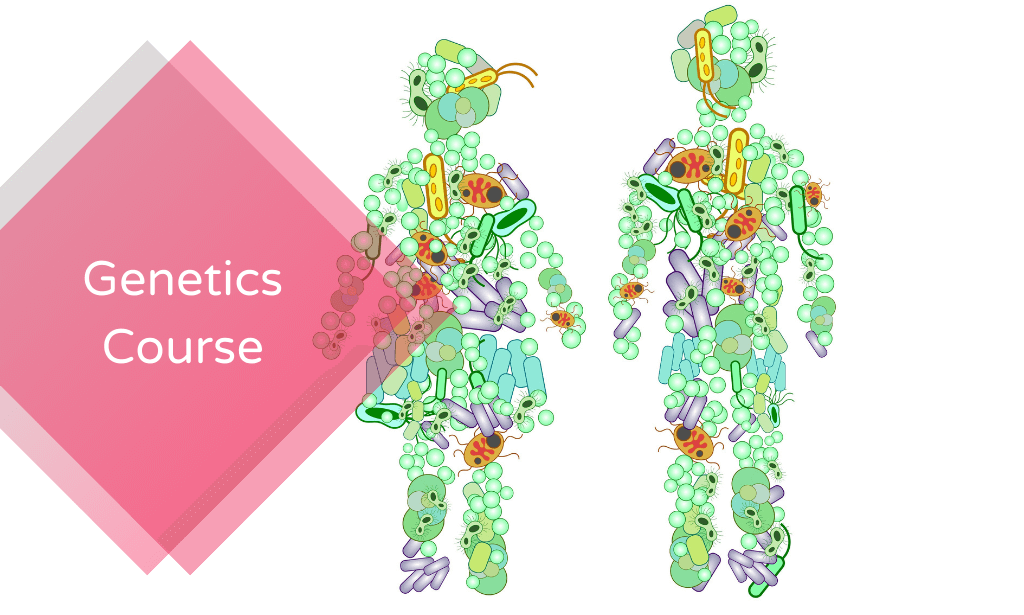
Develop a comprehensive understanding of augmented reality by taking this Augmented Reality course. This course combines tools and techniques to give you real insights into augmented reality processes. This Augmented Reality course will teach you the strategies for effective augmented reality implementation. On top of that, it will explain the advantages of using augmented reality in business, education, and medicine. The course will also discuss the other popular applications of AR. Finally, you'll get to know how to assess the future of augmented reality. Learning Objectives Gain an excellent understanding of augmented reality Learn the benefits of augmented reality in education Learn to implement augmented strategies in business Explore how augmented reality is used in medicine Learn about the various applications of AR Be able to assess the future of augmented reality Who is this Course for? This Augmented Reality Course is ideal for aspiring professionals who wish to gain the relevant skills and knowledge to fast track their careers. It is for those who have little or no knowledge of augmented reality principles or those who are new to the field and want to test their skills and knowledge. There are no entry requirements for this course. However, an eye for detail and a creative mind is essential. Entry Requirement Anyone interested in learning more about this subject should take this Augmented Reality course. This course will help you grasp the basic concepts as well as develop a thorough understanding of the subject. The course is open to students from any academic background, as there is no prerequisites to enrol on this course. The course materials are accessible from an internet enabled device at anytime of the day. CPD Certificate from Course Gate At the successful completion of the course, you can obtain your CPD certificate from us. You can order the PDF certificate for £4.99 and the hard copy for £9.99. Also, you can order both PDF and hardcopy certificates for £12.99. Career path On successful completion of the Augmented Reality course, learners can progress to a more advanced program from our course list. Career opportunities in this field include freelancing or working in-house, within a range of professional settings, with the opportunity to earn a high salary. Related professions in this industry include: AR Content Developer AR Content Strategist AR User Experience Designer Designer, Animator or Sound Artist Specializing in AR AR Community Manager AR Project Manager Course Curriculum Module 01: Introduction to Augmented Reality Introduction to Augmented Reality 00:21:00 Module 02: Augmented Reality in Education Augmented Reality in Education 00:15:00 Module 03: Augmented Reality in Business Augmented Reality in Business 00:16:00 Module 04: Augmented Reality in Medicine Augmented Reality in Medicine 00:24:00 Module 05: Other Key Applications of AR Other Key Applications of AR 00:23:00 Module 06: Assessing the Future of Augmented Reality Assessing the Future of Augmented Reality 00:20:00 Certificate and Transcript Order Your Certificates or Transcripts 00:00:00

Urban planning is an enriching career. It gives you the opportunity to serve the public and establish a promising career in the meantime. The Town Planning course can help you pursue your dream job in this sector. It will teach you the essentials of town planning and assist you in developing the skills to become an excellent planner. The Town Planning course is designed to help learners build a solid foundation in town planning. From this course, you will understand the basic principles of urban planning. The easy to digest modules will educate you on the process of town planning. You will acquire the expertise to plan for residential buildings and neighbourhoods. The instructor will teach you the essentials of street design and utilities. From this Town Planning course, you will learn the strategies to design parks and open spaces. This course is the perfect package to build your competence in town planning. Here, you will not only elevate your skills but also receive a certificate to levitate your resume. Enrol now and kick start your career. Learning Objectives Understand the basics of town planning Grasp the procedure of town planning Acquire the skills to plan residential buildings and neighbourhood Learn the techniques for designing streets Develop the required skills for planning parks and open spaces Who is this Course for? This Town Planning course is ideal for aspiring planners who wish to gain the relevant skills and knowledge to fast track their careers. It is for those who have little or no knowledge of the principles of town planning or those who are new to the field and want to test their skills and knowledge. There are no entry requirements for this course; however, an eye for detail and a creative mind is essential. CPD Certificate from Course Gate At the successful completion of the course, you can obtain your CPD certificate from us. You can order the PDF certificate for £4.99 and the hard copy for £9.99. Also, you can order both PDF and hardcopy certificates for £12.99. Career path On successful completion of the Town Planning course, learners can progress to a more advanced program from our course list. Career opportunities in this field include freelancing or working in-house, within a range of professional settings, with the opportunity to earn a high salary. Related professions in this industry include: Urban Planner Planning Consultant Project Manager Associate Planner Development Manager Course Curriculum Module 01: Introduction to Town Planning Introduction to Town Planning 00:10:00 Module 02: Process of Town Planning Process of Town Planning 00:16:00 Module 03: Residential Buildings and Neighbourhood Planning Residential Buildings and Neighbourhood Planning 00:23:00 Module 04: Streets Streets 00:25:00 Module 05: Utilities Utilities 00:11:00 Module 06: Parks and Open Space Parks and Open Space 00:16:00 Certificate and Transcript Order Your Certificates or Transcripts 00:00:00

Radiography has become a requirement in medical care. This modern imaging technique is used to see inside the body for many purposes, such as diagnosing broken bones and diseases. Being a radiographer is a fascinating career and provides multiple career prospects. If you want to seize the opportunity of becoming a radiographer, this Radiography course is the only thing you need. This Radiography course will explain the concept of radiographic science in great detail. From the easy-to-follow modules, you'll pick up valuable information on radiological physics, radiobiology, and radiation protection. The course will also educate you on digital radiographic images and dental radiography. You'll learn the digital radiographic techniques to diagnose different body parts. Learning this cutting-edge technology will lead the way towards a rewarding career in the relevant field. Enrol now! Learning Objectives Strengthen your knowledge of radiography Learn the fundamentals of radiological physics Enrich your knowledge of radiobiology Know about radiation protection Explore what is digital image in radiography Broaden your understanding of dental radiography Who is this Course for? This Radiography course is ideal for aspiring professionals who wish to gain the relevant skills and knowledge to fast track their careers. It is for those who have little or no knowledge of radiography or those who are new to the field and want to test their skills and knowledge. There are no entry requirements for this course. However, an eye for detail and a creative mind is essential. Entry Requirement Anyone interested in learning more about this subject should take this Radiography course. This course will help you grasp the basic concepts as well as develop a thorough understanding of the subject. The course is open to students from any academic background, as there is no prerequisites to enrol on this course. The course materials are accessible from an internet enabled device at anytime of the day. CPD Certificate from Course Gate At the successful completion of the course, you can obtain your CPD certificate from us. You can order the PDF certificate for £4.99 and the hard copy for £9.99. Also, you can order both PDF and hardcopy certificates for £12.99. Career path On successful completion of the Radiography course, learners can progress to a more advanced program from our course list. Career opportunities in this field include freelancing or working in-house, within a range of professional settings, with the opportunity to earn a high salary. Related professions in this industry include: Industrial Radiographer Senior CT Radiographer Senior General Radiographer Course Curriculum Module 01: An Introduction to Radiographic Science An Introduction to Radiographic Science 00:43:00 Module 02: Radiological Physics Radiological Physics 00:24:00 Module 03: Radiobiology Radiobiology 00:31:00 Module 04: Radiation Protection Radiation Protection 00:15:00 Module 05: The Digital Radiographic Image The Digital Radiographic Image 00:18:00 Module 06: Dental Radiography Dental Radiography 00:23:00 Module 07: Radiography of Different Body Parts Radiography of Different Body Parts 00:22:00 Certificate and Transcript Order Your Certificates or Transcripts 00:00:00
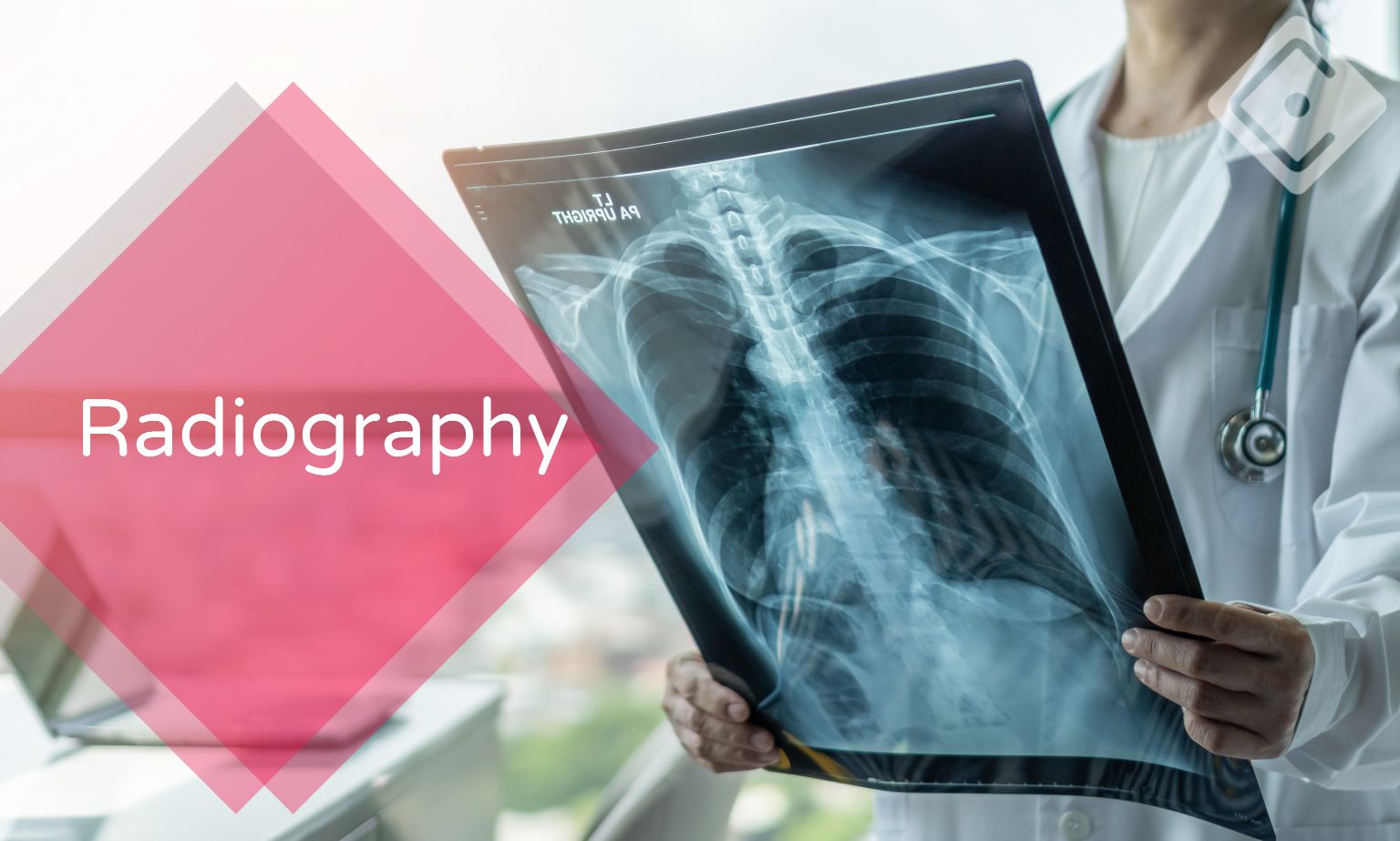
Communication disorders in children can lead to a learning disability, physical impairments and many other problems. In addition, it can harm a child's social life and academic performance. Enhance your ability to help children overcome their communication disorders by taking this Diploma in Speech and Language Therapy course. In this Diploma in Speech and Language Therapy course, you'll learn how to help children overcome speech difficulties in communication. From the valuable lectures, you'll get to know about child and adult communication disorders. Moreover, the course will explain the process of diagnosing and treating communication disorders. You'll also identify how speech therapy can help overcome language disorders. By the end of the course, you'll be aware of how to provide excellent consultation, diagnosis and treatment to children with special needs. Let every child share their thoughts and ideas with the world by enrolling today! Please note: Our Diploma in Speech and Language Therapy course only gives you the theoretical knowledge to excel in this field. This course doesn't entitle you to practise as a professional in this specific field. Learning Objectives Familiarise yourself with the various communication disorders Learn the skills to help children learn new vocabulary and organise their thoughts. Know about child and adult communication disorders Enrich your knowledge of diagnosing and treating communication disorders Explore how to overcome language disorder by speech therapy Learn the process of overcoming other communication disorders Who is this Course for? This Diploma in Speech and Language Therapy course is ideal for aspiring professionals who wish to gain the relevant skills and knowledge to fast track their careers. It is for those who have little or no knowledge of speech and language therapy or those who are new to the field and want to test their skills and knowledge. There are no entry requirements for this course. However, an eye for detail and a creative mind is essential. Entry Requirement This course is available to all learners of all academic backgrounds. A good understanding of the English language, numeracy and ICT are required to attend this course. CPD Certificate from Course Gate At the successful completion of the course, you can obtain your CPD certificate from us. You can order the PDF certificate for £4.99 and the hard copy for £9.99. Also, you can order both PDF and hardcopy certificates for £12.99. Career Path On successfully completing the Diploma in Speech and Language Therapy course, learners can progress to a more advanced program from our course list. Career opportunities in this field include freelancing or working in-house, within a range of professional settings, with the opportunity to earn a high salary. Related professions in this industry include: Speech Therapist Psychologist or Psychiatrist SEN or SENCO Teacher Social Care Worker Child Psychiatrist or Therapist Course Curriculum Module 1: Communication Disorders Communication Disorders 00:25:00 Module 2: Child Communication Disorders Child Communication Disorders 00:26:00 Module 3: Adult Communication Disorders Adult Communication Disorders 00:23:00 Module 4: Diagnosing and Treating Communication Disorders Diagnosing and Treating Communication Disorders 00:12:00 Module 5: Overcoming Language Disorder by Speech Therapy Overcoming Language Disorder by Speech Therapy 00:12:00 Module 6: Literacy & Language Development Literacy & Language Development 00:21:00 Module 7: Overcoming Other Communication Disorders Overcoming Other Communication Disorders 00:19:00 Certificate and Transcript Order Your Certificates or Transcripts 00:00:00

Materials management coordinates the flow of materials in relation to demand, pricing, quality, and delivery schedules. Learn regarding material management to meet the material needs of your company by taking this Material Management course. Our in-depth Material Management training will walk you through the ins and outs of material management processes. The course will provide valuable lectures on purchasing and supply chain management. In addition, it will discuss the fundamentals of inventory planning and control, stores management and control, and forecasting. Finally, you'll learn the process of materials requirement planning and explore the best practices for material handling. Learning Objectives Gain an excellent understanding of material management Strengthen your knowledge of purchasing and supply chain management Learn about inventory management, planning and control Have a better grasp of stores management and control Understand the MRP system Learn about materials handling Be able to limit material wastage and enhance productivity Who is this Course for? This Material Management course is ideal for aspiring professionals who wish to gain the relevant skills and knowledge to fast track their careers. It is for those who have little or no knowledge of material management or those who are new to the field and want to test their skills and knowledge. There are no entry requirements for this course. However, an eye for detail and a creative mind is essential. Entry Requirement This course is available to all learners of all academic backgrounds. Good understanding of English language, numeracy and ICT are required to attend this course. CPD Certificate from Course Gate At the successful completion of the course, you can obtain your CPD certificate from us. You can order the PDF certificate for £4.99 and the hard copy for £9.99. Also, you can order both PDF and hardcopy certificates for £12.99. Career path On successful completion of the Material Management course, learners can progress to a more advanced program from our course list. Career opportunities in this field include freelancing or working in-house, within a range of professional settings, with the opportunity to earn a high salary. Related professions in this industry include: Supply Chain Director Logistics Engineer Logistics Manager Logistics Director Inventory Analyst Inventory Clerk Inventory Planner Purchasing Clerk Warehouse Foreman Course Curriculum Module 01: Introduction to Material Management Introduction to Material Management 00:14:00 Module 02: Purchasing and Supply Chain Management Purchasing and Supply Chain Management 00:15:00 Module 03: Inventory Management, Planning and Control Inventory Management, Planning and Control 00:17:00 Module 04: Stores Management and Control Stores Management and Control 00:24:00 Module 05: Forecasting Forecasting 00:13:00 Module 06: Material Requirements Planning Material Requirements Planning 00:22:00 Module 07: Materials Handling Materials Handling 00:14:00 Certificate and Transcript Order Your Certificates or Transcripts 00:00:00
