- Professional Development
- Medicine & Nursing
- Arts & Crafts
- Health & Wellbeing
- Personal Development
Interaction Design
By Experience Thinkers
Learn how to establish deliberate and creative interactions that allow users to navigate a platform in the ways that makes sense to them.

Microsoft Office 365 for End Users In-Company (now with live online classes)
By Microsoft Office Training
This 1 day course is designed for the end user who is using or will use Office 365. This course will provide delegates with the knowledge and skills to efficiently use Office 365 on a day-to-day basis. The course is designed with real world scenarios in mind. Delegates will learn how to use Outlook Online, Skype for Business, OneDrive for Business, SharePoint Online, and OneNote. At the end of this course delegates will be able to effectively navigate Office 365 and make use of all of the features of Office 365 Office 365 Overview Introducing Cloud Computing Identify and Outline the Component Products in Office 365 including Outlook Web App, Office Online Apps, OneDrive and Skype for Business Navigating around Office 365 Customising the Office 365 Nav Bar Updating your Profile in Office 365 Using the Outlook Online Application Overview of Outlook Online Working with Email and Folders Outlook People and IM Contacts Using the Calendar Shared Calendars Outlook Tasks in the Web App Setting Outlook Options, Signatures, Automatic Replies and Rules Using Skype for Business Overview of Skype for Business Viewing and Setting Presence Status Using Instant Messages in Business Understanding the Interactive Contact Card in Microsoft Office Applications Integration with Outlook Using Skype for Business for Online Presentations including Content Sharing, Polls and a Virtual Whiteboard Working with OneDrive for Business What is OneDrive for Business? Navigating around OneDrive Accessing Content in OneDrive Using the Office Online Apps Sharing Documents and Collaborating Connecting Microsoft Office to OneDrive Creating Office Documents and Saving Directly to OneDrive Using Groups and Delve Introduction to Groups Collaborating using Groups Getting to Content using Delve Requirements Requirements Before attending this course, students must have: Basic understanding of Microsoft Office Basic understanding of Microsoft Windows Operating systems

NEBOSH IIRSM Certificate in Managing Risk ~ Via eLearning
5.0(18)By Woodward Safety Health And Environment Ltd
This qualification provides a comprehensive overview of risk and risk management. It is a great way for health and safety professionals to expand their knowledge of risk beyond health and safety.

3ds max and Arnold Rendering one to one.
By Real Animation Works
Realistic rendering course with 3ds max and Arnold.

Vray for 3ds max One to One training Course
By Real Animation Works
Vray for 3ds max face to face training customised and bespoke.

Fully Booked - How to Attract and Keep New Clients
By Dan Roberts
In this four-hour interactive 1-2-1 session, Dan will analyse all the ways you currently attract new clients, advise on how to tweak/revolutionise your systems and suggest new ways to become a client magnet. Hence, the right clients contact you without having to ‘sell’. Dan will also share his insights on customer retention – having looked after many private clients for over a decade; he shares practical insights that go beyond being a good coach (such as boundaries, rapport building, empathy, and leadership) and that help you manage your working relationships with grace and kindness and professionalism. This Masterclass will be tailor-made for YOU and requires completing an onboarding questionnaire upon purchase.
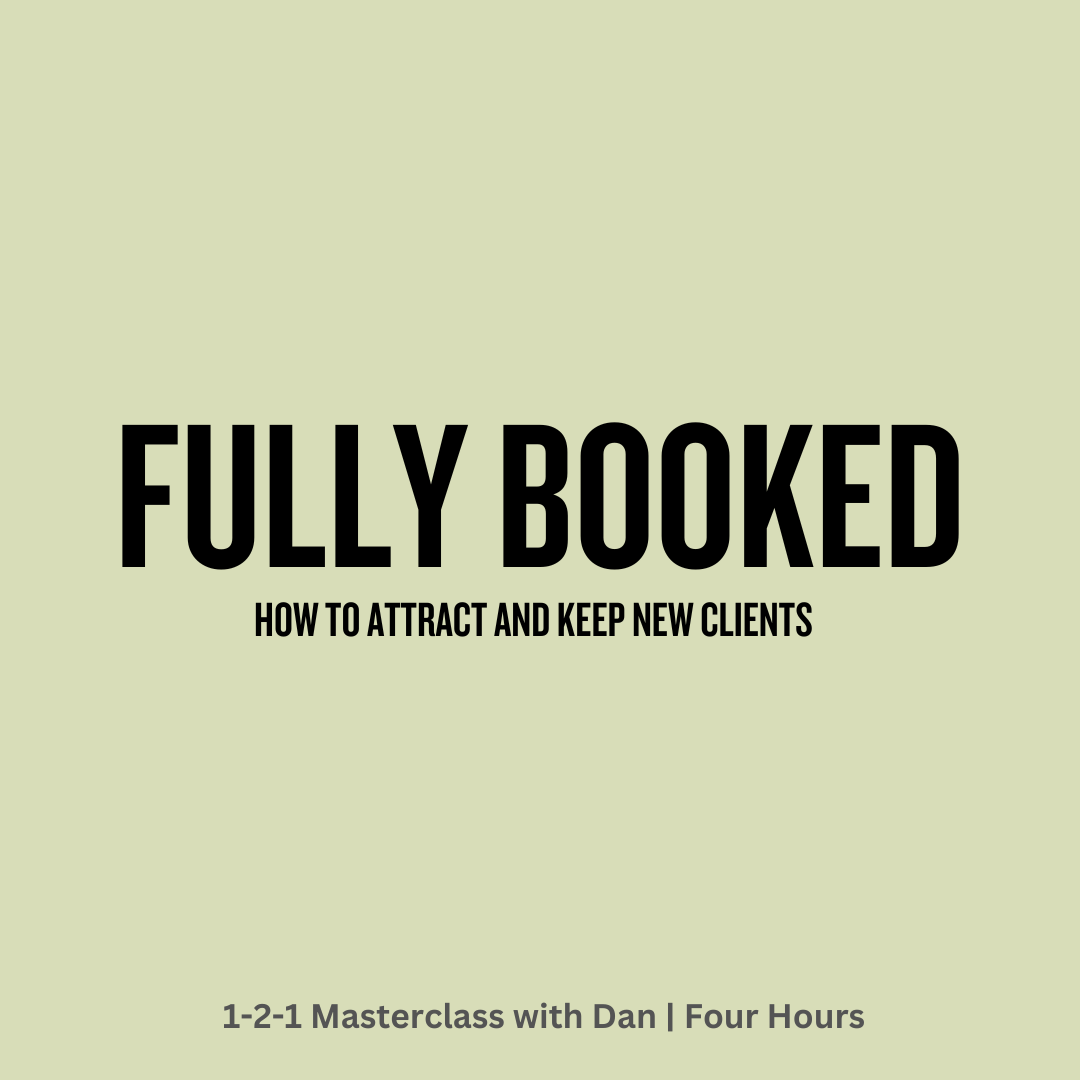
IWFM Level 4 Award in Facilities Management
By The Business School (UK) Ltd
Do you want to develop your career in Facilities Management? Are you already working in Facilities Management and want to build your knowledge? This short course offers the opportunity to complete smaller blocks of learning, designed to motivate you to go further.

STGO Awareness, Abnormal Loads & Escort Vehicles Course - Online - June 25
By Total Compliance
STGO Abnormal Loads

Equality, Diversity & Inclusion for Lawyers Course
By DG Legal
There are a number of reasons why it is important to actively promote equality and diversity within your business and the wider community, not only to ensure compliance with anti-discrimination legislation and professional regulations, including the SRA Standards & Regulations. There will also be business benefits to the organisation including attracting and retaining talented staff, improving staff morale, potentially accessing a wider client base and enhancing service levels and client satisfaction. Join us for this useful overview session on equality, diversity & inclusion which will cover the following points; The Meaning of Equality Discrimination Harassment & Victimisation Unconscious Bias The Equality Act & the Protected Characteristics Reasonable Adjustments Complying with E&D requirements Target Audience This online course is suitable for staff of all levels, from support staff to senior partners. Resources Comprehensive and up to date course notes will be provided to all delegates which may be useful for ongoing reference or cascade training. Please note a recording of the course will not be made available. Speaker Amie Higgins, Consultant, DG Legal Amie is a Senior Solicitor, qualified under the Law Society’s Immigration & Asylum Accreditation Scheme (IAAS) as an Advanced Caseworker and Supervisor. Amie specialises in all aspects of Immigration, Asylum and Human Rights work, with a specialism in human trafficking/modern slavery cases and working with vulnerable clients. Amie is an experienced trainer, delivering a range of training on both legal and practice management topics.

Managing Multiple Projects: On-Demand
By IIL Europe Ltd
Managing Multiple Projects: On-Demand Succeeding in today's competitive marketplace often requires cycle time reduction - reducing the duration of projects and getting results faster. This workshop will address managing multiple projects within the context of program or product management. Are your projects taking longer and longer to complete? Are results less than optimal because of time pressures on resources? Would you like to increase project 'throughout'? Succeeding in today's competitive marketplace often requires cycle time reduction - reducing the duration of projects and getting results faster. This workshop will address managing multiple projects within the context of program or product management. Planning and managing individual projects is challenging. When introducing the real-life limitation of resources and other outside influences into the multi-project environment, those challenges are magnified, and new challenges are introduced. This interactive workshop will position you for immediate action. The goal of this course is to equip you with the necessary knowledge, skills, and techniques so that you can effectively and productively manage multiple projects. What you Will Learn You'll learn how to: Manage stakeholder relationships and expectations Prioritize and sequence multiple projects Manage time and stress within a multiple project environment Effectively manage logical dependencies among projects Optimize the use of resources across multiple projects using concepts from Critical Chain methods Manage risk and communications in a multiple project environment Getting Started Introductions Course structure Course goals and objectives Foundation Concepts Portfolio, program, and project management principles The multiple project environment The MMP Process Model Developing the Multiple Project List Multiple project portfolio management Project selection Project categories and types The multiple project list Multiple Project Logical Dependencies Project dependencies Types of multiple project portfolios Categories of logical dependencies across multiple projects Project priorities in the multiple project schedule Multiple Project Resource Management Multiple project resources and resource management concepts Multiple project resource loading Resource pool and resource database Multiple project resource issues and outsourcing Critical chain resource management, including drum resources and multi-tasking Managing Risk Across Multiple Projects Multiple project risk management process Identifying, assessing, and responding to multiple project risks Critical chain and multiple project risks Risk interrelationship management methods Creating and Executing the Multiple Project Plan The multiple project plan Multiple project scheduling Multiple project budgeting Executing and maintaining the multiple project plan Controlling in the multiple project environment Tools in multiple project management Multiple Project Communications Effective communication in the multiple project environment Common communication barriers Multiple project communications plan Resolving multiple project conflicts Summary and Next Steps What did we learn, and how can we implement this in our work environments?
