- Professional Development
- Medicine & Nursing
- Arts & Crafts
- Health & Wellbeing
- Personal Development
Business Management and Goal Setting - QLS Endorsed Certificate
By Imperial Academy
Level 2 & 7 Endorsed Diploma | QLS Hard Copy Certificate Included | Plus 5 CPD Courses | Lifetime Access

HVAC and PAT Testing - QLS Level 5
By Imperial Academy
Level 5 - Two Endorsed Diploma | QLS Hard Copy Certificate Included | Plus 5 CPD Courses | Lifetime Access

Health and Safety with Spill Management - QLS Course
By Imperial Academy
Level 4 & 5 Endorsed Diploma | QLS Hard Copy Certificate Included | Plus 5 CPD Courses | Lifetime Access

[vc_row][vc_column][vc_column_text] Description: If you wish to become a skilled teaching assistant, then this course is your complete guide to supporting teaching and learning. This Teaching Assistant - Level 2 CPD Certified Course will provide you with the necessary skills and practical knowledge you need to kickstart your career and progress in your field. This teaching assistant course is designed to provide expert training for learners who are or will be, working in schools and working with children and young people. You will first learn the fundamentals of teaching assistant support such as safeguarding, child development and relationships. You will then move onto teaching methodologies, exploring classroom planning and learning activities. Next, you will learn how to support children with special educational needs (SEN), familiarising with the role of an SEN teacher. Want to become a fully qualified classroom assistant? Enrol in this support learning course today and use your teaching assistant qualification to fast-track your career. Who is the course for? Professionals who are helping people build their dreams in becoming a teacher People who have an interest in teaching and different teaching jobs Entry Requirement: This course is available to all learners, of all academic backgrounds. Learners should be aged 16 or over to undertake the qualification. Good understanding of English language, numeracy and ICT are required to attend this course. Assessment: At the end of the course, you will be required to sit an online multiple-choice test. Your test will be assessed automatically and immediately so that you will instantly know whether you have been successful. Before sitting for your final exam you will have the opportunity to test your proficiency with a mock exam. Certification: After you have successfully passed the test, you will be able to obtain an Accredited Certificate of Achievement. You can however also obtain a Course Completion Certificate following the course completion without sitting for the test. Certificates can be obtained either in hardcopy at a cost of £39 or in PDF format at a cost of £24. PDF certificate's turnaround time is 24 hours and for the hardcopy certificate, it is 3-9 working days. Why choose us? Affordable, engaging & high-quality e-learning study materials; Tutorial videos/materials from the industry leading experts; Study in a user-friendly, advanced online learning platform; Efficient exam systems for the assessment and instant result; The UK & internationally recognised accredited qualification; Access to course content on mobile, tablet or desktop from anywhere anytime; The benefit of career advancement opportunities; 24/7 student support via email. Career Path: The Teaching Assistant - Level 2 CPD Certified is a useful qualification to possess, and would be beneficial for the following careers: Career Coach Guidance Counsellors Life Coach Mentors Teaching Assistants. [/vc_column_text][/vc_column][/vc_row] Fundamentals of Teaching Understanding the Development of Children and Young Person 01:00:00 Communication and Professional Relationships with Pupils and Family 01:00:00 Safeguarding the Welfare of Children and Young Person 01:00:00 Teaching Methodologies Chapter (i) 01:00:00 Chapter (ii) 01:00:00 Chapter (iii) 01:00:00 Chapter (iv) 01:00:00 Chapter (v) 01:00:00 Chapter (vi) 01:00:00 Chapter (vii) 00:30:00 Chapter (viii) 00:30:00 Chapter (ix) 01:00:00 Chapter (x) 00:30:00 Chapter (xi) 01:00:00 Chapter (xii) 01:00:00 Chapter (xiii) 01:00:00 Chapter (xiv) 01:00:00 Chapter (xv) 01:00:00 SEN Teaching Introduction to Special Educational Needs (SEN) 00:30:00 Understand Constructivism in the Classroom and Know Your Role as a Teacher 01:00:00 SEN Code of Practice 01:00:00 Get an Understanding on SENCO 01:00:00 Classroom Management Strategies for Children with Special Needs 00:30:00 Physical Difficulties, Sensory Difficulties, Cognitive Impairments of Pupils 01:00:00 How to Deal with Pupils with Autism 00:30:00 Understanding Learning Difficulties 01:00:00 Anger Management Methods for Pupils With Special Needs 00:30:00 Teaching Children with Down Syndrome 00:30:00 Conclusion SEN 00:30:00 Refer A Friend Refer A Friend 00:00:00 Mock Exam Mock Exam- Teaching Assistant - Level 2 CPD Certified 00:30:00 Final Exam Final Exam- Teaching Assistant - Level 2 CPD Certified 00:30:00 Order Your Certificates and Transcripts Order Your Certificates and Transcripts 00:00:00

Forensic Science, Criminal psychology & Accident investigation (QLS)
By Imperial Academy
3 QLS Endorsed Diploma | QLS Hard Copy Certificate Included | 10 CPD Courses | Lifetime Access | 24/7 Tutor Support
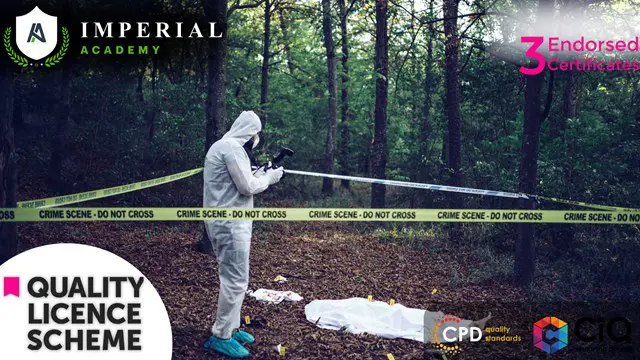
Cyber Security, Ethical Hacking with Linux Security
By Imperial Academy
3 QLS Endorsed Diploma | QLS Hard Copy Certificate Included | 10 CPD Courses | Lifetime Access | 24/7 Tutor Support

Microsoft Teams, Microsoft Outlook & Microsoft Excel
By Imperial Academy
Level 2, 3 & 4 QLS Endorsed Diploma | QLS Hard Copy Certificate Included | Plus 10 CPD Courses | Lifetime Access

Compliance and Risk Management - CPD Certified
By NextGen Learning
Are you looking to advance your career in the dynamic field of compliance management and risk assessment? Embrace the opportunity to earn a competitive salary while expanding your knowledge and expertise in these critical areas. In the UK, professionals in this field can expect to earn an impressive annual income that ranges from £40,000 to £70,000, making it a rewarding and lucrative career path. In this bundle, you will have the opportunity to delve into two essential courses that will enhance your understanding and proficiency in these critical areas. The Compliance Management course equips you with the knowledge and skills to navigate regulatory frameworks and ensure organisational adherence to legal requirements. Meanwhile, the Risk Assessment & Management course provides you with the tools and strategies to identify, evaluate, and control risks within an organisation. With a focus on real-world applications and practical insights, these courses will equip you with the expertise needed to excel in compliance management and risk assessment roles. Join us on this educational journey and unlock your potential in these highly sought-after fields. Each course in this Compliance and Risk Management bundle holds a prestigious CPD accreditation, symbolising exceptional quality. The materials, brimming with knowledge, are regularly updated, ensuring their relevance. This bundle promises not just education but an evolving learning experience. Engage with this extraordinary collection, and prepare to enrich your personal and professional development. Immerse yourself in these diverse, enthralling subjects, each designed to fuel your curiosity and enhance your knowledge. Dive in now! The courses in this bundle include: Compliance Management Risk Assessment & Management Learning Outcomes: Develop a comprehensive understanding of compliance management principles and practices. Gain proficiency in assessing, mitigating, and managing risks across various business contexts. Acquire knowledge of regulatory frameworks and their application in compliance management. Apply effective risk assessment methodologies to identify potential threats and vulnerabilities. Develop strategies to implement robust risk management processes within an organisation. Enhance your problem-solving and decision-making skills to address compliance and risk-related challenges. Our comprehensive bundle offers two courses that will equip you with the essential skills and knowledge to excel in compliance management and risk assessment. The first course focuses on Compliance Management, providing you with a deep understanding of regulatory frameworks, policies, and procedures. You'll gain insights into ensuring organisational adherence to legal requirements, mitigating risks, and maintaining ethical standards. The second course, Risk Assessment & Management, delves into the intricacies of identifying, evaluating, and controlling risks within an organisation. You'll explore various risk assessment methodologies and develop the skills to implement effective risk management strategies. Through real-world case studies and practical examples, you'll learn how to make informed decisions that minimise potential threats and safeguard organisational success. Don't miss this opportunity to enhance your knowledge in compliance management and risk assessment and unlock a promising career in this high-demand field. Enrol in our bundle today and take the first step towards professional success. Compliance is the key to a thriving future, and with these courses, you'll be equipped with the knowledge and skills to excel in this vital domain. CPD 10 CPD hours / points Accredited by CPD Quality Standards Who is this course for? This bundle is designed for professionals who want to excel in compliance management and risk assessment roles, as well as those looking to transition into these fields. Whether you're an aspiring compliance officer, risk analyst, or manager responsible for ensuring regulatory compliance, these courses will provide you with the necessary expertise to thrive in your career. Career path Compliance Officer - £40K to £60K/year Risk Analyst - £45K to £70K/year Compliance Manager - £50K to £80K/year Risk Manager - £55K to £90K/year Regulatory Affairs Specialist - £45K to £75K/year Governance and Compliance Consultant - £60K to £100K/year Internal Auditor - £45K to £70K/year Certificates Certificate Of Completion Digital certificate - Included Certificate Of Completion Hard copy certificate - £9.99 Unlock your potential and showcase your accomplishments with our CPD Quality Standards certificates! Upon finishing Compliance Management and Risk Assessment & Management, you'll have the opportunity to obtain a valuable proof of your achievement. For just £4.99, we'll send you a CPD Quality Standards PDF Certificate via email, or if you prefer, you can get a beautifully printed hardcopy certificate for £9.99 in the UK. If you're located internationally, don't worry! We offer a printed hardcopy certificate for £14.99, ensuring your success knows no boundaries. Grab your certificate and celebrate your success today!


