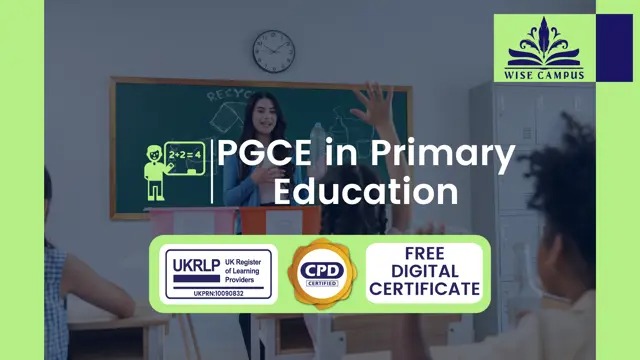- Professional Development
- Medicine & Nursing
- Arts & Crafts
- Health & Wellbeing
- Personal Development
25512 Courses delivered Online
Microsoft Excel 365 Essentials
By iStudy UK
Excel in your career by learning one of Microsoft's most popular spreadsheet programs Microsoft Excel is claimed as the most used spreadsheet program in the world, and rightly so as it is applicable in multiple different fields including but not limited to, engineering, accounting, banking etc. Microsoft Excel 365 Essentials course will help you propel your career forwards as you will learn to use the software to solve problems and present your data stream in a structured manner. This Microsoft Excel course will help you realize the potential of this program as you will learn to edit your files from anywhere in the world using web apps. You will also learn to use the program on your internet browser. You will also be able to understand functions, build formulas, format data and so much more. It doesn't matter what level you are currently at, this course will help both novice and advanced users of MS Excel as it introduces a new platform in the user interface. So if you are looking to advance your career excel in your career, get this course now. Course Highlights Microsoft Excel 365 Essentials is an award winning and the best selling course that has been given the CPD Certification & IAO accreditation. It is the most suitable course anyone looking to work in this or relevant sector. It is considered one of the perfect courses in the UK that can help students/learners to get familiar with the topic and gain necessary skills to perform well in this field. We have packed Microsoft Excel 365 Essentials into 13 modules for teaching you everything you need to become successful in this profession. To provide you ease of access, this course is designed for both part-time and full-time students. You can become accredited in just 19 hours, 40 minutes and it is also possible to study at your own pace. We have experienced tutors who will help you throughout the comprehensive syllabus of this course and answer all your queries through email. For further clarification, you will be able to recognize your qualification by checking the validity from our dedicated website. Why You Should Choose Microsoft Excel 365 Essentials Lifetime access to the course No hidden fees or exam charges CPD Accredited certification on successful completion Full Tutor support on weekdays (Monday - Friday) Efficient exam system, assessment and instant results Download Printable PDF certificate immediately after completion Obtain the original print copy of your certificate, dispatch the next working day for as little as £9. Improve your chance of gaining professional skills and better earning potential. Who is this Course for? Microsoft Excel 365 Essentials is CPD certified and IAO accredited. This makes it perfect for anyone trying to learn potential professional skills. As there is no experience and qualification required for this course, it is available for all students from any academic backgrounds. Requirements Our Microsoft Excel 365 Essentials is fully compatible with any kind of device. Whether you are using Windows computer, Mac, smartphones or tablets, you will get the same experience while learning. Besides that, you will be able to access the course with any kind of internet connection from anywhere at any time without any kind of limitation. Career Path You will be ready to enter the relevant job market after completing this course. You will be able to gain necessary knowledge and skills required to succeed in this sector. All our Diplomas' are CPD and IAO accredited so you will be able to stand out in the crowd by adding our qualifications to your CV and Resume. Module One - Getting Started 01:00:00 Module Two - Welcome to Office 365 Web Apps 01:00:00 Module Three - Worksheets and Workbooks 02:00:00 Module Four - Working with Excel Files 01:00:00 Module Five - Editing in the Browser (I) 02:00:00 Module Six - Editing in the Browser (II) 02:00:00 Module Seven - Building Formulas 02:00:00 Module Eight - Understanding Functions 02:00:00 Module Nine - Working with Data 02:00:00 Module Ten - Formatting your Data 01:00:00 Module Eleven - The Insert Tools 02:00:00 Module Twelve - Wrapping Up 01:00:00 Activities Activities- Microsoft Excel 365 Essentials 00:00:00 Mock Exam Mock Exam- Microsoft Excel 365 Essentials 00:20:00 Final Exam Final Exam- Microsoft Excel 365 Essentials 00:20:00

Microsoft Excel Intermediate Level
By iStudy UK
Do you want to improve your professional skill through Microsoft Excel? Do you want to know the advanced features of Excel program? The course explains the advanced features and facilities of Microsoft Excel. Course Description: Microsoft Excel is a powerful spreadsheet program that offers a great number of tools for organising your data. The knowledge of Excel helps you to share your workbooks to advanced functions and formulas. The course will help you to keep security setting in mind when sharing workbooks with Macros. The course will teach you how to use the Track Changes feature to make comments on another's work. In the course, you will also learn to merge copies of the shared workbook to consolidate the comments. Course Highlights Microsoft Excel Intermediate Level is an award winning and the best selling course that has been given the CPD Certification & IAO accreditation. It is the most suitable course anyone looking to work in this or relevant sector. It is considered one of the perfect courses in the UK that can help students/learners to get familiar with the topic and gain necessary skills to perform well in this field. We have packed Microsoft Excel Intermediate Level into 13 modules for teaching you everything you need to become successful in this profession. To provide you ease of access, this course is designed for both part-time and full-time students. You can become accredited in just 8 hours, 10 minutes hours and it is also possible to study at your own pace. We have experienced tutors who will help you throughout the comprehensive syllabus of this course and answer all your queries through email. For further clarification, you will be able to recognize your qualification by checking the validity from our dedicated website. Why You Should Choose Microsoft Excel Intermediate Level Lifetime access to the course No hidden fees or exam charges CPD Accredited certification on successful completion Full Tutor support on weekdays (Monday - Friday) Efficient exam system, assessment and instant results Download Printable PDF certificate immediately after completion Obtain the original print copy of your certificate, dispatch the next working day for as little as £9. Improve your chance of gaining professional skills and better earning potential. Who is this Course for? Microsoft Excel Intermediate Level is CPD certified and IAO accredited. This makes it perfect for anyone trying to learn potential professional skills. As there is no experience and qualification required for this course, it is available for all students from any academic backgrounds. Requirements Our Microsoft Excel Intermediate Level is fully compatible with any kind of device. Whether you are using Windows computer, Mac, smartphones or tablets, you will get the same experience while learning. Besides that, you will be able to access the course with any kind of internet connection from anywhere at any time without any kind of limitation. Career Path You will be ready to enter the relevant job market after completing this course. You will be able to gain necessary knowledge and skills required to succeed in this sector. All our Diplomas' are CPD and IAO accredited so you will be able to stand out in the crowd by adding our qualifications to your CV and Resume. Module One - Getting Started 00:30:00 Module Two - Working with Permissions and Options 00:30:00 Module Three - Sharing Workbooks 00:30:00 Module Four - Performing Advanced Formula and Function Tasks 00:30:00 Module Five - Working with Array Formulas 01:00:00 Module Six - Working With Macros 00:30:00 Module Seven - Working With Forms 00:30:00 Module Eight - Applying Advanced Chart Features 01:00:00 Module Nine - Working With Slicers and Timelines 00:30:00 Module Ten - Working With Multiple Tables, Relationships and External Data 00:30:00 Module Eleven - Working With PowerView 00:30:00 Module Twelve - Wrapping Up 01:00:00 Activities Activities- Microsoft Excel Intermediate Level CPD & IAO Accredited 00:00:00 Mock Exam Mock Exam- Microsoft Excel Intermediate Level CPD & IAO Accredited 00:20:00 Final Exam Final Exam- Microsoft Excel Intermediate Level CPD & IAO Accredited 00:20:00

Visio 365 Online
By iStudy UK
Visio is a comprehensive tool for creating professional charts and diagrams. In this Visio 365 Online course, you'll explore the essential functions and features of Visio Online 2016. From creating your first shape to using templates to create diagrams, this course describes how to create multiple diagrams in the most productive style. You'll learn how to draw shapes and arrange objects, work with text, and formatting, create flowcharts, organisational charts, add shapes, design the layout, work with themes and pages. Additionally, you'll learn about navigation, templates, themes, sharing, printing and much more. Upon successful completion of the course, it will be easier for you to create diagrams that illustrate intricate data and information. What Will I Learn? Create and share Visio Online drawings, diagrams, and flow charts. Add, format, and manipulate shapes. Create a flowchart, and add and connect shapes. Share and review diagrams in OneDrive Requirements Basic computer skills, familiarity with Microsoft Office Applications. Who is the target audience? Anyone who wishes to learn more about Vision Online 2016 Introduction Introduction FREE 00:01:00 Understanding Visio Online What Is Visio 00:02:00 Comparing Visio Online vs 2016 00:04:00 Launching Visio Online 00:02:00 Getting Started with Visio Understanding the Visio Environment 00:04:00 Navigating and Zooming 00:03:00 Creating New Diagrams Accessing Visio Templates 00:03:00 Creating a Visio Diagram in OneDrive 00:02:00 Opening a Diagram in Visio 00:03:00 Working with Shapes Adding Shapes 00:04:00 Formatting Shapes 00:03:00 Manipulating Shapes 00:02:00 Changing Stacking Order 00:03:00 Selecting and Grouping Shapes 00:02:00 Searching for Shapes 00:02:00 Creating a Flow Chart Working with Basic Flowchart Template 00:03:00 Connecting Shapes 00:03:00 Adding Text to Shapes 00:02:00 Working with Visio Diagrams Inserting Pictures 00:02:00 Changing the Document Theme 00:02:00 Adding Pages to a Diagram 00:01:00 Sharing Visio Diagrams Sharing Diagrams in OneDrive 00:03:00 Reviewing Diagrams in OneDrive 00:02:00 Conclusion Course Recap 00:01:00 Course Certification

Excel 2016 Advanced
By iStudy UK
If you are looking forward to advance your skills with Microsoft Excel 2016 and want to learn more advanced skills or want to learn the topics covered in this course in the 2016 interface, this Excel 2016 Advanced will be the perfect choice for you! Through the course you will gain the skills necessary to use pivot tables, audit and analyze worksheet data, utilize data tools, collaborate with others, and create and manage macros. Additionally, you will experiment with auditing formulas and error checking, use the What-If Analysis tools, learn the options for worksheet and workbook protection, review advanced use of PivotTables and PowerPivot add-in, work with Macros, use form controls, and ensure data integrity in your worksheets and workbooks. You will also learn about Excel's many collaboration features, as well as how to import and export data to and from your workbooks. What Will I Learn? Use Advanced IF Statements Use Advanced Lookup Functions Use Complex Logical and Text Functions Auditing Formulas Working with What-If Analysis Tools Protecting Worksheet and Workbook Use Advanced PivotTables and PowerPivot Tools Automate with Macros Work with Form Controls Ensure Data Integrity Collaborate in Excel Import and Export Data to a Text File Requirements Excel Introduction and Intermediate courses or equivalent experience. Who is the target audience? Students who want to expand their Excel knowledge. Introduction Introduction FREE 00:01:00 Using Advanced IF Statements Summarize Data with SUMIF FREE 00:04:00 Summarize Data with AVERAGIF 00:03:00 Summarize Data with COUNTIF 00:02:00 Using Advanced Lookup Functions Using VLOOKUP with TRUE to find an Approximate Match 00:04:00 Using HLOOKUP TRUE to find an Approximate Match 00:01:00 Using the Index Function 00:03:00 Using the Match Function 00:02:00 Creating a Combined Index and Match Formula 00:04:00 Comparing Two Lists with VLOOKUP 00:02:00 Comparing Two Lists with VLOOKUP and ISNA 00:04:00 Using Complex Logical and Text Functions Creating a Nested IF Function 00:03:00 Using the IFERROR Function 00:02:00 Using the LEN Function 00:02:00 Using the TRIM Function 00:01:00 Using the Substitute Function 00:02:00 Formula Auditing Showing Formulas 00:01:00 Tracing Cell Precedents and Dependents 00:03:00 Adding a watch Window 00:02:00 Error Checking 00:02:00 What-If Analysis Tools Using the Scenario Manager 00:03:00 Using Goal Seek 00:02:00 Analyzing with Data Tables 00:02:00 Worksheet and Workbook Protection Protection Overview 00:02:00 Excel File Password Encryption 00:03:00 Allowing Specific Worksheet Changes 00:01:00 Adding Protection to only Certain Cells in a Worksheet 00:03:00 Additional Protection Features 00:02:00 Advanced Use of PivotTables and PowerPivot Using the Pivot Tables Charts Wizard 00:02:00 Adding a Calculated Field 00:02:00 Adding a Caculated Item 00:02:00 Apply Conditional Formatting to a Pivot Table 00:03:00 Using Filters in the Pivot Table Fields Pane 00:02:00 Creating Filter Pages for a Pivot Table 00:01:00 Enabling a Power Pivot Add In 00:04:00 Automating with Macros What are Macros 00:03:00 Displaying the Developer Tab and Enabling Macros in Excel 00:03:00 Creating a Basic Formatting Macro 00:03:00 Running a Macro 00:02:00 Assigning a Macro to a Button 00:02:00 Creating a More Complex Macro 00:02:00 Viewing and Editing the VBA Code for an Existing Macro 00:03:00 Adding a Macro to the Quick Access Toolbar 00:02:00 Working with Form Controls What are Form Controls 00:02:00 Adding Spin Buttons and Check Boxes to a Spreadsheet 00:02:00 Adding a Combo Box to a Spreadsheet 00:02:00 Ensuring Data Integrity What is Data Validation 00:01:00 Restricting Data Entries to Whole Numbers 00:02:00 Data Validation Restricting Data Entry to a List 00:01:00 Data Validation Restricting Data Entry to a Date 00:01:00 Data Validation Restricting Data Entry to Different Text Lengths 00:01:00 Composing Input Messages 00:02:00 Composing Error Alters 00:02:00 Finding Invalid Data 00:02:00 Editing and Deleting Data Validation Rules 00:01:00 Collaborating in Excel Working with Comments 00:03:00 Printing Comments and Errors 00:02:00 Sharing a Workbook 00:03:00 Tracking Changes in a Workbook 00:03:00 Working with Versions 00:02:00 Sharing Files via Email 00:02:00 Importing and Exporting Data to a Text File Importing a Text File 00:03:00 Exporting a Text File 00:01:00 Conclusion Course Recap 00:01:00 Course Certification

Unlock your potential in business writing with a focus on stock analysis articles. Learn to research, write, and present compelling business articles that not only inform but also command attention. This course is your step-by-step guide to mastering the art of persuasive and insightful business writing.

EXIN Information Security Foundation based on ISO IEC 27001 - Foundation
By Nexus Human
Duration 2 Days 12 CPD hours This course is intended for Die Zertifizierung EXIN Information Security Foundation based on ISO/IEC 27001 richtet sich an alle in der Datenverarbeitung tätigen Mitarbeiter. Das Modul eignet sich auch für kleine und mittelständische Unternehmer, die ein bestimmtes Grundwissen im Bereich der Informationssicherheit benötigen. Für Fachkräfte, die neu auf dem Gebiet der Informationssicherheit sind, ist dieses Modul ein guter Anfang. Overview Anwendungsbereich Mit einer Zertifizierung EXIN Information Security Foundation based on ISO/IEC 27001 können Professionals ihr Wissen in folgenden Bereichen nachweisen: Information und Sicherheit: der Begriff, der Wert, die Bedeutung und die Informationssicherheit Bedrohungen und Risiken: die Begriffe Bedrohung und Risiko und wie diese mit der Zuverlässigkeit von Informationen in Beziehung stehen Verfahren und Organisation: Sicherheitsrichtlinie und Sicherheitsorganisation einschlieÃlich der Bestandteile der Sicherheitsorganisation sowie der Umgang mit (Sicherheits)vorfällen MaÃnahmen: die Bedeutung von SicherheitsmaÃnahmen wie zum Beispiel physischen, technischen und organisatorischen MaÃnahmen Gesetze und Vorschriften: die Bedeutung und Auswirkung von Gesetzen und Vorschriften ie EXIN-Module zum Thema Informationssicherheitsmanagement definieren Informationssicherheit wie folgt: Bei dem Informationssicherheitsmanagement geht es um die Definition, Umsetzung, Aufrechterhaltung, Einhaltung und Bewertung von kohârenten Kontrollen (Maánahmen), die die VerfÂgbarkeit, Integritât, und Vertraulichkeit der (manuellen und automatisierten) Informationsverarbeitung sichern. Das Modul EXIN Information Security Foundation based on ISO/IEC 27001 prÂft die Grundbegriffe der Informationssicherheit und ihre Beziehungen zueinander. Eine der Zielsetzungen des Moduls ist das Bewusstsein fÂr den Wert von Informationen zu wecken und ein Verstândnis fÂr die Schwachstellen der Informationsverarbeitung zu vermitteln, um zu verstehen, welche Maánahmen zum Schutz von Informationen notwendig sind. Information und Sicherheit Der Begriff Information Der Wert von Informationen Aspekte der Zuverlâssigkeit Bedrohungen und Risiken Bedrohungen und Risiken Verfahren und Organisation Sicherheitsrichtlinie und Sicherheitsorganisation Bestandteile Incident Management Maánahmen Bedeutung von Maánahmen Physische Maánahmen Technische Maánahmen Organisatorische Maánahmen Gesetzgbeung und Vorschriften Gesetzgebung und Vorschriften

Leading Minds, Fueling Innovation: Leadership in an Increasingly Neurodiverse World
By IIL Europe Ltd
Leading Minds, Fueling Innovation: Leadership in an Increasingly Neurodiverse World Neurodiversity is a biological fact-the normal diversity of the human brain-and data suggests up to 1 in 4 individuals are Neurodivergent beyond that of a societal 'norm,' commonly labelled as ADHD/ADD, Autism Spectrum Disorder, Dyslexia, Dyspraxia, Anxiety Disorders, among others. Some of the greatest innovators of our time were and are Neurodiverse; however, many of today's organizational cultures and leadership methods are not supportive of the employment, retention, and development of Neurodiverse talent. This means that many brilliant, innovative minds are inadvertently being kept from the table of innovation, slowing the pace of progress. In an increasingly Neurodiverse world, how can top leaders and organizations ensure that ALL minds have a seat at the table of innovation? Join this session to learn about the world of Neurodiversity and how you can lead mind-first toward supporting innovation and well-being in your people, products, and customers! The history of Neurodiversity and its influence in the world. Reasons organizations should act now to ensure a competitive edge. What it means to lead mind-first and how it empowers a healthier workforce, a more inclusive culture, and more innovative products.

Marketing Strategic Planning and Analysis
By NextGen Learning
Do you want to learn how to create strategic plans and conduct marketing analyses for your enterprise? If the answer is yes, you have come to the right place. The Marketing Strategic Planning and Analysis course will give you an overview of strategic planning for marketing. You will discover different approaches to strategic marketing analysis, including internal and external analysis. You will learn to use market segmentation as well as targeting and positioning. Through this course, you will achieve great expertise in different approaches to customer and competitor analysis. So, enrol now and assist your enterprise in determining its future vision, goals and objectives. Learning Outcomes: Learn about strategic planning, its significance, its method, and the function of marketing. Possess the ability to create a strategic plan, and establish goals and objectives. Discover the common obstacles that may arise and how to properly plan for marketing. Learn how to do consumer, competitive, and strategic analyses. Explore the distinction between internal and external analysis. Determine the principles behind market segmentation, market targeting, and product positioning. Understand the elements that affect consumer behaviour and how to do a customer analysis. Learn how to create strategies by doing a competitive analysis. What will Make You Stand Out? On completion of this Marketing Strategic Planning and Analysis online course, you will gain: CPD QS Accredited course After successfully completing the Course, you will receive a FREE PDF Certificate as evidence of your newly acquired abilities. Lifetime access to the whole collection of learning materials. Enroling in the Course has no additional cost. 24x7 Tutor Support You can study and complete the course at your own pace. Course Curriculum Marketing Strategic Planning and Analysis Module 1: An Introduction to Strategic Planning Module 2: Development of a Strategic Plan Module 3: Strategic Planning for Marketing Module 4: Strategic and Marketing Analysis Module 5: Internal Analysis Module 6: External Analysis Module 7: Market Segmentation, Targeting and Positioning Module 8: Approaches to Customer Analysis Module 9: Approaches to Competitor Analysis Show off your new skills with a certificate of completion. After successfully completing the course, you can order your CPD Accredited Certificates as proof of your achievement absolutely free. Please Note: The delivery charge inside the U.K. is £4.99, and international students have to pay £8.99. CPD 10 CPD hours / points Accredited by CPD Quality Standards Who is this course for? Is This Course the Right Option for You? This Marketing Strategic Planning and Analysis course is open to everybody. You can access the course materials from any location in the world and there are no requirements for enrolment. Requirements Without any formal requirements, you can delightfully enrol in this Marketing Strategic Planning and Analysis course. Just get a device with internet connectivity and you are ready to start your learning journey. Thus, complete this course at your own pace. Career path The aim of this exclusive Marketing Strategic Planning and Analysis course is to help you toward your dream career. So, complete this course and enhance your skills to explore opportunities in relevant areas.

PGCE in Primary Education
By Wise Campus
PGCE: PGCE in Primary Education Do you want to build an advanced career and progress your career with a PGCE in Primary Education course? Then join our PGCE in Primary Education course to unlock your potential. Our PGCE: PGCE in Primary Education course explains the principles and curriculum of PGCE: PGCE in Primary Education. This PGCE: PGCE in Primary Education course also explains the evaluation practices of elementary education. Students in our PGCE: PGCE in Primary Education course learn a variety of instructional strategies and approaches. Moreover, this PGCE: PGCE in Primary Education course also provides enhanced comprehension of the subject. Sign up for our PGCE: PGCE in Primary Education course to enhance your chances for professional practice and reflection in this field! Special Offers of this PGCE: PGCE in Primary Education Course This PGCE: PGCE in Primary Education Course includes a FREE PDF Certificate. Lifetime access to this PGCE: PGCE in Primary Education Course Instant access to this PGCE: PGCE in Primary Education Course Get FREE Tutor Support to this PGCE: PGCE in Primary Education Course PGCE: PGCE in Primary Education Elevate your teaching career with our PGCE: PGCE in Primary Education course, designed for those passionate about teaching at the secondary level. This PGCE: PGCE course provides comprehensive training in subject-specific pedagogy, classroom management, and curriculum development, ensuring you are well-equipped to excel in secondary education. With our PGCE: PGCE program, you'll gain practical experience through school placements, guided by experienced educators who understand the demands of the teaching profession. Whether you're transitioning into teaching or enhancing your skills, our PGCE: PGCE in Primary Education is the ideal pathway. Who is this course for? PGCE: PGCE in Primary Education The goal of this PGCE: PGCE in Primary Education course is to develop students understanding and competency in the subject. Requirements PGCE: PGCE in Primary Education To enrol in this PGCE: PGCE in Primary Education Course, students must fulfil the following requirements: Good Command over English language is mandatory to enrol in our PGCE: PGCE in Primary Education Course. Be energetic and self-motivated to complete our PGCE: PGCE in Primary Education Course. Basic computer Skill is required to complete our PGCE: PGCE in Primary Education Course. If you want to enrol in our PGCE: PGCE in Primary Education Course, you must be at least 15 years old. Career path PGCE: PGCE in Primary Education In this PGCE: PGCE in Primary Education course graduates can work as elementary school teachers, advance to leadership positions, or pursue specialisations in curriculum development or special education.