- Professional Development
- Medicine & Nursing
- Arts & Crafts
- Health & Wellbeing
- Personal Development
Description: Welcome to Microsoft One Note course. This course is designed for all the individuals whether beginners or for the one who have basic knowledge and are looking forward to seeking advanced knowledge in Microsoft one note. Through this course, you will build your knowledge of Microsoft One Note step by step, from scratch to the higher level. Explore the different features and functions of Microsoft One Note and learn how to work more efficiently-producing amazing results however and wherever you work. Who is this course for? This course would be ideal for Microsoft Office users, students and office workers. This course is designed for anyone who wants to learn Microsoft one note from scratch to advance level. Entry Requirement: This course is available to all learners, of all academic backgrounds. Learners should be aged 16 or over to undertake the qualification. Good understanding of English language, numeracy and ICT are required to attend this course. Assessment: At the end of the course, you will be required to sit an online multiple-choice test. Your test will be assessed automatically and immediately so that you will instantly know whether you have been successful. Before sitting for your final exam, you will have the opportunity to test your proficiency with a mock exam. Certification: After you have successfully passed the test, you will be able to obtain an Accredited Certificate of Achievement. You can however also obtain a Course Completion Certificate following the course completion without sitting for the test. Certificates can be obtained either in hard copy at the cost of £39 or in PDF format at the cost of £24. PDF certificate's turnaround time is 24 hours, and for the hardcopy certificate, it is 3-9 working days. Why choose us? Affordable, engaging & high-quality e-learning study materials; Tutorial videos/materials from the industry leading experts; Study in a user-friendly, advanced online learning platform; Efficient exam systems for the assessment and instant result; The UK & internationally recognised accredited qualification; Access to course content on mobile, tablet or desktop from anywhere anytime; The benefit of career advancement opportunities; 24/7 student support via email. Career Path: The Microsoft One Note Complete Course - Essentials, Advanced will be very beneficial and helpful, especially to the following professionals: Event planner Project manager Real estate agent Travel agent Teacher Lawyer Microsoft One Note Complete for Beginners Module One - Getting Started 00:30:00 Module Two - Your First Notebook 01:00:00 Module Three - Working with Text 01:00:00 Module Four - Working with Pages and Sections 01:00:00 Module Five - Staying Organized 01:00:00 Module Six - Tagging and Searching Notes 01:00:00 Module Seven - Using Send to OneNote 01:00:00 Module Eight - Inserting Basic Objects 01:00:00 Module Nine - Drawing in OneNote 01:00:00 Module Ten - Reviewing Your Notes 01:00:00 Module Eleven - Sharing Your Notes 01:00:00 Module Twelve - Wrapping Up 00:30:00 Activities - Microsoft One Note for Beginners 00:00:00 Microsoft One Note Advanced Level Module One - Getting Started 01:00:00 Module Two - Working with Notebooks 01:00:00 Module Three - Using Additional Notebooks 01:00:00 Module Four - Formatting and Editing Your Notes 01:00:00 Module Five - Working with Audio and Video 01:00:00 Module Six - Working with Tables 01:00:00 Module Seven - Working with Equations and Excel Spreadsheets 01:00:00 Module Eight - Researching a Topic 01:00:00 Module Nine - Advanced Review Tasks 00:30:00 Module Ten - Collaborating 01:00:00 Module Eleven - Advanced Sharing Options 01:00:00 Module Twelve - Wrapping Up 00:30:00 Activities - Microsoft One Note Advanced Level 00:00:00 Mock Exam Mock Exam- Microsoft One Note Complete Course - Beginners, Advanced 00:30:00 Final Exam Final Exam- Microsoft One Note Complete Course - Beginners, Advanced 00:30:00 Order Your Certificate and Transcript Order Your Certificates and Transcripts 00:00:00

Description: Microsoft Excel is one of the most popular spreadsheet programs in the world and is used throughout every single type of business out there. This program is designed to help people analyze large amounts of data through tabulation, charts, graphs and more. If you want to start learning about this program, then this Microsoft Excel 2010 for Beginners is for you. This is a basic course designed to help you get familiarized with the workings of Microsoft Excel. You will first start with simple tasks like opening and closing excel and work in worksheets. You will then start reviewing excel data and printing them as well. This course will help you further by teaching you to build formulas, functions and utilize time-saving tools. Finally, you will also look into formatting from both a beginner and advanced perspective. This is a great course for anyone that wants to learn about MS Excel and would prove invaluable if you want to use it for problem-solving through data analysis. So what are you waiting for, get this course now to make your life easier? Who is the course for? Professionals who want to learn how to use Microsoft Office Excel. People who have a need to analyze and organise large amounts of data. Entry Requirement: This course is available to all learners, of all academic backgrounds. Learners should be aged 16 or over to undertake the qualification. Good understanding of English language, numeracy and ICT are required to attend this course. Assessment: At the end of the course, you will be required to sit an online multiple-choice test. Your test will be assessed automatically and immediately so that you will instantly know whether you have been successful. Before sitting for your final exam, you will have the opportunity to test your proficiency with a mock exam. Certification: After you have successfully passed the test, you will be able to obtain an Accredited Certificate of Achievement. You can however also obtain a Course Completion Certificate following the course completion without sitting for the test. Certificates can be obtained either in hard copy at the cost of £39 or in PDF format at the cost of £24. PDF certificate's turnaround time is 24 hours, and for the hardcopy certificate, it is 3-9 working days. Why choose us? Affordable, engaging & high-quality e-learning study materials; Tutorial videos/materials from the industry leading experts; Study in a user-friendly, advanced online learning platform; Efficient exam systems for the assessment and instant result; The UK & internationally recognized accredited qualification; Access to course content on mobile, tablet or desktop from anywhere anytime; The benefit of career advancement opportunities; 24/7 student support via email. Career Path: Microsoft Excel 2010 for Beginners is a useful qualification to possess and would be beneficial for any professions or career from any industry you are in such as: Accounting Management consultant Investment Banking Analyst Marketing Engineering Academics Microsoft Excel 2010 for Beginners Module One - Getting Started 00:30:00 Module Two - Opening and Closing Excel 01:00:00 Module Three - Your First Worksheet 01:00:00 Module Four - Working with Excel Files 01:00:00 Module Five - Viewing Excel Data 01:00:00 Module Six - Printing Excel Data 01:00:00 Module Seven - Building Formulas 01:00:00 Module Eight - Using Excel Functions 01:00:00 Module Nine - Using Time Saving Tools 00:30:00 Module Ten - Formatting Your Data 01:00:00 Module Eleven - Advanced Formatting Tools 01:00:00 Module Twelve - Wrapping Up 00:30:00 Activities Activities-Microsoft Excel 2010 for Beginners 00:00:00 Mock Exam Mock Exam- Microsoft Excel 2010 for Beginners 00:20:00 Final Exam Final Exam- Microsoft Excel 2010 for Beginners 00:20:00 Certificate and Transcript Order Your Certificates and Transcripts 00:00:00

Description: Risk Management refers to the process of identifying, assessing, evaluating and controlling the threats to an organization's capital and earnings. It helps you to determine the potential for losses in an investment and then takes the appropriate action based on that identification. The Certificate in Risk Management defines the risk and risk management elaborately and provides the essential information that you need to consider while managing the risk of a company. The lesson includes the different risk management activities, the techniques of assessing risk, how to respond to a threat, how to plan or how to control the resources. Finally, you will be able to review and evaluate the framework. Learning Outcomes: Provide a definition for risk along with risk management Relate the COSO ERM cube as well as ISO 31000 Learn how to establish a risk management context Narrate the 7 R's along with the 4 T's forming the framework of your risk management activities Design and complete a basic risk assessment Device designs to complete a fundamental risk management Fix the the proper response linked to risks as well as form a strategy for those responses Narrate the prime elements for reporting, monitoring, as well as evaluating a risk management program Assessment: At the end of the course, you will be required to sit for an online MCQ test. Your test will be assessed automatically and immediately. You will instantly know whether you have been successful or not. Before sitting for your final exam you will have the opportunity to test your proficiency with a mock exam. Certification: After completing and passing the course successfully, you will be able to obtain an Accredited Certificate of Achievement. Certificates can be obtained either in hard copy at a cost of £39 or in PDF format at a cost of £24. Who is this Course for? Certificate in Risk Management is certified by CPD Qualifications Standards and CiQ. This makes it perfect for anyone trying to learn potential professional skills. As there is no experience and qualification required for this course, it is available for all students from any academic background. Requirements Our Certificate in Risk Management is fully compatible with any kind of device. Whether you are using Windows computer, Mac, smartphones or tablets, you will get the same experience while learning. Besides that, you will be able to access the course with any kind of internet connection from anywhere at any time without any kind of limitation. Career Path After completing this course you will be able to build up accurate knowledge and skills with proper confidence to enrich yourself and brighten up your career in the relevant job market. Certificate in Risk Management Course Overview (Risk Management Certificate Course Level 2) 00:15:00 Understanding Risk 00:30:00 Risk Management Activities 00:05:00 Assessing Risk 00:15:00 Responding to Risks 00:15:00 Resourcing Controls 00:05:00 Reaction Planning 00:15:00 Reporting and Monitoring 00:15:00 Reviewing and Evaluating the Framework 00:15:00 Mock Exam Mock Exam- Risk Management Certificate Course Level 2 00:20:00 Final Exam Final Exam- Risk Management Certificate Course Level 2 00:20:00 Order Your Certificate and Transcript Order Your Certificates and Transcripts 00:00:00

Social Media Marketing (Instragram, Facebook, Linkedln & Video Marketing) - 20 Courses Bundle
By NextGen Learning
Get ready for an exceptional online learning experience with the Social Media Marketing (Instagram, Facebook, Linkedin & Video Marketing) bundle! This carefully curated collection of 20 premium courses is designed to cater to a variety of interests and disciplines. Dive into a sea of knowledge and skills, tailoring your learning journey to suit your unique aspirations. Social Media Marketing (Instagram, Facebook, Linkedin & Video Marketing) is a dynamic package that blends the expertise of industry professionals with the flexibility of digital learning. It offers the perfect balance of foundational understanding and advanced insights. Whether you're looking to break into a new field or deepen your existing knowledge, the Social Media Marketing package has something for everyone. As part of the Social Media Marketing (Instagram, Facebook, Linkedin & Video Marketing) package, you will receive complimentary PDF certificates for all courses in this bundle at no extra cost. Equip yourself with the Social Media Marketing bundle to confidently navigate your career path or personal development journey. Enrol today and start your career growth! This Bundle Comprises the Following CPD Accredited Courses: Course 01: Social Media Marketing Course -The Step-by-Step Guide Course 02: Instagram Marketing Masterclass Course 03: Facebook Marketing Strategy for Business Course 04: LinkedIn Marketing Masterclass Course 05: Advanced Diploma in Digital Marketing Course 06: Digital Marketing - Growth Hacking Techniques - Online Course Course 07: Affiliate Marketing Secrets: Earn Big Reviewing Products Course 08: Video Marketing Strategy Course 09: SEO - Search Engine Optimisation Course 10: E-Commerce: Complete Guide to Income Mastery Course 11: Marketing Secrets for High Sales Course 12: Content Writing & Copy Writing For SEO and Sales Course 13: Social Media Marketing Using TikTok Course 14: Lead Generation and Attraction Marketing Training Course 15: Google Ads Training: Turn Profit with PPC Course 16: Career Development Plan Fundamentals Course 17: CV Writing and Job Searching Course 18:Learn to Level Up Your Leadership Course 19: Networking Skills for Personal Success Course 20: Ace Your Presentations: Public Speaking Masterclass Learning Outcome: Gain comprehensive insights into multiple fields. Foster critical thinking and problem-solving skills across various disciplines. Understand industry trends and best practices through the Social Media Marketing Bundle. Develop practical skills applicable to real-world situations. Enhance personal and professional growth with Social Media Marketing. Build a strong knowledge base in your chosen course via Social Media Marketing. Benefit from the flexibility and convenience of online learning. With the Social Media Marketing package, validate your learning with a CPD certificate. Each course in this Social Media Marketing bundle holds a prestigious CPD accreditation, symbolising exceptional quality. The materials, brimming with knowledge, are regularly updated, ensuring their relevance. This bundle promises not just education but an evolving learning experience. Engage with this extraordinary collection, and prepare to enrich your personal and professional development. Embrace the future of learning with the Social Media Marketing (Instragram, Facebook, Linkedln & Video Marketing), a rich anthology of 15 diverse courses. Each course in the Social Media Marketing bundle is handpicked by our experts to ensure a wide spectrum of learning opportunities. ThisSocial Media Marketing (Instagram, Facebook, Linkedin & Video Marketing) bundle will take you on a unique and enriching educational journey. The bundle encapsulates our mission to provide quality, accessible education for all. Whether you are just starting your career, looking to switch industries, or hoping to enhance your professional skill set, the Social Media Marketing (Instagram, Facebook, Linkedin & Video Marketing) bundle offers you the flexibility and convenience to learn at your own pace. Make the Social Media Marketing package your trusted companion in your lifelong learning journey. CPD 200 CPD hours / points Accredited by CPD Quality Standards Who is this course for? The Social Media Marketing (Instagram, Facebook, Linkedin & Video Marketing) bundle is perfect for: Lifelong learners looking to expand their knowledge and skills. Professionals seeking to enhance their career with CPD certification. Individuals wanting to explore new fields and disciplines. Anyone who values flexible, self-paced learning from the comfort of home. Requirements Without any formal requirements, you can delightfully enrol in this Social Media Marketing bundle. Career path Unleash your potential with the Social Media Marketing (Instagram, Facebook, Linkedin & Video Marketing) bundle. Acquire versatile skills across multiple fields, foster problem-solving abilities, and stay ahead of industry trends. Ideal for those seeking career advancement, a new professional path, or personal growth. Embrace the journey with the Social Media Marketing bundle package. Certificates Certificate Of Completion Digital certificate - Included Certificate Of Completion Hard copy certificate - Included You will get a complimentary Hard Copy Certificate.

Advanced REST APIs with Flask and Python
By Packt
Take your REST APIs to a whole new level with this advanced Flask and Python course!
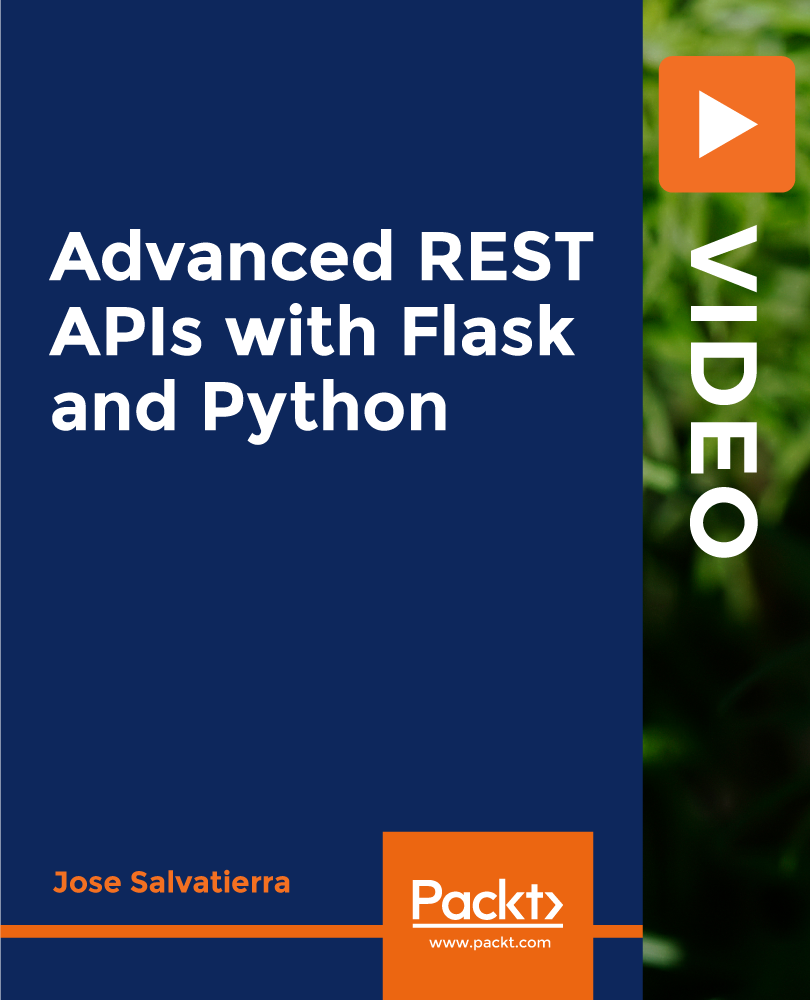
QUALIFI Level 7 Diploma in Strategic Management and Innovation
By School of Business and Technology London
Getting Started The Qualifi Level 7 Diploma in Strategic Management and Innovation has been created to develop and reward Today's and future business managers and continue bringing recognition and professionalism to the management sectors. The Level 7 programme will require learners to critically evaluate, challenge and synthesise various current management tools, techniques and models. The emphasis placed on current management concepts and models is on those relevant to the 21st-century business environment and context and go beyond the normal examination of Anglo-American management models. The qualification aims to provide learners with the knowledge, understanding and skills required to deal with the complexities of leadership and strategic management in a business context and to develop their ability to lead change in organisations. Key Benefits Learners develop new skills and knowledge that can be immediately applied. To learn from a curriculum supported by the most recent content relevant to a contemporary business environment. Prepare for higher-level positions in management through personal and professional development as a leader who thrives in complex and globally diverse environments. To understand and apply the principles of strategic management and innovation in a specific environment. Career Pathways To enhance our students' study experience, the School of Business & Technology London provides different learning opportunities to the students. Learners enrolled at SBTL with a blended learning option are offered a block delivery of online live classes, which can be booked in advance at an additional cost at their convenience. These workshops are relevant to the learners' program of study and aim to enhance the student's comprehension of research, methodology and other important study skills. We try to make these workshops as communicative as possible by providing interactive activities and presentations. About Awarding Body QUALIFI, recognised by Ofqual awarding organisation has assembled a reputation for maintaining significant skills in a wide range of job roles and industries which comprises Leadership, Hospitality & Catering, Health and Social Care, Enterprise and Management, Process Outsourcing and Public Services. They are liable for awarding organisations and thereby ensuring quality assurance in Wales and Northern Ireland. What is included? Outstanding tutor support that gives you supportive guidance all through the course accomplishment through the SBTL Support Desk Portal. Access our cutting-edge learning management platform to access vital learning resources and communicate with the support desk team. Quality learning materials such as structured lecture notes, study guides, and practical applications, which include real-world examples and case studies, will enable you to apply your knowledge. Learning materials are provided in one of the three formats: PDF, PowerPoint, or Interactive Text Content on the learning portal. The tutors will provide Formative assessment feedback to improve the learners' achievements. Assessment materials are accessible through our online learning platform. Supervision for all modules. Multiplatform accessibility through an online learning platform facilitates SBTL in providing learners with course materials directly through smartphones, laptops, tablets or desktops, allowing students to study at their convenience. Live Classes (for Blended Learning Students only) Assessment Time-constrained scenario-based assignments No examinations Entry Requirements For this qualification, applicants must be aged 19 years or over. Learners are expected to hold the following: Level 6 qualification or, First Year Degree. Progression Completing the Qualifi Level 7 Diploma in Strategic Management and Leadership will enable learners to progress to: Qualifi Level 8 Diploma in Strategic Management and Leadership. University to complete a master's degree. Employment in an associated profession. Why gain a QUALIFI Qualification? This suite of qualifications provides enormous opportunities to learners seeking career and professional development. The highlighting factor of this qualification is that: The learners attain career path support who wish to pursue their career in their denominated sectors; It helps provide a deep understanding of the health and social care sector and managing the organisations, which will, in turn, help enhance the learner's insight into their chosen sector. The qualification provides a real combination of disciplines and skills development opportunities. The Learners attain in-depth awareness concerning the organisation's functioning, aims and processes. They can also explore ways to respond positively to this challenging and complex health and social care environment. The learners will be introduced to managing the wide range of health and social care functions using theory, practice sessions and models that provide valuable knowledge. As a part of this suite of qualifications, the learners will be able to explore and attain hands-on training and experience in this field. Learners also acquire the ability to face and solve issues then and there by exposure to all the Units. The qualification will also help to Apply scientific and evaluative methods to develop those skills. Find out threats and opportunities. Develop knowledge in managerial, organisational and environmental issues. Develop and empower critical thinking and innovativeness to handle problems and difficulties. Practice judgement, own and take responsibility for decisions and actions. Develop the capacity to perceive and reflect on individual learning and improve their social and other transferable aptitudes and skills. Learners must request before enrolment to interchange unit(s) other than the preselected units shown in the SBTL website because we need to make sure the availability of learning materials for the requested unit(s). SBTL will reject an application if the learning materials for the requested interchange unit(s) are unavailable. Learners are not allowed to make any request to interchange unit(s) once enrolment is complete. UNIT1- Finance for Managers Reference No : D/506/9071 Credit : 10 || TQT : 100 This unit aims to support learners in understanding and using financial information and data. This unit is important to learners as it promotes financial decision-making. UNIT2- Strategic Direction Reference No : D/506/9068 Credit : 10 || TQT : 100 This unit explores an organisation's strategic aims and objectives and their significance in setting direction and identifying success and progress for the organisation. The unit will also explore where different strategic options may lead the organisation to change direction. UNIT3- Strategic Marketing Reference No : M/506/9074 Credit : 10 || TQT : 100 The unit will investigate underlying models, techniques and theories that underpin marketing and can contribute to strategic objectives. It will also give Learners a critical understanding of the marketing function within complex organisations. UNIT4- Innovation, Change and Enterprise Reference No : M/650/6557 Credit : 10 || TQT : 100 The unit covers various business leadership disciplines, specifically innovation, change, enterprise and risk management. Consideration will be given to multiple models suitable for leading innovation, change, and enterprise and risk management. UNIT5- Operations and Global Supply Chain Management Reference No : R/650/6558 Credit : 10 || TQT : 100 Operations and Supply Chain Management is a field of study and business activity important in securing long-term profitability, performance excellence and competitive advantage. This unit incorporates operations management and strategy studies, allowing managers to direct, design and manage product and service delivery, establish effective and efficient processes and supply and distribution networks, and incorporate resources, information/technology and people perspectives. UNIT6- Manage Team Performance to Support Strategy Reference No : Y/506/9067 Credit : 10 || TQT : 100 This unit allows learners to explore how team performance can be evaluated and optimised to realise strategic objectives. Learners will be introduced to and encouraged to discuss management models, concepts and ideas that could help you set departmental, project, team and goals. UNIT7- Information Management and Strategic Decision Taking Reference No : H/506/9068 Credit : 10 || TQT : 100 This unit addresses the volume and complexity of data and information available to organisations and how to analyse, apply and determine its value in making strategic decisions. UNIT8- Leading a Strategic Management Project Reference No : L/506/9065 Credit : 10 || TQT : 100 The unit will involve the learner in formulating research and methodologies to support a strategic management project. They must critically evaluate options and data sources before presenting project outcomes. UNIT9- Human Resource Planning Reference No : H/506/9072 Credit : 10 || TQT : 100 The unit will address issues that are important when planning for and securing a workforce that will be able to deliver strategic objectives. The unit will also consider the constraints and influences on the organisation's HR practices. UNIT10- Marketing Strategy for a Social Enterprise Reference No : H/616/8579 Credit : 10 || TQT : 100 This unit focuses on two main categories of social enterprises: namely, small, medium-sized enterprises (SMEs) and public/social sector enterprises (SMEs). This unit is designed to give learners an overall understanding of how marketing can be used for enterprise success and excellence in these two sectors. UNIT11- Global Marketing Reference No : Y/616/8580 Credit : 10 || TQT : 100 This unit aims to provide learners with an in-depth understanding of marketing, design and innovation for global markets. It focuses on entering international markets, market research to enter new markets, the importance of protecting intellectual property rights and designing appropriate global marketing strategies. UNIT12- Strategic Management Reference No : D/616/8581 Credit : 10 || TQT : 100 The unit aims to give learners an in-depth understanding of strategic management, business planning, and tools for reviewing current organisational strategies. This includes strategic planning for for-profit and not-for-profit organisations and is globally focused. The unit advances learner knowledge of concepts and frameworks to develop effective strategic plans. Delivery Methods School of Business & Technology London provides various flexible delivery methods to its learners, including online learning and blended learning. Thus, learners can choose the mode of study as per their choice and convenience. The program is self-paced and accomplished through our cutting-edge Learning Management System. Learners can interact with tutors by messaging through the SBTL Support Desk Portal System to discuss the course materials, get guidance and assistance and request assessment feedbacks on assignments. We at SBTL offer outstanding support and infrastructure for both online and blended learning. We indeed pursue an innovative learning approach where traditional regular classroom-based learning is replaced by web-based learning and incredibly high support level. Learners enrolled at SBTL are allocated a dedicated tutor, whether online or blended learning, who provide learners with comprehensive guidance and support from start to finish. The significant difference between blended learning and online learning methods at SBTL is the Block Delivery of Online Live Sessions. Learners enrolled at SBTL on blended learning are offered a block delivery of online live sessions, which can be booked in advance on their convenience at additional cost. These live sessions are relevant to the learners' program of study and aim to enhance the student's comprehension of research, methodology and other essential study skills. We try to make these live sessions as communicating as possible by providing interactive activities and presentations. Resources and Support School of Business & Technology London is dedicated to offering excellent support on every step of your learning journey. School of Business & Technology London occupies a centralised tutor support desk portal. Our support team liaises with both tutors and learners to provide guidance, assessment feedback, and any other study support adequately and promptly. Once a learner raises a support request through the support desk portal (Be it for guidance, assessment feedback or any additional assistance), one of the support team members assign the relevant to request to an allocated tutor. As soon as the support receives a response from the allocated tutor, it will be made available to the learner in the portal. The support desk system is in place to assist the learners adequately and streamline all the support processes efficiently. Quality learning materials made by industry experts is a significant competitive edge of the School of Business & Technology London. Quality learning materials comprised of structured lecture notes, study guides, practical applications which includes real-world examples, and case studies that will enable you to apply your knowledge. Learning materials are provided in one of the three formats, such as PDF, PowerPoint, or Interactive Text Content on the learning portal. How does the Online Learning work at SBTL? We at SBTL follow a unique approach which differentiates us from other institutions. Indeed, we have taken distance education to a new phase where the support level is incredibly high.Now a days, convenience, flexibility and user-friendliness outweigh demands. Today, the transition from traditional classroom-based learning to online platforms is a significant result of these specifications. In this context, a crucial role played by online learning by leveraging the opportunities for convenience and easier access. It benefits the people who want to enhance their career, life and education in parallel streams. SBTL's simplified online learning facilitates an individual to progress towards the accomplishment of higher career growth without stress and dilemmas. How will you study online? With the School of Business & Technology London, you can study wherever you are. You finish your program with the utmost flexibility. You will be provided with comprehensive tutor support online through SBTL Support Desk portal. How will I get tutor support online? School of Business & Technology London occupies a centralised tutor support desk portal, through which our support team liaise with both tutors and learners to provide guidance, assessment feedback, and any other study support adequately and promptly. Once a learner raises a support request through the support desk portal (Be it for guidance, assessment feedback or any additional assistance), one of the support team members assign the relevant to request to an allocated tutor. As soon as the support receive a response from the allocated tutor, it will be made available to the learner in the portal. The support desk system is in place to assist the learners adequately and to streamline all the support process efficiently. Learners should expect to receive a response on queries like guidance and assistance within 1 - 2 working days. However, if the support request is for assessment feedback, learners will receive the reply with feedback as per the time frame outlined in the Assessment Feedback Policy.

Description: Microsoft Word is a windows based application which lets you create and edit different types of documents that you can type. It is one of the most fundamental types of software that anyone learns for using a computer. Level 3 Diploma in Microsoft Word 2016 is a complete course on all the aspects of this program. In this course, you will learn about MS word interface, how to create and edit a document, backups, etc. As you move up the hierarchy of modules, you will know about different formatting tools available in MS Word. These tools will allow you to add styles, borders, tables, graphics objects, and other customization. In the end, these skillsets will be very helpful. Learning Outcomes: Word 2016 user interface, creating basic documents and utilizing help Managing text through modifying, finding and replacing, and selecting them; and arranging texts through tabs and lists Understanding the commands on the home tab and mini toolbar Paragraph layout tool, borders, shading, styles and formatting management techniques Maximizing your ability to utilize tables within Word 2016 Inserting symbols and special characters along with techniques for adding them Managing your page's appearance with colours, borders, watermarks, headers, footers and page setup dialogue box Reviewing documents through spell check, research pane and thesaurus Document accessibility options Customizing the user interface, modifying save options and managing other file types Sorting data, controlling cell layout, performing calculations, and creating and modifying charts for tables Creating and modifying text, list and table styles along with applying and customizing document themes Modifying images, integrating them with texts, adding screenshots and videos to documents Discussion on text boxes, shapes, WordArt and SmartArt Inserting building blocks, specially Quick Parts and fields Controlling text flow through setting paragraph options, using section breaks, formatting text as columns, and linking text boxes Utilizing templates to the best of your abilities Ways to merge mail along with creating data source and merging envelopes and labels Best ways to use Macros in order to automate tasks Changing user information, sharing documents, working with comments and comparing document changes Collaborate on documents by reviewing them, merging changes and co-authoring Discover how to best use reference tools, like captions, cross-references, bookmarks, hyperlinks, footnotes, endnotes, citations and bibliographies Working with master documents and subdocuments Adding cover page; creating an index, table of contents, and ancillary tables; and managing outlines to simplify and manage large documents Suppressing information from a document, setting editing restrictions, adding digital signature platforms, and restricting document access Find out techniques for saving and exporting form data, along with creating and manipulating forms Using SharePoint Server with Word in order to create, compare and combine different document versions Assessment: At the end of the course, you will be required to sit for an online MCQ test. Your test will be assessed automatically and immediately. You will instantly know whether you have been successful or not. Before sitting for your final exam you will have the opportunity to test your proficiency with a mock exam. Certification: After completing and passing the course successfully, you will be able to obtain an Accredited Certificate of Achievement. Certificates can be obtained either in hard copy at a cost of £39 or in PDF format at a cost of £24. Who is this Course for? Level 3 Diploma in Microsoft Word 2016 is certified by CPD Qualifications Standards and CiQ. This makes it perfect for anyone trying to learn potential professional skills. As there is no experience and qualification required for this course, it is available for all students from any academic background. Requirements Our Level 3 Diploma in Microsoft Word 2016 is fully compatible with any kind of device. Whether you are using Windows computer, Mac, smartphones or tablets, you will get the same experience while learning. Besides that, you will be able to access the course with any kind of internet connection from anywhere at any time without any kind of limitation. Career Path After completing this course you will be able to build up accurate knowledge and skills with proper confidence to enrich yourself and brighten up your career in the relevant job market. Module : 1 Identify the Components of the Word Interface 00:30:00 Create a Word Document 00:30:00 Help 00:30:00 Navigate and Select Text 00:30:00 Modify Text 00:30:00 Find and Replace Text 00:30:00 Apply Character Formatting 00:30:00 Align Text Using Tabs 00:30:00 Display Text as List Items 00:30:00 Control Paragraph Layout 00:30:00 Apply Borders and Shading 00:30:00 Apply Styles 00:30:00 Manage Formatting 00:30:00 Insert a Table 00:30:00 Modify a Table 00:30:00 Format a Table 00:30:00 Convert Text to a Table 00:30:00 Sort a List 00:30:00 Renumber a List 00:30:00 Customize a List 00:30:00 Insert Symbols and Special Characters 00:30:00 Add Images to a Document 00:30:00 Apply a Page Border and Color 00:30:00 Add a Watermark 00:30:00 Add Headers and Footers 00:30:00 Control Page Layout 00:30:00 Check Spelling and Grammar 00:30:00 Other Proofing Tools 00:30:00 Check Accessibility 00:30:00 Customize the Word Interface 00:30:00 Additional Save Options 00:30:00 Manage Additional File Types 00:30:00 Module : 2 Sort Table Data 00:30:00 Control Cell Layout 00:30:00 Perform Calculations in a Table 00:30:00 Create a Chart 00:30:00 Create and Modify Text Styles 00:30:00 Create Custom List or Table Styles 00:30:00 Apply and Customize Document Themes 00:30:00 Resize an Image 00:30:00 Adjust Image Appearance 00:30:00 Integrate Pictures and Text 00:30:00 Insert and Format Screenshots 00:30:00 Insert Video 00:30:00 Create Text Boxes and Pull Quotes 00:30:00 Draw Shapes 00:30:00 Add WordArt and Other Text Effects 00:30:00 Create Complex Illustrations with SmartArt 00:30:00 Insert Building Blocks 00:30:00 Insert Fields Using Quick Parts 00:30:00 Control Paragraph Flow 00:30:00 Insert Section Breaks 00:30:00 Insert Columns 00:30:00 Link Text Boxes to Control Text Flow 00:30:00 Create a Document Using a Template 00:30:00 The Mail Merge Features 00:30:00 Merge Envelopes and Labels 00:30:00 Create a Data Source Using Word 00:30:00 Automate Tasks Using Macros 00:30:00 Create a Macro 00:30:00 Module : 3 Modify User Information 00:15:00 Share a Document 00:30:00 Work with Comments 00:15:00 Compare Document Changes 00:15:00 Review a Document 00:15:00 Merge Document Changes 00:15:00 Coauthor Documents 00:15:00 Add Captions 00:15:00 Add Cross-References 00:15:00 Add Bookmarks 00:15:00 Add Hyperlinks 00:15:00 Insert Footnotes and Endnotes 00:15:00 Add Citations 00:30:00 Insert a Bibliography 00:15:00 Insert Blank and Cover Pages 00:15:00 Insert an Index 00:30:00 Insert a Table of Contents 00:30:00 Insert an Ancillary Table 00:15:00 Manage Outlines 00:30:00 Create a Master Document 00:30:00 Suppress Information 00:30:00 Set Editing Restrictions 00:30:00 Restrict Document Access 00:15:00 Create Forms 00:30:00 Manipulate Forms 00:15:00 Form Data Conversion 00:15:00 Create a New Document Version 00:30:00 Compare Document Versions 00:15:00 Merge Document Versions 00:15:00 Mock Exam Mock Exam- Level 3 Diploma in Microsoft Word 2016 00:30:00 Final Exam Final Exam- Level 3 Diploma in Microsoft Word 2016 00:30:00 Order Your Certificate and Transcript Order Your Certificates and Transcripts 00:00:00

Manual Handling - Training
By Training Tale
Manual handling is believed to be the leading cause of work-related musculoskeletal diseases, responsible for more than one-third of all workplace accidents. This Manual Handling Course teaches you how to operate following UK health and safety laws, from ensuring proper control measures are in place to handling techniques and risk assessment. This course is especially useful for warehouse and manufacturing employees, manual labourers, delivery drivers, construction workers, and farmhands. Through this Manual Handling Course, you will also learn which work activities are considered manual handling and the professions that need heavy lifting or the transportation of large items. You will also be taught advanced handling techniques, which will provide you with the expertise to ensure safe handling techniques and the usage of mechanical equipment to assist with the operation. If you are interested in Manual Handling, then this course is a great place to start. Learning Outcomes After completing this Manual Handling course successfully, you will be able to - Recognise the various types of work equipment and the associated risks. Recognise the most prevalent manual handling hazards. Know the guidelines put forth by MHOR's legal rules. Make a list of all the information you will use for a report on an accident or event. Reduce occupational risks. Recognise the most effective postures and the heaviest weights available in the surroundings. Why Choose Manual Handling from Us Self-paced course, access available from anywhere. Easy to understand, high-quality study materials. Course developed by industry experts. MCQ quiz after each module to assess your learning. Automated and instant assessment results. *** You will get 3 Free Courses as GIFT with this Manual Handling Course*** Working at Height Training Course Workplace First Aid Training Working in Confined Spaces Course Curriculum *** Manual Handling *** Module 1: Introduction and Legislation What is Manual Handling? Injuries and Health Risk Benefits of Controlling Risks The Manual Handling Operations Regulations Employer Duties Employee Duties HSE Guidance Module 2: Manual Handling Injuries Types of Injury Immediate Injuries Musculoskeletal Disorders Module 3: Risk Assessments for Safe Manual Handling What is a Risk Assessment? Who Should Carry Out a Risk Assessment? Identifying Hazards Factors That Increase the Risk of Harm Deciding Who May be Harmed and How Occupations Most at Risk Evaluating Risks Recording the Significant Findings Reviewing and Updating Results of Your Risk Assessment Module 4: Avoiding and Controlling the Risks Employer Duties Avoiding Manual Handling LITE Reducing the Risk Team Handling Mechanical and Automation Precautions Personal Protective Equipment Module 5: Safe Manual Handling Techniques Lifting and Lowering Techniques Safe Weights for Lifting and Lowering Carrying Risk Assessments and HSE Tools Pushing and Pulling -------------------------------------------------------- Assessment Method After completing each module of the Manual Handling Course, you will find automated MCQ quizzes. To unlock the next module, you need to complete the quiz task and get at least 60% marks. Certification After completing the MCQ/Assignment assessment for this course, you will be entitled to a Certificate of Completion from Training Tale. The certificate is in PDF format, which is completely free to download. A printed version is also available upon request. It will also be sent to you through a courier for £13.99. Who is this course for? This Manual Handling course is ideal for - Warehouse Worker Factory Worker Construction Worker Requirements There are no specific requirements for the Manual Handling course because it does not require any advanced knowledge or skills. Career path This specialized Manual Handling course's goal is to assist you in pursuing your ideal profession. Certificates Certificate of completion Digital certificate - Included
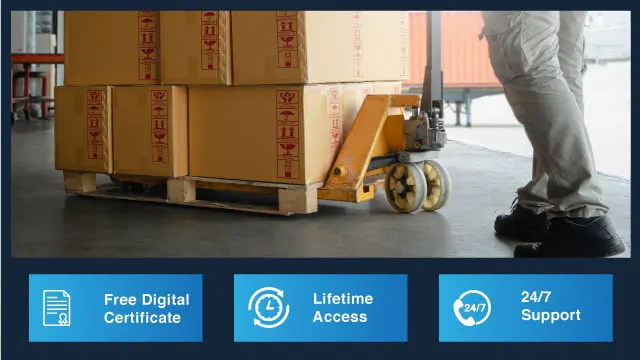
CMI Level 3 Diploma in Management Coaching and Mentoring
By School of Business and Technology London
Getting Started The CMI Level 3 Diploma in Coaching and Mentoring is aimed at supervisors and first-line managers. This course is designed to help managers improve their communication and mentoring skills, performance in coaching and mentoring roles, and efficiency. Achieving the renowned CMI Level 3 qualification in coaching and mentoring will enable you to develop coaching and mentoring skills and techniques for individuals and teams, alongside working to achieve organisational objectives. This extensive course introduces you to organisational culture, values and behaviour while developing your skills in managing team dynamics, equality, and diversity. Key Benefits For Learners Introduce you to the principles, skills and impact of coaching and mentoring Establishing key coaching and mentoring relationships and skills Support the development of individuals and teams Developing your skills in managing team dynamics, equality and diversity For Organisations Ensuring teams can meet organisational objectives Broader knowledge of operational processes and evaluation techniques Introduces organisational culture, values and behaviour Key Highlights Are you a supervisor or first-line manager and want to support the development of coaching and mentoring skills and techniques of individuals and teams? The CMI Level 3 Coaching and Mentoring offered by the School of Business and Technology London is the ideal starting point for your career journey. Remember! The assessment for the qualification is done based on assignments only, and you do not need to worry about writing any exam. With the School of Business and Technology London, you can complete the qualification at your own pace, choosing online or blended learning from the comfort of your home. Learning and pathway materials and study guides developed by our CMI-approved tutors will be available around the clock in our cutting-edge learning management system. Most importantly, at the School of Business and Technology London, we will provide comprehensive tutor support through our dedicated support desk. If you choose your course with blended learning, you will also enjoy live sessions with an assigned tutor, which you can book at your convenience. Career Pathways The CMI Level 3 Coaching and Mentoring can open many career pathways including, but not limited to: Training Manager, with an estimated average salary of £31,613 per annum Training & Development Manager, with an estimated average salary of £36,885 per annum Independent Coach or Mentor with an estimated average salary of £28,000 per annum Corporate Coach or Mentor with an estimated average salary of £38,950 per annum About Awarding Body Chartered Management Institute established over 60 years ago as the British Institute of Management back then; it has developed the UK's very first diploma in management studies. In the years that followed CMI has consistently been at the forefront of all aspects of management and leadership. Today CMI is the only chartered professional awarding body committed to offering the highest standards in management and leadership excellence. Presently over 100,000 managers use its unique services daily. CMI qualifications aim for managers and leaders at any level, and it remains the only Awarding Body which can award Chartered Manager status - the ultimate management accolade. Employers highly value the qualifications awarded by CMI, and boost your career prospects. What is included? Learn 100% online at your own pace Dedicated support from expert tutors Dedicated Support Desk Portal: You can raise queries, request tutor support and ask for a call back whenever you need guidance and assistance. Elevate Knowledge: Your tutors will provide formative assessment feedback for each module, helping you improve your achievements throughout the program Schedule online personal tutor meetings whenever you want, which will help you get the most out of your studies and provide guidance, support and encouragement 12 months support period 24-hour access to the online learning platform 'MyLearnDirect' Schedule live online classes for each module at your convenience. (Blended learning only) Quality learning resources and study guides developed by CMI-approved tutors. All assessment materials are conveniently accessible through the online learning platform 'MyLearnDirect' Induction: We offer online and flexible learning induction to help you settle in and prepare for your online studies Access to CMI Management Direct. It has 100,000s of reliable and validated management and leadership resources, including company and industry reports, videos, checklists, E-books, and journals. You have access to CMI Membership and Support for the duration of your study. Assessment For each module you study, you will complete a written assignment of 2000 to 2500 words and submit it online at your MyLearnDirect learning portal. The submitted assignments will be assessed by your CMI-approved tutor. Entry Requirements The Level 3 Diploma in Coaching and Mentoring is designed for practising and aspiring supervisors and first-line managers. To be eligible for this course, you must: Be 18 years of age and over Possess the ability to complete the Level 3 Qualification Our friendly admissions advisors will provide the best advice, considering your needs and goals. Progression CMI would recommend the below qualifications as a possible progression route, once complete the Coaching and Mentoring qualifications: CMI Level 3 Qualifications in First Line Management CMI Level 5 in Management Coaching and Mentoring Why gain a CMI Qualification? Achieving this CMI Level 3 Coaching and Mentoring qualification will introduce you to the principles, skills and impact of coaching and mentoring and help you establish key coaching and mentoring relationships and skills. You will develop your skills in managing team dynamics, equality, and diversity, and you will have the opportunity to attain a good understanding of the essentials of coaching and mentoring upon completing this course. Studying for a CMI qualification offers you more than just academic standing. When you enrol with us for the CMI Level 3 Coaching and Mentoring course, you will have access to CMI Membership and Support for the duration of your study alongside your qualification. CMI graduates achieve remarkable things: 72% agree that their CMI qualification gave them a competitive edge in the job application process. 89% agree they use the skills learnt on their accredited qualification in their current role. 88% agree that the accredited qualification gave them good career prospects. Recent CMI graduates earn a median of 28k compared to just 21k for a typical business studies graduate. Employers highly value the qualifications awarded by CMI, and over 80% of managers agree that a CMI qualification is essential to becoming a professional manager. Learners need to complete all Group A units and any combination of units to a minimum of 7 credits from Group B. Learners need to complete a total of 37 credits to achieve this qualification. The minimum Total Qualification Time is 370 hours, including 145 Guided Learning Hours Learners must request before enrolment to interchange unit(s) other than the preselected units shown in the SBTL website because we need to make sure the availability of learning materials for the requested unit(s). SBTL will reject an application if the learning materials for the requested interchange unit(s) are unavailable. Learners are not allowed to make any request to interchange unit(s) once enrolment is complete. UNIT1- Principles, skills and impact of coaching and mentoring Reference No : Unit 3011V1 Credit : 7 || TQT : 70 LEARNING OUTCOME 1. Understand the principles of coaching and mentoring. 2. Understand the skills required of a coach. 3. Understand the skills required of a mentor. UNIT2- Coaching and mentoring for individual and team needs Reference No : Unit 3012V1 Credit : 6 || TQT : 60 LEARNING OUTCOME 1. Understand the impact on the individual and team needs of the coaching process. 2. Understand the impact on the individual and team needs of the mentoring process. 3. Understand the individual and team knowledge, skills or behaviours. UNIT3- Managing the coaching and mentoring relationships Reference No : Unit 3013V1 Credit : 5 || TQT : 50 LEARNING OUTCOMES 1. Understand the coaching and mentoring relationships. 2. Understand the goals of the coaching and mentoring relationship. 3. Understand possible barriers to the coaching process. UNIT4- Coaching and mentoring processes Reference No : Unit 3014V1 Credit : 7 || TQT : 70 LEARNING OUTCOMES 1. Understand the implementation of the coaching process. 2. Understand the implementation of the mentoring process. 3. Understand the reviewing of progress and provision of feedback. UNIT5- Completing the coaching and mentoring process Reference No : Unit 3015V1 Credit : 5 || TQT : 50 LEARNING OUTCOMES 1. Understand the skills of concluding the coaching process. 2. Understand the skills of concluding the mentoring process. UNIT6- Understanding team dynamics Reference No : Unit 4004V1 Credit : 7 || TQT : 70 LEARNING OUTCOMES 1. Understand the differences between groups and teams. 2. Understand the concept of formal and informal group norms. 3. Understand group development and maturity. Delivery Methods School of Business & Technology London provides various flexible delivery methods to its learners, including online learning and blended learning. Thus, learners can choose the mode of study as per their choice and convenience. The program is self-paced and accomplished through our cutting-edge Learning Management System. Learners can interact with tutors by messaging through the SBTL Support Desk Portal System to discuss the course materials, get guidance and assistance and request assessment feedbacks on assignments. We at SBTL offer outstanding support and infrastructure for both online and blended learning. We indeed pursue an innovative learning approach where traditional regular classroom-based learning is replaced by web-based learning and incredibly high support level. Learners enrolled at SBTL are allocated a dedicated tutor, whether online or blended learning, who provide learners with comprehensive guidance and support from start to finish. The significant difference between blended learning and online learning methods at SBTL is the Block Delivery of Online Live Sessions. Learners enrolled at SBTL on blended learning are offered a block delivery of online live sessions, which can be booked in advance on their convenience at additional cost. These live sessions are relevant to the learners' program of study and aim to enhance the student's comprehension of research, methodology and other essential study skills. We try to make these live sessions as communicating as possible by providing interactive activities and presentations. Resources and Support School of Business & Technology London is dedicated to offering excellent support on every step of your learning journey. School of Business & Technology London occupies a centralised tutor support desk portal. Our support team liaises with both tutors and learners to provide guidance, assessment feedback, and any other study support adequately and promptly. Once a learner raises a support request through the support desk portal (Be it for guidance, assessment feedback or any additional assistance), one of the support team members assign the relevant to request to an allocated tutor. As soon as the support receives a response from the allocated tutor, it will be made available to the learner in the portal. The support desk system is in place to assist the learners adequately and streamline all the support processes efficiently. Quality learning materials made by industry experts is a significant competitive edge of the School of Business & Technology London. Quality learning materials comprised of structured lecture notes, study guides, practical applications which includes real-world examples, and case studies that will enable you to apply your knowledge. Learning materials are provided in one of the three formats, such as PDF, PowerPoint, or Interactive Text Content on the learning portal. Management Direct As part of the program, you will get access to CMI Management Direct, which provides a rich foundation of management and resource for students. The Management Direct is packed with content, including: E-Books Articles Leader videos Idea for leaders Models and so much more... How does the Online Learning work at SBTL? We at SBTL follow a unique approach which differentiates us from other institutions. Indeed, we have taken distance education to a new phase where the support level is incredibly high.Now a days, convenience, flexibility and user-friendliness outweigh demands. Today, the transition from traditional classroom-based learning to online platforms is a significant result of these specifications. In this context, a crucial role played by online learning by leveraging the opportunities for convenience and easier access. It benefits the people who want to enhance their career, life and education in parallel streams. SBTL's simplified online learning facilitates an individual to progress towards the accomplishment of higher career growth without stress and dilemmas. How will you study online? With the School of Business & Technology London, you can study wherever you are. You finish your program with the utmost flexibility. You will be provided with comprehensive tutor support online through SBTL Support Desk portal. How will I get tutor support online? School of Business & Technology London occupies a centralised tutor support desk portal, through which our support team liaise with both tutors and learners to provide guidance, assessment feedback, and any other study support adequately and promptly. Once a learner raises a support request through the support desk portal (Be it for guidance, assessment feedback or any additional assistance), one of the support team members assign the relevant to request to an allocated tutor. As soon as the support receive a response from the allocated tutor, it will be made available to the learner in the portal. The support desk system is in place to assist the learners adequately and to streamline all the support process efficiently. Learners should expect to receive a response on queries like guidance and assistance within 1 - 2 working days. However, if the support request is for assessment feedback, learners will receive the reply with feedback as per the time frame outlined in the Assessment Feedback Policy.

Public Speaking
By Nexus Human
Duration 1 Days 6 CPD hours This course is intended for This course is intended for individuals who want to become more confident and relaxed when speaking in front of an audience. Overview Upon successful completion of this course, students will become more confident and relaxed in front of an audience which will translate into a successful speaking event. In this course, students will learn some basic public speaking skills, including in-depth information on developing an engaging program and delivering their presentation with power. Getting Started Icebreaker Housekeeping Items The Parking Lot Workshop Objectives Identifying Your Audience Performing a Needs Analysis Creating an Audience Profile Identifying Key Questions and Concerns Creating a Basic Outline Outlining the Situation Identifying the Task That Had to Be Performed Listing the Actions You Took Revealing the Results Organizing the Program Making Organization Easy Organizational Methods Classifying and Categorizing Fleshing It Out Identifying Appropriate Sources Establishing Credibility The Importance of Citations Putting It All Together Writing Your Presentation Adding a Plan B Reviewing, Editing, and Rewriting Being Prepared Checking Out the Venue Gathering Materials A 24 Hour Checklist Overcoming Nervousness A Visit from the Boss Preparing Mentally Physical Relaxation Techniques Appearing Confident in Front of the Crowd Delivering Your Speech (I) Starting Off on the Right Foot Using Visual Aids Checking the Volume of Your Voice Delivering Your Speech (II) Adjusting on the Fly Gauging Whether Breaks Are Required Wrapping Up and Winding Down Questions and Answers Ground Rules Answering Questions That Sound Like an Attack Dealing with Complex Questions Wrapping Up Words from the Wise Review of Parking Lot Lessons Learned Completion of Action Plans and Evaluations
