- Professional Development
- Medicine & Nursing
- Arts & Crafts
- Health & Wellbeing
- Personal Development
DERMAL FILLER COURSE
By Harley Elite Academy (HeLa)
Foundation • Advanced • Masterclass 8 CPD POINTS 1 DAY INTENSIVE COURSE ONLINE or IN-CLINIC NOTE! After booking we will contact you for scheduling the exact course date! Courses dates are subject to change due to mentors availability. We will inform you via email if a date becomes available! Additional information ATTENDANCE ONLINE (theory), IN-CLINIC (Practice) COURSE LEVEL BEGINNER | Foundation Course, INTERMEDIATE | Advanced Course, EXPERT | Masterclass Course, ALL LEVELS 10% OFF
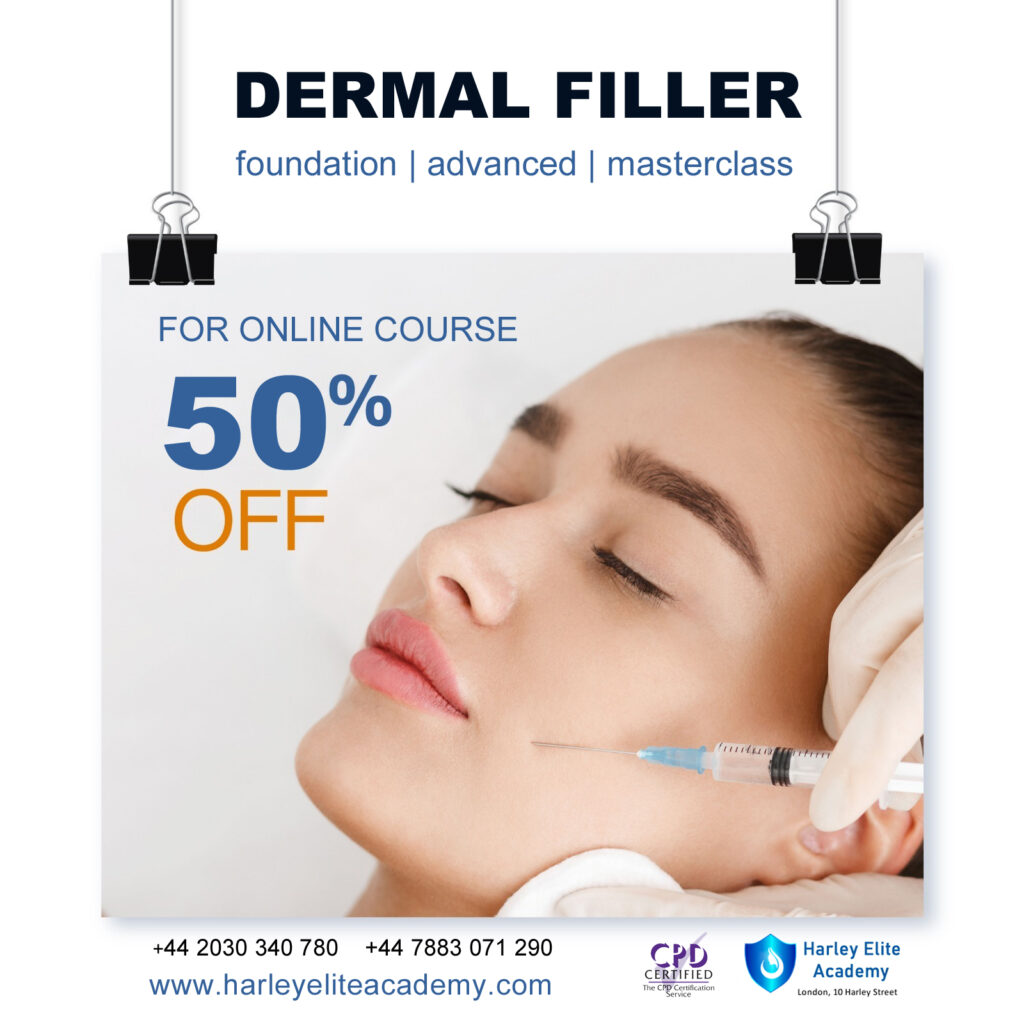
An Introduction to CSS - A Complete Beginner to Expert Course
By Packt
Learn how to style HTML components with CSS3 to build websites and web pages that are visually appealing from beginning to end. Those who want to learn CSS should take this course.
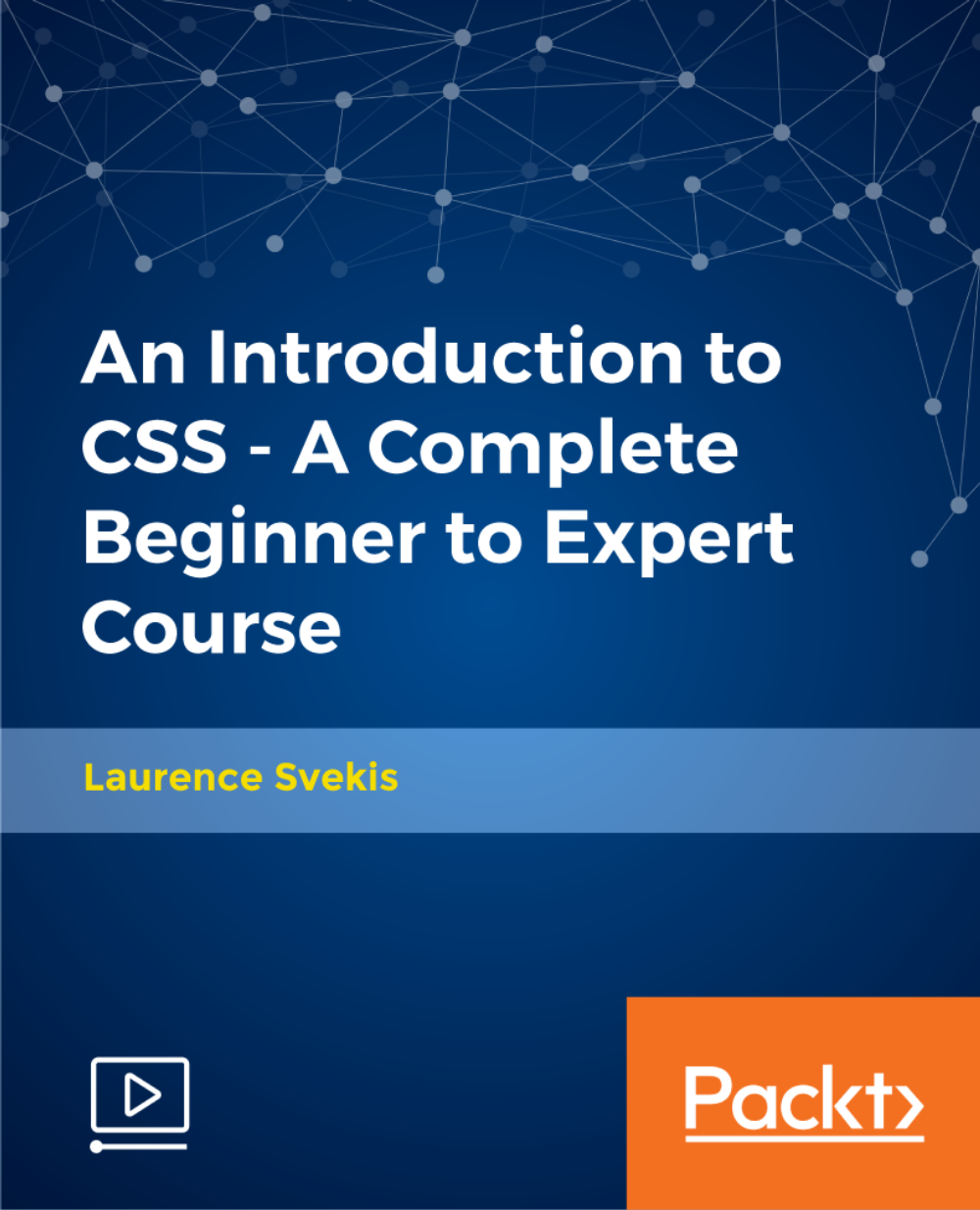
Excel 365 Beginner
By iStudy UK
Learning Objectives Introduction , Getting Started with Excel , Creating Workbooks and Using Templates , Entering Data , Excel Formula Basics , Adjusting a Worksheet , Formatting and Aligning Data , Using Cell Styles and Themes , Inserting Objects and Graphics , Proofing a Workbook , Printing an Excel File , Managing Worksheets , Navigating and Viewing Excel Files , Conclusion Pre-Requisites Basic Computer Skills Description Microsoft Excel is one of the major workhorses in the Microsoft Office suite of applications and arguably the most widely-used Office product. A solid understanding of how to use this program is vital to nearly everyone in most industries today. This course is designed specifically to teach you the fundamentals of Excel and give you the skills you need to begin to create and manipulate worksheets. Specifically, you will understand how to create, save, enter data, and print spreadsheets in addition to learning how to create formulas and use functions to calculate in Excel. You will learn how to enter data, format spreadsheets, manipulate columns and rows, add headers and footers, and use page setup options to prepare them for printing. You will also learn how to handle large worksheets or multiple workbooks, use styles and themes, insert various graphic objects, and options for proofing your workbooks. Section 01 Lesson 01: What is Excel 00:03:00 Lesson 02: Opening Excel 00:04:00 Lesson 03: Navigating the Excel User Interface-v2 00:06:00 Lesson 04: Navigating the Excel User Interface 00:04:00 Lesson 05: Using the Excel Ribbon 00:07:00 Lesson 06: Understanding Excel Worksheet Components 00:07:00 Lesson 07: Using the Backstage View 00:06:00 Section 02 Lesson 01: Creating a New Workbook 00:06:00 Lesson 02: Saving an Excel Workbook 00:05:00 Lesson 03: Using the Accessibility Checker 00:04:00 Lesson 04: Using the Accessibility Checker-v3 00:04:00 Section 03 Lesson 01: Navigating a Worksheet by Mouse or Keyboard 00:05:00 Lesson 02: Understanding Excel Data Types 00:04:00 Lesson 03: Using the Inking Tools 00:05:00 Lesson 04: Using the Inking Tools-v3 00:03:00 Lesson 05: Working with Cell and Range Addressing 00:05:00 Lesson 06: Using Various Data Selection Techniques 00:05:00 Lesson 07: Working with Common Excel Commands 00:06:00 Lesson 08: Using Flash Fill and Autofill 00:06:00 Section 04 Lesson 01: What are Formulas and Functions 00:05:00 Lesson 02: Understanding the Components of a Formula 00:05:00 Lesson 03: Understanding Calculation Hierarchy and the Order of Operations 00:03:00 Lesson 04: Creating Basic Formulas 00:05:00 Lesson 05: Working with Basic Functions and AutoSum 00:06:00 Lesson 06: Using Cell References 00:05:00 Lesson 07: Using the Quick Analysis Tool 00:03:00 Section 05 Lesson 01: Modifying Columns and Rows 00:06:00 Lesson 02: Hiding and Unhiding Columns and Rows 00:06:00 Section 06 Lesson 01: Formatting and Aligning Data 00:07:00 Lesson 02: Merging Data 00:07:00 Lesson 03: Wrapping Text and Adjusting Orientation 00:06:00 Lesson 04: Formatting Numbers 00:05:00 Lesson 05: Using the Format Painter 00:04:00 Section 07 Lesson 01: Using Cell Styles 00:06:00 Lesson 02: Applying Themes 00:05:00 Section 08 Lesson 01: Inserting and Formatting Images and Shapes 00:08:00 Lesson 02: Inserting and Formatting SmartArt 00:05:00 Lesson 03: Working with Icons 00:04:00 Lesson 04: Inserting Hyperlinks 00:06:00 Lesson 05: Inserting Symbols and Equations 00:05:00 Lesson 06: Inserting WordArt and Text Boxes 00:05:00 Lesson 07: Inserting 3-D Models 00:04:00 Lesson 08: Arranging Objects 00:06:00 Section 09 Lesson 01: Using Find and Replace 00:05:00 Lesson 02: Using Go To and Go To Special 00:03:00 Lesson 03: Using the Spell Checker 00:05:00 Lesson 04: Using the Thesaurus and Translation Features 00:05:00 Lesson 05: Using the resolve Feature-v3 00:02:00 Section 10 Lesson 01: Printing and Previewing Excel Files 00:06:00 Lesson 02: Creating Custom Margins and Scaling 00:05:00 Lesson 03: Adding Headers and Footers 00:04:00 Lesson 04: Formatting a Page with the Page Layout Tab 00:06:00 Lesson 05: Printing Titles and Specific Worksheet Areas 00:03:00 Lesson 06: Exporting to PDF-v3 00:02:00 Lesson 07: Exporting to PDF and XPS 00:04:00 Section 11 Lesson 01: Renaming and Coloring Worksheet Tabs 00:03:00 Lesson 02: Adding, Deleting and Navigating Worksheets 00:03:00 Lesson 03: Hiding and Unhiding Worksheets 00:03:00 Section 12 Lesson 01: Viewing Workbooks 00:03:00 Lesson 02: Using Zoom Tools 00:03:00 Lesson 03: Configuring Sheet Options 00:05:00 Lesson 04: Using the Freeze Panes and Split Commands 00:04:00 Lesson 05: Adjusting Worksheet Properties 00:04:00 Lesson 06: Viewing Workbook Statistics-v3 00:02:00 Course Recap Recap 00:02:00 Final Exam Final Exam - Excel 365 Beginner 00:20:00

Stretching For The Inflexible - Beginner Stretching
By iStudy UK
Stretching is a popular form of physical freehand exercise which is great for improving the muscle's flexibility and achieve comfortable muscle tone. Have you ever faced trouble in stretching? You may face difficulties in stretching if your muscles are inflexible than normal people. However, you can avoid these difficulties by following the right ways of stretching and thus, you can achieve more muscular elasticity, increased muscle control, flexibility, and range of motion. In this Stretching For The Inflexible - Beginner Stretching Course, our expert instructor will walk you through the right strategies and techniques of stretching. You'll learn the reasons behind your inflexibility and how to beat it. What you'll learn The Right Way To Stretch Unique Techniques To Help You Stretch MULTIPLE Systems Of Stretching How To Safely Go At Your Own Pace & Level How To Get The BEST Results BONUS - Learn About Special Stretching Tools Who is this Course for? This course is a perfect fit for anyone who is enthusiast about fitness and especially for those who have failed before to stretch properly due to their muscular inflexibility. Requirements No formal qualification is required for this course. This course fully compatible with any kind of device. Whether you are using a Windows computer, Mac, smartphone or tablet, you will get the same experience while learning. Besides that, you will be able to access the course with any kind of internet connection from anywhere at any time, without any kind of limitation. Career Path You will be ready to enter the relevant job market after completing this course and will be equipped with the necessary knowledge and skills required to succeed in this sector. All of our courses are CPD and IAO accredited, so you will be able to stand out in the crowd by adding our qualifications to your CV and Resume. Intro & Beginning Concepts Intro and Key Concepts FREE 00:11:00 Warm Up - Understanding Static Stretching 00:14:00 Breathing - Stretching Secrets 00:09:00 The Secret Of Nerve Flossing The Secret Of Nerve Flossing (Part 1) 00:03:00 The Secret Of Nerve Flossing (Part 2) 00:02:00 The Secret Of Nerve Flossing (Part 3) 00:02:00 Stretching Techniques Magic Of The Bear-Hug Stretch 00:04:00 Shoulder and Trapezius Stretch 00:11:00 Groin Stretch - Inner Thigh 00:02:00 Benefits Of Yoga Stretching 00:07:00 Special Tools Tools To Release Fascia & Tension 00:08:00 Additional Content Extra Stretching Fitness Resources 00:08:00

Embark on a transformative journey into the realm of programming with our Intermediate Python Coding course. Picture yourself delving deeper into the world of Python, a language known for its versatility and efficiency. This course begins with a refresher introduction, setting a solid foundation before advancing to more complex concepts. It's designed not just to teach but to immerse you in the intricacies of Python. From understanding the fundamentals of classes and methods to unraveling the complexities of Object-Oriented Programming (OOP), each section is a step towards mastering this powerful programming language. Whether you're looking to enhance your coding skills for professional growth or personal satisfaction, this course bridges the gap between basic understanding and advanced proficiency. As you progress, you'll explore the sophisticated elements of Python, including inheritance, polymorphism, encapsulation, and abstraction. These concepts are not just taught theoretically; you'll see them come to life through practical applications, especially in the creation of Python games. This hands-on approach ensures that you're not just learning concepts but also applying them in real-world scenarios. The course also delves into Python's extensive libraries as you learn about modules, packages, and data handling with Pandas. Completing the course with error and exception handling, you emerge not just as someone who can code but as a problem-solver who can navigate through challenges and create efficient, elegant solutions. Learning Outcomes Gain a deeper understanding of Python classes, methods, and OOP principles. Develop skills in implementing inheritance, polymorphism, encapsulation, and abstraction in Python. Create interactive Python games and applications to apply coding skills practically. Learn to manage and utilise Python modules, packages, and the Pandas library. Master error and exception handling in Python for robust coding. Why choose this Intermediate Python Coding course? Unlimited access to the course for a lifetime. Opportunity to earn a certificate accredited by the CPD Quality Standards and CIQ after completing this course. Structured lesson planning in line with industry standards. Immerse yourself in innovative and captivating course materials and activities. Assessments designed to evaluate advanced cognitive abilities and skill proficiency. Flexibility to complete the Course at your own pace, on your own schedule. Receive full tutor support throughout the week, from Monday to Friday, to enhance your learning experience. Unlock career resources for CV improvement, interview readiness, and job success. Who is this Intermediate Python Coding course for? Programmers looking to advance from basic to intermediate Python skills. Computer science students seeking a deeper understanding of Python. Software developers aiming to enhance their proficiency in Python. Data analysts and scientists interested in leveraging Python's capabilities. Hobbyists and tech enthusiasts keen on developing Python applications. Career path Software Developer: £30,000 - £60,000 Data Analyst: £25,000 - £50,000 Python Developer: £28,000 - £55,000 Machine Learning Engineer: £32,000 - £70,000 Data Scientist: £35,000 - £75,000 Back-end Developer: £27,000 - £53,000 Prerequisites This Beginner to Intermediate Python Coding does not require you to have any prior qualifications or experience. You can just enrol and start learning.This Beginner to Intermediate Python Coding was made by professionals and it is compatible with all PC's, Mac's, tablets and smartphones. You will be able to access the course from anywhere at any time as long as you have a good enough internet connection. Certification After studying the course materials, there will be a written assignment test which you can take at the end of the course. After successfully passing the test you will be able to claim the pdf certificate for £4.99 Original Hard Copy certificates need to be ordered at an additional cost of £8. Course Curriculum Section 01: Introduction Course Introduction 00:02:00 Course Curriculum 00:05:00 How to get Pre-requisites 00:02:00 Getting Started on Windows, Linux or Mac 00:01:00 How to ask Great Questions 00:02:00 Section 02: Class Introduction to Class 00:07:00 Create a Class 00:09:00 Calling a Class Object 00:08:00 Class Parameters - Objects 00:05:00 Access Modifiers(theory) 00:10:00 Summary 00:02:00 Section 03: Methods Introduction to methods 00:06:00 Create a method 00:07:00 Method with parameters 00:12:00 Method default parameter 00:06:00 Multiple parameters. 00:05:00 Method return keyword. 00:04:00 Method Overloading. 00:05:00 Summary 00:02:00 Section 04: OOPs Object-Oriented Programming Introduction to OOPs 00:05:00 Classes and Objects 00:08:00 Class Constructors 00:07:00 Assessment Test1 00:01:00 Solution for Assessment Test1 00:03:00 Summary 00:01:00 Section 05: Inheritance and Polymorphism Introduction 00:04:00 Inheritance 00:13:00 Getter and Setter Methods 00:12:00 Polymorphism 00:13:00 Assessment Test2 00:03:00 Solution for Assessment Test2 00:03:00 Summary 00:01:00 Section 06: Encapsulation and Abstraction Introduction 00:03:00 Access Modifiers (public, protected, private) 00:21:00 Encapsulation 00:07:00 Abstraction 00:07:00 Summary 00:02:00 Section 07: Python Games for Intermediate Introduction 00:01:00 Dice Game 00:06:00 Card and Deck Game Playing 00:07:00 Summary 00:01:00 Section 08: Modules and Packages Introduction 00:01:00 PIP command installations 00:12:00 Modules 00:12:00 Naming Module 00:03:00 Built-in Modules 00:03:00 Packages 00:08:00 List Packages 00:03:00 Summary 00:02:00 Section 09: Working Files with Pandas Introduction 00:02:00 Reading CSV files 00:11:00 Writing CSV files 00:04:00 Summary 00:01:00 Section 10: Error and ExceptionHandling Introduction 00:01:00 Errors - Types of Errors 00:08:00 Try - ExceptExceptions Handling 00:07:00 Creating User-Defined Message 00:05:00 Try-Except-FinallyBlocks 00:07:00 Summary 00:02:00

Preliminary Electronic Security Course
By Hi-Tech Training
The Preliminary Electronic Security Course is an introductory (or revision) course designed to provide participants who have no previous Electrical or Electronics experience with the background skills required to attend the CCTV Installation Course, Access Control Course or Fire Alarm Foundation Course. The course gives both an introduction to electronics and electronic security and shows how the two fields merge together. Ideal for a beginner wishing to learn more about this fascinating area. A large practical content is guaranteed. The day will be an excellent learning experience with a skilled instructor. It is a great introduction to the other courses we provide.

This comprehensive Microsoft Excel 2016 course is designed to take you from a complete beginner to an advanced Excel user, equipping you with essential skills for data analysis, financial modeling, and business productivity. Whether you're managing budgets, analyzing sales data, or automating repetitive tasks, this course provides hands-on training with real-world examples. In this ultimate course, you will get the opportunity to establish a solid foundation in Excel. The course will first teach you the basic functions and formulas. Gradually, you will learn to work with multiple Worksheets. Furthermore, the course will introduce you to the essentials of Pivot Tables and Pivot Charts. In addition, you will know how to analyse data in Excel. The course will also show you the fundamentals of forecasting data and data mapping. At the end of the course, you will be able to take your Excel skills to the next level. This course will also provide you with a QLS- endorsed certificate and elevate your resume. Join now! Learning Outcomes Familiarise yourself with the basic to advanced level excel tools Learn the process of managing and modifying Workbooks Enrich your knowledge of Pivot Tables and Pivot Charts Develop your skills in data analysis Learn about lookup functions and formula editing Grasp the principles of data mapping and forecasting Certificate of Achievement Endorsed Certificate of Achievement from the Quality Licence Scheme Upon successful completion of the final assessment, you will be eligible to apply for the Quality Licence Scheme Endorsed Certificate of Achievement. This certificate will be delivered to your doorstep through the post for £119. An extra £10 postage charge will be required for students leaving overseas. CPD Accredited Certificate After the successful completion of the final assessment, you will receive a CPD-accredited certificate of achievement. The PDF certificate is for 9.99, and it will be sent to you immediately after through e-mail. You can get the hard copy for 15.99, which will reach your doorsteps by post. Method of Assessment At the end of the course, there will be an MCQ assessment. To pass this exam, you must score at least 60%. When you submit the assessment, it will be examined, and the results will be given to you immediately. Who Is This Course For? This course is ideal for beginners with no prior Excel knowledge, office professionals looking to enhance efficiency, students preparing for careers in finance/data, and entrepreneurs managing business data. It’s also valuable for accountants, analysts, and administrative staff seeking to upgrade their skills. Whether for academic, professional, or personal use, this course provides step-by-step training for all levels. Career path This Microsoft Office 2016 Excel Beginner to Advanced course is designed to help you expand your knowledge and understanding of this sector. After completing the course, you will be able to explore career options such as Data Entry Clerk – £18K–£24K Administrative Assistant – £20K–£28K Financial Analyst – £30K–£50K Accountant – £25K–£45K Business Intelligence Analyst – £35K–£60K Excel Trainer / Consultant – £30K–£55K Course Contents Microsoft Excel Beginners Getting Started with Microsoft Office Excel 2016 Performing Calculations Modifying a Worksheet Formatting a Worksheet Printing Workbooks Managing Workbooks Microsoft Excel Intermediate Working with Functions Working with Lists Analyzing Data Visualizing Data with Charts Using PivotTables and PivotCharts Microsoft Excel Advanced Working with Multiple Worksheets and Workbooks Using Lookup Functions and Formula Auditing Sharing and Protecting Workbooks Automating Workbook Functionality Creating Sparklines and Mapping Data Forecasting Data Resources

The Ultimate Microsoft Excel Bundle - 4 Courses
By OnlineCoursesLearning.com
Introduction: Unlock the power of Microsoft Excel with this comprehensive four-course bundle. Gaining mastery of Macros, you'll move through beginner, intermediate, and advanced levels. Solidify your knowledge and refine your skills with each step, and become an Excel expert. This Microsoft Excel course caters to beginner, intermediate, and advanced levels. It aims to provide students with a comprehensive understanding of Excel, a powerful spreadsheet software that is widely used in business and other industries. For Beginners, the course covers the basics of Excel, including creating and formatting worksheets, entering data, and performing calculations using formulas and functions. Students will also learn how to create charts and graphs to display data visually. For Intermediate learners, the course delves deeper into Excel's functionalities, including sorting and filtering data, conditional formatting, and basic data analysis using PivotTable and PivotChart. They will also learn how to use macros to automate repetitive tasks and increase productivity. For Advanced learners, the course covers advanced Excel features such as complex formulas, array functions, and advanced charting techniques. Students will also learn how to use Excel's VBA (Visual Basic for Applications) programming language to create custom macros and automate complex tasks. Overall, this course is designed to provide students with a solid foundation in using Microsoft Excel at all levels. Whether a beginner, intermediate or advanced user, the course will equip them with the necessary skills to manage and analyze data effectively, increasing their productivity and efficiency.

Embark on a transformative journey with our Diet and Nutrition Coach Certification course, designed to equip you with the expertise needed to excel in the dynamic field of nutrition coaching. Delve into the intricate realm of nutrition theory, energy metabolism, and food digestion as you hone your skills to become a proficient nutrition coach. Whether you're aspiring to launch a rewarding career or enhance your knowledge, our comprehensive curriculum caters to beginners and advanced learners alike, ensuring a seamless learning experience. As you immerse yourself in this course, you'll unravel the complexities of working with clients, mastering the art of assisting them in weight loss and muscle building journeys. From decoding famous diets to crafting optimal nutrition plans for athletes, you'll gain invaluable insights into the diverse facets of nutrition coaching. With the flexibility of online learning, our UK-based programme opens doors to endless opportunities, empowering you to become a sought-after fitness and nutrition coach in your locality or beyond. Elevate your expertise with our online nutrition coach certification, tailored to meet the demands of the ever-evolving wellness industry. Join our community of learners and embark on a transformative journey towards becoming a certified nutrition coach, equipped with the knowledge and skills to make a meaningful impact on individuals' health and well-being. Learning Outcomes: Master the fundamental principles of nutrition theory and energy metabolism. Develop proficiency in crafting personalised nutrition plans for clients to aid in weight loss and muscle building. Acquire in-depth knowledge of various diets and supplements, enhancing your ability to cater to diverse client needs. Hone your communication and coaching skills to effectively support clients in achieving their health goals. Gain practical experience through case studies and client interactions, preparing you for real-world scenarios as a nutrition coach. Why buy this Diet And Nutrition Coach Certification? Unlimited access to the course for a lifetime. Opportunity to earn a certificate accredited by the CPD Quality Standards and CIQ after completing this course. Structured lesson planning in line with industry standards. Immerse yourself in innovative and captivating course materials and activities. Assessments designed to evaluate advanced cognitive abilities and skill proficiency. Flexibility to complete the Course at your own pace, on your own schedule. Receive full tutor support throughout the week, from Monday to Friday, to enhance your learning experience. Unlock career resources for CV improvement, interview readiness, and job success. Certification After studying the course materials of the Diet And Nutrition Coach Certification: Beginner To Advanced there will be a written assignment test which you can take either during or at the end of the course. After successfully passing the test you will be able to claim the pdf certificate for £5.99. Original Hard Copy certificates need to be ordered at an additional cost of £9.60. Who is this Diet And Nutrition Coach Certification course for? Individuals passionate about health and wellness. Fitness enthusiasts seeking to expand their expertise. Health professionals aiming to integrate nutrition coaching into their practice. Career changers aspiring to enter the nutrition coaching industry. Anyone interested in understanding the science behind nutrition and its practical applications. Prerequisites This Diet And Nutrition Coach Certification: Beginner To Advanced does not require you to have any prior qualifications or experience. You can just enrol and start learning.This Diet And Nutrition Coach Certification: Beginner To Advanced was made by professionals and it is compatible with all PC's, Mac's, tablets and smartphones. You will be able to access the course from anywhere at any time as long as you have a good enough internet connection. Career path Nutrition Coach: £20,000 - £35,000 per annum Fitness and Nutrition Coach: £25,000 - £40,000 per annum Online Nutrition Coach UK: £20,000 - £45,000 per annum Online Nutrition Coaching Centre Oowner: Earnings vary based on experience and location. Course Curriculum Introduction Introduction & What You Will Learn 00:03:00 How To Get Your Certificate 00:01:00 The Roles & Responsibilitites Of A Diet Coach 00:02:00 Nutrition Theory What Is Nutrition 00:01:00 Meal Planning Explained 00:04:00 Calories Explained 00:04:00 Macronutrients Explained 00:01:00 What Is Protein: Explained 00:02:00 How Much Protein Does Your Body Need 00:04:00 What Is Dietary Fat: Explained 00:03:00 How Much Fat Does Your Body Need 00:04:00 What Are Carbohydrates: Explained 00:03:00 The Different Types Of Carbs 00:05:00 How Much Protein Does Your Body Need 00:04:00 Meal Timing Explained 00:01:00 When & How Often Should You Consume Protein 00:04:00 When & How Often Should You Consume Carbs 00:02:00 When & How Often Should You Consume Fat 00:01:00 Food Sources Explained 00:02:00 Protein Composition 00:02:00 Carbohydrate Composition 00:03:00 Fat Composition 00:01:00 Energy Metabolism Energy Metabolism Explained 00:02:00 Aerobic vs Anaerobic Energy Metabolism 00:02:00 Food Digestion Digestion Introduction 00:03:00 Carbohydrate Digestion 00:02:00 Protein Digestion 00:02:00 Fat Digestion 00:02:00 Working With Clients Client Assessment 00:01:00 Client Interview 00:04:00 How To Set SMART Dieting Goals 00:06:00 How To Design Your First Diet Plan 00:09:00 Body Mass Index Explained 00:03:00 Helping Clients Lose Weight The Science Of Successful Weight Loss 00:05:00 Determining Calorie Needs 00:03:00 How To Take Diet Breaks Correctly 00:05:00 Breaking Through Fat Loss Plateaus 00:04:00 Explaining Unexpected Weight Changes 00:03:00 Is Starvation Mode Real? 00:03:00 Helping Client Build Muscle How To Create A Muscle Building Diet 00:04:00 The Perfect Pre-Workout Meal 00:04:00 The Perfect Post-Workout Meal 00:02:00 The Best Muscle Building Foods 00:02:00 Foods To Boost Testosterone 00:04:00 What Should You Eat Before Going To Bed To Build Muscle 00:03:00 Famous Diet Explained Famous Diets Introduction 00:01:00 Gluten Free Diet Explained 00:03:00 Paleo Diet Explained 00:04:00 Low Carb Diet Explained 00:03:00 Intermittent Fasting Explained 00:03:00 Vegan Diet Explained 00:05:00 Ketogenic Diet Explained 00:06:00 Optimal Diet For Athletes Athlete Diets Introduction 00:01:00 Strength Training 00:02:00 Endurance Training 00:02:00 Ball Sports & Martial Arts 00:02:00 Supplements Supplement Introduction 00:01:00 Whey Protein 00:06:00 BCAAs 00:04:00 Creatine 00:04:00 Fish Oil 00:03:00 Glutamine 00:05:00 caffeine 00:04:00 Vitamins & Minerals Vitamin A 00:03:00 Vitamin B 00:02:00 Vitamin C 00:03:00 Vitamin D 00:02:00 Vitamin E 00:01:00 Vitamin K 00:01:00 9 Calcium supplements copy 00:03:00 Magnesium 00:01:00 Phosphorus 00:01:00 Potassium 00:01:00 Sodium 00:01:00 Copper 00:01:00 Iron 00:01:00 Zinc 00:02:00

