- Professional Development
- Medicine & Nursing
- Arts & Crafts
- Health & Wellbeing
- Personal Development
Introduction to RIDDOR
By OnlineCoursesLearning.com
Prologue to RIDDOR Certification Detailing mishaps, wounds and word related sickness in the working environment permits associations and specialists to figure out how to recognize and deal with hazards. Reports can advise future strategy at both a nearby and public level. In the UK, the Reporting of Injuries, Diseases and Dangerous Occurrences Regulations 2013 (RIDDOR) declares how and when individuals should report indicated "reportable cases" to the Health and Safety Executive (HSE) and nearby government specialists. This course gives an outline of RIDDOR from both a hypothetical and down to earth point of view. You Will Learn What RIDDOR is, its degree and the overall standards that decide if an occurrence is reportable. The sorts of wounds you should report under RIDDOR including consumes, removals and "more than seven-day" wounds The word related sicknesses and threats you should report, including carpal passage condition, RSI and "close misses" Who should make a RIDDOR report, how to document a report and the time period in which you should present the report Advantages of Taking This Course On the off chance that you are a business, you will profit by obtaining a foundation information on RIDDOR on the grounds that it covers all organizations and work exercises On the off chance that you are liable for wellbeing and security related issue at work, realizing the central issues contained inside RIDDOR will give you the certainty to decide whether an occurrence is reportable On the off chance that you are keen on word related wellbeing, this course will give you a helpful understanding into how UK specialists research mishaps, wounds and close misses in the working environment This course will help you complete ideal, valuable reports if a reportable occurrence happens in your working environment

Microsoft Word Beginner to advanced
By IT's Easy Training
Master Microsoft Word: Your Essential Guide to Document Creation and Editing Unlock the full potential of Microsoft Word with this comprehensive online course designed for all skill levels! Whether you're a beginner looking to learn the basics or an advanced user seeking to refine your expertise, this course has you covered. Dive into the essentials of creating, formatting, and editing professional documents with ease. Explore key features such as templates, collaboration tools, mail merge, and advanced formatting options. By the end of the course, you'll have the confidence and skills to tackle anything from simple letters to complex reports. Ideal for students, professionals, or anyone looking to enhance their productivity, this course is your gateway to mastering one of the most powerful word processing tools available. Join us and transform the way you work with documents!

Office 360 Bundle Course for Teachers
By The Teachers Training
Overview Whether you want to create a presentation for your class or want to analyse data for administrative work, MS Office skills are required. This skill set is a key component to becoming a proficient teacher. Learn the ins and outs of MS Office with our Office 360 Bundle Course for Teachers. This 6-in-1 bundle is designed to help you grasp an in-depth understanding of Excel, Word, PowerPoint, Access and Outlook. Through this ultimate package, you will learn to use these apps effectively and manage your tasks efficiently. Enrol today! The Office 360 Bundle Course for Teachers includes the following courses: Microsoft Office 2016 Complete Course For Beginners Microsoft Office 2019: Word, Excel, PowerPoint and Access - Masterclass Bundle Microsoft Office 2016 Complete Course Microsoft Office 2016 Essentials Data Analysis In Excel for School Administrators Microsoft Word, PowerPoint and Outlook In 90 Minutes! Learning Outcomes After completing these courses, you will: Get a detailed introduction to MS Excel, Word, PowerPoint, Outlook, and Access Understand how to modify worksheets, perform calculations, manage workbooks and do other things in Excel Understand the techniques for data analysis and visualisation in Excel Learn the process of formatting texts and paragraphs in MS Word Grasp the skills to create excellent presentations with PowerPoint Know how to modify data and create queries in Access Who is this Course for? This Office 360 Bundle Course for Teachers is the perfect place for aspiring teachers to enhance their Office skills. This course will equip them with skills that will help them provide effective teaching. Career Path This course provides essential skills required to excel in a range of professions, including: Teachers Online Instructors Online Teaching Business Owner Assessment To successfully complete the course you must have to attend the MCQ assessment. The assessment is delivered through our online learning platform. You will receive the results of your assessment immediately upon completion. Certification CPD Certification from The Teachers Training Successfully completing the MCQ exam of this course qualifies you for a CPD-accredited certificate from The Teachers Training. You will be eligible for both PDF copy and hard copy of the certificate to showcase your achievement however you wish. You can get your digital certificate (PDF) for £4.99 only Hard copy certificates are also available, and you can get one for only £10.99 You can get both PDF and Hard copy certificates for just £12.99! The certificate will add significant weight to your CV and will give you a competitive advantage when applying for jobs. No curriculum found !

Description Anatomy and Physiology Diploma Anatomy and Physiology deal with a lifeform's structures and functions. They are both approaches to studying a living organism and hence similar and closely associated. However, they are distinct perspectives as anatomy deals with the structure of living things, i.e. the parts and components that make up the biological systems of living things. In contrast, physiology is concerned with the functions of living things' parts and components, starting from the basic cell to a complex biological organ. In simple terms, anatomy is the study of parts of the body of a living organism. At the same time, physiology is the study of how these parts work individually and as a whole. These two topics are studied simultaneously to understand the living organism as a biological system comprehensively. Anatomy is the area of natural science that focuses on the structural organization of life forms. It covers the forms, parts and structure of living organisms. The external appearance and features and internal parts are both included in anatomy. Anatomy is derived from the Greek words ana- and tomia which means 'up' and 'cutting', respectively. Therefore, the literal meaning of the root word of anatomy is 'cutting up' or dissection. Physiology studies principal organ systems and how the various parts of the body work together. It includes understanding cells, organs, and muscles and their chemical processes and associated functions. The word is derived from the Greek word phusiologia meaning 'natural philosophy. Anatomy and Physiology Diploma is an essential course for all professionals working in the field of healthcare, and this includes not just doctors and nurses but also therapists, nutritionists, personal trainers and pharmacists. Physiology and Anatomy Diploma is a supplementary course that will aid your education and preparation for examinations. What you will learn 1:The Chemistry of Life 2:The Cell 3:Cellular Mitosis 4:Introduction to Histology 5:The Skeletal System 6:The Muscles 7:The Integumentary System 8:The Respiratory System 9:The Digestive System 10:The Circulatory System Course Outcomes After completing the course, you will receive a diploma certificate and an academic transcript from Elearn college. Assessment Each unit concludes with a multiple-choice examination. This exercise will help you recall the major aspects covered in the unit and help you ensure that you have not missed anything important in the unit. The results are readily available, which will help you see your mistakes and look at the topic once again. If the result is satisfactory, it is a green light for you to proceed to the next chapter. Accreditation Elearn College is a registered Ed-tech company under the UK Register of Learning( Ref No:10062668). After completing a course, you will be able to download the certificate and the transcript of the course from the website. For the learners who require a hard copy of the certificate and transcript, we will post it for them for an additional charge.
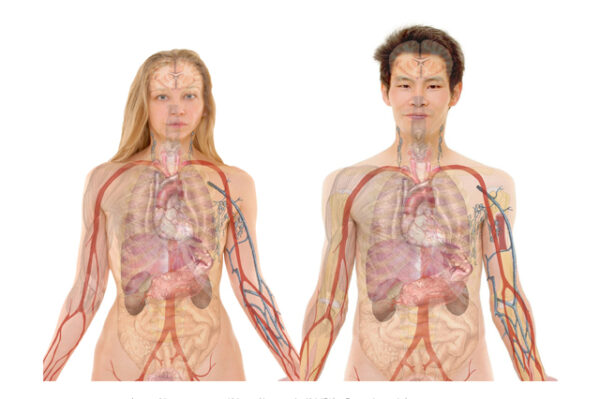
Microsoft Office All-in-One Package
By Compliance Central
Are you looking to enhance your Microsoft Office All-in-One Package skills? If yes, then you have come to the right place. Our comprehensive course on Microsoft Office All-in-One Package will assist you in producing the best possible outcome by mastering the Microsoft Office All-in-One Package skills. The Microsoft Office All-in-One Package is for those who want to be successful. In the Microsoft Office All-in-One Package, you will learn the essential knowledge needed to become well versed in Microsoft Office All-in-One Package. Our Microsoft Office All-in-One Package starts with the basics of Microsoft Office All-in-One Package and gradually progresses towards advanced topics. Therefore, each lesson of this Microsoft Office All-in-One Package is intuitive and easy to understand. Why would you choose the Microsoft Office All-in-One Package from Compliance Central: Lifetime access to Microsoft Office All-in-One Package materials Full tutor support is available from Monday to Friday with the Microsoft Office All-in-One Package Learn Microsoft Office All-in-One Package skills at your own pace from the comfort of your home Gain a complete understanding of Microsoft Office All-in-One Package Accessible, informative Microsoft Office All-in-One Package learning modules designed by expert instructors Get 24/7 help or advice from our email and live chat teams with the Microsoft Office All-in-One Package bundle Study Microsoft Office All-in-One Package in your own time through your computer, tablet or mobile device. A 100% learning satisfaction guarantee with your Microsoft Office All-in-One Package Improve your chance of gaining in demand skills and better earning potential by completing the Microsoft Office All-in-One Package Microsoft Office All-in-One Package Curriculum Breakdown of the Microsoft Office All-in-One Package Section 01: Getting Started Section 02: Excel 2021: Basics Section 03: Excel 2021: Rows, Columns, and Cells Section 04: Excel 2021: Data Handling Section 05: Excel 2021: Page Setting Up and Print Section 06: Excel 2021: Sorting and Filtering Section 07: Excel 2021: Writing Formulas Section 08: Excel 2021: Advanced Formulas Section 09: Excel 2021: XLOOKUP only for 2021 and Office 365 Section 10: Excel 2021: Data and Tools Section 11: Excel 2021: Formatting data and tables Section 12: Excel 2021: Pivot Tables Section 13: Excel 2021: Charts Section 14: PowerPoint 2021: Course Introduction Section 15: PowerPoint 2021: Basics Section 16: PowerPoint 2021: Text and Bullet Options Section 17: PowerPoint 2021: Adding Graphic Assets Section 18: PowerPoint 2021: Picture Formatting Section 19: PowerPoint 2021: SmartArt Graphics Section 20: PowerPoint 2021: Working with Tables Section 21: PowerPoint 2021: Working with Charts Section 22: PowerPoint 2021: Adding Multimedia Section 23: PowerPoint 2021: Working with Transition Section 24: PowerPoint 2021: Animation Section 25: PowerPoint 2021: Slideshow Effects Section 26: Word 2021: Introduction Section 27: Word 2021: Basics Section 28: Word 2021: Word Formatting Section 29: Word 2021: Tables Section 30: Word 2021: Styles Section 31: Word 2021: Page Layout Section 32: Word 2021: Envelops and Lables Section 33: Word 2021: Mail Merges Section 34: Word 2021: Review and Printing CPD 10 CPD hours / points Accredited by CPD Quality Standards Who is this course for? The Microsoft Office All-in-One Package helps aspiring professionals who want to obtain the knowledge and familiarise themselves with the skillsets to pursue a career in Microsoft Office All-in-One Package. It is also great for professionals who are already working in Microsoft Office All-in-One Package and want to get promoted at work. Requirements To enrol in this Microsoft Office All-in-One Package, all you need is a basic understanding of the English Language and an internet connection. Career path The Microsoft Office All-in-One Package will enhance your knowledge and improve your confidence in exploring opportunities in various sectors related to Microsoft Office All-in-One Package. Certificates CPD Accredited PDF Certificate Digital certificate - Included CPD Accredited PDF Certificate CPD Accredited Hard Copy Certificate Hard copy certificate - £10.79 CPD Accredited Hard Copy Certificate Delivery Charge: Inside the UK: Free Outside of the UK: £9.99 each

Docker for engineers training course description Docker is the container platform of choice. This course covers how to use Docker to package your applications with all of their dependencies and then test, deploy, scale and support your containers. Hands on sessions follow all the major sessions. What will you learn Work with Docker images, containers and command line tools. Deploy and test Docker containers. Debug Docker containers. Describe Docker networking, deployment tools, orchestration and security. Docker for engineers training course details Who will benefit: Anyone working with Docker. Prerequisites: Introduction to virtualization. Duration 2 days Docker for engineers training course contents Introduction The birth of Docker, the promise of Docker, what Docker isn't. Docker at a glance Process simplification, broad support and adoption, architecture, getting the most from Docker, the Docker workflow. Installing Docker Important terminology, Docker client, Docker server, test the setup. Working with Docker images Anatomy of a Dockerfile, building an image, running your image, custom base images, storing images. Working with Docker containers What are containers? creating a container, starting a container, auto-restarting a container, stopping a container, killing a container, pausing and unpausing a container, cleaning up containers and images, next steps. Exploring Docker Printing the Docker version, server information, downloading image updates, inspecting a container, getting inside a running container, exploring the shell, returning a result, docker logs, monitoring Docker, exploration. The path to production containers Deploying, testing containers. Debugging containers Process output, process inspection, controlling processes, network inspection, image history, inspecting a container, filesystem inspection, moving along. Docker at scale Docker swarm, centurion, amazon EC2 container service. Advanced topics Pluggable backends, containers in detail, security, networking. Designing your production container platform The twelve-factor app, the reactive manifesto. Conclusion The challenges, the Docker workflow, minimizing deployment artifacts, optimizing storage and retrieval, the payoff, the final word.

Microsoft Powerpoint Introduction - In-company (now with live online classes)
By Microsoft Office Training
Course Objectives At the end of this course you will be able to: Identify the components of the PowerPoint interface Create slides Format text on slides Add and modify graphical objects to a presentation Work with tables in a presentation Add charts to a presentation Prepare the SlideShow '1 year email support service Take a look at the consistent excellent feedback from our corporate clients visiting our site ms-officetraining co uk Customer Feedback Very patient Trainer. Happy to adapt course + help with problems on existing presentations. Andrea Lethbridge - CNN ' With more than 20 years experience, we deliver courses on all levels of the Desktop version of Microsoft Office and Office 365; ranging from Beginner, Intermediate, Advanced to the VBA level. Our trainers are Microsoft certified professionals with a proven track record with several years experience in delivering public, one to one, tailored and bespoke courses. Our competitive rates start from £550.00 per day of training Tailored training courses: You can choose to run the course exactly as they are outlined by us or we can customise it so that it meets your specific needs. A tailored or bespoke course will follow the standard outline but may be adapted to your specific organisational needs. Getting Started with PowerPoint Identify the Components of the PowerPoint Interface Create a PowerPoint Presentation Accessing Help Choose the right view for the task in PowerPoint Normal view Slide Sorter view Notes Page view Outline view Add, rearrange, and delete slides in PowerPoint Working with Themes Add colour and design to my slides with themes Remove the current slide design (theme) Slide Layout What is a slide layout? Apply or change a slide layout Working with text Add text to a slide Create a new text box Format text Tables Add a table to a slide Format a Table Copy and paste a table from Word Insert an Excel spreadsheet within PowerPoint Edit Cells, Rows and Columns Delete a table Graphics Working with Clipart, and Shapes Selecting objects, shapes, pictures or text boxes Arrange a picture, shape or other object Adding Charts to Your Presentation Create a Chart Format a Chart Insert a Chart from Microsoft Excel Inserting date and slide numbers Add slide numbers to your presentation Hide slide numbers on the title slide Change where the page numbers appear on your slides Start your slide numbering with a specific number Print slides, notes, or handouts Create the Slide Show Record your slide show Preview the recorded slide show Turn slide timings off Set the slide timings manually Add or remove transitions between slides Add Animations to Text and Objects Deliver the Presentation Speakers notes Add speaker notes to your slides View your speaker notes as you deliver your slide show Who is this course for? Who is this course for? This course is designed for end users who are interested in learning the fundamentals needed to create and modify engaging presentations. Requirements Requirements General knowledge of the Windows OS Career path Career path Microsoft Office know-how can instantly increase your job prospects as well as your salary. 80 percent of job openings require spreadsheet and word-processing software skills Certificates Certificates Certificate of completion Digital certificate - Included

24-Hour Knowledge Knockdown! Prices Reduced Like Never Before Do you ever struggle with everyday calculations, like budgeting for groceries or figuring out discounts at the store? You're not alone! A recent study by the National Numeracy found that 22% of adults in the UK lack basic numeracy skills. This can hold you back in your personal and professional life. But don't worry, there's a solution! Our Functional Skills Maths course can equip you with the essential mathematical skills you need to navigate everyday situations with confidence. This course will cover a wide range of practical topics, from working with percentages and fractions to understanding basic algebra and geometry. You'll learn how to solve real-world problems, like calculating interest rates, interpreting data, and using formulas to measure areas and volumes. Whether you're looking to improve your employability, gain a better understanding of your finances, or simply feel more confident in everyday situations, this course is for you. This Functional Skills Maths at QLS Level 2 course is endorsed by The Quality Licence Scheme and accredited by CPD QS (with 100 CPD points) to make your skill development & career progression more accessible than ever! This Functional Skills Maths Bundle Package includes: Course 01: Certificate in Functional Skills Maths at QLS Level 2 10 Additional CPD Accredited Premium Courses - Course 01: Introduction to Discrete Maths Course 02: Maths: Grade 9 (Algebra and Analytic Geometry) Course 03: Trigonometry and Trigonometric Functions Course 04: Teaching Assistant Course 05: Functional Skills English Course 06: TEFL / TESOL Teacher Training + English Grammar Course 07: Remote Teaching Strategies Course 08: Lesson Planning for Teaching Course 09: Personal Development Coach Online Course Course 10: Decision Making and Critical Thinking Training Invest in your future today! Enrol in this course and start building the strong foundation you need for success. Learning Outcomes of Functional Skills Maths Apply number operations to solve real-world problems. Interpret and analyze data presented in tables and charts. Use common formulas to calculate areas, volumes, and perimeters. Understand and work with percentages, fractions, and decimals. Solve basic algebraic equations to find unknown values. Apply basic trigonometry to solve practical problems. Why Choose Us? Get a Free QLS Endorsed Certificate upon completion of Functional Skills Maths Get a free student ID card with Functional Skills Maths Training program (£10 postal charge will be applicable for international delivery) The Functional Skills Maths is affordable and simple to understand This course is entirely online, interactive lesson with voiceover audio Get Lifetime access to the Functional Skills Maths course materials The Functional Skills Maths comes with 24/7 tutor support Start your learning journey straightaway! *** Course Curriculum *** Main Course: Certificate in Functional Skills Maths at QLS Level 2 Integers ( Directed Numbers) Factors And Multiples Fractions Simplification Rule : BODMAS Decimal Numbers Rational Numbers Approximation Estimation And Scientific Notation Or Standard Form Percentage Ratio And Proportion Unitary Method And Its Applications Profit , Loss, Discount And Tax Course 01: Introduction to Discrete Maths Sets Logic Number Theory Proof Functions Relations Graph Theory Statistics Combinatorics Sequence And Series Course 02: Maths: Grade 9 (Algebra and Analytic Geometry) Section 01: Number Sense And Algebra Introduction to the exponents Multiplying Powers Dividing Powers Why X to the power of Zero = 1 Practice for Zero exponents Formulas for Lowering Powers Power of a Power Algebraic Expressions, Equations and Monomials Combining Like Terms Solving Equations Methods Solving Equations Practice Solving Equations with Fractions Problem Solving Module 05: What is AutoCAD .NET API? Module 04: What is CSharp (C#)? Module 03: What Will I Learn from this Course? Multiplying and Dividing Integers Types and Degrees of Polynomials Word Problem Solving (Money - Part 1) Word Problem Solving (Money - Part 2) Word Problem Solving (Money - Part 3) Word Problem Solving (Mixture - Part 1) Module 30: Creating the AuditBlock WriteToCSVFile Method Word Problem Solving (Age - Part 1) Module 29: Creating the AuditBlock WriteToTXTFile Method Section 02: Analytic Geometry Plotting Points Module 28: Creating the AuditBlock DisplayOnScreen Method Equation of a line Module 27: Creating the AuditBlock GatherBlocksAndCount Method Determining the Y-intercept and the X-intercept of a line Module 14: Project Check on the Labels Module 06: Creating the TitleBlock Border Lines - Lab Module 06: Creating the TitleBlock Border Lines - Lab Determining the Y-intercept and the X-intercept of a line =========>>>>> And 8 More Courses <<<<<========= How will I get my Certificate? After successfully completing the course, you will be able to order your QLS Endorsed Certificates and CPD Accredited Certificates as proof of your achievement. PDF Certificate: Free (Previously it was £12.99*11 = £143) QLS Endorsed Hard Copy Certificate: Free (For The Title Course: Previously it was £89) CPD 220 CPD hours / points Accredited by CPD Quality Standards Who is this course for? Please Note: This is not a regulated course. To get qualified, you may choose: Functional Skills Qualification in ICT at Level 2 Functional Skills Qualification in Information & Communication Technology (ICT) at Level 1 Functional Skills Qualification in Maths at Level 1 Functional Skills Qualification in Mathematics at Level 1 Functional Skills Qualification in English at Level 1 Functional Skills Qualification in English at Entry 1 / ICT at Level 2 / Mathematics at Entry 1 IGCSE English IGCSE Maths IGCSE Requirements You will not need any prior background or expertise to enrol in this bundle. Career path After completing this bundle, you are to start your career or begin the next phase of your career. Retail Assistant Customer Service Administrator Bookkeeper Tradesperson Data Analyst Certificates Certificate in Functional Skills Maths at QLS Level 2 Hard copy certificate - Included Please note that International students have to pay an additional £10 as a shipment fee. CPD Accredited Digital Certificate Digital certificate - Included Upon passing the Course, you need to order a Digital Certificate for each of the courses inside this bundle as proof of your new skills that are accredited by CPD QS for Free.

Microsoft Office 2016 Certification Bundle with 5 Exams
By Hudson
The Microsoft Office Specialist (MOS) is a globally recognised qualification. Having a Microsoft Office Specialist certification on your CV demonstrates that you have gained the necessary expertise to competently use Microsoft applications, giving you a competitive advantage when job hunting as well as in the workplace. It will significantly increase your confidence, skills and employability. It will serve to objectively validate your IT skills and assist in your advancement in your chosen career.

