- Professional Development
- Medicine & Nursing
- Arts & Crafts
- Health & Wellbeing
- Personal Development
2503 Courses delivered Online
The objective of the Diploma in Business Studies - Level 3 qualification (Accredited by OTHM) is to provide learners with an in depth understanding of the operations and structure of businesses. Successful completion of this qualification will equip learners with the underpinning knowledge and skills required to succeed in employment or further studies. Program Overview of Diploma in Business Studies Key Highlights Program Duration: 6 Months (Can be fast tracked) Program Credits: 60 Designed for working Professionals Course Delivery: Online No Written Exam. The Assessment is done via Submission of Assignment Tutor Assist available Dedicated Student Success Manager Timely Doubt Resolution Regular Networking Events with Industry Professionals Direct entry into Year 1 of a three-year UK Bachelor's degree LSBR Alumni Status No Cost EMI Option Top Skills You Will Learn Understanding of operations and structure of businesses. Underpinning knowledge and skills required to succeed in employment or further studies. Who is this course for? Working Professionals, O-Level holders, Sales & Marketing Professionals

The objective of the OTHM Level 3 Certificate in Business Studies qualification is to provide learners with an in depth understanding of the operations and structure of businesses. Successful completion of this qualification will equip learners with some of the underpinning knowledge and skills required to succeed in employment or further studies. Program Overview Key Highlights Program Duration: 3 Months Program Credits: 30 Designed for working Professionals Format: Online No Written Exam. The Assessment is done via Submission of Assignment Tutor Assist available Dedicated Student Success Manager Timely Doubt Resolution Regular Networking Events with Industry Professionals Direct entry into Year 1 of a three-year UK Bachelor's degree LSBR Alumni Status No Cost EMI Option Top Skills You Will Learn Understanding of operations and structure of businesses. Underpinning knowledge and skills required to succeed in employment or further studies. Who is this course for? Working Professionals, O-Level holders, Sales & Marketing Professionals

QSIG training course description A concise overview of QSIG, covering the development, current use and future of this private network signalling protocol. What will you learn Describe the use of QSIG. Describe the evolution of QSIG. Describe functionality of the QSIGProtocol Stack. Describe functionality and use of the main Supplementary Services and Additional Network Functions within QSIG. QSIG training course details Who will benefit: Network/Systems Engineers Operators/Planners or anyone working within the QSIG Arena. Prerequisites: Telecommunications Introduction Duration 1 day QSIG training course contents Introduction What is QSIG? User benefits, flexible interconnection, public ISDN synergy, feature transparency-end to end intelligence, innovation specialist features - heterogeneous environment. Evolution of QSIG Evolution of QSIG, ISDN PBX Networking, Specification forum (IPNS), QSIG standardisation. The ITU-T reference model extended for corporate networks. QSIG Protocol Q Protocol stack, QSIG basic call layer 3 - SubLayer 1, QSIG Generic Functional layer 3 Sub-Layer 2 (GF), QSIG protocols for supplementary services & ANF's- Layer 3, Sub-Layer 3, Layer 3 Message Overview. Supplementary Services and ANFs QSIG supplementary services standardisation methodology. QSIG Services and additional network features: Advice of charge, Call Completion, (CCBS, CCNR), Call Forwarding and diversion (CFB, CFNR, CFU, CD), Services (CINT, CI, CO, CT, CW, DDI) Services cont. (DND, DNDO), Identification Services - (CLIP, COLP, CLIR, CNIP, CONP, CNIR), Other QSIG services and additional network features (Mobile, Multi Subscriber Number (MSN), Operator Services, Recall (RE), Sub-Addressing (SUB)), User to user signalling, compliance with services. Conclusion - QSIG1 FAQ's, European Computer Manufacturers Association. The Future.

AR-CXF: ArubaOS-CX Switching Fundamentals (Delivered by Fast Lane)
By Nexus Human
Duration 5 Days 30 CPD hours This course is intended for Ideal candidates are IT Professionals who deploy small-to-medium scale enterprise network solutions based on Aruba products and technologies. Overview Network Fundamentals Review Aruba Switching portfolio ArubaOS-CX Network Operating System VLANs Spanning Tree Protocol VRRP Link Aggregation IP Routing Subnetting OSPFv2 - Single Area Stacking using VSF Secure Management and Maintenance Aruba NetEdit Teaches you the fundamental skills necessary to configure and manage modern, open standards-based networking solutions using Aruba's OS-CX routing & switching technologies. This course consists of approximately 60% lecture and 40% hands-on lab exercises Network Fundamentals What is a network? What is a Protocol? OSI Reference Model Encapsulation, frames, packets, segments Layer 2 to Layer 7 headers Media, cabling, Ethernet/wifi headers Binary/Hex/Decimal theory and conversion TCP/IP Stack (IP addressing & Transport Protocols TCP/UDP) Types of traffic: Unicast, Broadcast, Multicast TCP/IP Stack Overview Ethernet frames IPv4 Header TCP Header ? Three-way Handshake TCP Header ? Sequence Numbers TCP Header ? Port Numbers TCP Header UPD Header Basic Networking with Aruba Solutions Networking devices: Switches, Routers, Multilayer Switches, APs, Mobility Controllers, Firewalls, Servers (HTTP, DHCP, DNS, Telnet, FTP) 2-Tier vs 3-Tier hierarchy Switching Portfolio (AOS switches & AOS-CX switches) is this introducing both portfolio on a couple of slide and few slides on AOS-CX hardware architecture, software architecture and intro to NAE high level. Introduction to AOS-CX and feature set Port numbering Accessing Aruba OS-CX CLI Prompt modes/levels and navigation Context sensitive help Show logs, configuration, interfaces, transceivers, flash, version Hostname/interface name, enabling interfaces Link Layer Discovery Protocol ICMP and reachability testing tools: Ping and Traceroute PoE (standards one slide and what we support and one or two slide on configuration VLANs Broadcast/collision domains VLAN benefits VLAN creation DHCP server configuration in switches (optional) 802.1Q tagging Switchports vs. Routed ports MAC address table ARP table Packet Delivery part 1 Spanning Tree Protocol Redundant network L2 loops 802.1D Common Spanning Tree 802.1s 802.1w overview 802.1w load balancing 802.1w region configuration Link Aggregation Static Aggregation LACP Load Balancing IP Routing - Part 1 Default Gateway DHCP IP Helper Address IP Routing Service Inter-VLAN routing Packet Delivery Part 2 Need for layer 3 redundancy Introduction to VRF VRRP VRRP overview VRRP basic operation VRRP failover and preempt VRRP and MSTP coordination IP Routing - Part 2 Subnetting CIDR Static routes Administrative Distance Floating routes Scalability issues IP Routing - Part 3 IGP vs EGP Distance Vector vs Link State OSPF Router-ID and Hello Messages Passive interfaces States DR and BDR LSDB: LSA 1 and 2 Path selection and convergence Using cost to manipulate routes Stacking Control Plane, Management Plane, and Data Plane Introduction to Stacking technologies Stacking Benefits Centralized control and management plane Distributed Data Plane and Distributed Link Aggregation VSF VSF requirements VSF Link and member roles VSF member IDs and port numbers VSF Configuration VSF Provisioning use cases Tracing Layer 2 traffic: Unicast Tracing Layer 2 traffic: Broadcast, Multicast, and Unknown Unicast VSF Failover and OSFP Graceful-Restart VSF Link failure without MAD MAD VSX Introduction Secure Management and Maintenance OOBM port Management VRF Secure Management Protocols: AAA, SSH, HTTPS, RBAC Radius-based management auth (VSA) SNMP Web interface Configuration file management (Backup, restore, checkpoint and roll back) Operating System image management (backup and restore) Factory default/password recovery AOS-CX Management tools Intro to NetEdit NetEdit installation Basic monitoring with NetEdit AOS-CX Mobile App

FINDING INTERNATIONAL AND GLOBAL OPPORTUNITIES
By Export Unlocked Limited
This module aims to develop knowledge and understanding of the importance of research including social media to find opportunities in global trade.

Compliance, Risk Management, GDPR & AML QLS Endorsed Diploma
By Compliance Central
In light of recent global regulatory shifts and the ever-growing need for organisations to maintain compliance and mitigate risks effectively, our comprehensive bundle "Compliance, Risk Management, GDPR & AML QLS Endorsed Diploma" offers a strategic blend of theoretical knowledge and practical insights. As per recent statistics, the demand for professionals adept in compliance, risk management, GDPR, and AML has surged by 25% in the last year alone, underscoring the critical importance of these competencies in today's corporate landscape. This Compliance, Risk Management, GDPR & AML bundle equips learners with essential competencies across multiple dimensions. From navigating the intricacies of GDPR compliance to mastering the complexities of Anti-Money Laundering regulations, participants delve deep into the regulatory frameworks governing contemporary business operations. Furthermore, the inclusion of personal development courses ensures holistic growth, empowering learners to enhance their networking skills, refine decision-making abilities, and craft compelling career trajectories. Bundle Include includes: QLS Endorsed Courses: Course 01: Certificate in GDPR Training at QLS Level 3 Course 02: Diploma in AML Compliance Manager Training at QLS Level 4 Course 03: Diploma in Compliance Audit & Risk Management at QLS Level 5 CPD QS Accredited Courses: Course 04: Compliance Management Course 05: Business Compliance Officer Course 06: Anti-Money Laundering (AML) Training Course 07: KYC Course 08: Corporate Risk And Crisis Management - Online Course Course 09: Internal audit skills Course 10: Business Law Course 11: Finance: Financial Risk Management Take your career to the next level with our bundle that includes technical courses and five guided courses focused on personal development and career growth. Course 12: Career Development Plan Fundamentals Course 13: CV Writing and Job Searching Course 14: Networking Skills for Personal Success Course 15: Ace Your Presentations: Public Speaking Masterclass Course 16: Decision Making and Critical Thinking Seize this opportunity to elevate your career with our comprehensive bundle, endorsed by the prestigious QLS and accredited by CPD. Compliance, Risk Management, GDPR & AML QLS Endorsed Diploma. Learning Outcomes: Upon completion of this Compliance, Risk Management, GDPR & AML bundle course, participants will be able to: Demonstrate a comprehensive understanding of GDPR principles and their practical implications in organisational settings. Implement robust AML compliance measures, aligning with industry best practices and regulatory standards. Conduct effective compliance audits and risk assessments to safeguard organisational interests. Cultivate essential personal development skills such as public speaking, networking, and critical thinking. Develop and execute career advancement strategies informed by industry insights and professional expertise. Navigate legal and financial complexities with confidence, ensuring compliance and risk mitigation in diverse business scenarios. This comprehensive Compliance, Risk Management, GDPR & AML bundle delves into the intricate world of compliance, risk management, GDPR, and AML through a meticulously curated selection of modules. Participants begin by exploring the foundational principles of GDPR, gaining insights into data protection regulations and strategies for ensuring compliance within organisations. Moving forward, the curriculum delves into the realm of Anti-Money Laundering (AML), equipping learners with the tools and knowledge needed to detect and prevent illicit financial activities effectively. Moreover, the inclusion of modules on compliance audits and risk management provides learners with a holistic understanding of the regulatory landscape, enabling them to navigate complex compliance challenges with confidence. Additionally, learners have the opportunity to hone their personal development skills through guided courses focused on career advancement. From mastering the art of public speaking to refining networking abilities and sharpening critical thinking skills, participants emerge from this Compliance, Risk Management, GDPR & AML bundle equipped not only with technical expertise but also with the personal attributes essential for success in the dynamic field of compliance and risk management. CPD 160 CPD hours / points Accredited by CPD Quality Standards Who is this course for? Professionals aspiring to enhance their expertise in compliance, risk management, GDPR, and AML. Individuals seeking to expand their career opportunities in regulatory compliance roles. Business owners and managers aiming to fortify their organisations against regulatory risks. Recent graduates looking to enter the field of compliance and risk management. Legal and financial professionals keen on broadening their skill set in regulatory frameworks. Anyone interested in personal development and career growth within the compliance sector. Requirements You are warmly invited to register for this bundle. Please be aware that there are no formal entry requirements or qualifications necessary. This curriculum has been crafted to be open to everyone, regardless of previous experience or educational attainment. Career path Compliance Officer Risk Manager AML Compliance Manager Data Protection Officer Compliance Auditor Legal Advisor in Compliance Regulatory Affairs Specialist Certificates 13 CPD Quality Standard Certificates Digital certificate - Included 3 QLS Endorsed Certificates Hard copy certificate - Included
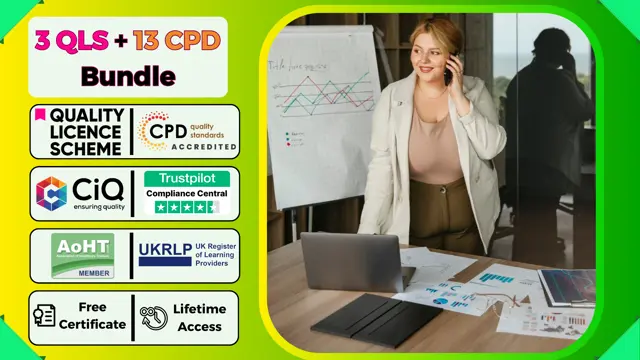
Linux engineer certification training course description LPIC-2 is the second certification in LPI's multi level professional certification program. This course teaches the skills necessary to pass the LPI 201 exam; the first of two LPIC-2 exams. Specifically, the course covers the administration of Linux systems in small to medium sized mixed networks. What will you learn Perform advanced administration tasks. Perform advanced file system administration. Linux engineer certification training course details Who will benefit: Linux administrators. Prerequisites: Linux system administration (LPIC-1) Duration 5 days Linux engineer certification fundamentals training course contents Part I The LPI 201 Exam Starting a System The Linux Boot Process, Firmware Startup, BIOS Startup, UEFI Startup, Linux Bootloaders, GRUB Legacy, GRUB 2, Alternative Bootloaders, Secure Bootloaders, Process Initialization, SysV Method, systemd Method, Upstart Method, System Recovery, Kernel Failures, Root Drive Failure. Maintaining the System Fluid Messaging, Static Messaging, System backups, Backup Strategies, Performing Backups, Installing Programs from Source, Obtaining and unpacking Installation Files, Compiling Programs, Resource Usage: Managing, measuring, predicting and troubleshooting. Mastering the Kernel What Is the Kernel? Kernel Features, Parts of the Kernel, Kernel Versions, Obtaining Source Code, Creating the Configuration File, Compiling and Installing the Kernel, Compiling and Installing Modules, Creating an Initial RAM Disk, Booting the New Kernel, Creating a Kernel Package, Maintaining the Kernel, Working with Module Files, Module Commands, Working with Hardware, Automatically Detecting Hardware, Troubleshooting the Kernel. Managing the Filesystem The Linux Filesystem, Filesystem Structures, Filesystem Types, Making Filesystems, Attaching Filesystems, Memory-Based Linux Filesystems, the Btrfs Filesystem, Btrfs Subvolumes, Btrfs Snapshots, Optical Filesystems, Swap Filesystems, Network-Based Filesystems, Auto-Mounting, Encrypted Filesystems, Maintaining Linux Filesystems, Adjusting a Filesystem, Checking and Repairing a Filesystem, SMART. Administering Advanced Storage Devices Configuring RAID, Implementing RAID on Linux, Managing a RAID Array, Adjusting Storage Devices, Looking at Drive Interface Concepts, Testing and Tuning Drives, Implementing iSCSI, Managing Logical Volumes, LVM, Creating Logical Volumes, Supporting Logical Volumes, Understanding the Device Mapper. Navigating Network Services Networking Basics, The Physical Layer, The Network Layer, The Transport Layer, The Application Layer, Configuring Network Features, Network Configuration Files, Graphical Tools, Command-Line Tools, Basic Network Troubleshooting, Checking the Log Files, the ARP Cache, Sending Test Packets, Testing Network Routes, Testing Client/Server Connectivity, Finding Host Information, Network Security, Advanced Network Troubleshooting, Viewing Open Network Connections, Viewing Network Statistics, Scanning the Network, Capturing Network Traffic.

Women in Management & Leadership
By Mpi Learning - Professional Learning And Development Provider
A dynamic and interactive one-day or two-half-day live virtual workshop for women leaders in business, government and non-profit organizations.

Cloud Operations on AWS
By Nexus Human
Duration 3 Days 18 CPD hours This course is intended for System administrators and operators who are operating in the AWS Cloud Informational technology workers who want to increase the system operations knowledge. Overview Identify the AWS services that support the different phases of Operational Excellence, an AWS Well-Architected Framework pillar Manage access to AWS resources using AWS accounts and organizations and AWS Identity and Access Management (IAM) Maintain an inventory of in-use AWS resources by using AWS services, such as AWS Systems Manager, AWS CloudTrail, and AWS Config Develop a resource deployment strategy using metadata tags, Amazon Machine Images (AMIs), and AWS Control Tower to deploy and maintain an AWS cloud environment Automate resource deployment by using AWS services, such as AWS CloudFormation and AWS Service Catalog Use AWS services to manage AWS resources through CloudOps lifecycle processes, such as deployments and patches Configure a highly available cloud environment that uses AWS services, such as Amazon Route 53 and Elastic Load Balancing, to route traffic for optimal latency and performance Configure AWS Auto Scaling and Amazon EC2 Auto Scaling to scale out your cloud environment based on demand Use Amazon CloudWatch and associated features, such as alarms, dashboards, and widgets, to monitor your cloud environment Manage permissions and track activity in your cloud environment by using AWS services, such as AWS CloudTrail and AWS Config Deploy your resources to an Amazon Virtual Private Cloud (Amazon VPC), establish necessary connectivity to your Amazon VPC, and protect your resources from disruptions of service State the purpose, benefits, and appropriate use cases for mountable storage in your AWS Cloud environment Explain the operational characteristics of object storage in the AWS Cloud, including Amazon Simple Storage Service (Amazon S3) and Amazon S3 Glacier Build a comprehensive cost model to help gather, optimize, and predict your cloud costs by using services such as AWS Cost Explorer and the AWS Cost & Usage Report This course teaches systems operators and anyone performing cloud operations functions how to manage and operate automatable and repeatable deployments of networks and systems on AWS. You will learn about cloud operations functions, such as installing, configuring, automating, monitoring, securing, maintaining, and troubleshooting these services, networks, and systems. The course also covers specific AWS features, tools, and best practices related to these functions. Prerequisites Successfully completed the AWS Technical Essentials course Background in either software development or systems administration Proficiency in maintaining operating systems at the command line, such as shell scripting in Linux environments or cmd/PowerShell in Windows Basic knowledge of networking protocols (TCP/IP, HTTP) 1 - Introduction to Cloud Operations on AWS What is Cloud Operations AWS Well-Architected Framework AWS Well-Architected Tool 2 - Access Management AWS Identity and Access Management (IAM) Resources, accounts, and AWS Organizations 3 - System Discovery Methods to interact with AWS services Tools for automating resource discovery Inventory with AWS Systems Manager and AWS Config Hands-On Lab: Auditing AWS Resources with AWS Systems Manager and AWS Config 4 - Deploy and Update Resources Cloud Operations in deployments Tagging strategies Deployment using Amazon Machine Images (AMIs) Deployment using AWS Control Tower 5 - Automate Resource Deployment Deployment using AWS CloudFormation Deployment using AWS Service Catalog Hands-On Lab: Infrastructure as Code 6 - Manage Resources AWS Systems Manager Hands-On Lab: Operations as Code 7 - Configure Highly Available Systems Distributing traffic with Elastic Load Balancing Amazon Route 53 8 - Automate Scaling Scaling with AWS Auto Scaling Scaling with Spot Instances Managing licenses with AWS License Manager 9 - Monitor and Maintain System Health Monitoring and maintaining healthy workloads Monitoring AWS infrastructure Monitoring applications Hands-On Lab: Monitor Applications and Infrastructure 10 - Data Security and System Auditing Maintaining a strong identity and access foundation Implementing detection mechanisms Automating incident remediation 11 - Operate Secure and Resilient Networks Building a secure Amazon Virtual Private Cloud (Amazon VPC) Networking beyond the VPC 12 - Mountable Storage Configuring Amazon Elastic Block Store (Amazon EBS) Sizing Amazon EBS volumes for performance Using Amazon EBS snapshots Using Amazon Data Lifecycle Manager to manage your AWS resources Creating backup and data recovery plans Configuring shared file system storage Hands-On Lab: Automating with AWS Backup for Archiving and Recovery 13 - Object Storage Deploying Amazon Simple Storage Service (Amazon S3) Managing storage lifecycles on Amazon S3 14 - Cost Reporting, Alerts, and Optimization Gaining AWS cost awareness Using control mechanisms for cost management Optimizing your AWS spend and usage Hands-On Lab: Capstone lab for CloudOps Additional course details: Nexus Humans Cloud Operations on AWS training program is a workshop that presents an invigorating mix of sessions, lessons, and masterclasses meticulously crafted to propel your learning expedition forward. This immersive bootcamp-style experience boasts interactive lectures, hands-on labs, and collaborative hackathons, all strategically designed to fortify fundamental concepts. Guided by seasoned coaches, each session offers priceless insights and practical skills crucial for honing your expertise. Whether you're stepping into the realm of professional skills or a seasoned professional, this comprehensive course ensures you're equipped with the knowledge and prowess necessary for success. While we feel this is the best course for the Cloud Operations on AWS course and one of our Top 10 we encourage you to read the course outline to make sure it is the right content for you. Additionally, private sessions, closed classes or dedicated events are available both live online and at our training centres in Dublin and London, as well as at your offices anywhere in the UK, Ireland or across EMEA.

Diploma in Health and Social Care Management - Level 6
4.0(2)By London School Of Business And Research
The objective of Level 6 Diploma in Health and Social Care Management qualification (accredited by Othm) is to equip learners with the underpinning knowledge, understanding and skills required for a career in the health and social care sector at a managerial level. The programme enables learners to demonstrate their skills by producing evidence from their work activities, to meet national occupational standards. Learners will acquire care management skills in the Health and Social Care sector. Program Overview Key Highlights Program Duration: 9 Months (Can be Fast tracked) Program Credits: 120 Designed for working Professionals Format: Online No Written Exam. The Assessment is done via Submission of Assignment Tutor Assist available Dedicated Student Success Manager Timely Doubt Resolution Regular Networking Events with Industry Professionals Become eligible to gain direct entry into relevant Master's degree programme. LSBR Alumni Status No Cost EMI Option Who is this course for? Working Professionals, Level 5 / Year 2 of a three-year UK Bachelor's degree holders or learners who are looking for Career Progression and a formal undergraduate qualification leading to award of degrees in future.
