- Professional Development
- Medicine & Nursing
- Arts & Crafts
- Health & Wellbeing
- Personal Development
Social Worker: Social Work Diploma - CPD Certified
By Wise Campus
Social Worker: Social Work Diploma Help others to live a better life! - enrol our Social Worker: Social Work Diploma course to work with all types of vulnerable people, groups, and communities. Do you want to advance your career or do you want to enhance your present skills as a Social Worker? You might be able to do so by taking our special Social Worker: Social Work Diploma course. Increase your knowledge with top-notch training; take the Social Worker: Social Work Diploma course for an excellent training opportunity. With the help of the Social Worker: Social Work Diploma course, you may learn from professionals in the field and swiftly arm yourself with the precise knowledge and abilities you need to succeed in your chosen profession. A Social Worker: Social Work Diploma can help you comprehend how to address significant social challenges and their regional effects on particular people, families, and communities. Social Worker: Social Work Diploma helps you to develop In order to help others attain their full potential. You will swiftly acquire the information required to promote change with this Social Worker: Social Work Diploma course. The foundations of social work, sociological ideas, and the value of collaboration and teamwork will all be covered in this Social Worker: Social Work Diploma course. Also, students in this Social Worker: Social Work Diploma course learn how to tackle a situation according to the ages of persons involved. Your goals can be achieved with the support of this Social Worker: Social Work Diploma course, which will also get you ready for a rewarding profession. Join our Social Worker: Social Work Diploma course today and get ready to excel! Main Course: Social Worker: Social Work Diploma Free Courses are including with this Social Worker: Social Worker Diploma Course Along with The Social Worker: Social Worker Diploma Course, We Offer a free Youth Work Diploma Course Along with The Social Worker: Social Worker Diploma Course, We Offer a free Level 3 Health and Social Care Course Special Offers of this Social Worker: Social Worker Diploma Course This Social Worker: Social Worker Diploma Course includes a FREE PDF Certificate. Lifetime access to this Social Worker: Social Worker Diploma Course Instant access to this Social Worker: Social Worker Diploma Course Get FREE Tutor Support to this Social Worker: Social Worker Diploma Course Social Worker: Social Work Diploma Social Worker: Social workers work to raise the standard of living for people they serve. They address broad social issues and how they affect people locally—as individuals, as families, and as communities. Social workers find ways to help others realize their full potential and act as change agents in society as well as in the lives of the people, families, and communities they serve. You will gain the knowledge necessary to promote change quickly with this Social Worker: Social Worker course. Who is this course for? Social Worker: Social Work Diploma This Social Worker: Social Work Diploma course is appropriate for everyone from students to job seekers. Requirements Social Worker: Social Work Diploma To enrol in this Social Worker: Social Worker Diploma Course, students must fulfil the following requirements. To join in our Social Worker: Social Worker Diploma Course, you must have a strong command of the English language. To successfully complete our Social Worker: Social Worker Diploma Course, you must be vivacious and self driven. To complete our Social Worker: Social Worker Diploma Course, you must have a basic understanding of computers. A minimum age limit of 15 is required to enrol in this Social Worker: Social Worker Diploma Course. Career path Social Worker: Social Work Diploma You can advance in your career and get employment in the relevant industry with the help of this Social Worker: Social Work Diploma course.
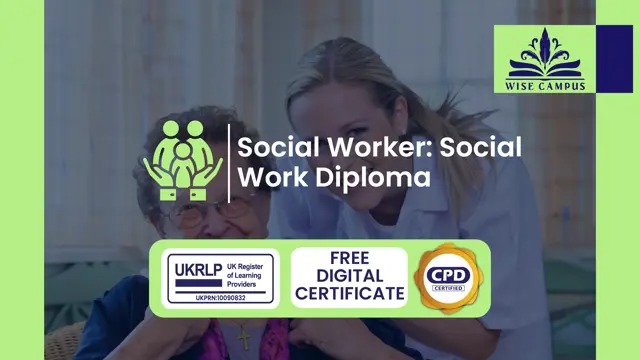
Hopi Ear Candling With Indian Head Massage CPD - Certified
By Wise Campus
Hopi Ear Candling: Hopi Ear Candling Course Online Are you looking to offer an incredible treatment to your clients? This Hopi Ear Candling course is perfect for learning about ear pressure, tiredness, relaxation or general wellness improvement. The Hopi Ear Candling course is an excellent add-on treatment for facial and body massage treatments. Our Hopi Ear Candling course covers the history of Hopi Ear Candling and how this ancient technique has survived the ages. Through the Hopi Ear Candling course, you can learn about the anatomy and physiology of Hopi Ear Candling. Hygiene, health, safety and client consultation are also included in the Hopi Ear Candling course. You can also learn the treatment procedures, aftercare, and product information from this Hopi Ear Candling course. Enrol Hopi Ear Candling now and enhance your expertise on Hopi Ear Candling! Learning Outcomes of Hopi Ear Candling After completing this Hopi Ear Candling course you will be able to Learn more about workplace preparation. Know the different types of tools, equipment, and products of Hopi Ear Candling. Gain a solid understanding of the anatomy of the ear from the Hopi Ear Candling course. This Hopi Ear Candling course explains how ear candles work. You can understand the benefits of treatment with the help of this Hopi Ear Candling course. You will know how to do client consultation, contra-indications & contra-actions from this Hopi Ear Candling course. Main Course: Hopi Ear Candling Course Free Courses are including with this Hopi Ear Candling: Hopi Ear Candling Course Along with The Hopi Ear Candling Course, We Offer a free Indian Head Massage Course Special Offers of this Hopi Ear Candling: Hopi Ear Candling Course This Hopi Ear Candling Course includes a FREE PDF Certificate. Lifetime access to this Hopi Ear Candling Course Instant access to this Hopi Ear Candling Course Get FREE Tutor Support to this Hopi Ear Candling Course Hopi Ear Candling: Hopi Ear Candling Course Online Hopi Ear Candling: This age-old remedy has been used for thousands of years to treat a variety of illnesses, and practitioners continue to use it extensively today. Whether you want to learn the techniques for yourself or launch your own business to help others, this exclusive Hopi Ear Candling course will teach you everything you need to know. The history of Hopi ear candling and how this age-old method has endured are covered in our Hopi Ear Candling: Hopi Ear Candling Course. Even though almost anyone can perform Hopi Ear Candling, enrolling in this course will give you a thorough understanding of the practice as well as some expertise in this effective therapy. Who is this course for? Hopi Ear Candling: Hopi Ear Candling Course Online This Hopi Ear Candling training is intended for anybody who wants to develop this skill as well as for holistic therapists and practitioners in practice. Requirements Hopi Ear Candling: Hopi Ear Candling Course Online To enrol in this Hopi Ear Candling: Hopi Ear Candling Course, students must fulfil the following requirements. To join in our Hopi Ear Candling: Hopi Ear Candling Course, you must have a strong command of the English language. To successfully complete our Hopi Ear Candling: Hopi Ear Candling Course, you must be vivacious and self driven. To complete our Hopi Ear Candling: Hopi Ear Candling Course, you must have a basic understanding of computers. A minimum age limit of 15 is required to enrol in this Hopi Ear Candling: Hopi Ear Candling Course. Career path Hopi Ear Candling: Hopi Ear Candling Course Online After completing this Hopi Ear Candling course, you may be able to pursue a career in spas, hotels or salons.

Plumbing Training - CPD Accredited
By Wise Campus
Plumbing: Plumbing Training Course You can better equip yourself to pursue your ideal job by enrolling in our professional plumbing course. Are you interested in starting a career as a plumber or in acquiring more sophisticated plumbing abilities? Then this expert Professional Plumbing course will provide you with a firm foundation to help you develop into a competent plumber. With the help of our Professional Plumbing Course, you can gain more advanced abilities and increase your production and efficiency. The Professional Plumbing Course covers all of the most recent topics to keep you up to date on all the pertinent information. By enrolling in this excellent Professional Plumbing course, you can upgrade your knowledge and skills. In this professional plumbing course, all the fundamentals of plumbing are presented in detail. After finishing this Professional Plumbing course for professionals, you'll be more productive and committed at work. The Professional Plumbing Course will assist you in recognising the instruments, machinery, and supplies used or put to use in plumbing. Additionally, this Professional Plumbing Course will show you how to use the materials to boost efficiency and decrease inefficiency, as well as what they are used for. You will also receive easy-to-digest modules and learning resources in this Professional Plumbing course. This Professional Plumbing course gives you the opportunity to stand out in your future job. Also, your resume will benefit from the necessary abilities you acquire after finishing this professional plumbing course. Enrol in our Professional Plumbing Course right away to pursue your goals and acquire the knowledge, experience, and abilities necessary to progress your career. Main Course: Plumbing Training Free Courses are including with this Plumbing: Plumbing Training Course Along with The Plumbing Training Course, We Offer a free Workplace First Aid Training Course Along with Plumbing Training Course, We Offer a free Level 1 Health and Safety in a Construction Environment Course Special Offers of this Plumbing: Plumbing Training - CPD Accredited Course This Plumbing: Plumbing Training Course includes a FREE PDF Certificate. Lifetime access to this Plumbing: Plumbing Training Course Instant access to this Plumbing: Plumbing Training Course Get FREE Tutor Support to this Plumbing: Plumbing Training Course Plumbing: Plumbing Online Training Plumbing specialists install and service water systems and pipes in both residential and commercial structures. Are you looking to further your plumbing abilities or embark on a new plumbing career? Then, you may enhance your career as a professional plumber by gaining the essential information and abilities from our Plumbing: Plumbing Course. Whether you are a self-taught plumber looking to fill in the gaps for increased productivity and efficiency, or you are a skilled worker looking to expand your skills, this Plumbing: Plumbing Course will provide you a strong foundation to help you become a confident plumber. Who is this course for? Plumbing: Plumbing Online Training Anybody wishing to improve their career or increase job prospects in the plumbing business will greatly benefit from this thorough Professional Plumbing: Plumbing Training Course. Requirements Plumbing: Plumbing Training Course To enrol in this Plumbing: Plumbing Training Course, students must fulfil the following requirements. To join in our Plumbing Training Course, you must have a strong command of the English language. To successfully complete our Plumbing Training Course, you must be vivacious and self driven. To complete our Plumbing Training Course, you must have a basic understanding of computers. A minimum age limit of 15 is required to enrol in this Plumbing Training Course. Career path Plumbing: Plumbing Training Course This professional plumbing: Plumbing Training course enables you to enter the relevant job market and add your new skills to your resume.

Child Sexual Exploitation & Child Criminal Exploitation (CSE & CCE) Awareness Training
By Wise Campus
Child Sexual Exploitation: Child Sexual Exploitation Course Would you like to learn more about the fascinating topics of Child Sexual Exploitation & Child Criminal Exploitation (CSE & CCE)? To educate and inform you about Child Sexual Exploitation & Child Criminal Exploitation (CSE & CCE), we have created a specific solution just for you. Participants in our Child Sexual Exploitation & Child Criminal Exploitation (CSE & CCE) course will have a better comprehension of the intricacies associated with child exploitation issues. The role of children as well as risk factors will be covered in this course on Child Sexual Exploitation & Child Criminal Exploitation (CSE & CCE). This Child Sexual Exploitation & Child Criminal Exploitation (CSE & CCE) course also explains several warning indications of exploitation. The Child Sexual Exploitation & Child Criminal Exploitation (CSE & CCE) provides an explanation of the rationale for the responses of the youth to them. Our Child Sexual Exploitation & Child Criminal Exploitation (CSE & CCE) training covers best practises for managing issues and referring students to social services. To discover your full potential enrol in this course on Child Sexual Exploitation & Child Criminal Exploitation (CSE & CCE)! Learning Outcome of this Child Sexual Exploitation & Child Criminal Exploitation (CSE & CCE) Course After completing the Child Sexual Exploitation & Child Criminal Exploitation (CSE & CCE) course, learners will know about: A clear overview of CSE and CCE from this Child Sexual Exploitation & Child Criminal Exploitation (CSE & CCE) course. This Child Sexual Exploitation & Child Criminal Exploitation (CSE & CCE) course also describes risk factors, warning signs and consequences. The in depth information about CCE, you will get from Child Sexual Exploitation & Child Criminal Exploitation (CSE & CCE) course. Overall this Child Sexual Exploitation & Child Criminal Exploitation (CSE & CCE) course will helps to acquire the best practices for the concerns. Main Course: Child Sexual Exploitation & Child Criminal Exploitation (CSE & CCE) Awareness Training Free Courses are including with this Child Sexual Exploitation Course Along with The Child Sexual Exploitation Course, We Offer a free Care and Support for Vulnerable Children Course Along with The Child Sexual Exploitation Course, We Offer a free Level 2 Safeguarding Children Training Course Special Offers of this Child Sexual Exploitation Course This Child Sexual Exploitation Course includes a FREE PDF Certificate. Lifetime access to this Child Sexual Exploitation Course Instant access to this Child Sexual Exploitation Course Get FREE Tutor Support to this Child Sexual Exploitation Course Child Sexual Exploitation: Child Sexual Exploitation Course Anyone who works with children needs to know what constitutes child sexual exploitation and how to spot a child who might be the victim of such abuse. The fundamental knowledge in this Child Sexual Exploitation: Child Sexual Exploitation Course will give you the assurance that you are fulfilling your legal responsibilities to shield children from child sexual exploitation and child criminal exploitation (CSE). Child Sexual Exploitation: Child Sexual Exploitation Course Anyone who works with children, adolescents, or families will find great value in this training on Child Sexual Exploitation & Child Criminal Exploitation (CSE & CCE). Requirements Child Sexual Exploitation: Child Sexual Exploitation Course To enrol in this Child Sexual Exploitation Course, students must fulfil the following requirements. To join in our Child Sexual Exploitation Course, you must have a strong command of the English language. To successfully complete our Child Sexual Exploitation Course, you must be vivacious and self driven. To complete our Child Sexual Exploitation Course, you must have a basic understanding of computers. A minimum age limit of 15 is required to enrol in this Child Sexual Exploitation Course. Career path Child Sexual Exploitation: Child Sexual Exploitation Course With the help of this comprehensive training, launch a successful career in the quickly growing sector of Child Sexual Exploitation & Child Criminal Exploitation (CSE & CCE).
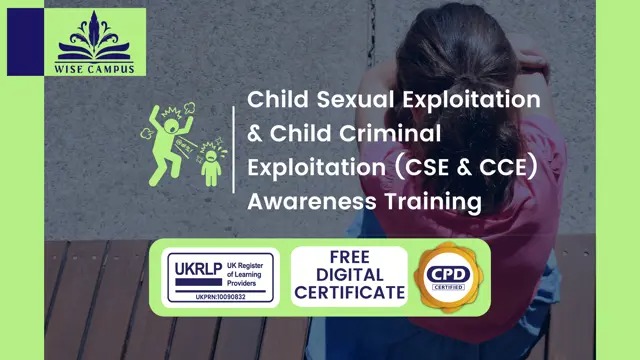
Paediatric First Aid with Level 1,3 & 5 Childcare Course
By Wise Campus
Paediatric First Aid: Paediatric First Aid Training Online Join our Paediatric First Aid: Paediatric First Aid Course to enter this industry and learn how to preserve life, prevent damage, and promote recovery! Are you willing to provide immediate Paediatric First Aid: Paediatric First Aid coursein order to stop injuries from getting worse and save lives? Paediatric First Aid: Paediatric First Aid course is the appropriate and quick response to accidents and emergencies. The Paediatric First Aid: Paediatric First Aid includes a variety of skills and strategies that can save lives and are essential for parents, carers, teachers, and anyone else in charge of the wellbeing of young children. Paediatric First Aid: Paediatric First Aid Course teaches you to be prepared to handle emergencies and empower. As a Paediatric First Aid: Paediatric First Aid expert you can respond effectively and be able to provide the best possible care when it matters most. By investing in Paediatric First Aid: Paediatric First Aid, individuals become valuable resources in ensuring the safety and well-being of young lives. Don't wait for an emergency to arise,educate yourself with our Paediatric First Aid: Paediatric First Aid course, so that you can save others' lives. Main Course: Paediatric First Aid Training Course Free Courses are including with this Paediatric First Aid: Paediatric First Aid Training Course Along with The Paediatric First Aid: Paediatric First Aid Training Course, We Offer a free Level 1 Award In Skills for Childcare Course Along with The Paediatric First Aid: Paediatric First Aid Training Course, We Offer a free Entry Level 3 Award In Skills for Childcare Course Along with The Paediatric First Aid: Paediatric First Aid Training Course, We Offer a free Level 5 Childcare Training Course Special Offers Of this Paediatric First Aid: Paediatric First Aid Training course This Paediatric First Aid: Paediatric First Aid Training course includes a FREE PDF Certificate. Lifetime access to this Paediatric First Aid: Paediatric First Aid Training course Instant access to this Paediatric First Aid: Paediatric First Aid Training course Get FREE Tutor Support from Monday to Friday in this Paediatric First Aid: Paediatric First Aid Training course. [ Note: Free Digital certificate as soon as completing the Paediatric First Aid: Paediatric First Aid course] Paediatric First Aid: Paediatric First Aid Training Online This Paediatric First Aid: Paediatric First Aidcourse aims to provide you with the theoretical knowledge, skills, and confidence necessary to deal with emergencies. You will learn how to prioritise and apply essential techniques in a range of situations after completing Paediatric First Aid: Paediatric First Aid course. This Paediatric First Aid: Paediatric First Aid course will also teach you how to deal with shock and demonstrate CPR techniques that can be used on both babies and children. Who is this course for? Paediatric First Aid: Paediatric First Aid Training Online This Paediatric First Aid: Paediatric First Aid Training Course will help in your employment in the child care sector. Requirements Paediatric First Aid: Paediatric First Aid Course To enrol in this Paediatric First Aid: Paediatric First Aid Course Course, students must fulfil the following requirements. To join in our Paediatric First Aid: Paediatric First Aid Course, you must have a strong command of the English language. To successfully complete our Paediatric First Aid: Paediatric First Aid Course, you must be vivacious and self driven. To complete our Paediatric First Aid: Paediatric First Aid Course, you must have a basic understanding of computers. Career path Paediatric First Aid: Paediatric First Aid Training Online If you are considering a career in one of the following fields, this Paediatric First Aid: Paediatric First Aid Training course is for you: Paediatric First Aider Paediatric Nurse Paediatrics : Paediatric First Aid

UK Employment Law, GDPR, Data Protection, and Cyber Security Training
By Wise Campus
GDPR: GDPR Training Course Online Enrol in our GDPR: GDPR Training Course to safeguard sensitive information from theft and misuse! Are you open to pursuing a career in the area of legislation that updated and standardised data privacy regulations across the European Union? Our GDPR: GDPR Training Course will outline the regulation's extensive effects. The knowledge and abilities required to oversee all parts of compliance will be developed with the aid of GDPR training. You can run your business more effectively once you have successfully completed the GDPR training. Additionally, GDPR training can help you advance within your present organisation or launch your business venture with the greatest likelihood of success. You'll learn about the new GDPR: GDPR Training Course regulations for protecting personal information and the most important new developments in this GDPR training session. The duties of data controllers and processors are also included in GDPR training. With our GDPR Training, you will also receive instruction on how to handle sensitive personal data and data protection jargon. You will have knowledge of what is required of businesses in terms of handling data protection by the end of the GDPR Training. You may put into practice a GDPR compliance strategy for your company with the aid of GDPR training. Improve your professional opportunities for life by adding a certificate from a GDPR: GDPR Training Course to your resume. Main Course: GDPR Training Course Free Courses are including with this GDPR: GDPR Training Course Along with The GDPR: GDPR Training Course, We Offer a free UK Employment Law Course Along with The GDPR: GDPR Training Course, We Offer a free Data Protection Course Along with The GDPR: GDPR Training Course, We Offer a free Cyber Security TrainingCourse Special Offers of this GDPR: GDPR Training Course This GDPR Training Course includes a FREE PDF Certificate. Lifetime access to this GDPR Training Course Instant access to this GDPR Training Course Get FREE Tutor Support to this GDPR Training Course GDPR: GDPR Training Course Online In this GDPR: GDPR Training Course session, you will learn about the most significant new developments as well as the new regulations for protecting personal information. The GDPR: GDPR Training Course also covers the responsibilities of data controllers and processors. You will also learn how to handle sensitive personal data and data protection terminology with our GDPR: GDPR Training Course. By the end of the GDPR: GDPR Training Course, you will be aware of what is expected of businesses in terms of handling data protection. With the help of GDPR training, your business can implement a GDPR: GDPR Training Course compliance strategy. Who is this course for? GDPR: GDPR Training Course Online Anyone can take this GDPR Training who is really interested in learning about the GDPR industry and the accompanying topics, such as: Data Protection Advisor Data Manager Data Protection Officer Data Protection Analyst Cybersecurity Analyst Risk Analyst and Security Consultant Requirements GDPR: GDPR Training Course Online To enrol in this GDPR: GDPR Training Course, students must fulfil the following requirements. To join in our GDPR: GDPR Training Course, you must have a strong command of the English language. To successfully complete our GDPR: GDPR Training Course, you must be vivacious and self driven. To complete our GDPR: GDPR Training Course, you must have a basic understanding of computers. A minimum age limit of 15 is required to enrol in this GDPR: GDPR Training Course. Career path GDPR: GDPR Training Course Online This GDPR Training course will open doors for you and point you in the direction of numerous employment options with lucrative salaries ranging from £21,000 to £100,000 annually. GDPR Manager, Data Manager, Data Protection Officer, Cyber Security Analyst, and other relevant jobs can be obtained with a GDPR Training certificate.

Leadership & Management - CPD Certified
By Wise Campus
Leadership Management: Leadership & Management Are you desired for developing positive relationships with your clients as a manager? Are you eager to benefit them by leadership & management skills? You are indeed at the correct spot if you want to improve your abilities with our Diploma in Leadership Management: Leadership & Management. A variety of abilities are covered in the sections that make up the Diploma in Leadership Management: Leadership & Management course, including a quick primer on management and leadership. You will learn creativity, how to be motivated, innovate, and how to establish a team with our diploma in leadership & management. This Leadership Management: Leadership & Management programme will teach you how to improve your one-on-one communication skills for a benefit for individuals. While introducing you to a variety of leadership ideas, this Diploma in Leadership Management: Leadership & Management course will assist you in identifying your personal leadership style. Your diploma in leadership & management will provide you the tools you need to make a positive difference in the growth of your organisation and yourself. You can evaluate your managing abilities by earning a diploma in leadership & management. Another primary objective of the Diploma in Leadership and Management: Leadership & Management is to raise your profile within your organisation. After completing the Diploma in Leadership and Management: Leadership & Management programme, you will have a thorough understanding of what makes a great leader. A diploma in Leadership Management: Leadership & Management will boost your comprehension of how to put the techniques you study in this course into practice to advance your career. Don't pass up your chance to earn a Diploma in Leadership and Management. Get empowered with the knowledge and skills to make a difference in leadership and management by enrolling in our Diploma in Leadership & Management course right away! Main Course: Level 7 Diploma in Leadership and Management Free Courses are including with this Leadership and Management: Leadership & Management Course Along with The Leadership and Management: Leadership & Management Course, We Offer a free Level 7 Project management Along with The Leadership and Management: Leadership & Management Course, We Offer a free Level 7 Operations Management Special Offers of this Leadership and Management: Leadership & Management Course This Leadership Management: Leadership & Management Course includes a FREE PDF Certificate. Lifetime access to this Leadership Management: Leadership & Management Course Instant access to this Leadership Management: Leadership & Management Course Get FREE Tutor Support to this Leadership Management: Leadership & Management Course Leadership and Management: Leadership & Management With our revolutionary Leadership Management: Leadership & Management course, you can unleash your full leadership potential. Learn the critical skills required for effective Leadership and Management: Leadership & Management in the fast-paced business environment of today. Take your career to the next level with our extensive program. Learn the art of Leadership and Management: Leadership & Management by enrolling now, and you'll achieve unmatched success. Leadership & Management: Take charge of your future with leadership & management! Who is this course for? Leadership Management: Leadership & Management Team leaders, business owners, and department heads are among the persons in top positions with leadership responsibilities who ought to enrol in this Diploma in Leadership and Management course. Also, this Diploma in Leadership Management: Leadership & Management Is a great fit for managers, supervisors, and directors. Requirements Leadership and Management: Leadership & Management To enrol in this Leadership and Management: Leadership & Management Course, students need To join in our Leadership Management: Leadership & Management Course, you must have a strong command of the English language. To successfully complete our Leadership Management: Leadership & Management Course, you must be vivacious and self driven. To complete our Leadership Management: Leadership & Management Course, you must have a basic understanding of computers. A minimum age of 15 is required to enrol in this Leadership Management: Leadership & Management Course. Career path Leadership Management: Leadership & Management You can open up a number of employment doors by completing this Diploma in Leadership & Management course.

Diploma in Health and Wellbeing - CPD Certified
By Wise Campus
Health and Wellbeing: Diploma in Health and Wellbeing Healthy state of mind is a key step of spiritual well being! - Keep up your journey energetic with our Health and Wellbeing course. Are you willing to advance your career and give it a confidence boost? You will receive the knowledge you need from this Health and Wellbeing to excel in your professional career. This Health and Wellbeing can help you keep ahead of the competition, whether you want to improve your abilities for your next position or create new ones for your next promotion. Gaining employment is more likely after completing the Health and Wellbeing course. The best candidates for this Health and Wellbeing course are individuals who want to update their knowledge of the subject. Flexible scheduling and simple-to-understand e-learning materials are included with the Health and Wellbeing course. The essential modules for the Health and Wellbeing Diploma teach students about their requirements and succession in their professional lives in health and wellbeing. The learner is given important information about the applications and abilities required in the health sector via the Health and Wellbeing course. Health and Wellbeing offers courses, modules, and quizzes to gain information and access. Our Health and Wellbeing also comes with a professional certificate that aids in career development in the workplace. Learning the concepts of Workplace Civility, Handling Workplace Anxiety, Safety in the Workplace, Social Media Use in the Workplace, Workplace Diversity, Workplace Harassment, and Workplace Violence is possible with the Health and Wellbeing Development Certificate. Enrol in the Health and Wellbeing course right away if you want to succeed in the field of health and wellbeing in the future. Special Offers of this Health and Wellbeing: Health and Wellbeing Course Health and Wellbeing: Health and Wellbeing Course includes a FREE PDF Certificate Lifetime access to this Health and Wellbeing: Health and Wellbeing Course Instant access to this Health and Wellbeing: Health and Wellbeing Course Get FREE Tutor Support to this Health and Wellbeing: Health and Wellbeing Course Health and Wellbeing: Diploma in Health and Wellbeing Ready to take your career to the next level and boost your confidence? Our Health and Wellbeing: Health and Wellbeing course is designed to provide you with the knowledge needed to excel in your professional journey. Whether you're looking to enhance your skills for your next role or develop new abilities for a promotion, this Health and Wellbeing: Health and Wellbeing course will keep you ahead of the competition. Invest in your future with our Health and Wellbeing: Health and Wellbeing program and unlock the potential for growth and success in your career. Who is this course for? Health and Wellbeing: Diploma in Health and Wellbeing The learners can take this Health and Wellness course without any prior knowledge. The Health and Wellbeing Course has no age limitations. Requirements Health and Wellbeing: Diploma in Health and Wellbeing To enrol in this Health and Wellbeing: Health and Wellbeing Course, students must fulfil the following requirements: Good Command over English language is mandatory to enrol in our Health and Wellbeing: Health and Wellbeing Course. Be energetic and self-motivated to complete our Health and Wellbeing: Health and Wellbeing Course. Basic computer Skill is required to complete our Health and Wellbeing: Health and WellbeingCourse. If you want to enrol in our Health and Wellbeing: Health and Wellbeing Course, you must be at least 15 years old. Career path Health and Wellbeing: Diploma in Health and Wellbeing After completing the Health and Wellbeing course, you will be in a position to better yourself and enhance your Wellbeing abilities for your profession in the relevant Health and Wellbeing area with the utmost confidence.

Creating a Business Start-Up
By Wise Campus
Creating a Business Start-Up Enrol in our Creating a Business Start-Up course to realise your full potential in the business world! Are you enthusiastic about starting a business? Do you have a business plan? Your next step toward achievement is this Creating a Business Start-Up course. The purpose of this Creating a Business Start-Up course is to empower you with the information and self-assurance you need to launch your own company and succeed as an entrepreneur. The knowledge and abilities required to launch a business are covered in this Creating a Business Start-Up course. You'll get the self-assurance needed to turn your business aspirations into reality through this Creating a Business Start-Up course. A job transition or entry into further education may be perfect for people taking the Creating a Business Start-Up course. There are multiple modules in this Creating a Business Start-Up course that will examine various facets of this topic. Creating a Business Start-Up will increase Your ability to test your product or service. You can make any necessary adjustments and improvements depending on your ability to develop a successful strategy using the information from this Creating a Business Start-Up course. The first step in Creating a Business Start-Up course is coming up with a profitable business concept. This Creating a Business Start-Up Course also includes information on the marketing, legal, and financial requirements as well as how to construct a business plan. So don't be late to explore expertise in Creating a Business Start-Up. Enrol today to get a competitive result! Main Course: Creating a Business Start-Up Free Courses are including with this Creating a Business Start-Up Course Along with The Creating a Business Start-Up Course, We Offer a free Business Process Management Along with The Creating a Business Start-Up Course, We Offer a free Level 3 Business Administration Special Offers of this Creating a Business Start-Up Course This Creating a Business Start-Up Course includes a FREE PDF Certificate. Lifetime access to this Creating a Business Start-Up Course Instant access to this Creating a Business Start-Up Course Get FREE Tutor Support to this Creating a Business Start-Up Course Creating a Business Start-Up The fundamental information and abilities required to launch your own business are covered in this course, "Creating a Business Start-Up: Business Start-Up." You will also gain the confidence to realize your business dreams with this Business Start-Up course. Those wishing to switch careers or pursue higher education may find this Creating a Business Start-Up: Business Start-Up course to be very beneficial. This Developing a Business Start-Up: Business Start-Up course can offer expert knowledge to anyone wishing to launch their own company, become a business analyst, adviser, or development executive, regardless of experience level or age. Who is this course for? Creating a Business Start-Up Everyone who desires to launch their own business should take this course on Creating a Business Start-Up. Requirements Creating a Business Start-Up To enrol in this Creating a Business Start-Up Course, students must fulfil the following requirements. To join in our Creating a Business Start-Up Course, you must have a strong command of the English language. To successfully complete our Creating a Business Start-Up Course, you must be vivacious and self driven. To complete our Creating a Business Start-Up Course, you must have a basic understanding of computers. A minimum age limit of 15 is required to enrol in this Creating a Business Start-Up Course. Career path Creating a Business Start-Up You can pursue a career as a business owner, entrepreneur, business analyst, business development executive, or business and enterprise advisor after successfully completing this creating a business start-up course.

Travel Agent with Travel & Tourism Level 2 & 5 – CPD Accredited
By Wise Campus
Travel & tourism: Travel & tourism Course Online Do you want to work in one of the most fascinating and successful industries in the world? If yes, you should enrol in our Travel & tourism Course to get skills and knowledge about this sector. Airports, airlines, and international aviation are all covered in our Travel & tourism Course. The management of tour operations and the significance of efficient distribution in the travel and tourism sector are part of this Travel & tourism Course. Also, the Travel & tourism Course includes human resource management. You will learn how to manage the countryside for tourism in the Travel & tourism Course. To become an expert in the field of travel and tourism, enrol in our Travel & tourism Course curriculum. Learning Outcome of Travel & tourism: Travel & tourism Course After completing this Travel & tourism: Travel & tourism Course, learners will know about: An overview of travel & tourism. The Travel & tourism: Travel & tourism Course teaches accommodation, quality, airlines, airports and international aviation. Tour operations management, distribution and costing are the main part of this Travel & tourism: Travel & tourism Course. Travel & tourism: Travel & tourism Course describes HRM, marketing management, strategy and finance for tourism. The law and tourism are clearly elaborated in the Travel & tourism: Travel & tourism Course. This Travel & tourism: Travel & tourism Course explains how to manage urban tourism and countryside tourism. How to select sites, manage visitors, information collection and communication are broadly discussed in the Travel & tourism: Travel & tourism Course. What are technologies used in tourism and how to know about the tourism environment are explained in the Travel & tourism: Travel & tourism Course. After completing the Travel & tourism: Travel & tourism Course, you can handle crises and maintain ethics in tourism management. Main Course: Level 5 Diploma in Travel and Tourism Course Free Courses are including with this Travel & tourism: Travel & tourism Course Course 01: Travel Agent Course 02: Level 2 Certificate in Travel and Tourism Special Offers of this Travel & tourism: Travel & tourism Course This Travel & tourism Course includes a FREE PDF Certificate. Lifetime access to this Travel & tourism Course Instant access to this Travel & tourism Course Get FREE Tutor Support to this Travel & tourism Course Travel & tourism: Travel & tourism Course Online All of the pertinent subjects were covered in this travel and tourism course, including international aviation, airports, airlines, and tour operations management. You will also learn the importance of efficient distribution in the travel and tourism sector from the Travel & Tourism Course. You will learn effective communication techniques in the Travel & Tourism Course. The Travel & Tourism Course also covers human resource management in the travel industry. With our Travel & Tourism Course, you can manage information, travel destinations, tourism-related technologies, and much more. Who is this course for? Travel & tourism: Travel & tourism Course Online This Travel & tourism: Travel & tourism Course is recommended for anybody wishing to begin or advance their career in the travel and tourist industry. Requirements Travel & tourism: Travel & tourism Course Online To enrol in this Travel & tourism: Travel & tourism Course, students must fulfil the following requirements. To join in our Travel & tourism: Travel & tourism Course, you must have a strong command of the English language. To successfully complete our Travel & tourism: Travel & tourism Course, you must be vivacious and self driven. To complete our Travel & tourism: Travel & tourism Course, you must have a basic understanding of computers. A minimum age limit of 15 is required to enrol in this Travel & tourism: Travel & tourism Course. Career path Travel & tourism: Travel & tourism Course Online Candidates who successfully finish our Travel & tourism: Travel & tourism Course programme can go on to work as information clerks, tour guides, travel agents, and in a variety of other related roles.
