- Professional Development
- Medicine & Nursing
- Arts & Crafts
- Health & Wellbeing
- Personal Development
55318: Advanced Automated Administration with Windows PowerShell
By Nexus Human
Duration 3 Days 18 CPD hours This course is intended for This course is intended for IT professionals who are experienced in general Windows Server and Windows Client administration. Students should have a foundational knowledge of Windows PowerShell, which they can obtain by taking course 10961C: Automating Administration with Windows PowerShell. In addition, this course provides scripting guidance for Microsoft Azure administrators and developers who support development environments and deployment processes. Overview After completing this course, you will be able to: Create advanced functions. Use Microsoft .NET Framework and REST API in Windows PowerShell. Handle script errors. Use XML, JSON, and custom formatted data. Manage Microsoft Azure resources Analyze and debug scripts Understand Windows PowerShell workflow. This course teaches students how to automate administrative tasks using PowerShell. Students will learn crucial scripting skills such as creating advanced functions, writing controller scripts, and handling script errors. Candidates will learn how to use PowerShell when working with Microsoft Azure, SQL Server, Active Directory, IIS, Windows PowerShell Workflow, .NET resources, the REST API and XML, CSV & JSON formatted data files.This course replaces retired Microsoft course 10962. Module 1: Creating advanced functions Lesson 1: Converting a command into an advanced function Lesson 2: Creating a script module Lesson 3: Defining parameter attributes and input validation Lesson 4: Writing functions that accept pipeline input Lesson 5: Producing complex pipeline output Lesson 6: Using comment-based Help Lesson 7: Using Whatif and Confirm parameters Module 2: Using Microsoft .NET Framework and REST API in Windows PowerShell Lesson 1: Using .NET Framework in PowerShell Lesson 2: Using REST API in PowerShell Module 3: Writing controller scripts Lesson 1: Understanding controller scripts Lesson 2: Writing controller scripts with a user interface Lesson 3: Writing controller scripts that create reports Module 4: Handling script errors Lesson 1: Understanding error handling Lesson 2: Handling errors in a script Module 5: Using XML, JSON, and custom-formatted data Lesson 1: Working with XML formatted data Lesson 2: Working with JSON formatted data Lesson 3: Working with custom-formatted data Module 6: Enhancing server management with Desired State Configuration and Just Enough Administration Lesson 1: Implementing Desired State Configuration Lesson 2: Implementing Just Enough Administration Module 7: Analyzing and debugging scripts Lesson 1: Debugging in Windows PowerShell Lesson 2: Analyzing and debugging an existing script Module 8: Understanding Windows PowerShell Workflow Lesson 1: Understanding Windows PowerShell Workflows Lesson 2: Running Windows PowerShell Workflows

Overview This comprehensive course on Ethical Hacking with Kali Linux will deepen your understanding on this topic. After successful completion of this course you can acquire the required skills in this sector. This Ethical Hacking with Kali Linux comes with accredited certification, which will enhance your CV and make you worthy in the job market. So enrol in this course today to fast track your career ladder. How will I get my certificate? You may have to take a quiz or a written test online during or after the course. After successfully completing the course, you will be eligible for the certificate. Who is This course for? There is no experience or previous qualifications required for enrolment on this Ethical Hacking with Kali Linux. It is available to all students, of all academic backgrounds. Requirements Our Ethical Hacking with Kali Linux is fully compatible with PC's, Mac's, Laptop, Tablet and Smartphone devices. This course has been designed to be fully compatible with tablets and smartphones so you can access your course on Wi-Fi, 3G or 4G. There is no time limit for completing this course, it can be studied in your own time at your own pace. Career Path Having these various qualifications will increase the value in your CV and open you up to multiple sectors such as Business & Management, Admin, Accountancy & Finance, Secretarial & PA, Teaching & Mentoring etc. Course Curriculum 16 sections • 150 lectures • 05:54:00 total length •Introduction to the course: 00:05:00 •Virtual box installation: 00:16:00 •Kali linux installation: 00:14:00 •Enabling full screen: 00:18:00 •Basic commands part 1: 00:10:00 •Basic commands part 2: 00:21:00 •Basic commands part 3: 00:13:00 •Changing ip address and wireless adapter setup: 00:05:00 •Creating a bootable Kali USB drive: 00:05:00 •Essential networking terms: 00:10:00 •Essential hacking terms: 00:18:00 •Additional kali tools to install: 00:09:00 •Changing our MAC address with mac changer: 00:06:00 •Google hacking: 00:13:00 •Nikto basics: 00:11:00 •Whois tools: 00:07:00 •Email harvesting: 00:06:00 •Shodan: 00:10:00 •Zone transfer with Dig: 00:08:00 •Installing Metasploitable: 00:07:00 •Nmap part 1: 00:16:00 •Nmap part 2: 00:12:00 •Nmap part 3: 00:12:00 •Zen map: 00:08:00 •TCP scans: 00:16:00 •Nmap by passing defenses: 00:17:00 •Nmap scripts part 1: 00:09:00 •Nmap scripts part 2: 00:14:00 •Installing OWASP: 00:08:00 •HTTP request: 00:10:00 •HTTP response: 00:10:00 •Burpsuite configuration: 00:13:00 •Editing packets in Burpsuite: 00:12:00 •Whatweb and Dirb: 00:10:00 •Password recovery attack: 00:16:00 •Burpsuite login bruteforce: 00:11:00 •Hydra login bruteforce: 00:09:00 •Session fixation: 00:14:00 •Injection attacks: 00:06:00 •Simple command injection: 00:11:00 •Exploiting command injection vulnerability: 00:08:00 •Finding blind command injection: 00:14:00 •SQL basics: 00:10:00 •Manual SQL injection part 1: 00:13:00 •Manual SQL injection part 2: 00:21:00 •SQL map basics: 00:17:00 •XML injection: 00:16:00 •Installing XCAT and preventing injection attacks: 00:06:00 •Reflected XSS: 00:11:00 •Stored XSS: 00:13:00 •Changing HTML code with XSS: 00:07:00 •XSSer and XSS sniper: 00:14:00 •Wireless attacking theory: 00:11:00 •Enabling monitor mode: 00:05:00 •Capturing handshake with airodump: 00:15:00 •Rockyou.txt: 00:14:00 •Cracking with aircrack: 00:16:00 •Cracking with hashcat: 00:15:00 •Creating password lists with crunch: 00:18:00 •Creating password lists with cup: 00:07:00 •Rainbow tables part 1: 00:17:00 •Rainbow tables part 2: 00:06:00 •Installing fluxion: 00:06:00 •Finding and cracking hidden networks: 00:08:00 •Preventing wireless attacks: 00:08:00 •ARP protocol basics: 00:10:00 •Man in the middle attack theory: 00:07:00 •Installing MITMf: 00:07:00 •Manual ARP spoofing: 00:13:00 •Problems while installing MITMf: 00:06:00 •HTTP traffic sniffing: 00:08:00 •DNS spoofing and HTTPS password sniffing: 00:24:00 •Hooking browser with BEEF: 00:16:00 •Screenshotting targets browser: 00:11:00 •Cloning any webpage: 00:09:00 •Ettercap basics: 00:07:00 •MFS console environment: 00:16:00 •Metasploit modules explained: 00:12:00 •Bruteforcing SSH with Metasploit: 00:15:00 •Attacking tomcat with metasploit: 00:09:00 •Getting meterpreter with command injection: 00:25:00 •PHP code injection: 00:06:00 •Metasploitable exploits: 00:07:00 •Wine installation: 00:12:00 •Creating windows payloads with Msfvenom: 00:10:00 •Encoders and Hex editors: 00:19:00 •Windows 10 meterpreter shell: 00:12:00 •Meterpreter environment: 00:11:00 •Windows 10 privilege escalation: 00:11:00 •Preventing privilege escalation: 00:06:00 •Post exploitation modules: 00:14:00 •Getting Meterpreter over Internet with port forwarding: 00:11:00 •Eternalblue exploit: 00:20:00 •Persistence module: 00:13:00 •Hacking over the internet with Ngrok: 00:10:00 •Android device hacking with venom: 00:10:00 •The real hacking begins now!: 00:02:00 •Variables: 00:14:00 •Raw input: 00:11:00 •If else statements: 00:10:00 •For loops: 00:07:00 •While loops: 00:08:00 •Python lists: 00:08:00 •Functions: 00:15:00 •Classes: 00:10:00 •Importing libraries: 00:07:00 •Files in python: 00:12:00 •Try and except the rule: 00:05:00 •Theory behind reverse shells: 00:07:00 •Simple server code: 00:13:00 •Connection with reverse shell: 00:07:00 •Sending and receiving messages: 00:11:00 •Sending messages with while true loop: 00:08:00 •Executing commands on target system: 00:10:00 •Fixing backdoor bugs and adding functions: 00:20:00 •First test using our backdoor: 00:18:00 •Trying to connect every 20 seconds: 00:12:00 •Creating persistence part 1: 00:06:00 •Creating persistence part 2: 00:17:00 •Changing directory: 00:12:00 •Uploading and downloading files: 00:22:00 •Downloading files from the internet: 00:23:00 •Starting programs using our backdoor: 00:07:00 •Capturing screenshots on the target PC: 00:19:00 •Embedding backdoor in an image part 1: 00:13:00 •Embedding backdoor in an image part 2: 00:09:00 •Checking for administrator privileges: 00:12:00 •Adding help option: 00:09:00 •Importing Pynput: 00:10:00 •Simple keylogger: 00:10:00 •Adding report function: 00:11:00 •Writing key strokes to a file: 00:14:00 •Adding the keylogger to our reverse shell part 1: 00:23:00 •Adding the keylogger to our reverse shell part 2: 00:08:00 •Final project test: 00:14:00 •Printing banner: 00:11:00 •Adding available options: 00:11:00 •Starting threads for bruteforce: 00:08:00 •Writing function to run the attack: 00:11:00 •Bruteforcing router login: 00:10:00 •Bypassing antivirus with your future programs: 00:14:00 •Sending malware with spoofed email: 00:15:00 •What will you learn in this section?: 00:03:00 •Why is ethical hacking a valuable skill?: 00:23:00 •What is the best ethical hacking certification?: 00:17:00 •Tips for getting your first job as an ethical hacker: 00:18:00 •How I started my career as an ethical hacker: 00:14:00 •How to price your work: 00:11:00 •Bonuses. Enjoy the Benefits: 01:05:00 •Assignment - Ethical Hacking with Kali Linux: 00:00:00

55238 SharePoint Online for Administrators
By Nexus Human
Duration 3 Days 18 CPD hours This course is intended for This course is designed for Administrators who need to setup, configure and manage SharePoint Online as part of their Office 365 Administration. Overview After completing this course, students will gain the skills to: - Understand the architecture of SharePoint Online - Have knowledge of all the components in SharePoint Online - Have on hands on experience configuring the components of SharePoint Online - Have hands on experience configuring the options - Work with Site Collections and storage options - Manage user profiles and social profiling - Understand and configure data connectivity in SharePoint Online - Build a taxonomy structure - Understand and configure Search in SharePoint Online - Configure and deploy apps - Understand and define Enterprise content management and data loss prevention. - Configure additional options and features in SharePoint Online such as Information Rights Management This course will introduce the audience to SharePoint Online Administration in Office 365 and explain and demonstrate the configuration options for SharePoint Online. The course is appropriate for existing SharePoint on-premises administrators and new administrators to Office 365 who need to understand how to correctly setup SharePoint Online for their company. The course will also help SharePoint on-premise administrators understand the differences between SharePoint on-premises and SharePoint Online. 1 - INTRODUCTION TO OFFICE 365 AND SHAREPOINT ONLINE Introduction to the Office 365 Administration Center Configure Reporting Accessing SharePoint management tools Accessing security and compliancy Managing Office 365 and SharePoint Online with PowerShell Comparing On Premises SharePoint with SharePoint Online User identity in Office 365 and SharePoint Online Manging user domains Building Hybrid scenarios OneDrive and Sites redirection Yammer redirection Understand hybrid search Hybrid business data connectivity Hybrid taxonomy 2 - WORKING WITH SITE COLLECTIONS Introduction to classic and modern admin centers Creating Site Collections Defining ownership and security for site collections Configuring Storage Configure External Access to site collections Recovering site collections Configure external sharing Managing site collections with PowerShell 3 - MANAGING USER PROFILES Overview of the profile service Defining profile properties Map profile properties to a term store Creating custom profile properties Managing audiences Creating audiences Managing user profile policies Configure trusted my site host locations Configure preferred search center locations Defining read access permission levels Configuring newsfeed options Setup email notifications Configure my site cleanup 4 - WORKING WITH DATA CONNECTIONS Introduction to Data Connections Overview of PowerApps, Flow and PowerBi Overview of the business connectivity service Introduction to BDC definition files Creating BDC definition files Introduction to the secure store service Configuring the secure store service Creating secure store target application settings Configure connections to cloud services Configure connections to on-premises services Tools to build data connections Creating external content types Building external lists using external data 5 - MANAGING THE TERM STORE Overview of the term store Understanding terms and life cycle management Creating term groups Creating the term store Creating Term Sets in the UI Creating Term Sets via importing via a CSV Creating terms in the UI Creating terms via PowerShell and CSOM Manage terms with synonyms and pinning Configure delegated administration 6 - CONFIGURING SEARCH An Introduction to the search service Classic versus Modern search experience Understanding Managed Properties Create Managed Properties Manage Authoritative pages Understand Result sources Create and configure result sources Understand Query rules Promoting results through query rules Remove search results from the index Exporting search configurations Importing search configurations 7 - CONFIGURING APPS An Introduction to Apps Understanding the App Catalog Building the App catalog Adding Apps to the catalog Add Apps to your SharePoint sites Adding Apps via the marketplace store Manage App licensing Configure store access settings Monitoring app usage 8 - ENTERPRISE CONTENT MANAGEMENT IN SHAREPOINT ONLINE An Introduction to ECM in SharePoint Online Components of ECM Office 365 versus classic compliancy Understanding In-Place records management Configure In-Place records management Understanding the records center Build and configure a records center Understanding the compliancy policy center Build a compliancy policy center and configure policies Discover the security and compliancy center Configure an eDiscovery center Build an eDiscovery case Understand data loss prevention Build a data loss prevention policy and query Working with classification and data governance 9 - MANAGE OPTIONS FOR SHAREPOINT ONLINE Configure OneDrive features Configure use of Yammer or Newsfeeds Understand Information Rights Management Configure Information Rights Management Define site classification options Understand early release options for Office 365 Configure Early release options for your Office 365 tenant Manage Access Control Additional course details: Nexus Humans 55238 SharePoint Online for Administrators training program is a workshop that presents an invigorating mix of sessions, lessons, and masterclasses meticulously crafted to propel your learning expedition forward. This immersive bootcamp-style experience boasts interactive lectures, hands-on labs, and collaborative hackathons, all strategically designed to fortify fundamental concepts. Guided by seasoned coaches, each session offers priceless insights and practical skills crucial for honing your expertise. Whether you're stepping into the realm of professional skills or a seasoned professional, this comprehensive course ensures you're equipped with the knowledge and prowess necessary for success. While we feel this is the best course for the 55238 SharePoint Online for Administrators course and one of our Top 10 we encourage you to read the course outline to make sure it is the right content for you. Additionally, private sessions, closed classes or dedicated events are available both live online and at our training centres in Dublin and London, as well as at your offices anywhere in the UK, Ireland or across EMEA.

Ethical Hacking Complete Course
By Lead Academy
Quality Guarantee: Promising training excellence, satisfaction gurantee Accredited by CPD UK & Quality License Scheme Tutor Support Unlimited support via email, till you complete the course Recognised Certification: Accepted by thousands of professional bodies Start Anytime With 1 year access to the course materials Online Learning Learn from anywhere, whenever you want This course will take you on an exciting journey into the world of cybersecurity. Here you will learn ethical hacking methodologies and methods to identify and address potential security threats. With expert guidance, you will learn penetration testing, data protection and network security. This course at a glance Accredited by CPD UK Endorsed by Quality Licence Scheme Gain a comprehensive understanding of ethical hacking. Strengthen your skills and knowledge required to become an ethical hacker. Understand the basic Linux commands. Learn to create a secure hacking environment. Gain knowledge about scanning, footprinting and website penetration testing. Understand the process of wireless cracking. Learn about the man in the middle attacks. Learn about system hacking with Metasploit. Understand the basic authentication brute force. Why Ethical Hacking Complete Course right for you? This online ethical hacking complete course is the perfect way to kickstart your network security and ethical hacking career. This flexible online course will provide you with a comprehensive understanding of ethical hacking and the skills required to gain proficiency. This professional ethical hacking complete course will also help you understand the process of creating a secure hacking environment by using your expertise in the field. You will also get to have a crash course on Python and coding after taking this course. This popular online course will also help you understand footprinting, scanning, website penetration testing and a lot more. By the end of the course, you will have a theoretical understanding of ethical hacking and the tools and strategies used to become a thriving ethical hacker. Ethical Hacking Complete Course Details Accredited by CPD certificates are accepted by thousands of professional bodies and government regulators here in the UK and around the world. Many organisations look for employees with CPD requirements, which means, that by doing this course, you would be a potential candidate in your respective field. The Quality Licence Scheme is a brand of the Skills and Education Group, a leading national awarding organisation for providing high-quality vocational qualifications across a wide range of industries. Course Curriculum Introduction Introduction to The Course VirtualBox Installation Kali Linux Installation Enabling Full-Screen Basic Linux Commands Basic Commands Part 1 Basic Commands Part 2 Basic Commands Part 3 Creating a Secure Hacking Environment Changing IP Address and Wireless Adapter Setup Creating a Bootable Kali USB Drive Essential Networking Terms Essential Hacking Terms Additional Kali Tools to Install Changing Our MAC Address with Macchanger Footprinting Google Hacking Nikto Basics Whois Tool Email Harvesting Shodan Zone Transfer with Dig Scanning Installing Metasploitable Nmap Part 1 Nmap Part 2 Nmap Part 3 Zenmap TCP Scans Nmap Bypassing Defenses Nmap Scripts Part 1 Nmap Scripts Part 2 Website Penetration Testing Installing OWASP HTTP Request HTTP Response Burpsuite Configuration Editing Packets in Burpsuite Whatweb and Dirb Password Recovery Attack Burpsuite Login Bruteforce Hydra Login Bruteforce Session Fixation Injection Attacks Simple Command Injection Exploiting Command Injection Vulnerability Finding Blind Command Injection SQL Basics Manual SQL Injection Part 1 Manual SQL Injection Part 2 SQLmap Basics XML Injection Installing XCAT And Preventing Injection Attacks Reflected XSS Stored XSS Changing HTML Code with XSS XSSer and XSSsniper Wireless Cracking Wireless Attacking Theory Enabling Monitor Mode Capturing Handshake with Airodump RockYou.txt Cracking with Aircrack Cracking with Hashcat Creating Password Lists with Crunch Creating Password Lists with Cupp Rainbow Tables Part 1 Rainbow Tables Part 2 Installing Fluxion Finding and Cracking Hidden Networks Preventing Wireless Attacks Man in the Middle Attacks ARP Protocol Basics Man in The Middle Attack Theory Installing MITMf Manual ARP Spoofing Problems While Installing MITMf HTTP Traffic Sniffing DNS Spoofing and HTTPS Password Sniffing Hooking Browsers with BEEF Screenshotting Targets Browser Cloning Any Webpage Ettercap Basics System Hacking with Metasploit MSFconsole Environment Bruteforcing SSH with Metasploit Attacking Tomcat with Metasploit Getting Meterpreter with Command Injection PHP Code Injection 2 Metasploitable Exploits Wine Installation Creating Windows Payloads with Msfvenom Encoders and Hex Editor Windows 10 Meterpreter Shell Meterpreter Environment Windows 10 Privilege Escalation Preventing Privilege Escalation Post Exploitation Modules Getting Meterpreter Over Internet with Port Forwarding Eternalblue Exploit Persistence Module Hacking Over The Internet with Ngrok Android Device Attack with Venom The Real Hacking Begins Now! Python Crash Course Variables Raw Input If-Else Statements For Loops While Loops Python Lists Functions Classes Importing Libraries Files in Python Try and Except Rule Coding an Advanced Backdoor Theory Behind Reverse Shells Simple Server Code Connection with Reverse Shell Sending and Receiving Messages Sending Messages with While True Loop Executing Commands on Target System Fixing Backdoor Bugs and Adding Functions First Test Using Our Backdoor Trying to Connect Every 20 Seconds Creating Persistence Part 1 Creating Persistence Part 2 Changing Directory Uploading and Downloading Files Downloading Files from The Internet Starting Programs Using Our Backdoor Capturing Screenshot on The Target PC Embedding Backdoor in an Image Part 1 Embedding Backdoor in an Image Part 2 Checking for Administrator Privileges Adding Help Option Creating a Keylogger for The Backdoor Importing Pynput Simple Keylogger Adding Report Function Writing Keystrokes to a File Adding The Keylogger to Our Reverse Shell Part 1 Adding The Keylogger to Our Reverse Shell Part 2 Final Project Test Basic Authentication Bruteforcer Printing Banner Adding Available Options Starting Threads for Bruteforce Writing Function to Run The Attack Bruteforcing Router Login Bypassing Antivirus with Your Future Programs Sending Malware with Spoofed Email Bonus - Building a Career in Cyber Security What will You Learn in This Section? Why is Ethical Hacking a Valuable Skill? What is The Best Ethical Hacking Certification? Tips for Getting Your First Job As an Ethical Hacker How I Started My Career As an Ethical Hacker How to Price Your Work Who should take this course? This ethical hacking complete course has been designed for those who want to build in ethical hacking. Someone looking to add an advantage to their career in the field of ethical hacking or aspiring to establish their career can also opt for this engaging online course. Entry Requirements There are no academic entry requirements for this Ethical Hacking Complete course, and it is open to students of all academic backgrounds. However, you are required to have a laptop/desktop/tablet or smartphone and a good internet connection. Assessment Method This Ethical Hacking Complete Course assesses learners through multiple-choice questions (MCQs). Upon successful completion of the modules, learners must answer MCQs to complete the assessment procedure. Through the MCQs, it is measured how much a learner can grasp from each section. In the assessment pass mark is 60%. Certification Endorsed Certificate from Quality Licence Scheme After successfully passing the MCQ exam you will be eligible to order the Endorsed Certificate by Quality Licence Scheme. The Quality Licence Scheme is a brand of the Skills and Education Group, a leading national awarding organisation for providing high-quality vocational qualifications across a wide range of industries. It will give you a competitive advantage in your career, making you stand out from all other applicants and employees. There is a Quality Licence Scheme endorsement fee to obtain an endorsed certificate which is £65. Certificate of Achievement from Lead Academy After successfully passing the MCQ exam you will be eligible to order your certificate of achievement as proof of your new skill. The certificate of achievement is an official credential that confirms that you successfully finished a course with Lead Academy. Certificate can be obtained in PDF version at a cost of £12, and there is an additional fee to obtain a printed copy certificate which is £35. FAQs Is CPD a recognised qualification in the UK? CPD is globally recognised by employers, professional organisations and academic intuitions, thus a certificate from CPD Certification Service creates value towards your professional goal and achievement. CPD-certified certificates are accepted by thousands of professional bodies and government regulators here in the UK and around the world. Are QLS courses recognised? Although QLS courses are not subject to Ofqual regulation, they must adhere to an extremely high level that is set and regulated independently across the globe. A course that has been approved by the Quality Licence Scheme simply indicates that it has been examined and evaluated in terms of quality and fulfils the predetermined quality standards. When will I receive my certificate? For CPD accredited PDF certificate it will take 24 hours, however for the hardcopy CPD certificate takes 5-7 business days and for the Quality License Scheme certificate it will take 7-9 business days. Can I pay by invoice? Yes, you can pay via Invoice or Purchase Order, please contact us at info@lead-academy.org for invoice payment. Can I pay via instalment? Yes, you can pay via instalments at checkout. How to take online classes from home? Our platform provides easy and comfortable access for all learners; all you need is a stable internet connection and a device such as a laptop, desktop PC, tablet, or mobile phone. The learning site is accessible 24/7, allowing you to take the course at your own pace while relaxing in the privacy of your home or workplace. Does age matter in online learning? No, there is no age limit for online learning. Online learning is accessible to people of all ages and requires no age-specific criteria to pursue a course of interest. As opposed to degrees pursued at university, online courses are designed to break the barriers of age limitation that aim to limit the learner's ability to learn new things, diversify their skills, and expand their horizons. When I will get the login details for my course? After successfully purchasing the course, you will receive an email within 24 hours with the login details of your course. Kindly check your inbox, junk or spam folder, or you can contact our client success team via info@lead-academy.org
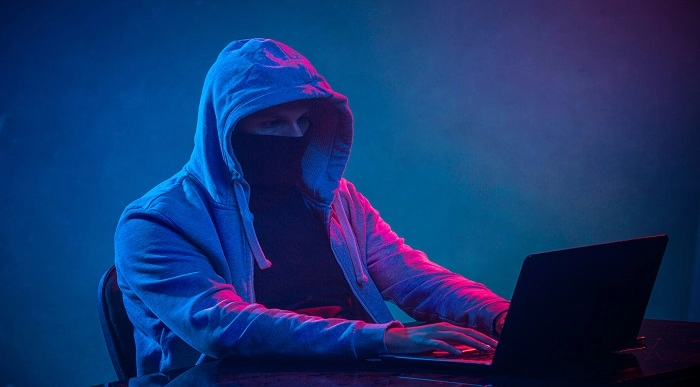
PRINCE2 Foundation: In-House Training
By IIL Europe Ltd
PRINCE2® Foundation: In-House Training Projects fail for a variety of reasons including poor planning, lack of defined quality criteria, poor understanding of the business drivers, inadequate control, and lack of senior management involvement in other words, lack of a structured best practice approach to project delivery. PRINCE2® (6th Edition is the current version) is a structured, process-based approach to project management providing a methodology which can be easily tailored and scaled to suit all types of projects. It is the de facto standard for project management in the UK Government and is used extensively in more than 150 countries worldwide with in excess of 20,000 organizations already benefiting from its powerful approach. It can be used easily in combination with PMI®'s PMBOK® Guideto provide a robust project management methodology, or to augment an existing PMBOK®-based methodology with additional rigor around areas such as Quality, Organization, and Benefits Realization. The goals of this course are to provide participants with a thorough grounding in PRINCE2® and its benefits and to prepare them to sit the Foundation exam. What you will Learn You'll learn how to: Identify the benefits and principles underlying a structured approach to project management Define the PRINCE2® method in depth, including the principles, themes, and processes Prepare and practice for the Foundation exam Getting Started Introductions Course structure Course goals and objectives Overview of the PRINCE2® Foundation exam PRINCE2® Introduction Introducing PRINCE2® The structure of PRINCE2® What PRINCE2® does not provide What makes a project a 'PRINCE2® project'? Project Management with PRINCE2® Defining a project Managing a project Controlling the variables The Project Manager's work PRINCE2 Principles PRINCE2® Principles The Seven Principles Tailoring and Adopting PRINCE2® Defining tailoring Defining embedding What can be tailored? Who is responsible for tailoring? Introduction to the PRINCE2® Themes What is a PRINCE2® Theme? What are the PRINCE2® Themes? Tailoring the themes Format of the theme chapters Business Case Need for a business case Elements of a business case How a business case is developed Managing Benefits Organization Need for a special type of organization PRINCE2® organization structure Roles in a PRINCE2® project Combining roles Quality Relevance of quality to project work Quality, quality control, and quality assurance Quality management approach and the quality register Who is responsible for quality? Plans Need for plans and their hierarchy Approach to planning Content of a PRINCE2® plan Product-based planning Risk The need to manage risks What is a risk? Risk and continued business justification A risk management option Change Change is inevitable Different types of change Baselines and configuration management Issue and change control in PRINCE2® Progress Controlling a PRINCE2® project The application of tolerance Types of control Raising exceptions Introduction to Processes Processes and the project lifecycle The PRINCE2® journey Structure of the process chapters Tailoring the processes Starting up a Project Appointing people to the PRINCE2® roles Establishing some baselines Should we go further with this work? Planning for initiation Directing a Project Should we start / continue the project? Responding to internal / external influences Should we close this project? Initiating a Project Establishing the project's approaches Creating the project plan Refining the business case Assembling the PID Controlling a Stage Authorizing and reviewing work Monitoring and reporting Handling non-planned situations Triggering the next process Managing Product Delivery Accepting work from the Project Manager Getting the work done by the team Routine and non-routine reporting Handing back the completed work Managing a Stage Boundary Taking stock of what we have done Updating the PID Consider the options for continuing / stopping Producing exception plans Closing a Project PRINCE2® at the end of a project Transition of product to operational use How well did we do? Tying up all the loose ends

Cisco Configuring and Operating Cisco EPN Manager v4.0 (EPNM100)
By Nexus Human
Duration 4 Days 24 CPD hours This course is intended for Cisco integrators and partners Network operators Network administrators Optical network administrators System administrators System integrators and professional services Overview After taking this course, you should be able to: Describe Cisco EPN Manager's features and navigate the Cisco EPN Manager's user interface Understand the network inventory, topologies, and circuits Manage dashboards, alarms, and events Create and interpret reports Distinguish the system requirements for Cisco EPN Manager, and procedures for new installations, upgrades, licensing, and high availability Manage device groups and virtual domains Establish user accounts and their role-based access to EPN Manager's features and devices Configure and combine devices Perform backups and restores Manage data retention, purging, and software updates Monitor system health and performance Update and manage software images Archive, review, and restore configuration files Configure Quality of Service (QoS) actions and policies Configure devices using templates Perform compliance audits Configure monitoring policies Provision Carrier Ethernet services Provision Multiprotocol Label Switching (MPLS) Traffic Engineering (TE) services Provision Circuit Emulation (CEM) services Provision an Optical Channel Network Connection (OCHNC) circuit Provision an Optical Channel Client Connection (OCHCC) circuit Provision an optical Media Channel Group with an OCHCC circuit Describe how Cisco EPN Manager can work with Cisco Network Services Orchestrator (NSO) to provide automated service provisioning The Configuring and Operating Cisco EPN Manager (EPNM100) v4.0 course shows you how to create efficient and agile network management through automated device operations, fast provisioning install, network configuration, dashboard management, and device management using Cisco¸ Evolved Programmable Network (EPN) Manager. Through a combination of lessons and hands-on labs, you will learn to maximize the benefits of the Cisco EPN Manager as a simplified, flexible, and cost-effective end-to-end lifecycle management solution for network provisioning, and network assurance management for today?s converging packet and optical multilayer networks. Exploring Cisco EPN Manager Cisco EPN Manager Overview Cisco EPN Manager Key Features Viewing Devices and Inventory Device Types View Devices Viewing Network Topologies and Circuits Topology Map Basics Change Information Displayed Using Dashboards Dashboards Overview Customize Dashboards Managing Alarms and Events Alarms and Events Overview View Alarms and Events Generating Reports Report Fundamentals Create and Schedule Reports Performing Basic Administration Installation Basics Perform Server Setup Adding Devices Device Management Fundamentals Add a Device Manually Add User-Defined Fields Backup and Restoring Backup Fundamentals Schedule a Backup Performing System Maintenance Software Updates Data Retention and Purging Software Image Management (SWIM) Software Image Management Fundamentals Setting Up Software Image Management Configuration Management Configuration Management Fundamentals Archive Setup Configuring QoS QoS Basics Create a Classification Profile Configuring Devices with Templates Device Configuration Methods Template Basics Performing Compliance Management Compliance Audit Basics Compliance Policy Basics Monitoring with Policies Monitoring Policy Fundamentals Edit a Monitoring Policy Circuit and Video Conferencing (VC) Fundamentals Circuit Provisioning Basics Supported Service Types Provisioning Carrier Ethernet Services Provision a Carrier Ethernet Service Verify a Service Provisioning Cisco MPLS Traffic Engineering Services Cisco MPLS TE Service Basics Provision a Cisco MPLS TE Service Provisioning Circuit Emulation Services Circuit Emulation Services Basics Provision a CEM Service Provisioning an OCHNC Circuit OCHNC Circuit Basics Set Up Devices for Circuit Provisioning an Optical OCHCC Circuit OCHCC Circuit Basics Set Up Devices for Circuit Provisioning a Media Channel Group with an OCHCC Circuit Media Channel Group with OCHCC Basics Provision a Media Channel Group Introducing Cisco EPN Manager with Cisco NSO Cisco EPN Manager with Cisco NSO Basics For More Information Additional course details: Nexus Humans Cisco Configuring and Operating Cisco EPN Manager v4.0 (EPNM100) training program is a workshop that presents an invigorating mix of sessions, lessons, and masterclasses meticulously crafted to propel your learning expedition forward. This immersive bootcamp-style experience boasts interactive lectures, hands-on labs, and collaborative hackathons, all strategically designed to fortify fundamental concepts. Guided by seasoned coaches, each session offers priceless insights and practical skills crucial for honing your expertise. Whether you're stepping into the realm of professional skills or a seasoned professional, this comprehensive course ensures you're equipped with the knowledge and prowess necessary for success. While we feel this is the best course for the Cisco Configuring and Operating Cisco EPN Manager v4.0 (EPNM100) course and one of our Top 10 we encourage you to read the course outline to make sure it is the right content for you. Additionally, private sessions, closed classes or dedicated events are available both live online and at our training centres in Dublin and London, as well as at your offices anywhere in the UK, Ireland or across EMEA.

Microsoft Power BI: Data Analysis Professional (Second Edition) (v1.3)
By Nexus Human
Duration 3 Days 18 CPD hours This course is intended for This course is designed for professionals in a variety of job roles who are currently using desktop or web-based data management tools such as Microsoft Excel or SQL Server reporting services to perform numerical or general data analysis. They are responsible for connecting to cloud-based data sources, as well as shaping and combining data for the purpose of analysis. They are also looking for alternative ways to analyze business data, visualize insights, and share those insights with peers across the enterprise. This includes capturing and reporting on data to peers, executives, and clients. This course is also designed for professionals who want to pursue the Microsoft Power BI Data Analyst (Exam PL-300) certification. Overview In this course, you will analyze data with Microsoft Power BI. You will: Analyze data with self-service BI. Connect to data sources. Perform data cleaning, profiling, and shaping. Visualize data with Power BI. Enhance data analysis by adding and customizing visual elements. Model data with calculations. Create interactive visualizations. Use advanced analysis techniques. Enhance reports and dashboards. Publish and share reports and dashboards. Extend Power BI beyond the desktop. As technology progresses and becomes more interwoven with our businesses and lives, more data is collected about business and personal activities. This era of 'big data' is a direct result of the popularity and growth of cloud computing, which provides an abundance of computational power and storage, allowing organizations of all sorts to capture and store data. Leveraging that data effectively can provide timely insights and competitive advantages. Creating data-backed visualizations is key for data scientists, or any professional, to explore, analyze, and report insights and trends from data. Microsoft© Power BI© software is designed for this purpose. Power BI was built to connect to a wide range of data sources, and it enables users to quickly create visualizations of connected data to gain insights, show trends, and create reports. Power BI's data connection capabilities and visualization features go far beyond those that can be found in spreadsheets, enabling users to create compelling and interactive worksheets, dashboards, and stories that bring data to life and turn data into thoughtful action. Analyzing Data with Self-Service BI Topic A: Data Analysis and Visualization for Business Intelligence Topic B: Self-Service BI with Microsoft Power BI Connecting to Data Sources Topic A: Create Data Connections Topic B: Configure and Manage Data Relationships Topic C: Save Files in Power BI Performing Data Cleaning, Profiling, and Shaping Topic A: Clean, Transform, and Load Data with the Query Editor Topic B: Profile Data with the Query Editor Topic C: Shape Data with the Query Editor Topic D: Combine and Manage Data Rows Visualizing Data with Power BI Topic A: Create Visualizations in Power BI Topic B: Chart Data in Power BI Enhancing Data Analysis Topic A: Customize Visuals and Pages Topic B: Incorporate Tooltips Modeling Data with Calculations Topic A: Create Calculations with Data Analysis Expressions (DAX) Topic B: Create Calculated Measures and Conditional Columns Creating Interactive Visualizations Topic A: Create and Manage Data Hierarchies Topic B: Filter and Slice Reports Topic C: Create Dashboards Using Advanced Analysis Techniques Topic A: Create Calculated Tables, Variables, and Parameters Topic B: Enhance Visuals with Statistical Analysis Topic C: Perform Advanced Analysis Enhancing Reports and Dashboards Topic A: Enhance Reports Topic B: Enhance Dashboards Publishing and Sharing Reports and Dashboards Topic A: Publish Reports Topic B: Create and Manage Workspaces Topic C: Share Reports and Dashboards Extending Power BI Beyond the Desktop Topic A: Use Power BI Mobile Topic B: Extend Access with the Power BI API Additional course details: Nexus Humans Microsoft Power BI: Data Analysis Professional (Second Edition) (v1.3) training program is a workshop that presents an invigorating mix of sessions, lessons, and masterclasses meticulously crafted to propel your learning expedition forward. This immersive bootcamp-style experience boasts interactive lectures, hands-on labs, and collaborative hackathons, all strategically designed to fortify fundamental concepts. Guided by seasoned coaches, each session offers priceless insights and practical skills crucial for honing your expertise. Whether you're stepping into the realm of professional skills or a seasoned professional, this comprehensive course ensures you're equipped with the knowledge and prowess necessary for success. While we feel this is the best course for the Microsoft Power BI: Data Analysis Professional (Second Edition) (v1.3) course and one of our Top 10 we encourage you to read the course outline to make sure it is the right content for you. Additionally, private sessions, closed classes or dedicated events are available both live online and at our training centres in Dublin and London, as well as at your offices anywhere in the UK, Ireland or across EMEA.

Jamf 400 Course
By Influential Training
Jamf 400, Jamf training course

Register on the Basic to Advanced UX Design today and build the experience, skills and knowledge you need to enhance your professional development and work towards your dream job. Study this course through online learning and take the first steps towards a long-term career. The course consists of a number of easy to digest, in-depth modules, designed to provide you with a detailed, expert level of knowledge. Learn through a mixture of instructional video lessons and online study materials. Receive online tutor support as you study the course, to ensure you are supported every step of the way. Get a digital certificate as a proof of your course completion. The Basic to Advanced UX Design course is incredibly great value and allows you to study at your own pace. Access the course modules from any internet-enabled device, including computers, tablet, and smartphones. The course is designed to increase your employability and equip you with everything you need to be a success. Enrol on the now and start learning instantly! What You Get With This Course Receive a digital certificate upon successful completion of the course Get taught by experienced, professional instructors Study at a time and pace that suits your learning style Get instant feedback on assessments 24/7 help and advice via email or live chat Get full tutor support on weekdays (Monday to Friday) Course Design The course is delivered through our online learning platform, accessible through any internet-connected device. There are no formal deadlines or teaching schedules, meaning you are free to study the course at your own pace. You are taught through a combination of- Video lessons Online study supplies Assignment Certificate of Achievement After the successful completion of the final assessment, you will receive a CPD-accredited certificate of achievement. The PDF certificate is for 9.99, and it will be sent to you immediately after through e-mail. You can get the hard copy for 15.99, which will reach your doorsteps by post. Method of Assessment In order to ensure the Quality Licensing scheme endorsed and CPD acknowledged certificate, learners need to score at least 60% pass marks on the assessment process. After submitting assignments, our expert tutors will evaluate the assignments and give feedback based on the performance. After passing the assessment, one can apply for a certificate. Who is this course for? The course is ideal for those who already work in this sector or are aspiring professionals. This course is designed to enhance your expertise and boost your CV. Learn key skills and gain a professional qualification to prove your newly-acquired knowledge. Course Content Unit 01: UX/UI Course Introduction Learn UX/UI Course Overview 00:05:00 Section Overview 00:04:00 UX vs UI 00:04:00 UX/UI Designer Marketplace 00:05:00 Overview of UX Roles 00:06:00 Unit 02: Introduction to the Web Industry Web Industry Section Overview 00:03:00 The Phases of Web Development 00:13:00 Designer Responsibilities (working in a team) 00:09:00 Roles & Descriptions (working in a team) 00:05:00 Agile Approach To Project Management 00:12:00 Scrum - Flexible Framework 00:06:00 Project Management Apps 00:13:00 XD Lesson - Introduction 00:13:00 Unit 03: Foundations of Graphic Design Graphic Design Section Overview 00:02:00 The Psychology of Color 00:13:00 Color Wheel & Color Schemes 00:06:00 Working with Fonts 00:10:00 Working With Icons 00:04:00 XD Lesson - Tools, Object Manipulation and Components 00:13:00 XD Lesson - Font Styles and Artboard Settings 00:07:00 Graphic Design Software Tools 00:03:00 Adobe XD lesson 4 - Icons & Vector Graphics 00:14:00 Unit 04: UX Design (User Experience Design) UX Design Section Overview 00:04:00 What is User Experience Design? (UX) 00:09:00 UX Design Process 00:03:00 The UX Analysis Process 00:08:00 Working with User Profiles 00:03:00 Understanding User Pain Points 00:03:00 XD Lesson 5 Class Project: Сompetitive Analysis 00:10:00 Developing a Persona Part 1 00:05:00 Developing a Persona Part 2 00:05:00 Customer Journey 00:04:00 Customer Journey vs Sales Funnel 00:04:00 3 Phases of a Sales Funnel 00:07:00 4 Stages of a Sales Funnel 00:06:00 Macro/Micro Conversions 00:05:00 Stages of Market Sophistication 00:06:00 Lead Generation Funnel 00:06:00 Digital Product Sales Funnel 00:05:00 7 Principles of Influence 00:12:00 Age Based Influence Triggers 00:06:00 Gender Influence Triggers 00:06:00 Interest Based Marketing 00:04:00 Understanding User Flow 00:08:00 XD Lesson 6 Class Project: Userflow - Your first UX deliverable 00:07:00 Working with Story Boards 00:05:00 XD Lesson 7 Class Project: Crafting a Story board 00:09:00 Working with Moodboards 00:04:00 XD Lesson 8 Class Project: Creating Moodboard 00:11:00 Sitemap & Information Architecture 00:07:00 XD Lesson - Class Project: App Architecture 00:09:00 Low and Hi Fidelity Wireframes 00:03:00 XD Lesson - Class Project: Login Screen Wireframe Using Material Design 00:08:00 Working with Prototypes 00:04:00 XD Lesson - Class Project: Home Screen Wireframe and Linking 00:07:00 XD Lesson - Class Project: Adding Interaction to Wireframes 00:10:00 Testing and Evaluating 00:11:00 UX Deliverables 00:03:00 UX Design Conclusion 00:01:00 Unit 05: UI Design (User Interface Design) UI Design Section Overview 00:03:00 UI Design Overview 00:03:00 Types of Interfaces 00:10:00 Landing Pages Overview 00:10:00 XD Lesson - Using Grids in XD 00:08:00 XD Lesson - Single Card design 00:13:00 UI Controls 00:07:00 UI Navigational Components 00:12:00 Header Design Overview 00:07:00 XD Lesson - Mobile & Desktop: Header Design 00:10:00 XD Lesson - Mobile & Desktop: Dropdown Design 00:06:00 Common Layouts Overview 00:08:00 XD Lesson - Common Layouts 00:07:00 Mobile & Desktop Footer Design Overview 00:07:00 XD Lesson - Mobile & Desktop: Footer Design 00:06:00 Mobile & Desktop Button Design Overview 00:05:00 XD Lesson - Mobile & Desktop: Button Design 00:10:00 XD Lesson - Mobile & Desktop: Input Design 00:07:00 Mobile & Desktop Filter Search Bar Design Overview 00:06:00 Adobe XD Lesson - Mobile & Desktop: Filter Design 00:07:00 Adobe XD Lesson - Mobile & Desktop: Search Design 00:03:00 UI Kit Overview 00:05:00 Adobe XD Lesson - Desktop and Mobile: UI Kit 00:06:00 Microinteractions Overview 00:05:00 Adobe XD lesson - Microinteractions 00:07:00 Unit 06: Optimization Optimization Section Overview 00:02:00 Feedback Review & Getting Referrals 00:04:00 'Above the Fold' Rule 00:04:00 Adobe XD lesson - Designing a Powerful Above the Fold 00:08:00 Using Analytics For Optimization 00:05:00 Heat Maps & Element Placements 00:04:00 Crafting A Usability Report Overview 00:08:00 Adobe XD lesson - Crafting Reports in XD 00:20:00 Unit 07: Starting a Career in UX/UI Design Careers in UX/UI Section Overview 00:06:00 Your Daily Productivity Hub 00:14:00 How To Start Freelancing 00:08:00 Client Consulting 00:04:00 Building a Brand 00:10:00 Personal Branding 00:07:00 The Importance of Having a Website 00:08:00 Creating a Logo 00:05:00 Step by Step Website Setup 00:17:00 UI Templates 00:06:00 Logo Templates 00:04:00 Creating a Business Email 00:06:00 Networking Do's and Don'ts 00:04:00 Top Freelance Websites 00:05:00 UX/UI Project Scope Questions 00:10:00 Laser Focus & Productivity Tools 00:06:00 The Places to Find UX Jobs 00:05:00

