- Professional Development
- Medicine & Nursing
- Arts & Crafts
- Health & Wellbeing
- Personal Development
Sound Therapy & Sound Healing Certification Course Online
By Study Plex
Highlights of the Course Course Type: Online Learning Duration: 2 hours 22 minutes Tutor Support: Tutor support is included Customer Support: 24/7 customer support is available Quality Training: The course is designed by an industry expert Recognised Credential: Recognised and Valuable Certification Completion Certificate: Free Course Completion Certificate Included Instalment: 3 Installment Plan on checkout What you will learn from this course? Gain comprehensive knowledge about Microsoft Word Understand the core competencies and principles of Microsoft Word Explore the various areas of Microsoft Word Know how to apply the skills you acquired from this course in a real-life context Become a confident and expert office admin Sound Therapy & Sound Healing Certification Course Online Master the skills you need to propel your career forward in sound therapy and sound healing. This course will equip you with the essential knowledge and skillset that will make you a confident sound therapist and take your career to the next level. This comprehensive sound therapy & sound healing course is designed to help you surpass your professional goals. The skills and knowledge that you will gain through studying this sound therapy & sound healing course will help you get one step closer to your professional aspirations and develop your skills for a rewarding career. This comprehensive course will teach you the theory of effective sound therapy and sound healing practice and equip you with the essential skills, confidence and competence to assist you in the sound therapy and sound healing industry. You'll gain a solid understanding of the core competencies required to drive a successful career in sound therapy and sound healing. This course is designed by industry experts, so you'll gain knowledge and skills based on the latest expertise and best practices. This extensive course is designed for sound therapist or for people who are aspiring to specialise in sound therapy and sound healing. Enrol in this sound therapy & sound healing course today and take the next step towards your personal and professional goals. Earn industry-recognised credentials to demonstrate your new skills and add extra value to your CV that will help you outshine other candidates. Who is this Course for? This comprehensive sound therapy & sound healing course is ideal for anyone wishing to boost their career profile or advance their career in this field by gaining a thorough understanding of the subject. Anyone willing to gain extensive knowledge on this sound therapy and sound healing can also take this course. Whether you are a complete beginner or an aspiring professional, this course will provide you with the necessary skills and professional competence, and open your doors to a wide number of professions within your chosen sector. Entry Requirements This sound therapy & sound healing course has no academic prerequisites and is open to students from all academic disciplines. You will, however, need a laptop, desktop, tablet, or smartphone, as well as a reliable internet connection. Assessment This sound therapy & sound healing course assesses learners through multiple-choice questions (MCQs). Upon successful completion of the modules, learners must answer MCQs to complete the assessment procedure. Through the MCQs, it is measured how much a learner could grasp from each section. In the assessment pass mark is 60%. Advance Your Career This sound therapy & sound healing course will provide you with a fresh opportunity to enter the relevant job market and choose your desired career path. Additionally, you will be able to advance your career, increase your level of competition in your chosen field, and highlight these skills on your resume. Recognised Accreditation This course is accredited by continuing professional development (CPD). CPD UK is globally recognised by employers, professional organisations, and academic institutions, thus a certificate from CPD Certification Service creates value towards your professional goal and achievement. Course Curriculum Supplementary Resources Supplementary Resources - Certification in Sound Therapy & Sound Healing Course Online 00:00:00 Foundations of Sound Therapy and Sound Healing Programme Overview 00:01:00 Introduction to Sound Therapy and Sound Healing 00:06:00 The Science of Sound 00:06:00 Psychology of Sound Therapy and Sound Healing 00:03:00 Music Theory 00:09:00 Selecting an Instrument 00:07:00 Step-by-Step Sound Healing or Sound Therapy 00:08:00 Assembling a Set of Instruments 00:03:00 Chakra and Music Therapy Introduction to Aura, Kundalini, and Chakras 00:04:00 Root Chakra Healing through Sound Therapy 00:04:00 Sacral Chakra Healing through Sound Therapy 00:03:00 Solar Plexus Chakra Healing through Sound Therapy 00:04:00 Heart Chakra Healing through Sound Therapy 00:03:00 Throat Chakra Healing through Sound Therapy 00:04:00 Third Eye Chakra Healing through Sound Therapy 00:03:00 Crown Chakra Healing through Sound Therapy 00:03:00 Mock Assessment 1 Mock Assessment 1 00:10:00 Using Instruments for Sound Therapy and Sound Healing Tibetan Bowl for Sound Therapy and Sound Healing 00:03:00 Crystal Bowl for Sound Therapy and Sound Healing 00:01:00 Drums for Sound Therapy and Sound Healing 00:04:00 Shamanic Drum for Sound Therapy and Sound Healing 00:03:00 Gong for Sound Therapy and Sound Healing 00:03:00 Wind Chimes for Sound Therapy and Sound Healing 00:01:00 Balinese Bell for Sound Therapy and Sound Healing 00:01:00 Shakers and Rattles for Sound Therapy and Sound Healing 00:01:00 Sansula Kalimba for Sound Therapy and Sound Healing 00:01:00 Flute for Sound Therapy and Sound Healing 00:01:00 Didgeridoo for Sound Therapy and Sound Healing 00:02:00 Jaw Harp for Sound Therapy and Sound Healing 00:01:00 Throat Singing for Sound Therapy and Sound Healing 00:01:00 Sound Therapy and Sound Healing Techniques Playing through Visualization 00:01:00 Sound Bath 00:01:00 Sound Therapy for Children 00:02:00 Sound Therapy for Animals 00:01:00 Sound Therapy for Plants 00:01:00 Conducting Individual Sessions 00:01:00 Conducting Group Sessions 00:02:00 Mock Assessment 2 Mock Assessment 2 00:10:00 Professional, Ethical, and Legal Issues Spiritual Life Coaching 00:01:00 Professional, Ethical, and Legal Issues 00:09:00 Final Assessment Assessment - Sound Therapy & Sound Healing Certification Course Online 00:10:00 Obtain Your Certificate Order Your Certificate of Achievement 00:00:00 Get Your Insurance Now Get Your Insurance Now 00:00:00 Feedback Feedback 00:00:00

Business Planning Complete Training
By Compete High
Overview With the ever-increasing demand for Business Plans in personal & professional settings, this online training aims at educating, nurturing, and upskilling individuals to stay ahead of the curve - whatever their level of expertise in Business Plans may be. Learning about Business Plans or keeping up to date on it can be confusing at times, and maybe even daunting! But that's not the case with this course from Compete High. We understand the different requirements coming with a wide variety of demographics looking to get skilled in Business Plans. That's why we've developed this online training in a way that caters to learners with different goals in mind. The course materials are prepared with consultation from the experts of this field and all the information on Business Plans is kept up to date on a regular basis so that learners don't get left behind on the current trends/updates. The self-paced online learning methodology by compete high in this Business Planning course helps you learn whenever or however you wish, keeping in mind the busy schedule or possible inconveniences that come with physical classes. The easy-to-grasp, bite-sized lessons are proven to be most effective in memorising and learning the lessons by heart. On top of that, you have the opportunity to receive a certificate after successfully completing the course! Instead of searching for hours, enrol right away on this Business Planning course from Compete High and accelerate your career in the right path with expert-outlined lessons and a guarantee of success in the long run. Who is this course for? While we refrain from discouraging anyone wanting to do this Business Planning course or impose any sort of restrictions on doing this online training, people meeting any of the following criteria will benefit the most from it: Anyone looking for the basics of Business Plans, Jobseekers in the relevant domains, Anyone with a ground knowledge/intermediate expertise in Business Plans, Anyone looking for a certificate of completion on doing an online training on this topic, Students of Business Plans, or anyone with an academic knowledge gap to bridge, Anyone with a general interest/curiosity Career Path This Business Planning course smoothens the way up your career ladder with all the relevant information, skills, and online certificate of achievements. After successfully completing the course, you can expect to move one significant step closer to achieving your professional goals - whether it's securing that job you desire, getting the promotion you deserve, or setting up that business of your dreams. Course Curriculum Module 1 - Executive summary Executive summary 00:00 Module 2 - Company Overview Company Overview 00:00 Module 3 - Market Overview Market Overview 00:00 Module 4 - Market Size Market Size 00:00 Module 5 - Target Customers Target Customers 00:00 Module 6 - Customer Needs Customer Needs 00:00 Module 7 - Direct Competitors Direct Competitors 00:00 Module 8 - Indirect Competitors Indirect Competitors 00:00 Module 9 - Competitive Advantage Competitive Advantage 00:00 Module 10 - Description of Product or Services Offered Description of Product or Services Offered 00:00 Module 11 - Pricing of Products & Services Pricing of Products & Services 00:00

Agile Sprint Planning: Virtual In-House Training
By IIL Europe Ltd
Agile Sprint Planning: Virtual In-House Training The goal of the course is to provide you and your team with the ability to develop effective and realistic Sprint plans. Without effective Sprint Plans, iterations are set up for failure. But Sprint Planning cannot be improved on its own, in isolation. The Scrum processes are highly intertwined and influence each other. The surrounding artifacts, events, and roles must be examined closely, and enhanced, in order to improve Sprint Planning. This course will remind you of the theory to reinforce the principles, but will concentrate on next-level skills, so that you and the team are able to create realistic and usable Sprint Plans. This course is not introductory. You are already aware of the Scrum framework and have been implementing Scrum on your projects. Now is the time to improve efficiency and effectiveness, to facilitate successful Agile projects. What you will Learn You'll learn how to: Identify and correlate the key symptoms and root causes of ineffective sprint plans Improve key Product Backlog elements Evaluate Agile roles in sprint planning Appraise key product practices Enhance project transparency The Product Backlog User stories Acceptance Criteria Backlog Refinement Supporting Roles Product Owner (the Backlog) Development Team Stakeholders and SMEs Supporting Product Practices Roadmaps and release plans and story maps Definition of Done Technical Debt Transparency Daily Scrums Information radiators Retrospectives Sprint Planning Capacity and Velocity Sprint Planning Meetings The Sprint Backlog Summary What did we learn, and how can we implement this in our work environments?

Discover how to raise a Resilient child
By Ebiere Parent Coach
Discover how to raise a Resilient child

How to Discipline effectively to empower your child
By Ebiere Parent Coach
Find out what Discipline is, and what it isn't and how to discipline effectively to empower your child
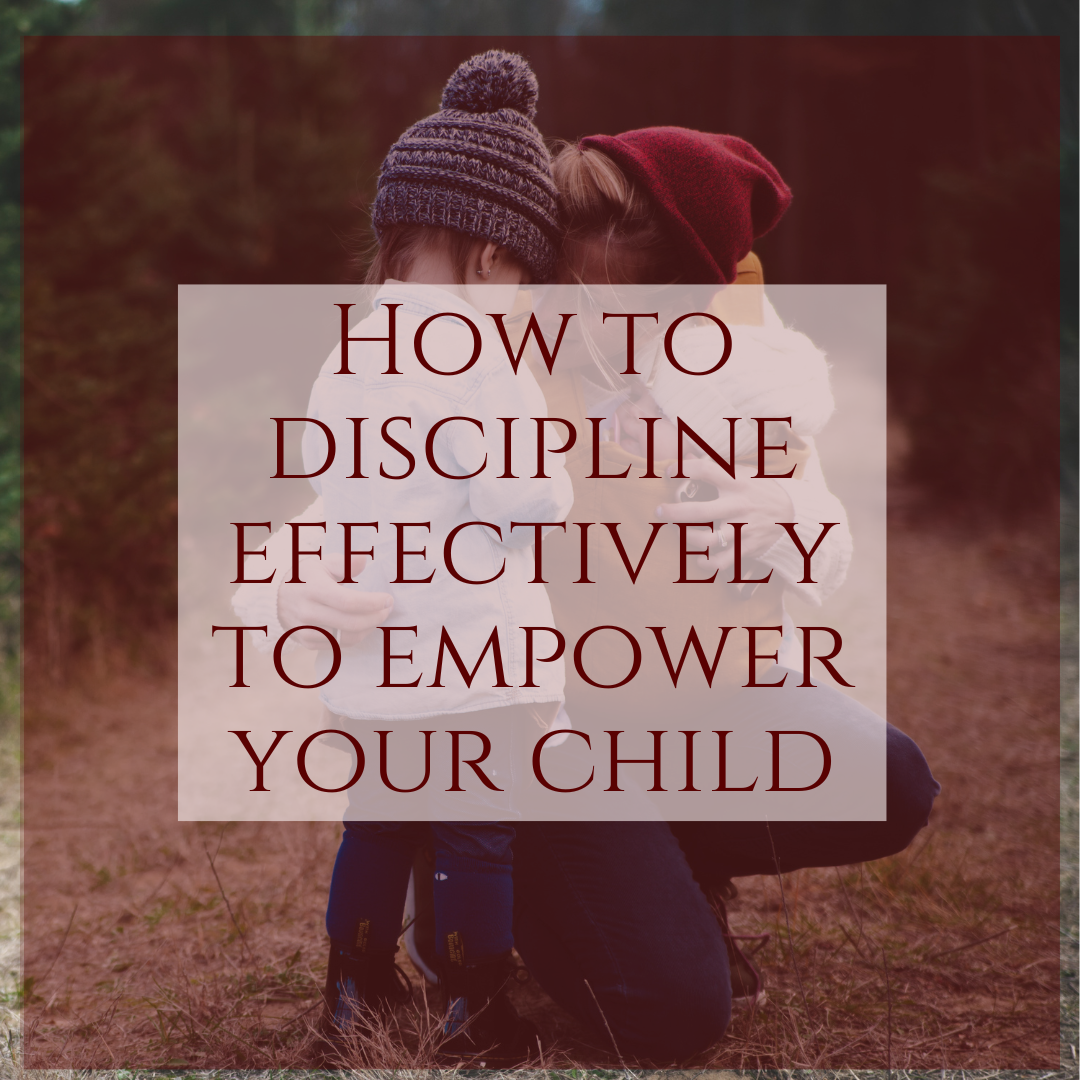
How to Strengthen the Bond with your Child
By Ebiere Parent Coach
Discover who your child is and who they are meant to be
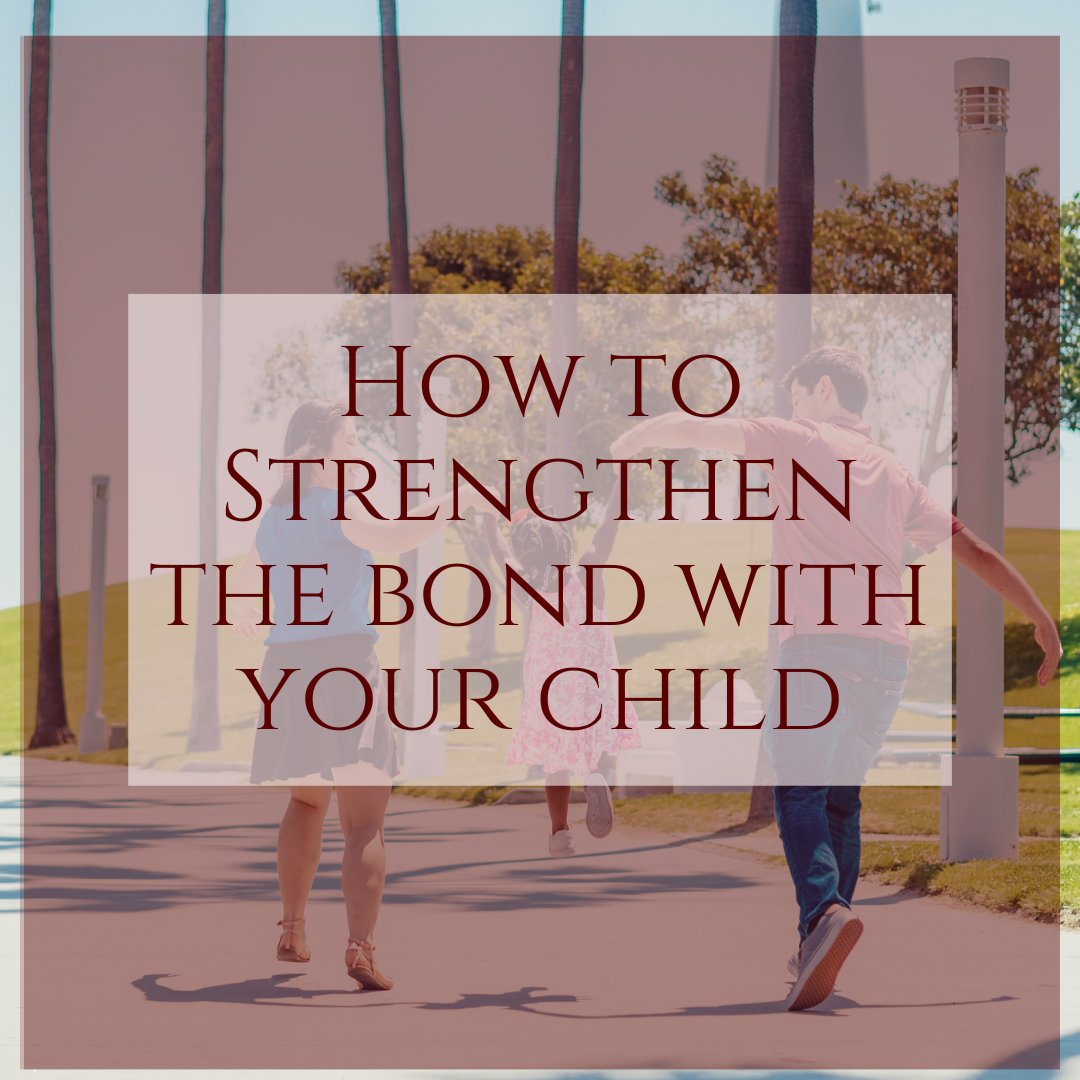
Discover who your child is and who they are meant to be
By Ebiere Parent Coach
Discover who your child is and who they are meant to be
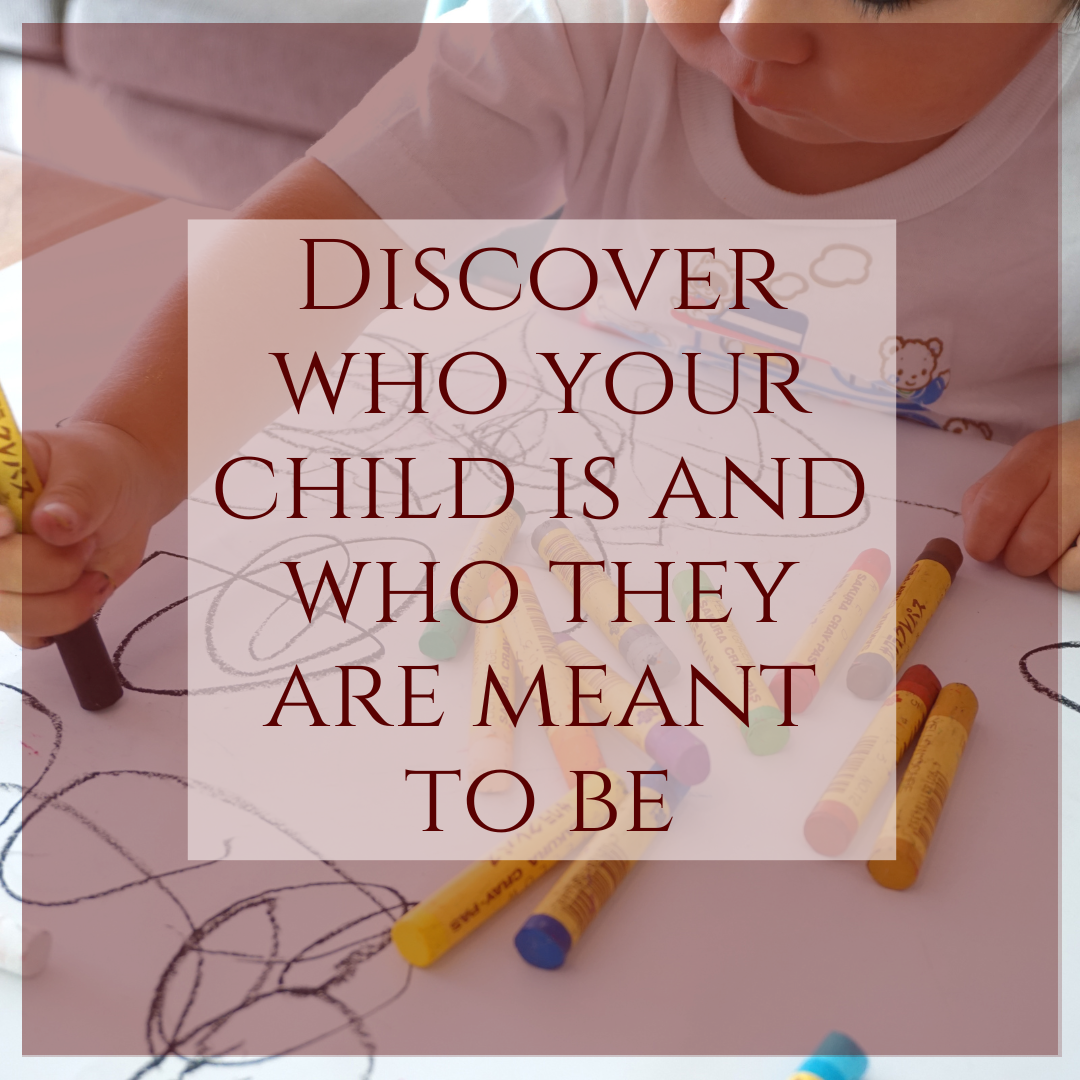
Learn JavaScript from Scratch: JavaScript for Everyone
By Packt
Learn JavaScript from Scratch: JavaScript for Everyone is a hands-on course that teaches the ins and outs of modern JavaScript. It is the perfect course for anyone who wants to learn the programming language from scratch and wants to develop engaging, interactive websites that leverage all the latest features JavaScript comes with.

Effecting Business Process Improvement: Virtual In-House Training
By IIL Europe Ltd
Effecting Business Process Improvement: Virtual In-House Training Business analysts facilitate the solution of business problems. The solutions are put into practice as changes to the way people perform in their organizations and the tools they use. The business analyst is a change agent who must understand the basic principles of quality management. This course covers the key role that business analysts play in organizational change management. What you will Learn You will learn how to: Define and document a business process Work with various business modeling techniques Perform an enterprise analysis in preparation for determining requirements Analyze business processes to discern problems Foundation Concepts Overview of business analysis and process improvement Defining the business process Introducing the proactive business analyst Focusing on business process improvement for business analysts Launching a Successful Business Process Improvement Project Overview of the launch phase Understanding and creating organizational strategy Selecting the target process Aligning the business process improvement project's goals and objectives with organizational strategy Defining the Current Process Overview of current process phase Documenting the business process Business modeling options: work-flow models Business modeling options: Unified Modeling Language (UML) model adaptations for business processes Analyzing the Current Process Process analysis overview Evaluation: establishing the control group Opportunity techniques: multi-discipline problem-solving Opportunity techniques: matrices Building and Sustaining a Recommended Process Overview of the recommended process and beyond Impact analysis Recommended process Transition to the business case Return to proactive state

Everyone is running after a career and money, but real wealth is a person's health. Unfortunately, while chasing the first two, people often forget to maintain good health or probably ignore it altogether. Regular exercise is one of the most important things you can do for your health. Physical activity can help you maintain a healthy weight, strengthen your bones and muscles, improve your ability to perform daily tasks, and improve your cognitive health. Enrol in this Gym Workouts & Bodybuilding Training course to learn everything there is to know about exercise, gym and workouts. We cover everything in detail, and you do not have to look elsewhere for any information related to the subject. This Gym Workouts & Bodybuilding Training course will provide you with the general knowledge required for the fitness industry. The courseis designed by industry experts, and everything you will learn has been brought to you from years of experience. Learning Outcomes Of This Gym Workouts & Bodybuilding Training Increase your flexibility, core strength, and endurance. Learn how to evaluate your clients' fitness levels. Understand how to perform a variety of workouts in perfect form. Show that you understand the role of a fitness trainer. Learn about the science of losing weight and gaining muscle. Ability to design the best exercise and diet plan for your clients. Skills You Will Gain From This Gym Workouts & Bodybuilding Training Communication/interpersonal skills Coaching and mentoring Business management Motivational skills Why should you choose the course with Academy for Health & Fitness? Opportunity to earn a certificate accredited by CPD after completing this Gym Workouts & Bodybuilding Training course Student ID card with amazing discounts - completely for FREE! (£10 postal charges will be applicable for international delivery) Globally accepted standard structured lesson planning Innovative and engaging content and activities Assessments that measure higher-level thinking and skills Complete the Gym Workouts & Bodybuilding Training program in your own time, at your own pace Each of our students gets full 24/7 tutor support Do you want to turn your love for fitness into a full-time profession? Is it your dream to help individuals to achieve their long-term weight-loss goals? Then you're in the right place. This fitness trainer masterclass is designed to provide you with all the skills and knowledge needed to become a skilled and successful fitness trainer. Through practical exercises and the guidance of our expert instructor, you will learn how to assess the physical abilities and goals of your clients, how to create the perfect workout plan for their needs, teach them a range of exercises using perfect form, and much more. This in-depth training program also provides a detailed overview of the science behind weight loss and muscle gain. *** Course Curriculum *** Introduction Introduction Roles & Responsibilities Of A Strength Coach The Major Muscle Groups Explained Most Important Muscle Groups Overview The Different Types Of Muscle Fibers Muscle Agonists & Antagonists Quadriceps Explained Hamstrings explained Calf Muscles Explained Chest Muscles Explained Back Muscles Explained Shoulder Muscles Explained Biceps Explained Triceps Explained Abdominal Muscles Explained Muscle Growth Fundamentals Common Muscle Growth Myths Debunked Muscle Hypertrophy Explained Progressive Overload How Much Muscle Can You Gain in A Week/Month/Year Client Assessment Client Interview Estimating 1 Rep Maximum Strength Workout Design Workout Design Overview Adherence The 4 Most Important Exercises For Beginners How Many Isolation Exercises Should You Do? Exercise Order Volume: How Many Sets & Reps? Intensity: How Heavy Should You Train? How Often Should You Train? The Ideal Rest Periods Time Under Tension Explained Sample Workouts Sample Workouts Intro How to Design a Beginner Workout How To Warm Up Before Lifting Weights 3 Day Beginner Routine 4 Day Routine 5 Day Routine Exercise Videos Exercise Videos Overview 5 Most Important Aspects Of Correct Lifting Form Bench Press Chest Press Machine Squats Deadlift Overhead Press Dumbbell Overhead Press Lat Pulldown Dips Barbell Row Barbell Row (Different Grip) Cable Row Iso Row Machine Exercise Videos: Isolation Exercises Hammer Curls Triceps Rope Pushdown Calf Raise Shoulder Front Raise Shoulder Side Raise Butterfly / Pec Deck Dumbbell Flyes Military Press Pull-Up Hammer Rope Curls Triceps Extensions Setting Up A Bodybuilding Diet Nutrition Overview Calories Explained How to determine your calorie maintenance level (TDEE) Ideal Protein Intake Ideal Carb Intake Ideal Fat Intake What about the remaining calories Determining Meal Structure Quality Protein Foods Quality Carb Foods Quality Fat Foods Adjusting Your Diet For Muscle Gains Adjusting Your Diet For Weight Loss The Perfect Pre Workout Meal The Perfect Post Workout Meal Supplements Supplements Overview Top 3 Beginner Supplements How To Use Protein Powder How To Use Creatine Beta-Alanine BCAAs Rest & Recovery Recovery Overview Post Workout Recovery Routine How To Break Through A Strength Plateau How To Deload Correctly The importance of sleep 6 Tips To Fall Asleep Faster FAQ & Miscellaneous Should Men & Women Train Differently? What Should You Eat Before Bed To Build Muscle? Does Electric Muscle Stimulation (EMS) Work? What Should You Train On Your First Day At The Gym? Assessment Process Once you have completed the modules in the course, your skills and knowledge will be tested with an automated multiple-choice assessment, after which you will receive instant results. CPD 10 CPD hours / points Accredited by CPD Quality Standards Who is this course for? This course is for anyone involved or interested in Health & Fitness. Physical Trainer Gym Instructors Fitness Coaches Personal Trainers Bodybuilders Aspiring Professionals Requirements The Gym Workouts & Bodybuilding Training program does not require any prior knowledge; everyone may participate! This Gym Workouts & Bodybuilding Training course is open to anyone interested in learning from anywhere in the world. Every student must be over the age of 16 and have a passion for learning and literacy. This 100% online course can be accessed from any internet-connected device, such as a computer, tablet, or smartphone. This Gym Workouts & Bodybuilding Training course allows you to study at your speed and grow a quality skillset. Career path With the help of this Gym Workouts & Bodybuilding Training Course, you can pursue your career as a: Physical Trainer Gym Instructor Fitness Coach Gym Manager Sports Coach Personal Trainer Athlete Certificates CPD Accredited Certificate Digital certificate - £10 CPD Accredited Certificate Hard copy certificate - £29 If you are an international student, then you have to pay an additional 10 GBP as an international delivery charge.
