- Professional Development
- Medicine & Nursing
- Arts & Crafts
- Health & Wellbeing
- Personal Development
This personal development course helps the individual to overcome difficult situations and go on to succeed in their chosen career path or business endeavour. Achievement comes when one is prepared for it, and this course is intended to set you up for it. Without being prepared, achievement won't approach you, event even if it does, it will overpower you, and you may wind up abusing it. Description: This course will help you settle on witting choices in your self-awareness travel and boldly development. This implies bearing the development to take a hundred percent duty regarding your health, your occupation, your financial assets, your connections, your feelings, your propensities, and your otherworldly thoughts. It calls for having a deep look at yourself, intentionally picking what kind of individual you truly are within, and after that getting your outside reality to be consistent with your inside being. The objective is to help you accomplish outstanding effectiveness while maintaining internal adjust, where your ideas, emotions, activities, and attitudes are all working on the whole to create the life you truly need. This self-development course will fill in as an awesome begin if you're beginning off in self-awareness. They'll put you on the right track to be responsible for any circumstance, achieve objectives and improve as a person. Who is the course for? Entrepreneurs Professionals Small Business Owners Students Employees Employers Entry Requirement: This course is available to all learners, of all academic backgrounds. Learners should be aged 16 or over to undertake the qualification. Good understanding of English language, numeracy and ICT are required to attend this course. Assessment: At the end of the course, you will be required to sit an online multiple-choice test. Your test will be assessed automatically and immediately so that you will instantly know whether you have been successful. Before sitting for your final exam you will have the opportunity to test your proficiency with a mock exam. Certification: After you have successfully passed the test, you will be able to obtain an Accredited Certificate of Achievement. You can however also obtain a Course Completion Certificate following the course completion without sitting for the test. Certificates can be obtained either in hard copy at a cost of £39 or in PDF format at a cost of £24. PDF certificate's turnaround time is 24 hours and for the hardcopy certificate, it is 3-9 working days. Why choose us? Affordable, engaging & high-quality e-learning study materials; Tutorial videos/materials from the industry leading experts; Study in a user-friendly, advanced online learning platform; Efficient exam systems for the assessment and instant result; The UK & internationally recognized accredited qualification; Access to course content on mobile, tablet or desktop from anywhere anytime; The benefit of career advancement opportunities; 24/7 student support via email. Career Path: Personal development coaches can specialize in: Career and educational development Creativity enhancement Financial planning Health and fitness Leadership Relationship counselling Spiritual growth Therapeutic Coaching. Practical Personal Development Course - Updated Version Module 1: Overcoming Procrastination (I) 00:10:00 Module 2: Overcoming Procrastination (II) 00:09:00 Module 3: Four P's of Goal Setting 00:08:00 Module 4: Improving Motivation 00:10:00 Module 5: Wise Time Management 00:09:00 Module 6: Tips for Completing Tasks 00:08:00 Module 7: Increase Your Productivity 00:08:00 Module 8: 'To Do' List Characteristics 00:08:00 Module 9: Smart Goals 00:09:00 Module 10: Mistakes Will Happen 00:10:00 Module 11: The Problem Solving Method 00:10:00 Module 12: Information Gathering 00:04:00 Module 13: Problem Definition 00:12:00 Module 14: Preparing for Brainstorming 00:11:00 Module 15: Generating Solutions (I) 00:04:00 Module 16: Generating Solutions (II) 00:12:00 Module 17: Analyzing Solutions 00:10:00 Module 18: Selecting a Solution 00:08:00 Module 19: Planning Your Next Steps 00:08:00 Module 20: Recording Lessons Learned 00:08:00 Module 21: What Does Self-Confidence Mean To You? 00:15:00 Module 22: Obstacles to Our Goals 00:07:00 Module 23: Communication Skills 00:11:00 Module 24: The Importance of Goal Setting 00:11:00 Module 25: Feeling the Part 00:09:00 Module 26: Looking the Part 00:07:00 Module 27: Sounding the Part 00:09:00 Module 28: Powerful Presentations 00:07:00 Module 29: Coping Techniques 00:08:00 Module 30: Dealing with Difficult Behavior 00:08:00 Module 31: Time Management 00:36:00 Module 32: Stress Management 00:20:00 Module 33: Communication Skills 00:25:00 Module 34: Negotiation Techniques 00:17:00 Module 35: Conflict Management 00:15:00 Practical Personal Development Course - Old Version Healthy Abundance Mindset 01:00:00 Meditation 01:00:00 Goal Setting 01:00:00 Center Yourself 01:00:00 Get Over Your Fear 01:00:00 Be Grateful 01:00:00 Visualize 01:00:00 Wrapping Up 00:15:00 Mock Exam Mock Exam- Practical Personal Development Course 00:20:00 Final Exam Final Exam- Practical Personal Development Course 00:20:00 Certificate and Transcript Order Your Certificates and Transcripts 00:00:00

When faced with a life-threatening emergency, knowing what to do in those first crucial moments can make all the difference. This Basic Life Support Course is designed to help learners build a solid understanding of essential response techniques, including how to recognise signs of distress, manage airways, and deliver effective chest compressions in line with current guidelines. It’s structured for those who want to gain valuable knowledge without the need for physical attendance — offering flexible, accessible learning from any device. Whether you’re brushing up your knowledge or starting from scratch, the course keeps things clear, concise, and focused. The material is thoughtfully laid out to support learners at any stage, making it ideal for professionals in healthcare-related fields, as well as responsible individuals looking to broaden their emergency awareness. With engaging lessons and an easy-to-follow format, you’ll gain the confidence to act wisely and calmly when it matters most. Key Features of the Course : Instant e-certificate Fully online, interactive course with audio voiceover Developed by qualified professionals in the field Self-paced learning and laptop, tablet, smartphone-friendly 24/7 Learning Assistance Discounts on bulk purchases Course Curriculum Introduction to Basic Life Support Basic Life Support for Adults Basic Life Support for Children Basic Life Support for Infants Cardiopulmonary Resuscitation Objectives Airway Management Relief of Choking Major Injuries Medical Emergency Initial Assessment Objectives Additional Gifts Life coaching Course *** (Offer Ends Soon) *** Course Curriculum Basic Life Support The detailed curriculum outline of our course is as follows: Module 01 Introduction to Basic Life Support Basic Life Support Key steps in BLS Duty of Care Chain of Survival Emotional Stress and Fear of Doing Something Wrong Modul 02 Basic Life Support for Adults Introduction to Basic Life Support for Adults One Rescuer BLS/CPR for Adults Two-Rescuer BLS/CPR for Adults Adult Mouth-to-Mask and Bag-Mask Ventilation Adult Basic Life Support (BLS) Algorithm Use of the Automated External Defibrillator (AED) Module 03 Basic Life Support for Children BLS Differences for Adults and Children One-rescuer BLS for Children Two-rescuer BLS for Children Pediatric BLS Algorithm Child Ventilation Module 04 Basic Life Support for Infants Differences between BLS for Children and Infants One-rescuer BLS for infants Two-rescuer BLS for infants Automated External Defibrillator Infants and Children Module 05 Cardiopulmonary Resuscitation Objectives Starting CPR - Support Circulation Drowning Ventilations Full CPR Use of Oxygen During Resuscitation Special Circumstances with Resuscitation Module 06 Airway Management The Airway Management Mouth-To-Mouth Rescue Breathing Rescue Breathing Module 07 Relief of Choking What is Choking? Choking in an Adult or Child Older than One Year Choking in Infants Module 08 Major Injuries Head injuries or Concussions Neck & Back Injuries Ankle and Foot Injuries Fractures Dislocations Bleeding Module 09 Medical Emergency Heart Attack Stroke Asthma Attack Diabetic Hyperglycemia & Hypoglycemia Seizures Module 10 Initial Assessment Objectives The Underlying Principles The Three Steps to the Assessment Sequence Assessing Responsiveness Recovery Position Log Roll Certification Once you've successfully completed your course, you will immediately be sent a digital certificate. Also, you can have your printed certificate delivered by post (shipping cost £3.99). Our certifications have no expiry dates, although we do recommend that you renew them every 12 months. Assessment At the end of the course, there will be an online assessment, which you will need to pass to complete the course. Answers are marked instantly and automatically, allowing you to know straight away whether you have passed. If you haven't, there's no limit on the number of times you can take the final exam. All this is included in the one-time fee you paid for the course itself. CPD 10 CPD hours / points Accredited by CPD Quality Standards Who is this course for? Anyone with a knack for learning new skills can take this course. While this comprehensive training is popular for preparing people for job opportunities in the relevant fields, it also helps to advance your career for promotions. Certificates Certificate of completion Digital certificate - Included Certificate of completion Hard copy certificate - Included You will get the hard copy certificates for Free! The delivery charge of the hard copy certificate inside the UK is £3.99 each.

Effective Presentation Skills (Virtual)
By IIL Europe Ltd
Effective Presentation Skills (Virtual) In today's results-oriented, global working environment, the ability to create and deliver presentations effectively is a necessary skill set for people at all levels of an organization. Regardless of your role, it's important to know how to synthesize your ideas into a coherent and focused narrative, add visuals that support and reinforce your message, and deliver it in a way that resonates with your audience. In this highly interactive course, we will unpack and practice some of the tools and techniques used by top speakers and influencers all over the world. In this engaging two-day course, you will plan, write, refine, practice, and deliver a presentation to the class. Your presentation will be filmed on both days, and you will leave the course with a flash-drive copy of your videos; participants of the virtual classroom workshop should be prepared to present via webcam. In addition to discovering and enhancing your own personal delivery style, you will learn how to create an overarching goal for your presentation and then organize and structure it for maximum impact. You'll gain insight into how to anticipate your audience's needs and tailor the content and delivery in a way that connects with them and sustains their attention and engagement. You will also learn skills that will help you control nervous energy, remain focused on and attuned to your audience, improvise under pressure, deal effectively with questions, and build a compelling call to action. What you will Learn At the end of this program, you will be able to: Construct an effective presentation goal statement, opening, body, and closing that connect with an audience Analyze an audience's needs and style preferences, including relevant DiSC®-related elements Deliver a complete criteria-based presentation that will persuade others Align usage of visuals as well as verbal and non-verbal techniques to maximize the impact of your presentation Getting Started Introductions and social agreements Course structure Course goals and objectives Opening activities Planning and Organizing Video: 'The Art of Misdirection' Setting your presentation goal Writing a goal statement Analyzing your audience Applying the 'reality' test Creating and strengthening supports Structuring your presentation 5 components of an effective opening Presentation body Presentation closing Write your presentation opening Audience Analysis Video: 'How to Tie Your Shoes' Everything DiSC® introduction Audience DiSC® Styles Analyzing your audience Further audience analysis Effective Delivery Delivery challenges and in-person Keeping your audience engaged Your body as your instrument Verbal / paraverbal elements Body stance and nonverbal communication What are your 'tells?' Controlling nervousness Staying attuned to your audience Responding to questions Review and edit your opening Deliver your opening Visuals and Enriching Elements Using images in your presentation Guidelines for visual composition Using questions to engage your audience The power of the pause Practicing and Applying What You've Learned Preparation Delivery Feedback Opportunity to put into practice the program content and receive a video copy Summary and Next Steps What did we learn and how can we implement this in our work environment? Your personal action plan

The Intentional Living: Live A Purpose Driven Life Course
By One Education
Are you tired of feeling like you're just going through the motions of life? Do you long for a deeper sense of purpose and fulfillment? The Lost Art of Intentional Living: Live a Purpose Driven Life course is here to guide you on a transformative journey towards a more meaningful and fulfilling life. Throughout this 10-lesson course, you'll learn how to embrace intentional living, manage your emotions, become a better decision-maker, and cultivate mindfulness in your everyday life. You'll also discover the importance of sustainability and how to practice a sustainable lifestyle. By the end of this course, you'll have the tools and knowledge to create the life you've always dreamed of living. Learning outcomes: Understand the concept of intentional living and how to apply it to your life Develop emotional intelligence and balance for better decision-making Cultivate mindfulness in your everyday life Understand sustainability and how to practice a sustainable lifestyle Develop actionable steps to create a more purposeful and fulfilling life Course Curriculum: In lesson 1, you'll be introduced to the concept of intentional living and how it can positively impact your life. You'll learn the importance of setting intentions and how to align your actions with your values. In lesson 2, you'll delve deeper into what intentional living means and how to create a vision for your life. Lesson 3 focuses on managing your emotions and finding balance, which is essential for making clear and confident decisions. You'll learn techniques to identify and manage your emotions, cultivate self-awareness, and create a positive mindset. In lesson 4, you'll discover six habits that make you a better decision-maker, including how to analyze and prioritize information effectively. When you feel like you can't do anything right, lesson 5 will guide you on what to do. You'll learn how to reframe negative thinking, practice self-compassion, and use failures as opportunities for growth. In lesson 6, you'll explore how to become more mindful in your everyday life, including mindfulness practices and techniques to cultivate present-moment awareness. Lesson 7 introduces the importance of sustainability and its significance in our lives. You'll learn about the three pillars of sustainability and how to apply sustainable principles to your daily life. In lesson 8, you'll explore practical ways to practice a sustainable lifestyle, including reducing waste, conserving energy, and making ethical choices. Lesson 9 is all about making living the dream life possible today. You'll discover eight actionable ways to create a more purposeful and fulfilling life, including setting goals, creating positive habits, and taking calculated risks. Finally, in lesson 10, you'll reflect on the course material and develop a plan to integrate intentional living into your daily life. How is the course assessed? Upon completing an online module, you will immediately be given access to a specifically crafted MCQ test. For each test, the pass mark will be set to 60%. Exam & Retakes: It is to inform our learners that the initial exam for this online course is provided at no additional cost. In the event of needing a retake, a nominal fee of £9.99 will be applicable. Certification Upon successful completion of the assessment procedure, learners can obtain their certification by placing an order and remitting a fee of £9 for PDF Certificate and £15 for the Hardcopy Certificate within the UK ( An additional £10 postal charge will be applicable for international delivery). CPD 10 CPD hours / points Accredited by CPD Quality Standards Who is this course for? The course is ideal for highly motivated individuals or teams who want to enhance their professional skills and efficiently skilled employees. Requirements There are no formal entry requirements for the course, with enrollment open to anyone! Career path Life Coach (£25,000 - £75,000 per year) Social Media Influencer (£10,000 - £50,000 per year) Sustainability Consultant (£25,000 - £60,000 per year) Mindfulness Coach (£25,000 - £50,000 per year) Personal Development Blogger (£10,000 - £40,000 per year) Certificates Certificate of completion Digital certificate - £9 You can apply for a CPD Accredited PDF Certificate at the cost of £9. Certificate of completion Hard copy certificate - £15 Hard copy can be sent to you via post at the expense of £15.

ESOL (English to Speakers of Other Languages): 8-in-1 Premium Online Courses Bundle
By Compete High
Build a rewarding career helping learners master English with the ESOL (English to Speakers of Other Languages): 8-in-1 Premium Online Courses Bundle. This bundle is perfect for teachers, support workers, and tutors focused on English language acquisition, featuring courses like ESOL, Phonics, English Grammar, English Literature, Minute Taking, Time Management, BSL (British Sign Language), and Self Esteem. 🌟 Open doors to roles in education, social services, and community support ⏰ Act fast—this valuable bundle is in high demand ⭐ “Compete High has 4.8 on 'Reviews.io' and 4.3 on Trustpilot” 📚 Description As an ESOL professional, you need a well-rounded skillset to engage diverse learners. This 8-course bundle combines language expertise with crucial support and organisational skills. Sharpen your understanding of English Grammar, English Literature, and Phonics to deliver effective language instruction. Manage classroom or community group logistics with Minute Taking and Time Management. Expand your communication toolkit with BSL, opening access to the Deaf community. Boost learner confidence and your own teaching impact with Self Esteem coaching strategies. ✔ Be the English language professional employers want—proficient in ESOL, Phonics, and English Grammar. ✔ Support inclusivity with BSL training. ✔ Organise your work and communication effectively using Minute Taking and Time Management. ✔ Build supportive learner relationships through Self Esteem. Secure your future as an ESOL expert today. ❓ FAQ Q: Who benefits from this bundle? A: Teachers, tutors, and support workers delivering ESOL instruction, or anyone seeking a career helping non-native speakers. Q: Does this include accessible communication skills? A: Yes. BSL training is included to support communication with Deaf learners. Q: Can I fit this learning into a busy schedule? A: Absolutely. Every course is online and self-paced, from Time Management to English Literature.

ESOL Tutor: 8-in-1 Premium Online Courses Bundle
By Compete High
Elevate your teaching career with the ESOL Tutor: 8-in-1 Premium Online Courses Bundle, specifically curated to empower English language tutors, adult educators, and language coaches. This bundle features must-have courses like ESOL, Self Organisation, English Grammar, English Literature, Communication Skills, Minute Taking, Stress Management, and Self Esteem to ensure you’re ready to inspire and engage learners effectively. 🚀 Boost your employability in education, community programs, and private tutoring ⏳ Time-sensitive deal—don’t miss this comprehensive tutor training ⭐ “Compete High has 4.8 on 'Reviews.io' and 4.3 on Trustpilot” 📝 Description Being a successful ESOL Tutor goes beyond knowing English—it requires organisation, communication finesse, and emotional resilience. This 8-in-1 bundle equips you with everything you need. Master English Grammar and English Literature to deepen your content knowledge while developing your Communication Skills to better connect with students. Boost your efficiency through Self Organisation and Minute Taking skills, essential for lesson planning and record-keeping. Stay calm under pressure with Stress Management and build learner confidence through Self Esteem coaching techniques. ✔ Position yourself as a knowledgeable and organised ESOL Tutor. ✔ Improve classroom communication with proven Communication Skills. ✔ Manage your workload and wellbeing with Self Organisation and Stress Management. ✔ Enhance your teaching with strong English foundations in English Grammar and English Literature. Don’t wait—become the tutor employers are eager to hire. ❓ FAQ Q: Who should take this bundle? A: Anyone aspiring to become or improve as an ESOL Tutor, adult educator, or language coach. Q: Will this help with job prospects? A: Yes, especially in education centres, community programmes, and private tuition where comprehensive teaching skills matter. Q: Is the bundle flexible for busy schedules? A: Yes, all courses including Minute Taking and Self Esteem are self-paced and accessible online.

Dive into the intriguing world of criminology, victimology, and profiling with this expertly designed online course. This programme offers a thorough introduction to the fundamental concepts behind criminal behaviour, crime classification, and the psychological motives driving offenders. Through a detailed exploration of crime scenes, forensic science, and investigative techniques, learners gain insight into how crimes are analysed and understood from multiple angles. Additionally, the course examines the roles and rights of victims, ensuring a balanced view of the criminal justice landscape. Further, the course addresses offender profiling using logical methods, evidence assessment, and behavioural investigative advice, with a focus on the criminal justice system in England and Wales. Ideal for those curious about criminal behaviour or working in related fields, this course combines theoretical knowledge with clear explanations of legal processes, interview techniques, and crime scene management. Delivered entirely online, it suits anyone eager to deepen their understanding of crime and justice without any need for physical attendance. Key Features of the Criminology, Victimology & Profiling Course Instant e-certificate Fully online, interactive course with audio voiceover Developed by qualified professionals in the field Self-paced learning and laptop, tablet, smartphone-friendly 24/7 Learning Assistance Discounts on bulk purchases *** Additional Gifts *** Free Life coaching Course *** (Offer Ends Soon) *** Course Curriculum The detailed curriculum outline of our Criminology, Victimology & Profiling course is as follows: Module 1: Introduction to Criminology and Profiling Module one provides an overview of criminology and profiling. Here, we'll learn about the definition and causes of crimes. Module 2: Classification of Crime In module two, we'll have an overview of the classification of crimes. We'll learn about personal crimes, property crimes, inchoate crimes and many more. Module 3: Violent Crimes In module two, we'll broaden our understanding of different types of crime by exploring violent crimes, such as assault, murder and sexual assault. Module 4: The Crime Scene Module four focuses on the crime scene. It covers the processing and preservation of crime scenes as well as the mistakes to avoid in crime scenes. Module 5: Dealing with Crime Module five discusses how to deal with crimes. It focuses on interviewing, testimony and detection of deception while enquiring a crime. Module 6: Understanding Criminal Psychology In module six, we'll understand criminal psychology. We'll learn about the motives behind crimes and crime psychology research. Module 7: Forensic Science In module seven, we'll explore the advanced aspect of criminology, which is forensic science. We'll learn about different forensic techniques to identify crime scenes and criminals. Module 8: Phases of Profiling Module eight discusses the phases of profiling, such as examining and classification of evidence, reconstruction, examining the offender's signature and generating a profile based on the crime scene. Module 9: Criminal Profiling: Science, Logic and Metacognition In module nine, we'll broaden our understanding of profiling by exploring more about criminal profiling such as bias, logic and metacognition. Module 10: Offender Profiling: Pragmatic Solution and Behavioural Investigative Advice Module ten focuses on the traditional approached of offender profiling and behavioural investigative advice. Module 11: Victimology In module eleven, we'll learn about victims, victim right and the consequences of crimes on victims. Module 12: The Criminal Justice System in England and Wales Module twelve covers the legal aspects of crimes. Here we'll learn about the policing and courts of England and Wales. Also, we'll learn about the crown prosecution service and the prisons. Accreditation All of our courses, including this Criminology, Victimology & Profiling course, are fully accredited, providing you with up-to-date skills and knowledge and helping you to become more competent and effective in your chosen field. Assessment At the end of the course, there will be an online assessment, which you will need to pass to complete the course. Answers are marked instantly and automatically, allowing you to know straight away whether you have passed. If you haven't, there's no limit on the number of times you can take the final exam. All this is included in the one-time fee you paid for the course itself. Certification Once you've successfully completed your Criminology, Victimology & Profiling course, you will immediately be sent a digital certificate. Also, you can have your printed certificate delivered by post (shipping cost £3.99). Our certifications have no expiry dates, although we do recommend that you renew them every 12 months. CPD 10 CPD hours / points Accredited by CPD Quality Standards Who is this course for? Anyone with a knack for learning new skills can take this course. While this comprehensive training is popular for preparing people for job opportunities in the relevant fields, it also helps to advance your career for promotions. Requirements Learners do not require any prior qualifications to enrol on this course. Certificates Certificate of completion Digital certificate - Included Certificate of completion Hard copy certificate - Included You will get the hard copy certificates for Free! The delivery charge of the hard copy certificate inside the UK is £3.99 each.
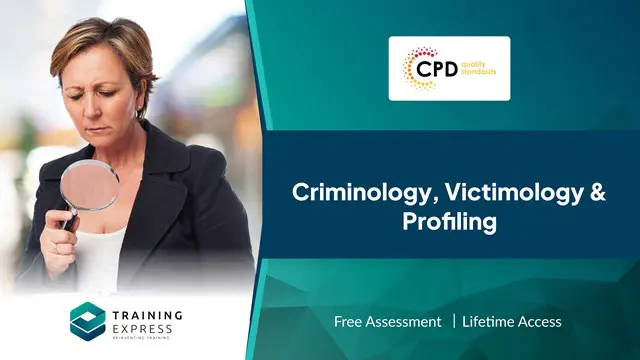
Course Overview: If you want to learn how to master the mind game of motivation, then this course is for you! This course will teach you everything you need about motivation and how to use it effectively in your personal and professional life. You will learn about the psychology of motivation, the factors that influence it, and the strategies that can boost it. You will also learn how to overcome de-motivation, master mistakes, and avoid common misconceptions about motivation. "Success is not the key to happiness. Happiness is the key to success. If you love what you are doing, you will be successful." Imagine waking up every morning feeling energised, focused, and ready to take on the world. According to recent studies, individuals with solid motivation skills are 40% more likely to succeed in their careers and experience higher happiness and satisfaction. Enrol in the Counselling Course - Motivation Skills today and embark on a transformative journey towards success and personal fulfilment. Key Features of the Course: CPD Certificate: Upon completing this course, you will receive a Continuing Professional Development (CPD) certificate, recognised by leading organisations, showcasing your commitment to personal growth and professional development. 24/7 Learning Assistance: Our dedicated team of experts is available round-the-clock to provide guidance, answer your questions, and ensure a smooth learning journey. Who is This Course For? This course suits anyone who desires to unlock their true potential and positively impact their personal and professional lives. Whether you are a student, a working professional, an entrepreneur, or an individual seeking personal growth, the Counselling Course - Motivation Skills will equip you with the tools and techniques to boost your motivation levels and achieve success. What You Will Learn: In this Counselling Course - Motivation Skills, you will acquire valuable knowledge and practical techniques to enhance your motivation skills. Delving into the modules, you will gain insights into the psychology behind motivation and learn how to harness its power effectively. You will explore various aspects of motivation. You will delve into topics such as motivation in your personal life, mastering mistakes, debunking misconceptions, and learning effective strategies to maintain motivation. You will gain valuable insights and practical techniques to fuel motivation and achieve goals. Why Enrol in This Course: Our Counselling Course - Motivation Skills, has received rave reviews from learners worldwide. The course content is regularly updated to ensure its relevance and alignment with the latest industry trends and practices. Moreover, motivation skills have become increasingly in demand across various industries. Requirements: There are no specific prerequisites for this course. It is designed for individuals of all levels, from beginners to professionals, with a passion for personal growth and a desire to master the art of motivation. Career Path: Upon completing this course, you will be equipped with the necessary skills needed for various exciting career opportunities. Some of the professions you can explore include: Life Coach - Average UK Salary: £45,000 per annum Human Resources Manager - Average UK Salary: £50,000 per annum Sales Manager - Average UK Salary: £45,000 per annum Personal Development Trainer - Average UK Salary: £35,000 per annum Team Leader/Supervisor - Average UK Salary: £30,000 per annum Project Manager - Average UK Salary: £50,000 per annum Career Coach - Average UK Salary: £40,000 per annum Certification: Upon completing the Counselling Course - Motivation Skills, you will receive a CPD certificate, a testament to your dedication and accomplishment in mastering this valuable skill. This certification will enhance your professional profile and open exciting career opportunities. Course Curriculum 4 sections • 10 lectures • 01:02:00 total length •Introduction: 00:01:00 •What Is MOTIVATION: 00:09:00 •The Mind Game Of Motivation: 00:08:00 •What is De-Motivation: 00:08:00 •Motivation In Your Personal Life: 00:05:00 •Mastering Your Mistakes: 00:08:00 •Misconceptions About Motivation: 00:07:00 •How To Keep Motivated: 00:07:00 •Motivation - Hero & Villian: 00:08:00 •Conclusion: 00:01:00

Management in a day! (In-House)
By The In House Training Company
This practical, enjoyable day will give you the tools to go and do your job effectively and the opportunity to practise using them in a safe and supportive environment before putting them into practice for real back in the workplace. To inspire, you need to be inspired!Having the right set of skills, tools and techniques helps us to manage in a productive and beneficial way. Above all, the workshop will inspire you with the determination to engage with the people you manage to produce greater levels of achievement. This workshop will enable you to: Understand what the role of the manager is Engage and inspire a team to perform Recognise the range of styles appropriate for different situations and how your communication style impacts Provide clear direction on your team's purpose, role and responsibilities Understand how to create a motivating environment for those who report to you Hold them accountable for delivery Hold performance conversations Review and evaluate your learning and have a plan to take back and implement at work 1 Bringing the role to life Starting the day with sharing your current ideals and approaches using the pre workshop task Understanding what you bring to your role and your objectives for the day 2 The role and responsibilities of a manager: an overview Responsibility and accountability Producing results Managing teams Developing individuals 3 Communication excellence The model of a team communicator What type of communicator are you and what about your team? Practical interactive group exercise 4 Your role as a team leader - shaping how we work using the organisation's values Your role Your team's role Enabling your team to deliver in a changing mindset 5 Engaging and motivating your team Exercise: using a leadership model to explore how you are enabling your team to engage with current change, what's getting in the way and how you will manage this in your organisational context Peer and group task and discussion 6 Addressing motivation at team and individual level in times of change Exercises:Identifying approaches to motivating people at work based on a work based model of motivation: team taskExploring a behavioural model of motivation: team discussion Review in plenary 7 Holding people accountable The work cycle model of team performance: Agree purposeSet objectivesMonitor performanceProvide feedbackCompliance vs. commitment Professional discussion in small groups Exercise: Practising short conversations using peer coaching support 8 Review of learning and action planning Personal review and action planning Group review of learning Evaluation

Overview Uplift Your Career & Skill Up to Your Dream Job - Learning Simplified From Home! Kickstart your career & boost your employability by helping you discover your skills, talents and interests with our special Life Coach Skills: Coping, Critical Thinking, Communication & Anger Management Course. You'll create a pathway to your ideal job as this course is designed to uplift your career in the relevant industry. It provides professional training that employers are looking for in today's workplaces. The Life Coach Skills: Coping, Critical Thinking, Communication & Anger Management Course is one of the most prestigious training offered at StudyHub and is highly valued by employers for good reason. This Life Coach Skills: Coping, Critical Thinking, Communication & Anger Management Course has been designed by industry experts to provide our learners with the best learning experience possible to increase their understanding of their chosen field. This Life Coach Skills: Coping, Critical Thinking, Communication & Anger Management Course, like every one of Study Hub's courses, is meticulously developed and well researched. Every one of the topics is divided into elementary modules, allowing our students to grasp each lesson quickly. At StudyHub, we don't just offer courses; we also provide a valuable teaching process. When you buy a course from StudyHub, you get unlimited Lifetime access with 24/7 dedicated tutor support. Why buy this Life Coach Skills: Coping, Critical Thinking, Communication & Anger Management? Unlimited access to the course for forever Digital Certificate, Transcript, student ID all included in the price Absolutely no hidden fees Directly receive CPD accredited qualifications after course completion Receive one to one assistance on every weekday from professionals Immediately receive the PDF certificate after passing Receive the original copies of your certificate and transcript on the next working day Easily learn the skills and knowledge from the comfort of your home Certification After studying the course materials of the Life Coach Skills: Coping, Critical Thinking, Communication & Anger Management there will be a written assignment test which you can take either during or at the end of the course. After successfully passing the test you will be able to claim the pdf certificate for £5.99. Original Hard Copy certificates need to be ordered at an additional cost of £9.60. Who is this course for? This Life Coach Skills: Coping, Critical Thinking, Communication & Anger Management course is ideal for Students Recent graduates Job Seekers Anyone interested in this topic People already working in the relevant fields and want to polish their knowledge and skill. Prerequisites This Life Coach Skills: Coping, Critical Thinking, Communication & Anger Management does not require you to have any prior qualifications or experience. You can just enrol and start learning.This Life Coach Skills: Coping, Critical Thinking, Communication & Anger Management was made by professionals and it is compatible with all PC's, Mac's, tablets and smartphones. You will be able to access the course from anywhere at any time as long as you have a good enough internet connection. Career path As this course comes with multiple courses included as bonus, you will be able to pursue multiple occupations. This Life Coach Skills: Coping, Critical Thinking, Communication & Anger Management is a great way for you to gain multiple skills from the comfort of your home. Course Curriculum Introduction Goals & Resources 00:07:00 Beginning Concepts 00:13:00 Reprogramming Your Mind 00:09:00 Escaping Your 'Story' 00:06:00 Boosting Your Personal Power! 00:07:00 The Power Of Modeling & Language 00:07:00 The Power Of Choice 00:03:00 Critical Thinking Skills 00:09:00 The Power Of Habit 00:05:00 The Twin Powers Of Attitude & Acceptance 00:09:00 Some Keys To Happiness 00:18:00 MORE Coping Skills! 00:16:00 Improving Communication 00:12:00 Anger Management Skills 00:12:00 BONUS VIDEOS - MORE TIPS & TOOLS! BONUS VIDEO - More Coping Skills - Part 01 00:23:00 BONUS VIDEO - More Coping Skills - Part 02 00:11:00 BONUS VIDEO - More Coping Skills - Part 03 00:22:00 Assignment Assignment - Life Coach Skills: Coping-Critical Thinking-Communication & Anger Management 00:00:00
