- Professional Development
- Medicine & Nursing
- Arts & Crafts
- Health & Wellbeing
- Personal Development
CompTIA A+
By Nexus Human
Duration 5 Days 30 CPD hours This course is intended for This course is designed for individuals who have basic computer user skills and who are interested in obtaining a job as an entry-level IT technician. This course is also designed for students who are seeking the CompTIA A+ certification and who want to prepare for the CompTIA A+ Core 1 220-1101 Certification Exam and the CompTIA A+ Core 2 220-1102 Certification Exam. Overview On course completion, participants will be able to: Support operating systems. Install and configure PC system unit components and peripheral devices. Install, configure, and troubleshoot display and multimedia devices. Install, configure, and troubleshoot storage devices. Install, configure, and troubleshoot internal system components. Install, configure, and maintain operating systems. Maintain and troubleshoot Microsoft Windows. Explain network infrastructure concepts. Configure and troubleshoot network connections. Manage users, workstations, and shared resources. Implement client virtualization and cloud computing. Implement physical security. Secure workstations and data. Troubleshoot workstation security issues. Support and troubleshoot laptops. Support and troubleshoot mobile devices. Install, configure, and troubleshoot print devices. Implement operational procedures. CompTIA A+ certified professionals are proven problem solvers. They support today's core technologies from security to cloud to data management and more. CompTIA A+ is the industry standard for launching IT careers into today's digital world. It is the only industry recognized credential with performance-based items to prove pros can think on their feet to perform critical IT support tasks in the moment. It is trusted by employers around the world to identify the go-to person in end point management and technical support roles. CompTIA A+ is regularly re-invented by IT experts to ensure that it validates core skills and abilities demanded in the workplace. 1 - Installing Motherboards and Connectors Explain Cable Types and Connectors Install and Configure Motherboards Explain Legacy Cable Types 2 - Installing System Devices Install and Configure Power Supplies and Cooling Select and Install Storage Devices Install and Configure System Memory Install and Configure CPUs 3 - Troubleshooting PC Hardware Apply Troubleshooting Methodology Configure BIOS/UEFI Troubleshoot Power and Disk Issues Troubleshoot System and Display Issues 4 - Comparing Local Networking Hardware Compare Network Types Compare Networking Hardware Explain Network Cable Types Compare Wireless Networking Types 5 - Configuring Network Addressing and Internet Connections Compare Internet Connection Types Use Basic TCP/IP Concepts Compare Protocols and Ports Compare Network Configuration Concepts 6 - Supporting Network Services Summarize Services Provided by Networked Hosts Compare Internet and Embedded Appliances Troubleshoot Networks 7 - Summarizing Virtualization and Cloud Concepts Summarize Client-Side Virtualization Summarize Cloud Concepts 8 - Supporting Mobile Devices Set Up Mobile Devices and Peripherals Configure Mobile Device Apps Install and Configure Laptop Hardware Troubleshoot Mobile Device Issues 9 - Supporting Print Devices Deploy Printer and Multifunction Devices Replace Print Device Consumables Troubleshoot Print Device Issues 10 - Configuring Windows Configure Windows User Settings Configure Windows System Settings 11 - Managing Windows Use Management Consoles Use Performance and Troubleshooting Tools Use Command-line Tools 12 - Identifying OS Types and Features Explain OS Types Compare Windows Editions 13 - Supporting Windows Perform OS Installations and Upgrades Install and Configure Applications Troubleshoot Windows OS Problems 14 - Managing Windows Networking Manage Windows Networking Troubleshoot Windows Networking Configure Windows Security Settings Manage Windows Shares 15 - Managing Linux and macOS Identify Features of Linux Identify Features of macOS 16 - Configuring SOHO Network Security Explain Attacks, Threats, and Vulnerabilities Compare Wireless Security Protocols Configure SOHO Router Security Summarize Security Measures 17 - Managing Security Settings Configure Workstation Security Configure Browser Security Troubleshoot Workstation Security Issues 18 - Supporting Mobile Software Configure Mobile OS Security Troubleshoot Mobile OS and App Software Troubleshoot Mobile OS and App Security 19 - Using Support and Scripting Tools Use Remote Access Technologies Implement Backup and Recovery Explain Data Handling Best Practices Identify Basics of Scripting 20 - Implementing Operational Procedures Implement Best Practice Documentation Use Proper Communication Techniques Use Common Safety and Environmental Procedures

AZ-140T00 Configuring and Operating Microsoft Azure Virtual Desktop
By Nexus Human
Duration 4 Days 24 CPD hours This course is intended for Students for AZ-140: Configuring and Operating Microsoft Azure Virtual Desktop are interested in delivering applications on Azure Virtual Desktop and optimizing them to run in multi-session virtual environments. As an Azure Virtual Desktop administrator, you will closely with the Azure Administrators and Architects, along with Microsoft 365 Administrators. Azure Virtual Desktop administrator responsibilities include planning, deploying, packaging, updating, and maintaining the Azure Virtual Desktop infrastructure. They also create session host images, implement and manage FSLogix, monitor Azure Virtual Desktop performance, and automate Azure Virtual Desktop management tasks. This course teaches Azure administrators how to plan, deliver, and manage virtual desktop experiences and remote apps, for any device, on Azure. Lessons include implementing and managing networking for Azure Virtual Desktop, configuring host pools and session hosts, creating session host images, implementing, and managing FSLogix, monitoring Azure Virtual Desktop performance and health, and automating Azure Virtual Desktop management tasks. Students will learn through a mix of demonstrations and hands-on lab experiences deploying virtual desktop experiences and apps on Azure Virtual Desktop and optimizing them to run in multi-session virtual environments. Candidates of this course must have solid Azure administration skills. This course assumes prior experience, including virtualization, networking, identity, storage, backup and restore, and disaster recovery. Students should have knowledge of on-premises virtual desktop infrastructure technologies as they relate to migrating to Azure Virtual Desktop. Students are expected to have used the tools common to the Azure environment, such as the Azure PowerShell and Cloud Shell. 1 - Azure Virtual Desktop Architecture Azure Virtual Desktop for the enterprise Azure Virtual Desktop components Personal and pooled desktops Service updates for Azure Virtual Desktop desktops Azure limitations for Azure Virtual Desktop Virtual machine sizing for Azure Virtual Desktop Azure Virtual Desktop pricing 2 - Design the Azure Virtual Desktop architecture Assess network capacity and speed requirements for Azure Virtual Desktop Azure Virtual Desktop Experience Estimator Recommend an operating system for an Azure Virtual Desktop implementation Balancing host pools Recommendations for using subscriptions and management groups Configure a location for the Azure Virtual Desktop metadata Recommend a configuration for performance requirements 3 - Design for user identities and profiles Select an appropriate licensing model for Azure Virtual Desktop based on requirements Personal and multi-session desktop scenarios Recommend an appropriate storage solution Plan for a desktop client deployment Plan for Azure Virtual Desktop client deployment - Remote Desktop Protocol (RDP) Windows Desktop client to multiple devices Hybrid Identity with Azure Active Directory Plan for Azure Active Directory (AD) Connect for user identities 4 - Implement and manage networking for Azure Virtual Desktop Implement Azure virtual network connectivity Manage connectivity to the internet and on-premises networks Understanding Azure Virtual Desktop network connectivity Implement and manage network security for Azure Virtual Desktop Configure Azure Virtual Desktop session hosts using Azure Bastion Monitor and troubleshoot network connectivity for Azure Virtual Desktop Plan and implement Remote Desktop Protocol Shortpath Configure Remote Desktop Protocol Shortpath for managed networks Configure Windows Defender Firewall with Advanced Security for RDP Shortpath Plan and implement Quality of Service for Azure Virtual Desktop 5 - Implement and manage storage for Azure Virtual Desktop Storage for FSLogix components Configure storage for FSLogix components Configure storage accounts Create file shares Configure disks 6 - Create and configure host pools and session hosts for Azure Virtual Desktop Automate creation of an Azure Virtual Desktop host pool using PowerShell Configure host pool assignment type Customize Remote Desktop Protocol (RDP) properties for a host pool Manage licensing for session hosts that run Windows client Deploying Azure AD-joined virtual machines in Azure Virtual Desktop 7 - Create and manage session host image for Azure Virtual Desktop Create a managed virtual machine (VM) image Modify a session host image Plan for image update and management Create and use an Azure Compute Gallery using the portal Create an Azure Virtual Desktop image by using VM Image Builder Install Microsoft 365 Apps on a master Virtual Hard Disk image Install language packs in Azure Virtual Desktop 8 - Manage access for Azure Virtual Desktop Role-based access control (RBAC) for Azure Virtual Desktop Plan and implement Azure roles and role-based access control (RBAC) for Azure Virtual Desktop Using Azure Virtual Desktop with Microsoft Intune Configuring screen capture protection for Azure Virtual Desktop 9 - Manage security for Azure Virtual Desktop Plan and implement Conditional Access policies for connections to Azure Virtual Desktop Plan and implement multifactor authentication (MFA) in Azure Virtual Desktop Understand Conditional Access policy components Manage security by using Azure Security Center Security posture management and threat protection 10 - Implement and manage FSLogix Plan for FSLogix FSLogix profile containers and Azure files Install FSLogix Storage options for FSLogix profile containers Profile Container vs Office Container Configure Office Containers Installing Microsoft Office using FSLogix application containers Configure Cloud Cache Configure Profile Containers Create a profile container with Azure NetApp Files and capacity pool Manage Rule Sets and application masking 11 - Configure user experience settings Virtual desktop optimization principles Persistent virtual desktop environments Configure user settings through group policies Configure user settings through Endpoint Manager policies Configure session timeout properties Configure device redirections Configure Universal Print Implement the Start Virtual Machine on Connect feature Troubleshoot user profile issues Troubleshoot Azure Virtual Desktop clients 12 - Install and configure apps on a session host MSIX app attach How MSIX app attach works Set up a file share for MSIX app attach Upload MSIX images to Azure NetApp Files in Azure Virtual Desktop How to configure apps for users Using the OneDrive sync app on virtual desktops Using Microsoft Teams on Azure Virtual desktop Publish built-in apps in Azure Virtual Desktop Troubleshoot application issues for Azure Virtual Desktop 13 - Plan for disaster recovery Disaster recovery for Azure Virtual Desktop Virtual machine replication FSLogix configuration 14 - Automate Azure Virtual Desktop management tasks Scale session hosts using Azure Automation Create or update an Azure Automation account Create an Azure Automation Run As account Create the Azure Logic App and execution schedule 15 - Monitor and manage performance and health Monitor Azure Virtual Desktop by using Azure Monitor Log Analytics workspace for Azure Monitor Monitor Azure Virtual Desktop by using Azure Advisor How to resolve Azure Advisor recommendations Diagnose graphics performance issues Additional course details: Nexus Humans AZ-140T00 Configuring and Operating Windows Virtual Desktop on Microsoft Azure training program is a workshop that presents an invigorating mix of sessions, lessons, and masterclasses meticulously crafted to propel your learning expedition forward. This immersive bootcamp-style experience boasts interactive lectures, hands-on labs, and collaborative hackathons, all strategically designed to fortify fundamental concepts. Guided by seasoned coaches, each session offers priceless insights and practical skills crucial for honing your expertise. Whether you're stepping into the realm of professional skills or a seasoned professional, this comprehensive course ensures you're equipped with the knowledge and prowess necessary for success. While we feel this is the best course for the AZ-140T00 Configuring and Operating Windows Virtual Desktop on Microsoft Azure course and one of our Top 10 we encourage you to read the course outline to make sure it is the right content for you. Additionally, private sessions, closed classes or dedicated events are available both live online and at our training centres in Dublin and London, as well as at your offices anywhere in the UK, Ireland or across EMEA.

Stakeholder Management: Tools and Strategies - CPD Certified
4.7(47)By Academy for Health and Fitness
24-Hour Flash Sale! Prices Reduced Like Never Before!! Stakeholder Management Admission Gifts FREE PDF & Hard Copy Certificate| PDF Transcripts| FREE Student ID| Assessment| Lifetime Access| Enrolment Letter Stakeholders have the power to be either a threat or a benefit to an organisation. It's about maintaining relationships between an organisation and its stakeholders. Effective stakeholder management is critical to project success. According to the Project Management Institute (PMI), amongst those organisations considered to be highly effective communicators, 80% of projects meet original goals, 71% deliver projects on time and 76% are within budget. So take a step towards becoming a reliable communicator in the field of finance with this ultimate Stakeholder Management Bundle! Transform yourself into a master of influence and strategy for Stakeholder Management. This is a specially designed course covering everything from Strategic Management to advanced Financial Modelling and Cross-cultural Communication. This comprehensive suite of courses provides the skills to effectively manage and influence diverse groups and drive successful outcomes. Whether it's navigating Corporate Strategies, mastering Agile Methodologies, or crafting Impactful Marketing Plans, you'll gain the expertise to thrive in high-stakes environments. Courses Are Included in this Stakeholder Management Bundle: Course 01: Stakeholder Management: Tools and Strategies Course 02: Strategic Management and Leadership Development Course 03: Governance and Risk Management: Navigating Corporate Strategies Course 04: Strategic Planning and Analysis for Marketing Course 05: Corporate Relationship Goals for Success Course 06: Corporate Social Responsibility Diploma Course 07: Public Speaking: Presentations like a Boss Course 08: Diploma in Workplace Professionalism Course 09: Negotiation Skills Course 10: Raise Money and Valuation for Business Course 11: Credit Control Course 12: Learn to Read, Analyse and Understand Annual Reports Course 13: Financial Analysis for Finance Reports Course 14: Financial Modelling Using Excel Course 15: Microsoft Excel Complete Course Course 16: Craft Excel Pivot Tables for Data Reporting Course 17: Internal Audit Analyst Training Course 18: Internal Compliance Auditor Course 19: Budget & Forecast Course 20: Purchase & Procurement Course 21: Merchandising Course 22: Sales Manager Management Course 23: Marketing Course 24: Ecommerce Marketing Course 25: Agile Scrum Master Certification Course 26: Six Sigma Green Belt Diploma Course 27: Lean Leadership, Culture and Management - Online Diploma Course 28: Cross-Cultural Awareness Training Diploma Certificate Course 29: Human Resources Management Course 30: Project Management Course 31: Talent Management & Employee Retention Techniques Course 32: Motivational Mentorship: Inspiring Personal and Professional Growth Course 33: Employee Training Responsibilities: Effective Training Management Course 34: Employee Hiring and Termination Training Course 35: UK Employment Law Course 36: Performance Management Course 37: Team Management Course 38: Change Management Course 39: Middle Manager Management Course 40: Workplace Communication Management Step beyond the conventional and become the strategic mastermind your organisation needs. This bundle isn't just about learning-it's about leading change and crafting a career that stands out. Embrace the journey to becoming a pivotal force in your workplace by enroling in the Stakeholder Management bundle today. Your future as a leader awaits! Learning Outcomes of this Bundle: Master stakeholder identification, engagement, and communication strategies Managing stakeholders effectively in running a project or a business Learning different theories of stakeholder management Building and developing a solid, lasting relationship with the stakeholders Understanding the potential conflicts with stakeholders This Diploma in Stakeholder Management at QLS Level 4 course is endorsed by The Quality Licence Scheme and accredited by CPDQS (with 120 CPD points) to make your skill development & career progression more accessible than ever! Why Prefer Us? Opportunity to earn a certificate endorsed by the Quality Licence Scheme and another certificate accredited by CPD QS. Get a Free Student ID Card with this training program (£10 postal charge will be applicable for international delivery) The course is Affordable and Simple to understand Get Lifetime Access to the course materials The training program comes with 24/7 Tutor Support Start your learning journey straight away! Course Curriculum Course 01: Stakeholder Management: Tools and Strategies Module 01: Introducing Module 02: Stakeholder Theories Module 03: Stakeholder Mapping Module 04: Building Strong Business Relationships With Stakeholders Module 05: Stakeholder Engagement Module 06: Stakeholder Engagement Through Effective Communication Module 07: Monitoring and Evaluating the Engagement Module 08: Managing Stakeholder Conflict Course 02: Strategic Management and Leadership Development Module 01: Introduction To Strategic Management Business Module 02: Strategy Formulation Module 03: Strategy Implementation Module 04: Evaluation And Control Module 05: Understanding Management And Leadership Module 06: Leadership Theories Module 07: Improving Management And Leadership Performance Course 03: Governance and Risk Management: Navigating Corporate Strategies Module 01: Introduction To Corporate Governance Module 02: Governance Structures And Mechanisms Module 03: Transparency, Disclosure, And Ethics Module 04: Corporate Governance In ESG Module 05: Introduction To Risk Management Module 06: Risk And Types Of Risk Module 07: Risk Management Process Module 08: Compliance And Ethics Module 09: Compliance Audit =========>>>>> And 37 More Courses <<<<<========= How will I get my Certificate? After successfully completing the course, you will be able to order your Certificates as proof of your achievement. PDF Certificate: Free (Previously it was £12.99*40 = £520) CPD Hard Copy Certificate: Free (For The First Course: Previously it was £29.99) QLS Endorsed Hard Copy Certificate: Free (For The Title Course: Previously it was £99) CPD 510 CPD hours / points Accredited by CPD Quality Standards Who is this course for? Anyone interested in learning more about the topic is advised to take this bundle. This bundle is ideal for: Aspiring business leaders Project managers Financial analysts HR professionals Marketing executives Compliance officers Requirements You will not need any prior background or expertise to enrol in this course. Career path After completing this bundle, you are to start your career or begin the next phase of your career. Strategic Project Manager: £55,000 - £85,000 Financial Analyst: £35,000 - £60,000 HR Manager: £40,000 - £65,000 Marketing Director: £60,000 - £100,000 Compliance Manager: £50,000 - £75,000 Business Consultant: £50,000 - £90,000 Certificates CPD Accredited Digital Certificate Digital certificate - Included Upon passing the Course, you need to order a Digital Certificate for each of the courses inside this bundle as proof of your new skills that are accredited by CPD QS for Free. CPD Accredited Hard Copy Certificate Hard copy certificate - Included Please note that International students have to pay an additional £10 as a shipment fee. Diploma in Stakeholder Management at QLS Level 4 Hard copy certificate - Included Please note that International students have to pay an additional £10 as a shipment fee.

EPCIC Contract Drafting and Management: With Essential Elements of International Contract Laws
By EnergyEdge - Training for a Sustainable Energy Future
About this Training Course In turbulent times for the entire Energy Sector, Oil & Gas E & P segments are coming under tremendous pressure to reinvigorate. Oil Majors like Shell Plc are no longer termed as Oil & Gas Company but also branded as SHELL Energy, with technology at its forefront. The Risks, Scope and Context of Engineering, Procurement, Construction, Installation and Commissioning (EPCIC) Projects is evolving rapidly. Thus, the success of a project is dependent on the practical 'know how' in scoping, contract drafting, negotiation and execution competencies. Understanding the essential ingredients of contracts and mastering the international contracting principles will equip the participants to identify vague and ambiguous clauses, avoid dangerous and often hidden terms, and better understand the controlling position in a project. In this 3 full-day course, the participants will find out how to negotiate legacy contracts where parties are not allowed to edit any clauses during the bidding process. The participants will learn from the Case Law Reports and analysis to take home lessons learned from bitter experiences of their peers in the industry. It is designed to help those who need a solution to manage current contractual issues or those who execute contracts regularly and want to be more proficient in managing their contracts and projects, with changing contexts. The course is developed with the underlying objectives for the participants to: Enhance their current knowledge of the legal principles governing international Contracts from formation, execution to breaches, redresses and dispute resolution either as a party or as a consortium member or as a coverture. Manage Consortium and Joint Venture Partners inter-relationship and contractual responsibilities. Identify dangerous exposures due to joint and severally liable requirements of consortium-based contracts. Effectively Manage Risks of Projects, with Enforceable Contract Documents, by learning the purpose and potential benefits of maintaining evidence in compliance to the contract clauses. Learn the Contract Enforcement Nuggets of Owners and the Variation Claims Strategies of the Contractors. Allocation of contract management related roles / assignments and WBS within consortium partners for effective project management and profitable results. Use of Contract Terms & Conditions for enhancing project performance, monitoring, reporting, and achieving timely completion, thereby avoiding delays and disputes. This course can also be offered through Virtual Instructor Led Training (VILT) format. Training Objectives Upon completion of the course, the participants will have learnt: Project management strictly in accordance with the contract and the corporate strategies. How to ensure that Variations Order claims are appropriately managed in turnkey and lump-sum contracts. Manage contemporary challenges and market factors with direct or indirect impact on the contracts. Managing all members of the Supply Chain from vendors to logistics services providers. Cost Engineering and Performance Management. How to manage Consortium Partners, Contractors, and Owner's representatives. When and how to obtain / grant extension of time (EOT) and costs. Ability to identify rights and obligations of each party to a contract instead of making subjective decisions. Ability to be firm in negotiations without violating terms of the agreements. Ability to spot different legal systems, contract laws and arbitration rules. Ability to negotiate and avoidance of disputes and resolution in amicable manner, in accordance with the provisions of the contract. Competency in developing and maintaining documentary evidence and traceability for all works executed during the project. Target Audience This course is specially curated for professionals from International Oil & Gas Industries including Offshore & Marine Sectors. They include the heads of strategic business units, contracts managers, project directors, project managers, general managers, corporate legal counsels, procurements and supply chain managers, lawyers and legal professionals engaged in the EPCIC Segments of the Oil & Gas Industry. Course Level Intermediate Trainer Principal Management Consultant Chartered Valuer and Appraiser (CVA) FACICA | FAMTAC | FAIADR | M.S.I.D | Member, AIEN LL.M. (IP Law), M. Sc. (Maritime Studies), M. Tech (Knowledge Engineering), MBA, First Class CoC (MCA, UK), B. E. (Elect) Your expert course leader, during the last 47 year period, has worked and consulted in the industry verticals encompassing: Technology, Oil & Gas Exploration & Production, Petrochemical Process Plants and Power Plant Construction Projects, Logistics & Warehousing, Marine, Offshore, Oil & Gas Pipelines, Infrastructure Development Projects (Ports, Offshore Supply Bases, Oil & Gas Terminals and Airports etc), EPCIC Contracts, and Shipyards, in South East Asia, Africa, Middle East, Americas and Europe. He serves as the Principal Management Consultant with a management consultancy in Hong Kong and Singapore, specialising in the fields of corporate management consultancy, international contracts reviews and alternative dispute resolutions services. He undertakes special assignments for conducting audits and valuation of intangible properties involving proprietary processes for licensed production, and licensing of intellectual property rights (IP Rights) in patents, trademarks, and industrial designs. He is frequently engaged for assignments like due diligence, acquisitions, mergers, resolving various operational issues, technology transfer and agency services contracts reviews, cost controls, and enhancement of Supply Chain Management. He has been conferred the credentials of Chartered Valuer & Appraiser (CVA) by SAC and IVAS, in accordance with the international valuation standards setting body IVSC. His consulting experience includes Charterparty Management, Business Process Re-engineering, Diversifications, Corporate Development, Marketing, Complex Project Management, Feasibility Studies, Dispute Resolutions and Market Research. He has successfully assisted Marine and offshore E & P clients in managing contractual disputes arising from various international contracts for upgrading & conversion projects. He continues to be actively engaged in claims reviews, mediation, arbitration, litigation, and expert witness related assignments, arising from international contracts and Charterparty Agreements. He graduated with a Bachelor's degree in Electrical Engineering, MBA in General Management, Master of Technology in Knowledge Engineering, Master of Science in Maritime Studies, and LL.M. (IP Law). He also holds professional qualifications in Business Valuations and Appraisers for CVA, arbitration, law, and marine engineering, including the Chief Engineer's First-Class Certificate of Competency (MCA, UK). He is further qualified and accredited as Certified International Arbitrator, Chartered Arbitrator, Sports arbitrator under CAS Rules, WIPO Neutral, Australian Communications and Media Authority (ACMA) Bargaining Code Arbitrator, Accredited Adjudicator and Accredited Mediator (Malaysia). He is admitted to the international panels of arbitrators and neutrals with WIPO, Geneva; ACICA, AMTAC and ACMA, Australia; BVIAC (British Virgin Islands); JIAC (Jamaica); HKIAC Hong Kong; AIAC, Malaysia; AIADR, Malaysia; KCAB, Seoul, South Korea; ICA, Delhi, India; ICC (Singapore); SISV, Singapore; SCMA, Singapore; SCCA, Saudi Arabia; VIAC Vienna, Austria; Thailand Arbitration Centre (THAC), and Mediator with AIAC Malaysia, CMC, and SIMI Singapore. POST TRAINING COACHING SUPPORT (OPTIONAL) To further optimise your learning experience from our courses, we also offer individualized 'One to One' coaching support for 2 hours post training. We can help improve your competence in your chosen area of interest, based on your learning needs and available hours. This is a great opportunity to improve your capability and confidence in a particular area of expertise. It will be delivered over a secure video conference call by one of our senior trainers. They will work with you to create a tailor-made coaching program that will help you achieve your goals faster. Request for further information post training support and fees applicable Accreditions And Affliations

Functional Skills Entry Level 2 Maths Online Course
By Study Plex
This Functional Skills Maths Entry Level 2 course will assist you in displaying a solid understanding of the foundational concepts and basic principles of mathematics appropriate to the level, as well as the ability to use mathematical reasoning to solve routine issues in everyday contexts. Course Highlights: Course Type: Self-Paced Online Learning Total Qualification Time: 58 hours Guided Learning: 55 hours Accreditation: Pearson Edexcel & Open Awards Qualification: Nationally Recognised Qualification Study Materials: High-Quality E-Learning Study Materials Assessment: Internally graded and externally verified Access: 1 Year Access Certificate: Certificate upon completion of the official exam (hard copy) Tutor Support: Paid Tutor Support Customer Support: 24/7 live chat available Functional Skills Entry Level 2 Maths Course This Functional Skills Entry Level 2 Maths Course is regulated by Ofqual and accredited by Pearson Edexcel making it a nationally recognised qualification that will enhance your CV, helping you stand out from the rest of the candidates. You will acquire knowledge about the number system, common measures, geometry and handling data. Upon successful completion of this course, you will be able to apply your foundational mathematics knowledge in a range of practical scenarios. Why is this course right for you? This comprehensive Functional Skills Maths Entry Level 2 Course is suitable for: Anyone looking to secure a skill-oriented job People of all ages and academic backgrounds Anyone who wants to progress to functional skills level 1 or 2 Anyone who wants to take GCSE maths Anyone seeking to add a certified qualification to their university application Anyone aspiring to accelerate their career in this sector Anyone who wants to gain in-depth knowledge of functional skills in mathematics Whether you are a beginner into the field of functional maths or any professional seeking to reinforce your expertise in functional skills maths, this Functional Skills Maths Entry Level 2 Course will set you up with the advanced skills to boost your career profile. EXAM Booking & Results Details You can decide the exam date and place according to your convenience. Awarding Body Paper-Based Exam in Centre Results Pearson Edexcel Book within 15 days Get results in 20 working days *Offline examinations will be held at our Swindon and London centres. Please contact us for more information. Functional Skills Entry Level 2 Maths Qualification Purpose and Outcomes This Functional Skills Entry Level 2 Maths Qualification will help you to: Develop confidence in their application of basic mathematics concepts and abilities. Prove their understanding by using their abilities and expertise to complete easy tasks or simple mathematical equations. Acquire comprehensive problem-solving and underpinning skills to utilise mathematics in the course of everyday life. Course Curriculum Count reliably up to 100 items Read, write, order and compare numbers up to 200 Recognise and sequence odd and even numbers up to 100 Recognise and interpret the symbols +, –, ×, ÷ and = appropriately Add and subtract two-digit numbers Multiply whole numbers in the range 0 × 0 to 12 × 12 (times tables) Know the number of hours in a day and weeks in a year; be able to name and sequence Divide two-digit whole numbers by single-digit whole numbers and express remainders Approximate by rounding to the nearest 10, and use this rounded answer to check results Recognise simple fractions (halves, quarters and tenths) of whole numbers and shapes Read, write and use decimals to one decimal place Calculate money with pence up to one pound and in whole pounds of multiple items and write with the correct symbols (£ or p) Use metric measures of length, including millimetres, centimetres, metres and kilometres Use measures of weight, including grams and kilograms Use measures of capacity, including millilitres and litres Read and compare positive temperatures Read and use simple scales to the nearest labelled division Recognise and name 2-D and 3-D shapes, including pentagons, hexagons, cylinders, cuboids, pyramids and spheres Use appropriate positional vocabulary to describe position and direction, including between, inside, outside, middle, below, on top, forwards and backwards Sort and classify objects using two criteria Take information from one format and represent the information in another format, including use of bar charts How This Course Will Work? This Functional Skills Entry Level 2 course will help you build a solid foundation in mathematics. Throughout the course, it will provide you with various learning materials and activities to enhance your understanding of these subjects. Initial Assessment: To identify the current level of a student’s abilities and recommend the appropriate course to enrol in upon completion. Diagnostic Assessment: Identifies skill gaps and produces an individual learning plan Learning Resources: Comprehensive video tutorials, practice quizzes & topic-based tests Progress Tracker: To record your progress in the course Free Mock Test: Access our free mock test facility for professional feedback and to prepare for the final exam. Entry Requirement This Functional Skills Entry Level 2 Maths qualification is available to all students of all academic backgrounds; no experience or previous qualifications are required. Exam Structure The Functional Skills Pearson Edexcel Qualification in Mathematics Level 2 consists of one externally assessed assessment that comprises two sections- a non-calculator section (calculator prohibited) and a calculator section (calculator permitted). The assessments are available as paper-based and onscreen, on-demand assessments. Section A (Non-calculator) Awarding Body Exam Duration Total Marks Questions Cover Pearson Edexcel 25 minutes 7 25% Section B (Calculator) Awarding Body Exam Duration Total Marks Questions Cover Pearson Edexcel 1 hour 21 75% Each Maths assessment is designed to enable a minimally competent learner to achieve a pass mark of 36 out of 60. However, the awarding process will determine specifically where the pass mark sits for each assessment version. Therefore, the pass mark may vary between assessments. Recognised Accreditation This Functional Skills Maths Level 2 has been independently accredited by Pearson Edexcel also regulated by Ofqual. The Office of Qualifications and Examinations Regulation (Ofqual) is responsible for regulating qualifications, assessments, and examinations in England. Pearson Edexcel is the most prestigious awarding body, for an academic and vocational qualifications. Pearson Edexcel qualifications are regulated by Ofqual and recognised by universities and employers across the world. Certification You will be rewarded with an Ofqual Regulated Pearson Edexcel Functional Skills Entry Level 2 English Online Course (depending on what you choose as an accreditation) upon successful completion of this Functional Skills English Entry Level 3 Course and passing the assessments. A certified hard copy of this qualification will be posted at your given address which is accepted by employers and universities across the globe. You can flaunt this qualification in your CV which will give you a competitive advantage over others in case of securing a job. FAQs What are functional skills? Functional skills are practical skills in Maths, English, and ICT that enable people to apply their knowledge to real-life situations. These skills are designed to provide learners with the essential knowledge needed to succeed in the workplace and in their personal lives. Functional Skills are recognised qualifications in the UK and are offered at different levels, including Entry Level, Level 1 and Level 2. What is the difference between entry-level and level 1 and 2 functional skills? Both are recognised qualifications, but levels 1 and 2 are more advanced levels that will provide you with comprehensive skills and knowledge while entry-level courses are an introduction and basic level qualification to go to subsequent levels. Is it required to complete entry-level qualifications to move onto a level? No, you are not obliged to complete entry-level courses before moving on to higher levels. However, entry-level courses serve as a starting point for acquiring basic skills and knowledge that will help you strive and boost your chances of securing better marks at higher levels. Are functional skills qualifications recognised and accepted in the UK? Yes, functional skills qualifications are an accepted part of all apprenticeship standards and a way to progress to further education in the UK. Do I have to physically appear for the exam? Yes, for the writing and reading assessment, you will be required to appear for the exam at our designated office in London or Swindon on the exam day. You will be required to take the speaking, listening, and communicating assessment via Zoom. Do I have to register for the exam? Yes, you need to be registered for the exam three weeks prior to the exam date. What is the assessment procedure for an entry-level 2 Maths course? This course comprises a single assessment that is externally set, internally graded, and externally verified by the exam body. Your exam results will be forwarded to Pearson Edexcel's internal verifier once you finish the exam. If you pass all three components, you'll be able to receive the qualification certificate from the awarding body. How to pass the Functional Skills Maths entry level 2 exam? Tips for preparing for the exam include understanding the exam format, practising regularly, mastering the basics and managing time well during the exam, and seeking help from a teacher or tutor. To assist you in gaining the skills and knowledge required to pass the exam, Lead Academy offers 24/7 tutor support. As a result, you will be adequately prepared to ace the exam. Can I take entry-level courses online? Yes, you can take functional skills entry-level courses online. Lead Academy offers an extensive range of entry-level courses from level 1 to 3, available for both English and Maths. Are Functional skills easier than GCSE? Functional Skills qualifications may require hard work and revision, but they can be a better fit for students who have found Maths and English challenging. Unlike GCSEs, Functional Skills qualifications are flexible and designed to meet the needs of diverse learners, making them more adaptable to different learning styles. What will I get after finishing the course? After successfully completing the Entry Level 2 Maths course, you will receive a Pearson Edexcel Functional Skills Qualification in Maths at Entry Level 2 (depending on what you choose as an accreditation) that is highly regarded by universities and employers across the UK.
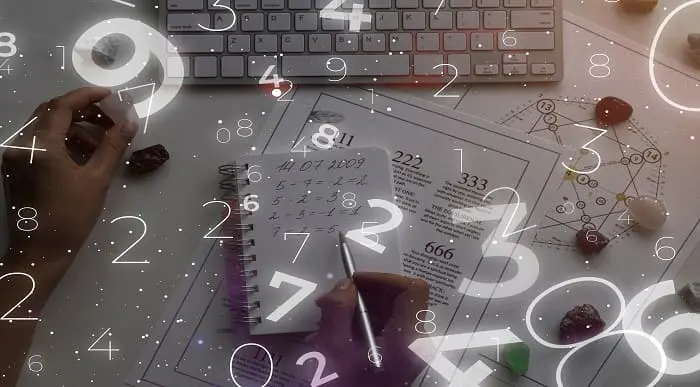
Gas Conditioning and Processing
By EnergyEdge - Training for a Sustainable Energy Future
About this Training Course This 3 full-day course covers the design of systems for natural gas handling and treatment from the wellhead to the gas processing plant to achieve marketable products that meet desired product specifications. This course will emphasize on field handling equipment and separation systems, dehydration, fluid measurement, sampling and analysis as well as introduction into reciprocating and centrifugal compressors. It will comprise interactive presentations including exercises/quizzes. This course can also be offered through Virtual Instructor Led Training (VILT) format. Training Objectives At the end of the course, the participants will be able to describe and explain the following: Gas processing principles of dehydration (water removal) by absorption, adsorption, refrigeration and low temperature separation (JT effect) and basic associated equipment Gas processing in-depth by absorption using glycol and glycol proper (Pre- Cooling requirements, Dew Point control and related processes). Glycol regeneration including principles of stripping, DRIZO and Coldfinger. Process equipment involved for water removal by absorption. (Knock out drums; Contactor - absorber and internals, heat exchangers, re-boilers, pumps, filters and glycol storage). Principles of gas metering and types of meter (Measurement Units (MJ, BTU, nM3, scf and conversions). Typical gas contracts & sales specifications. Gas pipeline operations. Target Audience Production and processing personnel involved with natural gas and associated liquids to acquaint or reacquaint themselves with gas conditioning and processing unit operations. This course is for production operations engineers, operations field supervisors, facility engineers, process engineers, design engineers, operations personnel and others who select, design, install, evaluate or operate gas processing plants and related facilities. Course Level Intermediate Trainer Your expert course leader has more than 25 years of accumulated experience in the Oil & Gas Industry, particularly in LNG / Offshore LNG Industry as Project Manager (8 years) and Process Technology Design (12 years). From 2010 to 2012, he worked for TOTAL E&P as Manager of R&D activities related to LNG, FLNG, Gas Treatment and Safety Engineering. From 1992 to 2010, he worked for Technip, spending 12 years (1992 to 2004) in the Process and Technology Division, where he was the Principal Engineer on gas treatment and LNG projects such as Yemen LNG and Nigeria LNG. From 2004 to 2010, he was actively involved in the development of Technip Offshore LNG technologies as Project Manager - several patents filed, author or co-author of different publications on LNG transfer technologies. He has also been a member of: the Foreign Advisory Committee on the 2nd Trondheim Technology Gas Conference, Norway, 2-3 November 2011 the Steering Committee on the SPE Forum 'Economic and Sustainability Challenges in the Future Development of Sour Gas', Bali, Indonesia, 8-13 May 2011 The Technip 'Experts Network' as 'Main Expert - LNG' for several years He holds a 'summa cum laude' master's degree in Chemical Engineering from Rome University 'La apienza' (1992) and has been a member of the Italian Register of Engineers. POST TRAINING COACHING SUPPORT (OPTIONAL) To further optimise your learning experience from our courses, we also offer individualized 'One to One' coaching support for 2 hours post training. We can help improve your competence in your chosen area of interest, based on your learning needs and available hours. This is a great opportunity to improve your capability and confidence in a particular area of expertise. It will be delivered over a secure video conference call by one of our senior trainers. They will work with you to create a tailor-made coaching program that will help you achieve your goals faster. Request for further information about post training coaching support and fees applicable for this. Accreditions And Affliations

Investment Banking, Financial Analysis and Corporate Finance - Endorsed Certificate
4.7(47)By Academy for Health and Fitness
***24 Hour Limited Time Flash Sale*** Investment Banking, Financial Analysis and Corporate Finance - Endorsed Certificate Admission Gifts FREE PDF & Hard Copy Certificate| PDF Transcripts| FREE Student ID| Assessment| Lifetime Access| Enrolment Letter Launch your career into the high-stakes world of "Investment Banking, Financial Analysis, and Corporate Finance" with our comprehensive bundle of courses. This package is a unique blend of three QLS-endorsed courses and five CPD QS accredited courses that are specifically designed to empower you with knowledge and theoretical insights. Dive into a deep understanding of 'Business Law', 'Stakeholder Management', and 'CSR - Corporate Social Responsibility' - all of which come with a hardcopy certificate for their successful completion. These QLS-endorsed courses are a testament to the high-quality education offered and your commitment to your professional journey. But that's not all, to ensure your knowledge is well-rounded and updated, we have included five CPD QS accredited relevant courses. Learn about the societal impact of businesses with 'Social Work Studies' and 'Environmental Health'. Get an introduction to operational efficiency with 'Lean Process and Six Sigma' and 'Process Improvement: How to Reduce Waste'. Lastly, understand the importance of reducing carbon footprint in 'Carbon Literacy Knowledge'. Key Features of the Investment Banking, Financial Analysis and Corporate Finance - Endorsed Certificate Bundle: 3 QLS-Endorsed Courses: We proudly offer 3 QLS-endorsed courses within our Investment Banking, Financial Analysis and Corporate Finance - Endorsed Certificate bundle, providing you with industry-recognized qualifications. Plus, you'll receive a free hardcopy certificate for each of these courses. QLS Course 01: Investment Banking QLS Course 02: Financial Analysis QLS Course 03: Corporate Finance: Working Capital Management 5 CPD QS Accredited Courses: Additionally, our bundle includes 5 relevant CPD QS accredited courses, ensuring that you stay up-to-date with the latest industry standards and practices. Course 01: Internal Audit Skills Diploma Level 5 Course 02: Anti-Money Laundering (AML) Training Course 03: Financial Management Course 04: Financial Reporting Course 05: Financial Modelling Using Excel In Addition, you'll get Five Career Boosting Courses absolutely FREE with this Bundle. Course 01: Professional CV Writing Course 02: Job Search Skills Course 03: Self Esteem & Confidence Building Course 04: Professional Diploma in Stress Management Course 05: Complete Communication Skills Master Class Convenient Online Learning: Our Investment Banking, Financial Analysis and Corporate Finance - Endorsed Certificate courses are accessible online, allowing you to learn at your own pace and from the comfort of your own home. Learning Outcomes: Acquire foundational knowledge in Investment Banking, Financial Analysis and Corporate Finance. Understand business law and its application in various business scenarios. Learn to manage stakeholders effectively. Gain insights into Corporate Social Responsibility (CSR) and its importance in today's business world. Develop an understanding of social work studies and environmental health. Learn to improve business operations through Lean Process and Six Sigma. Understand how to reduce waste and carbon footprint in businesses. This bundle provides you with an in-depth understanding of the critical aspects of Investment Banking, Financial Analysis, and Corporate Finance. It includes three QLS-endorsed courses in business law, stakeholder management, and CSR, offering a strong foundation for any business or finance professional. The five CPD QS accredited courses expand your knowledge further, incorporating a range of topics from social work studies to environmental health, lean process, waste reduction, and carbon literacy. This package is perfect for anyone seeking theoretical knowledge in the interconnected world of finance, business, and society. CPD 250 CPD hours / points Accredited by CPD Quality Standards Who is this course for? Individuals interested in acquiring theoretical knowledge in Investment Banking, Financial Analysis, and Corporate Finance. Forest Schooling practitioners or educators seeking a deeper understanding of the business world. School administrators planning to incorporate business and finance studies into their curriculum. Anybody interested in learning about stakeholder management, CSR, and business operations. Career path Investment Banker - £70,000 - £100,000 per year. Financial Analyst - £30,000 - £60,000 per year. Corporate Finance Specialist - £40,000 - £80,000 per year. Business Lawyer - £50,000 - £90,000 per year. Stakeholder Manager - £40,000 - £70,000 per year. Corporate Social Responsibility Officer - £30,000 - £50,000 per year. Certificates Digital certificate Digital certificate - Included Hard copy certificate Hard copy certificate - Included

Exploration & Production (E&P) Cost Control, Budgeting & Cost Estimation
By EnergyEdge - Training for a Sustainable Energy Future
About this training course This 3-day training will provide a comprehensive understanding on the nature of costs and cost drivers in the E&P industry providing in-depth understanding on the budgeting process, proactive management, effective control and optimization of costs together with focused and relevant performance reporting. Training Objectives After the completion of this training course, participants will learn: Understand the nature of costs and cost drivers in the E&P industry through the Field Life Cycle Purpose of the Budget. Planning and Budgeting models. The Strategic and Medium-term plan Using budgets to make effective decisions. Prepare and understand costs in planning, budgeting & forecasting processes e.g. fixed / variable, capex / opex and routine / non-routine. Cost Accounting. Importance of timely cost capture and accurate recording e.g. VOWD / accruals, consistency of coding and clarity on accountability Strategic solutions in delivering cost optimization - 'do more for less' Management of costs in PSC and JV environments. Avoiding cost leakage and ensuring audit preparedness Cost Control Framework - budgets, AFEs, progress reports and variance analysis. Understanding key components and ensuring seamless interaction Cost Performance Reporting - use of KPI's, variance analysis and trend analysis. Tracking and monitoring cost optimization initiatives and targets Target Audience This training course is suitable and will greatly benefit the following specific groups: Finance staff with accounting and financial management responsibilities Those responsible for devising budgets, managing and controlling budgets Professionals engaged in planning, budgeting and management reporting Finance & Audit staff engaged on cost and financial controls Business unit managers and personnel whose responsibilities include cost management, controlling budgets and performance reporting Course Level Basic or Foundation Training Methods The training instructor relies on a highly interactive training method to enhance the learning process. This method ensures that all participants gain a complete understanding of all the topics covered. The training environment is highly stimulating, challenging, and effective because the participants will learn by case studies which will allow them to apply the material taught in their own organization. Course Duration: 3 days in total (21 hours). Training Schedule 0830 - Registration 0900 - Start of training 1030 - Morning Break 1045 - Training recommences 1230 - Lunch Break 1330 - Training recommences 1515 - Evening break 1530 - Training recommences 1700 - End of Training The maximum number of participants allowed for this training course is 25. This course is also available through our Virtual Instructor Led Training (VILT) format. Trainer Your expert course leader has more than 30 years of experience in the international oil and gas industry, covering all areas of Finance and Audit, including involvement in Commercial roles. During her 19 years with ENI she worked in Italy, Netherlands, Egypt and UK and was CFO for 2 major ENI subsidiaries. She has delivered training courses in Accounting, Audit, Economics and Commercial topics in many Countries. She has a Degree in Economics & Accounting and is a Certified Chartered Accountant. She is also a Chartered Auditor and an International Petroleum Negotiator. Outside of work, she is inspired by the beauty of nature and art, helping disadvantaged people, sports (football, golf) and her cat. Courses Delivered Internationally: E&P Accounting, Auditing in the Oil & Gas Industry Cost Control & Budgeting Introduction to the Oil & Gas Industry Petroleum Project Economics Contracts Strategy International O&G Exploitation Contracts POST TRAINING COACHING SUPPORT (OPTIONAL) To further optimise your learning experience from our courses, we also offer individualized 'One to One' coaching support for 2 hours post training. We can help improve your competence in your chosen area of interest, based on your learning needs and available hours. This is a great opportunity to improve your capability and confidence in a particular area of expertise. It will be delivered over a secure video conference call by one of our senior trainers. They will work with you to create a tailor-made coaching program that will help you achieve your goals faster. Request for further information post training support and fees applicable Accreditions And Affliations

ITIL© 4 High Velocity IT (HVIT)
By Nexus Human
Duration 3 Days 18 CPD hours This course is intended for Delegates attending this course must have successfully achieved the ITIL 4 Foundation Qualification; your certificate must be presented as documentary evidence to gain admission to this course. Ideally candidates should have at least two years professional experience working in IT Service Management. The ITIL 4 HVIT Qualification would most likely suit the following delegates: Individuals continuing of their journey in service management ITSM managers and aspiring ITSM managers IT managers and practitioners involved in digital services or working in digital transformation projects, working within or towards high velocity environments Existing ITIL qualification holders wishing to develop their knowledge The above list is a suggestion only. Delegates may take as few or as many Intermediate qualifications as they require, and to suit their needs. Overview This course has been created to help IT service management practitioners working in organizations that are becoming more digitally enabled. The practitioners are familiar with traditional IT service management concepts, and now want to be able to discuss ?digital? with more confidence, to develop practical competences, and to be valued contributors in the digital domain. They want to improve how they and their co-workers: Help get customers? jobs done ? helping customers become who they seek to become Keep raising the bar ? taking things to a significantly higher level Trust and are trusted ? as professional knowledge workers in a healthy workplace Accept ambiguity and uncertainty - not scared of not knowing an answer Commit to continual learning ? all as part of their daily work The scope of the course is the primary activities in the digital value chain. In other words, what the practitioner does and which resources they use across the lifecycle of digital products, in order to: Make the right digital investments Realize and deliver digital products and services quickly Provide digital products and services that are highly resilient to disruption Ensure that the service consumer realizes value from the digital products and services Assure conformance of activities with governance, risk and compliance requirements. Understand and know how to use the key principles and methods of Organizational Change Management to direction, planning and improvement Understand and know how to use the key principles and methods of measurement and reporting in directing, planning and improvement Understand and know how to direct, plan and improve value streams and practices ITIL 4 is a framework for quality IT service management (ITSM) through proven best practice, providing practical and flexible guidance to support your organization on its journey to digital transformation while empowering your IT teams to continue to play a crucial role in the wider business strategy. This course highlights the ways in which digital organizations and digital operating models function in high-velocity environments, including the use of working practices such as Agile and Lean, and technical practices and technologies such as Cloud, Automation, and Automatic Testing. This class includes an exam voucher. Prerequisites ITIL© 4 Foundation 1 - THE NATURE OF HIGH-VELOCITY IN A DIGITAL WORLD Overview of the key ITIL 4 high-velocity terminology Understand when the transformation to high velocity IT is desirable and feasible Understand the five objectives associated with digital products ? to achieve: Valuable investments ? strategically innovative and effective application of IT Fast development - quick realization and delivery of IT services and IT-related products Resilient operations - highly resilient IT services and IT-related products Co-created value - effective interaction between service provider and consumer Assured conformance - to governance, risk and compliance (GRC) requirements. 2 - ITIL OPERATING MODEL ? DIGITAL PRODUCT LIFECYCLE Understand how high velocity IT relates to: The four dimensions of service management The ITIL service value system The service value chain The digital product lifecycle 3 - FUNDAMENTAL CONCEPTS FOR DELIVERING HVIT Understand the following concepts: Ethics Safety culture Toyota Kata Lean / Agile / Resilient / Continuous Service-dominant logic Design thinking Complexity thinking Use the principles, models and concepts to contribute to: Help get customers? jobs done Trust and be trusted Commit to performance Deal with uncertainty Improve by being inquisitive 4 - ACHIEVING VALUE WITH DIGITAL PRODUCTS Know how the service provider ensures valuable investments are achieved. Know how to use the following practices to contribute to achieving valuable investments: Portfolio management Relationship management Know how the service provider ensures fast deployment is achieved Know how to use the following practices to contribute to achieving fast deployment: Architecture management Business analysis Deployment management Service validation and testing Software development and management Know how the service provider ensures resilient operations are achieved Know how to use the following practices to contribute to achieving resilient operations: Availability management Capacity and performance management Monitoring and event management Problem management Service continuity management Infrastructure and platform management Know how the service provider ensures co-created value is achieved Know how to use the following practices to contribute to achieving co-created value with the service consumer: Relationship management Service design Service desk Know how the service provider ensures assured conformance is achieved Know how to use the following practices to contribute to achieving assured conformance: Information security management Risk management

