- Professional Development
- Medicine & Nursing
- Arts & Crafts
- Health & Wellbeing
- Personal Development
Canva Graphic Design Online Training Course
By Lead Academy
Canva Graphic Design Training Course Overview Are you looking to begin your canva graphic designing career or want to develop more advanced skills in canva graphic designing? Then this canva graphic design online training course will set you up with a solid foundation to become a confident graphic designer and help you to develop your expertise in canva graphic designing. This canva graphic design online training course is accredited by the CPD UK & IPHM. CPD is globally recognised by employers, professional organisations and academic intuitions, thus a certificate from CPD Certification Service creates value towards your professional goal and achievement. CPD certified certificates are accepted by thousands of professional bodies and government regulators here in the UK and around the world. Whether you are self-taught and you want to fill in the gaps for better efficiency and productivity, this canva graphic design online training course will set you up with a solid foundation to become a confident graphic designer and develop more advanced skills. Gain the essential skills and knowledge you need to propel your career forward as a graphic designer. The canva graphic design online training course will set you up with the appropriate skills and experience needed for the job and is ideal for both beginners and those currently working as a graphic designer. This comprehensive canva graphic design online training course is the perfect way to kickstart your career in the field of canva graphic designing. This canva graphic design online training course will give you a competitive advantage in your career, making you stand out from all other applicants and employees. If you're interested in working as a graphic designer or want to learn more skills on canva graphic designing but unsure of where to start, then this canva graphic design online training course will set you up with a solid foundation to become a confident graphic designer and develop more advanced skills. As one of the leading course providers and most renowned e-learning specialists online, we're dedicated to giving you the best educational experience possible. This canva graphic design online training course is crafted by industry expert, to enable you to learn quickly and efficiently, and at your own pace and convenience. Who should take this course? This comprehensive canva graphic design online training course is suitable for anyone looking to improve their job prospects or aspiring to accelerate their career in this sector and want to gain in-depth knowledge of canva graphic designing. Entry Requirement There are no academic entry requirements for this canva graphic design online training course, and it is open to students of all academic backgrounds. As long as you are aged seventeen or over and have a basic grasp of English, numeracy and ICT, you will be eligible to enrol. Method of Assessment On successful completion of the course, you will be required to sit an online multiple-choice assessment. The assessment will be evaluated automatically and the results will be given to you immediately. Career path This canva graphic design online training course opens a brand new door for you to enter the relevant job market and also provides you with the chance to accumulate in-depth knowledge at the side of needed skills to become flourishing in no time. You will also be able to add your new skills to your CV, enhance your career and become more competitive in your chosen industry. Course Curriculum Introduction Introduction How Will This Course Work Getting Started With Canva Canva Dashboard Canva Free vs Paid Design Inspiration Exporting Your Designs Animation Design Skills Typography Shadows Text Masking Image Filters & Effects Text Effects Adjust, Crop, Flip Position, Transparency, Lock, Duplicate Copy & Paste Element Style Canva Design Tools & Apps Canva Apps Directory Free Photo Library Share Access To Your Projects View Your Design In Smart Mockups Add Your Bitmoji To Your Design Graphic Design Projects Logo Project Poster Project Invoice Project Blog Title Image Project Business Card Project YouTube Banner Project YouTube Thumbnail Project Twitter Header Project Twitter Post Project Facebook Cover Project Facebook Ad Project Instagram Post Project Video Project Video Project Add Music To Your Video Recognised Accreditation CPD Certification Service This course is accredited by continuing professional development (CPD). CPD UK is globally recognised by employers, professional organisations, and academic institutions, thus a certificate from CPD Certification Service creates value towards your professional goal and achievement. CPD certificates are accepted by thousands of professional bodies and government regulators here in the UK and around the world. Many organisations look for employees with CPD requirements, which means, that by doing this course, you would be a potential candidate in your respective field. Quality Licence Scheme Endorsed The Quality Licence Scheme is a brand of the Skills and Education Group, a leading national awarding organisation for providing high-quality vocational qualifications across a wide range of industries. It will give you a competitive advantage in your career, making you stand out from all other applicants and employees. Certificate of Achievement Endorsed Certificate from Quality Licence Scheme After successfully passing the MCQ exam you will be eligible to order the Endorsed Certificate by Quality Licence Scheme. The Quality Licence Scheme is a brand of the Skills and Education Group, a leading national awarding organisation for providing high-quality vocational qualifications across a wide range of industries. It will give you a competitive advantage in your career, making you stand out from all other applicants and employees. There is a Quality Licence Scheme endorsement fee to obtain an endorsed certificate which is £65. Certificate of Achievement from Lead Academy After successfully passing the MCQ exam you will be eligible to order your certificate of achievement as proof of your new skill. The certificate of achievement is an official credential that confirms that you successfully finished a course with Lead Academy. Certificate can be obtained in PDF version at a cost of £12, and there is an additional fee to obtain a printed copy certificate which is £35. FAQs Is CPD a recognised qualification in the UK? CPD is globally recognised by employers, professional organisations and academic intuitions, thus a certificate from CPD Certification Service creates value towards your professional goal and achievement. CPD-certified certificates are accepted by thousands of professional bodies and government regulators here in the UK and around the world. Are QLS courses recognised? Although QLS courses are not subject to Ofqual regulation, they must adhere to an extremely high level that is set and regulated independently across the globe. A course that has been approved by the Quality Licence Scheme simply indicates that it has been examined and evaluated in terms of quality and fulfils the predetermined quality standards. When will I receive my certificate? For CPD accredited PDF certificate it will take 24 hours, however for the hardcopy CPD certificate takes 5-7 business days and for the Quality License Scheme certificate it will take 7-9 business days. Can I pay by invoice? Yes, you can pay via Invoice or Purchase Order, please contact us at info@lead-academy.org for invoice payment. Can I pay via instalment? Yes, you can pay via instalments at checkout. How to take online classes from home? Our platform provides easy and comfortable access for all learners; all you need is a stable internet connection and a device such as a laptop, desktop PC, tablet, or mobile phone. The learning site is accessible 24/7, allowing you to take the course at your own pace while relaxing in the privacy of your home or workplace. Does age matter in online learning? No, there is no age limit for online learning. Online learning is accessible to people of all ages and requires no age-specific criteria to pursue a course of interest. As opposed to degrees pursued at university, online courses are designed to break the barriers of age limitation that aim to limit the learner's ability to learn new things, diversify their skills, and expand their horizons. When I will get the login details for my course? After successfully purchasing the course, you will receive an email within 24 hours with the login details of your course. Kindly check your inbox, junk or spam folder, or you can contact our client success team via info@lead-academy.org

Description Emails are a quick and effective way to send information and data anywhere in the world. Much like any other text-based form of communication, they're also incredibly easy to misinterpret and take out of context. A clear and transparent communication pattern is essential for optimum performance in any organization. This Marketing Email Etiquette Training is designed to teachthe proper use of business language and accurately addressing your stakeholders. Emails are just like your business card as it introduces you as a member of the global business community. This course will help you learn ways in which you can send across your message for effective and powerful communication while saving precious time generally lost in translation and understanding. Through the course you'll know how to manage situations where an email reaches the wrong person, you'll learn the circumstances when sending an email is necessary and/or appropriate, and much more! Assessment: This course does not involve any MCQ test. Students need to answer assignment questions to complete the course, the answers will be in the form of written work in pdf or word. Students can write the answers in their own time. Once the answers are submitted, the instructor will check and assess the work. Certification: After completing and passing the course successfully, you will be able to obtain an Accredited Certificate of Achievement. Certificates can be obtained either in hard copy at a cost of £39 or in PDF format at a cost of £24. Who is this Course for? Marketing Email Etiquette Training is certified by CPD Qualifications Standards and CiQ. This makes it perfect for anyone trying to learn potential professional skills. As there is no experience and qualification required for this course, it is available for all students from any academic background. Requirements Our Marketing Email Etiquette Training is fully compatible with any kind of device. Whether you are using Windows computer, Mac, smartphones or tablets, you will get the same experience while learning. Besides that, you will be able to access the course with any kind of internet connection from anywhere at any time without any kind of limitation. Career Path After completing this course you will be able to build up accurate knowledge and skills with proper confidence to enrich yourself and brighten up your career in the relevant job market. Module: 01 Promo FREE 00:01:00 Introduction 00:01:00 100 Clicks a Day 00:09:00 100 Clicks A Day (Email's The Cornerstone) 00:03:00 The Attractive Character Overview 00:10:00 Attractive Character II 00:18:00 Email Sequence Explanation 00:01:00 Module: 02 Soap Opera Sequence 00:13:00 Seinfeld Email Sequence 00:11:00 Autoresponder & Email Examples 00:25:00 Squeezing Extra Money from Emails 00:06:00 Expert Positioning 00:18:00 What is a Squeeze 00:05:00 Squeeze Page Secrets 00:08:00 Certificate and Transcript Order Your Certificates and Transcripts 00:00:00

3ds max and After Effects Training Course (Live Online Only)
By London Design Training Courses
Why choose 3ds max and After Effects Training Course (Live Online Only)? Join our personalized "3ds Max and After Effects Training Course (Live Online Only)" for a focused learning experience. Develop expertise in production environments, 3D modeling, texturing, lighting, animations, VFX and cinematography. Check Our Website Duration: 10 hrs Method: 1-on-1, Personalized attention. Schedule: Tailor your own hours of your choice, available from Mon to Sat between 9 am and 7 pm. 3ds Max and After Effects Motion Graphics Course Duration: 10 hours Course Outline: Introduction to 3ds Max Familiarize yourself with the 3ds Max interface Create 3D objects and scenes Learn about cameras, lighting, materials, and textures Basic Animation Principles in 3ds Max Understand keyframes and interpolation Create animation cycles for 3D objects Apply animation principles using the graph editor Advanced Animation Techniques in 3ds Max Master custom controllers and expressions Animate with inverse kinematics Create dynamic particle systems and simulations Exporting 3D Scenes to After Effects Prepare 3D scenes for export Import 3D scenes into After Effects Explore 3D layer properties Basic Compositing in After Effects Navigate the After Effects interface Use keyframes and animation curves Compositing 2D and 3D elements Apply effects and filters Advanced Compositing Techniques in After Effects Harness masks and mattes for precision Utilize 3D camera tracking Work with green screen footage Create stunning special effects Integrating 3D and Live-Action Footage in After Effects Match camera angles and movement Incorporate 3D camera data into After Effects Add shadows and reflections for realism Rendering and Outputting Animations Render 3D scenes from 3ds Max Utilize the After Effects render queue Output animations for different formats Motion Graphics Projects Create a basic motion graphics sequence Design an animated logo Craft an engaging animated title sequence Course Requirements: Computer with 3ds Max and After Effects installed Basic knowledge of computer operations Passion for motion graphics

How to ensure consistent compliance with the Independent School Standards (for upto 20 people)
By Marell Consulting Limited
A workshop for independent schools that are inspected by Ofsted. Providing a proven strategy for ensuring compliance with the independent school standards.

Thinking about learning more about Artificial Intelligence? The BCS Foundation Certificate in Artificial Intelligence is the advanced version of our Essentials Course Artificial Intelligence and includes more detail and insights about algebraic equations, vector calculus and schematics used in artificial intelligence and machine learning for you to learn how this new technology works.
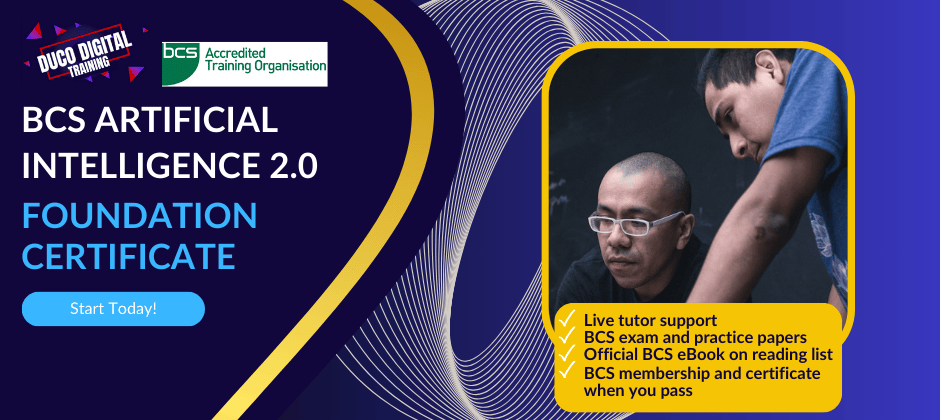
Third Degree Usui Reiki Course To be a Reiki Master is not to be a master of Reiki; rather, it is to allow Reiki to become a master of you. You will learn how to Attune others to the various Reiki degrees. This course is comprehensive and detailed. You will have all the tools you need to start teaching Reiki to others.
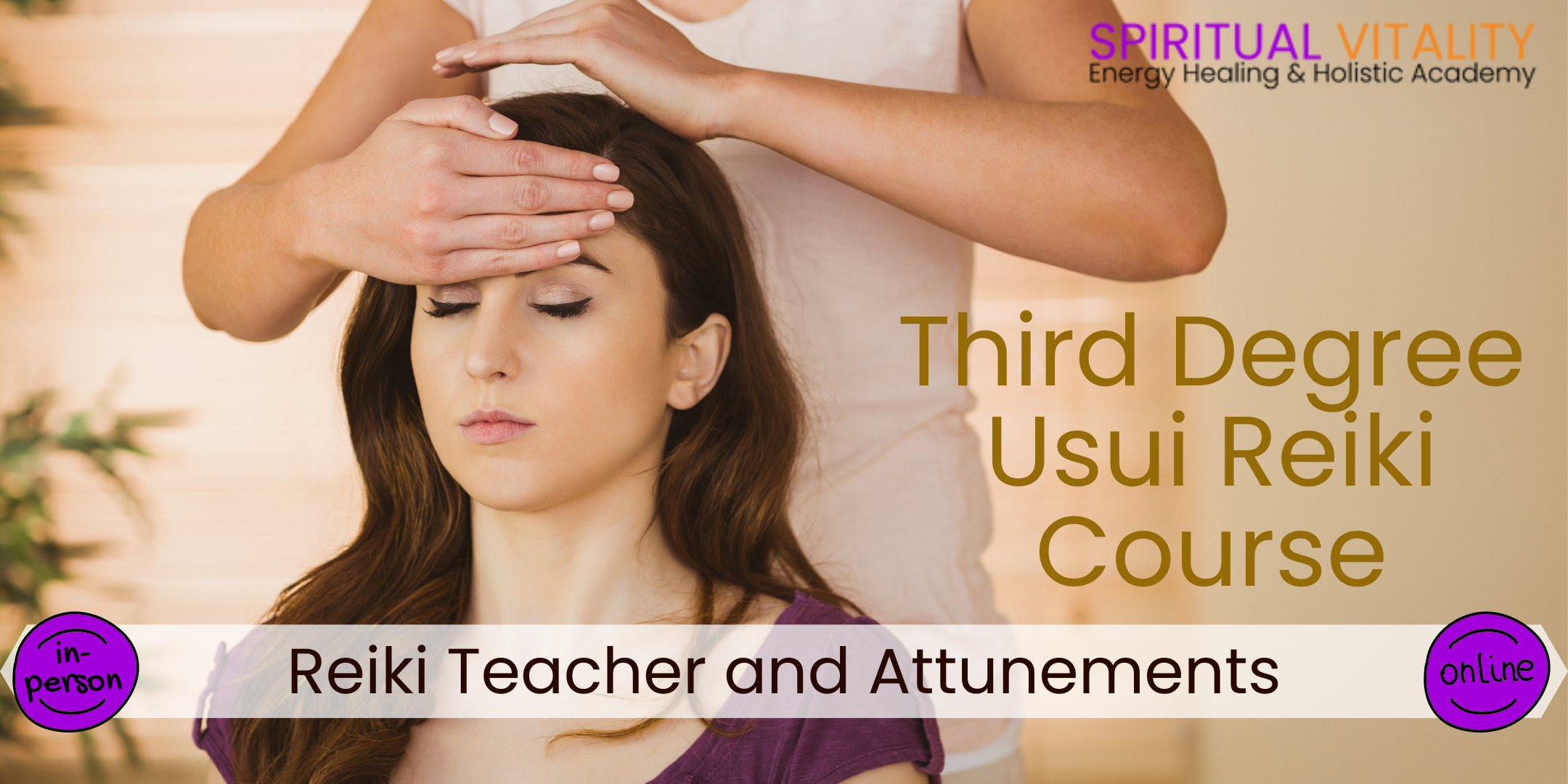
A-Level Chemistry Distance Learning Course by Oxbridge
By Oxbridge
🔬 Chemistry isn't just in the lab; it's all around us! From the medicines we take, the fuels that power our vehicles, to the food we eat, chemistry is at the heart of everything. Through our A-Level Chemistry Distance Learning Course, we bring this captivating science to your doorstep! Learn about elements on the Periodic Table, the creation of new compounds, and the profound interactions of chemistry with our world. This course equips you not only with a solid grounding in Chemistry but also develops critical skills such as data analysis, problem-solving, and creative thinking, making it an invaluable stepping-stone for careers in health, teaching, research, and beyond. 🎓 Our A-Level Chemistry course, respected in academic circles, aligns with the new AQA A-Level Chemistry syllabus and is structured for optimal online learning. With unlimited tutor support, well-structured assignments, and guaranteed exam centre access for UK students, we ensure a seamless learning experience. This flexible, self-paced course is enriched with dynamic and engaging content, alongside a network of partnership exam centres, and a promise to support you until you pass the exam. 📝 Enrol to reap benefits such as: - Engaging and up-to-date course content - Fast-track option available for 2022 exams - A dedicated study plan with constant support - An exam pass guarantee About the awarding body Awarding body: AQA Our course code: X909 Qualification code: 7405 📜 The AQA qualifications we offer are internationally recognised, taught in 30+ countries, and highly valued by employers and universities. With an AQA A-Level in Chemistry, you open doors to an array of opportunities worldwide. ⏱ Study Hours: Plan for between 250-300 hours of study time, plus time for assignments. 👩🏫 Study Method: Our course is delivered via our engaging online learning platform with a mix of videos, quizzes, and interactive activities. You can also opt to print the learning materials. 📆 Course Duration: The course spans up to 24 months from enrolment, accessible via our MyOxbridge portal. 📋 Assessment: Enrol now for exams from Summer 2022. There will be three standard A-Level written exams. We provide a guaranteed exam space in one of our UK exam centres, alongside an exam pass guarantee. Three standard A-Level written exams form the core of the assessment: - Paper 1: 2 hours, 35% of A-Level, 105 marks. - Paper 2: 2 hours, 35% of A-Level, 105 marks. - Paper 3: 2 hours, 30% of A-Level, 90 marks. These exams mix short and long answer questions and extended response questions. We provide a guaranteed exam space in one of our UK centres, and if you don't pass at the first attempt, our exam pass guarantee offers you free support until you succeed. You'll also complete various assignments throughout the course for feedback from your tutor. 🔬 Practical Endorsements: If your university course or career path requires it, you may need to complete a practical endorsement as part of your qualification. We can arrange this through our examination partners, Tutors & Exams. Unravel the magic of Chemistry at your own pace and convenience with Oxbridge. Enrol today to get started on your scientific journey! 🚀 👩🎓 Course Outcomes: Upon successful completion, you receive an AQA-issued A-Level in Chemistry, identical to that received by on-campus students. ℹ️ Additional Information: Difficulty: Level 3 Entry requirements: GCSE Science (double award) or GCSE Chemistry (min grade 4) and GCSE Maths (or equivalent) UCAS Points: 56 Course Content includes Atomic Structure, Chemical Reactions, Energy Changes, Equilibria, Electrochemical Cells, Inorganic Chemistry, and more. 🔍 Course Details: Our curriculum is carefully curated to give you a comprehensive understanding of chemistry and its various facets: 1. Structure of the Atom and Bonding: Start your journey by learning about the evolution of atomic structure, supported by evidence from advances in science and technology. 2. Chemical Reactions and Calculations: Understand key terms like relative atomic mass and relative molecular mass and discover the importance of the mole in measuring amounts of substances. 3. Rate of Reaction and Energy Changes in Chemical Reactions: Delve into the collision theory and how changes in conditions can impact the speed of a chemical reaction. 4. Chemical Reactions in Equilibria: Learn about the factors influencing reaction progression, and how Le Chatelier’s principle can be used to predict the effects of changes in conditions. 5. Redox Reactions and Electrochemical Cells: Explore the changes during redox reactions, deduce whether oxidation or reduction has occurred, and construct half-equations for these processes. 6. Inorganic Chemistry: Uncover how elements are classified based on their position in the periodic table and understand trends in atomic radius. 7. Inorganic Chemistry Part One: Familiarise yourself with the IUPAC system for naming organic compounds, their reactions, and different types of isomerism. 8. Inorganic Chemistry Part Two: Finish with a comprehensive look at optical isomerism, aldehydes, ketones, carboxylic acids, aromatic chemistry, amines, polymers, amino acids, organic synthesis, and chromatography.
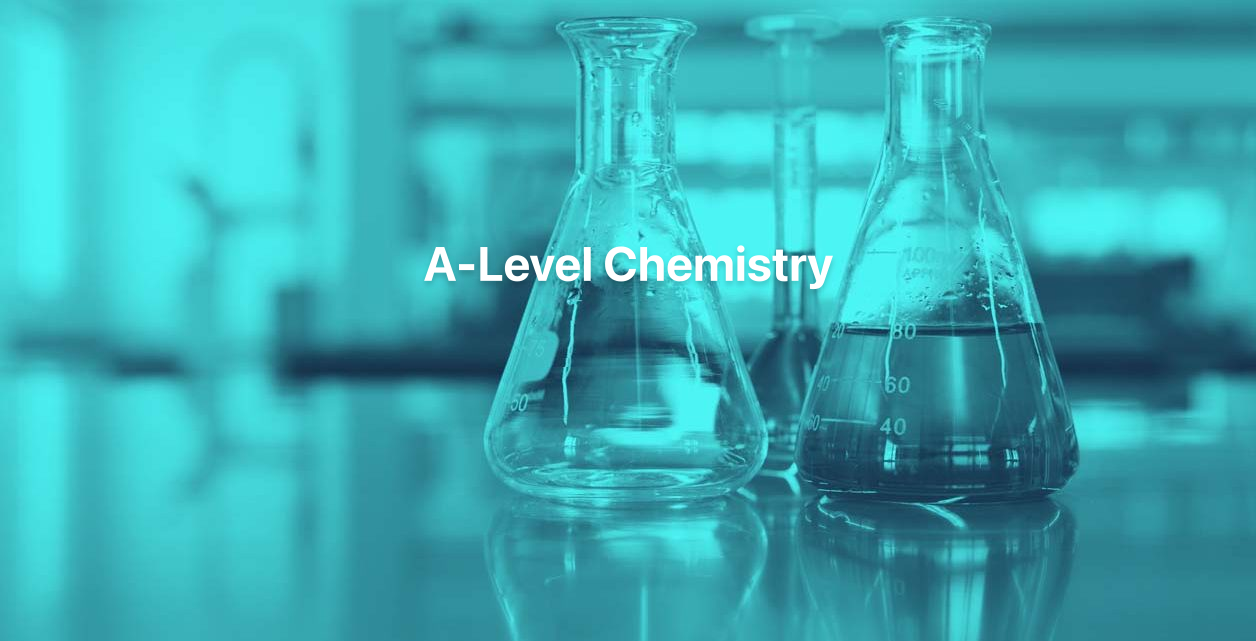
Managing Successful Programmes® Foundation and Practitioner
By Underscore Group
Learn the basic principles of good programme management using the MSP® approach and prepare for the Foundation and Practitioner examinations on this accredited programme. Duration: 5 days (32.5 hours) Our MSP® Foundation and Practitioner course is designed to teach the basic principles of good programme management in line with the Principles, Themes and Processes described in the MSP® approach. It also prepares delegates for the Foundation and Practitioner examinations. This course is designed for anyone who needs to understand programme management and the practical application of MSP® and to gain the MSP® Foundation and Practitioner qualifications. Delegates should have an understanding of and preferably experience in the issues surrounding business change The MSP® Foundation and Practitioner Course is based upon the “Managing Successful Programmes – 5th Edition” which describes “best practice” guidance for handling all types of transformational change programmes. These are intensive modules and require delegates to undertake some evening work in their own time. Objectives By the end of the course you will be able to: Describe the differences between programmes and projects Describe the Principles, Themes and Processes as described in the MSP® - 5th Edition Practice the application of MSP® Prepare for both the MSP® Foundation and Practitioner Exam Please note that examinations are the responsibility of the examination board, PEOPLECERT and must be organised separately by each person attending. Content Introduction Introduction – what is, and why use, Programme Management The Three Lenses of the MSP® FrameworkMSP PrinciplesMSP ThemesMSP Processes The Themes Overview – introduction to the seven Themes Organization – roles, accountabilities, responsibilities Design – Vision, Benefits, Risk, Target Operating Model Justification – Business case and financial planning Structure – Delivery approaches, Planning and control Knowledge – Knowledge and Information management Assurance – Assurance at multiple levels approach and planning Decisions – Decision-making, Issue and Risk resolution approaches, Data-gathering and options analysis The Processes Overview – the seven processes Identify the Programme – initial justification Design the Outcomes - establishing solid foundations Plan Progressive Delivery – build on the programme design Deliver the Capabilities– oversee programme delivery Embed the Outcomes – adopting new ways of working and realize the benefits Evaluate new information – collecting, evaluating, analysing and presenting new information Close the Programme – final assessment and release resources Practitioner Workshop and Examination MSP® Practitioner Examination Objectives and Guidance MSP® Review MSP® Practitioner Examination Workshops MSP® Practitioner Examination MSP® Foundation and Practitioner Examinations The MSP® Foundation Exam is of 1 hour duration and consists of 60 multiple choice questions. A Pass is 36 correct answers, 60%. The MSP® Practitioner Exam is a written paper of 2.5 hours duration. There are 70 Objective Test style questions to be answered in the 2.5 hours and the candidate may use an annotated manual. The candidate must score 42/70, 60%, to be successful. Presented in association with aims4change, a PEOPLECERT Accredited Training Organisation. MPS® is a Registered Trade Mark of AXELOS Limited.

Python Programming Tutorials For Beginners
By simplivlearning
Want to learn everything about Python, from installing to coding, with a liberal does of fun sprinkled into the learning? Then, this Python Programming Tutorials For Beginners is what you need.

Weight Loss Management Course is one of our best selling and most popular course. The Weight Loss Management Course is organised into 22 units and includes everything you need to become successful in this profession. To make this course more accessible for you, we have designed it for both part-time and full-time students. You can study at your own pace or become an expert in just 15 hours! If you require support, our experienced tutors are always available to help you throughout the comprehensive syllabus of this course and answer all your queries through email. Why choose this course Earn an e-certificate upon successful completion. Accessible, informative modules taught by expert instructors Study in your own time, at your own pace, through your computer tablet or mobile device Benefit from instant feedback through mock exams and multiple-choice assessments Get 24/7 help or advice from our email and live chat teams Full Tutor Support on Weekdays Course Design The course is delivered through our online learning platform, accessible through any internet-connected device. There are no formal deadlines or teaching schedules, meaning you are free to study the course at your own pace. You are taught through a combination of Text & Video lessons Online study materials Mock exams Multiple-choice assessment Certification After the successful completion of the final assessment, you will receive a CPD-accredited certificate of achievement. The PDF certificate is for £9.99, and it will be sent to you immediately after through e-mail. You can get the hard copy for £15.99, which will reach your doorsteps by post.
