- Professional Development
- Medicine & Nursing
- Arts & Crafts
- Health & Wellbeing
- Personal Development
AZ-204T00 Developing Solutions for Microsoft Azure
By Nexus Human
Duration 5 Days 30 CPD hours This course is intended for Students in this course are interested in Azure development or in passing the Microsoft Azure Developer Associate certification exam. This course teaches developers how to create end-to-end solutions in Microsoft Azure. Students will learn how to implement Azure compute solutions, create Azure Functions, implement and manage web apps, develop solutions utilizing Azure storage, implement authentication and authorization, and secure their solutions by using KeyVault and Managed Identities. Students will also learn how to connect to and consume Azure services and third-party services, and include event- and message-based models in their solutions. The course also covers monitoring, troubleshooting, and optimizing Azure solutions. Prerequisites To be successful in this course, learners should have the following: Hands-on experience with Azure IaaS and PaaS solutions, and the Azure Portal. Experience writing in an Azure supported language at the intermediate level. (C#, JavaScript, Python, or Java) Ability to write code to connect and perform operations on, a SQL or NoSQL database product. (SQL Server, Oracle, MongoDB, Cassandra or similar) Experience writing code to handle authentication, authorization, and other security principles at the intermediate level. A general understanding of HTML, the HTTP protocol and REST API interfaces. 1 - Explore Azure App Service Examine Azure App Service Examine Azure App Service plans Deploy to App Service Explore authentication and authorization in App Service Discover App Service networking features 2 - Configure web app settings Configure application settings Configure general settings Configure path mappings Enable diagnostic logging Configure security certificates 3 - Scale apps in Azure App Service Examine autoscale factors Identify autoscale factors Enable autoscale in App Service Explore autoscale best practices 4 - Explore Azure App Service deployment slots Explore staging environments Examine slot swapping Swap deployment slots Route traffic in App Service 5 - Explore Azure Functions Discover Azure Functions Compare Azure Functions hosting options Scale Azure Functions 6 - Develop Azure Functions Explore Azure Functions development Create triggers and bindings Connect functions to Azure services 7 - Explore Azure Blob storage Explore Azure Blob storage Discover Azure Blob storage resource types Explore Azure Storage security features Discover static website hosting in Azure Storage 8 - Manage the Azure Blob storage lifecycle Explore the Azure Blob storage lifecycle Discover Blob storage lifecycle policies Implement Blob storage lifecycle policies Rehydrate blob data from the archive tier 9 - Work with Azure Blob storage Explore Azure Blob storage client library Create a client object Manage container properties and metadata by using .NET Set and retrieve properties and metadata for blob resources by using REST 10 - Explore Azure Cosmos DB Identify key benefits of Azure Cosmos DB Explore the resource hierarchy Explore consistency levels Choose the right consistency level Explore supported APIs Discover request units 11 - Work with Azure Cosmos DB Explore Microsoft .NET SDK v3 for Azure Cosmos DB Create stored procedures Create triggers and user-defined functions Explore change feed in Azure Cosmos DB 12 - Manage container images in Azure Container Registry Discover the Azure Container Registry Explore storage capabilities Build and manage containers with tasks Explore elements of a Dockerfile 13 - Run container images in Azure Container Instances Explore Azure Container Instances Run containerized tasks with restart policies Set environment variables in container instances Mount an Azure file share in Azure Container Instances 14 - Implement Azure Container Apps Explore Azure Container Apps Explore containers in Azure Container Apps Implement authentication and authorization in Azure Container Apps Manage revisions and secrets in Azure Container Apps Explore Dapr integration with Azure Container Apps 15 - Explore the Microsoft identity platform Explore the Microsoft identity platform Explore service principals Discover permissions and consent Discover conditional access 16 - Implement authentication by using the Microsoft Authentication Library Explore the Microsoft Authentication Library Initialize client applications 17 - Implement shared access signatures Discover shared access signatures Choose when to use shared access signatures Explore stored access policies 18 - Explore Microsoft Graph Discover Microsoft Graph Query Microsoft Graph by using REST Query Microsoft Graph by using SDKs Apply best practices to Microsoft Graph 19 - Implement Azure Key Vault Explore Azure Key Vault Discover Azure Key Vault best practices Authenticate to Azure Key Vault 20 - Implement managed identities Explore managed identities Discover the managed identities authentication flow Configure managed identities Acquire an access token 21 - Implement Azure App Configuration Explore the Azure App Configuration service Create paired keys and values Manage application features Secure app configuration data 22 - Explore API Management Discover the API Management service Explore API gateways Explore API Management policies Create advanced policies Secure APIs by using subscriptions Secure APIs by using certificates 23 - Explore Azure Event Grid Explore Azure Event Grid Discover event schemas Explore event delivery durability Control access to events Receive events by using webhooks Filter events 24 - Explore Azure Event Hubs Discover Azure Event Hubs Explore Event Hubs Capture Scale your processing application Control access to events Perform common operations with the Event Hubs client library 25 - Discover Azure message queues Choose a message queue solution Explore Azure Service Bus Discover Service Bus queues, topics, and subscriptions Explore Service Bus message payloads and serialization Explore Azure Queue Storage Create and manage Azure Queue Storage and messages by using .NET 26 - Monitor app performance Explore Application Insights Discover log-based metrics Instrument an app for monitoring Select an availability test Troubleshoot app performance by using Application Map 27 - Develop for Azure Cache for Redis Explore Azure Cache for Redis Configure Azure Cache for Redis Interact with Azure Cache for Redis by using .NET 28 - Develop for storage on CDNs Explore Azure Content Delivery Networks Control cache behavior on Azure Content Delivery Networks Interact with Azure Content Delivery Networks by using .NET

Natural Gas & LNG Sales Agreements
By EnergyEdge - Training for a Sustainable Energy Future
Enhance your knowledge of natural gas and LNG sales agreements with EnergyEdge course. Enroll now to gain valuable industry knowledge and skills.

AWS Certified Cloud Practitioner (CLF-C02) - Ultimate Exam Training
By Packt
This comprehensive course on AWS Certified Cloud Practitioner (CLF-C01) empowers you to fast-track your IT career. Gain in-depth knowledge of cloud computing, AWS services, and architectural concepts. With hands-on labs, quizzes, and real practice exams, you will confidently build cost-effective, fault-tolerant IT solutions on the AWS Cloud.
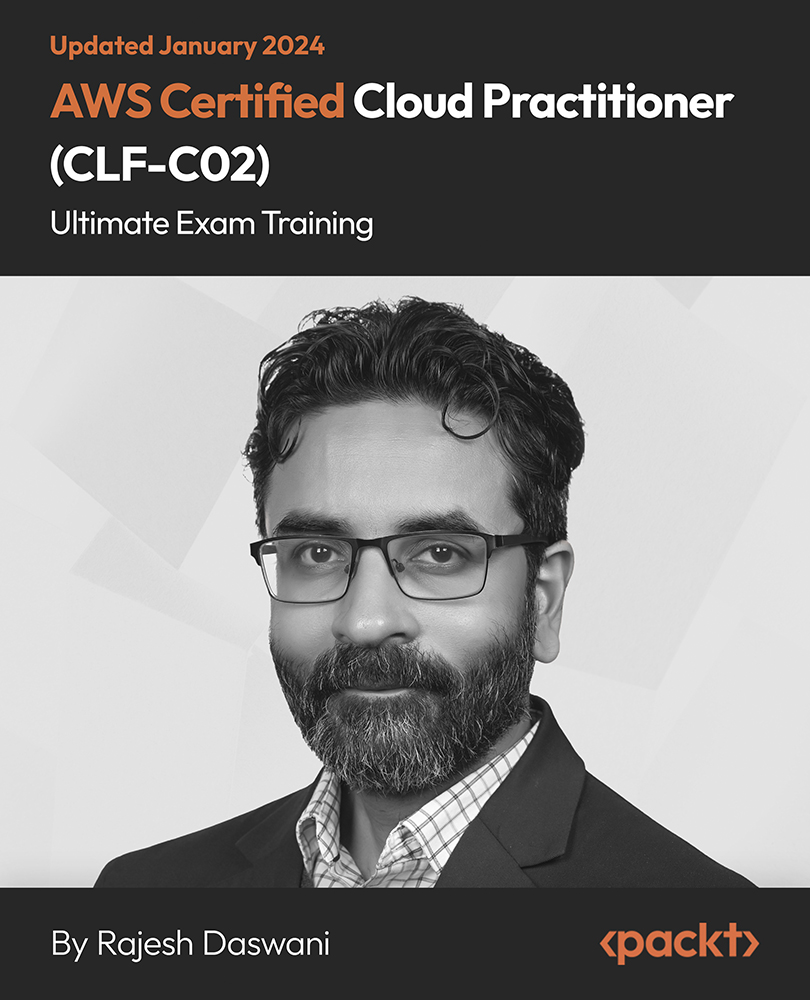
In this competitive job market, you need to have some specific skills and knowledge to start your career and establish your position. This Advanced Piping & Instrumentation Diagrams P&IDs will help you understand the current demands, trends and skills in the sector. The course will provide you with the essential skills you need to boost your career growth in no time. The Advanced Piping & Instrumentation Diagrams P&IDs will give you clear insight and understanding about your roles and responsibilities, job perspective and future opportunities in this field. You will be familiarised with various actionable techniques, career mindset, regulations and how to work efficiently. This course is designed to provide an introduction to Advanced Piping & Instrumentation Diagrams P&IDs and offers an excellent way to gain the vital skills and confidence to work toward a successful career. It also provides access to proven educational knowledge about the subject and will support those wanting to attain personal goals in this area. Learning Objectives Learn the fundamental skills you require to be an expert Explore different techniques used by professionals Find out the relevant job skills & knowledge to excel in this profession Get a clear understanding of the job market and current demand Update your skills and fill any knowledge gap to compete in the relevant industry CPD accreditation for proof of acquired skills and knowledge Who is this Course for? Whether you are a beginner or an existing practitioner, our CPD accredited Advanced Piping & Instrumentation Diagrams P&IDs is perfect for you to gain extensive knowledge about different aspects of the relevant industry to hone your skill further. It is also great for working professionals who have acquired practical experience but require theoretical knowledge with a credential to support their skill, as we offer CPD accredited certification to boost up your resume and promotion prospects. Entry Requirement Anyone interested in learning more about this subject should take this Advanced Piping & Instrumentation Diagrams P&IDs. This course will help you grasp the basic concepts as well as develop a thorough understanding of the subject. The course is open to students from any academic background, as there is no prerequisites to enrol on this course. The course materials are accessible from an internet enabled device at anytime of the day. CPD Certificate from Course Gate At the successful completion of the course, you can obtain your CPD certificate from us. You can order the PDF certificate for £9 and the hard copy for £15. Also, you can order both PDF and hardcopy certificates for £22. Career path The Advanced Piping & Instrumentation Diagrams P&IDs will help you to enhance your knowledge and skill in this sector. After accomplishing this course, you will enrich and improve yourself and brighten up your career in the relevant job market. Course Curriculum Introduction Introduction 00:04:00 About P&id's What's a P&ID ? 00:03:00 Why is a P&ID so important ? 00:02:00 Who uses P&ID's ? 00:06:00 How do P&ID's look like ? 00:08:00 Introduction to P&id Reading Introduction- PID READING 00:02:00 Anatomy of a P&ID 00:01:00 The title block 00:03:00 The drawing scale 00:03:00 The grid system 00:02:00 The revision block 00:03:00 Changes 00:02:00 Notes and legends 00:03:00 Basic P&id Symbols Valve symbols 00:14:00 Valve actuator symbols 00:09:00 Control valve designations 00:02:00 Standards and conventions for valve status 00:07:00 Process equipment symbols 00:12:00 Piping symbols 00:03:00 Pipe fitting symbols 00:03:00 Isolating, venting & draining symbols for ease of maintenance 00:05:00 Instrumentation 00:03:00 Sensing devices and detectors 00:04:00 Location symbols 00:04:00 Modifiers and transmitters 00:05:00 Indicators and recorders 00:03:00 Let's Get Some Practice : Basic P&id Symbols Example #1 : Identifying process equipment and flow paths 00:05:00 Example #2 : Identifying valve position and failure mode 00:03:00 Example #3 : Identifying the symbols 00:02:00 P&id Designation Codes Piping designation code 00:06:00 Equipment designation code 00:03:00 Instrument designation code 00:02:00 Miscellaneous designation codes 00:02:00 The Importance of Process Control The process 00:01:00 Process control 00:06:00 Control Theory Basics The control loop 00:02:00 Process control terms 00:10:00 Basic Process Control Systems (BPCS) Control loops : Feedback control 00:02:00 Pressure control loops 00:01:00 Flow control loops 00:01:00 Level control loops 00:01:00 Temperature control loops 00:01:00 Multi-variable loops 00:02:00 Feedforward control 00:02:00 Feedforward + Feedback 00:01:00 Cascade control 00:08:00 Split range control 00:03:00 Operations on control signals 00:02:00 Ratio control 00:02:00 Batch control 00:01:00 Selective control 00:01:00 Controllers 00:03:00 Advanced Process Control Do we need to control at all ? 00:01:00 Principles of equipment-wise control 00:10:00 Pipe control system 00:02:00 Control of a single pipe 00:02:00 Control of pressure in a pipe 00:03:00 Control of flow in a pipe 00:04:00 Flow merging 00:08:00 Flow splitting 00:05:00 Centrifugal pump control 00:04:00 Control valve vs Variable Frequency Drive (VFD) for centrifugal pumps 00:03:00 Minimum flow control for centrifugal pumps 00:09:00 Positive displacement pump control 00:02:00 Control by a recirculation pipe for PD pumps 00:03:00 Variable Speed Drive (VSD) control for PD pumps 00:01:00 Control by stroke adjustment for PD pumps 00:01:00 Compressor control system 00:02:00 Compressor capacity control 00:12:00 Compressor anti-surge control 00:03:00 Heat transfer equipment control 00:02:00 Heat exchanger direct control system 00:04:00 Heat exchanger bypass control system 00:04:00 Reactor temperature control 00:06:00 Air cooler control 00:02:00 Heat exchanger for heat recovery 00:01:00 Heat exchanger back pressure control 00:02:00 Basic fired heater control 00:08:00 Complex fired heater control 00:05:00 Container and vessel control 00:07:00 Container blanket gas control 00:02:00 Safety Instrumented Systems (SIS), Interlocks and Alarms Safety strategies 00:01:00 Concept of Safety Instrumented Systems (SIS) 00:01:00 SIS actions and types 00:14:00 SIS extent 00:02:00 SIS requirement 00:03:00 Anatomy of a SIS 00:02:00 SIS element symbols 00:01:00 SIS primary elements : Sensors 00:03:00 SIS final elements 00:04:00 Switching valve actuator arrangements 00:02:00 Valve position validation 00:02:00 Merging a switching valve and a control valve 00:03:00 SIS logics 00:01:00 Showing safety instrumented functions on P&ID's 00:07:00 Discrete control 00:05:00 Alarm system 00:02:00 Anatomy of alarm systems 00:02:00 Alarm requirements 00:06:00 Alarm system symbology in P&ID's 00:06:00 Concept of common alarms 00:01:00 Fire and Gas Detection Systems (FGS) 00:03:00 Electric motor control 00:07:00 P&ID representation of commands and responses 00:05:00 P&ID representation of inspection and repair 00:05:00 P&ID example of electro-motor control 00:04:00 P&id Examples : Let's Get Some Practice P&ID example #1 : Legend and specifications 00:05:00 P&ID example #2 : Hydrogen delivery station 00:16:00 P&ID example #3 : Acid system 00:13:00 P&ID example #4 : Centrifugal pump 00:09:00 P&ID example #5 : Utility station 00:04:00 P&ID example #6 : Waste water filter 00:08:00 P&ID example #7 : Steam separator 00:15:00 P&ID example #8 : Flare knock-out drum 00:14:00 P&ID example #9 : Centrifugal compressor 00:05:00 P&ID example #10 : Hydrogen production from shale gas 00:11:00 P&ID example #11 : Fired heater 00:07:00 Certificate and Transcript Order Your Certificates or Transcripts 00:00:00
Mastering Unity 3D Intermediate Level Training Course
By ATL Autocad Training London
Who is this Course for? Mastering Unity 3D Intermediate Level Training Course Our Unity 3D training programs are tailored for individuals aspiring to become game developers, creative minds, & enthusiasts keen to explore the realm of game development. Learn 3D & 2D games or looking to master Unity's cross-platform features. Click here for more info: Website Duration: 20 hours Approach: 1-on-1 Individualized Attention & Customized Content Timetable: Scheduling any hour between 9 am and 7 pm, from Mon to Sat Course Overview: Sessions 1-2: Introduction to Unity Familiarize yourself with Unity's interface and workspace Create a new Unity project and set up the initial scene and navigation Sessions 3-4: Asset Management Explore and download free assets Import various asset types into Unity and understand their applications Sessions 5-6: Environmental Design Utilize Unity's terrain tools for environment creation Enhance scenes with textures, materials, and environmental objects Sessions 7-8: Character Development Design 3D character models Rig, animate, and import characters into Unity Sessions 9-10: Player Interaction Set up player controls and script basic movements Implement camera controls for seamless gameplay experiences Sessions 11-12: Physics and Realism Understand and implement physics in Unity Configure collisions, gravity, force, and torque for realistic interactions Sessions 13-14: Audio Enhancement Master audio implementation with sound effects and background music Fine-tune volume and pitch for immersive gameplay Sessions 15-16: Lighting and Visual Effects Employ advanced lighting techniques, including dynamic day-night cycles Enhance visuals with lens flares and particle systems Sessions 17-18: User Interface Design Construct user interfaces using Unity's canvas system Integrate interactive elements such as buttons and menus, ensuring smooth functionality Sessions 19-20: Optimization and Performance Implement optimization techniques and utilize the profiler for performance analysis Improve frame rates and reduce memory usage for seamless gameplay Session 21-22: Multiplayer Integration Explore multiplayer implementation and set up local multiplayer games Session 23-24: Mobile Game Development Discover mobile game development in Unity Build, deploy, and optimize games for mobile devices, focusing on performance and controls Session 25: Advanced Topics Delve into advanced scripting techniques, including coroutines, delegates, and events Explore shader programming and visual effects, and venture into VR development with Unity and Oculus Quest Final Project: Create a Comprehensive Game Test the game thoroughly, identify and resolve bugs Make necessary adjustments and improvements for a polished final product Experience the Real-Time Development Platform: Unleash your creativity and create 3D, 2D, VR, and AR experiences across various industries, including games, automotive, AEC, film, and more. Unity Pro offers a complete solution to develop better, iterate faster, and grow your business. Enjoy amazing games and immersive experiences with multi-platform support. Get started today: Unity Pro. Learning Outcomes: Participants will gain expertise in Unity 3D, mastering asset management, environmental design, character animation, player interaction, physics, audio, lighting, UI, optimization, and advanced scripting. They will develop a complete game, honing skills in debugging and project completion. Career Opportunities: Graduates can pursue roles as Game Developers, Mobile Game Developers, VR/AR Developers, Game Designers, UI/UX Designers, Game Testers, Indie Game Developers, Educational Game Developers, Freelance Developers, or Game Development Instructors, leveraging their Unity 3D skills for diverse and exciting career paths in the gaming industry. Skills Acquired: Participants in the Mastering Unity 3D Intermediate Level Training Course will gain advanced proficiency in Unity 3D game development, including: Advanced 3D Game Development Techniques Real-time Physics and Animation Skills Multiplatform Game Deployment Expertise Job Opportunities: Upon completion, individuals can pursue roles such as: Game Developer Unity 3D Programmer AR/VR Developer Interactive Simulation Designer This course equips participants with the expertise required for exciting opportunities in game development studios, AR/VR companies, and interactive media agencies, setting the stage for a successful career in the gaming and simulation industry. Course Advantages: Comprehensive Unity Mastery: Develop expertise in various Unity aspects, including game design, scripting, animation, and optimization. Hands-On Project Experience: Engage in practical projects mirroring real-world game development, enhancing your skills and portfolio. Interactive Live Instruction: Learn from experienced instructors in real-time, encouraging interactive discussions, Q&A sessions, and personalized guidance. Flexible Learning Paths: Opt for in-person or online classes, ensuring accessible and convenient learning tailored to your needs. Lesson Revisions: Access recorded lessons, allowing flexible review and reinforcement of concepts at your own pace. Lifetime Email Support: Benefit from ongoing support via email, where experts are available to assist with any questions or challenges, even after the course concludes.

Revit MEP Training for 15 hours - Live and Online
By FirstScale Revit Consultant and Training
The Revit MEP course (£525), offers you individual learning (One to One) to improve your skills in Revit, and this course extends to 15 hours.



